CGDream AI Image Generator: Transform Your Ideas into Stunning Visuals
Unleash Your Creativity with CGDream AI: The Ultimate AI Image Generator
In today’s fast-paced digital world, having the right tools to bring your creative visions to life is essential. Whether you're a designer, marketer, or content creator, CGDream AI Image Generator is a game-changing platform that transforms ideas into stunning visuals with just a few clicks. From text-to-image generation to 3D model conversion, this AI-powered tool offers endless possibilities for crafting eye-catching content.
Why Choose CGDream AI?
CGDream AI stands out with its versatile features, making it a go-to solution for anyone looking to enhance their creative workflow. Here’s what makes it special:
✅ Text-to-Image Generation – Turn simple descriptions into breathtaking artwork.
✅ Image-to-3D Conversion – Transform 2D images into immersive 3D models.
✅ AI Filters & Styles – Apply unique effects to customize your visuals.
✅ Inpainting & Upscaling – Refine details and enhance image quality.
✅ Free & Premium Plans – Access basic features for free or unlock advanced tools with a subscription.
Getting Started with CGDream AI
1. Sign Up & Explore
Head over to CGDream.ai and create an account. The platform’s user-friendly interface makes it easy to navigate, whether you're a beginner or a pro.
2. Generate Images from Text
Simply type in a detailed prompt—describe the scene, style, and mood—and let the AI work its magic. The more specific you are, the better the results!
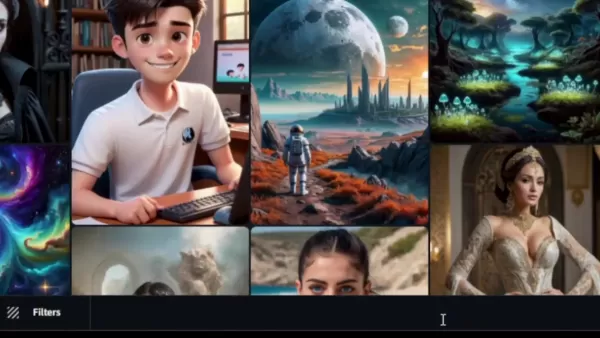
3. Upload & Modify Images
Got an existing image? Upload it and use image-to-image generation to remix it with AI. Adjust settings like aspect ratio, quality, and style to fine-tune your creation.
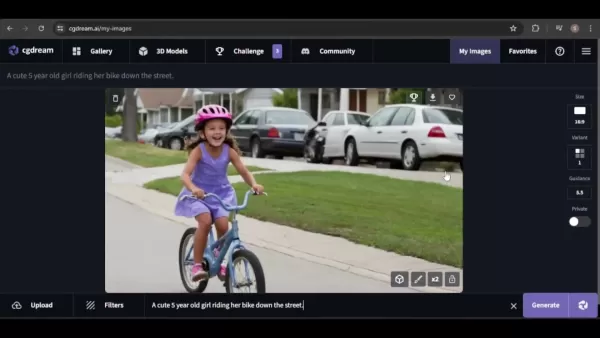
4. Experiment with AI Filters
With over 300 filters, you can apply unique styles to your images. Mix and match effects to achieve the perfect look.
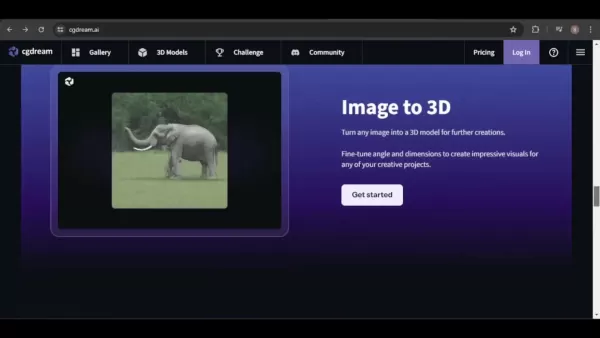
5. Upscale & Refine
Need sharper details? Use AI upscaling to enhance resolution or inpainting to fix imperfections.
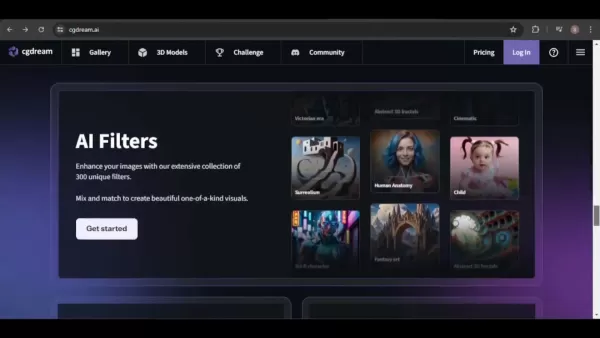
Pricing: Free vs. Premium
Feature Free Plan Premium Plan ($10/month) Monthly Image Generations 1,200 1,200 Commercial Use ❌ No ✅ Yes Priority Generation ❌ No ✅ Yes Unlimited Browsing ❌ No ✅ Yes
For commercial projects, upgrading to Premium is the way to go.

Pros & Cons of CGDream AI
👍 Pros
✔ Versatile creation tools (text, image, 3D)
✔ Huge library of AI filters
✔ Beginner-friendly interface
✔ Free tier available
✔ Commercial use with Premium
👎 Cons
❌ Results vary based on prompts
❌ Free plan has limitations
❌ Occasional AI quirks (e.g., wonky hands)
❌ Random seed settings can cause inconsistency
Frequently Asked Questions
❓ Can I use CGDream AI for commercial work?
Yes, but only with the Premium subscription.
❓ Is CGDream AI easy to use?
Absolutely! The interface is designed for all skill levels.
❓ What file formats does CGDream AI support?
- Images: JPG, PNG, WEBP, SVG, AWIF
- 3D Models: GLB, FBX
Top Alternatives to CGDream AI
If you're exploring other AI image generators, consider:
- Midjourney
- DALL·E 2
- Stable Diffusion
- Jasper Art
- NightCafe Creator
Final Thoughts
CGDream AI is a powerful, flexible tool for anyone looking to create high-quality visuals effortlessly. Whether you're experimenting with AI art or producing professional content, this platform has something for everyone.
Ready to bring your ideas to life? Try CGDream AI today! 🚀
Related article
 AI-Powered Cover Letters: Expert Guide for Journal Submissions
In today's competitive academic publishing environment, crafting an effective cover letter can make the crucial difference in your manuscript's acceptance. Discover how AI-powered tools like ChatGPT can streamline this essential task, helping you cre
AI-Powered Cover Letters: Expert Guide for Journal Submissions
In today's competitive academic publishing environment, crafting an effective cover letter can make the crucial difference in your manuscript's acceptance. Discover how AI-powered tools like ChatGPT can streamline this essential task, helping you cre
 US to Sanction Foreign Officials Over Social Media Regulations
US Takes Stand Against Global Digital Content Regulations
The State Department issued a sharp diplomatic rebuke this week targeting European digital governance policies, signaling escalating tensions over control of online platforms. Secretary Marco
US to Sanction Foreign Officials Over Social Media Regulations
US Takes Stand Against Global Digital Content Regulations
The State Department issued a sharp diplomatic rebuke this week targeting European digital governance policies, signaling escalating tensions over control of online platforms. Secretary Marco
 Ultimate Guide to AI-Powered YouTube Video Summarizers
In our information-rich digital landscape, AI-powered YouTube video summarizers have become indispensable for efficient content consumption. This in-depth guide explores how to build a sophisticated summarization tool using cutting-edge NLP technolog
Comments (4)
0/200
Ultimate Guide to AI-Powered YouTube Video Summarizers
In our information-rich digital landscape, AI-powered YouTube video summarizers have become indispensable for efficient content consumption. This in-depth guide explores how to build a sophisticated summarization tool using cutting-edge NLP technolog
Comments (4)
0/200
![MichaelAdams]() MichaelAdams
MichaelAdams
 September 11, 2025 at 4:30:36 AM EDT
September 11, 2025 at 4:30:36 AM EDT
这个AI作图工具看起来很实用啊!正好在愁设计海报的事情,不知道对中文关键词的识别准不准?要是能直接输出印刷级分辨率就完美了~


 0
0
![EricMartinez]() EricMartinez
EricMartinez
 August 27, 2025 at 11:04:59 PM EDT
August 27, 2025 at 11:04:59 PM EDT
CGDream sounds like a dream come true for creators! 😍 The ability to turn text into visuals so fast is wild. I’m curious, though—how does it stack up against Midjourney for hyper-realistic portraits? Gotta try it myself!


 0
0
![PatrickSmith]() PatrickSmith
PatrickSmith
 July 31, 2025 at 7:35:39 AM EDT
July 31, 2025 at 7:35:39 AM EDT
This AI image generator sounds like a total game-changer for designers! I’m curious how it stacks up against other tools like Midjourney—anyone tried it yet? 😎


 0
0
![PaulWilson]() PaulWilson
PaulWilson
 July 28, 2025 at 4:54:03 AM EDT
July 28, 2025 at 4:54:03 AM EDT
This CGDream AI sounds like a dream come true for creators! 😍 I love how it turns simple ideas into jaw-dropping visuals. But, is it really user-friendly for total newbies like me? Gotta try it out!


 0
0
Unleash Your Creativity with CGDream AI: The Ultimate AI Image Generator
In today’s fast-paced digital world, having the right tools to bring your creative visions to life is essential. Whether you're a designer, marketer, or content creator, CGDream AI Image Generator is a game-changing platform that transforms ideas into stunning visuals with just a few clicks. From text-to-image generation to 3D model conversion, this AI-powered tool offers endless possibilities for crafting eye-catching content.
Why Choose CGDream AI?
CGDream AI stands out with its versatile features, making it a go-to solution for anyone looking to enhance their creative workflow. Here’s what makes it special:
✅ Text-to-Image Generation – Turn simple descriptions into breathtaking artwork.
✅ Image-to-3D Conversion – Transform 2D images into immersive 3D models.
✅ AI Filters & Styles – Apply unique effects to customize your visuals.
✅ Inpainting & Upscaling – Refine details and enhance image quality.
✅ Free & Premium Plans – Access basic features for free or unlock advanced tools with a subscription.
Getting Started with CGDream AI
1. Sign Up & Explore
Head over to CGDream.ai and create an account. The platform’s user-friendly interface makes it easy to navigate, whether you're a beginner or a pro.
2. Generate Images from Text
Simply type in a detailed prompt—describe the scene, style, and mood—and let the AI work its magic. The more specific you are, the better the results!
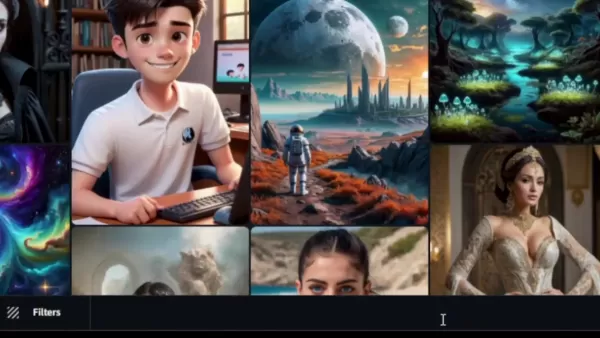
3. Upload & Modify Images
Got an existing image? Upload it and use image-to-image generation to remix it with AI. Adjust settings like aspect ratio, quality, and style to fine-tune your creation.
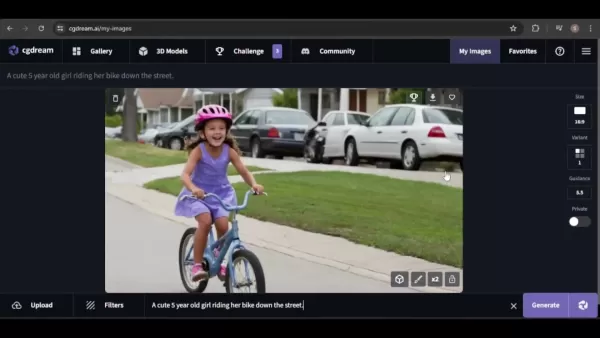
4. Experiment with AI Filters
With over 300 filters, you can apply unique styles to your images. Mix and match effects to achieve the perfect look.
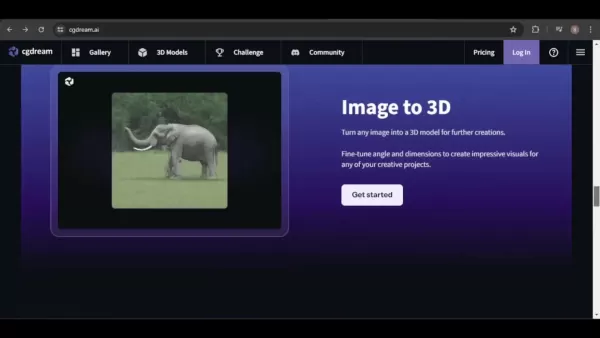
5. Upscale & Refine
Need sharper details? Use AI upscaling to enhance resolution or inpainting to fix imperfections.
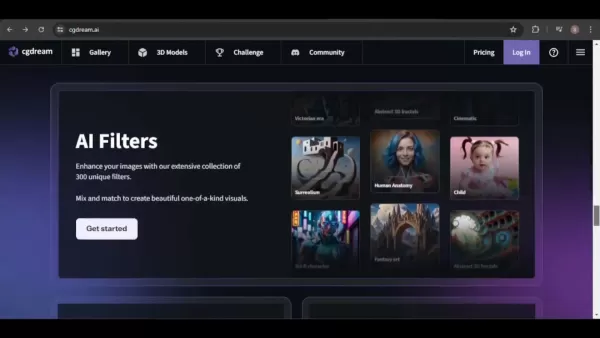
Pricing: Free vs. Premium
| Feature | Free Plan | Premium Plan ($10/month) |
|---|---|---|
| Monthly Image Generations | 1,200 | 1,200 |
| Commercial Use | ❌ No | ✅ Yes |
| Priority Generation | ❌ No | ✅ Yes |
| Unlimited Browsing | ❌ No | ✅ Yes |
For commercial projects, upgrading to Premium is the way to go.

Pros & Cons of CGDream AI
👍 Pros
✔ Versatile creation tools (text, image, 3D)
✔ Huge library of AI filters
✔ Beginner-friendly interface
✔ Free tier available
✔ Commercial use with Premium
👎 Cons
❌ Results vary based on prompts
❌ Free plan has limitations
❌ Occasional AI quirks (e.g., wonky hands)
❌ Random seed settings can cause inconsistency
Frequently Asked Questions
❓ Can I use CGDream AI for commercial work?
Yes, but only with the Premium subscription.
❓ Is CGDream AI easy to use?
Absolutely! The interface is designed for all skill levels.
❓ What file formats does CGDream AI support?
- Images: JPG, PNG, WEBP, SVG, AWIF
- 3D Models: GLB, FBX
Top Alternatives to CGDream AI
If you're exploring other AI image generators, consider:
- Midjourney
- DALL·E 2
- Stable Diffusion
- Jasper Art
- NightCafe Creator
Final Thoughts
CGDream AI is a powerful, flexible tool for anyone looking to create high-quality visuals effortlessly. Whether you're experimenting with AI art or producing professional content, this platform has something for everyone.
Ready to bring your ideas to life? Try CGDream AI today! 🚀
 AI-Powered Cover Letters: Expert Guide for Journal Submissions
In today's competitive academic publishing environment, crafting an effective cover letter can make the crucial difference in your manuscript's acceptance. Discover how AI-powered tools like ChatGPT can streamline this essential task, helping you cre
AI-Powered Cover Letters: Expert Guide for Journal Submissions
In today's competitive academic publishing environment, crafting an effective cover letter can make the crucial difference in your manuscript's acceptance. Discover how AI-powered tools like ChatGPT can streamline this essential task, helping you cre
 US to Sanction Foreign Officials Over Social Media Regulations
US Takes Stand Against Global Digital Content Regulations
The State Department issued a sharp diplomatic rebuke this week targeting European digital governance policies, signaling escalating tensions over control of online platforms. Secretary Marco
US to Sanction Foreign Officials Over Social Media Regulations
US Takes Stand Against Global Digital Content Regulations
The State Department issued a sharp diplomatic rebuke this week targeting European digital governance policies, signaling escalating tensions over control of online platforms. Secretary Marco
 Ultimate Guide to AI-Powered YouTube Video Summarizers
In our information-rich digital landscape, AI-powered YouTube video summarizers have become indispensable for efficient content consumption. This in-depth guide explores how to build a sophisticated summarization tool using cutting-edge NLP technolog
Ultimate Guide to AI-Powered YouTube Video Summarizers
In our information-rich digital landscape, AI-powered YouTube video summarizers have become indispensable for efficient content consumption. This in-depth guide explores how to build a sophisticated summarization tool using cutting-edge NLP technolog
 September 11, 2025 at 4:30:36 AM EDT
September 11, 2025 at 4:30:36 AM EDT
这个AI作图工具看起来很实用啊!正好在愁设计海报的事情,不知道对中文关键词的识别准不准?要是能直接输出印刷级分辨率就完美了~


 0
0
 August 27, 2025 at 11:04:59 PM EDT
August 27, 2025 at 11:04:59 PM EDT
CGDream sounds like a dream come true for creators! 😍 The ability to turn text into visuals so fast is wild. I’m curious, though—how does it stack up against Midjourney for hyper-realistic portraits? Gotta try it myself!


 0
0
 July 31, 2025 at 7:35:39 AM EDT
July 31, 2025 at 7:35:39 AM EDT
This AI image generator sounds like a total game-changer for designers! I’m curious how it stacks up against other tools like Midjourney—anyone tried it yet? 😎


 0
0
 July 28, 2025 at 4:54:03 AM EDT
July 28, 2025 at 4:54:03 AM EDT
This CGDream AI sounds like a dream come true for creators! 😍 I love how it turns simple ideas into jaw-dropping visuals. But, is it really user-friendly for total newbies like me? Gotta try it out!


 0
0





























