Build a Task Manager App with Bolt.new and Cursor AI: A Tutorial
In today’s fast-paced digital world, managing tasks efficiently is crucial for staying productive. Bolt.new, paired with Cursor AI, offers an innovative approach to building web applications. This guide walks you through creating a straightforward task manager app, ideal for keeping your tasks organized. By leveraging these modern tools, you can craft personalized solutions tailored to your unique needs.
Key Takeaways
- Learn to build a task manager app using Bolt.new and Cursor AI.
- Understand core functionalities like adding, deleting, and categorizing tasks.
- Customize task organization by applying color coding.
- Use AI to enhance the UI/UX and simplify coding.
- Explore deploying your app effortlessly with Bolt.new.
Getting Started with Bolt.new and Cursor AI
What is Bolt.new?
Bolt.new is a revolutionary development platform powered by AI, enabling users to swiftly build, run, and deploy full-stack web apps. Its primary goal is to simplify the coding process by transforming natural language prompts into executable code. Whether you're a beginner or a seasoned developer, Bolt.new aims to accelerate your workflow by handling much of the grunt work.
Features of Bolt.new:
- AI-Powered Code Generation: Turns verbal instructions into practical code snippets.
- Full-Stack Support: Covers both frontend and backend development seamlessly.
- Quick Deployment: Publish your app directly from the sandbox with minimal effort.
- User-Friendly IDE: Offers an intuitive interface for seamless editing.
- Framework Compatibility: Works harmoniously with frameworks like React, Vue, and Angular.
What is Cursor AI?
Cursor AI is an intelligent coding assistant designed to streamline the development process. It acts as a coding companion, automating repetitive tasks, suggesting code snippets, and offering real-time recommendations. The aim is to empower developers to focus more on creative problem-solving rather than mundane coding tasks.
Key Features of Cursor AI:
- Code Completion: Provides intelligent auto-completion suggestions.
- Error Detection: Identifies potential issues before they disrupt your workflow.
- Code Generation: Constructs entire blocks of code from simple descriptions.
- Refactoring: Streamlines existing code for better performance and clarity.
- Documentation: Automatically creates comprehensive documentation for your code.
The Future of App Development with AI
The role of AI in app development continues to expand. As AI takes over repetitive tasks, developers gain more time to tackle complex challenges and innovate. With advancements in AI tools, customization becomes more accessible, leading to highly personalized development experiences. Future tools will likely integrate seamlessly across platforms, revolutionizing how apps are built.
Potential Benefits of AI in App Development:
- Automated Code Generation: Generate substantial portions of code from simple prompts.
- Intelligent Testing: Automate testing procedures to detect bugs and optimize performance.
- Personalized Development Environments: Customize workflows based on individual preferences and project requirements.
However, integrating AI into app development isn’t without challenges. Ensuring generated code is secure, integrating tools into existing workflows, and addressing ethical concerns remain critical considerations.
Creating a Simple Task Manager Application
Step 1: Setting Up the Project on Bolt.new
Begin by opening Bolt.new in your browser. On the homepage, you'll notice a prompt asking what you’d like to build. Type something along the lines of, “Create a task manager that lets users add tasks, organize them via color categories, and supports adding, deleting, editing, and marking tasks as complete.”

Bolt.new processes your request and sets up a basic task manager structure, complete with essential files and dependencies. Review the initial setup to familiarize yourself with the generated files.
Step 2: Customizing Task Appearance
Focus next on enhancing the visual aspect of tasks. The initial setup already includes color options, but you can tweak them further:
- Locate Color Definitions: Navigate to the part of the code where task colors are defined. Typically, this is an array listing various color choices.
- Modify Existing Colors: Adjust the current color values to match your preferred aesthetics. Ensure each value adheres to valid CSS standards.
- Add New Colors: Expand the color palette by introducing fresh hues. Assign each new color a distinct name and CSS code.
Customizing colors adds a layer of personalization, helping you visually prioritize tasks.
Step 3: Adding Task Functionality
Implement features for managing tasks effectively:
- Adding Tasks: Ensure users can input new tasks via a form and submit them. Test that the task appears in the list.
- Deleting Tasks: Place a delete button beside each task. Clicking it removes the task from the list.
- Marking Tasks as Complete: Incorporate a checkbox or toggle for marking tasks as finished. Visually distinguish completed tasks (e.g., strikethrough text).
Verify that all functionalities operate smoothly and respond appropriately to user interactions.
Step 4: Enhancing the UI/UX
Boost the app’s appeal with Cursor AI:
- Dark/Light Mode Toggle: Enable users to switch between themes for comfort and better visibility.
- Refactor Code: Optimize existing code for cleaner logic and improved efficiency.
- Modern Design Elements: Adopt a sleeker layout with enhanced animations and spacing for a polished feel.
A refined UI/UX ensures the task manager feels both enjoyable and efficient to use.
Step 5: Testing and Refinement
After implementation, rigorously test the app:
- Functional Testing: Confirm all features work as intended—adding, deleting, and completing tasks.
- Usability Testing: Ensure the app is intuitive and user-friendly. Pay attention to ease of navigation and task management.
Address any discovered issues to polish the final product.
Step 6: Deploying the Application
Once satisfied, deploy your task manager using Bolt.new’s one-click deployment option:
- Publish Your App: Click deploy to make your app live instantly.
- Monitor Deployment: Track the status to confirm everything runs smoothly.
With your app online, share it with others or use it personally.
Bolt.new Pricing Overview
As of [Current Date], Bolt.new follows a freemium model, offering both free and paid tiers.
Free Plan:
- Limited resources and features.
- Ideal for hobbyists and learning.
Subscription Plan:
- Access premium features like priority support, advanced themes, and modern UI.
- Contact support for enterprise pricing details.
Pros and Cons of Using Bolt.new
Pros:
- Fast Prototyping: Quickly prototype apps with AI assistance.
- Accessible: Low-code/no-code approach democratizes app development.
- Budget-Friendly: Minimizes costs by automating repetitive coding.
- Full-Stack Capability: Supports end-to-end app development.
- Third-Party Integration: Works well with external services like Supabase.
Cons:
- AI Dependency: Reliance on AI-generated code may lead to suboptimal results.
- Limited Customization: Advanced tweaks might exceed the platform’s capabilities.
- Learning Curve: Understanding AI-driven processes requires some adjustment.
- Internet Requirement: Stable connectivity is necessary for optimal usage.
Key Features and Benefits
The task manager boasts several standout features:
- Task Management: Add, delete, and mark tasks as complete effortlessly.
- Color Coding: Categorize tasks visually for better prioritization.
- User-Friendly Interface: Intuitive design ensures smooth navigation.
- AI-Powered Enhancements: Smoother UI/UX through intelligent suggestions.
- Tailwind CSS: Professional styling with easy-to-modify elements.
Benefits include rapid development, cost savings, broad accessibility, and real-time feedback.
Use Cases for a Task Manager Application
Personal Task Management
Individuals can use the app to organize personal tasks, from daily chores to long-term goals. Color coding helps differentiate priorities, ensuring nothing slips through the cracks.
Team Collaboration
Teams benefit greatly from coordinated efforts. Assign tasks, monitor progress, and enforce deadlines—all within one cohesive platform.
Educational Purposes
Educators and students alike can utilize the app to manage assignments, research projects, and academic schedules. Teachers can track student progress, while students stay organized and meet deadlines.
FAQs
What is Bolt.new?
Bolt.new is a development platform using AI to build, run, and deploy full-stack web apps.
What is Cursor AI?
Cursor AI is an AI-powered coding assistant simplifying repetitive coding tasks.
Can I customize further?
Absolutely! Bolt.new supports extensive customization to fit your exact needs.
Is Bolt.new free?
Bolt.new offers a free tier with limited features and a subscription plan for additional benefits.
Can I deploy using Bolt.new?
Yes, deploy directly from Bolt.new with a single click.
Related Questions
How to Integrate Supabase?
Supabase enables robust task storage. Follow steps to connect, initialize, and modify your app to use Supabase for data management.
Related article
 Seeking Faith and Purpose in an Age of Skepticism
In our modern age of scientific inquiry and critical thinking, maintaining spiritual faith often feels like walking against the tide. Many struggle to reconcile timeless beliefs with contemporary skepticism, leaving them longing for deeper meaning. T
Seeking Faith and Purpose in an Age of Skepticism
In our modern age of scientific inquiry and critical thinking, maintaining spiritual faith often feels like walking against the tide. Many struggle to reconcile timeless beliefs with contemporary skepticism, leaving them longing for deeper meaning. T
 How ChatGPT Works: Capabilities, Applications, and Future Implications
The rapid evolution of artificial intelligence is transforming digital interactions and communication. Leading this transformation is ChatGPT, an advanced conversational AI that sets new standards for natural language processing. This in-depth examin
How ChatGPT Works: Capabilities, Applications, and Future Implications
The rapid evolution of artificial intelligence is transforming digital interactions and communication. Leading this transformation is ChatGPT, an advanced conversational AI that sets new standards for natural language processing. This in-depth examin
 Salesforce’s Transformer Model Guide: AI Text Summarization Explained
In an era where information overload is the norm, AI-powered text summarization has become an indispensable tool for extracting key insights from lengthy documents. This comprehensive guide examines Salesforce's groundbreaking AI summarization techno
Comments (2)
0/200
Salesforce’s Transformer Model Guide: AI Text Summarization Explained
In an era where information overload is the norm, AI-powered text summarization has become an indispensable tool for extracting key insights from lengthy documents. This comprehensive guide examines Salesforce's groundbreaking AI summarization techno
Comments (2)
0/200
![EdwardEvans]() EdwardEvans
EdwardEvans
 August 8, 2025 at 3:00:59 PM EDT
August 8, 2025 at 3:00:59 PM EDT
This tutorial is super cool! 😎 I love how Bolt.new and Cursor AI make building a task manager so smooth. It’s like having a personal assistant in code form!


 0
0
![JackMitchell]() JackMitchell
JackMitchell
 August 5, 2025 at 5:00:59 AM EDT
August 5, 2025 at 5:00:59 AM EDT
This tutorial is super cool! 😎 I love how Bolt.new and Cursor AI make building a task manager so smooth. Gonna try it this weekend!


 0
0
In today’s fast-paced digital world, managing tasks efficiently is crucial for staying productive. Bolt.new, paired with Cursor AI, offers an innovative approach to building web applications. This guide walks you through creating a straightforward task manager app, ideal for keeping your tasks organized. By leveraging these modern tools, you can craft personalized solutions tailored to your unique needs.
Key Takeaways
- Learn to build a task manager app using Bolt.new and Cursor AI.
- Understand core functionalities like adding, deleting, and categorizing tasks.
- Customize task organization by applying color coding.
- Use AI to enhance the UI/UX and simplify coding.
- Explore deploying your app effortlessly with Bolt.new.
Getting Started with Bolt.new and Cursor AI
What is Bolt.new?
Bolt.new is a revolutionary development platform powered by AI, enabling users to swiftly build, run, and deploy full-stack web apps. Its primary goal is to simplify the coding process by transforming natural language prompts into executable code. Whether you're a beginner or a seasoned developer, Bolt.new aims to accelerate your workflow by handling much of the grunt work.
Features of Bolt.new:
- AI-Powered Code Generation: Turns verbal instructions into practical code snippets.
- Full-Stack Support: Covers both frontend and backend development seamlessly.
- Quick Deployment: Publish your app directly from the sandbox with minimal effort.
- User-Friendly IDE: Offers an intuitive interface for seamless editing.
- Framework Compatibility: Works harmoniously with frameworks like React, Vue, and Angular.
What is Cursor AI?
Cursor AI is an intelligent coding assistant designed to streamline the development process. It acts as a coding companion, automating repetitive tasks, suggesting code snippets, and offering real-time recommendations. The aim is to empower developers to focus more on creative problem-solving rather than mundane coding tasks.
Key Features of Cursor AI:
- Code Completion: Provides intelligent auto-completion suggestions.
- Error Detection: Identifies potential issues before they disrupt your workflow.
- Code Generation: Constructs entire blocks of code from simple descriptions.
- Refactoring: Streamlines existing code for better performance and clarity.
- Documentation: Automatically creates comprehensive documentation for your code.
The Future of App Development with AI
The role of AI in app development continues to expand. As AI takes over repetitive tasks, developers gain more time to tackle complex challenges and innovate. With advancements in AI tools, customization becomes more accessible, leading to highly personalized development experiences. Future tools will likely integrate seamlessly across platforms, revolutionizing how apps are built.
Potential Benefits of AI in App Development:
- Automated Code Generation: Generate substantial portions of code from simple prompts.
- Intelligent Testing: Automate testing procedures to detect bugs and optimize performance.
- Personalized Development Environments: Customize workflows based on individual preferences and project requirements.
However, integrating AI into app development isn’t without challenges. Ensuring generated code is secure, integrating tools into existing workflows, and addressing ethical concerns remain critical considerations.
Creating a Simple Task Manager Application
Step 1: Setting Up the Project on Bolt.new
Begin by opening Bolt.new in your browser. On the homepage, you'll notice a prompt asking what you’d like to build. Type something along the lines of, “Create a task manager that lets users add tasks, organize them via color categories, and supports adding, deleting, editing, and marking tasks as complete.”

Bolt.new processes your request and sets up a basic task manager structure, complete with essential files and dependencies. Review the initial setup to familiarize yourself with the generated files.
Step 2: Customizing Task Appearance
Focus next on enhancing the visual aspect of tasks. The initial setup already includes color options, but you can tweak them further:
- Locate Color Definitions: Navigate to the part of the code where task colors are defined. Typically, this is an array listing various color choices.
- Modify Existing Colors: Adjust the current color values to match your preferred aesthetics. Ensure each value adheres to valid CSS standards.
- Add New Colors: Expand the color palette by introducing fresh hues. Assign each new color a distinct name and CSS code.
Customizing colors adds a layer of personalization, helping you visually prioritize tasks.
Step 3: Adding Task Functionality
Implement features for managing tasks effectively:
- Adding Tasks: Ensure users can input new tasks via a form and submit them. Test that the task appears in the list.
- Deleting Tasks: Place a delete button beside each task. Clicking it removes the task from the list.
- Marking Tasks as Complete: Incorporate a checkbox or toggle for marking tasks as finished. Visually distinguish completed tasks (e.g., strikethrough text).
Verify that all functionalities operate smoothly and respond appropriately to user interactions.
Step 4: Enhancing the UI/UX
Boost the app’s appeal with Cursor AI:
- Dark/Light Mode Toggle: Enable users to switch between themes for comfort and better visibility.
- Refactor Code: Optimize existing code for cleaner logic and improved efficiency.
- Modern Design Elements: Adopt a sleeker layout with enhanced animations and spacing for a polished feel.
A refined UI/UX ensures the task manager feels both enjoyable and efficient to use.
Step 5: Testing and Refinement
After implementation, rigorously test the app:
- Functional Testing: Confirm all features work as intended—adding, deleting, and completing tasks.
- Usability Testing: Ensure the app is intuitive and user-friendly. Pay attention to ease of navigation and task management.
Address any discovered issues to polish the final product.
Step 6: Deploying the Application
Once satisfied, deploy your task manager using Bolt.new’s one-click deployment option:
- Publish Your App: Click deploy to make your app live instantly.
- Monitor Deployment: Track the status to confirm everything runs smoothly.
With your app online, share it with others or use it personally.
Bolt.new Pricing Overview
As of [Current Date], Bolt.new follows a freemium model, offering both free and paid tiers.
Free Plan:
- Limited resources and features.
- Ideal for hobbyists and learning.
Subscription Plan:
- Access premium features like priority support, advanced themes, and modern UI.
- Contact support for enterprise pricing details.
Pros and Cons of Using Bolt.new
Pros:
- Fast Prototyping: Quickly prototype apps with AI assistance.
- Accessible: Low-code/no-code approach democratizes app development.
- Budget-Friendly: Minimizes costs by automating repetitive coding.
- Full-Stack Capability: Supports end-to-end app development.
- Third-Party Integration: Works well with external services like Supabase.
Cons:
- AI Dependency: Reliance on AI-generated code may lead to suboptimal results.
- Limited Customization: Advanced tweaks might exceed the platform’s capabilities.
- Learning Curve: Understanding AI-driven processes requires some adjustment.
- Internet Requirement: Stable connectivity is necessary for optimal usage.
Key Features and Benefits
The task manager boasts several standout features:
- Task Management: Add, delete, and mark tasks as complete effortlessly.
- Color Coding: Categorize tasks visually for better prioritization.
- User-Friendly Interface: Intuitive design ensures smooth navigation.
- AI-Powered Enhancements: Smoother UI/UX through intelligent suggestions.
- Tailwind CSS: Professional styling with easy-to-modify elements.
Benefits include rapid development, cost savings, broad accessibility, and real-time feedback.
Use Cases for a Task Manager Application
Personal Task Management
Individuals can use the app to organize personal tasks, from daily chores to long-term goals. Color coding helps differentiate priorities, ensuring nothing slips through the cracks.
Team Collaboration
Teams benefit greatly from coordinated efforts. Assign tasks, monitor progress, and enforce deadlines—all within one cohesive platform.
Educational Purposes
Educators and students alike can utilize the app to manage assignments, research projects, and academic schedules. Teachers can track student progress, while students stay organized and meet deadlines.
FAQs
What is Bolt.new? Bolt.new is a development platform using AI to build, run, and deploy full-stack web apps.
What is Cursor AI? Cursor AI is an AI-powered coding assistant simplifying repetitive coding tasks.
Can I customize further? Absolutely! Bolt.new supports extensive customization to fit your exact needs.
Is Bolt.new free? Bolt.new offers a free tier with limited features and a subscription plan for additional benefits.
Can I deploy using Bolt.new? Yes, deploy directly from Bolt.new with a single click.
Related Questions
How to Integrate Supabase? Supabase enables robust task storage. Follow steps to connect, initialize, and modify your app to use Supabase for data management.
 Seeking Faith and Purpose in an Age of Skepticism
In our modern age of scientific inquiry and critical thinking, maintaining spiritual faith often feels like walking against the tide. Many struggle to reconcile timeless beliefs with contemporary skepticism, leaving them longing for deeper meaning. T
Seeking Faith and Purpose in an Age of Skepticism
In our modern age of scientific inquiry and critical thinking, maintaining spiritual faith often feels like walking against the tide. Many struggle to reconcile timeless beliefs with contemporary skepticism, leaving them longing for deeper meaning. T
 How ChatGPT Works: Capabilities, Applications, and Future Implications
The rapid evolution of artificial intelligence is transforming digital interactions and communication. Leading this transformation is ChatGPT, an advanced conversational AI that sets new standards for natural language processing. This in-depth examin
How ChatGPT Works: Capabilities, Applications, and Future Implications
The rapid evolution of artificial intelligence is transforming digital interactions and communication. Leading this transformation is ChatGPT, an advanced conversational AI that sets new standards for natural language processing. This in-depth examin
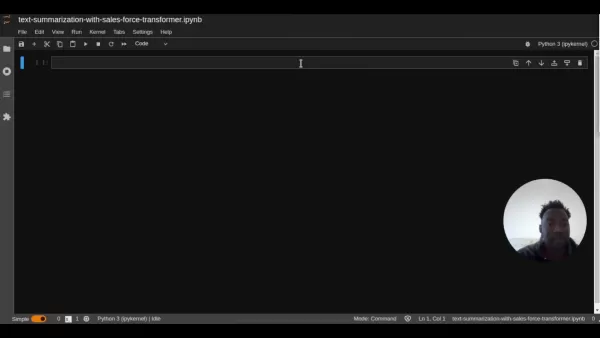 Salesforce’s Transformer Model Guide: AI Text Summarization Explained
In an era where information overload is the norm, AI-powered text summarization has become an indispensable tool for extracting key insights from lengthy documents. This comprehensive guide examines Salesforce's groundbreaking AI summarization techno
Salesforce’s Transformer Model Guide: AI Text Summarization Explained
In an era where information overload is the norm, AI-powered text summarization has become an indispensable tool for extracting key insights from lengthy documents. This comprehensive guide examines Salesforce's groundbreaking AI summarization techno
 August 8, 2025 at 3:00:59 PM EDT
August 8, 2025 at 3:00:59 PM EDT
This tutorial is super cool! 😎 I love how Bolt.new and Cursor AI make building a task manager so smooth. It’s like having a personal assistant in code form!


 0
0
 August 5, 2025 at 5:00:59 AM EDT
August 5, 2025 at 5:00:59 AM EDT
This tutorial is super cool! 😎 I love how Bolt.new and Cursor AI make building a task manager so smooth. Gonna try it this weekend!


 0
0





























