Build an AI Shopify Store for Free: A Comprehensive Guide
In today's fast-paced e-commerce world, setting up an online store might seem overwhelming. But thanks to AI-powered tools, launching a Shopify store has become incredibly straightforward and accessible. BuildYourStore.ai stands out as a user-friendly platform that helps entrepreneurs and small businesses kickstart their online presence without breaking the bank. This detailed guide dives into the features, advantages, and the easy steps to build your free AI Shopify store, making e-commerce a possibility for everyone.
Key Points
- Build an AI-powered Shopify store for free with BuildYourStore.ai.
- Understand the basics of e-commerce and how AI can streamline store creation.
- Follow a simple step-by-step process to set up your store in minutes.
- Explore options for customizing your store and integrating with AutoDS.
- Learn about the importance of shipping policies, contact information, and store aesthetics.
E-Commerce and AI Shopify Store Builders
The Evolving World of E-Commerce
E-commerce has transformed the way businesses operate, opening up incredible opportunities for growth. Yet, for many new entrepreneurs, setting up an online store can be a challenge. Traditional methods involve a lot of time, technical skills in web development, design, and marketing, which can be daunting.

This is where AI Shopify store builders come to the rescue, offering a streamlined and accessible way to create professional-looking e-commerce platforms. These AI tools handle many aspects of store creation, from picking out winning products to designing themes that drive sales. By using AI, businesses can cut down the time and effort needed to get their store up and running, freeing them up to focus on marketing, customer service, and scaling their operations.
The real magic of AI Shopify store builders is how simple and user-friendly they are. Even if you've never dabbled in web development, you can create a fully functional store in just a few minutes. This makes e-commerce more inclusive, allowing anyone with a product idea and the drive to start an online business to do so easily. BuildYourStore.ai leads the charge in this movement, offering a free AI Shopify store builder that's both powerful and easy to navigate.
Introducing BuildYourStore.ai
BuildYourStore.ai is a game-changer in the world of online store creation. It's an AI-powered platform that lets you build a fully optimized e-commerce store complete with winning products and ready-to-sell pages in under two minutes. And the best part? It's completely free to use, making it an ideal choice for anyone looking to dive into e-commerce without significant upfront costs.

One of the standout features of BuildYourStore.ai is its ability to automate much of the store creation process. All you need to do is provide some basic info about your niche and preferences, and the AI does the rest, generating a store that's tailored just for you. This includes picking a niche, choosing homepage banners, and linking everything to your Shopify account.
Here are some key features of BuildYourStore.ai:
- AI-built Shopify store for free
- Selection of 10 winning products proven to sell
- High-converting theme designs
- Ready-to-sell product pages
- 100% of profits retained by the user
- 24/7 customer support
- Premium apps and sales badges
With BuildYourStore.ai, launching your e-commerce journey is a breeze, eliminating the complexities that often put off aspiring online retailers.
AutoDS: A Powerful Integration for Dropshipping
While BuildYourStore.ai helps you build your Shopify store effortlessly, integrating with a dropshipping platform like AutoDS can take your e-commerce operations to the next level. AutoDS is a comprehensive tool that automates product sourcing, order fulfillment, and inventory management. It's packed with features designed to streamline and optimize the dropshipping process, allowing you to focus on scaling your business and boosting your profits.
By linking your BuildYourStore.ai Shopify store with AutoDS, you gain access to a vast marketplace of products from various suppliers, automate your product listings, and streamline order fulfillment. AutoDS also offers advanced features like price monitoring, inventory management, and automatic tracking updates, helping you stay competitive and provide a seamless customer experience.
Key benefits of integrating with AutoDS include:
- Access to a vast marketplace of products from various suppliers
- Automated product listings
- Streamlined order fulfillment
- Price monitoring and inventory management
- Automatic tracking updates
While BuildYourStore.ai gets you started on your e-commerce journey, integrating with AutoDS can propel your business forward by automating key dropshipping processes and unlocking new growth opportunities.
Step-by-Step Guide to Building Your Free AI Shopify Store
Step 1: Accessing BuildYourStore.ai
First things first, head over to the BuildYourStore.ai website. This is where the magic begins for creating your free AI-powered Shopify store. The website is designed to be straightforward and easy to use, guiding you through the entire process.
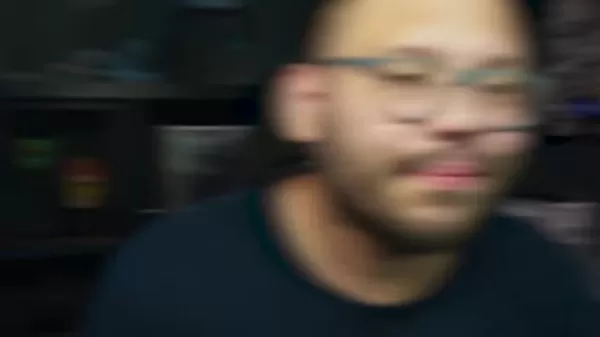
Once you're on the site, click on the 'Build my FREE store' button. This kicks off the store creation process and takes you to a registration page where you'll need to provide some basic information.

Step 2: Registration and Niche Selection
On the registration page, fill in your full name, email address, and create a password. This info is needed to set up your account and access the store-building tools. After entering your details, click the 'Next' button to move to the niche selection stage.
Here, you'll see a variety of categories to choose from. These represent different product areas you can focus on for your store. Pick the niche that best matches your interests, expertise, and target audience. Some options include:
- Fashion & Apparel
- Pets
- Electronics & Gadgets
- Home & Garden
- Sports & Fitness
If you're not sure which niche to go for, you can select the 'I'm not sure' option. Once you've made your choice, click the 'Done' button to move on.

Step 3: Banner Selection
After choosing your niche, you'll be asked to pick banners for your homepage. These banners are the first thing visitors see, so they're crucial for making a strong first impression. BuildYourStore.ai offers a range of pre-designed banners tailored to different niches.
Select two banners that best represent your brand and the products you plan to sell. These will be added to your store's homepage, boosting its visual appeal and attracting potential customers. Once you've made your selections, click the 'Done' button to proceed.

Step 4: Shopify Account Integration
The next step is to integrate your BuildYourStore.ai store with a Shopify account. Shopify is the platform that will host your online store and provide the tools you need to manage products, orders, and payments.
If you already have a Shopify account, you can log in and link it to your BuildYourStore.ai store. If not, you can create one for a free trial. Just follow the instructions on the page, enter your email address, and complete the sign-up process. After setting up your Shopify account, return to BuildYourStore.ai and click the 'Done' button to continue building your professional Shopify store.
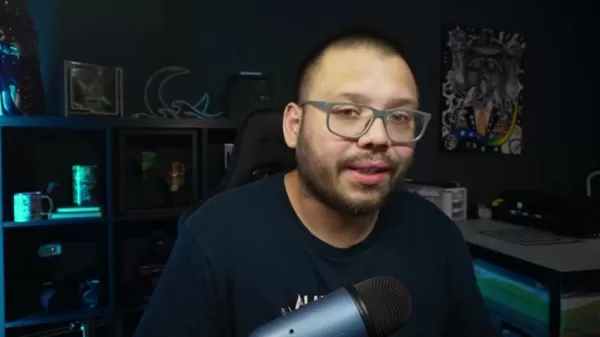
Step 5: Linking Your Shopify Store and Completing the Setup
Once you've created your Shopify account, you'll need to link it to your BuildYourStore.ai store. Copy your Shopify store admin URL from your Shopify dashboard, paste it into the field provided on BuildYourStore.ai, and click the 'Save' button. After the authorization is complete, click the 'Done' button to finalize the process.
At this point, your BuildYourStore.ai store will be linked to your Shopify account, and you'll be able to access and customize it through the Shopify platform.
Step 6: Customizing Your Store and Adding Products
With your BuildYourStore.ai store now linked to Shopify, you can start customizing its design, adding products, and setting up payment and shipping options. While BuildYourStore.ai provides a basic framework, personalizing it to reflect your brand and target audience is key.
Here are some customization options to consider:
- Theme Design: Choose a theme that aligns with your brand and niche. Customize the colors, fonts, and layout to create a visually appealing and user-friendly store.
- Product Listings: Add your winning products to the store, including high-quality images, compelling descriptions, and competitive pricing. You can use AutoDS's marketplace to find products that will attract more customers.
- Payment Settings: Set up your payment gateway to accept credit cards, PayPal, and other popular payment methods.
- Shipping Settings: Define your shipping rates, delivery times, and shipping policies.
- AutoDS Settings: Configure the AutoDS platform to start listing winning products on your new store.
By taking the time to customize your store and add high-quality products, you can create a compelling online shopping experience that attracts customers and drives sales.
Step 7: Publishing Your Store and Start Selling
Once you've customized your store and added products, it's time to publish it and start selling. Before going live, make sure you've completed all the necessary configurations, including setting up payment and shipping methods. Ensure your website looks polished with high-quality photos.
To publish your store, access the password protection settings and disable the password protection. Once published, your store will be live and accessible to customers worldwide. Now, it's time to start dropshipping to your favorite customers. Keep working hard on scaling your business for maximum profit.
Congratulations! You've successfully built a free AI Shopify store using BuildYourStore.ai. With a bit of effort and dedication, you can turn your e-commerce dream into a reality.
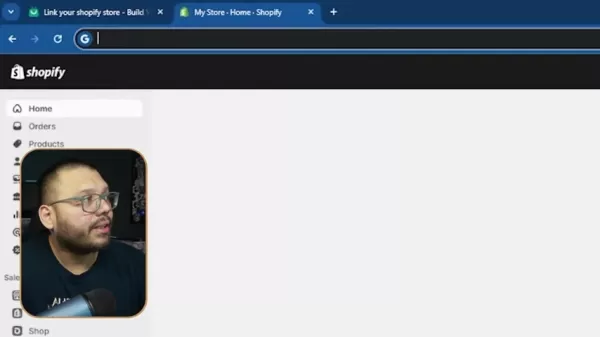
Step-by-Step: How to Use BuildYourStore
Step One: Registration and Account Setup
Visit the BuildYourStore.ai website and click on the "Build my FREE store" button. Fill in the registration form with your full name, email address, and create a password. Make sure to provide accurate information, as this will be used to set up your account. Click 'Next' to proceed.
Step Two: Choose Your Niche
Select the niche that aligns with your interests and the products you intend to sell. Choose from options like Fashion & Apparel, Pets, Electronics & Gadgets, Home & Garden, and Sports & Fitness. If unsure, select "I'm not sure". Click 'Done' to confirm.
Step Three: Select Banners
Choose two banners for your homepage from the designed options. These banners will add visual appeal to your store. Select images that reflect your brand and the products you offer. Click 'Done' after selecting your banners.
Step Four: Link Your Shopify Account
Create or link your Shopify account to BuildYourStore.ai. Access Shopify through the provided link, create a new account if needed, or log in to an existing one. Enter your email address to start the free trial. Ensure you choose a suitable Shopify plan, considering the features and pricing. After setting up your Shopify account, return to BuildYourStore.ai.
Step Five: Connect Shopify Store URL
Copy your Shopify store admin URL from the Shopify dashboard. Paste the URL into the BuildYourStore.ai interface.
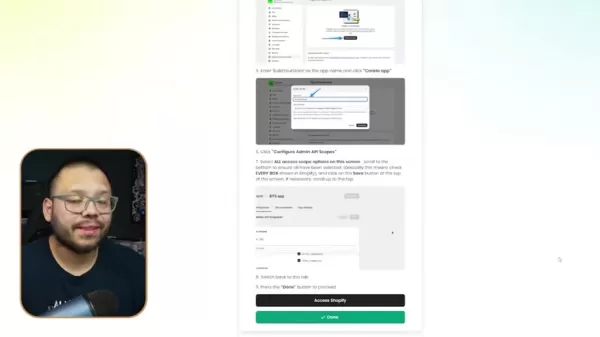
Save the URL and wait for the authorization to complete. Follow the instructions on the BuildYourStore.ai website to ensure a successful connection.
Step Six: Set Up AutoDS for Product Sourcing
Register for an AutoDS account to connect your new store.

Select a suitable AutoDS plan that meets your needs. Connect your Shopify store to AutoDS to start importing and managing products. Follow the registration steps on the AutoDS platform.
Step Seven: Configuration Admin API
On your Shopify admin panel, enable custom app development.

This step is necessary to allow BuildYourStore.ai to access and customize your store. Create a new app within Shopify, giving it a relevant name such as “BuildYourStore”. Configure Admin API scopes, selecting all access scope options to ensure full functionality. Save the configurations.
Step Eight: Enable Shopify App Integration
Return to the BuildYourStore.ai tab and press the 'Done' button. Navigate to the API Credentials tab within Shopify. Install the BuildYourStore app to enable integration.

Reveal the token once and copy it. Paste the token into the BuildYourStore.ai interface and click ‘Save’.
Step Nine: Finalize and Launch Your Store
Customize the essential settings in your Shopify store.
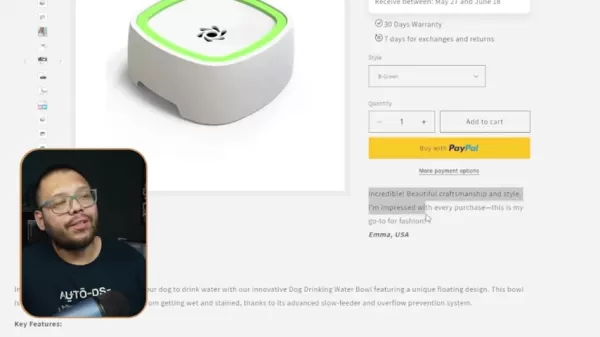
Update the free shipping details to reflect your store’s policies. Refine product titles using the AutoDS AI Title & Description Optimizer for better SEO. Review and update the About Us section to add a personal touch. With all configurations complete, publish your store to make it live and accessible to customers.
AutoDS Pricing Plans
AutoDS Packages
AutoDS offers various packages depending on the number of products and functionalities. These include:
- Import 200: $19.90/month
- Starter 500: $29.90/month
- Advanced 1K: $49.90/month
Make sure to choose a plan that suits your needs.
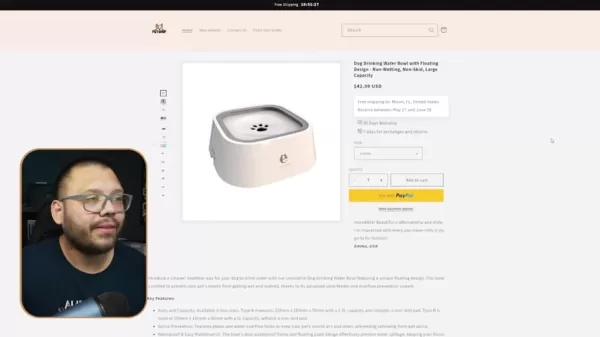
Top Features of AutoDS
Most Interesting Features
Key features of AutoDS include access to private suppliers, fulfilled-by AutoDS support, automatic product tracking, bulk product importer, and AI product editor, depending on the chosen plan.
Frequently Asked Questions
Is BuildYourStore.ai really free?
Yes, BuildYourStore.ai is free to use. However, you will need a Shopify account to host your store, which may incur costs after the free trial period. This makes the dropshipping business model affordable for beginners.
Can I customize my BuildYourStore.ai Shopify store?
Yes, you can customize your store through the Shopify platform. Once your BuildYourStore.ai store is linked to Shopify, you have access to a variety of customization options, including themes, product listings, and payment settings. Make sure the options are up to date.
What is AutoDS and why should I integrate it?
AutoDS is a comprehensive dropshipping automation tool that simplifies product sourcing, order fulfillment, and inventory management. By integrating with AutoDS, you can streamline your dropshipping operations and focus on scaling your business.
What if I already have a Shopify store? Can I still use BuildYourStore.ai?
Absolutely! If you have an existing Shopify store, you can simply log in and link it to BuildYourStore.ai. This will allow you to leverage the platform's AI-powered tools to enhance your store's design and product selection.
Will the winning products remain competitive?
BuildYourStore.ai selects winning products that are in high demand. However, it's highly encouraged to regularly track and analyze these products' performance and popularity to ensure they remain competitive.
Related Questions
How can I scale my dropshipping business after building my free AI Shopify store?
Scaling a dropshipping business involves several key strategies. Firstly, focus on marketing to expand your reach. Effective marketing includes SEO, social media, email, and paid advertising. Optimize your product listings and ad copy for search engines and social media to attract more potential customers. Secondly, provide great customer service. Ensure prompt and helpful responses to inquiries and efficient handling of returns or issues can significantly enhance customer satisfaction and encourage repeat business. Investing in customer relationship management (CRM) tools can help manage these interactions effectively. Thirdly, analyze data. Regularly review your store's analytics to identify top-performing products and sales patterns. Adjust your inventory and marketing strategies accordingly to maximize profitability. Fourthly, diversify your product offerings to cater to a wider audience. Continuously research and add new, trending products to your store. Lastly, build your brand which sets your store apart from the competition. A strong brand identity can attract more customers and increase customer loyalty. Use social media to connect with your customers and offer exclusive promotions to build relationships. Each of these strategies can help you build and maintain your successful online business.
Related article
 Nvidia Reports Two Major Customers Drove 39% of Q2 Revenue
Nvidia's Revenue Concentration Highlights AI Boom DependenciesThe chipmaker's recent SEC filing reveals staggering customer concentration, with two unnamed clients accounting for 39% of Nvidia's record $46.7 billion Q2 revenue - marking a 56% annual
Nvidia Reports Two Major Customers Drove 39% of Q2 Revenue
Nvidia's Revenue Concentration Highlights AI Boom DependenciesThe chipmaker's recent SEC filing reveals staggering customer concentration, with two unnamed clients accounting for 39% of Nvidia's record $46.7 billion Q2 revenue - marking a 56% annual
 AI Business Plan Generator: Build Your Winning Strategy Fast
Modern entrepreneurs can't afford to spend weeks crafting business plans when AI solutions deliver professional-quality strategy documents in minutes. The business planning landscape has transformed dramatically with intelligent platforms that analyz
AI Business Plan Generator: Build Your Winning Strategy Fast
Modern entrepreneurs can't afford to spend weeks crafting business plans when AI solutions deliver professional-quality strategy documents in minutes. The business planning landscape has transformed dramatically with intelligent platforms that analyz
 Marvel Delays Next Two Avengers Films, Adjusts Phase 6 Release Schedule
Marvel Studios has announced significant schedule changes for its upcoming Avengers franchise installments. Industry publication The Hollywood Reporter reveals that Avengers: Doomsday will now debut on December 18th, 2026 instead of its originally pl
Comments (1)
0/200
Marvel Delays Next Two Avengers Films, Adjusts Phase 6 Release Schedule
Marvel Studios has announced significant schedule changes for its upcoming Avengers franchise installments. Industry publication The Hollywood Reporter reveals that Avengers: Doomsday will now debut on December 18th, 2026 instead of its originally pl
Comments (1)
0/200
![DanielHarris]() DanielHarris
DanielHarris
 August 20, 2025 at 3:01:19 AM EDT
August 20, 2025 at 3:01:19 AM EDT
This guide is a game-changer! Setting up a Shopify store with AI sounds so cool, like having a techy sidekick. Can’t wait to try BuildYourStore.ai and see how fast I can get my shop running. 🚀


 0
0
In today's fast-paced e-commerce world, setting up an online store might seem overwhelming. But thanks to AI-powered tools, launching a Shopify store has become incredibly straightforward and accessible. BuildYourStore.ai stands out as a user-friendly platform that helps entrepreneurs and small businesses kickstart their online presence without breaking the bank. This detailed guide dives into the features, advantages, and the easy steps to build your free AI Shopify store, making e-commerce a possibility for everyone.
Key Points
- Build an AI-powered Shopify store for free with BuildYourStore.ai.
- Understand the basics of e-commerce and how AI can streamline store creation.
- Follow a simple step-by-step process to set up your store in minutes.
- Explore options for customizing your store and integrating with AutoDS.
- Learn about the importance of shipping policies, contact information, and store aesthetics.
E-Commerce and AI Shopify Store Builders
The Evolving World of E-Commerce
E-commerce has transformed the way businesses operate, opening up incredible opportunities for growth. Yet, for many new entrepreneurs, setting up an online store can be a challenge. Traditional methods involve a lot of time, technical skills in web development, design, and marketing, which can be daunting.

This is where AI Shopify store builders come to the rescue, offering a streamlined and accessible way to create professional-looking e-commerce platforms. These AI tools handle many aspects of store creation, from picking out winning products to designing themes that drive sales. By using AI, businesses can cut down the time and effort needed to get their store up and running, freeing them up to focus on marketing, customer service, and scaling their operations.
The real magic of AI Shopify store builders is how simple and user-friendly they are. Even if you've never dabbled in web development, you can create a fully functional store in just a few minutes. This makes e-commerce more inclusive, allowing anyone with a product idea and the drive to start an online business to do so easily. BuildYourStore.ai leads the charge in this movement, offering a free AI Shopify store builder that's both powerful and easy to navigate.
Introducing BuildYourStore.ai
BuildYourStore.ai is a game-changer in the world of online store creation. It's an AI-powered platform that lets you build a fully optimized e-commerce store complete with winning products and ready-to-sell pages in under two minutes. And the best part? It's completely free to use, making it an ideal choice for anyone looking to dive into e-commerce without significant upfront costs.

One of the standout features of BuildYourStore.ai is its ability to automate much of the store creation process. All you need to do is provide some basic info about your niche and preferences, and the AI does the rest, generating a store that's tailored just for you. This includes picking a niche, choosing homepage banners, and linking everything to your Shopify account.
Here are some key features of BuildYourStore.ai:
- AI-built Shopify store for free
- Selection of 10 winning products proven to sell
- High-converting theme designs
- Ready-to-sell product pages
- 100% of profits retained by the user
- 24/7 customer support
- Premium apps and sales badges
With BuildYourStore.ai, launching your e-commerce journey is a breeze, eliminating the complexities that often put off aspiring online retailers.
AutoDS: A Powerful Integration for Dropshipping
While BuildYourStore.ai helps you build your Shopify store effortlessly, integrating with a dropshipping platform like AutoDS can take your e-commerce operations to the next level. AutoDS is a comprehensive tool that automates product sourcing, order fulfillment, and inventory management. It's packed with features designed to streamline and optimize the dropshipping process, allowing you to focus on scaling your business and boosting your profits.
By linking your BuildYourStore.ai Shopify store with AutoDS, you gain access to a vast marketplace of products from various suppliers, automate your product listings, and streamline order fulfillment. AutoDS also offers advanced features like price monitoring, inventory management, and automatic tracking updates, helping you stay competitive and provide a seamless customer experience.
Key benefits of integrating with AutoDS include:
- Access to a vast marketplace of products from various suppliers
- Automated product listings
- Streamlined order fulfillment
- Price monitoring and inventory management
- Automatic tracking updates
While BuildYourStore.ai gets you started on your e-commerce journey, integrating with AutoDS can propel your business forward by automating key dropshipping processes and unlocking new growth opportunities.
Step-by-Step Guide to Building Your Free AI Shopify Store
Step 1: Accessing BuildYourStore.ai
First things first, head over to the BuildYourStore.ai website. This is where the magic begins for creating your free AI-powered Shopify store. The website is designed to be straightforward and easy to use, guiding you through the entire process.
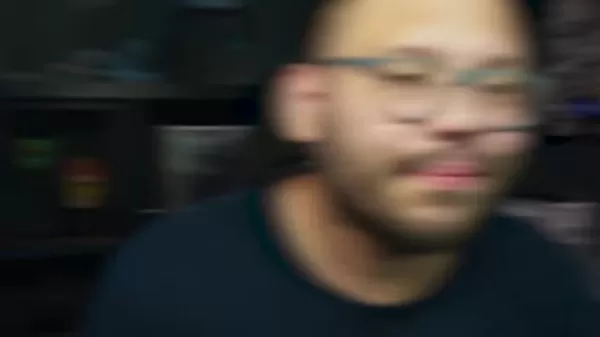
Once you're on the site, click on the 'Build my FREE store' button. This kicks off the store creation process and takes you to a registration page where you'll need to provide some basic information.

Step 2: Registration and Niche Selection
On the registration page, fill in your full name, email address, and create a password. This info is needed to set up your account and access the store-building tools. After entering your details, click the 'Next' button to move to the niche selection stage.
Here, you'll see a variety of categories to choose from. These represent different product areas you can focus on for your store. Pick the niche that best matches your interests, expertise, and target audience. Some options include:
- Fashion & Apparel
- Pets
- Electronics & Gadgets
- Home & Garden
- Sports & Fitness
If you're not sure which niche to go for, you can select the 'I'm not sure' option. Once you've made your choice, click the 'Done' button to move on.

Step 3: Banner Selection
After choosing your niche, you'll be asked to pick banners for your homepage. These banners are the first thing visitors see, so they're crucial for making a strong first impression. BuildYourStore.ai offers a range of pre-designed banners tailored to different niches.
Select two banners that best represent your brand and the products you plan to sell. These will be added to your store's homepage, boosting its visual appeal and attracting potential customers. Once you've made your selections, click the 'Done' button to proceed.

Step 4: Shopify Account Integration
The next step is to integrate your BuildYourStore.ai store with a Shopify account. Shopify is the platform that will host your online store and provide the tools you need to manage products, orders, and payments.
If you already have a Shopify account, you can log in and link it to your BuildYourStore.ai store. If not, you can create one for a free trial. Just follow the instructions on the page, enter your email address, and complete the sign-up process. After setting up your Shopify account, return to BuildYourStore.ai and click the 'Done' button to continue building your professional Shopify store.
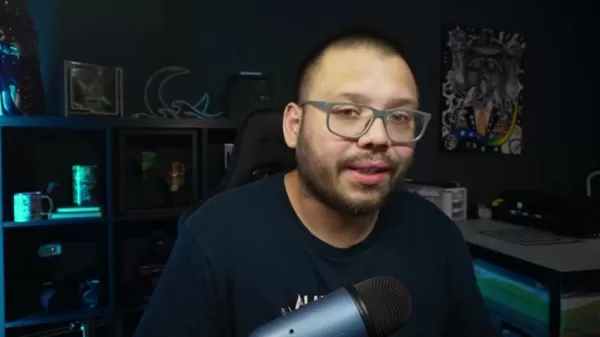
Step 5: Linking Your Shopify Store and Completing the Setup
Once you've created your Shopify account, you'll need to link it to your BuildYourStore.ai store. Copy your Shopify store admin URL from your Shopify dashboard, paste it into the field provided on BuildYourStore.ai, and click the 'Save' button. After the authorization is complete, click the 'Done' button to finalize the process.
At this point, your BuildYourStore.ai store will be linked to your Shopify account, and you'll be able to access and customize it through the Shopify platform.
Step 6: Customizing Your Store and Adding Products
With your BuildYourStore.ai store now linked to Shopify, you can start customizing its design, adding products, and setting up payment and shipping options. While BuildYourStore.ai provides a basic framework, personalizing it to reflect your brand and target audience is key.
Here are some customization options to consider:
- Theme Design: Choose a theme that aligns with your brand and niche. Customize the colors, fonts, and layout to create a visually appealing and user-friendly store.
- Product Listings: Add your winning products to the store, including high-quality images, compelling descriptions, and competitive pricing. You can use AutoDS's marketplace to find products that will attract more customers.
- Payment Settings: Set up your payment gateway to accept credit cards, PayPal, and other popular payment methods.
- Shipping Settings: Define your shipping rates, delivery times, and shipping policies.
- AutoDS Settings: Configure the AutoDS platform to start listing winning products on your new store.
By taking the time to customize your store and add high-quality products, you can create a compelling online shopping experience that attracts customers and drives sales.
Step 7: Publishing Your Store and Start Selling
Once you've customized your store and added products, it's time to publish it and start selling. Before going live, make sure you've completed all the necessary configurations, including setting up payment and shipping methods. Ensure your website looks polished with high-quality photos.
To publish your store, access the password protection settings and disable the password protection. Once published, your store will be live and accessible to customers worldwide. Now, it's time to start dropshipping to your favorite customers. Keep working hard on scaling your business for maximum profit.
Congratulations! You've successfully built a free AI Shopify store using BuildYourStore.ai. With a bit of effort and dedication, you can turn your e-commerce dream into a reality.
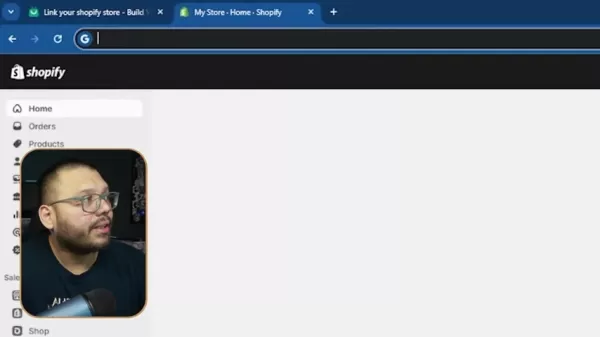
Step-by-Step: How to Use BuildYourStore
Step One: Registration and Account Setup
Visit the BuildYourStore.ai website and click on the "Build my FREE store" button. Fill in the registration form with your full name, email address, and create a password. Make sure to provide accurate information, as this will be used to set up your account. Click 'Next' to proceed.
Step Two: Choose Your Niche
Select the niche that aligns with your interests and the products you intend to sell. Choose from options like Fashion & Apparel, Pets, Electronics & Gadgets, Home & Garden, and Sports & Fitness. If unsure, select "I'm not sure". Click 'Done' to confirm.
Step Three: Select Banners
Choose two banners for your homepage from the designed options. These banners will add visual appeal to your store. Select images that reflect your brand and the products you offer. Click 'Done' after selecting your banners.
Step Four: Link Your Shopify Account
Create or link your Shopify account to BuildYourStore.ai. Access Shopify through the provided link, create a new account if needed, or log in to an existing one. Enter your email address to start the free trial. Ensure you choose a suitable Shopify plan, considering the features and pricing. After setting up your Shopify account, return to BuildYourStore.ai.
Step Five: Connect Shopify Store URL
Copy your Shopify store admin URL from the Shopify dashboard. Paste the URL into the BuildYourStore.ai interface.
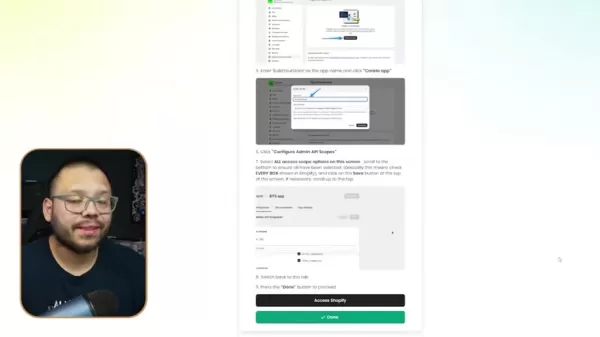
Save the URL and wait for the authorization to complete. Follow the instructions on the BuildYourStore.ai website to ensure a successful connection.
Step Six: Set Up AutoDS for Product Sourcing
Register for an AutoDS account to connect your new store.

Select a suitable AutoDS plan that meets your needs. Connect your Shopify store to AutoDS to start importing and managing products. Follow the registration steps on the AutoDS platform.
Step Seven: Configuration Admin API
On your Shopify admin panel, enable custom app development.

This step is necessary to allow BuildYourStore.ai to access and customize your store. Create a new app within Shopify, giving it a relevant name such as “BuildYourStore”. Configure Admin API scopes, selecting all access scope options to ensure full functionality. Save the configurations.
Step Eight: Enable Shopify App Integration
Return to the BuildYourStore.ai tab and press the 'Done' button. Navigate to the API Credentials tab within Shopify. Install the BuildYourStore app to enable integration.

Reveal the token once and copy it. Paste the token into the BuildYourStore.ai interface and click ‘Save’.
Step Nine: Finalize and Launch Your Store
Customize the essential settings in your Shopify store.
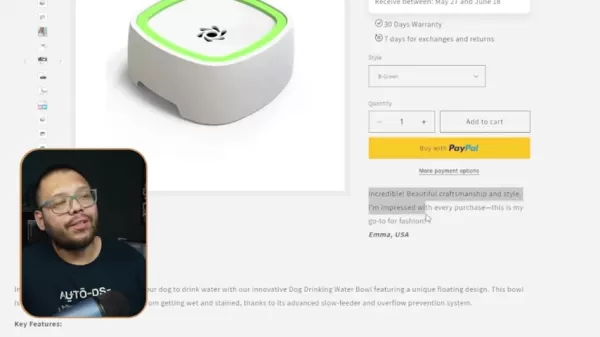
Update the free shipping details to reflect your store’s policies. Refine product titles using the AutoDS AI Title & Description Optimizer for better SEO. Review and update the About Us section to add a personal touch. With all configurations complete, publish your store to make it live and accessible to customers.
AutoDS Pricing Plans
AutoDS Packages
AutoDS offers various packages depending on the number of products and functionalities. These include:
- Import 200: $19.90/month
- Starter 500: $29.90/month
- Advanced 1K: $49.90/month
Make sure to choose a plan that suits your needs.
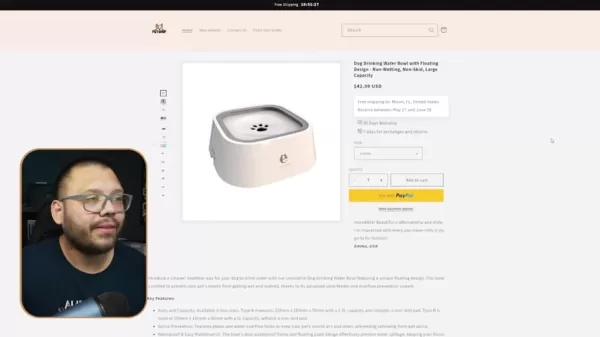
Top Features of AutoDS
Most Interesting Features
Key features of AutoDS include access to private suppliers, fulfilled-by AutoDS support, automatic product tracking, bulk product importer, and AI product editor, depending on the chosen plan.
Frequently Asked Questions
Is BuildYourStore.ai really free?
Yes, BuildYourStore.ai is free to use. However, you will need a Shopify account to host your store, which may incur costs after the free trial period. This makes the dropshipping business model affordable for beginners.
Can I customize my BuildYourStore.ai Shopify store?
Yes, you can customize your store through the Shopify platform. Once your BuildYourStore.ai store is linked to Shopify, you have access to a variety of customization options, including themes, product listings, and payment settings. Make sure the options are up to date.
What is AutoDS and why should I integrate it?
AutoDS is a comprehensive dropshipping automation tool that simplifies product sourcing, order fulfillment, and inventory management. By integrating with AutoDS, you can streamline your dropshipping operations and focus on scaling your business.
What if I already have a Shopify store? Can I still use BuildYourStore.ai?
Absolutely! If you have an existing Shopify store, you can simply log in and link it to BuildYourStore.ai. This will allow you to leverage the platform's AI-powered tools to enhance your store's design and product selection.
Will the winning products remain competitive?
BuildYourStore.ai selects winning products that are in high demand. However, it's highly encouraged to regularly track and analyze these products' performance and popularity to ensure they remain competitive.
Related Questions
How can I scale my dropshipping business after building my free AI Shopify store?
Scaling a dropshipping business involves several key strategies. Firstly, focus on marketing to expand your reach. Effective marketing includes SEO, social media, email, and paid advertising. Optimize your product listings and ad copy for search engines and social media to attract more potential customers. Secondly, provide great customer service. Ensure prompt and helpful responses to inquiries and efficient handling of returns or issues can significantly enhance customer satisfaction and encourage repeat business. Investing in customer relationship management (CRM) tools can help manage these interactions effectively. Thirdly, analyze data. Regularly review your store's analytics to identify top-performing products and sales patterns. Adjust your inventory and marketing strategies accordingly to maximize profitability. Fourthly, diversify your product offerings to cater to a wider audience. Continuously research and add new, trending products to your store. Lastly, build your brand which sets your store apart from the competition. A strong brand identity can attract more customers and increase customer loyalty. Use social media to connect with your customers and offer exclusive promotions to build relationships. Each of these strategies can help you build and maintain your successful online business.
 Nvidia Reports Two Major Customers Drove 39% of Q2 Revenue
Nvidia's Revenue Concentration Highlights AI Boom DependenciesThe chipmaker's recent SEC filing reveals staggering customer concentration, with two unnamed clients accounting for 39% of Nvidia's record $46.7 billion Q2 revenue - marking a 56% annual
Nvidia Reports Two Major Customers Drove 39% of Q2 Revenue
Nvidia's Revenue Concentration Highlights AI Boom DependenciesThe chipmaker's recent SEC filing reveals staggering customer concentration, with two unnamed clients accounting for 39% of Nvidia's record $46.7 billion Q2 revenue - marking a 56% annual
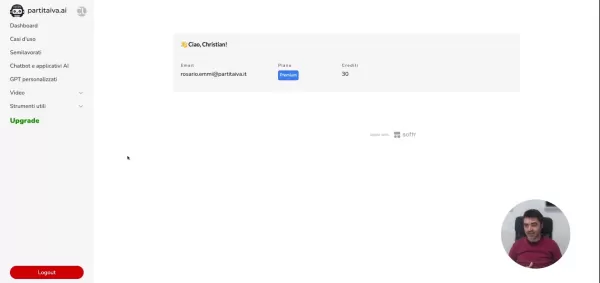 AI Business Plan Generator: Build Your Winning Strategy Fast
Modern entrepreneurs can't afford to spend weeks crafting business plans when AI solutions deliver professional-quality strategy documents in minutes. The business planning landscape has transformed dramatically with intelligent platforms that analyz
AI Business Plan Generator: Build Your Winning Strategy Fast
Modern entrepreneurs can't afford to spend weeks crafting business plans when AI solutions deliver professional-quality strategy documents in minutes. The business planning landscape has transformed dramatically with intelligent platforms that analyz
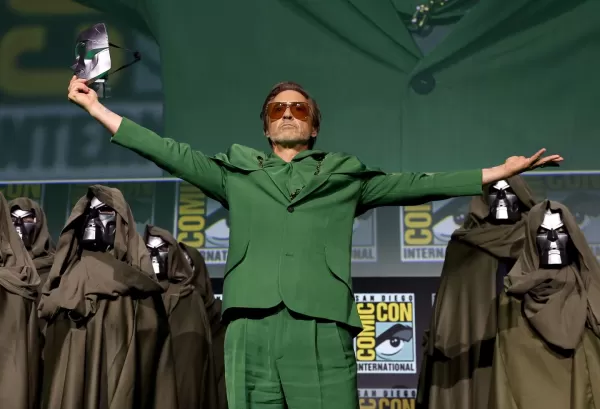 Marvel Delays Next Two Avengers Films, Adjusts Phase 6 Release Schedule
Marvel Studios has announced significant schedule changes for its upcoming Avengers franchise installments. Industry publication The Hollywood Reporter reveals that Avengers: Doomsday will now debut on December 18th, 2026 instead of its originally pl
Marvel Delays Next Two Avengers Films, Adjusts Phase 6 Release Schedule
Marvel Studios has announced significant schedule changes for its upcoming Avengers franchise installments. Industry publication The Hollywood Reporter reveals that Avengers: Doomsday will now debut on December 18th, 2026 instead of its originally pl
 August 20, 2025 at 3:01:19 AM EDT
August 20, 2025 at 3:01:19 AM EDT
This guide is a game-changer! Setting up a Shopify store with AI sounds so cool, like having a techy sidekick. Can’t wait to try BuildYourStore.ai and see how fast I can get my shop running. 🚀


 0
0





























