AI-Powered Upwork Proposals: Crafting Winning Bids Fast
How to Write Winning Upwork Proposals Using AI (Without Sounding Robotic)
Freelancing on Upwork is a competitive game. Every time you hit "Submit Proposal," you're up against dozens (sometimes hundreds) of other freelancers vying for the same job. A generic, copy-pasted proposal? That’s an instant "Archive" from most clients. But crafting a personalized, high-converting proposal for every job? That’s time-consuming—especially when you're applying to multiple gigs daily.
That’s where AI-powered proposal writing comes in. Tools like Gemini (Google’s AI) can help you draft strong, tailored proposals in minutes—without sacrificing quality or sounding like a bot.
In this guide, you’ll learn:
✅ How AI can speed up your proposal writing (without making it generic)
✅ Step-by-step instructions to craft high-impact proposals with Gemini
✅ Advanced tips to make AI-generated proposals feel human & persuasive
✅ Real examples of AI-assisted proposals for different freelancing niches
Why AI is a Freelancer’s Secret Weapon for Upwork Proposals
The Problem: Standing Out in a Sea of Proposals
Clients on Upwork get flooded with proposals—many of them low-effort, templated, or irrelevant. If yours doesn’t immediately show:
✔ You understand their project
✔ You have the exact skills they need
✔ You’re the best person for the job
…then it’s getting ignored.
But writing custom proposals for every job takes hours. That’s time you could spend actually working (or finding more clients).
The Solution: AI as Your Proposal Assistant
AI tools like Gemini can:
🔹 Analyze job descriptions and extract key requirements
🔹 Generate tailored proposal drafts in seconds
🔹 Brainstorm unique angles to make your pitch stand out
But here’s the catch:
AI alone won’t land you the job. You still need to:
✔ Personalize the AI-generated content
✔ Add your expertise & personality
✔ Proofread & refine before hitting send
Step-by-Step: Writing Upwork Proposals with AI (Gemini Guide)
Step 1: Analyze the Job Post Like a Pro
Before using AI, read the job description carefully and note:
✔ Key skills the client wants
✔ Pain points they mention
✔ Tone & style (formal, casual, technical?)
📌 Pro Tip: Copy-paste the job description into a doc and highlight the most important parts. This helps AI generate more relevant responses.
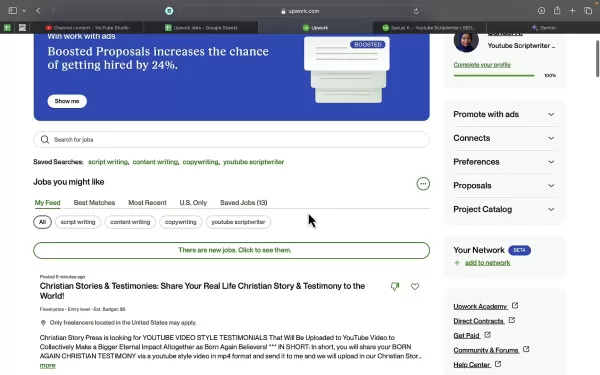
Step 2: Use Gemini to Generate a Draft
Now, feed the job details into Gemini with a prompt like:
"Write an Upwork proposal for a [job title] role. The client needs [summarize key requirements]. My skills include [your top 3 relevant skills]. Make it professional but friendly, and highlight how I can solve their problem."
Example Output:
"Hi [Client Name],
I noticed you’re looking for a [job role] to [key task]. With [X years] of experience in [relevant skill], I’ve helped clients like you achieve [specific result].
Here’s how I can help with your project: [AI-generated bullet points].
Let’s discuss how I can deliver exactly what you need. Looking forward to your reply!"
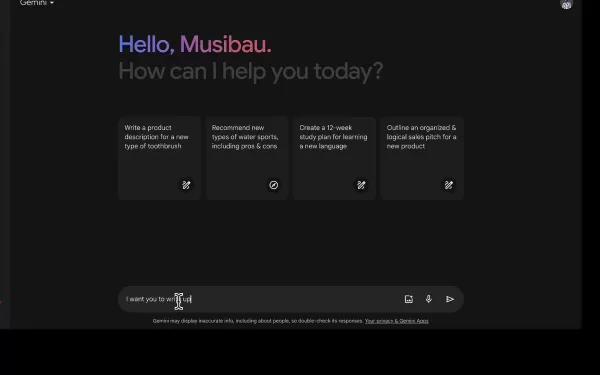
Step 3: Humanize the AI Draft
AI gives you a solid foundation, but you need to make it personal.
✔ Add a unique hook (e.g., mention their company or a specific pain point)
✔ Include real examples of past work (link your portfolio)
✔ Adjust tone (friendly? professional? technical?)
✔ Proofread for robotic phrases
Before AI Edit:
"I am a skilled professional with experience in this field."
After Human Touch:
"I’ve helped 10+ e-commerce brands boost conversions by 30% with SEO-optimized product descriptions—exactly what you’re looking for!"
Step 4: Optimize & Submit
✅ Check word count (Upwork limits proposals to ~500 words)
✅ Include a clear CTA (e.g., "Let’s hop on a quick call to discuss next steps!")
✅ Attach relevant samples (if applicable)
Advanced AI Proposal Hacks
1. Use AI for Brainstorming, Not Just Writing
Instead of asking AI to write the entire proposal, try:
🔹 "Give me 3 unique angles to pitch my [skill] services for this job."
🔹 "What are the biggest pain points in this niche? How can I address them?"
2. A/B Test Different AI-Generated Intros
Generate multiple versions of your opening lines and pick the strongest one.
3. Combine AI with Templates
Save time by creating custom proposal templates for different job types (e.g., writing, design, coding) and use AI to fill in the gaps.
Will AI Replace Freelancers? Nope—Here’s Why
AI is a tool, not a replacement. Clients still hire people, not bots. The best proposals:
✔ Show personality
✔ Demonstrate real expertise
✔ Offer unique insights
AI just helps you write faster—so you can focus on winning more jobs.
Final Tip: Always Follow Up!
Even the best proposals get lost in the noise. Send a polite follow-up in 3-5 days to stay top of mind.
🚀 Now go land your next Upwork gig—faster & smarter with AI!
Got Questions? Join Our Freelancer Community!
💬 Discord: [Insert Link] | Twitter/X: [@YourHandle]
(Need more examples? Check the comments for AI-generated proposal samples!)
Related article
 AI Reimagines Michael Jackson in the Metaverse with Stunning Digital Transformations
Artificial intelligence is fundamentally reshaping our understanding of creativity, entertainment, and cultural legacy. This exploration into AI-generated interpretations of Michael Jackson reveals how cutting-edge technology can breathe new life int
AI Reimagines Michael Jackson in the Metaverse with Stunning Digital Transformations
Artificial intelligence is fundamentally reshaping our understanding of creativity, entertainment, and cultural legacy. This exploration into AI-generated interpretations of Michael Jackson reveals how cutting-edge technology can breathe new life int
 Does Training Mitigate AI-Induced Cognitive Offloading Effects?
A recent investigative piece on Unite.ai titled 'ChatGPT Might Be Draining Your Brain: Cognitive Debt in the AI Era' shed light on concerning research from MIT. Journalist Alex McFarland detailed compelling evidence of how excessive AI dependency can
Does Training Mitigate AI-Induced Cognitive Offloading Effects?
A recent investigative piece on Unite.ai titled 'ChatGPT Might Be Draining Your Brain: Cognitive Debt in the AI Era' shed light on concerning research from MIT. Journalist Alex McFarland detailed compelling evidence of how excessive AI dependency can
 Easily Generate AI-Powered Graphs and Visualizations for Better Data Insights
Modern data analysis demands intuitive visualization of complex information. AI-powered graph generation solutions have emerged as indispensable assets, revolutionizing how professionals transform raw data into compelling visual stories. These intell
Comments (1)
0/200
Easily Generate AI-Powered Graphs and Visualizations for Better Data Insights
Modern data analysis demands intuitive visualization of complex information. AI-powered graph generation solutions have emerged as indispensable assets, revolutionizing how professionals transform raw data into compelling visual stories. These intell
Comments (1)
0/200
![JuanCarter]() JuanCarter
JuanCarter
 July 23, 2025 at 12:59:47 AM EDT
July 23, 2025 at 12:59:47 AM EDT
This article is a game-changer! 😍 Using AI to craft Upwork proposals sounds like a smart way to stand out without sounding like a bot. I’m curious—has anyone tried this and landed more gigs?


 0
0
How to Write Winning Upwork Proposals Using AI (Without Sounding Robotic)
Freelancing on Upwork is a competitive game. Every time you hit "Submit Proposal," you're up against dozens (sometimes hundreds) of other freelancers vying for the same job. A generic, copy-pasted proposal? That’s an instant "Archive" from most clients. But crafting a personalized, high-converting proposal for every job? That’s time-consuming—especially when you're applying to multiple gigs daily.
That’s where AI-powered proposal writing comes in. Tools like Gemini (Google’s AI) can help you draft strong, tailored proposals in minutes—without sacrificing quality or sounding like a bot.
In this guide, you’ll learn:
✅ How AI can speed up your proposal writing (without making it generic)
✅ Step-by-step instructions to craft high-impact proposals with Gemini
✅ Advanced tips to make AI-generated proposals feel human & persuasive
✅ Real examples of AI-assisted proposals for different freelancing niches
Why AI is a Freelancer’s Secret Weapon for Upwork Proposals
The Problem: Standing Out in a Sea of Proposals
Clients on Upwork get flooded with proposals—many of them low-effort, templated, or irrelevant. If yours doesn’t immediately show:
✔ You understand their project
✔ You have the exact skills they need
✔ You’re the best person for the job
…then it’s getting ignored.
But writing custom proposals for every job takes hours. That’s time you could spend actually working (or finding more clients).
The Solution: AI as Your Proposal Assistant
AI tools like Gemini can:
🔹 Analyze job descriptions and extract key requirements
🔹 Generate tailored proposal drafts in seconds
🔹 Brainstorm unique angles to make your pitch stand out
But here’s the catch:
AI alone won’t land you the job. You still need to:
✔ Personalize the AI-generated content
✔ Add your expertise & personality
✔ Proofread & refine before hitting send
Step-by-Step: Writing Upwork Proposals with AI (Gemini Guide)
Step 1: Analyze the Job Post Like a Pro
Before using AI, read the job description carefully and note:
✔ Key skills the client wants
✔ Pain points they mention
✔ Tone & style (formal, casual, technical?)
📌 Pro Tip: Copy-paste the job description into a doc and highlight the most important parts. This helps AI generate more relevant responses.
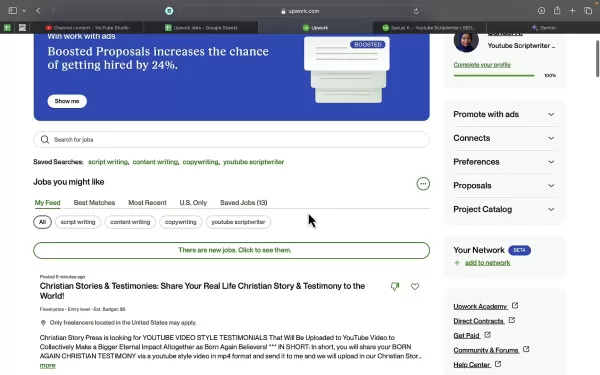
Step 2: Use Gemini to Generate a Draft
Now, feed the job details into Gemini with a prompt like:
"Write an Upwork proposal for a [job title] role. The client needs [summarize key requirements]. My skills include [your top 3 relevant skills]. Make it professional but friendly, and highlight how I can solve their problem."
Example Output:
"Hi [Client Name],
I noticed you’re looking for a [job role] to [key task]. With [X years] of experience in [relevant skill], I’ve helped clients like you achieve [specific result].
Here’s how I can help with your project: [AI-generated bullet points].
Let’s discuss how I can deliver exactly what you need. Looking forward to your reply!"
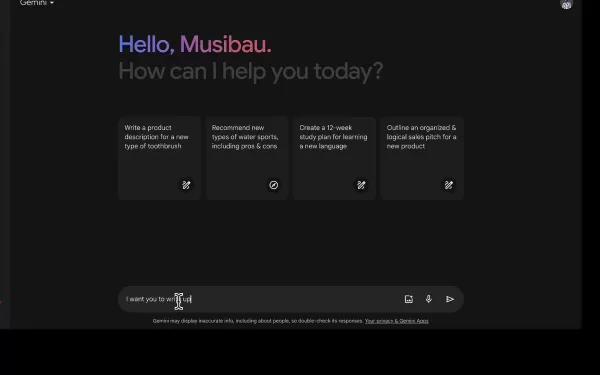
Step 3: Humanize the AI Draft
AI gives you a solid foundation, but you need to make it personal.
✔ Add a unique hook (e.g., mention their company or a specific pain point)
✔ Include real examples of past work (link your portfolio)
✔ Adjust tone (friendly? professional? technical?)
✔ Proofread for robotic phrases
Before AI Edit:
"I am a skilled professional with experience in this field."
After Human Touch:
"I’ve helped 10+ e-commerce brands boost conversions by 30% with SEO-optimized product descriptions—exactly what you’re looking for!"
Step 4: Optimize & Submit
✅ Check word count (Upwork limits proposals to ~500 words)
✅ Include a clear CTA (e.g., "Let’s hop on a quick call to discuss next steps!")
✅ Attach relevant samples (if applicable)
Advanced AI Proposal Hacks
1. Use AI for Brainstorming, Not Just Writing
Instead of asking AI to write the entire proposal, try:
🔹 "Give me 3 unique angles to pitch my [skill] services for this job."
🔹 "What are the biggest pain points in this niche? How can I address them?"
2. A/B Test Different AI-Generated Intros
Generate multiple versions of your opening lines and pick the strongest one.
3. Combine AI with Templates
Save time by creating custom proposal templates for different job types (e.g., writing, design, coding) and use AI to fill in the gaps.
Will AI Replace Freelancers? Nope—Here’s Why
AI is a tool, not a replacement. Clients still hire people, not bots. The best proposals:
✔ Show personality
✔ Demonstrate real expertise
✔ Offer unique insights
AI just helps you write faster—so you can focus on winning more jobs.
Final Tip: Always Follow Up!
Even the best proposals get lost in the noise. Send a polite follow-up in 3-5 days to stay top of mind.
🚀 Now go land your next Upwork gig—faster & smarter with AI!
Got Questions? Join Our Freelancer Community!
💬 Discord: [Insert Link] | Twitter/X: [@YourHandle]
(Need more examples? Check the comments for AI-generated proposal samples!)
 AI Reimagines Michael Jackson in the Metaverse with Stunning Digital Transformations
Artificial intelligence is fundamentally reshaping our understanding of creativity, entertainment, and cultural legacy. This exploration into AI-generated interpretations of Michael Jackson reveals how cutting-edge technology can breathe new life int
AI Reimagines Michael Jackson in the Metaverse with Stunning Digital Transformations
Artificial intelligence is fundamentally reshaping our understanding of creativity, entertainment, and cultural legacy. This exploration into AI-generated interpretations of Michael Jackson reveals how cutting-edge technology can breathe new life int
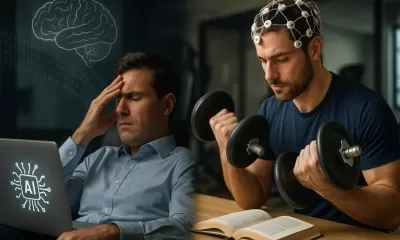 Does Training Mitigate AI-Induced Cognitive Offloading Effects?
A recent investigative piece on Unite.ai titled 'ChatGPT Might Be Draining Your Brain: Cognitive Debt in the AI Era' shed light on concerning research from MIT. Journalist Alex McFarland detailed compelling evidence of how excessive AI dependency can
Does Training Mitigate AI-Induced Cognitive Offloading Effects?
A recent investigative piece on Unite.ai titled 'ChatGPT Might Be Draining Your Brain: Cognitive Debt in the AI Era' shed light on concerning research from MIT. Journalist Alex McFarland detailed compelling evidence of how excessive AI dependency can
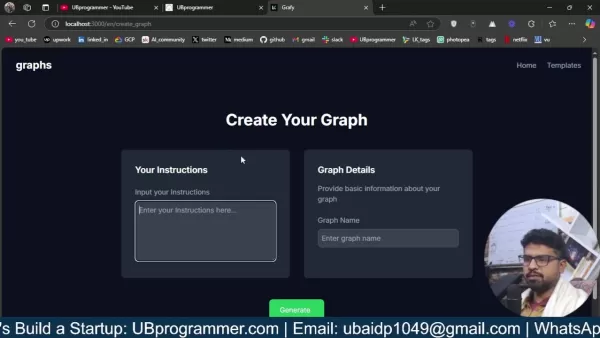 Easily Generate AI-Powered Graphs and Visualizations for Better Data Insights
Modern data analysis demands intuitive visualization of complex information. AI-powered graph generation solutions have emerged as indispensable assets, revolutionizing how professionals transform raw data into compelling visual stories. These intell
Easily Generate AI-Powered Graphs and Visualizations for Better Data Insights
Modern data analysis demands intuitive visualization of complex information. AI-powered graph generation solutions have emerged as indispensable assets, revolutionizing how professionals transform raw data into compelling visual stories. These intell
 July 23, 2025 at 12:59:47 AM EDT
July 23, 2025 at 12:59:47 AM EDT
This article is a game-changer! 😍 Using AI to craft Upwork proposals sounds like a smart way to stand out without sounding like a bot. I’m curious—has anyone tried this and landed more gigs?


 0
0





























