AI-Powered Transcription Tools for Podcasters: Exploring Top Options
In today’s bustling content creation scene, transcription tools have turned into must-haves for podcasters. The rise of generative AI has transformed the transcription game, offering podcasters a wide array of choices to swiftly and accurately turn audio into text. This article dives into the realm of transcription tools, comparing both veteran and emerging solutions to help podcasters make smart choices and fine-tune their processes.
Why Transcription Matters for Podcasters
Transcription isn’t just a convenience—it’s a game-changer for podcasters. It boosts accessibility, letting a broader audience enjoy your content, especially those with hearing difficulties. Plus, transcripts supercharge SEO by giving search engines text to index, driving organic traffic to your podcast site. They’re also goldmines for repurposing content—you can churn out blog posts, social media snippets, and more from your audio recordings. As generative AI keeps evolving, transcription tools are getting smarter and cheaper, making them ever more appealing to podcasters big and small.
Factors to Consider When Choosing a Transcription Tool
Picking the right transcription tool involves weighing several factors. Accuracy is king, especially when jargon or multiple accents are involved. Speed matters too—podcasters often need transcripts pronto to meet deadlines. Price plays a big role, with options ranging from free to premium. Features like speaker tagging, timestamping, and editing tools can further polish the process. It’s vital to match these factors with your podcasting needs to make a wise decision. By thoughtfully assessing these elements, you can find a tool that fits your workflow and boosts productivity.
Popular Transcription Tools: A Closer Look
Let’s take a closer look at some of the leading transcription tools:
- Otter.ai: Real-time transcription and seamless Zoom integration make it a go-to for remote interviews.
- Descript: A robust audio/video editor that lets you edit audio by tweaking the transcript—a gem for precision-focused podcasters.
- Trint: Combines AI-powered transcription with team collaboration tools for shared editing and refinement.
- Happy Scribe: Focuses on accuracy and speed, supporting transcription in multiple languages—a solid choice for diverse audiences.
- Riverside.fm: Offers a recording platform along with transcription services—great for seamless workflows.
- Resemble AI: Another transcription service tailored for podcasts.
Each tool brings something unique to the table, and it’s important to weigh their features against your needs and budget.
Testing Transcription Tools: A Practical Approach
To really understand how these tools stack up, put them to the test with real-world audio. Use a podcast episode featuring multiple speakers, technical jargon, and varied accents to see how each tool performs. Consider using a podcast episode recorded with Alex from Respeaker, a Ukrainian startup in the Generative AI space, to add complexity with custom terminology and accents. Test a segment with each tool, review the results meticulously, and note any errors or inconsistencies. This hands-on method gives you valuable insights into each tool’s strengths and weaknesses, helping you make an informed choice.
Best Practices for Transcription Workflows
Streamlining your transcription process is key. Start by selecting the right tool based on your needs and budget. Upload your audio file and kick off the transcription. Once it’s done, review the transcript carefully for errors and refine it using the tool’s editing features. Export the final version in your desired format and use it to fuel your content marketing efforts. Following these steps ensures efficient transcription and maximizes your audio content’s value.
Cost Considerations: Subscription vs. Pay-Per-Use
Most transcription tools offer subscription or pay-per-use models. Subscriptions provide unlimited service for a fixed fee, ideal for frequent users. Pay-per-use charges based on audio length, perfect for those who need it occasionally. Compare models by considering your monthly audio volume, accuracy needs, and desired features. This helps you pick the model that best fits your budget and usage habits.
Pros and Cons of AI Transcription Tools
AI transcription tools bring speed and cost savings but aren’t without drawbacks. While they boost efficiency and improve SEO, they may falter with complex speech or require manual editing. Privacy concerns and reliance on audio quality are also worth noting.
Essential Features for Podcasters
When picking a transcription tool, look for features like speaker tagging, timestamping, automatic punctuation, custom vocabularies, and multi-language support. Seamless integrations with tools like Zoom or Google Meet are also a plus.
Repurposing Podcast Content with Transcripts
Transcripts let you repurpose content for broader reach. Turn them into blog posts, social media snippets, show notes, or email newsletters. They also enhance SEO and accessibility, making your content more discoverable.
Frequently Asked Questions
- Q: What’s the average accuracy of AI transcription tools?
A: Most tools offer accuracy between 85% and 99%, with premium plans usually scoring higher. - Q: Can transcription tools identify speakers?
A: Yes, many tools offer speaker identification features, making them great for interviews and panel discussions. - Q: Do tools support multiple languages?
A: Many support multiple languages, crucial for reaching diverse audiences. - Q: How much does it cost to transcribe a podcast episode?
A: Costs vary depending on the tool and pricing model—subscription or pay-per-use.
Alternative Methods to AI Transcription
Other options include manual transcription, which is time-consuming, or outsourcing to transcription services, which can be costly. AI tools strike a balance between affordability and efficiency.
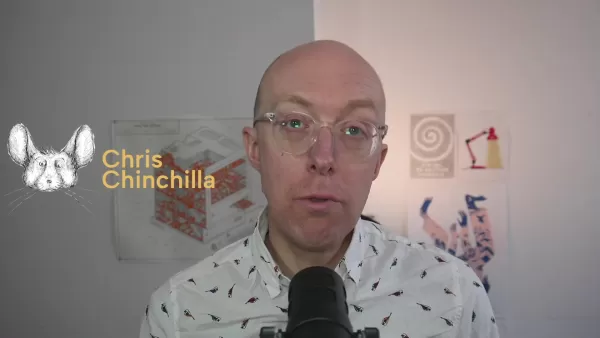
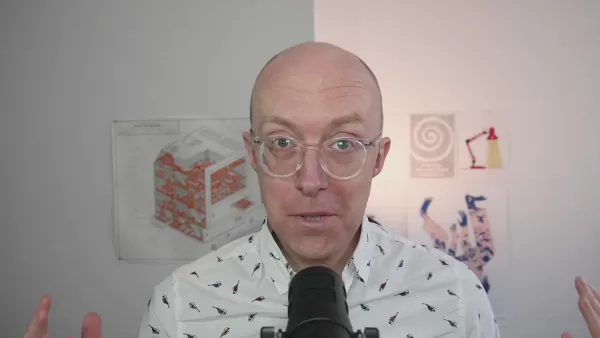
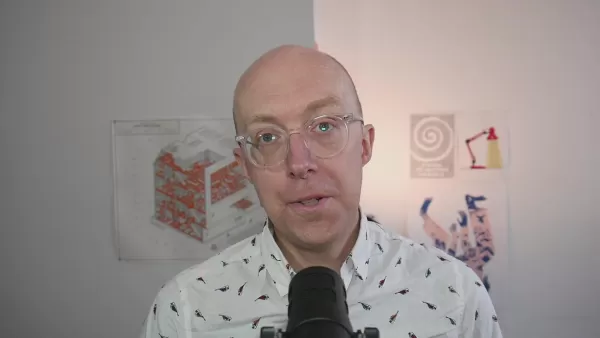
Related article
 AI-Powered Travel Itinerary Generator Helps You Plan the Perfect Trip
Planning unforgettable journeys just got simpler with cutting-edge AI technology. The Travel Itinerary Generator revolutionizes vacation planning by crafting customized travel guides packed with attractions, dining suggestions, and daily schedules -
AI-Powered Travel Itinerary Generator Helps You Plan the Perfect Trip
Planning unforgettable journeys just got simpler with cutting-edge AI technology. The Travel Itinerary Generator revolutionizes vacation planning by crafting customized travel guides packed with attractions, dining suggestions, and daily schedules -
 Apple Vision Pro Debuts as a Game-Changer in Augmented Reality
Apple makes a bold leap into spatial computing with its groundbreaking Vision Pro headset - redefining what's possible in augmented and virtual reality experiences through cutting-edge engineering and thoughtful design.Introduction to Vision ProRedef
Apple Vision Pro Debuts as a Game-Changer in Augmented Reality
Apple makes a bold leap into spatial computing with its groundbreaking Vision Pro headset - redefining what's possible in augmented and virtual reality experiences through cutting-edge engineering and thoughtful design.Introduction to Vision ProRedef
 Perplexity AI Shopping Assistant Transforms Online Shopping Experience
Perplexity AI is making waves in e-commerce with its revolutionary AI shopping assistant, poised to transform how consumers discover and purchase products online. This innovative platform merges conversational AI with e-commerce functionality, challe
Comments (6)
0/200
Perplexity AI Shopping Assistant Transforms Online Shopping Experience
Perplexity AI is making waves in e-commerce with its revolutionary AI shopping assistant, poised to transform how consumers discover and purchase products online. This innovative platform merges conversational AI with e-commerce functionality, challe
Comments (6)
0/200
![KevinAnderson]() KevinAnderson
KevinAnderson
 August 13, 2025 at 11:00:59 AM EDT
August 13, 2025 at 11:00:59 AM EDT
This article on AI transcription tools is super handy! As a podcaster, I’m always looking for ways to make my workflow smoother, and these options sound like game-changers. Can’t wait to try them out and see how they stack up! 😎


 0
0
![PaulTaylor]() PaulTaylor
PaulTaylor
 June 8, 2025 at 6:18:17 PM EDT
June 8, 2025 at 6:18:17 PM EDT
¡Herramientas de transcripción con IA para podcasters? ¡Qué pasada! 🚀 Esto puede ahorrar un montón de tiempo. Me pregunto si funcionarán bien con acentos latinos.


 0
0
![WillieCarter]() WillieCarter
WillieCarter
 June 8, 2025 at 1:10:24 PM EDT
June 8, 2025 at 1:10:24 PM EDT
Les outils de transcription par IA, c’est impressionnant pour les podcasters ! 🤯 Mais je me demande si ça respecte bien la confidentialité des enregistrements. À tester avec prudence !


 0
0
![RoyPerez]() RoyPerez
RoyPerez
 June 8, 2025 at 3:34:03 AM EDT
June 8, 2025 at 3:34:03 AM EDT
AI转录工具真牛!播客制作者有福了,音频转文字这么快,省时省力。😎 不过担心会不会太依赖AI,人工校对还是得跟上吧?


 0
0
![TimothyMitchell]() TimothyMitchell
TimothyMitchell
 June 7, 2025 at 5:38:59 PM EDT
June 7, 2025 at 5:38:59 PM EDT
ポッドキャスト用のAI転写ツール、めっちゃ便利そう!😲 でも、正確性はどうなんだろう?日本語のアクセントとかちゃんと拾えるのかな?ちょっと試してみたい!


 0
0
![RalphBaker]() RalphBaker
RalphBaker
 June 7, 2025 at 8:15:12 AM EDT
June 7, 2025 at 8:15:12 AM EDT
Wow, AI transcription tools sound like a game-changer for podcasters! 😍 I’ve been struggling with manual transcribing forever, so this is super exciting. Gotta check out these options!


 0
0
In today’s bustling content creation scene, transcription tools have turned into must-haves for podcasters. The rise of generative AI has transformed the transcription game, offering podcasters a wide array of choices to swiftly and accurately turn audio into text. This article dives into the realm of transcription tools, comparing both veteran and emerging solutions to help podcasters make smart choices and fine-tune their processes.
Why Transcription Matters for Podcasters
Transcription isn’t just a convenience—it’s a game-changer for podcasters. It boosts accessibility, letting a broader audience enjoy your content, especially those with hearing difficulties. Plus, transcripts supercharge SEO by giving search engines text to index, driving organic traffic to your podcast site. They’re also goldmines for repurposing content—you can churn out blog posts, social media snippets, and more from your audio recordings. As generative AI keeps evolving, transcription tools are getting smarter and cheaper, making them ever more appealing to podcasters big and small.
Factors to Consider When Choosing a Transcription Tool
Picking the right transcription tool involves weighing several factors. Accuracy is king, especially when jargon or multiple accents are involved. Speed matters too—podcasters often need transcripts pronto to meet deadlines. Price plays a big role, with options ranging from free to premium. Features like speaker tagging, timestamping, and editing tools can further polish the process. It’s vital to match these factors with your podcasting needs to make a wise decision. By thoughtfully assessing these elements, you can find a tool that fits your workflow and boosts productivity.
Popular Transcription Tools: A Closer Look
Let’s take a closer look at some of the leading transcription tools:
- Otter.ai: Real-time transcription and seamless Zoom integration make it a go-to for remote interviews.
- Descript: A robust audio/video editor that lets you edit audio by tweaking the transcript—a gem for precision-focused podcasters.
- Trint: Combines AI-powered transcription with team collaboration tools for shared editing and refinement.
- Happy Scribe: Focuses on accuracy and speed, supporting transcription in multiple languages—a solid choice for diverse audiences.
- Riverside.fm: Offers a recording platform along with transcription services—great for seamless workflows.
- Resemble AI: Another transcription service tailored for podcasts.
Each tool brings something unique to the table, and it’s important to weigh their features against your needs and budget.
Testing Transcription Tools: A Practical Approach
To really understand how these tools stack up, put them to the test with real-world audio. Use a podcast episode featuring multiple speakers, technical jargon, and varied accents to see how each tool performs. Consider using a podcast episode recorded with Alex from Respeaker, a Ukrainian startup in the Generative AI space, to add complexity with custom terminology and accents. Test a segment with each tool, review the results meticulously, and note any errors or inconsistencies. This hands-on method gives you valuable insights into each tool’s strengths and weaknesses, helping you make an informed choice.
Best Practices for Transcription Workflows
Streamlining your transcription process is key. Start by selecting the right tool based on your needs and budget. Upload your audio file and kick off the transcription. Once it’s done, review the transcript carefully for errors and refine it using the tool’s editing features. Export the final version in your desired format and use it to fuel your content marketing efforts. Following these steps ensures efficient transcription and maximizes your audio content’s value.
Cost Considerations: Subscription vs. Pay-Per-Use
Most transcription tools offer subscription or pay-per-use models. Subscriptions provide unlimited service for a fixed fee, ideal for frequent users. Pay-per-use charges based on audio length, perfect for those who need it occasionally. Compare models by considering your monthly audio volume, accuracy needs, and desired features. This helps you pick the model that best fits your budget and usage habits.
Pros and Cons of AI Transcription Tools
AI transcription tools bring speed and cost savings but aren’t without drawbacks. While they boost efficiency and improve SEO, they may falter with complex speech or require manual editing. Privacy concerns and reliance on audio quality are also worth noting.
Essential Features for Podcasters
When picking a transcription tool, look for features like speaker tagging, timestamping, automatic punctuation, custom vocabularies, and multi-language support. Seamless integrations with tools like Zoom or Google Meet are also a plus.
Repurposing Podcast Content with Transcripts
Transcripts let you repurpose content for broader reach. Turn them into blog posts, social media snippets, show notes, or email newsletters. They also enhance SEO and accessibility, making your content more discoverable.
Frequently Asked Questions
- Q: What’s the average accuracy of AI transcription tools?
A: Most tools offer accuracy between 85% and 99%, with premium plans usually scoring higher. - Q: Can transcription tools identify speakers?
A: Yes, many tools offer speaker identification features, making them great for interviews and panel discussions. - Q: Do tools support multiple languages?
A: Many support multiple languages, crucial for reaching diverse audiences. - Q: How much does it cost to transcribe a podcast episode?
A: Costs vary depending on the tool and pricing model—subscription or pay-per-use.
Alternative Methods to AI Transcription
Other options include manual transcription, which is time-consuming, or outsourcing to transcription services, which can be costly. AI tools strike a balance between affordability and efficiency.
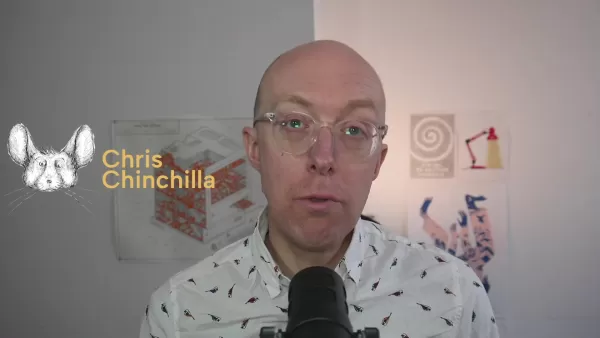
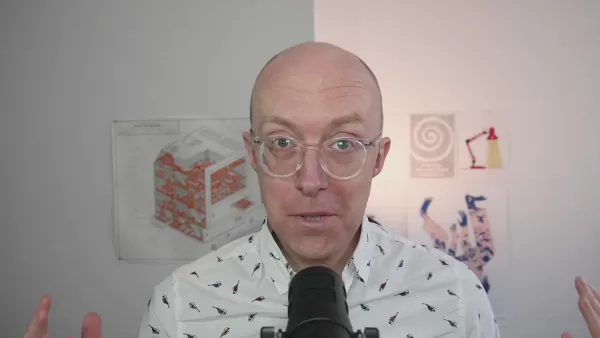
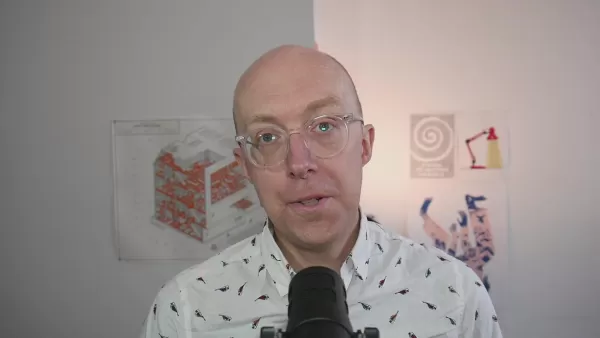
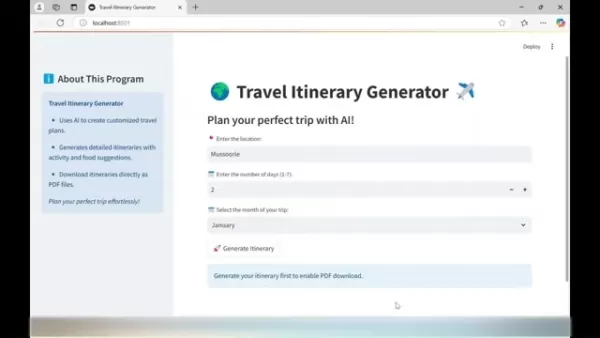 AI-Powered Travel Itinerary Generator Helps You Plan the Perfect Trip
Planning unforgettable journeys just got simpler with cutting-edge AI technology. The Travel Itinerary Generator revolutionizes vacation planning by crafting customized travel guides packed with attractions, dining suggestions, and daily schedules -
AI-Powered Travel Itinerary Generator Helps You Plan the Perfect Trip
Planning unforgettable journeys just got simpler with cutting-edge AI technology. The Travel Itinerary Generator revolutionizes vacation planning by crafting customized travel guides packed with attractions, dining suggestions, and daily schedules -
 Apple Vision Pro Debuts as a Game-Changer in Augmented Reality
Apple makes a bold leap into spatial computing with its groundbreaking Vision Pro headset - redefining what's possible in augmented and virtual reality experiences through cutting-edge engineering and thoughtful design.Introduction to Vision ProRedef
Apple Vision Pro Debuts as a Game-Changer in Augmented Reality
Apple makes a bold leap into spatial computing with its groundbreaking Vision Pro headset - redefining what's possible in augmented and virtual reality experiences through cutting-edge engineering and thoughtful design.Introduction to Vision ProRedef
 Perplexity AI Shopping Assistant Transforms Online Shopping Experience
Perplexity AI is making waves in e-commerce with its revolutionary AI shopping assistant, poised to transform how consumers discover and purchase products online. This innovative platform merges conversational AI with e-commerce functionality, challe
Perplexity AI Shopping Assistant Transforms Online Shopping Experience
Perplexity AI is making waves in e-commerce with its revolutionary AI shopping assistant, poised to transform how consumers discover and purchase products online. This innovative platform merges conversational AI with e-commerce functionality, challe
 August 13, 2025 at 11:00:59 AM EDT
August 13, 2025 at 11:00:59 AM EDT
This article on AI transcription tools is super handy! As a podcaster, I’m always looking for ways to make my workflow smoother, and these options sound like game-changers. Can’t wait to try them out and see how they stack up! 😎


 0
0
 June 8, 2025 at 6:18:17 PM EDT
June 8, 2025 at 6:18:17 PM EDT
¡Herramientas de transcripción con IA para podcasters? ¡Qué pasada! 🚀 Esto puede ahorrar un montón de tiempo. Me pregunto si funcionarán bien con acentos latinos.


 0
0
 June 8, 2025 at 1:10:24 PM EDT
June 8, 2025 at 1:10:24 PM EDT
Les outils de transcription par IA, c’est impressionnant pour les podcasters ! 🤯 Mais je me demande si ça respecte bien la confidentialité des enregistrements. À tester avec prudence !


 0
0
 June 8, 2025 at 3:34:03 AM EDT
June 8, 2025 at 3:34:03 AM EDT
AI转录工具真牛!播客制作者有福了,音频转文字这么快,省时省力。😎 不过担心会不会太依赖AI,人工校对还是得跟上吧?


 0
0
 June 7, 2025 at 5:38:59 PM EDT
June 7, 2025 at 5:38:59 PM EDT
ポッドキャスト用のAI転写ツール、めっちゃ便利そう!😲 でも、正確性はどうなんだろう?日本語のアクセントとかちゃんと拾えるのかな?ちょっと試してみたい!


 0
0
 June 7, 2025 at 8:15:12 AM EDT
June 7, 2025 at 8:15:12 AM EDT
Wow, AI transcription tools sound like a game-changer for podcasters! 😍 I’ve been struggling with manual transcribing forever, so this is super exciting. Gotta check out these options!


 0
0





























