AI-Powered Summary: A Complete Guide to Summarizing YouTube Videos
In today's fast-paced world, the ability to quickly process and understand information is more important than ever. YouTube, with its endless array of videos, is a treasure trove of knowledge, but who has the time to watch every video from start to finish? This guide will show you how to use AI tools to summarize YouTube videos, helping you save time and boost your productivity. By using AI-powered summarization tools, you can get the gist of a video in a snap, helping you decide whether it's worth diving deeper or moving on to the next one. Let's explore how these AI tools can change the way you learn and stay up-to-date.
Key Points
- AI-powered tools let you quickly understand the main points of YouTube videos.
- Glasp, a handy browser extension, offers summarization features for web pages and videos.
- Combining Glasp with ChatGPT allows you to refine and expand video summaries.
- Keyboard shortcuts make the summarization process smoother, even with YouTube's UI updates.
- Customizing AI models within these tools can enhance the quality of your summaries.
- AI summarization is a handy workaround, but keep in mind that YouTube's UI changes might affect direct access.
Introduction to AI Video Summarization
The Importance of Efficient Information Consumption
In an age where we're bombarded with information, being able to consume content efficiently is crucial. YouTube is a goldmine of knowledge, but sifting through all that content to find what's useful can be overwhelming. Watching videos from start to finish can eat up a lot of time, and that's where AI video summarization tools come in. They help you zero in on the key points of a video without spending hours watching it. This not only saves time but also helps you decide which videos are worth watching in full. AI is changing the game, making learning more accessible and efficient.
Understanding the Need for AI-Powered Tools
The digital age has brought us more information than we can handle, and YouTube is a prime example. It's got everything from educational tutorials to entertainment, but finding the most relevant content can be a challenge. AI-powered tools solve this by automatically pulling out the key information from videos. They use smart algorithms to analyze transcripts, spot the main themes, and create concise summaries. This way, you can quickly figure out if a video is worth your time. Tools like Glasp and ChatGPT are perfect for this, helping you stay on top of things in a world flooded with information.
Overcoming YouTube UI Changes with Keyboard Shortcuts
Adapting to New YouTube Interface Updates
YouTube loves to update its user interface, which can sometimes mess with browser extensions like Glasp. If you notice that Glasp's summarization features aren't working after an update, don't worry. Keyboard shortcuts are your best friend here. They stay the same even when the UI changes, so you can keep summarizing videos without a hitch. It's a good idea to get familiar with these shortcuts to keep your access to summarization features smooth and uninterrupted.
Troubleshooting Common Issues
Sometimes, you might run into issues when using AI video summarization tools. Here are some common problems and how to fix them:
- Extension Not Working: Make sure Glasp is enabled in your browser settings. Also, check for any updates and install them.
- Summary Errors: If you're getting errors, try clearing your browser cache and cookies. A stable internet connection helps too.
- Inaccurate Summaries: If the summaries aren't quite right, try tweaking the AI model and prompt settings in Glasp.
- Compatibility Issues: If Glasp isn't playing nice with YouTube, try turning off other browser extensions that might be causing trouble.
Summarizing YouTube Videos Using Glasp and ChatGPT
Installing and Setting Up Glasp
To start summarizing YouTube videos, you'll need to install Glasp, a browser extension that's great for highlighting and summarizing web content. Here's how to get started:
- Download Glasp from the Chrome Web Store by searching for "Glasp."
- Click "Add to Chrome" to install the extension.
- Pin the Glasp extension to your browser's toolbar for easy access.
- Open the Glasp extension and sign up for a new account or log in if you already have one.
Once installed, Glasp works seamlessly with YouTube, letting you highlight and summarize video transcripts right on the platform.
Using Keyboard Shortcuts for Summarization
One of the best ways to use Glasp is with keyboard shortcuts. Here's how to set them up and use them:
- Click on the Glasp extension icon in your browser toolbar.
- Go to "User Settings" in the Glasp sidebar.
- Make sure the "Summarize the content" option is checked under "Keyboard Shortcuts."
- While watching a YouTube video, press Ctrl/Cmd + X + X to generate a summary automatically.
These shortcuts make it a breeze to summarize any webpage or PDF, streamlining your workflow.
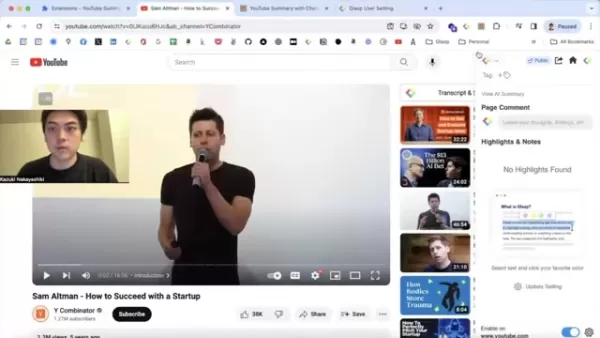
Customizing AI Models and Settings
To get the best summaries, Glasp lets you customize the AI models and settings:
- Go to "User Settings" in the Glasp extension.
- Choose your preferred AI model in the "AI Model" section, like GPT-3.5, GPT-4, or Claude. Claude is great for longer content.
- Adjust the language settings to get summaries in your preferred language.
- Customize the summary prompts to fit your needs, like using bullet points or key takeaways.
Generating Summaries with Glasp
Once you've set up Glasp and customized your settings, generating summaries is easy:
- Open the YouTube video you want to summarize.
- Use the keyboard shortcut (Ctrl/Cmd + X + X) to activate the summarization feature.
- Glasp will generate a summary based on the video transcript, which you can review in a new tab or window.
This way, you can quickly get the core content from YouTube videos, saving time and boosting your productivity.
Alternative Access: Glasp Chrome Extension Side Panel
Another way to customize Glasp is through its Chrome extension side panel:
- Open the YouTube video you want to summarize.
- Click the Glasp extension to open the side panel, where you can customize highlighting and summarization features.
- Click the "user settings" button at the bottom to access the settings as described earlier.
Glasp Pricing
Understanding Glasp's Subscription Options
Glasp offers different pricing plans to suit various needs:
- Free Plan: This plan includes basic summarization features and is perfect for casual users who need occasional video summaries.
- Pro Plan: The Pro plan unlocks advanced features like customizing AI models, generating longer summaries, and priority support. It's great for power users and professionals.
- Business Plan: Designed for teams and organizations, this plan includes shared workspaces, team management, and advanced analytics.
Check Glasp's website for the latest pricing details.
Evaluating the Benefits and Drawbacks
Pros
- Time-saving: Quickly grasp the content of videos without watching them entirely.
- Enhanced Productivity: Make informed decisions about which videos to watch in full.
- Customization: Tailor summaries to meet specific needs with AI model selection and prompt customization.
- Accessibility: Access video summaries seamlessly, even with YouTube UI updates, using keyboard shortcuts.
Cons
- Potential Inaccuracies: Summaries may not always capture the full nuance of the video content.
- Dependency on AI: Relies on the accuracy and effectiveness of AI models.
- UI Disruptions: YouTube UI updates can sometimes disrupt extension functionality.
- Cost: Access to advanced features may require a paid subscription.
Key Features of Glasp and ChatGPT for Summarization
Glasp's Core Functionalities
Glasp offers a range of features that make video summarization a breeze:
- Highlighting: Highlight key sections of video transcripts directly on YouTube.
- Summarization: Generate concise summaries of entire videos with a keyboard shortcut.
- AI Model Integration: Choose from multiple AI models like GPT-3.5, GPT-4, and Claude to customize your summaries.
- Custom Prompts: Tailor your summary prompts to meet your specific needs.
- Keyboard Shortcuts: Use shortcuts to efficiently summarize content.
Utilizing ChatGPT for Summary Refinement
While Glasp is great for summarization, you can take it a step further with ChatGPT:
- Copy the summary generated by Glasp.
- Paste it into ChatGPT.
- Use ChatGPT to refine, expand, or reformat the summary. You can ask for more details on specific topics, create bullet points, or rewrite the summary in a different style.
By combining Glasp and ChatGPT, you can create highly accurate and customized video summaries.
Diverse Use Cases for AI Video Summarization
Educational Purposes
Students and educators can use AI video summarization to quickly review lecture videos, extract key concepts, and prepare for exams. It helps students focus on the most important topics and improve their learning outcomes. Educators can create concise summaries for their students, enhancing comprehension and retention.
Professional Development
Professionals can stay updated on industry trends, learn new skills, and improve their job performance with AI video summarization. It's a quick way to review webinars, conference recordings, and training videos, extracting valuable insights without spending too much time. This enables continuous learning and professional growth.
Content Creation
Content creators can analyze competitor videos, identify trending topics, and generate content ideas with AI video summarization. By summarizing competitor content, creators can understand what resonates with their audience and create standout content. These tools also save time by automating research and analysis.
Personal Learning
Individuals can explore new topics, learn about their interests, and expand their knowledge base with AI video summarization. It makes personal learning more accessible and time-efficient. By summarizing videos on various subjects, individuals can quickly get an overview and decide whether to dive deeper.
Frequently Asked Questions
What is Glasp?
Glasp is a browser extension that lets you highlight and summarize web pages and YouTube videos. It uses AI models like GPT-3.5 and Claude to generate concise summaries, saving you time and boosting productivity.
How do I install Glasp?
You can install Glasp by visiting the Chrome Web Store and searching for "Glasp." Click "Add to Chrome" to install it, and pin it to your toolbar for easy access.
Are there any limitations to using Glasp for YouTube video summarization?
Yes, YouTube's UI updates can sometimes disrupt browser extensions. The quality of summarization depends on the AI model's effectiveness, and advanced features may require a subscription.
How can I ensure I can still summarize videos even after YouTube updates its UI?
Keyboard shortcuts are a reliable alternative. By using them, you can keep summarizing videos seamlessly, regardless of UI updates. It's a good idea to learn these shortcuts for uninterrupted access to summarization features.
Can I customize the AI model that Glasp uses to summarize videos?
Yes, Glasp lets you customize the AI model used for summarization. You can choose between different models like GPT-3.5, GPT-4, and Claude, with Claude being particularly effective for longer content.
Related Questions
What other tools can I use for video summarization?
Besides Glasp and ChatGPT, other tools include Summarize.tech, Otter.ai, and Descript. Summarize.tech is an online tool that uses AI to generate summaries of YouTube videos. Otter.ai offers transcription and summarization, while Descript includes transcription and summarization features in its video editing software.
How accurate are AI-generated video summaries?
The accuracy of AI-generated summaries depends on the AI model's quality and the video content's complexity. While models like GPT-4 and Claude can be highly accurate, they may not always capture the full nuance of the content. It's important to review summaries carefully and make any necessary edits.
Can I use AI video summarization for languages other than English?
Yes, most AI video summarization tools support multiple languages. Glasp, for example, lets you adjust the language settings to generate summaries in your preferred language. Just make sure the YouTube video has accurate subtitles in the desired language.
What are the ethical considerations of using AI video summarization?
Ethical considerations include the potential for misrepresenting video content, the impact on content creators, and the need for transparency. AI-generated summaries should be used responsibly, with careful consideration of the original content. Always cite the source to give credit to the content creator.
Related article
 Master Emerald Kaizo Nuzlocke: Ultimate Survival & Strategy Guide
Emerald Kaizo stands as one of the most formidable Pokémon ROM hacks ever conceived. While attempting a Nuzlocke run exponentially increases the challenge, victory remains achievable through meticulous planning and strategic execution. This definitiv
Master Emerald Kaizo Nuzlocke: Ultimate Survival & Strategy Guide
Emerald Kaizo stands as one of the most formidable Pokémon ROM hacks ever conceived. While attempting a Nuzlocke run exponentially increases the challenge, victory remains achievable through meticulous planning and strategic execution. This definitiv
 AI-Powered Cover Letters: Expert Guide for Journal Submissions
In today's competitive academic publishing environment, crafting an effective cover letter can make the crucial difference in your manuscript's acceptance. Discover how AI-powered tools like ChatGPT can streamline this essential task, helping you cre
AI-Powered Cover Letters: Expert Guide for Journal Submissions
In today's competitive academic publishing environment, crafting an effective cover letter can make the crucial difference in your manuscript's acceptance. Discover how AI-powered tools like ChatGPT can streamline this essential task, helping you cre
 US to Sanction Foreign Officials Over Social Media Regulations
US Takes Stand Against Global Digital Content Regulations
The State Department issued a sharp diplomatic rebuke this week targeting European digital governance policies, signaling escalating tensions over control of online platforms. Secretary Marco
Comments (4)
0/200
US to Sanction Foreign Officials Over Social Media Regulations
US Takes Stand Against Global Digital Content Regulations
The State Department issued a sharp diplomatic rebuke this week targeting European digital governance policies, signaling escalating tensions over control of online platforms. Secretary Marco
Comments (4)
0/200
![AndrewRamirez]() AndrewRamirez
AndrewRamirez
 September 16, 2025 at 10:30:51 AM EDT
September 16, 2025 at 10:30:51 AM EDT
Finalement une solution pour ne plus perdre des heures sur YouTube ! 🎉 Mais est-ce que ces résumés IA captent vraiment les nuances importantes ou juste les points buzz ? À tester avec une vidéo complexe sur la philosophie...


 0
0
![GeorgeLopez]() GeorgeLopez
GeorgeLopez
 August 11, 2025 at 2:01:05 PM EDT
August 11, 2025 at 2:01:05 PM EDT
This guide on AI summarizing YouTube videos is a game-changer! 😍 I’m always drowning in content, and this feels like a lifeboat for my short attention span. Can’t wait to try these tools and cut through the fluff!


 0
0
![RyanPerez]() RyanPerez
RyanPerez
 August 4, 2025 at 9:00:59 PM EDT
August 4, 2025 at 9:00:59 PM EDT
This AI summary guide for YouTube videos is a game-changer! I love how it saves time while still grabbing the key points. Anyone tried this tool yet? 😎


 0
0
![JosephGreen]() JosephGreen
JosephGreen
 July 23, 2025 at 12:59:47 AM EDT
July 23, 2025 at 12:59:47 AM EDT
This AI summary tool for YouTube sounds like a game-changer! I’m always skipping through videos to get the main points, so this could save me tons of time. Anyone tried it yet? 🤔


 0
0
In today's fast-paced world, the ability to quickly process and understand information is more important than ever. YouTube, with its endless array of videos, is a treasure trove of knowledge, but who has the time to watch every video from start to finish? This guide will show you how to use AI tools to summarize YouTube videos, helping you save time and boost your productivity. By using AI-powered summarization tools, you can get the gist of a video in a snap, helping you decide whether it's worth diving deeper or moving on to the next one. Let's explore how these AI tools can change the way you learn and stay up-to-date.
Key Points
- AI-powered tools let you quickly understand the main points of YouTube videos.
- Glasp, a handy browser extension, offers summarization features for web pages and videos.
- Combining Glasp with ChatGPT allows you to refine and expand video summaries.
- Keyboard shortcuts make the summarization process smoother, even with YouTube's UI updates.
- Customizing AI models within these tools can enhance the quality of your summaries.
- AI summarization is a handy workaround, but keep in mind that YouTube's UI changes might affect direct access.
Introduction to AI Video Summarization
The Importance of Efficient Information Consumption
In an age where we're bombarded with information, being able to consume content efficiently is crucial. YouTube is a goldmine of knowledge, but sifting through all that content to find what's useful can be overwhelming. Watching videos from start to finish can eat up a lot of time, and that's where AI video summarization tools come in. They help you zero in on the key points of a video without spending hours watching it. This not only saves time but also helps you decide which videos are worth watching in full. AI is changing the game, making learning more accessible and efficient.
Understanding the Need for AI-Powered Tools
The digital age has brought us more information than we can handle, and YouTube is a prime example. It's got everything from educational tutorials to entertainment, but finding the most relevant content can be a challenge. AI-powered tools solve this by automatically pulling out the key information from videos. They use smart algorithms to analyze transcripts, spot the main themes, and create concise summaries. This way, you can quickly figure out if a video is worth your time. Tools like Glasp and ChatGPT are perfect for this, helping you stay on top of things in a world flooded with information.
Overcoming YouTube UI Changes with Keyboard Shortcuts
Adapting to New YouTube Interface Updates
YouTube loves to update its user interface, which can sometimes mess with browser extensions like Glasp. If you notice that Glasp's summarization features aren't working after an update, don't worry. Keyboard shortcuts are your best friend here. They stay the same even when the UI changes, so you can keep summarizing videos without a hitch. It's a good idea to get familiar with these shortcuts to keep your access to summarization features smooth and uninterrupted.
Troubleshooting Common Issues
Sometimes, you might run into issues when using AI video summarization tools. Here are some common problems and how to fix them:
- Extension Not Working: Make sure Glasp is enabled in your browser settings. Also, check for any updates and install them.
- Summary Errors: If you're getting errors, try clearing your browser cache and cookies. A stable internet connection helps too.
- Inaccurate Summaries: If the summaries aren't quite right, try tweaking the AI model and prompt settings in Glasp.
- Compatibility Issues: If Glasp isn't playing nice with YouTube, try turning off other browser extensions that might be causing trouble.
Summarizing YouTube Videos Using Glasp and ChatGPT
Installing and Setting Up Glasp
To start summarizing YouTube videos, you'll need to install Glasp, a browser extension that's great for highlighting and summarizing web content. Here's how to get started:
- Download Glasp from the Chrome Web Store by searching for "Glasp."
- Click "Add to Chrome" to install the extension.
- Pin the Glasp extension to your browser's toolbar for easy access.
- Open the Glasp extension and sign up for a new account or log in if you already have one.
Once installed, Glasp works seamlessly with YouTube, letting you highlight and summarize video transcripts right on the platform.
Using Keyboard Shortcuts for Summarization
One of the best ways to use Glasp is with keyboard shortcuts. Here's how to set them up and use them:
- Click on the Glasp extension icon in your browser toolbar.
- Go to "User Settings" in the Glasp sidebar.
- Make sure the "Summarize the content" option is checked under "Keyboard Shortcuts."
- While watching a YouTube video, press Ctrl/Cmd + X + X to generate a summary automatically.
These shortcuts make it a breeze to summarize any webpage or PDF, streamlining your workflow.
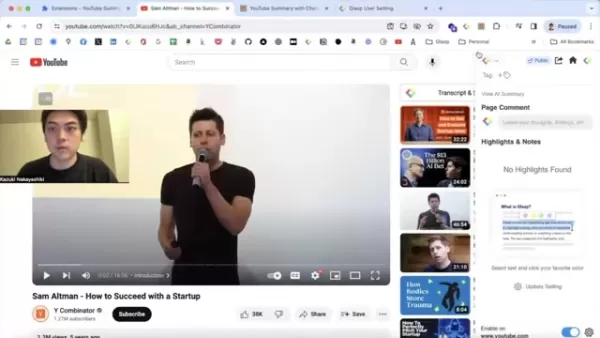
Customizing AI Models and Settings
To get the best summaries, Glasp lets you customize the AI models and settings:
- Go to "User Settings" in the Glasp extension.
- Choose your preferred AI model in the "AI Model" section, like GPT-3.5, GPT-4, or Claude. Claude is great for longer content.
- Adjust the language settings to get summaries in your preferred language.
- Customize the summary prompts to fit your needs, like using bullet points or key takeaways.
Generating Summaries with Glasp
Once you've set up Glasp and customized your settings, generating summaries is easy:
- Open the YouTube video you want to summarize.
- Use the keyboard shortcut (Ctrl/Cmd + X + X) to activate the summarization feature.
- Glasp will generate a summary based on the video transcript, which you can review in a new tab or window.
This way, you can quickly get the core content from YouTube videos, saving time and boosting your productivity.
Alternative Access: Glasp Chrome Extension Side Panel
Another way to customize Glasp is through its Chrome extension side panel:
- Open the YouTube video you want to summarize.
- Click the Glasp extension to open the side panel, where you can customize highlighting and summarization features.
- Click the "user settings" button at the bottom to access the settings as described earlier.
Glasp Pricing
Understanding Glasp's Subscription Options
Glasp offers different pricing plans to suit various needs:
- Free Plan: This plan includes basic summarization features and is perfect for casual users who need occasional video summaries.
- Pro Plan: The Pro plan unlocks advanced features like customizing AI models, generating longer summaries, and priority support. It's great for power users and professionals.
- Business Plan: Designed for teams and organizations, this plan includes shared workspaces, team management, and advanced analytics.
Check Glasp's website for the latest pricing details.
Evaluating the Benefits and Drawbacks
Pros
- Time-saving: Quickly grasp the content of videos without watching them entirely.
- Enhanced Productivity: Make informed decisions about which videos to watch in full.
- Customization: Tailor summaries to meet specific needs with AI model selection and prompt customization.
- Accessibility: Access video summaries seamlessly, even with YouTube UI updates, using keyboard shortcuts.
Cons
- Potential Inaccuracies: Summaries may not always capture the full nuance of the video content.
- Dependency on AI: Relies on the accuracy and effectiveness of AI models.
- UI Disruptions: YouTube UI updates can sometimes disrupt extension functionality.
- Cost: Access to advanced features may require a paid subscription.
Key Features of Glasp and ChatGPT for Summarization
Glasp's Core Functionalities
Glasp offers a range of features that make video summarization a breeze:
- Highlighting: Highlight key sections of video transcripts directly on YouTube.
- Summarization: Generate concise summaries of entire videos with a keyboard shortcut.
- AI Model Integration: Choose from multiple AI models like GPT-3.5, GPT-4, and Claude to customize your summaries.
- Custom Prompts: Tailor your summary prompts to meet your specific needs.
- Keyboard Shortcuts: Use shortcuts to efficiently summarize content.
Utilizing ChatGPT for Summary Refinement
While Glasp is great for summarization, you can take it a step further with ChatGPT:
- Copy the summary generated by Glasp.
- Paste it into ChatGPT.
- Use ChatGPT to refine, expand, or reformat the summary. You can ask for more details on specific topics, create bullet points, or rewrite the summary in a different style.
By combining Glasp and ChatGPT, you can create highly accurate and customized video summaries.
Diverse Use Cases for AI Video Summarization
Educational Purposes
Students and educators can use AI video summarization to quickly review lecture videos, extract key concepts, and prepare for exams. It helps students focus on the most important topics and improve their learning outcomes. Educators can create concise summaries for their students, enhancing comprehension and retention.
Professional Development
Professionals can stay updated on industry trends, learn new skills, and improve their job performance with AI video summarization. It's a quick way to review webinars, conference recordings, and training videos, extracting valuable insights without spending too much time. This enables continuous learning and professional growth.
Content Creation
Content creators can analyze competitor videos, identify trending topics, and generate content ideas with AI video summarization. By summarizing competitor content, creators can understand what resonates with their audience and create standout content. These tools also save time by automating research and analysis.
Personal Learning
Individuals can explore new topics, learn about their interests, and expand their knowledge base with AI video summarization. It makes personal learning more accessible and time-efficient. By summarizing videos on various subjects, individuals can quickly get an overview and decide whether to dive deeper.
Frequently Asked Questions
What is Glasp?
Glasp is a browser extension that lets you highlight and summarize web pages and YouTube videos. It uses AI models like GPT-3.5 and Claude to generate concise summaries, saving you time and boosting productivity.
How do I install Glasp?
You can install Glasp by visiting the Chrome Web Store and searching for "Glasp." Click "Add to Chrome" to install it, and pin it to your toolbar for easy access.
Are there any limitations to using Glasp for YouTube video summarization?
Yes, YouTube's UI updates can sometimes disrupt browser extensions. The quality of summarization depends on the AI model's effectiveness, and advanced features may require a subscription.
How can I ensure I can still summarize videos even after YouTube updates its UI?
Keyboard shortcuts are a reliable alternative. By using them, you can keep summarizing videos seamlessly, regardless of UI updates. It's a good idea to learn these shortcuts for uninterrupted access to summarization features.
Can I customize the AI model that Glasp uses to summarize videos?
Yes, Glasp lets you customize the AI model used for summarization. You can choose between different models like GPT-3.5, GPT-4, and Claude, with Claude being particularly effective for longer content.
Related Questions
What other tools can I use for video summarization?
Besides Glasp and ChatGPT, other tools include Summarize.tech, Otter.ai, and Descript. Summarize.tech is an online tool that uses AI to generate summaries of YouTube videos. Otter.ai offers transcription and summarization, while Descript includes transcription and summarization features in its video editing software.
How accurate are AI-generated video summaries?
The accuracy of AI-generated summaries depends on the AI model's quality and the video content's complexity. While models like GPT-4 and Claude can be highly accurate, they may not always capture the full nuance of the content. It's important to review summaries carefully and make any necessary edits.
Can I use AI video summarization for languages other than English?
Yes, most AI video summarization tools support multiple languages. Glasp, for example, lets you adjust the language settings to generate summaries in your preferred language. Just make sure the YouTube video has accurate subtitles in the desired language.
What are the ethical considerations of using AI video summarization?
Ethical considerations include the potential for misrepresenting video content, the impact on content creators, and the need for transparency. AI-generated summaries should be used responsibly, with careful consideration of the original content. Always cite the source to give credit to the content creator.
 Master Emerald Kaizo Nuzlocke: Ultimate Survival & Strategy Guide
Emerald Kaizo stands as one of the most formidable Pokémon ROM hacks ever conceived. While attempting a Nuzlocke run exponentially increases the challenge, victory remains achievable through meticulous planning and strategic execution. This definitiv
Master Emerald Kaizo Nuzlocke: Ultimate Survival & Strategy Guide
Emerald Kaizo stands as one of the most formidable Pokémon ROM hacks ever conceived. While attempting a Nuzlocke run exponentially increases the challenge, victory remains achievable through meticulous planning and strategic execution. This definitiv
 AI-Powered Cover Letters: Expert Guide for Journal Submissions
In today's competitive academic publishing environment, crafting an effective cover letter can make the crucial difference in your manuscript's acceptance. Discover how AI-powered tools like ChatGPT can streamline this essential task, helping you cre
AI-Powered Cover Letters: Expert Guide for Journal Submissions
In today's competitive academic publishing environment, crafting an effective cover letter can make the crucial difference in your manuscript's acceptance. Discover how AI-powered tools like ChatGPT can streamline this essential task, helping you cre
 US to Sanction Foreign Officials Over Social Media Regulations
US Takes Stand Against Global Digital Content Regulations
The State Department issued a sharp diplomatic rebuke this week targeting European digital governance policies, signaling escalating tensions over control of online platforms. Secretary Marco
US to Sanction Foreign Officials Over Social Media Regulations
US Takes Stand Against Global Digital Content Regulations
The State Department issued a sharp diplomatic rebuke this week targeting European digital governance policies, signaling escalating tensions over control of online platforms. Secretary Marco
 September 16, 2025 at 10:30:51 AM EDT
September 16, 2025 at 10:30:51 AM EDT
Finalement une solution pour ne plus perdre des heures sur YouTube ! 🎉 Mais est-ce que ces résumés IA captent vraiment les nuances importantes ou juste les points buzz ? À tester avec une vidéo complexe sur la philosophie...


 0
0
 August 11, 2025 at 2:01:05 PM EDT
August 11, 2025 at 2:01:05 PM EDT
This guide on AI summarizing YouTube videos is a game-changer! 😍 I’m always drowning in content, and this feels like a lifeboat for my short attention span. Can’t wait to try these tools and cut through the fluff!


 0
0
 August 4, 2025 at 9:00:59 PM EDT
August 4, 2025 at 9:00:59 PM EDT
This AI summary guide for YouTube videos is a game-changer! I love how it saves time while still grabbing the key points. Anyone tried this tool yet? 😎


 0
0
 July 23, 2025 at 12:59:47 AM EDT
July 23, 2025 at 12:59:47 AM EDT
This AI summary tool for YouTube sounds like a game-changer! I’m always skipping through videos to get the main points, so this could save me tons of time. Anyone tried it yet? 🤔


 0
0





























