AI-Powered SQL Query Generation Streamlines Data Analysis with AskYourDatabase
Data analysis is a vital tool for businesses and researchers, but the complexity of SQL queries can be a barrier for those without technical skills. That's where AskYourDatabase comes in—a game-changing AI-powered platform that makes data analysis accessible to everyone. By allowing users to communicate with their databases in everyday language, AskYourDatabase automates the creation of SQL queries, data visualization, and even provides AI-driven data analysis.
Key Features of AskYourDatabase
- Compatibility with various databases including PostgreSQL, MySQL, SQL Server, MongoDB, and Snowflake.
- Ability to generate SQL queries through natural language input.
- Automatic generation of data visualizations in the form of charts.
- Integration with web applications to enhance accessibility.
- Utilization of GPT-4 for advanced AI functionalities.
Introduction to AskYourDatabase
What is AskYourDatabase?
AskYourDatabase is a cutting-edge tool that harnesses AI to streamline database interactions. It allows users to connect to their databases and engage in conversational data retrieval and analysis using natural language. With support for multiple database systems and the integration of advanced AI like GPT-4, AskYourDatabase makes data analysis more accessible and efficient. Whether you're a seasoned data scientist or new to databases, this tool is designed with you in mind!
Connecting to Your Database
Just like any other data analysis tool, the first step with AskYourDatabase is to connect to your database. The platform supports a variety of databases, including:
- PostgreSQL
- MySQL
- SQL Server
- MongoDB
- Snowflake
This wide range of support ensures flexibility for users across different database environments. Once connected, the interface offers a chat-like experience for querying and analyzing data, making it user-friendly regardless of the database type.
Connecting is straightforward—just click the "New Connection" button on the AskYourDatabase platform and enter your connection string. Remember, details like username, password, hostname, and port number will vary, so handle your personal information with care.
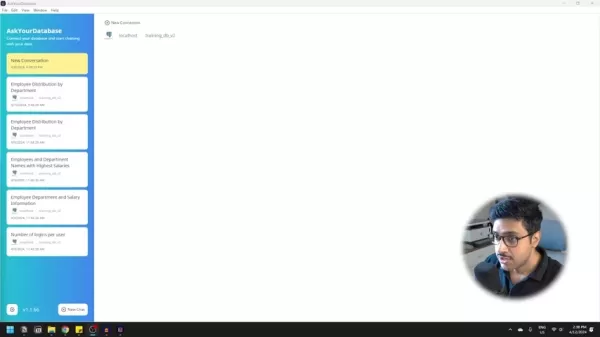
Chatting with Your Database
Forget about crafting complex SQL queries; with AskYourDatabase, you can interact with your database using everyday language. This feature significantly lowers the learning curve, enabling even those without SQL knowledge to gain valuable insights from their data. Powered by GPT-4, the chat function ensures accurate and contextually relevant query generation, boosting productivity by making data retrieval more accessible to non-technical users.
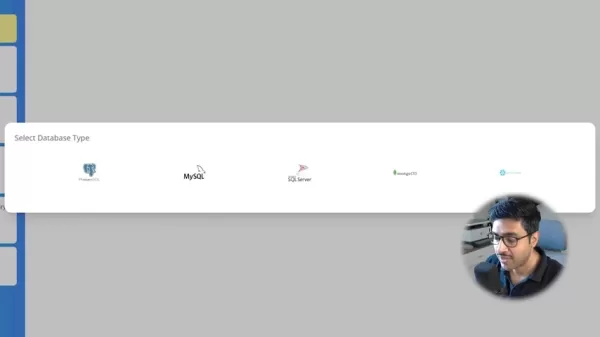
Data Visualization
One of the standout features of AskYourDatabase is its ability to visualize data. The tool can generate charts based on your requests, helping you perform business analysis with ease. You can customize the type of graphs and parameters to create the most meaningful data representations, simplifying the understanding and presentation of data patterns for better decision-making.
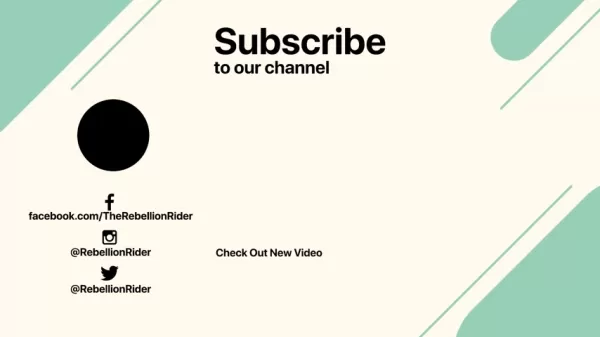
Web App Integration
Beyond its desktop application, AskYourDatabase offers integration with web apps. This feature allows it to be embedded into existing systems, extending its reach and making data analysis a seamless part of business operations. Although still in beta, this integration promises to enhance the accessibility and utility of data analytics across various contexts.
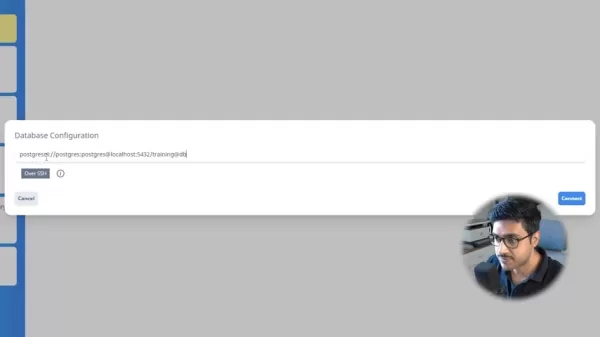
Maximizing Your Data Analysis with AskYourDatabase
Tips for Formulating Effective Queries
To get the most out of AskYourDatabase, it's important to craft clear and precise queries. Here are some tips to help you achieve better results:
- Use Precise Language: Be specific with your requests. Instead of asking for 'employee information,' ask for 'employee names and salaries'.
- Define Relationships: Clearly state the relationships between tables, such as 'retrieve the names of employees along with their corresponding department names'.
- Specify Conditions: Use conditions to filter data, like 'retrieve the names of employees with salaries greater than $60,000'.
- Request Specific Metrics: Ask for particular metrics to be calculated or visualized, such as 'calculate the average salary for each department'.
- Iterate and Refine: If the initial results aren't what you expected, refine your query by adding more details or conditions.
By following these tips, you can enhance the AI's ability to understand and fulfill your data analysis needs effectively.
Step-by-Step Guide to Using AskYourDatabase
Connecting to Your Database
- Launch the AskYourDatabase application.
- Click the "New Connection" button.
- Choose your database type from the list (PostgreSQL, MySQL, SQL Server, MongoDB, Snowflake).
- Enter the connection string, ensuring all parameters like username, password, hostname, and port number are correct.
- Click "Connect" to establish the database link.
Interacting with the Chat Interface
- Once connected, use the chat interface to ask questions in natural language, such as "Show me the structure of tables named Employees, Departments, and Salaries."
- The AI will process your request and generate the corresponding SQL query.
- Review the generated query and the resulting data output in a table format.
- For complex queries, specify relationships and conditions in your natural language prompt.
Generating Data Visualizations
- In the chat interface, request a data visualization, such as "Using the ‘Employees’ and ‘Departments’ tables, can you create a visualization that displays the distribution of employees across all departments within our organization?"
- Review the visualization that is displayed.
- Customize visualization parameters as needed for the best representation.
AskYourDatabase Pricing
Free GPTs (ChatGPT Plugin)
Start using AskYourDatabase for personal use with 100 database queries per month and a 10x query timeout. You can cancel anytime.
Professional GPTs (ChatGPT Plugin)
Unlock the full potential of AskYourDatabase with unlimited database queries and extended query timeouts up to 60 seconds. You can cancel anytime.
Pros and Cons of Using AskYourDatabase
Pros
- Simplifies complex SQL queries into natural language requests.
- Offers GPT-4 integration for enhanced data analysis.
- Enhances data accessibility for non-technical users.
- Provides instant data visualizations.
Cons
- Does not yet offer the ability to download data visualizations.
- Web app integration is still in beta.
- The free plan limits the number of database queries.
- May require query refinement to achieve the best results.
Frequently Asked Questions
What types of databases are compatible with AskYourDatabase?
AskYourDatabase is compatible with PostgreSQL, MySQL, SQL Server, MongoDB, and Snowflake. More database types will be supported in the future, so keep an eye out!
Can I create complex queries using natural language?
Yes, AskYourDatabase can generate complex SQL queries from natural language prompts, including those with joins and subqueries. Just make sure to follow the tips for clear instructions!
Is there a free plan available?
Yes, AskYourDatabase offers a free plan with 100 database queries per month. Paid plans unlock unlimited queries and additional features.
Can I download data visualizations?
Currently, AskYourDatabase does not offer the option to download visualizations, but this feature may be added in future updates.
Related Questions
How does AskYourDatabase simplify data analysis for non-technical users?
AskYourDatabase simplifies data analysis by providing a natural language interface. This allows users to interact with databases without needing to know SQL or other programming languages. The AI understands natural language and automatically generates the appropriate queries, reducing the learning curve. This feature provides broader access to data insights, enabling users to retrieve, analyze, and visualize data with ease. The benefits of the AI include SQL generation, data retrieval, and ease of access to data-related insights, resulting in better decision-making.
Related article
 Adobe's AI Strategy: Winners and Losers in the Tech Race
In the fast-changing world of artificial intelligence (AI), investors are closely watching which companies will thrive in this tech transformation. This article examines Adobe's AI approach, recent fi
Adobe's AI Strategy: Winners and Losers in the Tech Race
In the fast-changing world of artificial intelligence (AI), investors are closely watching which companies will thrive in this tech transformation. This article examines Adobe's AI approach, recent fi
 BigBear.ai (BBAI) Stock Outlook: Can Its AI Growth Momentum Persist?
In the fast-paced world of artificial intelligence (AI) and cybersecurity, BigBear.ai (BBAI) is capturing investor interest. This article offers an in-depth analysis of BigBear.ai’s stock, exploring i
BigBear.ai (BBAI) Stock Outlook: Can Its AI Growth Momentum Persist?
In the fast-paced world of artificial intelligence (AI) and cybersecurity, BigBear.ai (BBAI) is capturing investor interest. This article offers an in-depth analysis of BigBear.ai’s stock, exploring i
 Akamai Slashes Cloud Costs by 70% with AI-Driven Kubernetes Automation
In the era of generative AI, cloud expenses are soaring. Enterprises are projected to waste $44.5 billion on unnecessary cloud spending this year due to inefficient resource use.Akamai Technologies, w
Comments (3)
0/200
Akamai Slashes Cloud Costs by 70% with AI-Driven Kubernetes Automation
In the era of generative AI, cloud expenses are soaring. Enterprises are projected to waste $44.5 billion on unnecessary cloud spending this year due to inefficient resource use.Akamai Technologies, w
Comments (3)
0/200
![FrankMartínez]() FrankMartínez
FrankMartínez
 September 19, 2025 at 6:30:36 AM EDT
September 19, 2025 at 6:30:36 AM EDT
This is such a game-changer! 🤯 Finally, non-tech people like me can actually work with databases without needing a CS degree. Wondering how accurate the AI-generated queries are though—anyone tried it with complex joins?


 0
0
![RaymondAllen]() RaymondAllen
RaymondAllen
 August 14, 2025 at 5:01:00 PM EDT
August 14, 2025 at 5:01:00 PM EDT
This AI SQL tool sounds like a lifesaver for non-techies! I wonder how it handles super complex datasets though 🤔


 0
0
![MarkGarcia]() MarkGarcia
MarkGarcia
 July 23, 2025 at 12:59:29 AM EDT
July 23, 2025 at 12:59:29 AM EDT
This AI SQL tool sounds like a lifesaver for non-techies! I wonder how it handles super complex datasets though 🤔


 0
0
Data analysis is a vital tool for businesses and researchers, but the complexity of SQL queries can be a barrier for those without technical skills. That's where AskYourDatabase comes in—a game-changing AI-powered platform that makes data analysis accessible to everyone. By allowing users to communicate with their databases in everyday language, AskYourDatabase automates the creation of SQL queries, data visualization, and even provides AI-driven data analysis.
Key Features of AskYourDatabase
- Compatibility with various databases including PostgreSQL, MySQL, SQL Server, MongoDB, and Snowflake.
- Ability to generate SQL queries through natural language input.
- Automatic generation of data visualizations in the form of charts.
- Integration with web applications to enhance accessibility.
- Utilization of GPT-4 for advanced AI functionalities.
Introduction to AskYourDatabase
What is AskYourDatabase?
AskYourDatabase is a cutting-edge tool that harnesses AI to streamline database interactions. It allows users to connect to their databases and engage in conversational data retrieval and analysis using natural language. With support for multiple database systems and the integration of advanced AI like GPT-4, AskYourDatabase makes data analysis more accessible and efficient. Whether you're a seasoned data scientist or new to databases, this tool is designed with you in mind!
Connecting to Your Database
Just like any other data analysis tool, the first step with AskYourDatabase is to connect to your database. The platform supports a variety of databases, including:
- PostgreSQL
- MySQL
- SQL Server
- MongoDB
- Snowflake
This wide range of support ensures flexibility for users across different database environments. Once connected, the interface offers a chat-like experience for querying and analyzing data, making it user-friendly regardless of the database type.
Connecting is straightforward—just click the "New Connection" button on the AskYourDatabase platform and enter your connection string. Remember, details like username, password, hostname, and port number will vary, so handle your personal information with care.
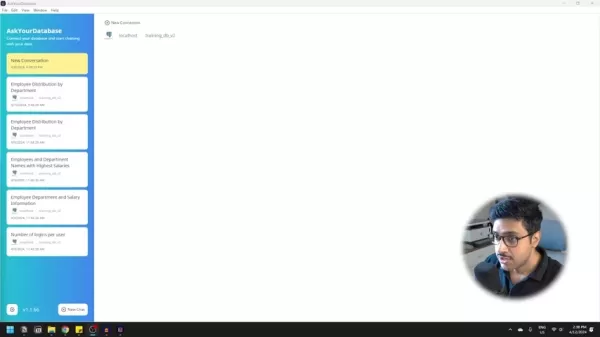
Chatting with Your Database
Forget about crafting complex SQL queries; with AskYourDatabase, you can interact with your database using everyday language. This feature significantly lowers the learning curve, enabling even those without SQL knowledge to gain valuable insights from their data. Powered by GPT-4, the chat function ensures accurate and contextually relevant query generation, boosting productivity by making data retrieval more accessible to non-technical users.
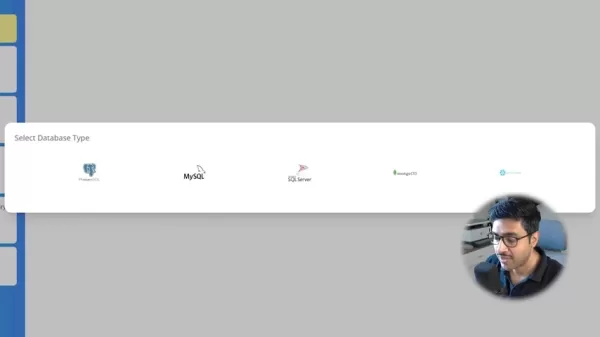
Data Visualization
One of the standout features of AskYourDatabase is its ability to visualize data. The tool can generate charts based on your requests, helping you perform business analysis with ease. You can customize the type of graphs and parameters to create the most meaningful data representations, simplifying the understanding and presentation of data patterns for better decision-making.
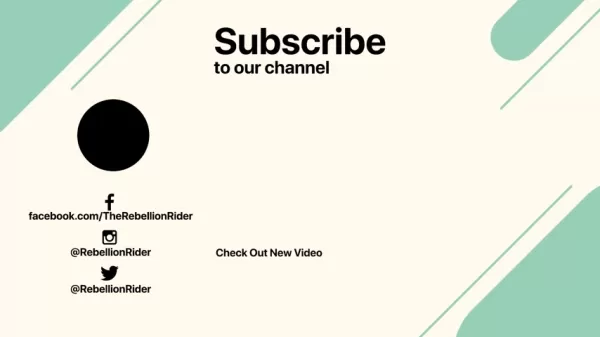
Web App Integration
Beyond its desktop application, AskYourDatabase offers integration with web apps. This feature allows it to be embedded into existing systems, extending its reach and making data analysis a seamless part of business operations. Although still in beta, this integration promises to enhance the accessibility and utility of data analytics across various contexts.
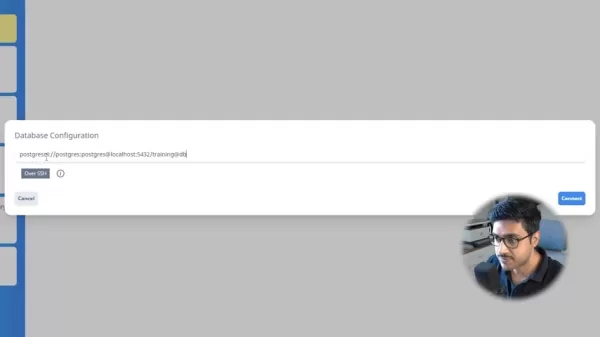
Maximizing Your Data Analysis with AskYourDatabase
Tips for Formulating Effective Queries
To get the most out of AskYourDatabase, it's important to craft clear and precise queries. Here are some tips to help you achieve better results:
- Use Precise Language: Be specific with your requests. Instead of asking for 'employee information,' ask for 'employee names and salaries'.
- Define Relationships: Clearly state the relationships between tables, such as 'retrieve the names of employees along with their corresponding department names'.
- Specify Conditions: Use conditions to filter data, like 'retrieve the names of employees with salaries greater than $60,000'.
- Request Specific Metrics: Ask for particular metrics to be calculated or visualized, such as 'calculate the average salary for each department'.
- Iterate and Refine: If the initial results aren't what you expected, refine your query by adding more details or conditions.
By following these tips, you can enhance the AI's ability to understand and fulfill your data analysis needs effectively.
Step-by-Step Guide to Using AskYourDatabase
Connecting to Your Database
- Launch the AskYourDatabase application.
- Click the "New Connection" button.
- Choose your database type from the list (PostgreSQL, MySQL, SQL Server, MongoDB, Snowflake).
- Enter the connection string, ensuring all parameters like username, password, hostname, and port number are correct.
- Click "Connect" to establish the database link.
Interacting with the Chat Interface
- Once connected, use the chat interface to ask questions in natural language, such as "Show me the structure of tables named Employees, Departments, and Salaries."
- The AI will process your request and generate the corresponding SQL query.
- Review the generated query and the resulting data output in a table format.
- For complex queries, specify relationships and conditions in your natural language prompt.
Generating Data Visualizations
- In the chat interface, request a data visualization, such as "Using the ‘Employees’ and ‘Departments’ tables, can you create a visualization that displays the distribution of employees across all departments within our organization?"
- Review the visualization that is displayed.
- Customize visualization parameters as needed for the best representation.
AskYourDatabase Pricing
Free GPTs (ChatGPT Plugin)
Start using AskYourDatabase for personal use with 100 database queries per month and a 10x query timeout. You can cancel anytime.
Professional GPTs (ChatGPT Plugin)
Unlock the full potential of AskYourDatabase with unlimited database queries and extended query timeouts up to 60 seconds. You can cancel anytime.
Pros and Cons of Using AskYourDatabase
Pros
- Simplifies complex SQL queries into natural language requests.
- Offers GPT-4 integration for enhanced data analysis.
- Enhances data accessibility for non-technical users.
- Provides instant data visualizations.
Cons
- Does not yet offer the ability to download data visualizations.
- Web app integration is still in beta.
- The free plan limits the number of database queries.
- May require query refinement to achieve the best results.
Frequently Asked Questions
What types of databases are compatible with AskYourDatabase?
AskYourDatabase is compatible with PostgreSQL, MySQL, SQL Server, MongoDB, and Snowflake. More database types will be supported in the future, so keep an eye out!
Can I create complex queries using natural language?
Yes, AskYourDatabase can generate complex SQL queries from natural language prompts, including those with joins and subqueries. Just make sure to follow the tips for clear instructions!
Is there a free plan available?
Yes, AskYourDatabase offers a free plan with 100 database queries per month. Paid plans unlock unlimited queries and additional features.
Can I download data visualizations?
Currently, AskYourDatabase does not offer the option to download visualizations, but this feature may be added in future updates.
Related Questions
How does AskYourDatabase simplify data analysis for non-technical users?
AskYourDatabase simplifies data analysis by providing a natural language interface. This allows users to interact with databases without needing to know SQL or other programming languages. The AI understands natural language and automatically generates the appropriate queries, reducing the learning curve. This feature provides broader access to data insights, enabling users to retrieve, analyze, and visualize data with ease. The benefits of the AI include SQL generation, data retrieval, and ease of access to data-related insights, resulting in better decision-making.
 Adobe's AI Strategy: Winners and Losers in the Tech Race
In the fast-changing world of artificial intelligence (AI), investors are closely watching which companies will thrive in this tech transformation. This article examines Adobe's AI approach, recent fi
Adobe's AI Strategy: Winners and Losers in the Tech Race
In the fast-changing world of artificial intelligence (AI), investors are closely watching which companies will thrive in this tech transformation. This article examines Adobe's AI approach, recent fi
 BigBear.ai (BBAI) Stock Outlook: Can Its AI Growth Momentum Persist?
In the fast-paced world of artificial intelligence (AI) and cybersecurity, BigBear.ai (BBAI) is capturing investor interest. This article offers an in-depth analysis of BigBear.ai’s stock, exploring i
BigBear.ai (BBAI) Stock Outlook: Can Its AI Growth Momentum Persist?
In the fast-paced world of artificial intelligence (AI) and cybersecurity, BigBear.ai (BBAI) is capturing investor interest. This article offers an in-depth analysis of BigBear.ai’s stock, exploring i
 Akamai Slashes Cloud Costs by 70% with AI-Driven Kubernetes Automation
In the era of generative AI, cloud expenses are soaring. Enterprises are projected to waste $44.5 billion on unnecessary cloud spending this year due to inefficient resource use.Akamai Technologies, w
Akamai Slashes Cloud Costs by 70% with AI-Driven Kubernetes Automation
In the era of generative AI, cloud expenses are soaring. Enterprises are projected to waste $44.5 billion on unnecessary cloud spending this year due to inefficient resource use.Akamai Technologies, w
 September 19, 2025 at 6:30:36 AM EDT
September 19, 2025 at 6:30:36 AM EDT
This is such a game-changer! 🤯 Finally, non-tech people like me can actually work with databases without needing a CS degree. Wondering how accurate the AI-generated queries are though—anyone tried it with complex joins?


 0
0
 August 14, 2025 at 5:01:00 PM EDT
August 14, 2025 at 5:01:00 PM EDT
This AI SQL tool sounds like a lifesaver for non-techies! I wonder how it handles super complex datasets though 🤔


 0
0
 July 23, 2025 at 12:59:29 AM EDT
July 23, 2025 at 12:59:29 AM EDT
This AI SQL tool sounds like a lifesaver for non-techies! I wonder how it handles super complex datasets though 🤔


 0
0





























