AI-Powered Pinterest Templates: Design Stunning Pins with Ideogram
Mastering Pinterest Marketing with AI: A Complete Guide to Creating High-Converting Pins
In the fast-evolving world of digital marketing, AI-powered tools are revolutionizing how we create content—especially on visually driven platforms like Pinterest. If you're looking to boost engagement, drive traffic, and maintain a strong brand presence, AI image generators like Ideogram can be a game-changer.
This guide will walk you through how to analyze top-performing pins, generate fresh designs with AI, and craft Pinterest templates that convert. Whether you're a blogger, e-commerce seller, or digital marketer, these strategies will help you stand out in the Pinterest algorithm.
Why AI-Generated Pinterest Pins Work
Pinterest isn’t just another social platform—it’s a powerful search engine where users actively seek inspiration. But with millions of pins competing for attention, standing out requires more than just pretty images.
Here’s why AI tools like Ideogram are a must for your Pinterest strategy:
✅ Faster Content Creation – Generate multiple pin variations in minutes.
✅ Brand Consistency – Maintain a cohesive look across all your pins.
✅ Data-Driven Design – Analyze competitor pins and adapt winning formulas.
✅ Higher Engagement – AI helps optimize visuals for maximum clicks.
Pro Tip: AI isn’t here to replace creativity—it’s here to enhance it. Use AI-generated images as a starting point, then refine them with your unique brand touch.
How to Use Ideogram for Pinterest Pin Creation
1. Finding Inspiration from Top-Performing Pins
Before creating your own pins, study what’s already working. Here’s how:
- Identify high-performing competitor pins (look for high saves & clicks).
- Analyze design elements (colors, fonts, layouts).
- Note the messaging (headlines, CTAs, descriptions).
- Upload competitor pins to Ideogram to generate AI-powered descriptions.
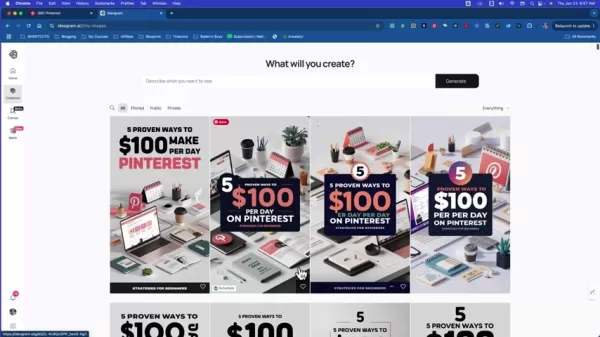
Example: If a competitor’s pin features a minimalist desk setup with a laptop and coffee cup, Ideogram might describe it as:
"Clean workspace with a laptop, notebook, and coffee mug. Neutral tones with a pop of green. Modern sans-serif font."
This gives you a blueprint for creating similar (but unique) designs.
2. Generating AI-Powered Pinterest Templates
While Ideogram doesn’t have a built-in "save template" feature, you can pin your favorite designs for reuse. Here’s how:
- Input a detailed prompt (e.g., "Minimalist Pinterest pin about productivity tips, soft pastel colors, clean typography").
- Generate multiple variations and pick the best ones.
- Save them in a dedicated folder for future edits.
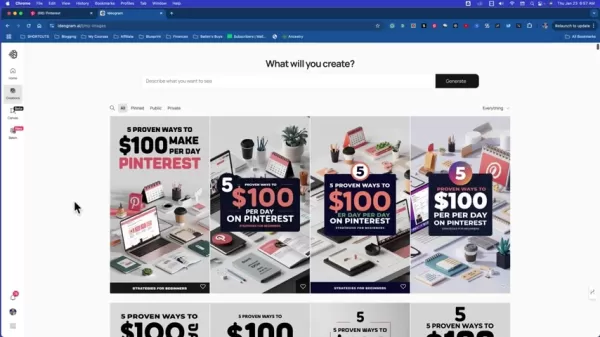
Pro Tip: Batch-create pins to save time. Once you find a winning design, tweak the text and images while keeping the layout consistent.
3. Refining AI-Generated Pins for Maximum Impact
AI gives you a starting point, but human touch makes the difference.
✔ Add your branding (logo, colors, fonts).
✔ Optimize text (clear headlines, strong CTAs).
✔ Test different versions (A/B test to see what performs best).
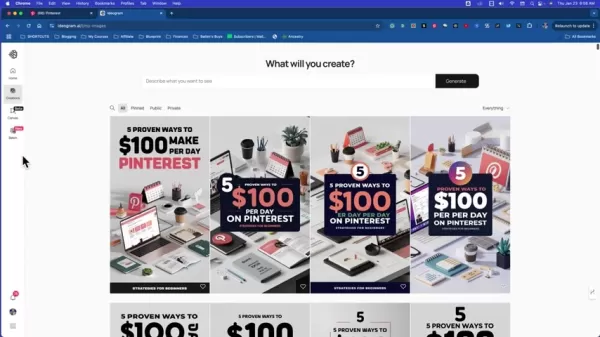
Example: If Ideogram generates a pin about "5 Ways to Grow Your Blog," you could refine it by:
- Adding your blog’s color scheme.
- Including a strong CTA like "Save for Later!"
- Using a more engaging headline ("5 Blogging Hacks That Actually Work").
Ideogram Pricing & Features Breakdown
Plan Best For Key Features Free Beginners Limited image generations, basic editing Basic Small businesses More generations, template saving Plus Marketers Advanced editing, API access Premium Agencies Highest quality, priority support
Pros & Cons of Ideogram
✅ Easy to use (no design skills needed).
✅ Affordable (free plan available).
✅ Great for batch creation.
❌ Free plan has limits.
❌ Some manual editing may still be needed.
Final Thoughts: Should You Use AI for Pinterest Marketing?
Absolutely. AI tools like Ideogram cut design time in half while keeping your pins fresh and engaging.
Key Takeaways:
🔹 Study competitor pins for inspiration.
🔹 Use AI to generate templates, then customize them.
🔹 Focus on consistency—branded pins perform better.
🔹 Test, refine, repeat—Pinterest rewards fresh content.
Ready to boost your Pinterest traffic? Start experimenting with Ideogram today and watch your engagement soar! 🚀
FAQ
Q: Can I use AI-generated pins commercially?
A: Yes, but always check licensing terms.
Q: How do I improve AI-generated images?
A: Use detailed prompts, refine with editing tools, and A/B test different styles.
Q: What’s the best Pinterest strategy for 2025?
A: High-quality visuals + SEO-rich descriptions + consistent posting.
Got more questions? Drop them in the comments! 👇
Related article
 Does Training Mitigate AI-Induced Cognitive Offloading Effects?
A recent investigative piece on Unite.ai titled 'ChatGPT Might Be Draining Your Brain: Cognitive Debt in the AI Era' shed light on concerning research from MIT. Journalist Alex McFarland detailed compelling evidence of how excessive AI dependency can
Does Training Mitigate AI-Induced Cognitive Offloading Effects?
A recent investigative piece on Unite.ai titled 'ChatGPT Might Be Draining Your Brain: Cognitive Debt in the AI Era' shed light on concerning research from MIT. Journalist Alex McFarland detailed compelling evidence of how excessive AI dependency can
 Easily Generate AI-Powered Graphs and Visualizations for Better Data Insights
Modern data analysis demands intuitive visualization of complex information. AI-powered graph generation solutions have emerged as indispensable assets, revolutionizing how professionals transform raw data into compelling visual stories. These intell
Easily Generate AI-Powered Graphs and Visualizations for Better Data Insights
Modern data analysis demands intuitive visualization of complex information. AI-powered graph generation solutions have emerged as indispensable assets, revolutionizing how professionals transform raw data into compelling visual stories. These intell
 Transform Your Sales Strategy: AI Cold Calling Technology Powered by Vapi
Modern businesses operate at lightning speed, demanding innovative solutions to stay competitive. Picture revolutionizing your agency's outreach with an AI-powered cold calling system that simultaneously engages dozens of prospects - all running auto
Comments (8)
0/200
Transform Your Sales Strategy: AI Cold Calling Technology Powered by Vapi
Modern businesses operate at lightning speed, demanding innovative solutions to stay competitive. Picture revolutionizing your agency's outreach with an AI-powered cold calling system that simultaneously engages dozens of prospects - all running auto
Comments (8)
0/200
![RobertMartinez]() RobertMartinez
RobertMartinez
 August 15, 2025 at 3:01:00 PM EDT
August 15, 2025 at 3:01:00 PM EDT
AI making Pinterest pins? That's wild! Saves so much time, but I wonder if it’ll make every pin look too perfect. 😅 Still, super cool for marketers!


 0
0
![CarlPerez]() CarlPerez
CarlPerez
 August 8, 2025 at 11:00:59 PM EDT
August 8, 2025 at 11:00:59 PM EDT
AI making Pinterest pins? That's wild! Saves time, but I wonder if it kills creativity or just amps it up. 🤔 Cool guide though!


 0
0
![JustinWilson]() JustinWilson
JustinWilson
 August 2, 2025 at 11:07:14 AM EDT
August 2, 2025 at 11:07:14 AM EDT
This AI Pinterest tool sounds like a game-changer! I’m curious how it stacks up against Canva for quick designs. Anyone tried it yet? 😄


 0
0
![RyanTaylor]() RyanTaylor
RyanTaylor
 July 7, 2025 at 11:56:33 AM EDT
July 7, 2025 at 11:56:33 AM EDT
Wow, AI-powered Pinterest templates sound like a game-changer! 😍 I love how tools like Ideogram make it so easy to create eye-catching pins. Definitely trying this for my small biz!


 0
0
![WillGarcía]() WillGarcía
WillGarcía
 July 7, 2025 at 8:30:15 AM EDT
July 7, 2025 at 8:30:15 AM EDT
ピンタレストでAIテンプレート?めっちゃ面白そう!✨ ビジュアル作り楽になりそうだけど、個性出すの難しくないかな?


 0
0
![JoseJackson]() JoseJackson
JoseJackson
 July 7, 2025 at 12:37:01 AM EDT
July 7, 2025 at 12:37:01 AM EDT
ИИ для шаблонов Pinterest – это что-то новенькое! 🤯 Интересно, как это повлияет на конкуренцию в маркетинге. Надо покопаться в этом!


 0
0
Mastering Pinterest Marketing with AI: A Complete Guide to Creating High-Converting Pins
In the fast-evolving world of digital marketing, AI-powered tools are revolutionizing how we create content—especially on visually driven platforms like Pinterest. If you're looking to boost engagement, drive traffic, and maintain a strong brand presence, AI image generators like Ideogram can be a game-changer.
This guide will walk you through how to analyze top-performing pins, generate fresh designs with AI, and craft Pinterest templates that convert. Whether you're a blogger, e-commerce seller, or digital marketer, these strategies will help you stand out in the Pinterest algorithm.
Why AI-Generated Pinterest Pins Work
Pinterest isn’t just another social platform—it’s a powerful search engine where users actively seek inspiration. But with millions of pins competing for attention, standing out requires more than just pretty images.
Here’s why AI tools like Ideogram are a must for your Pinterest strategy:
✅ Faster Content Creation – Generate multiple pin variations in minutes.
✅ Brand Consistency – Maintain a cohesive look across all your pins.
✅ Data-Driven Design – Analyze competitor pins and adapt winning formulas.
✅ Higher Engagement – AI helps optimize visuals for maximum clicks.
Pro Tip: AI isn’t here to replace creativity—it’s here to enhance it. Use AI-generated images as a starting point, then refine them with your unique brand touch.
How to Use Ideogram for Pinterest Pin Creation
1. Finding Inspiration from Top-Performing Pins
Before creating your own pins, study what’s already working. Here’s how:
- Identify high-performing competitor pins (look for high saves & clicks).
- Analyze design elements (colors, fonts, layouts).
- Note the messaging (headlines, CTAs, descriptions).
- Upload competitor pins to Ideogram to generate AI-powered descriptions.
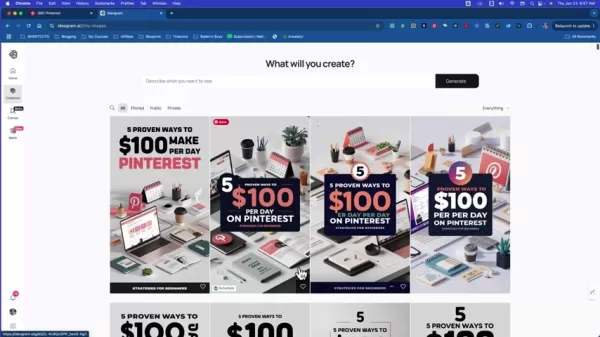
Example: If a competitor’s pin features a minimalist desk setup with a laptop and coffee cup, Ideogram might describe it as:
"Clean workspace with a laptop, notebook, and coffee mug. Neutral tones with a pop of green. Modern sans-serif font."
This gives you a blueprint for creating similar (but unique) designs.
2. Generating AI-Powered Pinterest Templates
While Ideogram doesn’t have a built-in "save template" feature, you can pin your favorite designs for reuse. Here’s how:
- Input a detailed prompt (e.g., "Minimalist Pinterest pin about productivity tips, soft pastel colors, clean typography").
- Generate multiple variations and pick the best ones.
- Save them in a dedicated folder for future edits.
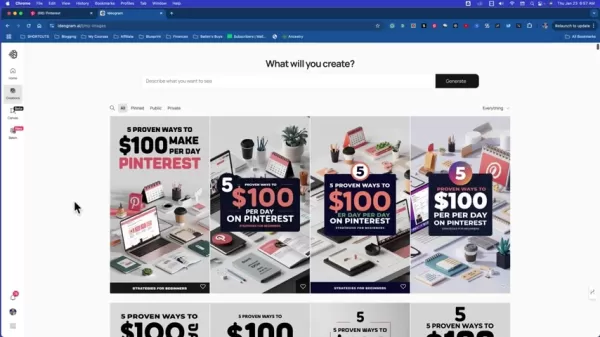
Pro Tip: Batch-create pins to save time. Once you find a winning design, tweak the text and images while keeping the layout consistent.
3. Refining AI-Generated Pins for Maximum Impact
AI gives you a starting point, but human touch makes the difference.
✔ Add your branding (logo, colors, fonts).
✔ Optimize text (clear headlines, strong CTAs).
✔ Test different versions (A/B test to see what performs best).
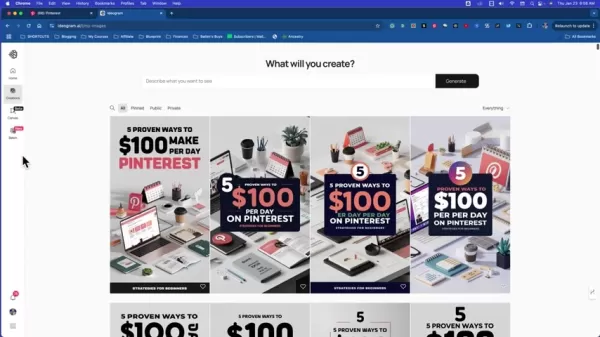
Example: If Ideogram generates a pin about "5 Ways to Grow Your Blog," you could refine it by:
- Adding your blog’s color scheme.
- Including a strong CTA like "Save for Later!"
- Using a more engaging headline ("5 Blogging Hacks That Actually Work").
Ideogram Pricing & Features Breakdown
| Plan | Best For | Key Features |
|---|---|---|
| Free | Beginners | Limited image generations, basic editing |
| Basic | Small businesses | More generations, template saving |
| Plus | Marketers | Advanced editing, API access |
| Premium | Agencies | Highest quality, priority support |
Pros & Cons of Ideogram
✅ Easy to use (no design skills needed).
✅ Affordable (free plan available).
✅ Great for batch creation.
❌ Free plan has limits.
❌ Some manual editing may still be needed.
Final Thoughts: Should You Use AI for Pinterest Marketing?
Absolutely. AI tools like Ideogram cut design time in half while keeping your pins fresh and engaging.
Key Takeaways:
🔹 Study competitor pins for inspiration.
🔹 Use AI to generate templates, then customize them.
🔹 Focus on consistency—branded pins perform better.
🔹 Test, refine, repeat—Pinterest rewards fresh content.
Ready to boost your Pinterest traffic? Start experimenting with Ideogram today and watch your engagement soar! 🚀
FAQ
Q: Can I use AI-generated pins commercially?
A: Yes, but always check licensing terms.
Q: How do I improve AI-generated images?
A: Use detailed prompts, refine with editing tools, and A/B test different styles.
Q: What’s the best Pinterest strategy for 2025?
A: High-quality visuals + SEO-rich descriptions + consistent posting.
Got more questions? Drop them in the comments! 👇
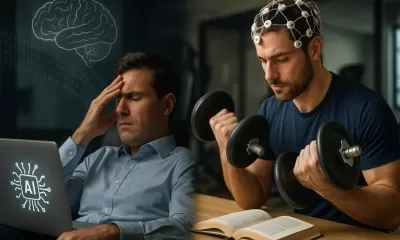 Does Training Mitigate AI-Induced Cognitive Offloading Effects?
A recent investigative piece on Unite.ai titled 'ChatGPT Might Be Draining Your Brain: Cognitive Debt in the AI Era' shed light on concerning research from MIT. Journalist Alex McFarland detailed compelling evidence of how excessive AI dependency can
Does Training Mitigate AI-Induced Cognitive Offloading Effects?
A recent investigative piece on Unite.ai titled 'ChatGPT Might Be Draining Your Brain: Cognitive Debt in the AI Era' shed light on concerning research from MIT. Journalist Alex McFarland detailed compelling evidence of how excessive AI dependency can
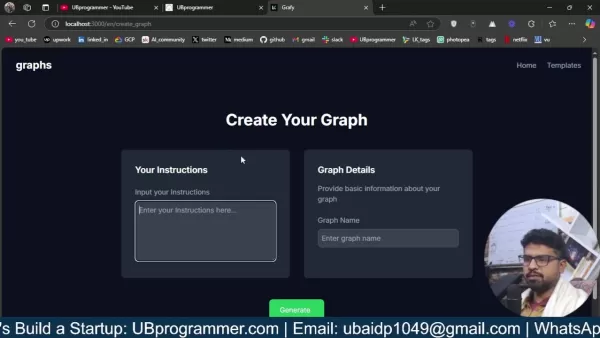 Easily Generate AI-Powered Graphs and Visualizations for Better Data Insights
Modern data analysis demands intuitive visualization of complex information. AI-powered graph generation solutions have emerged as indispensable assets, revolutionizing how professionals transform raw data into compelling visual stories. These intell
Easily Generate AI-Powered Graphs and Visualizations for Better Data Insights
Modern data analysis demands intuitive visualization of complex information. AI-powered graph generation solutions have emerged as indispensable assets, revolutionizing how professionals transform raw data into compelling visual stories. These intell
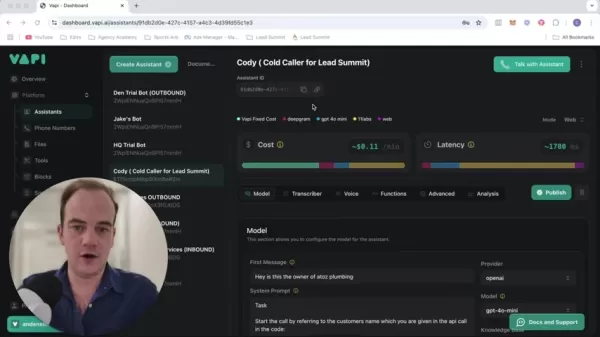 Transform Your Sales Strategy: AI Cold Calling Technology Powered by Vapi
Modern businesses operate at lightning speed, demanding innovative solutions to stay competitive. Picture revolutionizing your agency's outreach with an AI-powered cold calling system that simultaneously engages dozens of prospects - all running auto
Transform Your Sales Strategy: AI Cold Calling Technology Powered by Vapi
Modern businesses operate at lightning speed, demanding innovative solutions to stay competitive. Picture revolutionizing your agency's outreach with an AI-powered cold calling system that simultaneously engages dozens of prospects - all running auto
 August 15, 2025 at 3:01:00 PM EDT
August 15, 2025 at 3:01:00 PM EDT
AI making Pinterest pins? That's wild! Saves so much time, but I wonder if it’ll make every pin look too perfect. 😅 Still, super cool for marketers!


 0
0
 August 8, 2025 at 11:00:59 PM EDT
August 8, 2025 at 11:00:59 PM EDT
AI making Pinterest pins? That's wild! Saves time, but I wonder if it kills creativity or just amps it up. 🤔 Cool guide though!


 0
0
 August 2, 2025 at 11:07:14 AM EDT
August 2, 2025 at 11:07:14 AM EDT
This AI Pinterest tool sounds like a game-changer! I’m curious how it stacks up against Canva for quick designs. Anyone tried it yet? 😄


 0
0
 July 7, 2025 at 11:56:33 AM EDT
July 7, 2025 at 11:56:33 AM EDT
Wow, AI-powered Pinterest templates sound like a game-changer! 😍 I love how tools like Ideogram make it so easy to create eye-catching pins. Definitely trying this for my small biz!


 0
0
 July 7, 2025 at 8:30:15 AM EDT
July 7, 2025 at 8:30:15 AM EDT
ピンタレストでAIテンプレート?めっちゃ面白そう!✨ ビジュアル作り楽になりそうだけど、個性出すの難しくないかな?


 0
0
 July 7, 2025 at 12:37:01 AM EDT
July 7, 2025 at 12:37:01 AM EDT
ИИ для шаблонов Pinterest – это что-то новенькое! 🤯 Интересно, как это повлияет на конкуренцию в маркетинге. Надо покопаться в этом!


 0
0





























