AI-Powered Guide: Transform Your Photos with Six Pack Editing
In the era of digital transformation, editing photos has become a breeze, thanks to AI technology. These powerful tools have made sophisticated edits accessible to everyone, even those without a professional background in photography. This guide will show you how to transform a regular photo into a stunning image featuring six-pack abs, perfect for making a splash on social media. Let’s dive into the world of AI-driven photo editing and see how it can elevate your images!
Unlocking AI Picture Editing: A Beginner's Guide
The Power of AI in Picture Editing
AI has truly transformed the landscape of photo editing. What used to require advanced skills and pricey software can now be done with a few taps on your phone. AI-powered apps offer a variety of features, from removing backgrounds to inserting objects, applying artistic styles, and even enhancing body features. This democratization of photo editing has opened up a world of creativity and personal expression, especially on social media platforms.

Introducing Six-Pack Picture Editing with AI
One of the most sought-after uses of AI in photo editing is body transformation, particularly adding six-pack abs. This can be a fun way to create an idealized version of yourself for social media or personal amusement. These edits are crafted to blend seamlessly with the original image, making the result look as realistic as possible. The process is straightforward: upload your photo, choose a six-pack filter, and let the AI work its magic. The end result is a captivating image that can turn heads and spark discussions. Popular keywords in this space include AI picture editor, body enhancement app, and six-pack filter.
Step-by-Step Guide: Editing Pictures with ToonMe App
Installing and Setting Up ToonMe
Getting started with ToonMe is easy. Here's how to install and set it up:
- Open the Play Store: Head to the Play Store on your Android device.

- Search for ToonMe: Type ToonMe into the search bar and hit enter.
- Install the App: Find the ToonMe – cartoon photo editor app and tap the install button. Wait for the download and installation to complete.
- Open the App: Launch ToonMe from your home screen or app drawer.
- Initial Setup: When you first open the app, you might see a few prompts or offers for a premium trial. You can skip these by tapping the 'Skip' button.
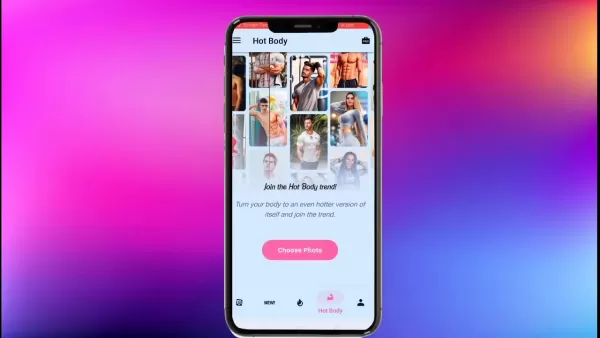
- Decline Subscription: If prompted, tap the X or cancel button to decline the ToonMe Pro subscription offer.
Selecting and Applying the Hot Body Filter
Once ToonMe is set up, you're ready to apply the Hot Body filter:
- Navigate to Trending Effects: From the ToonMe home screen, tap the Trending tab to see popular effects.
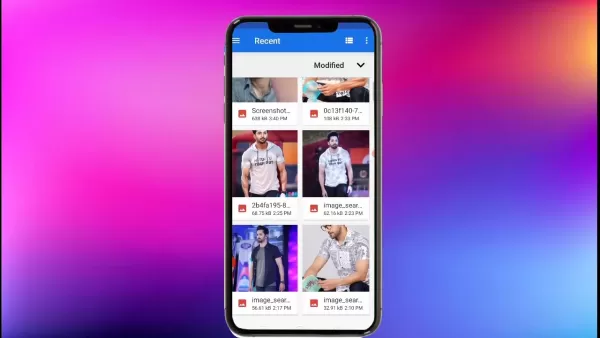
- Find the Hot Body Effect: Scroll through until you spot the Hot Body filter, usually marked by an image of someone with visible abs.
- Select a Photo: Tap on the Hot Body filter, then choose a photo from your gallery. Allow the app to access your photos when prompted.
- Crop and Confirm: Adjust the crop if needed, then confirm by tapping the arrow button.
- Gender Selection: Select Male when prompted for gender.
Saving and Sharing Your Edited Picture
After the AI processes your image and adds those six-pack abs, you can save and share your new look:
- Review the Edited Photo: Take a moment to see how the edit turned out. If it's not quite right, you can go back and try another photo.
- Download the Photo: Tap the Download button to save the edited picture to your gallery.
- Share on Social Media: Find the saved picture in your gallery and share it on platforms like Instagram or Facebook.
- Add a Captivating Caption: Add a fun caption like "Transformed with AI!" or "New look, who dis?" to engage your audience.
How to Use AI for More Than Just Six-Pack Edits
Explore Other Filters and Effects
ToonMe isn't just about body enhancement. It offers a range of other filters and effects, from cartoon styles to artistic filters and background effects. Each one can transform your photo in unique ways, giving you endless creative options. Key terms to explore here include photo editing app, AI filters, and artistic effects.
Combine Multiple Edits
For more complex edits, you can layer different effects. For example, apply a cartoon filter and then add a stylized background. Experimenting with how different effects interact can help you create truly unique and eye-catching visuals. This approach can be particularly useful for those interested in advanced photo editing techniques.
ToonMe Pricing
Understanding Subscription Options
ToonMe offers both a free version and a premium subscription, ToonMe Pro. The free version gives you access to many filters and effects but may include ads and watermarks. The premium version removes these and provides access to exclusive content. If you want to use the app for free, make sure to decline the subscription offer by tapping the X or cancel button when prompted.
Weighing the Pros and Cons of AI Picture Editing
Pros
- Accessibility: AI tools are user-friendly and don't require specialized skills.
- Speed: AI can quickly transform photos, saving you time and effort.
- Creativity: A wide range of effects and filters boosts your creative potential.
- Entertainment: It's a fun way to experiment with different looks and styles.
Cons
- Realism: AI edits might not always look natural, leading to unrealistic results.
- Privacy Concerns: Uploading photos to third-party apps can raise privacy issues.
- Dependence: Over-reliance on AI might hinder the development of manual editing skills.
- Ethical Issues: Body enhancement can perpetuate unrealistic beauty standards.
Frequently Asked Questions
Is AI picture editing easy to use?
Absolutely, AI picture editing tools are designed to be user-friendly. They come with intuitive interfaces and require no specialized skills. Just upload your photo, choose your effect, and let the AI do the work. This simplicity makes them accessible to everyone, no matter your technical background.
Are AI picture editing apps safe?
The safety of AI picture editing apps depends on the app's security measures and privacy policy. It's crucial to choose reputable apps with strong security protocols and clear privacy practices. Always review the app's permissions and be cautious about uploading sensitive personal information. Key terms to look out for include app security, photo editing privacy, and secure photo apps.
Related Questions
What other effects can I achieve with AI picture editing?
AI picture editing goes beyond body enhancement. You can remove backgrounds, add stylized filters, create cartoon versions of yourself, and even change the weather in your photos. AI tools also allow for object insertion, style transfer, and image enhancement, offering a playground for creativity. Exploring keywords like AI effects, stylized filters, and image enhancement tools can reveal even more possibilities.
Related article
 How ChatGPT Works: Capabilities, Applications, and Future Implications
The rapid evolution of artificial intelligence is transforming digital interactions and communication. Leading this transformation is ChatGPT, an advanced conversational AI that sets new standards for natural language processing. This in-depth examin
How ChatGPT Works: Capabilities, Applications, and Future Implications
The rapid evolution of artificial intelligence is transforming digital interactions and communication. Leading this transformation is ChatGPT, an advanced conversational AI that sets new standards for natural language processing. This in-depth examin
 Salesforce’s Transformer Model Guide: AI Text Summarization Explained
In an era where information overload is the norm, AI-powered text summarization has become an indispensable tool for extracting key insights from lengthy documents. This comprehensive guide examines Salesforce's groundbreaking AI summarization techno
Salesforce’s Transformer Model Guide: AI Text Summarization Explained
In an era where information overload is the norm, AI-powered text summarization has become an indispensable tool for extracting key insights from lengthy documents. This comprehensive guide examines Salesforce's groundbreaking AI summarization techno
 Generate Unique Brand Names Instantly with Namflix AI Business Name Generator - Free Tool!
Crafting Your Perfect Brand Identity with AIIn today's competitive digital marketplace, establishing a distinctive brand identity starts with choosing the perfect name - one that captures your unique value proposition while resonating with your targe
Comments (2)
0/200
Generate Unique Brand Names Instantly with Namflix AI Business Name Generator - Free Tool!
Crafting Your Perfect Brand Identity with AIIn today's competitive digital marketplace, establishing a distinctive brand identity starts with choosing the perfect name - one that captures your unique value proposition while resonating with your targe
Comments (2)
0/200
![LeviKing]() LeviKing
LeviKing
 September 24, 2025 at 10:31:16 AM EDT
September 24, 2025 at 10:31:16 AM EDT
와 이런 AI 기능 정말 신기하네요! 😆 근데 이거 사용하면 SNS에 올린 사진들 다 믿을 수 없게 되는 거 아냐? 앞으로 진짜 vs 가짜 구별이 점점 힘들어질 것 같아... 조금 무섭기도 하고!


 0
0
![MichaelMartínez]() MichaelMartínez
MichaelMartínez
 August 15, 2025 at 1:00:59 AM EDT
August 15, 2025 at 1:00:59 AM EDT
This AI photo editing stuff is wild! 😍 I tried it on my vacation pics and got chiseled abs in seconds. Kinda makes me wonder if we’ll all be Instagram models soon. Anyone else feel like this tech is too good to be true?


 0
0
In the era of digital transformation, editing photos has become a breeze, thanks to AI technology. These powerful tools have made sophisticated edits accessible to everyone, even those without a professional background in photography. This guide will show you how to transform a regular photo into a stunning image featuring six-pack abs, perfect for making a splash on social media. Let’s dive into the world of AI-driven photo editing and see how it can elevate your images!
Unlocking AI Picture Editing: A Beginner's Guide
The Power of AI in Picture Editing
AI has truly transformed the landscape of photo editing. What used to require advanced skills and pricey software can now be done with a few taps on your phone. AI-powered apps offer a variety of features, from removing backgrounds to inserting objects, applying artistic styles, and even enhancing body features. This democratization of photo editing has opened up a world of creativity and personal expression, especially on social media platforms.

Introducing Six-Pack Picture Editing with AI
One of the most sought-after uses of AI in photo editing is body transformation, particularly adding six-pack abs. This can be a fun way to create an idealized version of yourself for social media or personal amusement. These edits are crafted to blend seamlessly with the original image, making the result look as realistic as possible. The process is straightforward: upload your photo, choose a six-pack filter, and let the AI work its magic. The end result is a captivating image that can turn heads and spark discussions. Popular keywords in this space include AI picture editor, body enhancement app, and six-pack filter.
Step-by-Step Guide: Editing Pictures with ToonMe App
Installing and Setting Up ToonMe
Getting started with ToonMe is easy. Here's how to install and set it up:
- Open the Play Store: Head to the Play Store on your Android device.
- Search for ToonMe: Type ToonMe into the search bar and hit enter.
- Install the App: Find the ToonMe – cartoon photo editor app and tap the install button. Wait for the download and installation to complete.
- Open the App: Launch ToonMe from your home screen or app drawer.
- Initial Setup: When you first open the app, you might see a few prompts or offers for a premium trial. You can skip these by tapping the 'Skip' button.
- Decline Subscription: If prompted, tap the X or cancel button to decline the ToonMe Pro subscription offer.

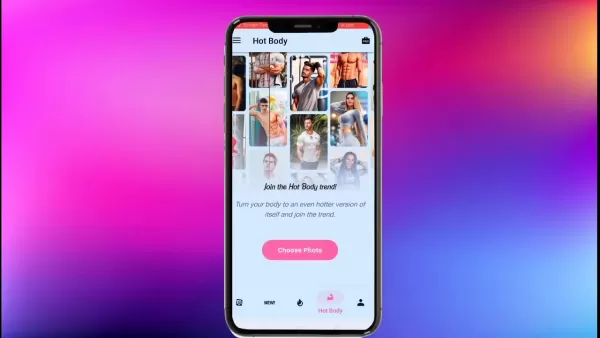
Selecting and Applying the Hot Body Filter
Once ToonMe is set up, you're ready to apply the Hot Body filter:
- Navigate to Trending Effects: From the ToonMe home screen, tap the Trending tab to see popular effects.
- Find the Hot Body Effect: Scroll through until you spot the Hot Body filter, usually marked by an image of someone with visible abs.
- Select a Photo: Tap on the Hot Body filter, then choose a photo from your gallery. Allow the app to access your photos when prompted.
- Crop and Confirm: Adjust the crop if needed, then confirm by tapping the arrow button.
- Gender Selection: Select Male when prompted for gender.
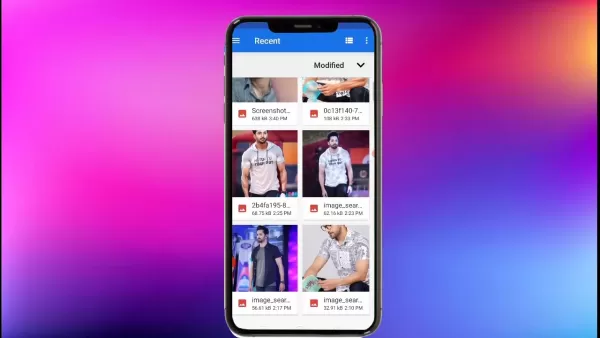
Saving and Sharing Your Edited Picture
After the AI processes your image and adds those six-pack abs, you can save and share your new look:
- Review the Edited Photo: Take a moment to see how the edit turned out. If it's not quite right, you can go back and try another photo.
- Download the Photo: Tap the Download button to save the edited picture to your gallery.
- Share on Social Media: Find the saved picture in your gallery and share it on platforms like Instagram or Facebook.
- Add a Captivating Caption: Add a fun caption like "Transformed with AI!" or "New look, who dis?" to engage your audience.
How to Use AI for More Than Just Six-Pack Edits
Explore Other Filters and Effects
ToonMe isn't just about body enhancement. It offers a range of other filters and effects, from cartoon styles to artistic filters and background effects. Each one can transform your photo in unique ways, giving you endless creative options. Key terms to explore here include photo editing app, AI filters, and artistic effects.
Combine Multiple Edits
For more complex edits, you can layer different effects. For example, apply a cartoon filter and then add a stylized background. Experimenting with how different effects interact can help you create truly unique and eye-catching visuals. This approach can be particularly useful for those interested in advanced photo editing techniques.
ToonMe Pricing
Understanding Subscription Options
ToonMe offers both a free version and a premium subscription, ToonMe Pro. The free version gives you access to many filters and effects but may include ads and watermarks. The premium version removes these and provides access to exclusive content. If you want to use the app for free, make sure to decline the subscription offer by tapping the X or cancel button when prompted.
Weighing the Pros and Cons of AI Picture Editing
Pros
- Accessibility: AI tools are user-friendly and don't require specialized skills.
- Speed: AI can quickly transform photos, saving you time and effort.
- Creativity: A wide range of effects and filters boosts your creative potential.
- Entertainment: It's a fun way to experiment with different looks and styles.
Cons
- Realism: AI edits might not always look natural, leading to unrealistic results.
- Privacy Concerns: Uploading photos to third-party apps can raise privacy issues.
- Dependence: Over-reliance on AI might hinder the development of manual editing skills.
- Ethical Issues: Body enhancement can perpetuate unrealistic beauty standards.
Frequently Asked Questions
Is AI picture editing easy to use?
Absolutely, AI picture editing tools are designed to be user-friendly. They come with intuitive interfaces and require no specialized skills. Just upload your photo, choose your effect, and let the AI do the work. This simplicity makes them accessible to everyone, no matter your technical background.
Are AI picture editing apps safe?
The safety of AI picture editing apps depends on the app's security measures and privacy policy. It's crucial to choose reputable apps with strong security protocols and clear privacy practices. Always review the app's permissions and be cautious about uploading sensitive personal information. Key terms to look out for include app security, photo editing privacy, and secure photo apps.
Related Questions
What other effects can I achieve with AI picture editing?
AI picture editing goes beyond body enhancement. You can remove backgrounds, add stylized filters, create cartoon versions of yourself, and even change the weather in your photos. AI tools also allow for object insertion, style transfer, and image enhancement, offering a playground for creativity. Exploring keywords like AI effects, stylized filters, and image enhancement tools can reveal even more possibilities.
 How ChatGPT Works: Capabilities, Applications, and Future Implications
The rapid evolution of artificial intelligence is transforming digital interactions and communication. Leading this transformation is ChatGPT, an advanced conversational AI that sets new standards for natural language processing. This in-depth examin
How ChatGPT Works: Capabilities, Applications, and Future Implications
The rapid evolution of artificial intelligence is transforming digital interactions and communication. Leading this transformation is ChatGPT, an advanced conversational AI that sets new standards for natural language processing. This in-depth examin
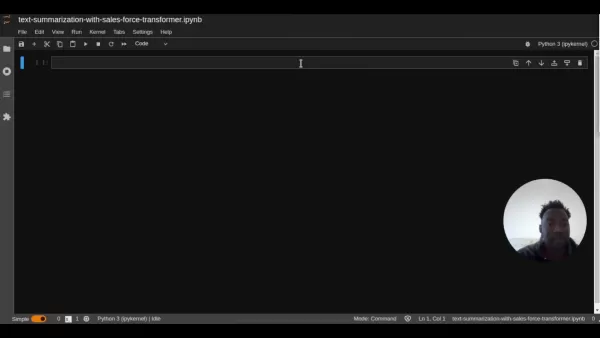 Salesforce’s Transformer Model Guide: AI Text Summarization Explained
In an era where information overload is the norm, AI-powered text summarization has become an indispensable tool for extracting key insights from lengthy documents. This comprehensive guide examines Salesforce's groundbreaking AI summarization techno
Salesforce’s Transformer Model Guide: AI Text Summarization Explained
In an era where information overload is the norm, AI-powered text summarization has become an indispensable tool for extracting key insights from lengthy documents. This comprehensive guide examines Salesforce's groundbreaking AI summarization techno
 Generate Unique Brand Names Instantly with Namflix AI Business Name Generator - Free Tool!
Crafting Your Perfect Brand Identity with AIIn today's competitive digital marketplace, establishing a distinctive brand identity starts with choosing the perfect name - one that captures your unique value proposition while resonating with your targe
Generate Unique Brand Names Instantly with Namflix AI Business Name Generator - Free Tool!
Crafting Your Perfect Brand Identity with AIIn today's competitive digital marketplace, establishing a distinctive brand identity starts with choosing the perfect name - one that captures your unique value proposition while resonating with your targe
 September 24, 2025 at 10:31:16 AM EDT
September 24, 2025 at 10:31:16 AM EDT
와 이런 AI 기능 정말 신기하네요! 😆 근데 이거 사용하면 SNS에 올린 사진들 다 믿을 수 없게 되는 거 아냐? 앞으로 진짜 vs 가짜 구별이 점점 힘들어질 것 같아... 조금 무섭기도 하고!


 0
0
 August 15, 2025 at 1:00:59 AM EDT
August 15, 2025 at 1:00:59 AM EDT
This AI photo editing stuff is wild! 😍 I tried it on my vacation pics and got chiseled abs in seconds. Kinda makes me wonder if we’ll all be Instagram models soon. Anyone else feel like this tech is too good to be true?


 0
0





























