AI-Powered Formula Editor Enhances Excel Efficiency and Productivity
Unlock Excel's Full Potential with the AI-Aided Formula Editor
Excel is a powerhouse for data analysis, but mastering its complex formulas can be daunting. If you've ever struggled with nested functions, array formulas, or even simple VLOOKUPs, you're not alone. That’s where the AI-Aided Formula Editor comes in—a revolutionary add-in that simplifies formula creation using artificial intelligence.
Whether you're a beginner or an Excel veteran, this tool can save you time, reduce errors, and help you work smarter. In this guide, we’ll explore:
✅ What the AI-Aided Formula Editor is
✅ How to install it
✅ Step-by-step use cases
✅ Pros and cons
✅ Pricing & availability
Let’s dive in!
What is the AI-Aided Formula Editor?
The AI-Aided Formula Editor is an Excel add-in that generates formulas based on plain-language descriptions. Instead of memorizing syntax, you simply describe what you need—like "Sum all sales from January"—and the AI suggests the correct formula.
Why It’s a Game-Changer
✔ Simplifies formula creation – No more guessing syntax.
✔ Reduces errors – AI-generated formulas minimize mistakes.
✔ Boosts productivity – Spend less time debugging, more time analyzing.
✔ Helps you learn – See how formulas are built step-by-step.
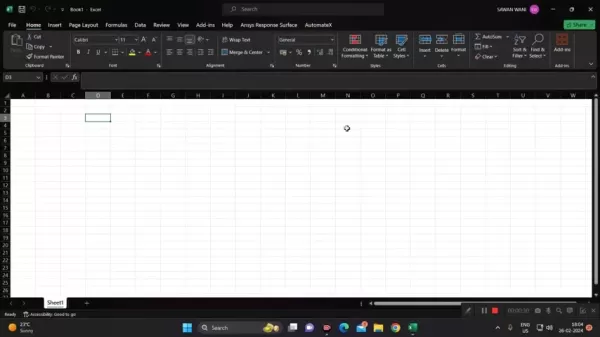
The AI-Aided Formula Editor in action—your personal Excel assistant.
How to Install the AI-Aided Formula Editor
Step-by-Step Installation Guide
- Open Excel → Go to the "Insert" tab.
- Click "Get Add-ins" (Office Add-ins store).
- Search for "AI-Aided Formula Editor".
- Click "Add" → Accept permissions.
- Restart Excel if needed.

Easy installation—just a few clicks and you're ready.
How to Use the AI-Aided Formula Editor
Generating Formulas with AI
- Open the add-in from the Excel ribbon.
- Describe your formula in plain language (e.g., "Calculate average revenue for Q1").
- Review the AI’s suggestion (e.g.,
=AVERAGE(B2:B10)). - Insert the formula into your sheet.
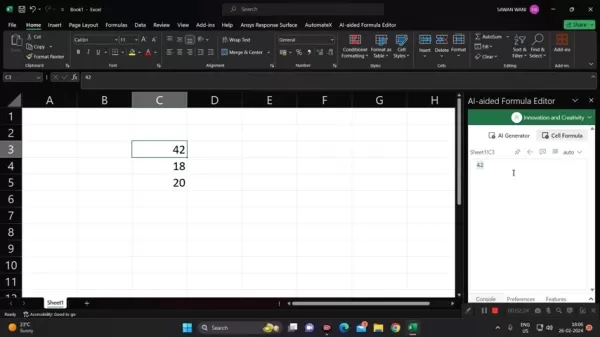
Just type what you need—the AI does the rest.
Real-World Use Cases
- Finance: Automate NPV & IRR calculations.
- Sales: Sum monthly revenue with a single description.
- HR: Calculate payroll deductions without manual errors.
Pricing & Availability
Free vs. Paid Versions
- Free tier (limited features, great for testing).
- Subscription plans (unlimited AI-generated formulas).
- One-time purchase (some versions offer lifetime access).
Check the Office Add-ins store for the latest pricing.
Pros & Cons
✅ Advantages
✔ Saves time – No more manual formula writing.
✔ Reduces errors – AI ensures accuracy.
✔ Great for beginners – Learn Excel faster.
✔ Works with complex formulas – Even handles nested functions.
❌ Limitations
✖ Requires internet – Cloud-based AI needs a connection.
✖ May not support every niche function – Some advanced formulas may still need manual tweaking.
✖ Privacy concerns – Cloud processing means data leaves Excel.
Final Verdict: Is It Worth It?
If you work with Excel regularly—yes, absolutely. The AI-Aided Formula Editor eliminates guesswork, speeds up workflows, and helps users at all levels.
🔹 Best for:
- Beginners learning Excel.
- Busy professionals who need quick solutions.
- Teams looking to standardize formula accuracy.
🚀 Try it today and transform how you use Excel!
Got Questions?
Drop them in the comments or join our Discord for real-time support!
More AI-powered Excel tools? Check out our guide on ChatGPT for Excel! 🚀
Related article
 Best AI Tools for Creating Educational Infographics – Design Tips & Techniques
In today's digitally-driven educational landscape, infographics have emerged as a transformative communication medium that converts complex information into visually appealing, easily understandable formats. AI technology is revolutionizing how educa
Best AI Tools for Creating Educational Infographics – Design Tips & Techniques
In today's digitally-driven educational landscape, infographics have emerged as a transformative communication medium that converts complex information into visually appealing, easily understandable formats. AI technology is revolutionizing how educa
 Topaz DeNoise AI: Best Noise Reduction Tool in 2025 – Full Guide
In the competitive world of digital photography, image clarity remains paramount. Photographers at all skill levels contend with digital noise that compromises otherwise excellent shots. Topaz DeNoise AI emerges as a cutting-edge solution, harnessing
Topaz DeNoise AI: Best Noise Reduction Tool in 2025 – Full Guide
In the competitive world of digital photography, image clarity remains paramount. Photographers at all skill levels contend with digital noise that compromises otherwise excellent shots. Topaz DeNoise AI emerges as a cutting-edge solution, harnessing
 Master Emerald Kaizo Nuzlocke: Ultimate Survival & Strategy Guide
Emerald Kaizo stands as one of the most formidable Pokémon ROM hacks ever conceived. While attempting a Nuzlocke run exponentially increases the challenge, victory remains achievable through meticulous planning and strategic execution. This definitiv
Comments (3)
0/200
Master Emerald Kaizo Nuzlocke: Ultimate Survival & Strategy Guide
Emerald Kaizo stands as one of the most formidable Pokémon ROM hacks ever conceived. While attempting a Nuzlocke run exponentially increases the challenge, victory remains achievable through meticulous planning and strategic execution. This definitiv
Comments (3)
0/200
![KeithMoore]() KeithMoore
KeithMoore
 August 16, 2025 at 7:01:00 PM EDT
August 16, 2025 at 7:01:00 PM EDT
This AI formula editor sounds like a game-changer for Excel nerds like me! 😎 I’m curious, though—how does it handle super complex datasets? Anyone tried it yet?


 0
0
![DanielPerez]() DanielPerez
DanielPerez
 August 14, 2025 at 7:00:59 AM EDT
August 14, 2025 at 7:00:59 AM EDT
This AI formula editor sounds like a game-changer for Excel! I always mess up those nested functions, so having a smart tool to guide me is awesome. Can't wait to try it and see how much time I save! 😎


 0
0
![JustinMartin]() JustinMartin
JustinMartin
 August 12, 2025 at 11:00:59 AM EDT
August 12, 2025 at 11:00:59 AM EDT
This AI formula editor sounds like a game-changer for Excel! I always mess up those nested functions, so this could save me hours of frustration. 😅 Anyone tried it yet? How’s it holding up with big datasets?


 0
0
Unlock Excel's Full Potential with the AI-Aided Formula Editor
Excel is a powerhouse for data analysis, but mastering its complex formulas can be daunting. If you've ever struggled with nested functions, array formulas, or even simple VLOOKUPs, you're not alone. That’s where the AI-Aided Formula Editor comes in—a revolutionary add-in that simplifies formula creation using artificial intelligence.
Whether you're a beginner or an Excel veteran, this tool can save you time, reduce errors, and help you work smarter. In this guide, we’ll explore:
✅ What the AI-Aided Formula Editor is
✅ How to install it
✅ Step-by-step use cases
✅ Pros and cons
✅ Pricing & availability
Let’s dive in!
What is the AI-Aided Formula Editor?
The AI-Aided Formula Editor is an Excel add-in that generates formulas based on plain-language descriptions. Instead of memorizing syntax, you simply describe what you need—like "Sum all sales from January"—and the AI suggests the correct formula.
Why It’s a Game-Changer
✔ Simplifies formula creation – No more guessing syntax.
✔ Reduces errors – AI-generated formulas minimize mistakes.
✔ Boosts productivity – Spend less time debugging, more time analyzing.
✔ Helps you learn – See how formulas are built step-by-step.
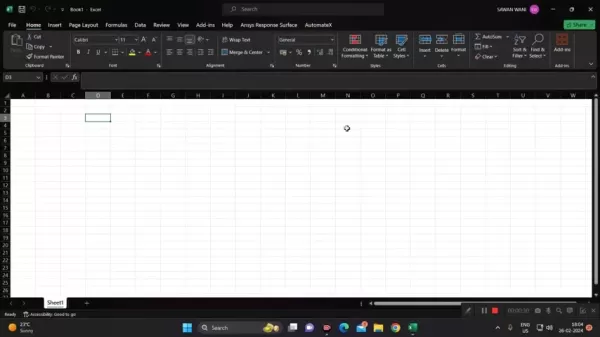
The AI-Aided Formula Editor in action—your personal Excel assistant.
How to Install the AI-Aided Formula Editor
Step-by-Step Installation Guide
- Open Excel → Go to the "Insert" tab.
- Click "Get Add-ins" (Office Add-ins store).
- Search for "AI-Aided Formula Editor".
- Click "Add" → Accept permissions.
- Restart Excel if needed.

Easy installation—just a few clicks and you're ready.
How to Use the AI-Aided Formula Editor
Generating Formulas with AI
- Open the add-in from the Excel ribbon.
- Describe your formula in plain language (e.g., "Calculate average revenue for Q1").
- Review the AI’s suggestion (e.g.,
=AVERAGE(B2:B10)). - Insert the formula into your sheet.
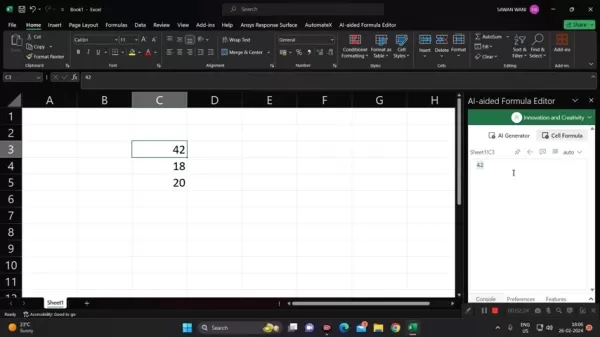
Just type what you need—the AI does the rest.
Real-World Use Cases
- Finance: Automate NPV & IRR calculations.
- Sales: Sum monthly revenue with a single description.
- HR: Calculate payroll deductions without manual errors.
Pricing & Availability
Free vs. Paid Versions
- Free tier (limited features, great for testing).
- Subscription plans (unlimited AI-generated formulas).
- One-time purchase (some versions offer lifetime access).
Check the Office Add-ins store for the latest pricing.
Pros & Cons
✅ Advantages
✔ Saves time – No more manual formula writing.
✔ Reduces errors – AI ensures accuracy.
✔ Great for beginners – Learn Excel faster.
✔ Works with complex formulas – Even handles nested functions.
❌ Limitations
✖ Requires internet – Cloud-based AI needs a connection.
✖ May not support every niche function – Some advanced formulas may still need manual tweaking.
✖ Privacy concerns – Cloud processing means data leaves Excel.
Final Verdict: Is It Worth It?
If you work with Excel regularly—yes, absolutely. The AI-Aided Formula Editor eliminates guesswork, speeds up workflows, and helps users at all levels.
🔹 Best for:
- Beginners learning Excel.
- Busy professionals who need quick solutions.
- Teams looking to standardize formula accuracy.
🚀 Try it today and transform how you use Excel!
Got Questions?
Drop them in the comments or join our Discord for real-time support!
More AI-powered Excel tools? Check out our guide on ChatGPT for Excel! 🚀
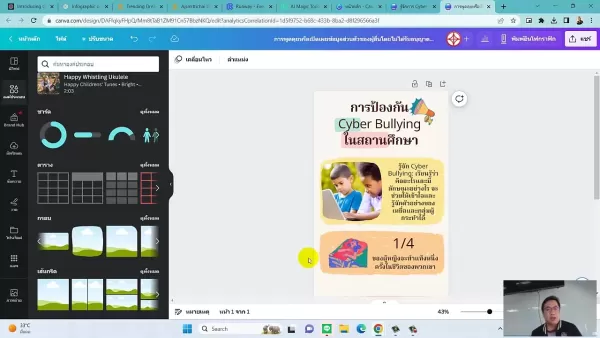 Best AI Tools for Creating Educational Infographics – Design Tips & Techniques
In today's digitally-driven educational landscape, infographics have emerged as a transformative communication medium that converts complex information into visually appealing, easily understandable formats. AI technology is revolutionizing how educa
Best AI Tools for Creating Educational Infographics – Design Tips & Techniques
In today's digitally-driven educational landscape, infographics have emerged as a transformative communication medium that converts complex information into visually appealing, easily understandable formats. AI technology is revolutionizing how educa
 Topaz DeNoise AI: Best Noise Reduction Tool in 2025 – Full Guide
In the competitive world of digital photography, image clarity remains paramount. Photographers at all skill levels contend with digital noise that compromises otherwise excellent shots. Topaz DeNoise AI emerges as a cutting-edge solution, harnessing
Topaz DeNoise AI: Best Noise Reduction Tool in 2025 – Full Guide
In the competitive world of digital photography, image clarity remains paramount. Photographers at all skill levels contend with digital noise that compromises otherwise excellent shots. Topaz DeNoise AI emerges as a cutting-edge solution, harnessing
 Master Emerald Kaizo Nuzlocke: Ultimate Survival & Strategy Guide
Emerald Kaizo stands as one of the most formidable Pokémon ROM hacks ever conceived. While attempting a Nuzlocke run exponentially increases the challenge, victory remains achievable through meticulous planning and strategic execution. This definitiv
Master Emerald Kaizo Nuzlocke: Ultimate Survival & Strategy Guide
Emerald Kaizo stands as one of the most formidable Pokémon ROM hacks ever conceived. While attempting a Nuzlocke run exponentially increases the challenge, victory remains achievable through meticulous planning and strategic execution. This definitiv
 August 16, 2025 at 7:01:00 PM EDT
August 16, 2025 at 7:01:00 PM EDT
This AI formula editor sounds like a game-changer for Excel nerds like me! 😎 I’m curious, though—how does it handle super complex datasets? Anyone tried it yet?


 0
0
 August 14, 2025 at 7:00:59 AM EDT
August 14, 2025 at 7:00:59 AM EDT
This AI formula editor sounds like a game-changer for Excel! I always mess up those nested functions, so having a smart tool to guide me is awesome. Can't wait to try it and see how much time I save! 😎


 0
0
 August 12, 2025 at 11:00:59 AM EDT
August 12, 2025 at 11:00:59 AM EDT
This AI formula editor sounds like a game-changer for Excel! I always mess up those nested functions, so this could save me hours of frustration. 😅 Anyone tried it yet? How’s it holding up with big datasets?


 0
0





























