AI-Powered Excel Solutions and Automation with Excel Formula Bot
Why Excel Formula Bot is a Game-Changer for Spreadsheet Wizards
In today’s fast-paced world of data management, Microsoft Excel remains a cornerstone tool for organizing and analyzing information. But let’s face it—Excel isn’t always the easiest beast to tame. Many users find themselves scratching their heads over complex formulas, especially when trying to juggle multiple variables or conditions. Enter Excel Formula Bot—a revolutionary AI-driven assistant designed to make life easier for both beginners and seasoned pros alike.
What Sets Excel Formula Bot Apart?
Excel Formula Bot doesn’t just crunch numbers—it understands what you’re asking for. Need a quick formula to calculate the total sales for last month? Type something like “sum of sales in column B where date is between January 1st and January 31st,” and voilà! The bot spits out the perfect formula for your task. No more staring blankly at cells wondering where to start. Plus, it explains how the formula works, giving you a crash course in Excel logic along the way.
And here’s the kicker: whether you prefer working directly in Excel via the add-in or using the web-based interface, Excel Formula Bot fits seamlessly into your workflow. It’s like having a personal Excel tutor at your fingertips.
The Power Behind the Magic
At its core, Excel Formula Bot relies on cutting-edge AI technology to decode your instructions and deliver spot-on results. Imagine being able to whip up intricate financial models or automate tedious data summaries without needing a degree in statistics. That’s the kind of power Formula Bot brings to the table. Whether you’re building budgets, tracking inventory, or running advanced analytics, this tool has got your back.
Getting Started with Excel Formula Bot
Using Excel Formula Bot is as straightforward as following these steps:
Add-In Installation:
- Open Microsoft Excel.
- Navigate to the ‘Insert’ tab.
- Click ‘Get Add-ins’ and search for “Excel Formula Bot.”
- Once installed, you’ll find the bot integrated into the ribbon under the ‘Home’ tab. Simply click to activate.
Web-Based Access:
- Head over to the Excel Formula Bot website.
- Create an account or log in if you already have one.
- Choose the ‘Formula Generator’ tab and type your request in plain English. For example, “Find average revenue per customer in Q4.”
Troubleshooting Tips for Optimal Performance
While Excel Formula Bot is incredibly intuitive, there are a few things to keep in mind for peak performance:
- Be Specific: The clearer your description, the better the results. Avoid vague terms and include all relevant details.
- Double-Check Outputs: Even AI isn’t infallible. Review the generated formulas to ensure they meet your expectations.
- Streamline Workflows: Identify repetitive tasks and let the bot handle them. Save frequently used formulas for future reference.
Pricing Plans: Free to Pro
Excel Formula Bot offers flexible pricing options to suit every budget:
- Free Plan: Perfect for casual users, offering a limited number of formula generations per month.
- Premium Plans: Ideal for heavy users, providing unlimited requests, advanced analytics, and dedicated support.
Real-World Applications
From streamlining financial forecasts to automating report generation, Excel Formula Bot proves itself indispensable across industries. Businesses rely on it to save time, reduce errors, and uncover insights buried deep within their data.
Frequently Asked Questions
Q: Is Excel Formula Bot compatible with all Excel versions?
A: Yes, it works with most modern versions of Excel, including Excel 2016 and later. Ensure your software is updated for full compatibility.
Q: How safe is the web-based version?
A: Your data is securely encrypted during transmission, and privacy policies are strictly followed. For added peace of mind, consider using the add-in for local processing.
Q: Can it handle complex statistical analyses?
A: Absolutely! From regression models to time-series forecasting, Excel Formula Bot handles a broad spectrum of statistical tasks.
Whether you’re a spreadsheet newbie or a data wizard, Excel Formula Bot makes mastering Excel easier than ever. Give it a try—you might just wonder how you ever lived without it!
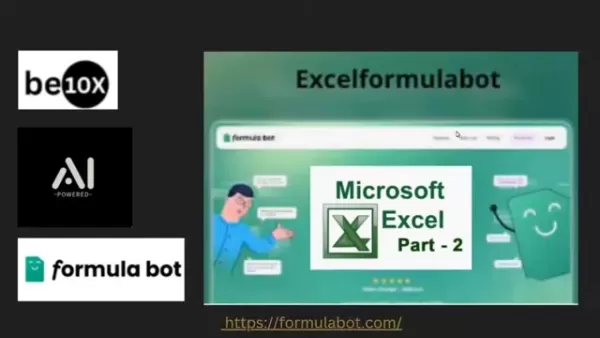
Related article
 AI-Powered Cover Letters: Expert Guide for Journal Submissions
In today's competitive academic publishing environment, crafting an effective cover letter can make the crucial difference in your manuscript's acceptance. Discover how AI-powered tools like ChatGPT can streamline this essential task, helping you cre
AI-Powered Cover Letters: Expert Guide for Journal Submissions
In today's competitive academic publishing environment, crafting an effective cover letter can make the crucial difference in your manuscript's acceptance. Discover how AI-powered tools like ChatGPT can streamline this essential task, helping you cre
 US to Sanction Foreign Officials Over Social Media Regulations
US Takes Stand Against Global Digital Content Regulations
The State Department issued a sharp diplomatic rebuke this week targeting European digital governance policies, signaling escalating tensions over control of online platforms. Secretary Marco
US to Sanction Foreign Officials Over Social Media Regulations
US Takes Stand Against Global Digital Content Regulations
The State Department issued a sharp diplomatic rebuke this week targeting European digital governance policies, signaling escalating tensions over control of online platforms. Secretary Marco
 Ultimate Guide to AI-Powered YouTube Video Summarizers
In our information-rich digital landscape, AI-powered YouTube video summarizers have become indispensable for efficient content consumption. This in-depth guide explores how to build a sophisticated summarization tool using cutting-edge NLP technolog
Comments (2)
0/200
Ultimate Guide to AI-Powered YouTube Video Summarizers
In our information-rich digital landscape, AI-powered YouTube video summarizers have become indispensable for efficient content consumption. This in-depth guide explores how to build a sophisticated summarization tool using cutting-edge NLP technolog
Comments (2)
0/200
![LarryWilliams]() LarryWilliams
LarryWilliams
 August 4, 2025 at 5:00:59 PM EDT
August 4, 2025 at 5:00:59 PM EDT
This Excel Formula Bot sounds like a lifesaver! 😍 I’ve spent hours wrestling with complex formulas, so an AI that simplifies it is a dream come true. Can it really handle my massive datasets, though?


 0
0
![SamuelJackson]() SamuelJackson
SamuelJackson
 July 29, 2025 at 8:25:16 AM EDT
July 29, 2025 at 8:25:16 AM EDT
This Excel bot sounds like a lifesaver! 😍 I’m always lost in formulas, so anything that automates the chaos is a win. Does it really handle complex datasets as smoothly as they claim?


 0
0
Why Excel Formula Bot is a Game-Changer for Spreadsheet Wizards
In today’s fast-paced world of data management, Microsoft Excel remains a cornerstone tool for organizing and analyzing information. But let’s face it—Excel isn’t always the easiest beast to tame. Many users find themselves scratching their heads over complex formulas, especially when trying to juggle multiple variables or conditions. Enter Excel Formula Bot—a revolutionary AI-driven assistant designed to make life easier for both beginners and seasoned pros alike.
What Sets Excel Formula Bot Apart?
Excel Formula Bot doesn’t just crunch numbers—it understands what you’re asking for. Need a quick formula to calculate the total sales for last month? Type something like “sum of sales in column B where date is between January 1st and January 31st,” and voilà! The bot spits out the perfect formula for your task. No more staring blankly at cells wondering where to start. Plus, it explains how the formula works, giving you a crash course in Excel logic along the way.
And here’s the kicker: whether you prefer working directly in Excel via the add-in or using the web-based interface, Excel Formula Bot fits seamlessly into your workflow. It’s like having a personal Excel tutor at your fingertips.
The Power Behind the Magic
At its core, Excel Formula Bot relies on cutting-edge AI technology to decode your instructions and deliver spot-on results. Imagine being able to whip up intricate financial models or automate tedious data summaries without needing a degree in statistics. That’s the kind of power Formula Bot brings to the table. Whether you’re building budgets, tracking inventory, or running advanced analytics, this tool has got your back.
Getting Started with Excel Formula Bot
Using Excel Formula Bot is as straightforward as following these steps:
Add-In Installation:
- Open Microsoft Excel.
- Navigate to the ‘Insert’ tab.
- Click ‘Get Add-ins’ and search for “Excel Formula Bot.”
- Once installed, you’ll find the bot integrated into the ribbon under the ‘Home’ tab. Simply click to activate.
Web-Based Access:
- Head over to the Excel Formula Bot website.
- Create an account or log in if you already have one.
- Choose the ‘Formula Generator’ tab and type your request in plain English. For example, “Find average revenue per customer in Q4.”
Troubleshooting Tips for Optimal Performance
While Excel Formula Bot is incredibly intuitive, there are a few things to keep in mind for peak performance:
- Be Specific: The clearer your description, the better the results. Avoid vague terms and include all relevant details.
- Double-Check Outputs: Even AI isn’t infallible. Review the generated formulas to ensure they meet your expectations.
- Streamline Workflows: Identify repetitive tasks and let the bot handle them. Save frequently used formulas for future reference.
Pricing Plans: Free to Pro
Excel Formula Bot offers flexible pricing options to suit every budget:
- Free Plan: Perfect for casual users, offering a limited number of formula generations per month.
- Premium Plans: Ideal for heavy users, providing unlimited requests, advanced analytics, and dedicated support.
Real-World Applications
From streamlining financial forecasts to automating report generation, Excel Formula Bot proves itself indispensable across industries. Businesses rely on it to save time, reduce errors, and uncover insights buried deep within their data.
Frequently Asked Questions
Q: Is Excel Formula Bot compatible with all Excel versions?
A: Yes, it works with most modern versions of Excel, including Excel 2016 and later. Ensure your software is updated for full compatibility.
Q: How safe is the web-based version?
A: Your data is securely encrypted during transmission, and privacy policies are strictly followed. For added peace of mind, consider using the add-in for local processing.
Q: Can it handle complex statistical analyses?
A: Absolutely! From regression models to time-series forecasting, Excel Formula Bot handles a broad spectrum of statistical tasks.
Whether you’re a spreadsheet newbie or a data wizard, Excel Formula Bot makes mastering Excel easier than ever. Give it a try—you might just wonder how you ever lived without it!
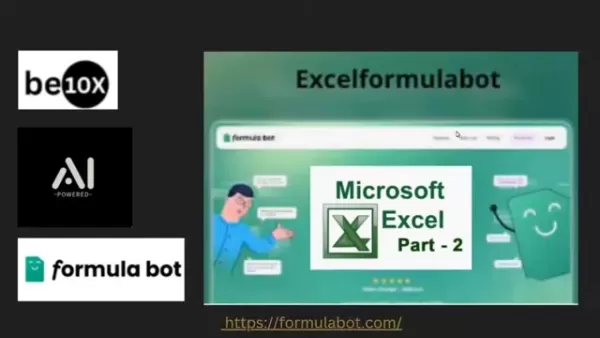
 AI-Powered Cover Letters: Expert Guide for Journal Submissions
In today's competitive academic publishing environment, crafting an effective cover letter can make the crucial difference in your manuscript's acceptance. Discover how AI-powered tools like ChatGPT can streamline this essential task, helping you cre
AI-Powered Cover Letters: Expert Guide for Journal Submissions
In today's competitive academic publishing environment, crafting an effective cover letter can make the crucial difference in your manuscript's acceptance. Discover how AI-powered tools like ChatGPT can streamline this essential task, helping you cre
 US to Sanction Foreign Officials Over Social Media Regulations
US Takes Stand Against Global Digital Content Regulations
The State Department issued a sharp diplomatic rebuke this week targeting European digital governance policies, signaling escalating tensions over control of online platforms. Secretary Marco
US to Sanction Foreign Officials Over Social Media Regulations
US Takes Stand Against Global Digital Content Regulations
The State Department issued a sharp diplomatic rebuke this week targeting European digital governance policies, signaling escalating tensions over control of online platforms. Secretary Marco
 Ultimate Guide to AI-Powered YouTube Video Summarizers
In our information-rich digital landscape, AI-powered YouTube video summarizers have become indispensable for efficient content consumption. This in-depth guide explores how to build a sophisticated summarization tool using cutting-edge NLP technolog
Ultimate Guide to AI-Powered YouTube Video Summarizers
In our information-rich digital landscape, AI-powered YouTube video summarizers have become indispensable for efficient content consumption. This in-depth guide explores how to build a sophisticated summarization tool using cutting-edge NLP technolog
 August 4, 2025 at 5:00:59 PM EDT
August 4, 2025 at 5:00:59 PM EDT
This Excel Formula Bot sounds like a lifesaver! 😍 I’ve spent hours wrestling with complex formulas, so an AI that simplifies it is a dream come true. Can it really handle my massive datasets, though?


 0
0
 July 29, 2025 at 8:25:16 AM EDT
July 29, 2025 at 8:25:16 AM EDT
This Excel bot sounds like a lifesaver! 😍 I’m always lost in formulas, so anything that automates the chaos is a win. Does it really handle complex datasets as smoothly as they claim?


 0
0





























