Harnessing AI Voice Editing for Content Monetization: A Complete Guide
Ready to tap into AI voice editing to boost your content’s earning potential? The realm of AI-generated voices is transforming, offering fresh opportunities for creators. This guide delivers a step-by-step approach to editing AI voices, optimizing them for various platforms, and turning your efforts into revenue. From selecting top AI voice tools to perfecting the editing process, we’ll equip you with everything needed to thrive in this dynamic space. Discover how to refine AI voices and grow your channel’s profitability.
Key Highlights
Explore the potential of AI voice editing for content production.
Master techniques for seamlessly blending AI-generated voice clips.
Improve AI voice clarity with audio editing tools.
Prepare AI voice files for monetization platforms.
Unlock the revenue potential of AI-driven audio content.
Fundamentals of AI Voice Editing
What is AI Voice Editing?
AI voice editing uses artificial intelligence to create, modify, and enhance audio vocals. This ranges from generating new voices to refining existing recordings for specific effects or quality improvements. Applications span from crafting engaging YouTube content
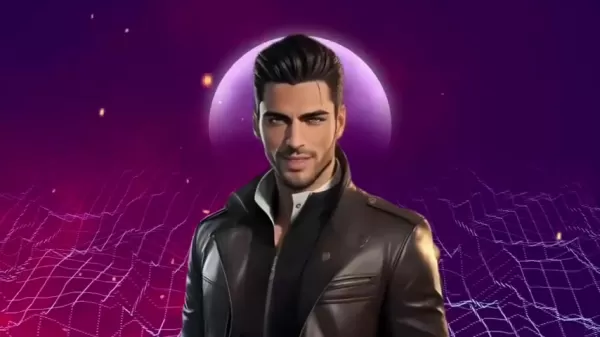
to producing audiobooks and podcasts. Benefits include time and cost savings over traditional voice acting, consistent and unique voice output, and flexibility in content creation. As AI technology advances, voice realism continues to improve, making it a powerful tool for professional creators. For creators, this means access to diverse, high-quality voices without hiring actors or booking studios. From indie game developers needing character dialogue to educators building e-learning courses, AI voice editing streamlines audio production. Customizing voices, adjusting tones, and fixing errors easily sparks creativity and innovation. As more creators embrace AI voice tools, they’re reshaping media production, fostering new forms of engagement. Plus, AI voice editing makes professional audio accessible, enabling small teams and individuals to produce top-tier content without heavy costs. By mastering AI voice editing’s capabilities and limitations, creators can craft compelling, monetizable content efficiently.
Why Use AI Voice Editing for Monetization?
Monetizing content relies on quality, consistency, and audience engagement. AI voice editing empowers creators to meet these needs effectively. AI voices deliver unmatched consistency, maintaining a uniform tone across all content. Advanced editing tools provide precise control over vocal elements, allowing fine-tuning for clarity and appeal, ideal for educational content or narrations where clear speech is vital. AI tools streamline production, eliminating delays from scheduling voice actors, enabling faster content uploads to boost channel visibility and audience interaction. Cost efficiency is a major perk—AI tools, often subscription-based, are more affordable than hiring professional actors, especially for long-term projects. Quick iterations are another advantage; creators can tweak scripts, adjust pronunciations, or change vocal styles without extra costs. This flexibility supports continuous content refinement based on audience feedback. AI voices can also be tailored to align with branding, creating a distinct audio identity that enhances recognition and loyalty—key for monetization. Together, these benefits make AI voice editing a powerful tool for producing revenue-generating audio content.

It streamlines effective content monetization.
Advanced AI Voice Editing Techniques
Blending AI-Generated Voice Clips
A key challenge in AI voice editing is creating smooth transitions between AI-generated speech segments. Unlike human speech, AI voices can sound disjointed when combining phrases or sentences.

Mastering seamless blending is essential for a natural listening experience.
Steps to Blend AI-Generated Voice Clips Effectively
- Clean your audio files: Ensure each clip is free of noise and properly trimmed, removing silent gaps or abrupt starts and ends using audio editing software.
- Choose editing software: Select a tool with multi-track editing, crossfading, and volume normalization features. Options include Audacity (free), Adobe Audition (paid), or Logic Pro X (paid).
- Import clips: Load all voice segments into separate tracks in your editing software.
- Arrange clips: Place segments in the desired order on the timeline, with slight overlaps for smooth transitions.
- Apply crossfading: Use the crossfade tool to blend overlapping segments naturally, adjusting duration for a seamless effect.
- Normalize volume: Ensure consistent loudness across segments to avoid jarring volume shifts during playback.
- Fine-tune: Review the merged audio, adjusting crossfade timing, volume, or effects as needed for a polished result.
- Export: Save the merged audio as a single file in your preferred format (MP3, WAV, etc.).
These steps help produce professional, monetization-ready audio tracks.
Boosting AI Voice Clarity
Despite AI advancements, generated voices may lack human warmth or clarity. Enhancing clarity is critical for engaging, professional content.
Techniques to Boost AI Voice Clarity
- Noise Reduction: Apply noise reduction tools to remove background hums or unwanted sounds, using built-in filters in most audio software.
- Equalization (EQ): Adjust frequency balance, boosting higher frequencies (2kHz–8kHz) for better speech clarity, avoiding harshness from over-boosting.
- Compression: Reduce dynamic range to balance quieter and louder sounds, ensuring a consistent, clear audio track.
- De-essing: Minimize harsh “s” sounds, common in AI voices, to improve smoothness and clarity.
- Normalization: Adjust audio to optimal loudness without clipping, ensuring consistency across devices and platforms.
- Aural Exciters: Add warmth and richness with harmonic enhancers, making AI voices more engaging and lifelike.
- Adobe Podcast Enhance: Use this online tool to refine AI voice audio for a professional edge.
These techniques elevate AI voice clarity, creating captivating and clear audio content.
Step-by-Step Guide to Editing AI Voices
Step 1: Combining Voice Clips
Start by merging separate AI voice clips into a single, cohesive track for seamless audio.
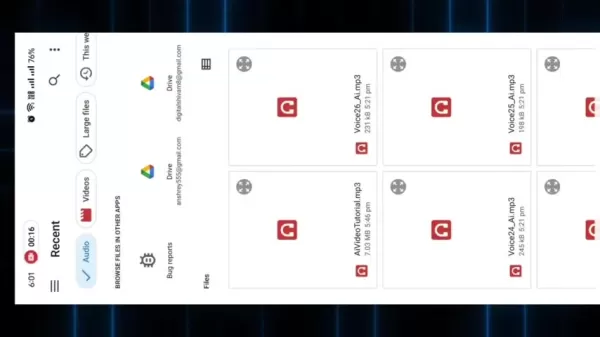
Here’s how:
- Download an editing app: Choose a reliable app like Super Sound or any compatible voice editing tool for iPhone or Android.
- Open the app: Import multiple voice audio files you want to combine into one.
- Select merge option: Find and tap the “Merge Audio” feature to begin.
- Add audio files: Choose voice files from your library, ensuring correct order for smooth flow.
- Merge files: Confirm selections and tap “Merge” to combine clips into a single track.
- Save merged file: Name and save the new file for further editing.
Step 2: Refining Audio with Lexis Audio Editor
Lexis Audio Editor enhances your merged audio’s quality, ensuring a polished sound.
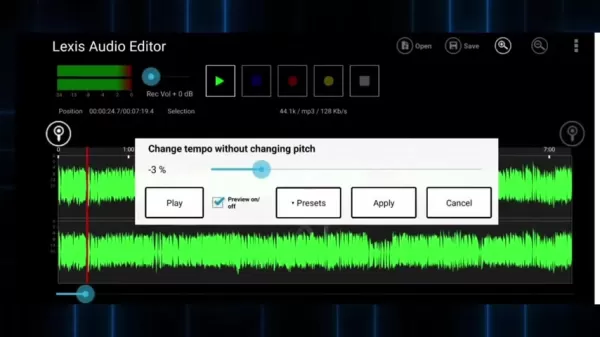
Follow these steps:
- Install Lexis Audio Editor: Download and set up the app on your device.
- Open merged audio: Load the saved merged file into Lexis Audio Editor.
- Apply noise reduction: Use the noise reduction tool to eliminate background noise, adjusting settings to preserve voice quality.
- Tweak equalizer: Adjust frequencies to enhance clarity and make the voice sound natural.
- Adjust tempo: Modify tempo if the audio is too fast or slow for better pacing.
- Save edited file: Save changes with a new name to distinguish it from the original.
Step 3: Enhancing Audio with Adobe Podcast Enhance
Adobe Podcast Enhance polishes your AI voice for professional-grade quality with ease.
- Visit Adobe Podcast Enhance: Access the website via your browser.
- Upload audio: Import the edited file from Lexis Audio Editor, supporting various formats.
- Enhance speech: The tool automatically improves speech quality using AI, taking a few minutes based on file size.
- Download enhanced file: Save the optimized audio for professional clarity.
- Rename “M4A” to “MP3”:
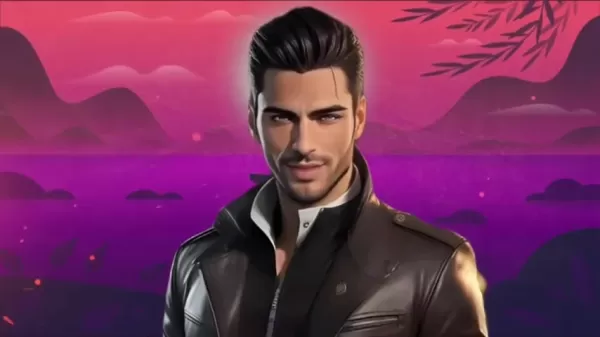
Most AI voice apps save files as “M4A.” Rename to “MP3” for broader platform compatibility.
These steps ensure your AI voice is polished and ready for any project.
AI Voice Editing Tool Pricing
Budget-Friendly Options
AI voice editing tools offer flexible pricing to fit various budgets. Subscription-based models provide scalability, with tiers offering different features and usage limits.
Tool Pricing Model Features Cost Super Sound Freemium Basic editing, audio merging. Free Lexis Audio Editor Freemium Noise reduction, equalization, and more. Free Adobe Podcast Enhance Freemium Speech enhancement and additional features. Free ElevenLabs Subscription-based Advanced voice generation, cloning, and editing. Varies
Freemium models work for basic tasks, but professional users benefit from paid subscriptions offering unlimited usage and premium features. ElevenLabs, for instance, provides advanced voice cloning and editing, as showcased in related videos. Explore ElevenLabs to discover its AI voice offerings.
Pros and Cons of AI Voices for Monetization
Pros
Saves time and costs compared to hiring voice actors.
Ensures consistent voice quality across content.
Provides precise control over vocal editing.
Enables quick revisions without added expenses.
Allows customization to align with brand identity.
Cons
May lack human speech’s warmth and expressiveness.
Requires technical skills for professional results.
Can feel robotic or impersonal to some audiences.
Risks copyright issues if not used ethically.
Poses ethical concerns with voice cloning.
Core Features of AI Voice Editing
Improving Audio Quality with AI
AI voice editing tools offer features to enhance audio and simplify editing. Key capabilities include:
- Noise Reduction: Removes background noise and hums for cleaner audio.
- Equalization (EQ): Adjusts frequency balance to boost speech clarity.
- Compression: Balances audio dynamics for consistent sound.
- De-essing: Reduces harsh “s” sounds for smoother speech.
- Voice Cloning: Creates digital voice replicas for new speech generation.
- Speech Synthesis: Converts text to natural, expressive speech.
- Volume Normalization: Maintains consistent loudness across clips.
- Aural Exciters: Adds warmth and depth to make voices more lifelike.
- Automated Editing: Detects and corrects audio errors efficiently.
These tools empower users to produce professional audio for podcasts, videos, or audiobooks, regardless of expertise.
Applications of AI Voice Editing
Versatile Use Cases
AI voice editing serves diverse industries with wide-ranging applications:
- Content Creation: Craft voiceovers for YouTube, podcasts, and online content with consistent, engaging voices.
- E-learning: Develop clear, articulate audio for e-learning courses, with voice cloning for personalized experiences.
- Audiobooks: Narrate books with AI voices tailored to the story’s tone.
- Advertising: Create compelling audio ads for radio, TV, or online, customized to brand identity.
- Accessibility: Add audio descriptions to visual content for better inclusivity.
- Customer Service: Use AI voices in chatbots or virtual assistants for instant, branded support.
- Gaming: Produce immersive character dialogues and narrations for video games.
AI voice editing’s versatility makes it ideal for creating engaging audio across sectors.
FAQ
Can AI-generated voices be monetized?
Absolutely. Many creators successfully monetize AI voice content by ensuring high-quality audio and valuable content, while avoiding copyright issues.
What mistakes should I avoid when editing AI voices?
Avoid over-editing, which can make voices sound unnatural, and long, untransitioned AI speech segments that feel robotic. Use realistic pauses and inflections for engagement.
How can I craft a unique brand voice with AI?
Experiment with voice cloning, customize pitch and tone, and use AI tools to create a distinctive vocal style that reflects your brand.
Related Questions
What if my AI voice sounds too robotic?
Adjust tempo, add pauses, and tweak pitch for realism. Use effects like reverb or chorus for warmth, and test different AI voice models for natural results.
How much can I earn from AI voice content?
Earnings depend on niche, content quality, and strategy (e.g., ads, sponsorships). Experiment and track metrics to maximize revenue.
What are the latest AI voice technology trends?
Trends include real-time voice cloning, emotional expression, and advanced editing tools, making AI voices more lifelike and versatile for content creation.
Related article
 AI-Powered Travel Itinerary Generator Helps You Plan the Perfect Trip
Planning unforgettable journeys just got simpler with cutting-edge AI technology. The Travel Itinerary Generator revolutionizes vacation planning by crafting customized travel guides packed with attractions, dining suggestions, and daily schedules -
AI-Powered Travel Itinerary Generator Helps You Plan the Perfect Trip
Planning unforgettable journeys just got simpler with cutting-edge AI technology. The Travel Itinerary Generator revolutionizes vacation planning by crafting customized travel guides packed with attractions, dining suggestions, and daily schedules -
 Apple Vision Pro Debuts as a Game-Changer in Augmented Reality
Apple makes a bold leap into spatial computing with its groundbreaking Vision Pro headset - redefining what's possible in augmented and virtual reality experiences through cutting-edge engineering and thoughtful design.Introduction to Vision ProRedef
Apple Vision Pro Debuts as a Game-Changer in Augmented Reality
Apple makes a bold leap into spatial computing with its groundbreaking Vision Pro headset - redefining what's possible in augmented and virtual reality experiences through cutting-edge engineering and thoughtful design.Introduction to Vision ProRedef
 Perplexity AI Shopping Assistant Transforms Online Shopping Experience
Perplexity AI is making waves in e-commerce with its revolutionary AI shopping assistant, poised to transform how consumers discover and purchase products online. This innovative platform merges conversational AI with e-commerce functionality, challe
Comments (3)
0/200
Perplexity AI Shopping Assistant Transforms Online Shopping Experience
Perplexity AI is making waves in e-commerce with its revolutionary AI shopping assistant, poised to transform how consumers discover and purchase products online. This innovative platform merges conversational AI with e-commerce functionality, challe
Comments (3)
0/200
![KevinPerez]() KevinPerez
KevinPerez
 August 24, 2025 at 5:01:17 AM EDT
August 24, 2025 at 5:01:17 AM EDT
This guide on AI voice editing is super intriguing! I'm amazed at how creators can now monetize content with such innovative tech. Can't wait to try it out myself 😎


 0
0
![IsabellaDavis]() IsabellaDavis
IsabellaDavis
 August 23, 2025 at 5:01:21 PM EDT
August 23, 2025 at 5:01:21 PM EDT
This AI voice editing stuff sounds like a game-changer for creators! I’m curious how it’ll shake up the content market—imagine podcasters cloning their voices for ads! 😎


 0
0
![RyanJackson]() RyanJackson
RyanJackson
 August 11, 2025 at 3:00:59 PM EDT
August 11, 2025 at 3:00:59 PM EDT
Wow, AI voice editing sounds like a game-changer for creators! This article got me thinking about how easy it could be to produce pro-level content without a big budget. Excited to try it out! 😎


 0
0
Ready to tap into AI voice editing to boost your content’s earning potential? The realm of AI-generated voices is transforming, offering fresh opportunities for creators. This guide delivers a step-by-step approach to editing AI voices, optimizing them for various platforms, and turning your efforts into revenue. From selecting top AI voice tools to perfecting the editing process, we’ll equip you with everything needed to thrive in this dynamic space. Discover how to refine AI voices and grow your channel’s profitability.
Key Highlights
Explore the potential of AI voice editing for content production.
Master techniques for seamlessly blending AI-generated voice clips.
Improve AI voice clarity with audio editing tools.
Prepare AI voice files for monetization platforms.
Unlock the revenue potential of AI-driven audio content.
Fundamentals of AI Voice Editing
What is AI Voice Editing?
AI voice editing uses artificial intelligence to create, modify, and enhance audio vocals. This ranges from generating new voices to refining existing recordings for specific effects or quality improvements. Applications span from crafting engaging YouTube content
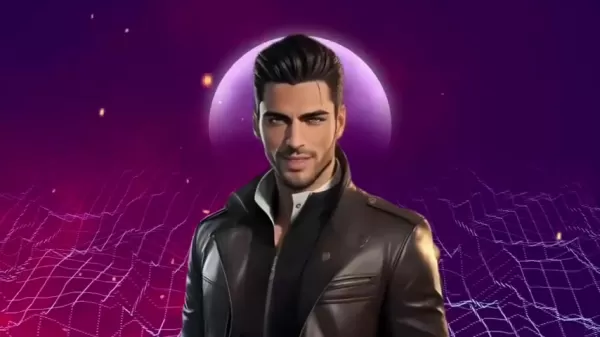
to producing audiobooks and podcasts. Benefits include time and cost savings over traditional voice acting, consistent and unique voice output, and flexibility in content creation. As AI technology advances, voice realism continues to improve, making it a powerful tool for professional creators. For creators, this means access to diverse, high-quality voices without hiring actors or booking studios. From indie game developers needing character dialogue to educators building e-learning courses, AI voice editing streamlines audio production. Customizing voices, adjusting tones, and fixing errors easily sparks creativity and innovation. As more creators embrace AI voice tools, they’re reshaping media production, fostering new forms of engagement. Plus, AI voice editing makes professional audio accessible, enabling small teams and individuals to produce top-tier content without heavy costs. By mastering AI voice editing’s capabilities and limitations, creators can craft compelling, monetizable content efficiently.
Why Use AI Voice Editing for Monetization?
Monetizing content relies on quality, consistency, and audience engagement. AI voice editing empowers creators to meet these needs effectively. AI voices deliver unmatched consistency, maintaining a uniform tone across all content. Advanced editing tools provide precise control over vocal elements, allowing fine-tuning for clarity and appeal, ideal for educational content or narrations where clear speech is vital. AI tools streamline production, eliminating delays from scheduling voice actors, enabling faster content uploads to boost channel visibility and audience interaction. Cost efficiency is a major perk—AI tools, often subscription-based, are more affordable than hiring professional actors, especially for long-term projects. Quick iterations are another advantage; creators can tweak scripts, adjust pronunciations, or change vocal styles without extra costs. This flexibility supports continuous content refinement based on audience feedback. AI voices can also be tailored to align with branding, creating a distinct audio identity that enhances recognition and loyalty—key for monetization. Together, these benefits make AI voice editing a powerful tool for producing revenue-generating audio content.

It streamlines effective content monetization.
Advanced AI Voice Editing Techniques
Blending AI-Generated Voice Clips
A key challenge in AI voice editing is creating smooth transitions between AI-generated speech segments. Unlike human speech, AI voices can sound disjointed when combining phrases or sentences.

Mastering seamless blending is essential for a natural listening experience.
Steps to Blend AI-Generated Voice Clips Effectively
- Clean your audio files: Ensure each clip is free of noise and properly trimmed, removing silent gaps or abrupt starts and ends using audio editing software.
- Choose editing software: Select a tool with multi-track editing, crossfading, and volume normalization features. Options include Audacity (free), Adobe Audition (paid), or Logic Pro X (paid).
- Import clips: Load all voice segments into separate tracks in your editing software.
- Arrange clips: Place segments in the desired order on the timeline, with slight overlaps for smooth transitions.
- Apply crossfading: Use the crossfade tool to blend overlapping segments naturally, adjusting duration for a seamless effect.
- Normalize volume: Ensure consistent loudness across segments to avoid jarring volume shifts during playback.
- Fine-tune: Review the merged audio, adjusting crossfade timing, volume, or effects as needed for a polished result.
- Export: Save the merged audio as a single file in your preferred format (MP3, WAV, etc.).
These steps help produce professional, monetization-ready audio tracks.
Boosting AI Voice Clarity
Despite AI advancements, generated voices may lack human warmth or clarity. Enhancing clarity is critical for engaging, professional content.
Techniques to Boost AI Voice Clarity
- Noise Reduction: Apply noise reduction tools to remove background hums or unwanted sounds, using built-in filters in most audio software.
- Equalization (EQ): Adjust frequency balance, boosting higher frequencies (2kHz–8kHz) for better speech clarity, avoiding harshness from over-boosting.
- Compression: Reduce dynamic range to balance quieter and louder sounds, ensuring a consistent, clear audio track.
- De-essing: Minimize harsh “s” sounds, common in AI voices, to improve smoothness and clarity.
- Normalization: Adjust audio to optimal loudness without clipping, ensuring consistency across devices and platforms.
- Aural Exciters: Add warmth and richness with harmonic enhancers, making AI voices more engaging and lifelike.
- Adobe Podcast Enhance: Use this online tool to refine AI voice audio for a professional edge.
These techniques elevate AI voice clarity, creating captivating and clear audio content.
Step-by-Step Guide to Editing AI Voices
Step 1: Combining Voice Clips
Start by merging separate AI voice clips into a single, cohesive track for seamless audio.
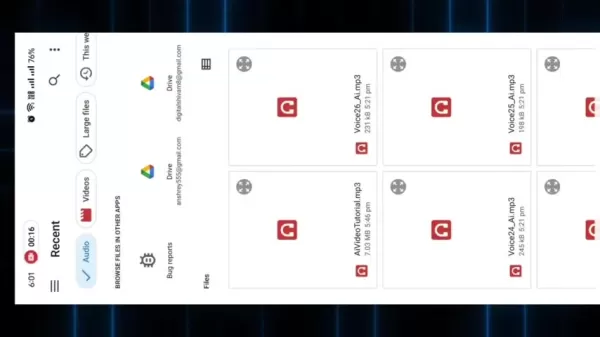
Here’s how:
- Download an editing app: Choose a reliable app like Super Sound or any compatible voice editing tool for iPhone or Android.
- Open the app: Import multiple voice audio files you want to combine into one.
- Select merge option: Find and tap the “Merge Audio” feature to begin.
- Add audio files: Choose voice files from your library, ensuring correct order for smooth flow.
- Merge files: Confirm selections and tap “Merge” to combine clips into a single track.
- Save merged file: Name and save the new file for further editing.
Step 2: Refining Audio with Lexis Audio Editor
Lexis Audio Editor enhances your merged audio’s quality, ensuring a polished sound.
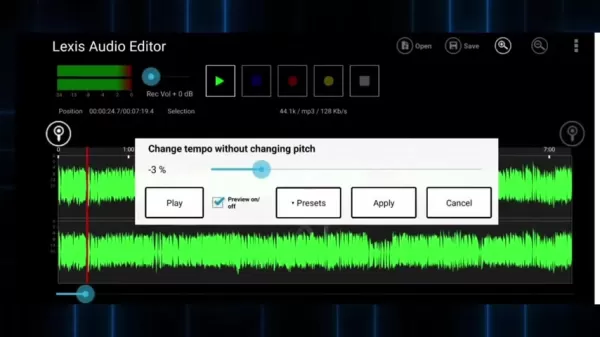
Follow these steps:
- Install Lexis Audio Editor: Download and set up the app on your device.
- Open merged audio: Load the saved merged file into Lexis Audio Editor.
- Apply noise reduction: Use the noise reduction tool to eliminate background noise, adjusting settings to preserve voice quality.
- Tweak equalizer: Adjust frequencies to enhance clarity and make the voice sound natural.
- Adjust tempo: Modify tempo if the audio is too fast or slow for better pacing.
- Save edited file: Save changes with a new name to distinguish it from the original.
Step 3: Enhancing Audio with Adobe Podcast Enhance
Adobe Podcast Enhance polishes your AI voice for professional-grade quality with ease.
- Visit Adobe Podcast Enhance: Access the website via your browser.
- Upload audio: Import the edited file from Lexis Audio Editor, supporting various formats.
- Enhance speech: The tool automatically improves speech quality using AI, taking a few minutes based on file size.
- Download enhanced file: Save the optimized audio for professional clarity.
- Rename “M4A” to “MP3”:
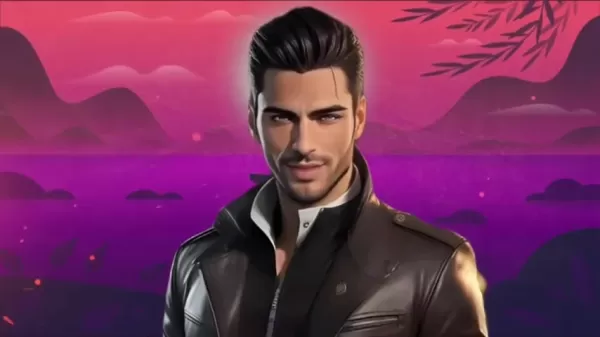
Most AI voice apps save files as “M4A.” Rename to “MP3” for broader platform compatibility.
These steps ensure your AI voice is polished and ready for any project.
AI Voice Editing Tool Pricing
Budget-Friendly Options
AI voice editing tools offer flexible pricing to fit various budgets. Subscription-based models provide scalability, with tiers offering different features and usage limits.
| Tool | Pricing Model | Features | Cost |
|---|---|---|---|
| Super Sound | Freemium | Basic editing, audio merging. | Free |
| Lexis Audio Editor | Freemium | Noise reduction, equalization, and more. | Free |
| Adobe Podcast Enhance | Freemium | Speech enhancement and additional features. | Free |
| ElevenLabs | Subscription-based | Advanced voice generation, cloning, and editing. | Varies |
Freemium models work for basic tasks, but professional users benefit from paid subscriptions offering unlimited usage and premium features. ElevenLabs, for instance, provides advanced voice cloning and editing, as showcased in related videos. Explore ElevenLabs to discover its AI voice offerings.
Pros and Cons of AI Voices for Monetization
Pros
Saves time and costs compared to hiring voice actors.
Ensures consistent voice quality across content.
Provides precise control over vocal editing.
Enables quick revisions without added expenses.
Allows customization to align with brand identity.
Cons
May lack human speech’s warmth and expressiveness.
Requires technical skills for professional results.
Can feel robotic or impersonal to some audiences.
Risks copyright issues if not used ethically.
Poses ethical concerns with voice cloning.
Core Features of AI Voice Editing
Improving Audio Quality with AI
AI voice editing tools offer features to enhance audio and simplify editing. Key capabilities include:
- Noise Reduction: Removes background noise and hums for cleaner audio.
- Equalization (EQ): Adjusts frequency balance to boost speech clarity.
- Compression: Balances audio dynamics for consistent sound.
- De-essing: Reduces harsh “s” sounds for smoother speech.
- Voice Cloning: Creates digital voice replicas for new speech generation.
- Speech Synthesis: Converts text to natural, expressive speech.
- Volume Normalization: Maintains consistent loudness across clips.
- Aural Exciters: Adds warmth and depth to make voices more lifelike.
- Automated Editing: Detects and corrects audio errors efficiently.
These tools empower users to produce professional audio for podcasts, videos, or audiobooks, regardless of expertise.
Applications of AI Voice Editing
Versatile Use Cases
AI voice editing serves diverse industries with wide-ranging applications:
- Content Creation: Craft voiceovers for YouTube, podcasts, and online content with consistent, engaging voices.
- E-learning: Develop clear, articulate audio for e-learning courses, with voice cloning for personalized experiences.
- Audiobooks: Narrate books with AI voices tailored to the story’s tone.
- Advertising: Create compelling audio ads for radio, TV, or online, customized to brand identity.
- Accessibility: Add audio descriptions to visual content for better inclusivity.
- Customer Service: Use AI voices in chatbots or virtual assistants for instant, branded support.
- Gaming: Produce immersive character dialogues and narrations for video games.
AI voice editing’s versatility makes it ideal for creating engaging audio across sectors.
FAQ
Can AI-generated voices be monetized?
Absolutely. Many creators successfully monetize AI voice content by ensuring high-quality audio and valuable content, while avoiding copyright issues.
What mistakes should I avoid when editing AI voices?
Avoid over-editing, which can make voices sound unnatural, and long, untransitioned AI speech segments that feel robotic. Use realistic pauses and inflections for engagement.
How can I craft a unique brand voice with AI?
Experiment with voice cloning, customize pitch and tone, and use AI tools to create a distinctive vocal style that reflects your brand.
Related Questions
What if my AI voice sounds too robotic?
Adjust tempo, add pauses, and tweak pitch for realism. Use effects like reverb or chorus for warmth, and test different AI voice models for natural results.
How much can I earn from AI voice content?
Earnings depend on niche, content quality, and strategy (e.g., ads, sponsorships). Experiment and track metrics to maximize revenue.
What are the latest AI voice technology trends?
Trends include real-time voice cloning, emotional expression, and advanced editing tools, making AI voices more lifelike and versatile for content creation.
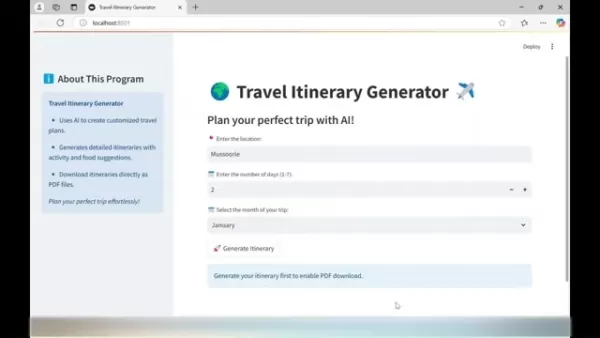 AI-Powered Travel Itinerary Generator Helps You Plan the Perfect Trip
Planning unforgettable journeys just got simpler with cutting-edge AI technology. The Travel Itinerary Generator revolutionizes vacation planning by crafting customized travel guides packed with attractions, dining suggestions, and daily schedules -
AI-Powered Travel Itinerary Generator Helps You Plan the Perfect Trip
Planning unforgettable journeys just got simpler with cutting-edge AI technology. The Travel Itinerary Generator revolutionizes vacation planning by crafting customized travel guides packed with attractions, dining suggestions, and daily schedules -
 Apple Vision Pro Debuts as a Game-Changer in Augmented Reality
Apple makes a bold leap into spatial computing with its groundbreaking Vision Pro headset - redefining what's possible in augmented and virtual reality experiences through cutting-edge engineering and thoughtful design.Introduction to Vision ProRedef
Apple Vision Pro Debuts as a Game-Changer in Augmented Reality
Apple makes a bold leap into spatial computing with its groundbreaking Vision Pro headset - redefining what's possible in augmented and virtual reality experiences through cutting-edge engineering and thoughtful design.Introduction to Vision ProRedef
 Perplexity AI Shopping Assistant Transforms Online Shopping Experience
Perplexity AI is making waves in e-commerce with its revolutionary AI shopping assistant, poised to transform how consumers discover and purchase products online. This innovative platform merges conversational AI with e-commerce functionality, challe
Perplexity AI Shopping Assistant Transforms Online Shopping Experience
Perplexity AI is making waves in e-commerce with its revolutionary AI shopping assistant, poised to transform how consumers discover and purchase products online. This innovative platform merges conversational AI with e-commerce functionality, challe
 August 24, 2025 at 5:01:17 AM EDT
August 24, 2025 at 5:01:17 AM EDT
This guide on AI voice editing is super intriguing! I'm amazed at how creators can now monetize content with such innovative tech. Can't wait to try it out myself 😎


 0
0
 August 23, 2025 at 5:01:21 PM EDT
August 23, 2025 at 5:01:21 PM EDT
This AI voice editing stuff sounds like a game-changer for creators! I’m curious how it’ll shake up the content market—imagine podcasters cloning their voices for ads! 😎


 0
0
 August 11, 2025 at 3:00:59 PM EDT
August 11, 2025 at 3:00:59 PM EDT
Wow, AI voice editing sounds like a game-changer for creators! This article got me thinking about how easy it could be to produce pro-level content without a big budget. Excited to try it out! 😎


 0
0





























