AI Voice Cloning Guide: Using Suno and Jammable for Music Creation
In today's dynamic music industry, artificial intelligence (AI) empowers artists with innovative tools. This guide explores how to clone your voice using AI, enabling creative experimentation and streamlined music production. We’ll dive into platforms like Suno and Jammable, offering a step-by-step approach to crafting AI-driven vocal tracks.
Key Points
Mastering AI voice cloning technology.
Generating instrumentals and vocals with Suno.
Training an AI voice model on Jammable.
Blending AI vocals in FL Studio.
Optimizing AI voice cloning quality.
Introduction to AI Voice Cloning for Music Production
What is AI Voice Cloning?
AI voice cloning uses artificial intelligence to replicate a person’s voice digitally. By analyzing recordings, it captures unique traits like tone, pitch, and accent, enabling the AI to produce new speech or singing in the original voice’s style. This technology allows musicians to explore diverse vocal styles without re-recording every line.

AI voice cloning offers various applications in music, such as:
- Producing backing vocals: Create harmonies and vocal layers effortlessly.
- Testing vocal styles: Experiment with lyrics or melodies in your voice without extensive recording.
- Enhancing vocal range: Overcome limitations or refine imperfections with AI adjustments.
- Creating custom content: Produce personalized songs or messages for fans using your AI voice.
Advancements in AI have greatly improved voice clone realism, making it a powerful tool for modern music production.
Why Use AI for Voice Cloning?
Musicians are adopting AI voice cloning for several reasons:
Efficiency: AI reduces vocal production time, generating variations quickly without multiple takes.

Creative flexibility: Experiment with diverse vocal styles and harmonies without performance pressure.
Accessibility: AI tools make advanced vocal techniques available to musicians of all levels.
Cost savings: Minimize studio time and recording expenses with AI-generated vocals.
However, ethical use is crucial. Respect copyright laws and secure permissions when cloning another person’s voice.
Tools for AI Voice Cloning: Suno and Jammable
Suno: AI-Driven Music Creation
Suno is an AI platform that generates complete songs, including instrumentals and vocals, from text prompts. User-friendly and requiring no technical skills, Suno supports diverse musical styles and allows customization of lyrics and arrangements.
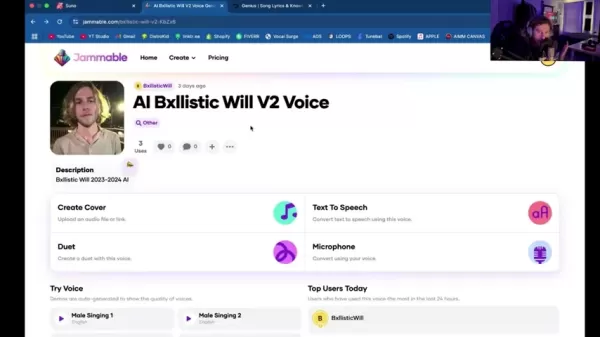
It offers features like instrumental track creation, style exclusion, and reference track uploads, making it ideal for building base tracks for vocal experiments.
Jammable: Training Your AI Voice
Jammable enables you to train an AI model with your voice recordings. The more varied the data, the better the AI captures your vocal traits. Once trained, your AI voice can sing or speak any input text.
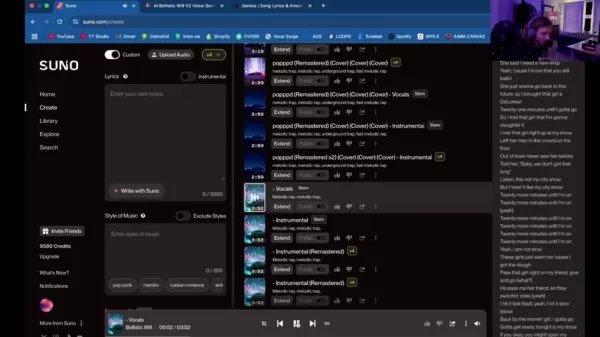
Options include creating covers, text-to-speech, or duets, adding a personal touch to your music.
Note that Jammable often requires payment, typically $1.99 for 25 credits.
Step-by-Step Tutorial: Cloning Your Voice
Step 1: Generating Base Tracks with Suno
- Register on Suno: Sign up on the Suno website.
- Input lyrics:
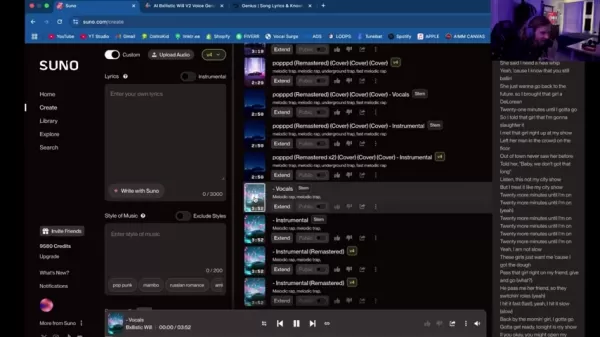
Enter lyrics into Suno’s interface or use its AI lyric generator.
- Customize music style: Choose genre, tempo, and mood, or exclude specific styles.
- Create your song: Let Suno’s AI generate a full track with instrumentals and vocals.
- Download stems: Extract separate vocal and instrumental tracks for editing.
Step 2: Training Your AI Voice with Jammable
Create a Jammable account: Sign up on the Jammable website.
Gather voice recordings: Collect diverse samples of your voice.
Upload recordings: Submit them to Jammable for voice training.
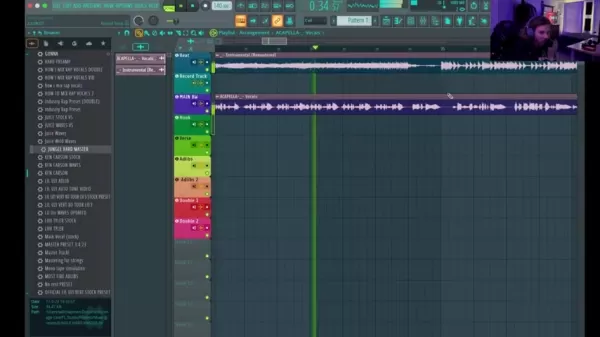
Test your AI voice: Try singing or speaking new text with your AI model.
Step 3: Mixing AI Vocals in FL Studio
Import stems: Load AI-generated vocal and instrumental tracks into FL Studio.

Process vocals: Apply plugins like Auto-Tune Pro, RCompressor Stereo, and H-Delay Stereo for refinement.
Adjust levels and EQ: Balance volume and EQ for seamless vocal integration.
Add effects: Use reverb, delay, or other effects for a polished sound.
Master the track: Apply mastering techniques for a professional finish.
Evaluating Suno: Advantages and Disadvantages
Pros
Intuitive, user-friendly interface.
Rapid song generation from text prompts.
Extensive customization options.
Cons
AI-generated tracks may lack originality.
Quality varies with prompt complexity.
Challenging to achieve specific sounds.
Frequently Asked Questions
Is AI voice cloning ethical?
AI voice cloning involves ethical concerns, particularly around copyright and consent. Always respect legal guidelines and obtain permission for cloning someone else’s voice. Using your own voice is generally ethical.
How much do Suno and Jammable cost?
Suno offers free and paid plans. Jammable requires payment for extended use. Check their pricing pages for details.
Can I use AI voice cloning commercially?
Yes, but ensure you have rights and permissions for commercial use. Review platform terms for compliance.
Related Questions
What other AI tools enhance music production?
Beyond Suno and Jammable, consider these AI tools: Amper Music for royalty-free tracks, LANDR for automated mastering, and WavTool for comprehensive song creation. These tools expand creative possibilities and streamline workflows.
Related article
 AI-Powered Travel Itinerary Generator Helps You Plan the Perfect Trip
Planning unforgettable journeys just got simpler with cutting-edge AI technology. The Travel Itinerary Generator revolutionizes vacation planning by crafting customized travel guides packed with attractions, dining suggestions, and daily schedules -
AI-Powered Travel Itinerary Generator Helps You Plan the Perfect Trip
Planning unforgettable journeys just got simpler with cutting-edge AI technology. The Travel Itinerary Generator revolutionizes vacation planning by crafting customized travel guides packed with attractions, dining suggestions, and daily schedules -
 Apple Vision Pro Debuts as a Game-Changer in Augmented Reality
Apple makes a bold leap into spatial computing with its groundbreaking Vision Pro headset - redefining what's possible in augmented and virtual reality experiences through cutting-edge engineering and thoughtful design.Introduction to Vision ProRedef
Apple Vision Pro Debuts as a Game-Changer in Augmented Reality
Apple makes a bold leap into spatial computing with its groundbreaking Vision Pro headset - redefining what's possible in augmented and virtual reality experiences through cutting-edge engineering and thoughtful design.Introduction to Vision ProRedef
 Perplexity AI Shopping Assistant Transforms Online Shopping Experience
Perplexity AI is making waves in e-commerce with its revolutionary AI shopping assistant, poised to transform how consumers discover and purchase products online. This innovative platform merges conversational AI with e-commerce functionality, challe
Comments (2)
0/200
Perplexity AI Shopping Assistant Transforms Online Shopping Experience
Perplexity AI is making waves in e-commerce with its revolutionary AI shopping assistant, poised to transform how consumers discover and purchase products online. This innovative platform merges conversational AI with e-commerce functionality, challe
Comments (2)
0/200
![AvaHill]() AvaHill
AvaHill
 August 25, 2025 at 11:01:14 PM EDT
August 25, 2025 at 11:01:14 PM EDT
¡Qué locura lo de clonar voces con IA! 😮 Me encanta cómo abre puertas a la creatividad, pero da un poco de miedo pensar en el mal uso. ¿Alguien ha probado Suno o Jammable para hacer algo épico?


 0
0
![JoseJackson]() JoseJackson
JoseJackson
 August 16, 2025 at 1:00:59 PM EDT
August 16, 2025 at 1:00:59 PM EDT
This AI voice cloning stuff is wild! I tried Suno and it’s like my voice got a digital twin for music. Kinda spooky but super fun to play with—anyone else feel like they’re in a sci-fi movie? 😎


 0
0
In today's dynamic music industry, artificial intelligence (AI) empowers artists with innovative tools. This guide explores how to clone your voice using AI, enabling creative experimentation and streamlined music production. We’ll dive into platforms like Suno and Jammable, offering a step-by-step approach to crafting AI-driven vocal tracks.
Key Points
Mastering AI voice cloning technology.
Generating instrumentals and vocals with Suno.
Training an AI voice model on Jammable.
Blending AI vocals in FL Studio.
Optimizing AI voice cloning quality.
Introduction to AI Voice Cloning for Music Production
What is AI Voice Cloning?
AI voice cloning uses artificial intelligence to replicate a person’s voice digitally. By analyzing recordings, it captures unique traits like tone, pitch, and accent, enabling the AI to produce new speech or singing in the original voice’s style. This technology allows musicians to explore diverse vocal styles without re-recording every line.

AI voice cloning offers various applications in music, such as:
- Producing backing vocals: Create harmonies and vocal layers effortlessly.
- Testing vocal styles: Experiment with lyrics or melodies in your voice without extensive recording.
- Enhancing vocal range: Overcome limitations or refine imperfections with AI adjustments.
- Creating custom content: Produce personalized songs or messages for fans using your AI voice.
Advancements in AI have greatly improved voice clone realism, making it a powerful tool for modern music production.
Why Use AI for Voice Cloning?
Musicians are adopting AI voice cloning for several reasons:
Efficiency: AI reduces vocal production time, generating variations quickly without multiple takes.

Creative flexibility: Experiment with diverse vocal styles and harmonies without performance pressure.
Accessibility: AI tools make advanced vocal techniques available to musicians of all levels.
Cost savings: Minimize studio time and recording expenses with AI-generated vocals.
However, ethical use is crucial. Respect copyright laws and secure permissions when cloning another person’s voice.
Tools for AI Voice Cloning: Suno and Jammable
Suno: AI-Driven Music Creation
Suno is an AI platform that generates complete songs, including instrumentals and vocals, from text prompts. User-friendly and requiring no technical skills, Suno supports diverse musical styles and allows customization of lyrics and arrangements.
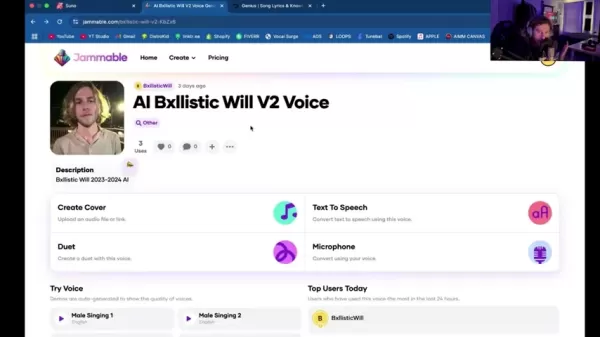
It offers features like instrumental track creation, style exclusion, and reference track uploads, making it ideal for building base tracks for vocal experiments.
Jammable: Training Your AI Voice
Jammable enables you to train an AI model with your voice recordings. The more varied the data, the better the AI captures your vocal traits. Once trained, your AI voice can sing or speak any input text.
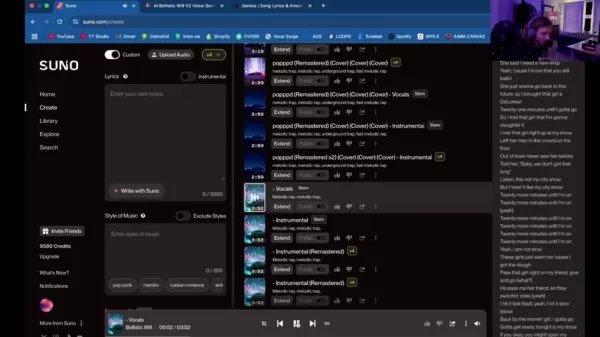
Options include creating covers, text-to-speech, or duets, adding a personal touch to your music.
Note that Jammable often requires payment, typically $1.99 for 25 credits.
Step-by-Step Tutorial: Cloning Your Voice
Step 1: Generating Base Tracks with Suno
- Register on Suno: Sign up on the Suno website.
- Input lyrics:
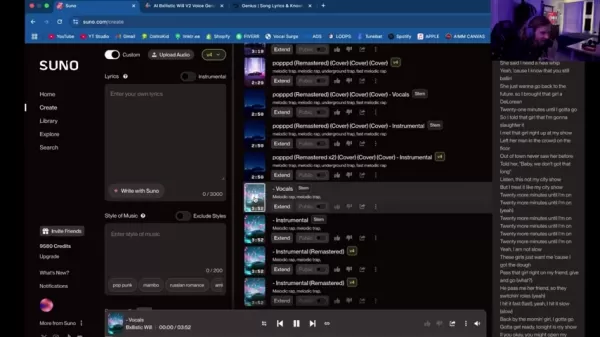
Enter lyrics into Suno’s interface or use its AI lyric generator.
- Customize music style: Choose genre, tempo, and mood, or exclude specific styles.
- Create your song: Let Suno’s AI generate a full track with instrumentals and vocals.
- Download stems: Extract separate vocal and instrumental tracks for editing.
Step 2: Training Your AI Voice with Jammable
Create a Jammable account: Sign up on the Jammable website.
Gather voice recordings: Collect diverse samples of your voice.
Upload recordings: Submit them to Jammable for voice training.
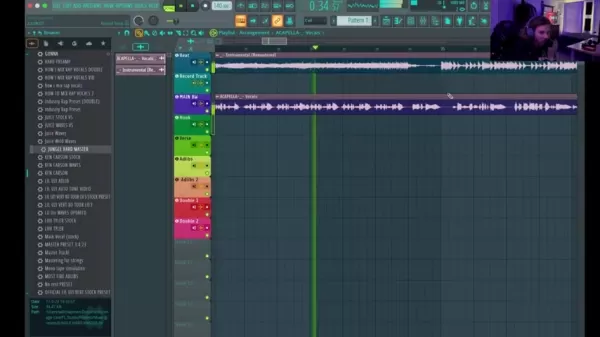
Test your AI voice: Try singing or speaking new text with your AI model.
Step 3: Mixing AI Vocals in FL Studio
Import stems: Load AI-generated vocal and instrumental tracks into FL Studio.

Process vocals: Apply plugins like Auto-Tune Pro, RCompressor Stereo, and H-Delay Stereo for refinement.
Adjust levels and EQ: Balance volume and EQ for seamless vocal integration.
Add effects: Use reverb, delay, or other effects for a polished sound.
Master the track: Apply mastering techniques for a professional finish.
Evaluating Suno: Advantages and Disadvantages
Pros
Intuitive, user-friendly interface.
Rapid song generation from text prompts.
Extensive customization options.
Cons
AI-generated tracks may lack originality.
Quality varies with prompt complexity.
Challenging to achieve specific sounds.
Frequently Asked Questions
Is AI voice cloning ethical?
AI voice cloning involves ethical concerns, particularly around copyright and consent. Always respect legal guidelines and obtain permission for cloning someone else’s voice. Using your own voice is generally ethical.
How much do Suno and Jammable cost?
Suno offers free and paid plans. Jammable requires payment for extended use. Check their pricing pages for details.
Can I use AI voice cloning commercially?
Yes, but ensure you have rights and permissions for commercial use. Review platform terms for compliance.
Related Questions
What other AI tools enhance music production?
Beyond Suno and Jammable, consider these AI tools: Amper Music for royalty-free tracks, LANDR for automated mastering, and WavTool for comprehensive song creation. These tools expand creative possibilities and streamline workflows.
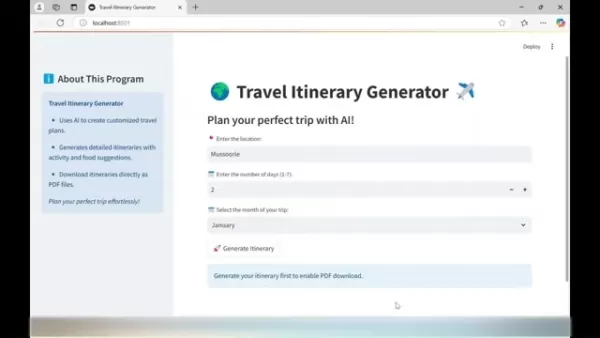 AI-Powered Travel Itinerary Generator Helps You Plan the Perfect Trip
Planning unforgettable journeys just got simpler with cutting-edge AI technology. The Travel Itinerary Generator revolutionizes vacation planning by crafting customized travel guides packed with attractions, dining suggestions, and daily schedules -
AI-Powered Travel Itinerary Generator Helps You Plan the Perfect Trip
Planning unforgettable journeys just got simpler with cutting-edge AI technology. The Travel Itinerary Generator revolutionizes vacation planning by crafting customized travel guides packed with attractions, dining suggestions, and daily schedules -
 Apple Vision Pro Debuts as a Game-Changer in Augmented Reality
Apple makes a bold leap into spatial computing with its groundbreaking Vision Pro headset - redefining what's possible in augmented and virtual reality experiences through cutting-edge engineering and thoughtful design.Introduction to Vision ProRedef
Apple Vision Pro Debuts as a Game-Changer in Augmented Reality
Apple makes a bold leap into spatial computing with its groundbreaking Vision Pro headset - redefining what's possible in augmented and virtual reality experiences through cutting-edge engineering and thoughtful design.Introduction to Vision ProRedef
 Perplexity AI Shopping Assistant Transforms Online Shopping Experience
Perplexity AI is making waves in e-commerce with its revolutionary AI shopping assistant, poised to transform how consumers discover and purchase products online. This innovative platform merges conversational AI with e-commerce functionality, challe
Perplexity AI Shopping Assistant Transforms Online Shopping Experience
Perplexity AI is making waves in e-commerce with its revolutionary AI shopping assistant, poised to transform how consumers discover and purchase products online. This innovative platform merges conversational AI with e-commerce functionality, challe
 August 25, 2025 at 11:01:14 PM EDT
August 25, 2025 at 11:01:14 PM EDT
¡Qué locura lo de clonar voces con IA! 😮 Me encanta cómo abre puertas a la creatividad, pero da un poco de miedo pensar en el mal uso. ¿Alguien ha probado Suno o Jammable para hacer algo épico?


 0
0
 August 16, 2025 at 1:00:59 PM EDT
August 16, 2025 at 1:00:59 PM EDT
This AI voice cloning stuff is wild! I tried Suno and it’s like my voice got a digital twin for music. Kinda spooky but super fun to play with—anyone else feel like they’re in a sci-fi movie? 😎


 0
0





























