AI Video Generation: A Free Text-to-Video Guide with PixVerse
Are you eager to dive into the world of video creation without breaking the bank? AI video generation is revolutionizing the field, and it's a game-changer for content creators, marketers, and educators. Let's explore PixVerse, an innovative AI platform that turns your text prompts into stunning videos. We'll guide you through how to use it, earn free credits, and unleash your creativity. Get ready to transform your ideas into captivating visual stories!
Discovering PixVerse: A New Era in Video Creation
What is PixVerse?
PixVerse is an AI-powered platform that simplifies video creation by allowing you to generate videos from text prompts. It's designed to make video production accessible to everyone, regardless of technical skills or budget constraints.

This tool empowers you to bring your ideas to life, handling the technical aspects like animation, rendering, and editing, so you can focus on the storytelling. Whether you're crafting marketing videos, educational content, or personal projects, PixVerse offers a user-friendly interface and a plethora of customization options. Plus, it provides free credits, enabling you to create videos at no cost. With features like text-to-video conversion, effects, transitions, and character design, PixVerse stands out in the AI video generation landscape.
Benefits of AI Video Creation
AI video generation is transforming content creation and distribution in exciting ways:
- Time Savings: AI drastically cuts down the time needed for video production. Instead of spending hours on planning, shooting, and editing, you can generate a video in minutes, freeing up time for strategy and storytelling.
- Cost Reduction: By automating labor-intensive tasks, AI reduces production costs. This is a boon for small businesses and individual creators, allowing them to produce professional-quality videos without a hefty budget.
- Scalability: AI enables you to scale your video content effortlessly. Whether you need a handful of videos or an extensive library, AI can produce the volume you require without sacrificing quality.
- Creative Exploration: AI opens up new avenues for creativity. You can quickly generate multiple versions of a video, experimenting with different styles and narratives to find what resonates with your audience.
- Accessibility: AI democratizes video creation, making it accessible to those without technical skills or resources. Platforms like PixVerse allow anyone to turn their ideas into compelling visuals.
- Personalization: AI can create personalized video content by analyzing data and understanding audience preferences, enhancing engagement and the effectiveness of marketing campaigns.
By leveraging AI in video creation, you can achieve new levels of efficiency, creativity, and scalability, producing engaging videos that connect with your audience and achieve your content goals.
Diving Deeper into PixVerse's Features
Text-to-Video Generation
PixVerse's ability to generate videos from text prompts is one of its most compelling features.
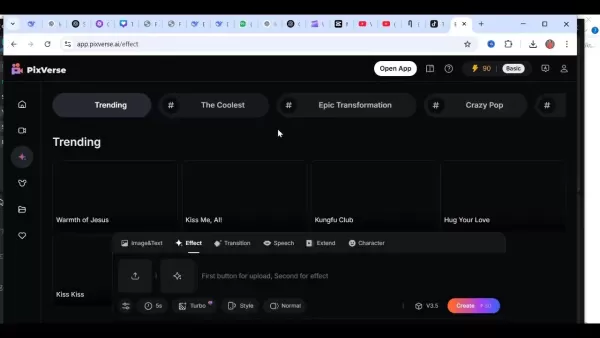
Here's how it works:
- Input Your Text Prompt: Type your desired video content into the text box, being as descriptive as possible to guide the AI effectively.
- Customize Video Settings: Adjust parameters like video length, style, and character appearance to align with your vision.
- Generate the Video: Click the 'Create' button, and PixVerse's AI algorithms will translate your text into a visual masterpiece.
This functionality allows you to quickly produce videos for various purposes, including explainer videos, social media content, product demos, and animated stories.
Effects and Transitions
PixVerse offers a variety of effects and transitions to enhance your videos, keeping viewers engaged and giving your content a polished look.
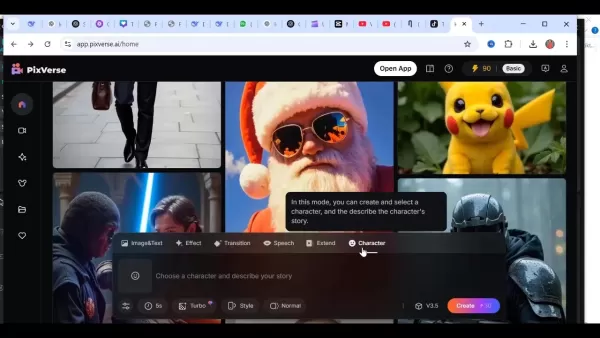
Effects: You can apply various visual effects to your video segments, such as:
- Warmth of Jesus: Adds a warm, ethereal glow, perfect for inspirational content.
- Anything Robot: Transforms subjects into futuristic robots, ideal for sci-fi themes.
- Pomba Gira Slay: Applies a mysterious, captivating filter for a sense of intrigue.
- Muscle Surge: Enhances muscular definition, suitable for fitness or action-oriented content.
- Holy Wings: Adds angelic wings for a divine effect.
- Hug Your Love: Creates a warm, intimate visual for romantic themes.
- The Tiger's Touch: Integrates a tiger theme for a visually striking effect.
Transitions: Smooth transitions are crucial for seamless scene changes, ensuring your videos are engaging and professional.
By thoughtfully combining effects and transitions, you can craft visually striking videos that captivate your audience from start to finish.
Speech Integration
To enhance engagement and convey information, PixVerse offers speech integration features.
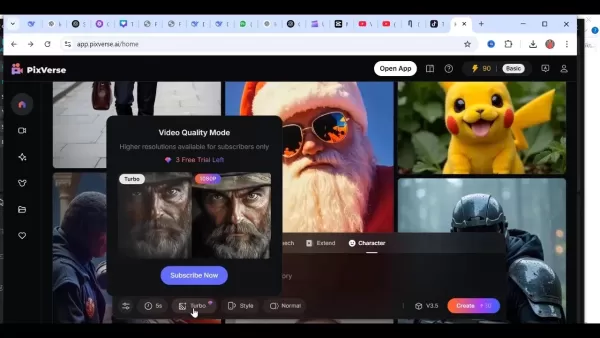
Here's how to use it:
- Enter Your Dialogue: Input the lines you want your characters to speak.
- Customize Audio Settings: Adjust tone, tempo, and accent to align with your video's message.
- Enable Text-to-Speech: PixVerse uses advanced Text-to-Speech technology to transform your written text into realistic spoken words, enhancing your audience's experience.
Speech integration improves the overall experience and makes your videos more efficient and enjoyable.
Customizing Characters
PixVerse allows you to customize unique characters to populate your video scenes, enhancing engagement and storytelling.

What you can do:
- Describe Your Story: Provide details about the storyline to help PixVerse AI create characters that fit your narrative.
- Choose Characters: Add new characters with customizable features to bring your story to life.
Customizing characters ensures your videos stand out, engaging viewers and adding depth to your content.
Adjusting Duration and Aspect Ratio
Controlling the duration and aspect ratio of your videos is crucial for optimizing them for specific platforms and audiences. PixVerse offers easy tools for customization.
How to set up duration and aspect ratio:
- Duration: Adjust the duration between 5 to 8 seconds to manage the pace of your story.
- Aspect Ratio: Alter the aspect ratio from 16:9 to 9:16 to align with platform requirements and enhance viewer experience.
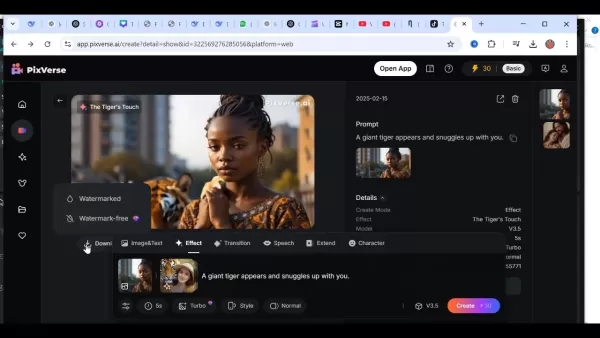
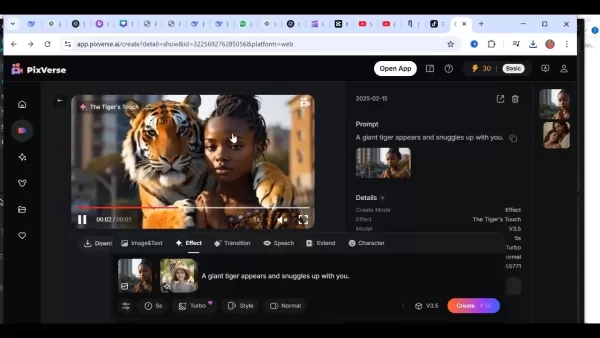
These customizations ensure your videos are tailored to reach a wide variety of audiences effectively.
How to Use PixVerse AI
PixVerse AI offers a range of features from AI generation to character creation, enabling you to create videos without prior experience in AI or animation. Here's a detailed guide to get you started:
Step-by-Step Guide: Generating Videos on PixVerse AI
Step 1: Sign-Up and Login
First, you need to create an account on the PixVerse website by clicking the 'Sign Up' or 'Login' button. You can sign up using your email, Google account, or Discord. If you already have an account, simply log in.
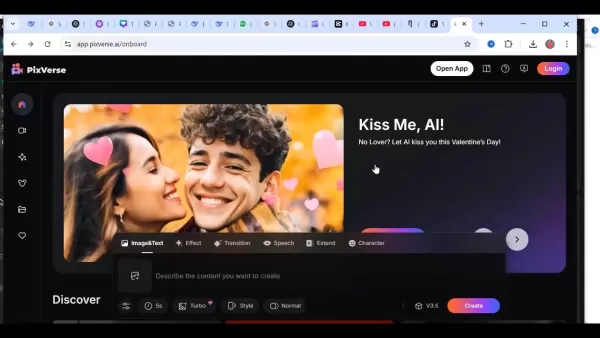
Step 2: Navigate the PixVerse Interface
Once logged in, you'll see the PixVerse dashboard, which includes various tools for video generation. Take some time to explore the layout and familiarize yourself with:
- Image/Text Input: Where you enter text prompts or upload images.
- Effect and Transition Selection: For adding visual enhancements and scene changes.
- Character Customization: Options for designing and implementing personalized characters.
- Video Settings: Parameters to adjust video length, style, and aspect ratio.
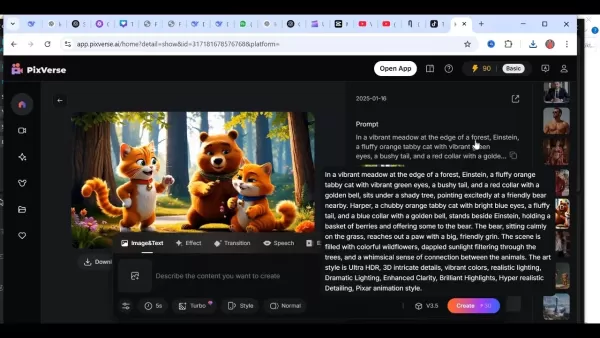
Step 3: Enter Your Text Prompt
In the designated text box, type out your prompt, being as specific and detailed as possible. For example, you might request 'a cat hugging a dog on the moon with a space background'.
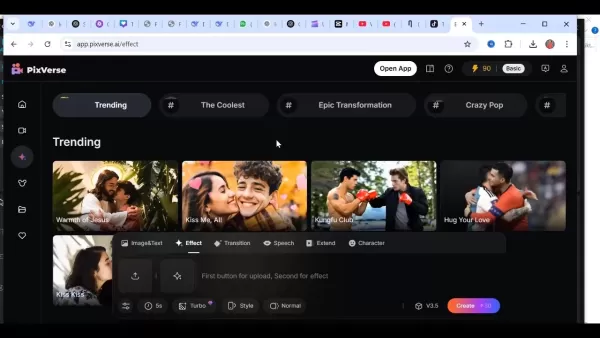
Step 4: Upload Images (Optional)
For more control over the visual content, you can upload images. This feature allows you to create videos with specific characters or scenes, which the AI will use to generate the video.
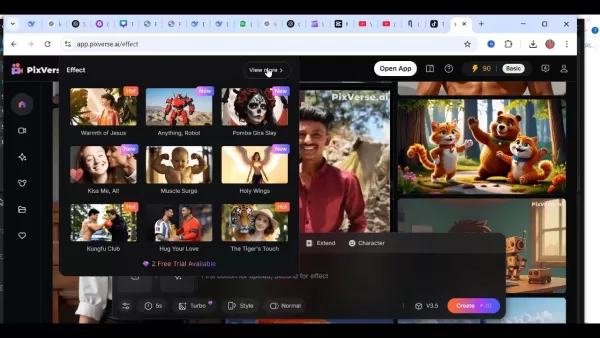
Step 5: Add Effects and Transitions
Enhance your video's appeal by adding effects and transitions. PixVerse offers a range of options to make your video more engaging and visually stunning.
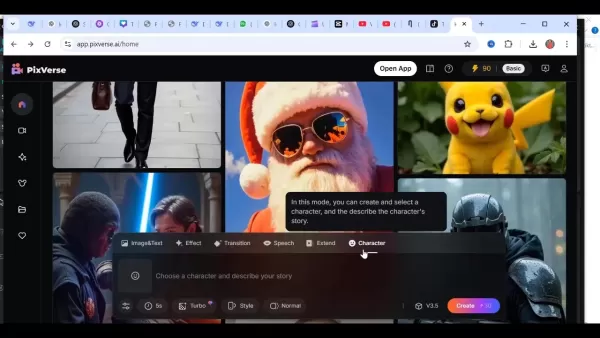
Step 6: Customize Your Video with Speech and Characters
Add speech and customize characters to make your video more engaging. Input dialogue or voice-overs and tailor the characters' appearance to fit your narrative.
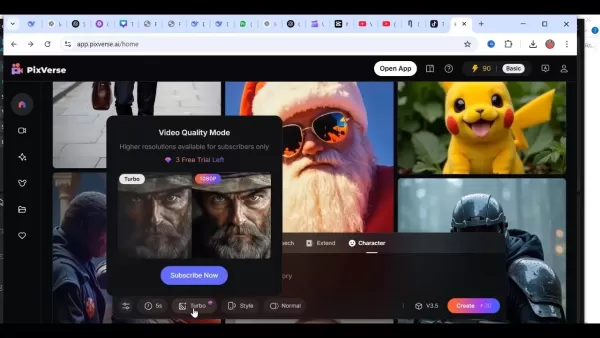
Step 7: Adjust Duration and Aspect Ratio
Fine-tune the video's duration and aspect ratio to suit your content and platform requirements. This ensures your video is displayed correctly and viewed optimally.
Step 8: Generate and Download Your Video
After setting up all the parameters, click the 'Create' button to generate your video. Once generated, you can review and download it in your preferred quality and format.
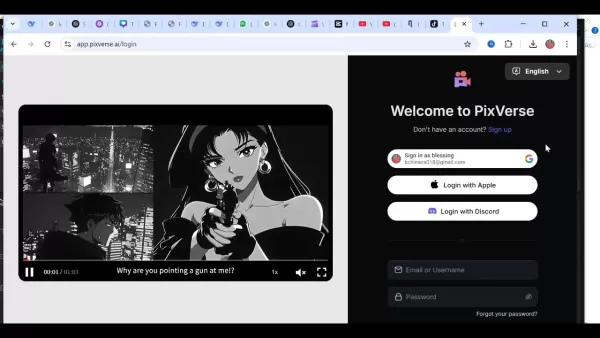
Understanding PixVerse Pricing
Basic (Free) Plan
The Basic Plan offers limited access to core features, perfect for new users and small projects:
- Cost: Free
- Features:
- Limited video generation credits
- Standard video resolution
- Access to basic effects and transitions
Subscription Plans
For more advanced features, PixVerse offers subscription plans:
- Standard Plan:
- Cost: [insert price]
- Features: Increased video generation credits, higher video resolution, access to more advanced effects and transitions.
- Premium Plan:
- Cost: [insert price]
- Features: Unlimited video generation credits, highest video resolution, priority support, access to all effects, transitions, and premium features.
These plans cater to users needing more resources for professional or extensive projects.
Tips for Maximizing Free Credits
To generate more free videos, consider creating multiple accounts with different email addresses. This can allow for unlimited video creation, though exporting videos without watermarks is limited to premium members. For watermark-free videos, consider a subscription plan to enhance quality and value.
Evaluating PixVerse: Pros and Cons
Pros
- Cost-effective, especially with free credits.
- Intuitive interface, accessible for beginners.
- Wide range of effects, transitions, and customization options.
- Rapid video generation, saving time and resources.
- Democratizes video creation, empowering those with limited skills.
Cons
- Reliance on text prompts may limit creative control.
- Output quality may vary based on prompt complexity.
- Basic (free) plan has limited features and video resolution.
- Subscription required for higher-quality videos and watermark-free downloads.
- May lack the nuance and creative vision of human-led video production.
Core Features of PixVerse
AI-Powered Video Generation
Generate unique videos from textual prompts, eliminating the need for manual editing or video recording skills. PixVerse AI handles the complexities, allowing you to focus on describing your vision in text.
Image-to-Video Conversion
Transform static images into lively video sequences, animating photos or graphic designs to enhance storytelling potential.
Extensive Effects and Transitions
Enhance your videos' visual aesthetic with effects like Warmth of Jesus, Anything Robot, and The Tiger's Touch.
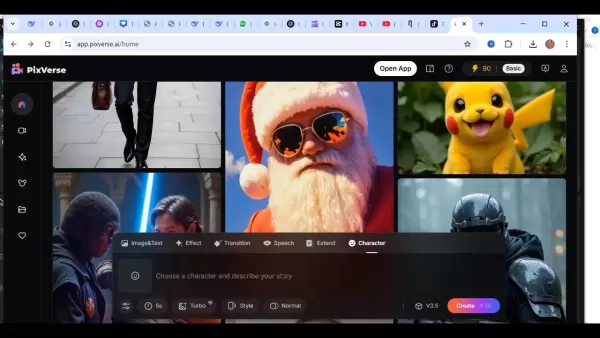
Including transitions ensures smooth scene changes, improving overall viewer enjoyment.
Customizable Characters and Speech Integration
Create distinct personalities with speech integration and character customization. Adjust features like audio tones and accents to set the perfect mood in your videos, enhancing engagement and storytelling.
Flexible Video Settings
Easily manage your video's aspect ratio and duration to meet the requirements of various platforms and audiences, optimizing for social media or traditional video streaming platforms.
Real-World Use Cases for PixVerse
Marketing and Advertising
Create engaging video ads, product demos, and marketing campaigns tailored to specific platforms or demographics without significant financial investment. AI handles production, allowing marketers to quickly turn concepts into commercials and reach global audiences.
Educational Content Creation
Enhance educational content with informative tutorials, online course lectures, and instructional videos that are easy for students of all ages to understand. Use videos to explain complex topics and improve student retention.
Social Media Engagement
Boost your social media presence with short, captivating videos that capture viral topics, fashion trends, or everyday moments. AI makes content engaging and shareable, helping content creators capture and retain audiences on busy social platforms.
Personal Storytelling and Creative Projects
Make personal events, memory albums, or story series visually appealing on a budget, without needing advanced video skills. AI has revolutionized personal content creation, empowering individual voices and creative experimentation.
Frequently Asked Questions about PixVerse
Is PixVerse truly free to use?
PixVerse offers a basic plan with limited features, allowing you to experiment with AI video generation at no cost. For access to advanced features and more video generation credits, consider a subscription plan.
Can I use PixVerse for commercial purposes?
Yes, depending on your subscription level, your videos can be used for commercial purposes. Check the subscription terms for licenses or usage permissions to ensure compliance.
What types of prompts work best with PixVerse?
Detailed and comprehensive descriptions work best, including character details, settings, emotions, and narrative elements. This ensures the best video outcomes.
Is it easy to navigate PixVerse for someone with no experience?
PixVerse's interface is designed to be user-friendly for beginners. You'll find a streamlined dashboard with tutorials to help new users familiarize themselves with the tools. With practice, anyone can master AI video creation effectively.
Related Questions
What are the alternatives to PixVerse?
Other AI video generators include Synthesia, Lumen5, and Designs.ai, each offering unique features. Your choice depends on your project requirements, budget, and skill level. Synthesia, for example, is known for realistic avatars and lip-syncing capabilities, ideal for commercial and educational videos.
How does PixVerse compare to human-made video?
PixVerse offers instant video creation, perfect for quick turnaround and cost reduction. Traditional methods can leverage human creativity, attention to detail, and artistic vision, resulting in videos with more nuance and depth, though they may take longer to produce. Combining AI-generated videos with human-led projects can harness the strengths of both approaches, opening up new creative possibilities.
How can I get started with AI animation?
For new users of AI animation, follow these steps:
- Select a Platform: Start with user-friendly platforms like PixVerse.
- Get Your Hands Dirty: Begin with simple text-based projects to become familiar with AI tools.
- Learn About Prompt Engineering: Experiment with different prompts to achieve the best results from AI videos.
Related article
 Master Emerald Kaizo Nuzlocke: Ultimate Survival & Strategy Guide
Emerald Kaizo stands as one of the most formidable Pokémon ROM hacks ever conceived. While attempting a Nuzlocke run exponentially increases the challenge, victory remains achievable through meticulous planning and strategic execution. This definitiv
Master Emerald Kaizo Nuzlocke: Ultimate Survival & Strategy Guide
Emerald Kaizo stands as one of the most formidable Pokémon ROM hacks ever conceived. While attempting a Nuzlocke run exponentially increases the challenge, victory remains achievable through meticulous planning and strategic execution. This definitiv
 AI-Powered Cover Letters: Expert Guide for Journal Submissions
In today's competitive academic publishing environment, crafting an effective cover letter can make the crucial difference in your manuscript's acceptance. Discover how AI-powered tools like ChatGPT can streamline this essential task, helping you cre
AI-Powered Cover Letters: Expert Guide for Journal Submissions
In today's competitive academic publishing environment, crafting an effective cover letter can make the crucial difference in your manuscript's acceptance. Discover how AI-powered tools like ChatGPT can streamline this essential task, helping you cre
 US to Sanction Foreign Officials Over Social Media Regulations
US Takes Stand Against Global Digital Content Regulations
The State Department issued a sharp diplomatic rebuke this week targeting European digital governance policies, signaling escalating tensions over control of online platforms. Secretary Marco
Comments (3)
0/200
US to Sanction Foreign Officials Over Social Media Regulations
US Takes Stand Against Global Digital Content Regulations
The State Department issued a sharp diplomatic rebuke this week targeting European digital governance policies, signaling escalating tensions over control of online platforms. Secretary Marco
Comments (3)
0/200
![GregoryAdams]() GregoryAdams
GregoryAdams
 September 20, 2025 at 6:30:34 PM EDT
September 20, 2025 at 6:30:34 PM EDT
AI로 영상 만드는 거 이제 무료로도 가능하다니 진짜 신기해요! 근데 과연 퀄리티는 어느 정도일지 궁금하네요. 🤔 프로급은 아니더라도 간단한 콘텐츠 만들기엔 괜찮을 것 같아요.


 0
0
![LarryAdams]() LarryAdams
LarryAdams
 August 15, 2025 at 7:00:59 PM EDT
August 15, 2025 at 7:00:59 PM EDT
This PixVerse guide is a game-changer! Turning text into videos for free? Mind blown! 🤯 I’m already imagining creating epic trailers for my blog. Can’t wait to try it out and see how it stacks up against pricier tools.


 0
0
![JonathanNelson]() JonathanNelson
JonathanNelson
 August 6, 2025 at 9:01:06 PM EDT
August 6, 2025 at 9:01:06 PM EDT
Mind-blowing how PixVerse turns text into videos! 🤯 I’m a teacher, and this could make my lessons way more engaging. Any tips for beginners?


 0
0
Are you eager to dive into the world of video creation without breaking the bank? AI video generation is revolutionizing the field, and it's a game-changer for content creators, marketers, and educators. Let's explore PixVerse, an innovative AI platform that turns your text prompts into stunning videos. We'll guide you through how to use it, earn free credits, and unleash your creativity. Get ready to transform your ideas into captivating visual stories!
Discovering PixVerse: A New Era in Video Creation
What is PixVerse?
PixVerse is an AI-powered platform that simplifies video creation by allowing you to generate videos from text prompts. It's designed to make video production accessible to everyone, regardless of technical skills or budget constraints.

This tool empowers you to bring your ideas to life, handling the technical aspects like animation, rendering, and editing, so you can focus on the storytelling. Whether you're crafting marketing videos, educational content, or personal projects, PixVerse offers a user-friendly interface and a plethora of customization options. Plus, it provides free credits, enabling you to create videos at no cost. With features like text-to-video conversion, effects, transitions, and character design, PixVerse stands out in the AI video generation landscape.
Benefits of AI Video Creation
AI video generation is transforming content creation and distribution in exciting ways:
- Time Savings: AI drastically cuts down the time needed for video production. Instead of spending hours on planning, shooting, and editing, you can generate a video in minutes, freeing up time for strategy and storytelling.
- Cost Reduction: By automating labor-intensive tasks, AI reduces production costs. This is a boon for small businesses and individual creators, allowing them to produce professional-quality videos without a hefty budget.
- Scalability: AI enables you to scale your video content effortlessly. Whether you need a handful of videos or an extensive library, AI can produce the volume you require without sacrificing quality.
- Creative Exploration: AI opens up new avenues for creativity. You can quickly generate multiple versions of a video, experimenting with different styles and narratives to find what resonates with your audience.
- Accessibility: AI democratizes video creation, making it accessible to those without technical skills or resources. Platforms like PixVerse allow anyone to turn their ideas into compelling visuals.
- Personalization: AI can create personalized video content by analyzing data and understanding audience preferences, enhancing engagement and the effectiveness of marketing campaigns.
By leveraging AI in video creation, you can achieve new levels of efficiency, creativity, and scalability, producing engaging videos that connect with your audience and achieve your content goals.
Diving Deeper into PixVerse's Features
Text-to-Video Generation
PixVerse's ability to generate videos from text prompts is one of its most compelling features.
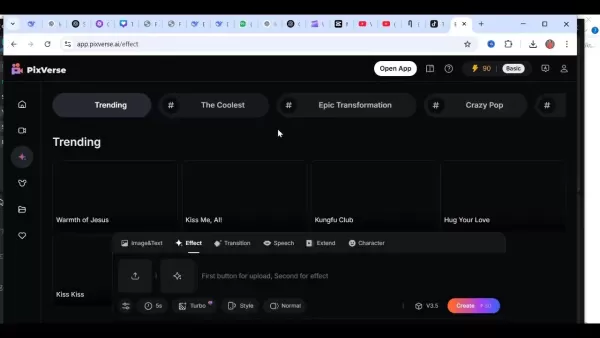
Here's how it works:
- Input Your Text Prompt: Type your desired video content into the text box, being as descriptive as possible to guide the AI effectively.
- Customize Video Settings: Adjust parameters like video length, style, and character appearance to align with your vision.
- Generate the Video: Click the 'Create' button, and PixVerse's AI algorithms will translate your text into a visual masterpiece.
This functionality allows you to quickly produce videos for various purposes, including explainer videos, social media content, product demos, and animated stories.
Effects and Transitions
PixVerse offers a variety of effects and transitions to enhance your videos, keeping viewers engaged and giving your content a polished look.
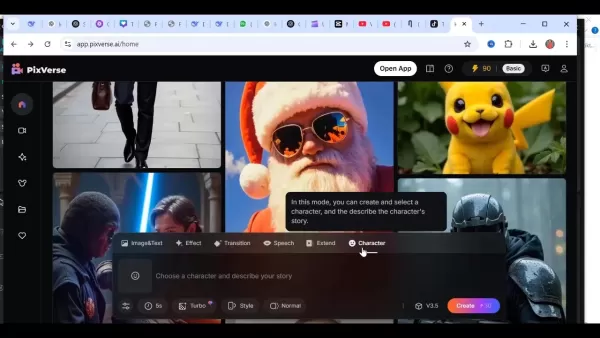
Effects: You can apply various visual effects to your video segments, such as:
- Warmth of Jesus: Adds a warm, ethereal glow, perfect for inspirational content.
- Anything Robot: Transforms subjects into futuristic robots, ideal for sci-fi themes.
- Pomba Gira Slay: Applies a mysterious, captivating filter for a sense of intrigue.
- Muscle Surge: Enhances muscular definition, suitable for fitness or action-oriented content.
- Holy Wings: Adds angelic wings for a divine effect.
- Hug Your Love: Creates a warm, intimate visual for romantic themes.
- The Tiger's Touch: Integrates a tiger theme for a visually striking effect.
Transitions: Smooth transitions are crucial for seamless scene changes, ensuring your videos are engaging and professional.
By thoughtfully combining effects and transitions, you can craft visually striking videos that captivate your audience from start to finish.
Speech Integration
To enhance engagement and convey information, PixVerse offers speech integration features.
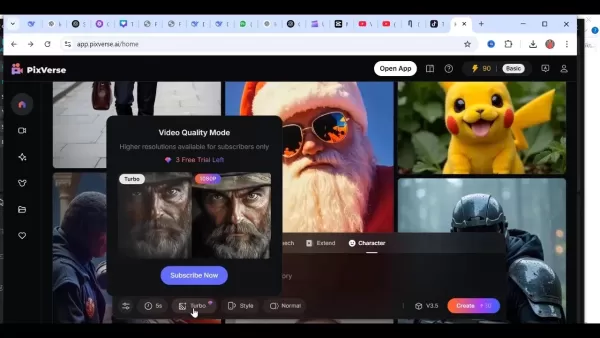
Here's how to use it:
- Enter Your Dialogue: Input the lines you want your characters to speak.
- Customize Audio Settings: Adjust tone, tempo, and accent to align with your video's message.
- Enable Text-to-Speech: PixVerse uses advanced Text-to-Speech technology to transform your written text into realistic spoken words, enhancing your audience's experience.
Speech integration improves the overall experience and makes your videos more efficient and enjoyable.
Customizing Characters
PixVerse allows you to customize unique characters to populate your video scenes, enhancing engagement and storytelling.

What you can do:
- Describe Your Story: Provide details about the storyline to help PixVerse AI create characters that fit your narrative.
- Choose Characters: Add new characters with customizable features to bring your story to life.
Customizing characters ensures your videos stand out, engaging viewers and adding depth to your content.
Adjusting Duration and Aspect Ratio
Controlling the duration and aspect ratio of your videos is crucial for optimizing them for specific platforms and audiences. PixVerse offers easy tools for customization.
How to set up duration and aspect ratio:
- Duration: Adjust the duration between 5 to 8 seconds to manage the pace of your story.
- Aspect Ratio: Alter the aspect ratio from 16:9 to 9:16 to align with platform requirements and enhance viewer experience.
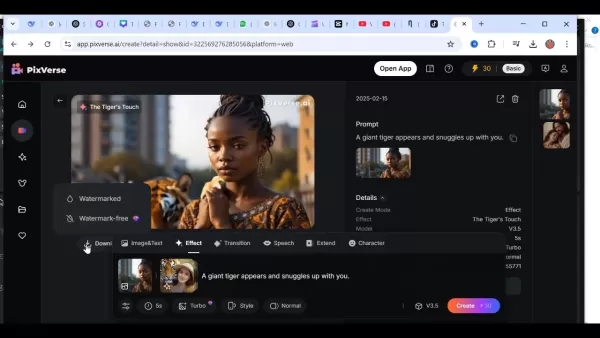
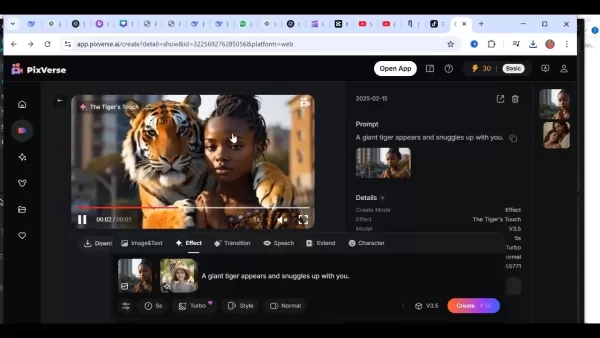
These customizations ensure your videos are tailored to reach a wide variety of audiences effectively.
How to Use PixVerse AI
PixVerse AI offers a range of features from AI generation to character creation, enabling you to create videos without prior experience in AI or animation. Here's a detailed guide to get you started:
Step-by-Step Guide: Generating Videos on PixVerse AI
Step 1: Sign-Up and Login
First, you need to create an account on the PixVerse website by clicking the 'Sign Up' or 'Login' button. You can sign up using your email, Google account, or Discord. If you already have an account, simply log in.
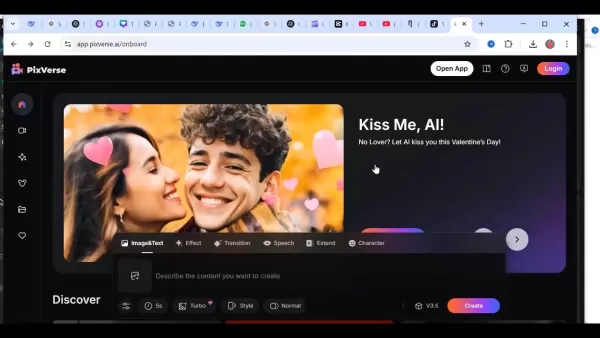
Step 2: Navigate the PixVerse Interface
Once logged in, you'll see the PixVerse dashboard, which includes various tools for video generation. Take some time to explore the layout and familiarize yourself with:
- Image/Text Input: Where you enter text prompts or upload images.
- Effect and Transition Selection: For adding visual enhancements and scene changes.
- Character Customization: Options for designing and implementing personalized characters.
- Video Settings: Parameters to adjust video length, style, and aspect ratio.
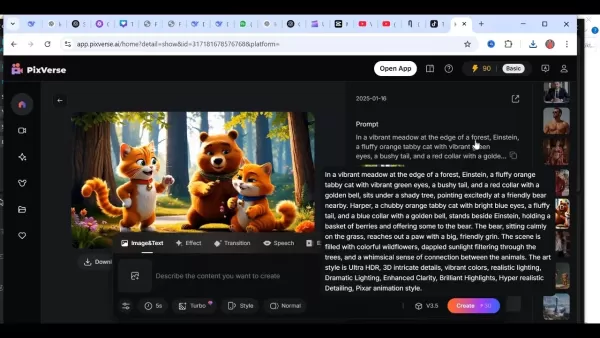
Step 3: Enter Your Text Prompt
In the designated text box, type out your prompt, being as specific and detailed as possible. For example, you might request 'a cat hugging a dog on the moon with a space background'.
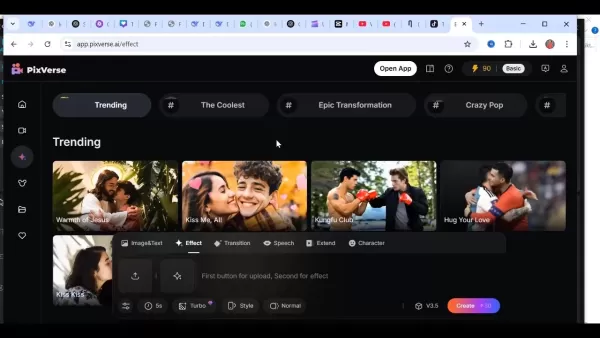
Step 4: Upload Images (Optional)
For more control over the visual content, you can upload images. This feature allows you to create videos with specific characters or scenes, which the AI will use to generate the video.
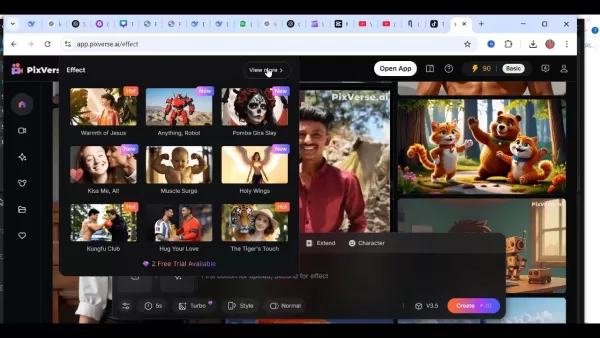
Step 5: Add Effects and Transitions
Enhance your video's appeal by adding effects and transitions. PixVerse offers a range of options to make your video more engaging and visually stunning.
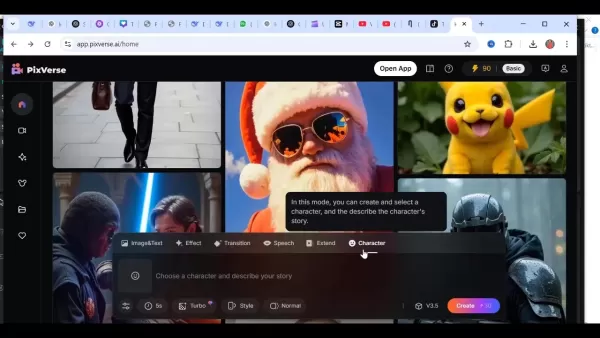
Step 6: Customize Your Video with Speech and Characters
Add speech and customize characters to make your video more engaging. Input dialogue or voice-overs and tailor the characters' appearance to fit your narrative.
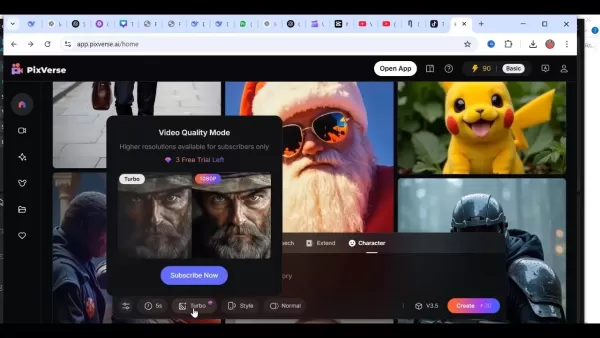
Step 7: Adjust Duration and Aspect Ratio
Fine-tune the video's duration and aspect ratio to suit your content and platform requirements. This ensures your video is displayed correctly and viewed optimally.
Step 8: Generate and Download Your Video
After setting up all the parameters, click the 'Create' button to generate your video. Once generated, you can review and download it in your preferred quality and format.
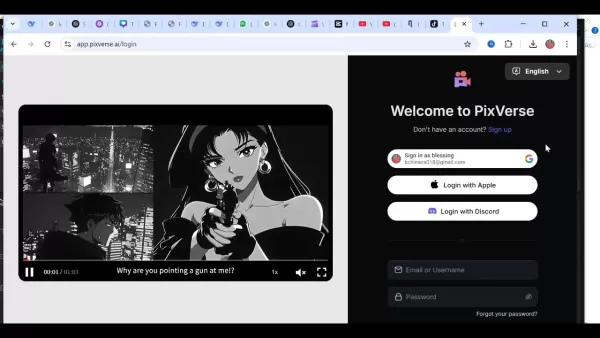
Understanding PixVerse Pricing
Basic (Free) Plan
The Basic Plan offers limited access to core features, perfect for new users and small projects:
- Cost: Free
- Features:
- Limited video generation credits
- Standard video resolution
- Access to basic effects and transitions
Subscription Plans
For more advanced features, PixVerse offers subscription plans:
- Standard Plan:
- Cost: [insert price]
- Features: Increased video generation credits, higher video resolution, access to more advanced effects and transitions.
- Premium Plan:
- Cost: [insert price]
- Features: Unlimited video generation credits, highest video resolution, priority support, access to all effects, transitions, and premium features.
These plans cater to users needing more resources for professional or extensive projects.
Tips for Maximizing Free Credits
To generate more free videos, consider creating multiple accounts with different email addresses. This can allow for unlimited video creation, though exporting videos without watermarks is limited to premium members. For watermark-free videos, consider a subscription plan to enhance quality and value.
Evaluating PixVerse: Pros and Cons
Pros
- Cost-effective, especially with free credits.
- Intuitive interface, accessible for beginners.
- Wide range of effects, transitions, and customization options.
- Rapid video generation, saving time and resources.
- Democratizes video creation, empowering those with limited skills.
Cons
- Reliance on text prompts may limit creative control.
- Output quality may vary based on prompt complexity.
- Basic (free) plan has limited features and video resolution.
- Subscription required for higher-quality videos and watermark-free downloads.
- May lack the nuance and creative vision of human-led video production.
Core Features of PixVerse
AI-Powered Video Generation
Generate unique videos from textual prompts, eliminating the need for manual editing or video recording skills. PixVerse AI handles the complexities, allowing you to focus on describing your vision in text.
Image-to-Video Conversion
Transform static images into lively video sequences, animating photos or graphic designs to enhance storytelling potential.
Extensive Effects and Transitions
Enhance your videos' visual aesthetic with effects like Warmth of Jesus, Anything Robot, and The Tiger's Touch.
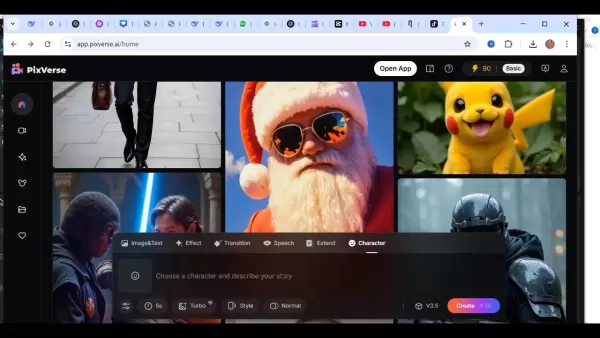
Including transitions ensures smooth scene changes, improving overall viewer enjoyment.
Customizable Characters and Speech Integration
Create distinct personalities with speech integration and character customization. Adjust features like audio tones and accents to set the perfect mood in your videos, enhancing engagement and storytelling.
Flexible Video Settings
Easily manage your video's aspect ratio and duration to meet the requirements of various platforms and audiences, optimizing for social media or traditional video streaming platforms.
Real-World Use Cases for PixVerse
Marketing and Advertising
Create engaging video ads, product demos, and marketing campaigns tailored to specific platforms or demographics without significant financial investment. AI handles production, allowing marketers to quickly turn concepts into commercials and reach global audiences.
Educational Content Creation
Enhance educational content with informative tutorials, online course lectures, and instructional videos that are easy for students of all ages to understand. Use videos to explain complex topics and improve student retention.
Social Media Engagement
Boost your social media presence with short, captivating videos that capture viral topics, fashion trends, or everyday moments. AI makes content engaging and shareable, helping content creators capture and retain audiences on busy social platforms.
Personal Storytelling and Creative Projects
Make personal events, memory albums, or story series visually appealing on a budget, without needing advanced video skills. AI has revolutionized personal content creation, empowering individual voices and creative experimentation.
Frequently Asked Questions about PixVerse
Is PixVerse truly free to use?
PixVerse offers a basic plan with limited features, allowing you to experiment with AI video generation at no cost. For access to advanced features and more video generation credits, consider a subscription plan.
Can I use PixVerse for commercial purposes?
Yes, depending on your subscription level, your videos can be used for commercial purposes. Check the subscription terms for licenses or usage permissions to ensure compliance.
What types of prompts work best with PixVerse?
Detailed and comprehensive descriptions work best, including character details, settings, emotions, and narrative elements. This ensures the best video outcomes.
Is it easy to navigate PixVerse for someone with no experience?
PixVerse's interface is designed to be user-friendly for beginners. You'll find a streamlined dashboard with tutorials to help new users familiarize themselves with the tools. With practice, anyone can master AI video creation effectively.
Related Questions
What are the alternatives to PixVerse?
Other AI video generators include Synthesia, Lumen5, and Designs.ai, each offering unique features. Your choice depends on your project requirements, budget, and skill level. Synthesia, for example, is known for realistic avatars and lip-syncing capabilities, ideal for commercial and educational videos.
How does PixVerse compare to human-made video?
PixVerse offers instant video creation, perfect for quick turnaround and cost reduction. Traditional methods can leverage human creativity, attention to detail, and artistic vision, resulting in videos with more nuance and depth, though they may take longer to produce. Combining AI-generated videos with human-led projects can harness the strengths of both approaches, opening up new creative possibilities.
How can I get started with AI animation?
For new users of AI animation, follow these steps:
- Select a Platform: Start with user-friendly platforms like PixVerse.
- Get Your Hands Dirty: Begin with simple text-based projects to become familiar with AI tools.
- Learn About Prompt Engineering: Experiment with different prompts to achieve the best results from AI videos.
 Master Emerald Kaizo Nuzlocke: Ultimate Survival & Strategy Guide
Emerald Kaizo stands as one of the most formidable Pokémon ROM hacks ever conceived. While attempting a Nuzlocke run exponentially increases the challenge, victory remains achievable through meticulous planning and strategic execution. This definitiv
Master Emerald Kaizo Nuzlocke: Ultimate Survival & Strategy Guide
Emerald Kaizo stands as one of the most formidable Pokémon ROM hacks ever conceived. While attempting a Nuzlocke run exponentially increases the challenge, victory remains achievable through meticulous planning and strategic execution. This definitiv
 AI-Powered Cover Letters: Expert Guide for Journal Submissions
In today's competitive academic publishing environment, crafting an effective cover letter can make the crucial difference in your manuscript's acceptance. Discover how AI-powered tools like ChatGPT can streamline this essential task, helping you cre
AI-Powered Cover Letters: Expert Guide for Journal Submissions
In today's competitive academic publishing environment, crafting an effective cover letter can make the crucial difference in your manuscript's acceptance. Discover how AI-powered tools like ChatGPT can streamline this essential task, helping you cre
 US to Sanction Foreign Officials Over Social Media Regulations
US Takes Stand Against Global Digital Content Regulations
The State Department issued a sharp diplomatic rebuke this week targeting European digital governance policies, signaling escalating tensions over control of online platforms. Secretary Marco
US to Sanction Foreign Officials Over Social Media Regulations
US Takes Stand Against Global Digital Content Regulations
The State Department issued a sharp diplomatic rebuke this week targeting European digital governance policies, signaling escalating tensions over control of online platforms. Secretary Marco
 September 20, 2025 at 6:30:34 PM EDT
September 20, 2025 at 6:30:34 PM EDT
AI로 영상 만드는 거 이제 무료로도 가능하다니 진짜 신기해요! 근데 과연 퀄리티는 어느 정도일지 궁금하네요. 🤔 프로급은 아니더라도 간단한 콘텐츠 만들기엔 괜찮을 것 같아요.


 0
0
 August 15, 2025 at 7:00:59 PM EDT
August 15, 2025 at 7:00:59 PM EDT
This PixVerse guide is a game-changer! Turning text into videos for free? Mind blown! 🤯 I’m already imagining creating epic trailers for my blog. Can’t wait to try it out and see how it stacks up against pricier tools.


 0
0
 August 6, 2025 at 9:01:06 PM EDT
August 6, 2025 at 9:01:06 PM EDT
Mind-blowing how PixVerse turns text into videos! 🤯 I’m a teacher, and this could make my lessons way more engaging. Any tips for beginners?


 0
0





























