AI Sound Effect Generators: Crafting Audio Magic Online
In the world of digital content creation, sound effects are more than just background noise—they're a crucial element that can transform your project from good to unforgettable. Whether you're crafting a YouTube video, a podcast, or a game, the perfect sound can stir emotions, set the scene, and leave a lasting impact on your audience. Traditionally, finding the right sound effects meant either creating them yourself, buying them from a library, or sifting through free options that often fell short. But thanks to Artificial Intelligence (AI), the game has changed. AI sound effect generators have emerged as powerful tools, allowing creators to produce custom sounds with ease. Let's explore how these AI tools work, their benefits, and how you can use them to take your audio projects to the next level.
Key Points
- AI sound effect generators empower creators to craft custom audio effects tailored to their project's unique needs.
- Platforms like PopPop.ai provide free AI sound effect generation tools, making them accessible to creators on a tight budget.
- Using AI to create sounds can drastically cut down the time and effort needed compared to traditional methods.
- AI algorithms are versatile, capable of generating sound effects across a broad spectrum—from natural sounds to musical instruments and special effects.
- Incorporating AI-generated sound effects can significantly boost the quality and viewer engagement of your video and audio projects.
The Rise of AI in Sound Design
What is an AI Sound Effect Generator?
An AI sound effect generator is essentially a software tool that harnesses artificial intelligence to create sound effects based on user inputs. These inputs can be as simple as text descriptions or as detailed as specific sound characteristics you're aiming for. Unlike traditional sound libraries that offer pre-recorded sounds, AI generators can create entirely new sounds, customized to fit your project's needs. At the heart of these generators are machine learning models, trained on vast datasets of existing sounds. These models learn the patterns and relationships within the audio data, enabling them to generate new sounds that echo similar qualities. The integration of AI into sound design is on the rise, becoming an indispensable tool for audio engineers.
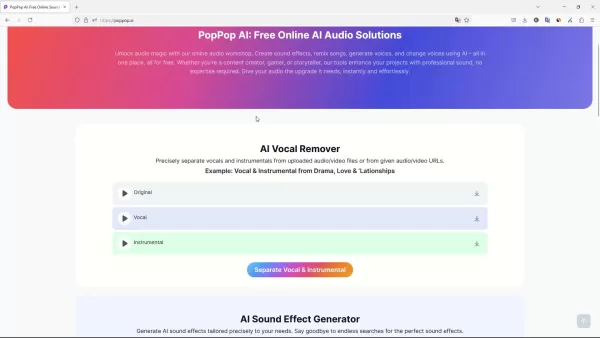
The advantages of using AI sound effect generators are compelling:
- Customization: You can fine-tune sounds to meet your exact specifications.
- Efficiency: Generate sounds quickly, saving you time and resources.
- Accessibility: Sound design is now within reach for everyone, regardless of their budget or expertise.
- Innovation: Explore new and unique sounds that you might never have thought possible.
Why Use an AI Sound Effect Generator?
In today's fast-paced world of content creation, time is of the essence. An AI sound effect generator offers a shortcut to professional-quality audio, freeing up your time to focus on other aspects of your project. Think about it: would you rather spend hours recording and editing sounds, or sifting through endless sound libraries in search of the perfect match? AI cuts through these hurdles, streamlining your workflow.
Moreover, AI sound effect generators empower those without extensive audio engineering skills to create impressive sound effects. With user-friendly interfaces, often all you need is a simple text prompt to get the sound you're looking for. This democratizes sound design, opening up opportunities for independent creators, small businesses, and educators who might not have the budget for professional sound designers. Plus, AI can spark innovation, leading to new sounds that can enhance content, create new revenue streams, and make your videos more engaging.
Enhancing Video Projects with AI-Generated Sound Effects
Creating Immersive Experiences
One of the biggest advantages of AI-generated sound effects is their ability to craft immersive experiences for your audience. Whether you're producing a short film, a podcast, or a game, sound effects are crucial for pulling viewers and listeners into your world. Picture a scene set in a bustling city.
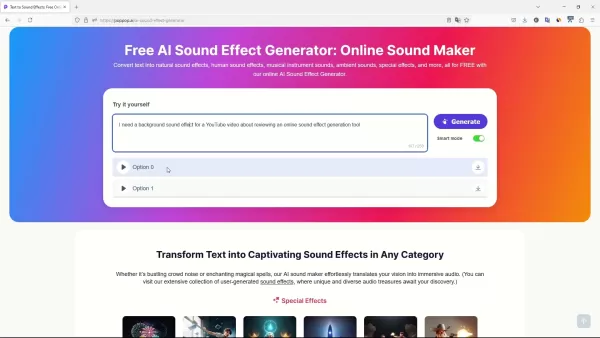
By layering AI-generated sounds of traffic, sirens, and pedestrian chatter, you can breathe life into the environment and create a more convincing atmosphere. For a fantasy-themed project, AI can conjure unique sound effects for magical spells, mythical creatures, and epic battles. Each sound can be tailored to complement the visual and narrative elements of your project, resulting in a cohesive and engaging final product.
Adding Polish and Professionalism
Even subtle sound effects can elevate the perceived quality of your video or audio project. By adding thoughtfully crafted sound effects, you showcase your attention to detail and boost the overall professionalism of your work. Consider using transition sounds like whooshes or chimes to smoothly link different scenes. Or, add Foley sounds such as footsteps or rustling clothing to create a more natural and realistic auditory experience. Because these sounds are unique and tailored to your project, they can become a crucial detail that sets your work apart.
How to Use PopPop.ai's AI Sound Effect Generator: A Step-by-Step Guide
Step 1: Navigate to the AI Sound Effect Generator
First, head over to the PopPop.ai website. You'll typically find the 'AI Sound Effect Generator' link in the top navigation bar or by scrolling down the homepage. Click it to access the sound generation interface.
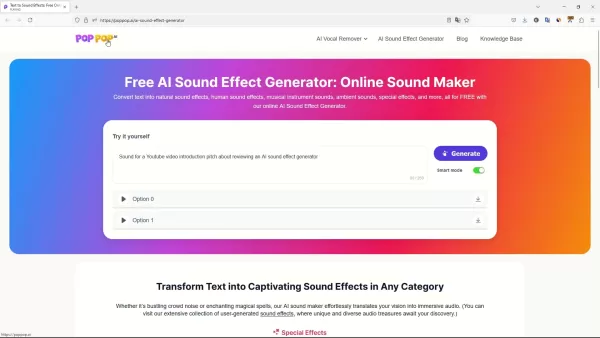
Step 2: Enter Your Text Prompt
On the generator page, you'll see a text input field labeled 'Try it yourself'. Here, you can describe the sound effect you want to create. The more descriptive you are, the better the AI will understand your vision. For instance, instead of just saying 'explosion,' try something like 'distant explosion with rumbling echoes'. The tool supports prompts up to 256 characters.
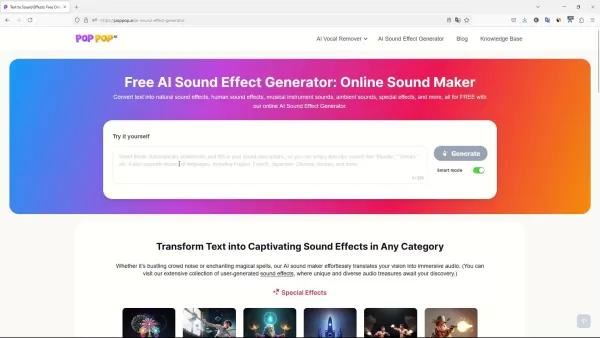
Step 3: Generate and Review Your Sound Effects
After entering your prompt, hit the 'Generate' button. The AI will process your request and present you with two sound effect options, labeled 'Option 0' and 'Option 1'. You can listen to each option by clicking the play button next to the download icon. Take your time to review both options and decide which one best suits your project.
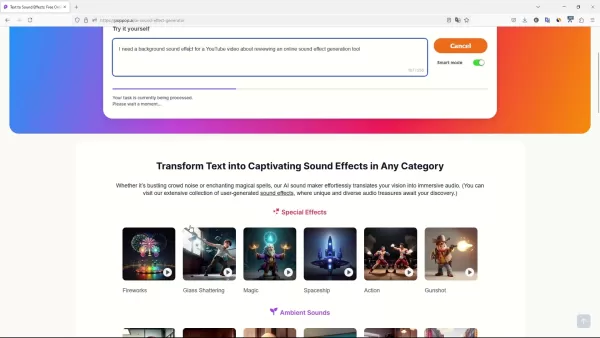
Step 4: Download Your Chosen Sound Effect
Once you've selected your preferred sound effect, click the download icon next to it. The sound effect will be saved to your computer in a compatible audio format (WAV), ready to be imported into your video editing or audio production software.
Cost-Effective Sound Design: Leveraging Free AI Sound Effect Generators
Free vs. Paid Sound Effect Resources
The world of audio design offers a range of options, from free resources to paid sound libraries. But AI sound effect generators, such as those available on PopPop.ai, might just be the best choice. Here's why:
- Cost: Free AI sound effect generators like PopPop.ai make sound design accessible without breaking the bank.
- Sound: These tools allow you to create a variety of sounds, from rain and fire to explosions, gunfire, voices, and ocean sounds.
- Availability: With AI sound effect generators, you can create sounds whenever you need them, at your convenience.
AI Sound Effect Generator: Pros and Cons
Pros
- Affordable or even free.
- Quick generation of sound effects.
- AI's smart mode can enhance the quality of the generated sounds.
Cons
- Fewer options compared to traditional sound libraries.
- The maximum duration of generated sound effects is typically short.
- Requires some video editing skills to integrate the sounds effectively.
Exploring Core Features of PopPop.ai's AI Sound Effect Generator
Text-to-Sound Generation
Text-to-sound generation is the cornerstone of PopPop.ai's AI Sound Effect Generator. By inputting descriptive text prompts, users can prompt the AI to synthesize corresponding sound effects. For example, typing 'glass shattering' will produce a realistic sound of breaking glass. The AI leverages advanced natural language processing (NLP) to grasp the nuances of your text and deliver accurate results.
Smart Mode Functionality
Smart Mode takes text-to-sound generation to the next level by automatically refining and enriching user descriptions. This feature ensures that the sound effects are richer and more detailed, based on what you're asking for. If the AI detects any ambiguity in your prompt, Smart Mode can help clarify and improve the outcome, making it easier to generate high-quality sounds with minimal effort.
Diverse Language Support
PopPop.ai supports dozens of languages, including English, French, Japanese, Chinese, Korean, and more. This global accessibility empowers creators from various backgrounds to generate sound effects in their native languages. Because the platform supports multiple languages, you can create sound effects that are more precise and culturally relevant.
FAQ
Which platforms does this tool support?
AI sound effect generators are typically compatible with multiple platforms, including Windows, macOS, Linux, iOS, Android, and web browsers. It's worth checking which device works best for your needs.
What does the smart mode mean?
Smart Mode automatically enhances your descriptions, resulting in richer, more detailed sound effects based on your input. It's a handy feature that helps improve the quality of the generated sounds even if your initial prompt is vague.
What is the max duration for a generated sound effect?
Typically, a generated sound effect lasts about 10 seconds. While this may not impact most projects, you can string together multiple sound effects to create longer, more immersive audio sequences.
What is the audio output format?
Sound effects are usually provided in WAV format, which is compatible with a wide range of editing software, making it easy to integrate into your projects.
Related Questions
What types of sound effects can I generate with AI?
AI sound effect generators can produce a vast array of audio effects, spanning from nature sounds like rain, wind, and ocean waves to musical instruments like pianos and guitars, and even special effects for sci-fi settings and games. Thanks to the diverse capabilities of AI, you can create sounds across various categories, making your videos more realistic and engaging.
Related article
 AI-Powered Cover Letters: Expert Guide for Journal Submissions
In today's competitive academic publishing environment, crafting an effective cover letter can make the crucial difference in your manuscript's acceptance. Discover how AI-powered tools like ChatGPT can streamline this essential task, helping you cre
AI-Powered Cover Letters: Expert Guide for Journal Submissions
In today's competitive academic publishing environment, crafting an effective cover letter can make the crucial difference in your manuscript's acceptance. Discover how AI-powered tools like ChatGPT can streamline this essential task, helping you cre
 US to Sanction Foreign Officials Over Social Media Regulations
US Takes Stand Against Global Digital Content Regulations
The State Department issued a sharp diplomatic rebuke this week targeting European digital governance policies, signaling escalating tensions over control of online platforms. Secretary Marco
US to Sanction Foreign Officials Over Social Media Regulations
US Takes Stand Against Global Digital Content Regulations
The State Department issued a sharp diplomatic rebuke this week targeting European digital governance policies, signaling escalating tensions over control of online platforms. Secretary Marco
 Ultimate Guide to AI-Powered YouTube Video Summarizers
In our information-rich digital landscape, AI-powered YouTube video summarizers have become indispensable for efficient content consumption. This in-depth guide explores how to build a sophisticated summarization tool using cutting-edge NLP technolog
Comments (4)
0/200
Ultimate Guide to AI-Powered YouTube Video Summarizers
In our information-rich digital landscape, AI-powered YouTube video summarizers have become indispensable for efficient content consumption. This in-depth guide explores how to build a sophisticated summarization tool using cutting-edge NLP technolog
Comments (4)
0/200
![PeterRoberts]() PeterRoberts
PeterRoberts
 September 12, 2025 at 4:30:39 AM EDT
September 12, 2025 at 4:30:39 AM EDT
AI生成音效簡直是數位創作者的福音!💡以前找音效要花好幾個小時,現在輸入關鍵字就能立刻獲得專業效果。不過版權問題還是要小心點...


 0
0
![JosephMartínez]() JosephMartínez
JosephMartínez
 September 3, 2025 at 10:30:34 PM EDT
September 3, 2025 at 10:30:34 PM EDT
這些AI音效生成工具真的超級實用!我最近製作Podcast就用了類似的工具,比起自己錄音省下超多時間。不過有時候生成的音效還是太機械化,希望未來能更自然一點 🤔


 0
0
![IsabellaDavis]() IsabellaDavis
IsabellaDavis
 August 1, 2025 at 3:55:26 AM EDT
August 1, 2025 at 3:55:26 AM EDT
The idea of AI crafting sound effects is wild! 🎵 I’m a podcaster, and finding the right audio vibes is such a pain. This could be a game-changer, but I wonder if it’ll make everything sound too polished. Anyone tried these tools yet?


 0
0
![SamuelClark]() SamuelClark
SamuelClark
 July 31, 2025 at 10:48:18 PM EDT
July 31, 2025 at 10:48:18 PM EDT
This article on AI sound effect generators is super cool! 😎 I never realized how much sound impacts a video’s vibe. Gotta try these tools for my next YouTube project, but I wonder if they’ll ever match a real foley artist’s magic?


 0
0
In the world of digital content creation, sound effects are more than just background noise—they're a crucial element that can transform your project from good to unforgettable. Whether you're crafting a YouTube video, a podcast, or a game, the perfect sound can stir emotions, set the scene, and leave a lasting impact on your audience. Traditionally, finding the right sound effects meant either creating them yourself, buying them from a library, or sifting through free options that often fell short. But thanks to Artificial Intelligence (AI), the game has changed. AI sound effect generators have emerged as powerful tools, allowing creators to produce custom sounds with ease. Let's explore how these AI tools work, their benefits, and how you can use them to take your audio projects to the next level.
Key Points
- AI sound effect generators empower creators to craft custom audio effects tailored to their project's unique needs.
- Platforms like PopPop.ai provide free AI sound effect generation tools, making them accessible to creators on a tight budget.
- Using AI to create sounds can drastically cut down the time and effort needed compared to traditional methods.
- AI algorithms are versatile, capable of generating sound effects across a broad spectrum—from natural sounds to musical instruments and special effects.
- Incorporating AI-generated sound effects can significantly boost the quality and viewer engagement of your video and audio projects.
The Rise of AI in Sound Design
What is an AI Sound Effect Generator?
An AI sound effect generator is essentially a software tool that harnesses artificial intelligence to create sound effects based on user inputs. These inputs can be as simple as text descriptions or as detailed as specific sound characteristics you're aiming for. Unlike traditional sound libraries that offer pre-recorded sounds, AI generators can create entirely new sounds, customized to fit your project's needs. At the heart of these generators are machine learning models, trained on vast datasets of existing sounds. These models learn the patterns and relationships within the audio data, enabling them to generate new sounds that echo similar qualities. The integration of AI into sound design is on the rise, becoming an indispensable tool for audio engineers.
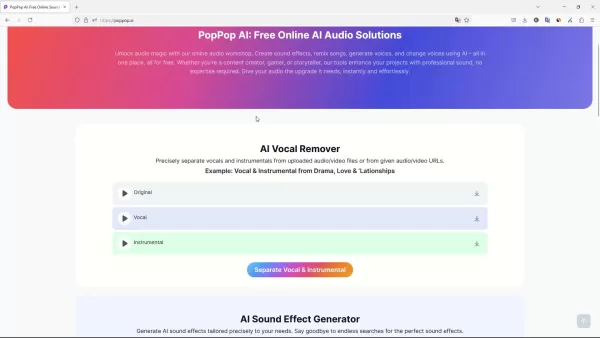
The advantages of using AI sound effect generators are compelling:
- Customization: You can fine-tune sounds to meet your exact specifications.
- Efficiency: Generate sounds quickly, saving you time and resources.
- Accessibility: Sound design is now within reach for everyone, regardless of their budget or expertise.
- Innovation: Explore new and unique sounds that you might never have thought possible.
Why Use an AI Sound Effect Generator?
In today's fast-paced world of content creation, time is of the essence. An AI sound effect generator offers a shortcut to professional-quality audio, freeing up your time to focus on other aspects of your project. Think about it: would you rather spend hours recording and editing sounds, or sifting through endless sound libraries in search of the perfect match? AI cuts through these hurdles, streamlining your workflow.
Moreover, AI sound effect generators empower those without extensive audio engineering skills to create impressive sound effects. With user-friendly interfaces, often all you need is a simple text prompt to get the sound you're looking for. This democratizes sound design, opening up opportunities for independent creators, small businesses, and educators who might not have the budget for professional sound designers. Plus, AI can spark innovation, leading to new sounds that can enhance content, create new revenue streams, and make your videos more engaging.
Enhancing Video Projects with AI-Generated Sound Effects
Creating Immersive Experiences
One of the biggest advantages of AI-generated sound effects is their ability to craft immersive experiences for your audience. Whether you're producing a short film, a podcast, or a game, sound effects are crucial for pulling viewers and listeners into your world. Picture a scene set in a bustling city.
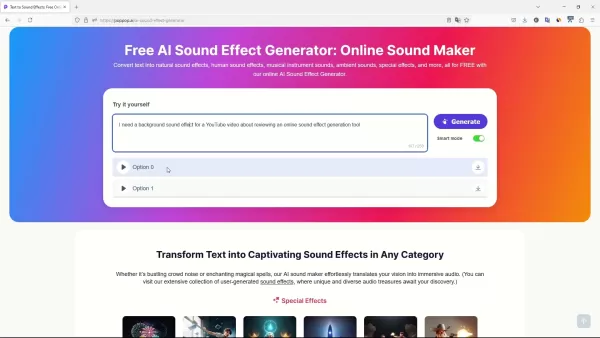
By layering AI-generated sounds of traffic, sirens, and pedestrian chatter, you can breathe life into the environment and create a more convincing atmosphere. For a fantasy-themed project, AI can conjure unique sound effects for magical spells, mythical creatures, and epic battles. Each sound can be tailored to complement the visual and narrative elements of your project, resulting in a cohesive and engaging final product.
Adding Polish and Professionalism
Even subtle sound effects can elevate the perceived quality of your video or audio project. By adding thoughtfully crafted sound effects, you showcase your attention to detail and boost the overall professionalism of your work. Consider using transition sounds like whooshes or chimes to smoothly link different scenes. Or, add Foley sounds such as footsteps or rustling clothing to create a more natural and realistic auditory experience. Because these sounds are unique and tailored to your project, they can become a crucial detail that sets your work apart.
How to Use PopPop.ai's AI Sound Effect Generator: A Step-by-Step Guide
Step 1: Navigate to the AI Sound Effect Generator
First, head over to the PopPop.ai website. You'll typically find the 'AI Sound Effect Generator' link in the top navigation bar or by scrolling down the homepage. Click it to access the sound generation interface.
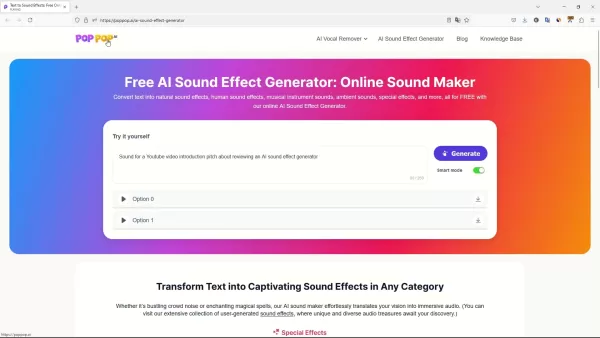
Step 2: Enter Your Text Prompt
On the generator page, you'll see a text input field labeled 'Try it yourself'. Here, you can describe the sound effect you want to create. The more descriptive you are, the better the AI will understand your vision. For instance, instead of just saying 'explosion,' try something like 'distant explosion with rumbling echoes'. The tool supports prompts up to 256 characters.
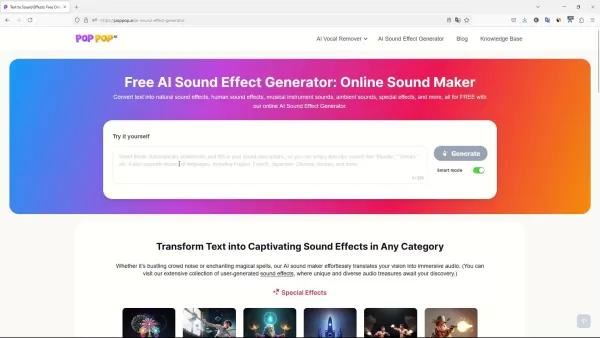
Step 3: Generate and Review Your Sound Effects
After entering your prompt, hit the 'Generate' button. The AI will process your request and present you with two sound effect options, labeled 'Option 0' and 'Option 1'. You can listen to each option by clicking the play button next to the download icon. Take your time to review both options and decide which one best suits your project.
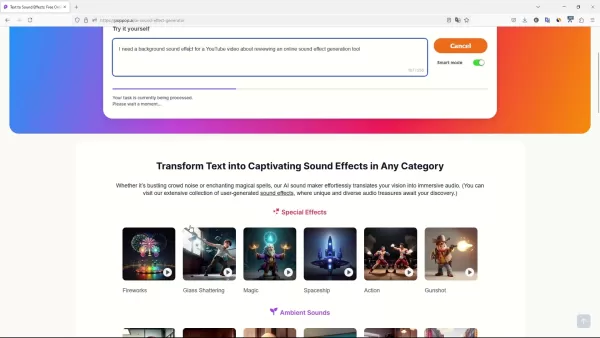
Step 4: Download Your Chosen Sound Effect
Once you've selected your preferred sound effect, click the download icon next to it. The sound effect will be saved to your computer in a compatible audio format (WAV), ready to be imported into your video editing or audio production software.
Cost-Effective Sound Design: Leveraging Free AI Sound Effect Generators
Free vs. Paid Sound Effect Resources
The world of audio design offers a range of options, from free resources to paid sound libraries. But AI sound effect generators, such as those available on PopPop.ai, might just be the best choice. Here's why:
- Cost: Free AI sound effect generators like PopPop.ai make sound design accessible without breaking the bank.
- Sound: These tools allow you to create a variety of sounds, from rain and fire to explosions, gunfire, voices, and ocean sounds.
- Availability: With AI sound effect generators, you can create sounds whenever you need them, at your convenience.
AI Sound Effect Generator: Pros and Cons
Pros
- Affordable or even free.
- Quick generation of sound effects.
- AI's smart mode can enhance the quality of the generated sounds.
Cons
- Fewer options compared to traditional sound libraries.
- The maximum duration of generated sound effects is typically short.
- Requires some video editing skills to integrate the sounds effectively.
Exploring Core Features of PopPop.ai's AI Sound Effect Generator
Text-to-Sound Generation
Text-to-sound generation is the cornerstone of PopPop.ai's AI Sound Effect Generator. By inputting descriptive text prompts, users can prompt the AI to synthesize corresponding sound effects. For example, typing 'glass shattering' will produce a realistic sound of breaking glass. The AI leverages advanced natural language processing (NLP) to grasp the nuances of your text and deliver accurate results.
Smart Mode Functionality
Smart Mode takes text-to-sound generation to the next level by automatically refining and enriching user descriptions. This feature ensures that the sound effects are richer and more detailed, based on what you're asking for. If the AI detects any ambiguity in your prompt, Smart Mode can help clarify and improve the outcome, making it easier to generate high-quality sounds with minimal effort.
Diverse Language Support
PopPop.ai supports dozens of languages, including English, French, Japanese, Chinese, Korean, and more. This global accessibility empowers creators from various backgrounds to generate sound effects in their native languages. Because the platform supports multiple languages, you can create sound effects that are more precise and culturally relevant.
FAQ
Which platforms does this tool support?
AI sound effect generators are typically compatible with multiple platforms, including Windows, macOS, Linux, iOS, Android, and web browsers. It's worth checking which device works best for your needs.
What does the smart mode mean?
Smart Mode automatically enhances your descriptions, resulting in richer, more detailed sound effects based on your input. It's a handy feature that helps improve the quality of the generated sounds even if your initial prompt is vague.
What is the max duration for a generated sound effect?
Typically, a generated sound effect lasts about 10 seconds. While this may not impact most projects, you can string together multiple sound effects to create longer, more immersive audio sequences.
What is the audio output format?
Sound effects are usually provided in WAV format, which is compatible with a wide range of editing software, making it easy to integrate into your projects.
Related Questions
What types of sound effects can I generate with AI?
AI sound effect generators can produce a vast array of audio effects, spanning from nature sounds like rain, wind, and ocean waves to musical instruments like pianos and guitars, and even special effects for sci-fi settings and games. Thanks to the diverse capabilities of AI, you can create sounds across various categories, making your videos more realistic and engaging.
 AI-Powered Cover Letters: Expert Guide for Journal Submissions
In today's competitive academic publishing environment, crafting an effective cover letter can make the crucial difference in your manuscript's acceptance. Discover how AI-powered tools like ChatGPT can streamline this essential task, helping you cre
AI-Powered Cover Letters: Expert Guide for Journal Submissions
In today's competitive academic publishing environment, crafting an effective cover letter can make the crucial difference in your manuscript's acceptance. Discover how AI-powered tools like ChatGPT can streamline this essential task, helping you cre
 US to Sanction Foreign Officials Over Social Media Regulations
US Takes Stand Against Global Digital Content Regulations
The State Department issued a sharp diplomatic rebuke this week targeting European digital governance policies, signaling escalating tensions over control of online platforms. Secretary Marco
US to Sanction Foreign Officials Over Social Media Regulations
US Takes Stand Against Global Digital Content Regulations
The State Department issued a sharp diplomatic rebuke this week targeting European digital governance policies, signaling escalating tensions over control of online platforms. Secretary Marco
 Ultimate Guide to AI-Powered YouTube Video Summarizers
In our information-rich digital landscape, AI-powered YouTube video summarizers have become indispensable for efficient content consumption. This in-depth guide explores how to build a sophisticated summarization tool using cutting-edge NLP technolog
Ultimate Guide to AI-Powered YouTube Video Summarizers
In our information-rich digital landscape, AI-powered YouTube video summarizers have become indispensable for efficient content consumption. This in-depth guide explores how to build a sophisticated summarization tool using cutting-edge NLP technolog
 September 12, 2025 at 4:30:39 AM EDT
September 12, 2025 at 4:30:39 AM EDT
AI生成音效簡直是數位創作者的福音!💡以前找音效要花好幾個小時,現在輸入關鍵字就能立刻獲得專業效果。不過版權問題還是要小心點...


 0
0
 September 3, 2025 at 10:30:34 PM EDT
September 3, 2025 at 10:30:34 PM EDT
這些AI音效生成工具真的超級實用!我最近製作Podcast就用了類似的工具,比起自己錄音省下超多時間。不過有時候生成的音效還是太機械化,希望未來能更自然一點 🤔


 0
0
 August 1, 2025 at 3:55:26 AM EDT
August 1, 2025 at 3:55:26 AM EDT
The idea of AI crafting sound effects is wild! 🎵 I’m a podcaster, and finding the right audio vibes is such a pain. This could be a game-changer, but I wonder if it’ll make everything sound too polished. Anyone tried these tools yet?


 0
0
 July 31, 2025 at 10:48:18 PM EDT
July 31, 2025 at 10:48:18 PM EDT
This article on AI sound effect generators is super cool! 😎 I never realized how much sound impacts a video’s vibe. Gotta try these tools for my next YouTube project, but I wonder if they’ll ever match a real foley artist’s magic?


 0
0





























