AI Sound Effects: Boost Your Video Editing Efficiency
As a video editor, you're always on the hunt for that perfect sound effect to bring your vision to life. Sure, stock sound libraries can get you part of the way there, but sometimes you need something more personalized. Enter artificial intelligence, which is shaking up the world of audio creation by offering tools that generate custom sound effects and manipulate existing audio. This article dives into how AI can streamline your video editing process, with a special focus on platforms like PopPop AI that offer free AI-driven audio solutions.
Key Points
AI sound effect generators can produce unique audio tailored to your specific needs.
PopPop AI provides a free AI sound effect generator, vocal remover, and is set to introduce AI song covers and voice changers soon.
AI vocal removers can separate vocals from music, enabling you to remix and customize tracks.
AI voice changers are new tools that can alter voices to create diverse characters and effects.
Using AI for audio tasks can significantly enhance your video editing workflow and boost your creative output.
The Power of AI in Audio Editing
Transforming Video Editing with AI
AI is revolutionizing video editing, making the search for the right audio elements a breeze. Gone are the days of sifting through endless libraries or recording sounds yourself. Now, AI-powered tools can whip up custom audio based on your text descriptions or tweak existing sounds to fit your project perfectly. This not only saves you time but also opens up a world of creative possibilities.
For example, if you need a sound for a 'futuristic door closing,' AI can create a unique effect that you'd struggle to find in typical libraries. AI vocal removers let you isolate vocals from songs, perfect for making instrumentals or remixes. And with AI voice changers, you can transform voices to suit different characters or narrations, adding a whole new layer to your creative toolkit.
Beyond Typical Sound Effects
Are you tired of using the same old generic sound effects? AI can help you break free from the mundane.

With AI-driven platforms, you can create more complex and unique audio textures. Imagine working on a fantasy film and needing the sound of a 'magical spell being cast in an ancient forest.' Instead of cobbling together existing sounds, an AI sound effect generator can craft a bespoke effect that matches your description perfectly. This level of customization can elevate the immersiveness of your video projects, giving your audience a richer auditory experience. By moving beyond conventional sound libraries, you gain more creative control and can deliver truly captivating content.
It's not just about convenience; it's about pushing the boundaries of artistic expression and innovation. AI allows you to achieve a level of precision in audio design that was previously out of reach. This ensures that every sound perfectly complements your visual narrative, creating a cohesive and immersive experience for your viewers. Plus, experimenting with different sonic textures and effects can open up exciting new storytelling possibilities, helping you craft audio that not only supports the visuals but also enhances the emotional impact, leaving a lasting impression on your audience.
Exploring Other AI Audio Tools
AI Song Covers and Voice Manipulation
AI's reach extends beyond just sound effects and vocal removal. AI song covers and voice changers are emerging technologies that offer fresh creative avenues for video editors.
AI song covers can generate new versions of existing songs using different voices. Though still in their early stages, these tools can produce unique and sometimes amusing results. Picture a famous pop song sung by a cartoon character or a historical figure – AI song covers can make it happen.
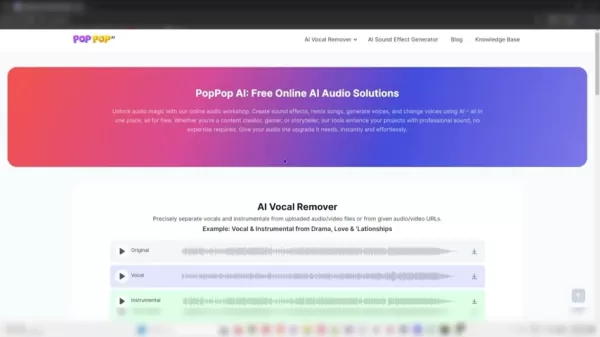
AI voice changers let you modify your voice in real-time or post-production, creating diverse character voices for animations, narrations, or voice-over work. You can transform your voice to sound like a robot, a celebrity, or any other character you can imagine. This ability to alter vocal tones, pitch, and characteristics adds a new dimension to storytelling and character development, allowing you to explore unique vocal personalities without needing specialized voice actors.
The key here is to experiment and push the boundaries. Don't be afraid to try unconventional sound combinations. As AI technology advances, the possibilities for audio editing will only grow, empowering video editors to create truly immersive and unforgettable experiences.
Generating Custom Sound Effects with PopPop AI
Step-by-Step Guide to AI Sound Creation
Using PopPop AI's sound effect generator is straightforward:
- Go to the AI Sound Effect Generator on the PopPop AI website.
- Enter your desired sound description in the text box. The more specific, the better.
- Turn on 'Smart Mode' for enhanced AI processing (recommended).
- Hit 'Generate.' The AI will create a unique sound effect based on your description.
- Review and download the generated sound effect for use in your video project.
For the best results, play around with different descriptions and settings. The AI learns and adapts, so the more you use it, the better the results will be. Try combining multiple generated sound effects to create even more complex audio textures. For instance, you could layer a 'mechanical whirring' sound with a 'distant explosion' to create a unique sci-fi atmosphere.
Remember, the quality of the generated sound effect hinges on the clarity and specificity of your description. Instead of just typing 'explosion,' go for something like 'deep, rumbling explosion with metallic debris scattering.' The more detail you provide, the more accurate and immersive the generated sound will be.
AI Vocal Removal
Using PopPop AI's AI vocal remover is also a breeze:
- Head to the AI Vocal Remover tool on the PopPop AI website.
- Upload the audio file from which you want to remove the vocals.
- Click the 'Separate Vocal & Instrumental' button.
- Download the separate Vocal and Instrumental files.
This tool is a game-changer for creating karaoke tracks, instrumentals for remixes, or isolating vocals for further manipulation. Keep in mind that the quality of vocal isolation can vary depending on the audio file and the complexity of the mix. In some cases, you might need to manually clean up the isolated vocal track using audio editing software to remove any residual artifacts or background noise.
It's also crucial to consider the legal and ethical implications of using AI vocal removers, especially when dealing with copyrighted material. Always ensure you have the necessary permissions and licenses before using isolated vocals or instrumentals in your projects.
Accessibility and Cost-Effectiveness
The Value of Free AI Tools
The fact that PopPop AI offers many of its core features for free is a huge plus for budget-conscious video editors.
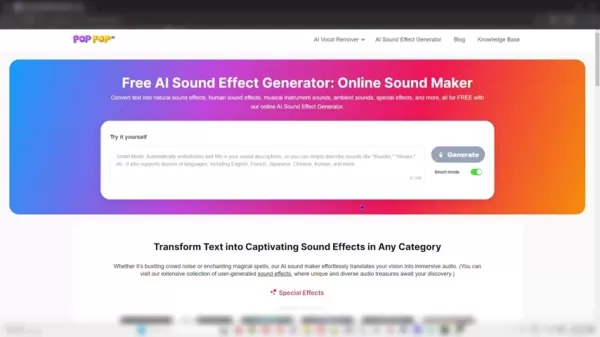
Access to these free tools levels the playing field, allowing individuals and small studios to tap into cutting-edge AI technology without breaking the bank. This affordability is a godsend for independent filmmakers, YouTubers, and content creators who might not have the resources to invest in pricey audio editing software or hire professional sound designers.
By offering free AI audio solutions, PopPop AI empowers a broader range of creators to enhance their video projects and elevate their storytelling. This accessibility fosters innovation and creativity, as editors can experiment with different sound textures and effects without financial worries. It also promotes a collaborative environment where creators can share their experiences and techniques, boosting the collective knowledge and expertise of the video editing community. As AI technology becomes more widespread, the availability of free AI tools will play a crucial role in shaping the future of video production, enabling creators to produce high-quality content that resonates with audiences worldwide.
Advantages and Disadvantages of Using AI for Audio
Pros
- Cost-effective: Many AI tools are free or low-cost.
- Time-saving: AI can quickly generate or modify audio.
- Creative: AI unlocks new possibilities for unique sound design.
- Accessibility: AI democratizes audio creation for non-professionals.
Cons
- Quality concerns: AI-generated audio may sometimes lack nuance.
- Ethical considerations: AI voice changers can raise copyright issues.
- Dependence on AI: Over-reliance on AI may stifle creativity.
- Learning curve: Mastering AI audio tools requires experimentation.
PopPop AI: A Free AI Audio Solution
Free AI Audio Tools Offered by PopPop AI
PopPop AI stands out by offering a range of free AI audio solutions.
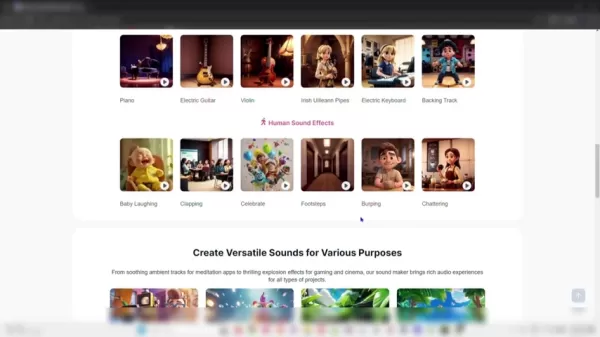
While many AI audio tools come with hefty subscription fees, PopPop AI provides access to powerful features at no cost, making it a go-to for independent video editors and small studios.
Key offerings include:
- AI Sound Effect Generator: Generate unique sound effects from text prompts.
- AI Vocal Remover: Isolate vocal tracks from audio files.
- AI Song Cover (Coming Soon): Create AI-generated song covers with different voices.
- AI Voice Generator (Coming Soon): Convert text to speech using various AI voices.
- AI Voice Changer (Coming Soon): Modify your voice to sound like different characters or styles.
Use Cases for AI Sound Effects and Audio Tools
Practical Applications in Video Editing
AI sound effects and audio tools have a wide range of applications in video editing:
- Creating Unique Soundscapes: Generate bespoke audio for sci-fi, fantasy, or experimental films.
- Enhancing Animation: Develop custom character voices and sound effects.
- Remixing and Mashups: Isolate vocals and instrumentals for creative audio combinations.
- Improving Audio Quality: Remove unwanted background noise or isolate specific audio elements for enhancement.
- Adding Voiceovers and Narration: Create professional-sounding voiceovers with AI voice generators or changers.
These use cases showcase the versatility of AI audio tools in enhancing video production. By leveraging these tools, video editors can achieve greater creative control and deliver truly captivating and immersive experiences for their audiences. The key is to experiment with different combinations of AI tools and techniques to discover new and innovative ways to elevate your video projects and leave a lasting impression on viewers.
Frequently Asked Questions
Is PopPop AI really free?
Yes, PopPop AI offers a free tier with access to the AI sound effect generator and vocal remover. Some features, like AI song covers and voice changers, may have limitations or require a subscription in the future. It's always a good idea to check the latest pricing details on PopPop AI's website. The availability of these free tools is subject to change, but as of now, they offer a valuable resource for video editors on a budget.
What are the limitations of AI-generated sound effects?
AI-generated sound effects may sometimes lack the nuanced qualities of professionally recorded audio. Realism, emotional depth, and subtle details can be challenging for AI to replicate. However, as AI technology continues to evolve, these limitations are gradually diminishing. It's important to use sound effects tastefully and consider their role in enhancing your project.
More Questions about AI Audio Solutions
How do AI sound effect generators work?
AI sound effect generators use machine learning algorithms trained on vast datasets of audio samples. When you enter a text description, the AI analyzes the text and synthesizes a new sound effect that matches the description. The 'Smart Mode' often enhances this process by adding additional details and processing to improve the sound quality. The AI essentially 'learns' the relationship between text descriptions and corresponding sounds, allowing it to generate new audio based on the patterns and characteristics it has identified. The quality and realism of the generated sound depend on the size and diversity of the training dataset, as well as the sophistication of the AI algorithm. As AI technology continues to advance, we can expect to see even more realistic and nuanced sound effects generated by these tools.
What are some best practices for using AI voice changers?
When using AI voice changers, it's important to:
- Ensure you have the necessary rights to use the AI-generated voice, especially if mimicking a celebrity or public figure.
- Use the voice changer subtly to enhance character development, rather than relying on it as a gimmick.
- Experiment with different settings and effects to achieve the desired vocal tone and characteristics.
- Combine AI voice changers with traditional audio editing techniques for greater control and customization.
By adhering to these best practices, you can leverage AI voice changers to create compelling and memorable vocal performances that enhance your video projects and captivate your audience. The key is to use these tools judiciously and ethically, ensuring that they serve as a complement to your existing skills and creative vision.
Related article
 Seeking Faith and Purpose in an Age of Skepticism
In our modern age of scientific inquiry and critical thinking, maintaining spiritual faith often feels like walking against the tide. Many struggle to reconcile timeless beliefs with contemporary skepticism, leaving them longing for deeper meaning. T
Seeking Faith and Purpose in an Age of Skepticism
In our modern age of scientific inquiry and critical thinking, maintaining spiritual faith often feels like walking against the tide. Many struggle to reconcile timeless beliefs with contemporary skepticism, leaving them longing for deeper meaning. T
 How ChatGPT Works: Capabilities, Applications, and Future Implications
The rapid evolution of artificial intelligence is transforming digital interactions and communication. Leading this transformation is ChatGPT, an advanced conversational AI that sets new standards for natural language processing. This in-depth examin
How ChatGPT Works: Capabilities, Applications, and Future Implications
The rapid evolution of artificial intelligence is transforming digital interactions and communication. Leading this transformation is ChatGPT, an advanced conversational AI that sets new standards for natural language processing. This in-depth examin
 Salesforce’s Transformer Model Guide: AI Text Summarization Explained
In an era where information overload is the norm, AI-powered text summarization has become an indispensable tool for extracting key insights from lengthy documents. This comprehensive guide examines Salesforce's groundbreaking AI summarization techno
Comments (0)
0/200
Salesforce’s Transformer Model Guide: AI Text Summarization Explained
In an era where information overload is the norm, AI-powered text summarization has become an indispensable tool for extracting key insights from lengthy documents. This comprehensive guide examines Salesforce's groundbreaking AI summarization techno
Comments (0)
0/200
As a video editor, you're always on the hunt for that perfect sound effect to bring your vision to life. Sure, stock sound libraries can get you part of the way there, but sometimes you need something more personalized. Enter artificial intelligence, which is shaking up the world of audio creation by offering tools that generate custom sound effects and manipulate existing audio. This article dives into how AI can streamline your video editing process, with a special focus on platforms like PopPop AI that offer free AI-driven audio solutions.
Key Points
AI sound effect generators can produce unique audio tailored to your specific needs.
PopPop AI provides a free AI sound effect generator, vocal remover, and is set to introduce AI song covers and voice changers soon.
AI vocal removers can separate vocals from music, enabling you to remix and customize tracks.
AI voice changers are new tools that can alter voices to create diverse characters and effects.
Using AI for audio tasks can significantly enhance your video editing workflow and boost your creative output.
The Power of AI in Audio Editing
Transforming Video Editing with AI
AI is revolutionizing video editing, making the search for the right audio elements a breeze. Gone are the days of sifting through endless libraries or recording sounds yourself. Now, AI-powered tools can whip up custom audio based on your text descriptions or tweak existing sounds to fit your project perfectly. This not only saves you time but also opens up a world of creative possibilities.
For example, if you need a sound for a 'futuristic door closing,' AI can create a unique effect that you'd struggle to find in typical libraries. AI vocal removers let you isolate vocals from songs, perfect for making instrumentals or remixes. And with AI voice changers, you can transform voices to suit different characters or narrations, adding a whole new layer to your creative toolkit.
Beyond Typical Sound Effects
Are you tired of using the same old generic sound effects? AI can help you break free from the mundane.

With AI-driven platforms, you can create more complex and unique audio textures. Imagine working on a fantasy film and needing the sound of a 'magical spell being cast in an ancient forest.' Instead of cobbling together existing sounds, an AI sound effect generator can craft a bespoke effect that matches your description perfectly. This level of customization can elevate the immersiveness of your video projects, giving your audience a richer auditory experience. By moving beyond conventional sound libraries, you gain more creative control and can deliver truly captivating content.
It's not just about convenience; it's about pushing the boundaries of artistic expression and innovation. AI allows you to achieve a level of precision in audio design that was previously out of reach. This ensures that every sound perfectly complements your visual narrative, creating a cohesive and immersive experience for your viewers. Plus, experimenting with different sonic textures and effects can open up exciting new storytelling possibilities, helping you craft audio that not only supports the visuals but also enhances the emotional impact, leaving a lasting impression on your audience.
Exploring Other AI Audio Tools
AI Song Covers and Voice Manipulation
AI's reach extends beyond just sound effects and vocal removal. AI song covers and voice changers are emerging technologies that offer fresh creative avenues for video editors.
AI song covers can generate new versions of existing songs using different voices. Though still in their early stages, these tools can produce unique and sometimes amusing results. Picture a famous pop song sung by a cartoon character or a historical figure – AI song covers can make it happen.
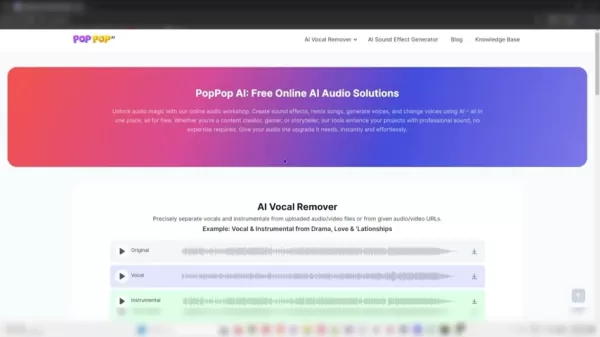
AI voice changers let you modify your voice in real-time or post-production, creating diverse character voices for animations, narrations, or voice-over work. You can transform your voice to sound like a robot, a celebrity, or any other character you can imagine. This ability to alter vocal tones, pitch, and characteristics adds a new dimension to storytelling and character development, allowing you to explore unique vocal personalities without needing specialized voice actors.
The key here is to experiment and push the boundaries. Don't be afraid to try unconventional sound combinations. As AI technology advances, the possibilities for audio editing will only grow, empowering video editors to create truly immersive and unforgettable experiences.
Generating Custom Sound Effects with PopPop AI
Step-by-Step Guide to AI Sound Creation
Using PopPop AI's sound effect generator is straightforward:
- Go to the AI Sound Effect Generator on the PopPop AI website.
- Enter your desired sound description in the text box. The more specific, the better.
- Turn on 'Smart Mode' for enhanced AI processing (recommended).
- Hit 'Generate.' The AI will create a unique sound effect based on your description.
- Review and download the generated sound effect for use in your video project.
For the best results, play around with different descriptions and settings. The AI learns and adapts, so the more you use it, the better the results will be. Try combining multiple generated sound effects to create even more complex audio textures. For instance, you could layer a 'mechanical whirring' sound with a 'distant explosion' to create a unique sci-fi atmosphere.
Remember, the quality of the generated sound effect hinges on the clarity and specificity of your description. Instead of just typing 'explosion,' go for something like 'deep, rumbling explosion with metallic debris scattering.' The more detail you provide, the more accurate and immersive the generated sound will be.
AI Vocal Removal
Using PopPop AI's AI vocal remover is also a breeze:
- Head to the AI Vocal Remover tool on the PopPop AI website.
- Upload the audio file from which you want to remove the vocals.
- Click the 'Separate Vocal & Instrumental' button.
- Download the separate Vocal and Instrumental files.
This tool is a game-changer for creating karaoke tracks, instrumentals for remixes, or isolating vocals for further manipulation. Keep in mind that the quality of vocal isolation can vary depending on the audio file and the complexity of the mix. In some cases, you might need to manually clean up the isolated vocal track using audio editing software to remove any residual artifacts or background noise.
It's also crucial to consider the legal and ethical implications of using AI vocal removers, especially when dealing with copyrighted material. Always ensure you have the necessary permissions and licenses before using isolated vocals or instrumentals in your projects.
Accessibility and Cost-Effectiveness
The Value of Free AI Tools
The fact that PopPop AI offers many of its core features for free is a huge plus for budget-conscious video editors.
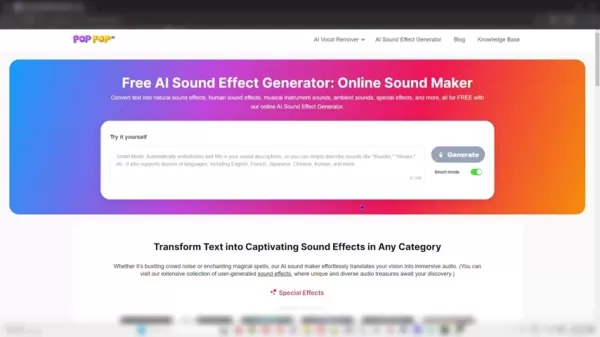
Access to these free tools levels the playing field, allowing individuals and small studios to tap into cutting-edge AI technology without breaking the bank. This affordability is a godsend for independent filmmakers, YouTubers, and content creators who might not have the resources to invest in pricey audio editing software or hire professional sound designers.
By offering free AI audio solutions, PopPop AI empowers a broader range of creators to enhance their video projects and elevate their storytelling. This accessibility fosters innovation and creativity, as editors can experiment with different sound textures and effects without financial worries. It also promotes a collaborative environment where creators can share their experiences and techniques, boosting the collective knowledge and expertise of the video editing community. As AI technology becomes more widespread, the availability of free AI tools will play a crucial role in shaping the future of video production, enabling creators to produce high-quality content that resonates with audiences worldwide.
Advantages and Disadvantages of Using AI for Audio
Pros
- Cost-effective: Many AI tools are free or low-cost.
- Time-saving: AI can quickly generate or modify audio.
- Creative: AI unlocks new possibilities for unique sound design.
- Accessibility: AI democratizes audio creation for non-professionals.
Cons
- Quality concerns: AI-generated audio may sometimes lack nuance.
- Ethical considerations: AI voice changers can raise copyright issues.
- Dependence on AI: Over-reliance on AI may stifle creativity.
- Learning curve: Mastering AI audio tools requires experimentation.
PopPop AI: A Free AI Audio Solution
Free AI Audio Tools Offered by PopPop AI
PopPop AI stands out by offering a range of free AI audio solutions.
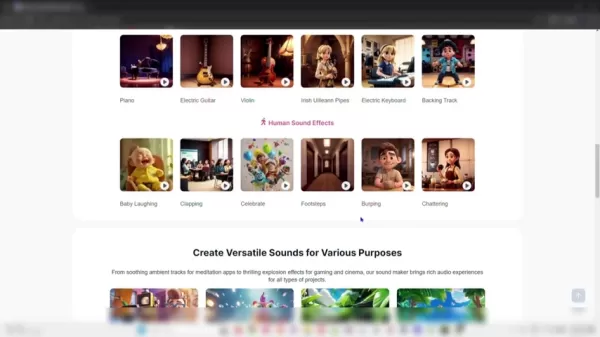
While many AI audio tools come with hefty subscription fees, PopPop AI provides access to powerful features at no cost, making it a go-to for independent video editors and small studios.
Key offerings include:
- AI Sound Effect Generator: Generate unique sound effects from text prompts.
- AI Vocal Remover: Isolate vocal tracks from audio files.
- AI Song Cover (Coming Soon): Create AI-generated song covers with different voices.
- AI Voice Generator (Coming Soon): Convert text to speech using various AI voices.
- AI Voice Changer (Coming Soon): Modify your voice to sound like different characters or styles.
Use Cases for AI Sound Effects and Audio Tools
Practical Applications in Video Editing
AI sound effects and audio tools have a wide range of applications in video editing:
- Creating Unique Soundscapes: Generate bespoke audio for sci-fi, fantasy, or experimental films.
- Enhancing Animation: Develop custom character voices and sound effects.
- Remixing and Mashups: Isolate vocals and instrumentals for creative audio combinations.
- Improving Audio Quality: Remove unwanted background noise or isolate specific audio elements for enhancement.
- Adding Voiceovers and Narration: Create professional-sounding voiceovers with AI voice generators or changers.
These use cases showcase the versatility of AI audio tools in enhancing video production. By leveraging these tools, video editors can achieve greater creative control and deliver truly captivating and immersive experiences for their audiences. The key is to experiment with different combinations of AI tools and techniques to discover new and innovative ways to elevate your video projects and leave a lasting impression on viewers.
Frequently Asked Questions
Is PopPop AI really free?
Yes, PopPop AI offers a free tier with access to the AI sound effect generator and vocal remover. Some features, like AI song covers and voice changers, may have limitations or require a subscription in the future. It's always a good idea to check the latest pricing details on PopPop AI's website. The availability of these free tools is subject to change, but as of now, they offer a valuable resource for video editors on a budget.
What are the limitations of AI-generated sound effects?
AI-generated sound effects may sometimes lack the nuanced qualities of professionally recorded audio. Realism, emotional depth, and subtle details can be challenging for AI to replicate. However, as AI technology continues to evolve, these limitations are gradually diminishing. It's important to use sound effects tastefully and consider their role in enhancing your project.
More Questions about AI Audio Solutions
How do AI sound effect generators work?
AI sound effect generators use machine learning algorithms trained on vast datasets of audio samples. When you enter a text description, the AI analyzes the text and synthesizes a new sound effect that matches the description. The 'Smart Mode' often enhances this process by adding additional details and processing to improve the sound quality. The AI essentially 'learns' the relationship between text descriptions and corresponding sounds, allowing it to generate new audio based on the patterns and characteristics it has identified. The quality and realism of the generated sound depend on the size and diversity of the training dataset, as well as the sophistication of the AI algorithm. As AI technology continues to advance, we can expect to see even more realistic and nuanced sound effects generated by these tools.
What are some best practices for using AI voice changers?
When using AI voice changers, it's important to:
- Ensure you have the necessary rights to use the AI-generated voice, especially if mimicking a celebrity or public figure.
- Use the voice changer subtly to enhance character development, rather than relying on it as a gimmick.
- Experiment with different settings and effects to achieve the desired vocal tone and characteristics.
- Combine AI voice changers with traditional audio editing techniques for greater control and customization.
By adhering to these best practices, you can leverage AI voice changers to create compelling and memorable vocal performances that enhance your video projects and captivate your audience. The key is to use these tools judiciously and ethically, ensuring that they serve as a complement to your existing skills and creative vision.
 Seeking Faith and Purpose in an Age of Skepticism
In our modern age of scientific inquiry and critical thinking, maintaining spiritual faith often feels like walking against the tide. Many struggle to reconcile timeless beliefs with contemporary skepticism, leaving them longing for deeper meaning. T
Seeking Faith and Purpose in an Age of Skepticism
In our modern age of scientific inquiry and critical thinking, maintaining spiritual faith often feels like walking against the tide. Many struggle to reconcile timeless beliefs with contemporary skepticism, leaving them longing for deeper meaning. T
 How ChatGPT Works: Capabilities, Applications, and Future Implications
The rapid evolution of artificial intelligence is transforming digital interactions and communication. Leading this transformation is ChatGPT, an advanced conversational AI that sets new standards for natural language processing. This in-depth examin
How ChatGPT Works: Capabilities, Applications, and Future Implications
The rapid evolution of artificial intelligence is transforming digital interactions and communication. Leading this transformation is ChatGPT, an advanced conversational AI that sets new standards for natural language processing. This in-depth examin
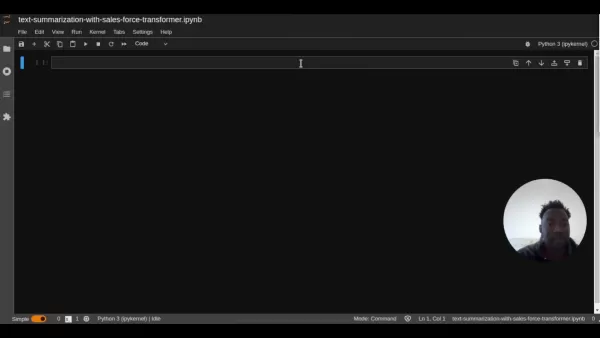 Salesforce’s Transformer Model Guide: AI Text Summarization Explained
In an era where information overload is the norm, AI-powered text summarization has become an indispensable tool for extracting key insights from lengthy documents. This comprehensive guide examines Salesforce's groundbreaking AI summarization techno
Salesforce’s Transformer Model Guide: AI Text Summarization Explained
In an era where information overload is the norm, AI-powered text summarization has become an indispensable tool for extracting key insights from lengthy documents. This comprehensive guide examines Salesforce's groundbreaking AI summarization techno





























