AI Scheduling Tools: Enhance Efficiency and Optimize Preferences
Managing employee schedules can feel like a never-ending puzzle for any organization. Between juggling everyone's availability, preferences, and workload demands, it's no wonder that managers often find themselves spending countless hours on this task. Thankfully, Artificial Intelligence (AI) steps in as a game-changer. AI scheduling tools not only automate the process but also optimize resource allocation and boost employee satisfaction. Let's dive into the world of AI scheduling, exploring its benefits, how it's designed with users in mind, and the privacy concerns that come with it. By adopting AI for scheduling, organizations can see a significant uptick in efficiency and productivity, freeing up managers to tackle more strategic tasks.
Key Points
- AI scheduling tools streamline shift assignments, freeing up managers' time.
- Machine Learning (ML) algorithms forecast workload demands, ensuring optimal staffing.
- User experience design prioritizes ease of use for both employees and managers.
- Privacy is a top priority when handling employee data.
- Transparency in AI model training and limitations builds trust and understanding.
The Task Analysis: Understanding the Scheduling Problem
Describing the Scheduling Challenge
The challenge of scheduling shifts for employees while considering their preferences is a real headache for managers. Manually crafting schedules involves a delicate balance of employee availability, skill sets, and workload demands. Traditional methods are often riddled with inefficiencies and mistakes, leaving both managers and employees feeling frustrated. Finding the right scheduling solution is key to keeping productivity high, workload distribution fair, and everyone happy.
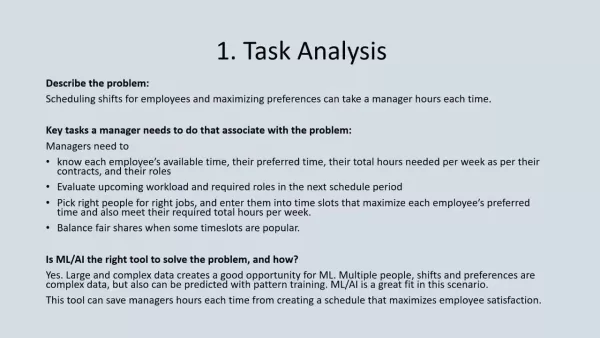
Key Tasks for Effective Schedule Management
Effective schedule management involves several key tasks that managers need to juggle:
- Knowing Each Employee's Availability and Preferences: It's crucial to know when each employee is available, what their preferred hours are, and how many hours they need to work each week.
- Evaluating Workload and Required Roles: Assessing the upcoming workload and figuring out which roles are needed for each shift is essential for proper staffing.
- Matching Employees to Roles: It's all about putting the right people in the right jobs at the right times, while still respecting their preferred schedules.
- Balancing Fairness: Making sure shifts are distributed fairly, especially the more sought-after time slots, helps foster a sense of equity among employees.
Why ML/AI Is the Right Tool for the Scheduling Problem
Machine Learning (ML) and Artificial Intelligence (AI) are perfect for tackling the complexities of scheduling. They can handle huge datasets and spot intricate patterns that humans might miss. Scheduling involves managing multiple employees, various shifts, and diverse preferences—all of which AI can analyze to predict trends and optimize schedules. Over time, ML/AI learns from past schedules, employee feedback, and business needs to refine its approach, leading to better efficiency and happier employees. This technology not only saves managers time but also creates schedules that cater to everyone's needs, contributing to a more productive and harmonious workplace.
Benefits of Using AI Scheduling Tools
Improved Efficiency and Time Savings
AI scheduling tools dramatically cut down the time managers spend on creating and tweaking schedules. By automating repetitive tasks like shift assignments and workload balancing, these tools free up managers to focus on bigger-picture strategies. The speed and precision of AI also reduce errors and ensure schedules are as efficient as possible, leading to time savings across the board. AI can quickly process complex scheduling data that would take humans hours, if not days, to sort through. This speed allows managers to adapt quickly to changing conditions and make informed decisions on the fly. In the end, this boost in efficiency translates to lower operational costs and higher productivity.
Increased Employee Satisfaction
AI scheduling tools can boost employee satisfaction by taking into account their preferences and availability when creating schedules. By letting employees have a say in their schedules, such as requesting preferred shifts or time off, these tools give them a sense of control and fairness. When employees feel heard, they're more likely to be engaged and committed to their work. This can lead to lower absenteeism and turnover rates, saving the organization money on hiring and training. AI also helps ensure a fair distribution of shifts, including the more popular time slots, which boosts morale and contributes to a positive work environment.
Optimized Resource Allocation
AI scheduling tools optimize how resources are used by accurately predicting workload demands and ensuring the right number of skilled employees are available when needed. This helps avoid both overstaffing and understaffing, making sure resources are used efficiently. Overstaffing can lead to unnecessary labor costs, while understaffing can hurt productivity and service quality. AI analyzes historical data, seasonal trends, and other factors to forecast future workload needs, allowing managers to proactively adjust schedules and allocate resources. By continuously monitoring and tweaking schedules, AI keeps the organization ready to meet its operational needs without wasting resources.
How to Implement an AI Scheduling Tool
Step 1: Define Your Requirements
Before jumping into an AI scheduling tool, it's crucial to figure out what your organization specifically needs. Identify the main scheduling challenges you're facing, whether it's time-consuming manual processes, difficulty accommodating employee preferences, or suboptimal resource allocation. Think about the size and complexity of your workforce, the types of schedules you need (fixed, rotating, or variable), and any industry regulations or union agreements you must follow. Defining your needs will help you pick an AI scheduling tool that fits your organization perfectly.
Step 2: Choose the Right AI Scheduling Tool
Selecting the right AI scheduling tool means researching and evaluating different vendors and solutions. Look for tools that offer the features you need, like automated scheduling, workload balancing, employee self-service, and integration with other HR and payroll systems. Consider how user-friendly the tool is for both managers and employees, and its ability to adapt to your organization's unique scheduling policies. Request demos and conduct a pilot test with a small group to see how effective and easy to use the tool is.
Step 3: Data Integration and Model Training
Once you've chosen your AI scheduling tool, the next step is integrating your existing employee data and training the AI model. This involves importing employee information, like availability, preferences, and skills, into the scheduling tool. The AI model then learns from historical scheduling data to identify patterns and predict future workload demands. The tool's accuracy depends on the quality and completeness of the training data, so keep it updated and refined to ensure the AI stays accurate and relevant.
Step 4: Implementation and Configuration
Implementing and configuring the AI scheduling tool involves setting up scheduling rules, defining roles and responsibilities, and configuring notification settings. Customize the tool to align with your organization's specific scheduling policies and preferences. Provide training and support to help managers and employees use the tool effectively. Start with a phased rollout, implementing the tool in one department or location before expanding it across the organization. Monitor the tool's performance and gather user feedback to make adjustments and improvements.
Step 5: Monitoring and Optimization
After implementing the AI scheduling tool, it's important to keep an eye on its performance and optimize its settings to meet your organization's evolving needs. Track key metrics like scheduling efficiency, employee satisfaction, and resource utilization. Regularly review the AI-generated schedules and make adjustments as needed to address any issues. Gather feedback from managers and employees to improve the tool's usability and effectiveness. Continuously refine the AI model by incorporating new data and insights to keep it accurate and relevant as your organization grows and changes.
Pricing Considerations for AI Scheduling Tools
Subscription-Based Pricing Models
Many AI scheduling tool vendors offer subscription-based pricing, where you pay a recurring fee to use the software. These fees can vary based on the number of employees, locations, or features you need. This model is often the most flexible because it allows you to scale your usage as needed.
Per-Employee Pricing
Some vendors offer per-employee pricing, charging a monthly fee for each employee scheduled using the AI tool. This model works well for businesses with a large number of part-time or seasonal workers, as you only pay for those actively scheduled. Examples include Humanity and ZoomShift.
Feature-Based Pricing
Some AI scheduling tools offer feature-based pricing, where you pay extra for advanced features like workload balancing, employee self-service, or system integration. This allows you to customize your subscription to include only the features you need, avoiding unnecessary costs. Systems like Push Operations or 7Shifts follow this model.
Custom Pricing
For larger organizations with complex scheduling needs, some vendors offer custom pricing arrangements. These involve negotiating a price based on your organization's specific requirements and scale. Homebase is a good example of this approach.
The Pros and Cons of Implementing AI Scheduling Tools
Pros
- Automated scheduling reduces the administrative burden on managers.
- Optimized resource allocation helps minimize labor costs.
- Improved employee satisfaction leads to lower turnover rates.
Cons
- Implementation can be complex and time-consuming.
- The initial investment in software and training can be significant.
- Over-reliance on AI might lead to a loss of human oversight.
Essential Core Features of AI Scheduling Tools
Automated Scheduling
Automated scheduling is a core feature of AI scheduling tools, where the tool generates schedules based on employee availability, preferences, and workload demands. This feature significantly reduces the time managers spend on scheduling, allowing them to focus on other tasks.
Workload Balancing
Workload balancing ensures employees have a fair distribution of tasks and hours, preventing burnout and promoting equity. AI scheduling tools analyze workload data and distribute tasks and hours evenly among employees, considering their skills and availability.
Employee Self-Service
Employee self-service features allow employees to manage their own schedules, request time off, and swap shifts with colleagues. This gives them more control over their schedules and reduces the administrative burden on managers.
Integration with Other Systems
Integration with other HR and payroll systems, like time clocks, payroll software, and HR management systems, is crucial for streamlining scheduling and payroll processes. This reduces manual data entry, minimizes errors, and ensures accurate payroll processing.
Practical Use Cases for AI Scheduling Tools
Retail Scheduling Optimization
Retail businesses can use AI scheduling tools to optimize employee schedules based on customer traffic patterns and sales forecasts. By analyzing historical data and predicting peak hours, these tools ensure enough employees are available to serve customers and minimize wait times.
Healthcare Staffing
Healthcare organizations can manage staffing levels in hospitals, clinics, and other facilities using AI scheduling tools. These tools ensure enough healthcare professionals are available to provide patient care while minimizing overtime costs and employee burnout.
Restaurant Shift Management
Restaurants can use AI scheduling tools to manage employee shifts, optimize table turnover, and ensure smooth operations. These tools can also handle last-minute changes, like employee absences or unexpected rushes, minimizing disruptions to service.
Call Center Agent Scheduling
Call centers can optimize agent schedules using AI scheduling tools to ensure enough agents are available to handle incoming calls and minimize wait times. These tools can also accommodate agent preferences and skills, improving overall call center performance.
Frequently Asked Questions about AI Scheduling Tools
Are AI scheduling tools difficult to implement?
Implementing an AI scheduling tool involves several steps, but with proper planning and training, it can be a smooth process. It's important to define your requirements, choose the right tool, integrate your data, train the AI model, configure settings, and provide training and support to users. Starting with a phased rollout and gathering feedback can help ensure a successful implementation.
How do AI scheduling tools handle employee preferences?
AI scheduling tools are designed to accommodate employee preferences by allowing them to input their availability, preferred shifts, and time off requests. The AI model then considers these preferences when generating schedules, aiming to maximize employee satisfaction while meeting business requirements. By giving employees more control over their schedules, these tools foster a sense of autonomy and fairness.
Are AI scheduling tools secure and compliant with data privacy regulations?
AI scheduling tools should be designed with robust security measures and comply with data privacy regulations like GDPR and CCPA. Vendors should implement measures like data encryption, access controls, and regular security audits to protect employee data. It's crucial to review the vendor's security policies and certifications before choosing an AI scheduling tool.
Related Questions on AI in Workforce Management
How can AI be used to improve employee performance management?
AI can revolutionize employee performance management by analyzing large datasets related to employee behavior, skills, and productivity. AI algorithms can identify patterns and insights that help managers make more informed decisions. For instance, AI-powered tools can track individual performance metrics like sales figures, customer satisfaction scores, or project completion rates, and compare them to benchmarks or peer performance. This allows managers to pinpoint areas where employees excel and areas that need improvement. AI can also deliver personalized feedback to employees by analyzing their performance data, identifying specific skills gaps, and suggesting targeted training or development opportunities. This helps employees improve their skills and contribute more effectively to the organization. Additionally, AI can automate the performance appraisal process by generating preliminary performance reviews based on employee data, freeing up managers' time to focus on providing personalized feedback and coaching. AI can also help reduce bias in performance evaluations by relying on objective data and metrics, minimizing the impact of subjective factors like personal relationships or unconscious bias.
What are the ethical considerations of using AI in HR?
Using AI in HR brings up several ethical considerations that organizations must address to ensure responsible and fair practices. Data privacy is a primary concern, as HR data often contains sensitive personal information like employee demographics, performance evaluations, and health records. Organizations must implement robust data security measures to protect this information from unauthorized access or misuse and be transparent about how employee data is collected, used, and shared. Another significant ethical consideration is bias in algorithms. AI algorithms are trained on historical data, which may reflect existing biases in HR practices. If the training data is biased, the AI algorithms may perpetuate or amplify these biases, leading to discriminatory outcomes in hiring, promotion, or performance evaluations. Transparency in algorithms is crucial for ensuring fairness and accountability. Organizations should be open about how their AI algorithms work, how they are trained, and what data they use. This transparency allows employees and other stakeholders to understand how AI decisions are made and to identify any potential biases. Finally, human oversight of AI decisions is essential to prevent unintended consequences. AI algorithms should augment, not replace, human decision-making. Organizations should ensure that there is human oversight of AI decisions, particularly in critical areas like hiring and promotion.
Related article
 Microsoft trims workforce amid strong financial performance
Microsoft announces strategic workforce realignmentMicrosoft has initiated workforce reductions affecting approximately 7,000 employees, representing 3% of its global staff. Importantly, these changes reflect strategic priorities rather than financia
Microsoft trims workforce amid strong financial performance
Microsoft announces strategic workforce realignmentMicrosoft has initiated workforce reductions affecting approximately 7,000 employees, representing 3% of its global staff. Importantly, these changes reflect strategic priorities rather than financia
 Leonardo AI Launches Realtime Canvas to Boost Creativity
Step into the realm of AI-powered creativity with Leonardo AI! This groundbreaking platform has quickly become a go-to choice for digital artists and content creators thanks to its revolutionary Realtime Canvas feature. Experience lightning-fast imag
Leonardo AI Launches Realtime Canvas to Boost Creativity
Step into the realm of AI-powered creativity with Leonardo AI! This groundbreaking platform has quickly become a go-to choice for digital artists and content creators thanks to its revolutionary Realtime Canvas feature. Experience lightning-fast imag
 Save $900 on TechCrunch Disrupt 2025 Tickets – Only 6 Days Left!
Don't miss this final opportunity—only 6 days remain to secure major discounts for TechCrunch Disrupt 2025!Ticket prices surge after May 25 at 11:59 PM PT. Act now to:Save nearly $1,000 on admissionInvite a peer, teammate, or fellow innovator at 90%
Comments (22)
0/200
Save $900 on TechCrunch Disrupt 2025 Tickets – Only 6 Days Left!
Don't miss this final opportunity—only 6 days remain to secure major discounts for TechCrunch Disrupt 2025!Ticket prices surge after May 25 at 11:59 PM PT. Act now to:Save nearly $1,000 on admissionInvite a peer, teammate, or fellow innovator at 90%
Comments (22)
0/200
![AlbertHill]() AlbertHill
AlbertHill
 October 2, 2025 at 2:30:43 AM EDT
October 2, 2025 at 2:30:43 AM EDT
Enfin un article qui parle des vrai défis des managers ! 😅 J'ai testé l'outil d'emploi du temps AI de mon entreprise la semaine dernière... franchement révolutionnaire. Plus besoin de passer des heures à négocier les weekends de travail. Maintenant si seulement il pouvait aussi gérer les congés maladie imprévus...


 0
0
![JimmyKing]() JimmyKing
JimmyKing
 July 27, 2025 at 9:20:03 PM EDT
July 27, 2025 at 9:20:03 PM EDT
AI scheduling tools sound like a game-changer! I’m curious how they handle conflicts when everyone wants the same time off. 😅 Definitely worth a try for my team’s chaotic roster!


 0
0
![JackMartinez]() JackMartinez
JackMartinez
 April 26, 2025 at 5:10:55 AM EDT
April 26, 2025 at 5:10:55 AM EDT
¡Las herramientas de programación con IA son una maravilla! Ya no tengo que pasar horas intentando cuadrar los horarios de todos. Es como tener un asistente inteligente que hace todo el trabajo duro. Lo único es que a veces se confunde con los cambios de turno. Pero, es mucho mejor que hacerlo manualmente! 😎


 0
0
![WyattHill]() WyattHill
WyattHill
 April 25, 2025 at 11:17:59 PM EDT
April 25, 2025 at 11:17:59 PM EDT
As ferramentas de agendamento com IA são incríveis! Não preciso mais passar horas tentando encaixar os horários de todos. É como ter um assistente inteligente que faz todo o trabalho duro. Só que às vezes se confunde com as trocas de turno. Mas, é muito melhor que fazer manualmente! 👏


 0
0
![EllaJohnson]() EllaJohnson
EllaJohnson
 April 24, 2025 at 12:21:13 PM EDT
April 24, 2025 at 12:21:13 PM EDT
AI Scheduling Tools have been a lifesaver! No more endless hours trying to fit everyone's schedules together. It's like having a smart assistant that does all the hard work. The only thing is, sometimes it gets a bit confused with shift swaps. But hey, it's way better than doing it manually! 🤓


 0
0
![NicholasLewis]() NicholasLewis
NicholasLewis
 April 22, 2025 at 10:22:07 PM EDT
April 22, 2025 at 10:22:07 PM EDT
Essa ferramenta de agendamento com IA facilitou muito minha vida! Nada mais de idas e vindas infinitas para saber quem está disponível quando. É como ter um assistente pessoal que conhece as preferências de todos. Só queria que lidasse melhor com mudanças de última hora. Ainda assim, uma mudança total de jogo! 😊


 0
0
Managing employee schedules can feel like a never-ending puzzle for any organization. Between juggling everyone's availability, preferences, and workload demands, it's no wonder that managers often find themselves spending countless hours on this task. Thankfully, Artificial Intelligence (AI) steps in as a game-changer. AI scheduling tools not only automate the process but also optimize resource allocation and boost employee satisfaction. Let's dive into the world of AI scheduling, exploring its benefits, how it's designed with users in mind, and the privacy concerns that come with it. By adopting AI for scheduling, organizations can see a significant uptick in efficiency and productivity, freeing up managers to tackle more strategic tasks.
Key Points
- AI scheduling tools streamline shift assignments, freeing up managers' time.
- Machine Learning (ML) algorithms forecast workload demands, ensuring optimal staffing.
- User experience design prioritizes ease of use for both employees and managers.
- Privacy is a top priority when handling employee data.
- Transparency in AI model training and limitations builds trust and understanding.
The Task Analysis: Understanding the Scheduling Problem
Describing the Scheduling Challenge
The challenge of scheduling shifts for employees while considering their preferences is a real headache for managers. Manually crafting schedules involves a delicate balance of employee availability, skill sets, and workload demands. Traditional methods are often riddled with inefficiencies and mistakes, leaving both managers and employees feeling frustrated. Finding the right scheduling solution is key to keeping productivity high, workload distribution fair, and everyone happy.
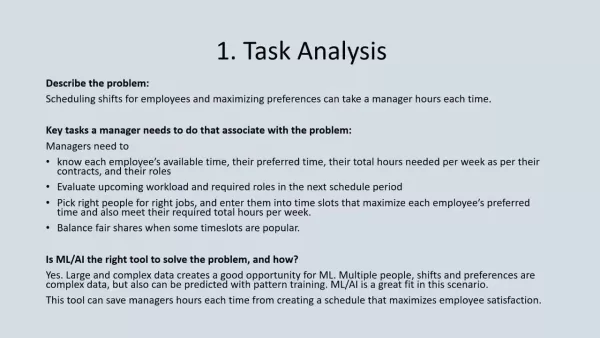
Key Tasks for Effective Schedule Management
Effective schedule management involves several key tasks that managers need to juggle:
- Knowing Each Employee's Availability and Preferences: It's crucial to know when each employee is available, what their preferred hours are, and how many hours they need to work each week.
- Evaluating Workload and Required Roles: Assessing the upcoming workload and figuring out which roles are needed for each shift is essential for proper staffing.
- Matching Employees to Roles: It's all about putting the right people in the right jobs at the right times, while still respecting their preferred schedules.
- Balancing Fairness: Making sure shifts are distributed fairly, especially the more sought-after time slots, helps foster a sense of equity among employees.
Why ML/AI Is the Right Tool for the Scheduling Problem
Machine Learning (ML) and Artificial Intelligence (AI) are perfect for tackling the complexities of scheduling. They can handle huge datasets and spot intricate patterns that humans might miss. Scheduling involves managing multiple employees, various shifts, and diverse preferences—all of which AI can analyze to predict trends and optimize schedules. Over time, ML/AI learns from past schedules, employee feedback, and business needs to refine its approach, leading to better efficiency and happier employees. This technology not only saves managers time but also creates schedules that cater to everyone's needs, contributing to a more productive and harmonious workplace.
Benefits of Using AI Scheduling Tools
Improved Efficiency and Time Savings
AI scheduling tools dramatically cut down the time managers spend on creating and tweaking schedules. By automating repetitive tasks like shift assignments and workload balancing, these tools free up managers to focus on bigger-picture strategies. The speed and precision of AI also reduce errors and ensure schedules are as efficient as possible, leading to time savings across the board. AI can quickly process complex scheduling data that would take humans hours, if not days, to sort through. This speed allows managers to adapt quickly to changing conditions and make informed decisions on the fly. In the end, this boost in efficiency translates to lower operational costs and higher productivity.
Increased Employee Satisfaction
AI scheduling tools can boost employee satisfaction by taking into account their preferences and availability when creating schedules. By letting employees have a say in their schedules, such as requesting preferred shifts or time off, these tools give them a sense of control and fairness. When employees feel heard, they're more likely to be engaged and committed to their work. This can lead to lower absenteeism and turnover rates, saving the organization money on hiring and training. AI also helps ensure a fair distribution of shifts, including the more popular time slots, which boosts morale and contributes to a positive work environment.
Optimized Resource Allocation
AI scheduling tools optimize how resources are used by accurately predicting workload demands and ensuring the right number of skilled employees are available when needed. This helps avoid both overstaffing and understaffing, making sure resources are used efficiently. Overstaffing can lead to unnecessary labor costs, while understaffing can hurt productivity and service quality. AI analyzes historical data, seasonal trends, and other factors to forecast future workload needs, allowing managers to proactively adjust schedules and allocate resources. By continuously monitoring and tweaking schedules, AI keeps the organization ready to meet its operational needs without wasting resources.
How to Implement an AI Scheduling Tool
Step 1: Define Your Requirements
Before jumping into an AI scheduling tool, it's crucial to figure out what your organization specifically needs. Identify the main scheduling challenges you're facing, whether it's time-consuming manual processes, difficulty accommodating employee preferences, or suboptimal resource allocation. Think about the size and complexity of your workforce, the types of schedules you need (fixed, rotating, or variable), and any industry regulations or union agreements you must follow. Defining your needs will help you pick an AI scheduling tool that fits your organization perfectly.
Step 2: Choose the Right AI Scheduling Tool
Selecting the right AI scheduling tool means researching and evaluating different vendors and solutions. Look for tools that offer the features you need, like automated scheduling, workload balancing, employee self-service, and integration with other HR and payroll systems. Consider how user-friendly the tool is for both managers and employees, and its ability to adapt to your organization's unique scheduling policies. Request demos and conduct a pilot test with a small group to see how effective and easy to use the tool is.
Step 3: Data Integration and Model Training
Once you've chosen your AI scheduling tool, the next step is integrating your existing employee data and training the AI model. This involves importing employee information, like availability, preferences, and skills, into the scheduling tool. The AI model then learns from historical scheduling data to identify patterns and predict future workload demands. The tool's accuracy depends on the quality and completeness of the training data, so keep it updated and refined to ensure the AI stays accurate and relevant.
Step 4: Implementation and Configuration
Implementing and configuring the AI scheduling tool involves setting up scheduling rules, defining roles and responsibilities, and configuring notification settings. Customize the tool to align with your organization's specific scheduling policies and preferences. Provide training and support to help managers and employees use the tool effectively. Start with a phased rollout, implementing the tool in one department or location before expanding it across the organization. Monitor the tool's performance and gather user feedback to make adjustments and improvements.
Step 5: Monitoring and Optimization
After implementing the AI scheduling tool, it's important to keep an eye on its performance and optimize its settings to meet your organization's evolving needs. Track key metrics like scheduling efficiency, employee satisfaction, and resource utilization. Regularly review the AI-generated schedules and make adjustments as needed to address any issues. Gather feedback from managers and employees to improve the tool's usability and effectiveness. Continuously refine the AI model by incorporating new data and insights to keep it accurate and relevant as your organization grows and changes.
Pricing Considerations for AI Scheduling Tools
Subscription-Based Pricing Models
Many AI scheduling tool vendors offer subscription-based pricing, where you pay a recurring fee to use the software. These fees can vary based on the number of employees, locations, or features you need. This model is often the most flexible because it allows you to scale your usage as needed.
Per-Employee Pricing
Some vendors offer per-employee pricing, charging a monthly fee for each employee scheduled using the AI tool. This model works well for businesses with a large number of part-time or seasonal workers, as you only pay for those actively scheduled. Examples include Humanity and ZoomShift.
Feature-Based Pricing
Some AI scheduling tools offer feature-based pricing, where you pay extra for advanced features like workload balancing, employee self-service, or system integration. This allows you to customize your subscription to include only the features you need, avoiding unnecessary costs. Systems like Push Operations or 7Shifts follow this model.
Custom Pricing
For larger organizations with complex scheduling needs, some vendors offer custom pricing arrangements. These involve negotiating a price based on your organization's specific requirements and scale. Homebase is a good example of this approach.
The Pros and Cons of Implementing AI Scheduling Tools
Pros
- Automated scheduling reduces the administrative burden on managers.
- Optimized resource allocation helps minimize labor costs.
- Improved employee satisfaction leads to lower turnover rates.
Cons
- Implementation can be complex and time-consuming.
- The initial investment in software and training can be significant.
- Over-reliance on AI might lead to a loss of human oversight.
Essential Core Features of AI Scheduling Tools
Automated Scheduling
Automated scheduling is a core feature of AI scheduling tools, where the tool generates schedules based on employee availability, preferences, and workload demands. This feature significantly reduces the time managers spend on scheduling, allowing them to focus on other tasks.
Workload Balancing
Workload balancing ensures employees have a fair distribution of tasks and hours, preventing burnout and promoting equity. AI scheduling tools analyze workload data and distribute tasks and hours evenly among employees, considering their skills and availability.
Employee Self-Service
Employee self-service features allow employees to manage their own schedules, request time off, and swap shifts with colleagues. This gives them more control over their schedules and reduces the administrative burden on managers.
Integration with Other Systems
Integration with other HR and payroll systems, like time clocks, payroll software, and HR management systems, is crucial for streamlining scheduling and payroll processes. This reduces manual data entry, minimizes errors, and ensures accurate payroll processing.
Practical Use Cases for AI Scheduling Tools
Retail Scheduling Optimization
Retail businesses can use AI scheduling tools to optimize employee schedules based on customer traffic patterns and sales forecasts. By analyzing historical data and predicting peak hours, these tools ensure enough employees are available to serve customers and minimize wait times.
Healthcare Staffing
Healthcare organizations can manage staffing levels in hospitals, clinics, and other facilities using AI scheduling tools. These tools ensure enough healthcare professionals are available to provide patient care while minimizing overtime costs and employee burnout.
Restaurant Shift Management
Restaurants can use AI scheduling tools to manage employee shifts, optimize table turnover, and ensure smooth operations. These tools can also handle last-minute changes, like employee absences or unexpected rushes, minimizing disruptions to service.
Call Center Agent Scheduling
Call centers can optimize agent schedules using AI scheduling tools to ensure enough agents are available to handle incoming calls and minimize wait times. These tools can also accommodate agent preferences and skills, improving overall call center performance.
Frequently Asked Questions about AI Scheduling Tools
Are AI scheduling tools difficult to implement?
Implementing an AI scheduling tool involves several steps, but with proper planning and training, it can be a smooth process. It's important to define your requirements, choose the right tool, integrate your data, train the AI model, configure settings, and provide training and support to users. Starting with a phased rollout and gathering feedback can help ensure a successful implementation.
How do AI scheduling tools handle employee preferences?
AI scheduling tools are designed to accommodate employee preferences by allowing them to input their availability, preferred shifts, and time off requests. The AI model then considers these preferences when generating schedules, aiming to maximize employee satisfaction while meeting business requirements. By giving employees more control over their schedules, these tools foster a sense of autonomy and fairness.
Are AI scheduling tools secure and compliant with data privacy regulations?
AI scheduling tools should be designed with robust security measures and comply with data privacy regulations like GDPR and CCPA. Vendors should implement measures like data encryption, access controls, and regular security audits to protect employee data. It's crucial to review the vendor's security policies and certifications before choosing an AI scheduling tool.
Related Questions on AI in Workforce Management
How can AI be used to improve employee performance management?
AI can revolutionize employee performance management by analyzing large datasets related to employee behavior, skills, and productivity. AI algorithms can identify patterns and insights that help managers make more informed decisions. For instance, AI-powered tools can track individual performance metrics like sales figures, customer satisfaction scores, or project completion rates, and compare them to benchmarks or peer performance. This allows managers to pinpoint areas where employees excel and areas that need improvement. AI can also deliver personalized feedback to employees by analyzing their performance data, identifying specific skills gaps, and suggesting targeted training or development opportunities. This helps employees improve their skills and contribute more effectively to the organization. Additionally, AI can automate the performance appraisal process by generating preliminary performance reviews based on employee data, freeing up managers' time to focus on providing personalized feedback and coaching. AI can also help reduce bias in performance evaluations by relying on objective data and metrics, minimizing the impact of subjective factors like personal relationships or unconscious bias.
What are the ethical considerations of using AI in HR?
Using AI in HR brings up several ethical considerations that organizations must address to ensure responsible and fair practices. Data privacy is a primary concern, as HR data often contains sensitive personal information like employee demographics, performance evaluations, and health records. Organizations must implement robust data security measures to protect this information from unauthorized access or misuse and be transparent about how employee data is collected, used, and shared. Another significant ethical consideration is bias in algorithms. AI algorithms are trained on historical data, which may reflect existing biases in HR practices. If the training data is biased, the AI algorithms may perpetuate or amplify these biases, leading to discriminatory outcomes in hiring, promotion, or performance evaluations. Transparency in algorithms is crucial for ensuring fairness and accountability. Organizations should be open about how their AI algorithms work, how they are trained, and what data they use. This transparency allows employees and other stakeholders to understand how AI decisions are made and to identify any potential biases. Finally, human oversight of AI decisions is essential to prevent unintended consequences. AI algorithms should augment, not replace, human decision-making. Organizations should ensure that there is human oversight of AI decisions, particularly in critical areas like hiring and promotion.
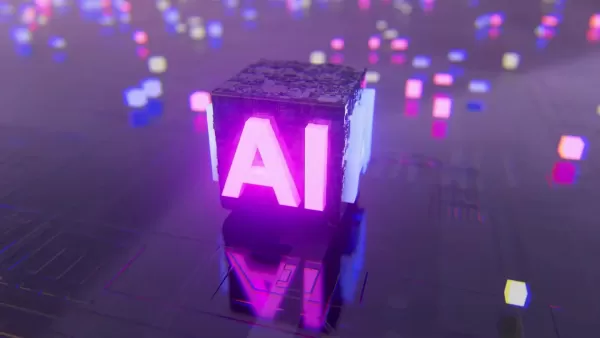 Leonardo AI Launches Realtime Canvas to Boost Creativity
Step into the realm of AI-powered creativity with Leonardo AI! This groundbreaking platform has quickly become a go-to choice for digital artists and content creators thanks to its revolutionary Realtime Canvas feature. Experience lightning-fast imag
Leonardo AI Launches Realtime Canvas to Boost Creativity
Step into the realm of AI-powered creativity with Leonardo AI! This groundbreaking platform has quickly become a go-to choice for digital artists and content creators thanks to its revolutionary Realtime Canvas feature. Experience lightning-fast imag
 Save $900 on TechCrunch Disrupt 2025 Tickets – Only 6 Days Left!
Don't miss this final opportunity—only 6 days remain to secure major discounts for TechCrunch Disrupt 2025!Ticket prices surge after May 25 at 11:59 PM PT. Act now to:Save nearly $1,000 on admissionInvite a peer, teammate, or fellow innovator at 90%
Save $900 on TechCrunch Disrupt 2025 Tickets – Only 6 Days Left!
Don't miss this final opportunity—only 6 days remain to secure major discounts for TechCrunch Disrupt 2025!Ticket prices surge after May 25 at 11:59 PM PT. Act now to:Save nearly $1,000 on admissionInvite a peer, teammate, or fellow innovator at 90%
 October 2, 2025 at 2:30:43 AM EDT
October 2, 2025 at 2:30:43 AM EDT
Enfin un article qui parle des vrai défis des managers ! 😅 J'ai testé l'outil d'emploi du temps AI de mon entreprise la semaine dernière... franchement révolutionnaire. Plus besoin de passer des heures à négocier les weekends de travail. Maintenant si seulement il pouvait aussi gérer les congés maladie imprévus...


 0
0
 July 27, 2025 at 9:20:03 PM EDT
July 27, 2025 at 9:20:03 PM EDT
AI scheduling tools sound like a game-changer! I’m curious how they handle conflicts when everyone wants the same time off. 😅 Definitely worth a try for my team’s chaotic roster!


 0
0
 April 26, 2025 at 5:10:55 AM EDT
April 26, 2025 at 5:10:55 AM EDT
¡Las herramientas de programación con IA son una maravilla! Ya no tengo que pasar horas intentando cuadrar los horarios de todos. Es como tener un asistente inteligente que hace todo el trabajo duro. Lo único es que a veces se confunde con los cambios de turno. Pero, es mucho mejor que hacerlo manualmente! 😎


 0
0
 April 25, 2025 at 11:17:59 PM EDT
April 25, 2025 at 11:17:59 PM EDT
As ferramentas de agendamento com IA são incríveis! Não preciso mais passar horas tentando encaixar os horários de todos. É como ter um assistente inteligente que faz todo o trabalho duro. Só que às vezes se confunde com as trocas de turno. Mas, é muito melhor que fazer manualmente! 👏


 0
0
 April 24, 2025 at 12:21:13 PM EDT
April 24, 2025 at 12:21:13 PM EDT
AI Scheduling Tools have been a lifesaver! No more endless hours trying to fit everyone's schedules together. It's like having a smart assistant that does all the hard work. The only thing is, sometimes it gets a bit confused with shift swaps. But hey, it's way better than doing it manually! 🤓


 0
0
 April 22, 2025 at 10:22:07 PM EDT
April 22, 2025 at 10:22:07 PM EDT
Essa ferramenta de agendamento com IA facilitou muito minha vida! Nada mais de idas e vindas infinitas para saber quem está disponível quando. É como ter um assistente pessoal que conhece as preferências de todos. Só queria que lidasse melhor com mudanças de última hora. Ainda assim, uma mudança total de jogo! 😊


 0
0





























