AI-Powered Resume Creation with DeepSeek and ChatGPT for Career Success
In today's fast-paced job market, a polished resume is your key to standing out. This guide explores how AI resume builders like DeepSeek and ChatGPT can help you craft a professional, targeted resume for specific roles. Whether you're facing challenges in resume creation or frequent rejections, this article offers practical strategies to streamline your job application process. Discover how to harness these advanced AI tools to boost your resume's impact and improve your odds of securing your ideal role.
Key Points
Use AI tools like DeepSeek and ChatGPT to create professional resumes.
Customize your resume for specific job roles to enhance relevance.
Apply ATS optimization strategies to pass automated screening systems.
Employ clear, impactful language to showcase your skills effectively.
Use prompt engineering to maximize AI tool performance.
Leverage Overleaf to generate LaTeX-based resumes for a polished look.
Evaluate outputs from multiple AI tools to choose the best fit.
Building a Standout Resume with AI: A Step-by-Step Approach
Harnessing AI for Resume Creation
In the digital era, Artificial Intelligence is transforming resume writing. Tools like DeepSeek and ChatGPT empower job seekers to create compelling resumes efficiently. These platforms analyze vast datasets, pinpoint critical skills, and tailor resumes to meet job-specific demands. Using AI saves time while ensuring your resume grabs the attention of recruiters and hiring managers.
AI resume builders help overcome challenges like writer's block and identifying key skills to emphasize. By offering tailored prompts and suggestions, these tools present your qualifications persuasively. Additionally, AI ensures ATS compatibility, increasing the chances your resume reaches human recruiters. This combination of efficiency and precision makes AI invaluable for today’s job seekers.
This guide outlines strategies to optimize your resume for both human and automated audiences. By following these steps, you'll learn how to transform your resume with AI, boosting your chances of landing interviews and advancing your career.
Selecting the Best AI Tools: DeepSeek, ChatGPT, and Gemini
The AI resume builder market offers diverse options, each with unique strengths.
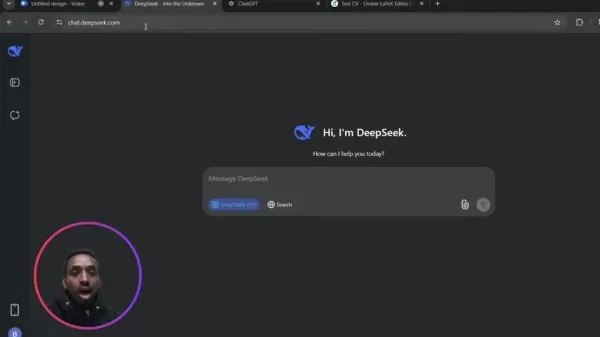
DeepSeek and ChatGPT stand out as leading tools. DeepSeek provides a chain-of-thought feature, revealing its reasoning process, which helps users understand how suggestions are generated. This transparency is ideal for refining your resume with precision.
ChatGPT, a versatile language model, excels at crafting polished text, generating impactful bullet points, and even drafting cover letters. Its natural language capabilities ensure your resume resonates with recruiters.
Gemini, Google’s AI model, offers similar text generation and optimization features, making it another viable option. When choosing a tool, consider your needs: DeepSeek for transparent reasoning, ChatGPT for broad functionality. Ensure you have an account with at least one platform to begin leveraging AI for your job search.
To get started, create an account on your chosen platform with an email and password. Then, input your resume details and prompt the AI to enhance your content.
Prompt Engineering: Unlocking AI’s Full Potential
Prompt engineering is critical for optimizing AI outputs. Clear, specific prompts ensure the AI delivers relevant, high-quality suggestions tailored to your target role.
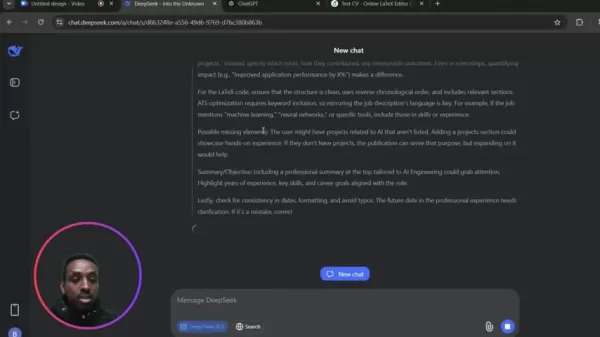
Effective prompts are key to achieving superior results.
Instead of vague requests like “improve my resume,” provide detailed instructions. Include the job title, industry, key skills, and relevant keywords from the job description. This precision helps the AI align its output with your goals.
A strong prompt includes:
- Job Title: Specify the role, e.g., “Data Scientist” or “Marketing Manager.”
- Industry: Note the sector to ensure targeted content.
- Key Skills: Highlight skills relevant to the role.
- Keywords: Incorporate job description keywords for ATS compatibility.
With detailed prompts, your AI-generated resume will be well-crafted and aligned with job requirements, enhancing its effectiveness for other writing tasks as))^.
Mastering ATS Optimization
Many employers use Applicant Tracking Systems (ATS) to filter resumes before they reach human recruiters. An unoptimized resume risks being overlooked.
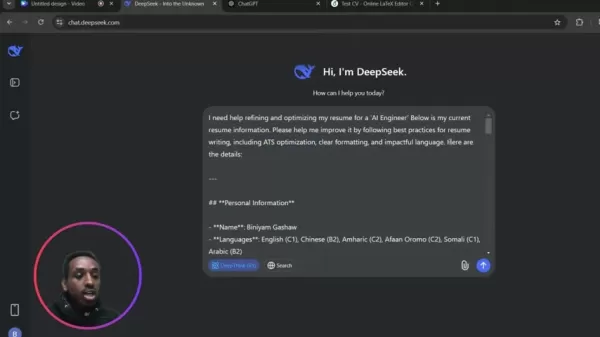
ATS optimization is essential for success.
Incorporate job description keywords strategically in your summary, skills, and experience sections. Use simple, ATS-readable formatting and avoid complex graphics or tables that may confuse the system.
ATS Optimization Tips:
- Keywords: Embed job-specific terms throughout your resume.
- Simple Formatting: Ensure readability with clean layouts.
- No Graphics: Avoid complex visuals that ATS may misread.
- File Format: Use PDF or DOCX for compatibility.
ATS optimization not only helps pass automated filters but also ensures clarity for human readers, highlighting your qualifications effectively.
Step-by-Step Guide to an AI-Enhanced Resume
Follow these steps to create a competitive resume using AI tools like DeepSeek and ChatGPT:
Step 1: Set Up Your Account
- Create an account on DeepSeek, ChatGPT, or another AI platform.
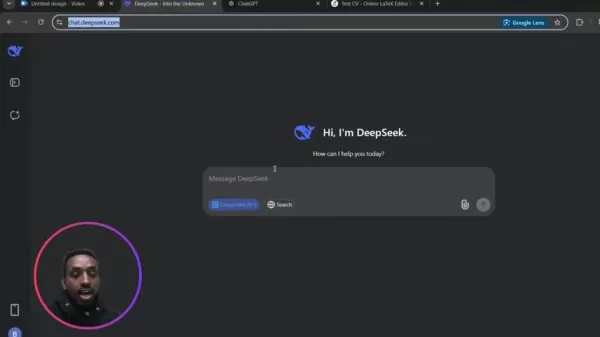
Start by setting up the necessary accounts.
Step 2: Input Your Information
- Enter your name, contact details, education, experience, and skills, or upload an existing resume for AI analysis.
Step 3: Specify Your Target Role
- Define the job title and industry to tailor the resume to the role’s needs.
Step 4: Write a Detailed Prompt
- Craft a prompt with job-specific keywords, skills, and requirements to guide the AI.
Step 5: Review AI Suggestions
- Evaluate the AI’s output for accuracy, formatting, and alignment with your goals.
Step 6: Optimize for ATS
- Ensure ATS compatibility with keywords, simple formatting, and standard file formats.
Step 7: Finalize and Download
- Proofread for errors and download the resume in PDF format.
This process creates a standout resume that competes effectively in today’s job market. Regularly update your resume to stay relevant.
Enhancing Resumes with LaTeX
LaTeX is a powerful tool for creating professional resumes, especially in technical fields, offering a polished, customizable design.
AI tools can generate LaTeX code for your resume. Request LaTeX output from the AI, then use Overleaf, an online LaTeX editor, to render and download your resume.
Steps for Using LaTeX:
- Generate LaTeX Code: Request LaTeX format from your AI tool.
- Access Overleaf: Sign up at www.overleaf.com.
- Paste and Render: Copy the code into Overleaf and render it.
- Customize: Adjust formatting or content as needed.
- Download PDF: Save the final resume as a PDF.
LaTeX resumes highlight your skills and demonstrate technical expertise with a professional aesthetic.
Comparing DeepSeek and ChatGPT Outputs
Comparing outputs from DeepSeek and ChatGPT helps identify the best tool for your needs. DeepSeek’s chain-of-thought reasoning offers transparency, while ChatGPT’s language skills produce polished content.
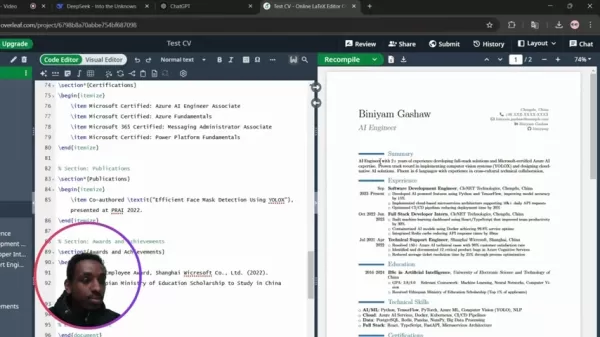
Comparing outputs ensures optimal results.
Use the same prompt and data for both tools, then evaluate the resumes based on formatting, language, and relevance. Combine the best elements from each to create a superior resume.
Using Overleaf for LaTeX Resumes
Steps to Create a LaTeX Resume
Create a professional LaTeX resume on Overleaf with these steps:
- Sign Up: Create an Overleaf account.
- New Project: Start a new project in Overleaf.
- Paste Code: Copy and paste the LaTeX code into the editor.
- Recompile: Click the recompile button to render the resume.
DeepSeek vs. ChatGPT: Strengths and Weaknesses
Pros
DeepSeek offers transparent reasoning, revealing its decision-making process.
Provides insights into how suggestions are generated.
Helps users understand AI’s interpretation of their data.
Cons
Less versatile than ChatGPT for varied writing tasks.
Requires precise prompts for optimal results.
May feel less intuitive for new AI users.
FAQ
What is ATS Optimization and Why Does It Matter?
ATS optimization tailors your resume to pass automated screening systems that filter based on keywords and formatting. Without it, your resume may not reach human recruiters.
Can AI Write My Entire Resume?
AI is a powerful tool for generating and optimizing resume content, but you should review and customize its output to ensure accuracy and alignment with your target role.
How Do I Make My Resume ATS-Friendly?
Use clear formatting, include job-specific keywords, avoid complex graphics or tables, and submit in PDF or DOCX format for ATS compatibility.
Related Questions
How Do I Identify Keywords for My Resume?
Review job descriptions for key skills, qualifications, and requirements. Use tools like Wordcloud to identify common terms in your field’s job postings.
How Can My Resume Stand Out?
Highlight unique achievements with action verbs and quantifiable metrics. Tailor each resume to the job, emphasizing relevant skills and experiences.
What Resume Mistakes Should I Avoid?
Avoid typos, inconsistent formatting, vague accomplishments, and generic resumes. Proofread carefully and customize for each job to maximize impact.
Related article
 AI Video Production: Crafting Stunning Content with HeyGen and ElevenLabs
Imagine producing professional-grade videos without hours of recording, editing, or costly gear. Artificial Intelligence (AI) is transforming content creation, enabling breathtaking videos in minutes.
AI Video Production: Crafting Stunning Content with HeyGen and ElevenLabs
Imagine producing professional-grade videos without hours of recording, editing, or costly gear. Artificial Intelligence (AI) is transforming content creation, enabling breathtaking videos in minutes.
 AI-Powered Resume Tools: Create Winning Resumes and Cover Letters
In today’s fast-paced job market, standing out is essential. Artificial Intelligence (AI) provides cutting-edge solutions to transform your job search. This guide explores how AI can help you craft co
AI-Powered Resume Tools: Create Winning Resumes and Cover Letters
In today’s fast-paced job market, standing out is essential. Artificial Intelligence (AI) provides cutting-edge solutions to transform your job search. This guide explores how AI can help you craft co
 AI-Powered Blog Automation: Boost Efficiency with Journalist AI
In the fast-moving digital landscape, automating your blog with AI is essential. Picture a blog that creates and posts articles on its own, keeping readers hooked without constant manual work. Autoblo
Comments (0)
0/200
AI-Powered Blog Automation: Boost Efficiency with Journalist AI
In the fast-moving digital landscape, automating your blog with AI is essential. Picture a blog that creates and posts articles on its own, keeping readers hooked without constant manual work. Autoblo
Comments (0)
0/200
In today's fast-paced job market, a polished resume is your key to standing out. This guide explores how AI resume builders like DeepSeek and ChatGPT can help you craft a professional, targeted resume for specific roles. Whether you're facing challenges in resume creation or frequent rejections, this article offers practical strategies to streamline your job application process. Discover how to harness these advanced AI tools to boost your resume's impact and improve your odds of securing your ideal role.
Key Points
Use AI tools like DeepSeek and ChatGPT to create professional resumes.
Customize your resume for specific job roles to enhance relevance.
Apply ATS optimization strategies to pass automated screening systems.
Employ clear, impactful language to showcase your skills effectively.
Use prompt engineering to maximize AI tool performance.
Leverage Overleaf to generate LaTeX-based resumes for a polished look.
Evaluate outputs from multiple AI tools to choose the best fit.
Building a Standout Resume with AI: A Step-by-Step Approach
Harnessing AI for Resume Creation
In the digital era, Artificial Intelligence is transforming resume writing. Tools like DeepSeek and ChatGPT empower job seekers to create compelling resumes efficiently. These platforms analyze vast datasets, pinpoint critical skills, and tailor resumes to meet job-specific demands. Using AI saves time while ensuring your resume grabs the attention of recruiters and hiring managers.
AI resume builders help overcome challenges like writer's block and identifying key skills to emphasize. By offering tailored prompts and suggestions, these tools present your qualifications persuasively. Additionally, AI ensures ATS compatibility, increasing the chances your resume reaches human recruiters. This combination of efficiency and precision makes AI invaluable for today’s job seekers.
This guide outlines strategies to optimize your resume for both human and automated audiences. By following these steps, you'll learn how to transform your resume with AI, boosting your chances of landing interviews and advancing your career.
Selecting the Best AI Tools: DeepSeek, ChatGPT, and Gemini
The AI resume builder market offers diverse options, each with unique strengths.
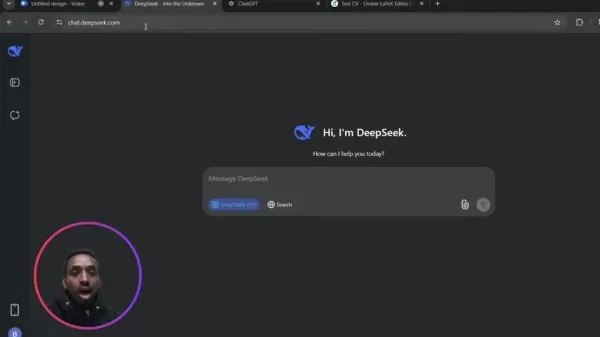
DeepSeek and ChatGPT stand out as leading tools. DeepSeek provides a chain-of-thought feature, revealing its reasoning process, which helps users understand how suggestions are generated. This transparency is ideal for refining your resume with precision.
ChatGPT, a versatile language model, excels at crafting polished text, generating impactful bullet points, and even drafting cover letters. Its natural language capabilities ensure your resume resonates with recruiters.
Gemini, Google’s AI model, offers similar text generation and optimization features, making it another viable option. When choosing a tool, consider your needs: DeepSeek for transparent reasoning, ChatGPT for broad functionality. Ensure you have an account with at least one platform to begin leveraging AI for your job search.
To get started, create an account on your chosen platform with an email and password. Then, input your resume details and prompt the AI to enhance your content.
Prompt Engineering: Unlocking AI’s Full Potential
Prompt engineering is critical for optimizing AI outputs. Clear, specific prompts ensure the AI delivers relevant, high-quality suggestions tailored to your target role.
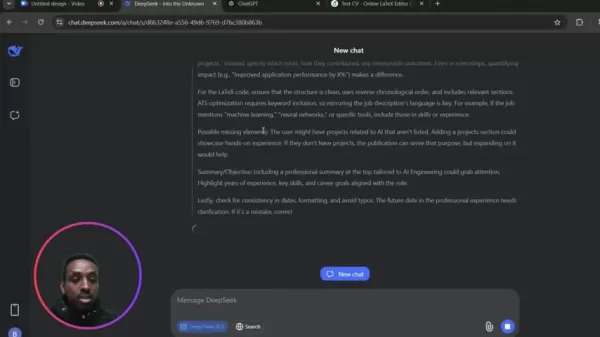
Effective prompts are key to achieving superior results.
Instead of vague requests like “improve my resume,” provide detailed instructions. Include the job title, industry, key skills, and relevant keywords from the job description. This precision helps the AI align its output with your goals.
A strong prompt includes:
- Job Title: Specify the role, e.g., “Data Scientist” or “Marketing Manager.”
- Industry: Note the sector to ensure targeted content.
- Key Skills: Highlight skills relevant to the role.
- Keywords: Incorporate job description keywords for ATS compatibility.
With detailed prompts, your AI-generated resume will be well-crafted and aligned with job requirements, enhancing its effectiveness for other writing tasks as))^.
Mastering ATS Optimization
Many employers use Applicant Tracking Systems (ATS) to filter resumes before they reach human recruiters. An unoptimized resume risks being overlooked.
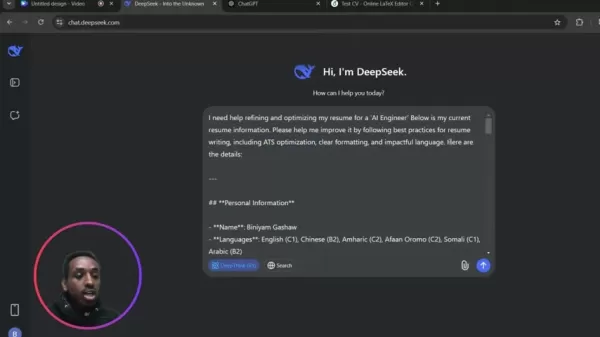
ATS optimization is essential for success.
Incorporate job description keywords strategically in your summary, skills, and experience sections. Use simple, ATS-readable formatting and avoid complex graphics or tables that may confuse the system.
ATS Optimization Tips:
- Keywords: Embed job-specific terms throughout your resume.
- Simple Formatting: Ensure readability with clean layouts.
- No Graphics: Avoid complex visuals that ATS may misread.
- File Format: Use PDF or DOCX for compatibility.
ATS optimization not only helps pass automated filters but also ensures clarity for human readers, highlighting your qualifications effectively.
Step-by-Step Guide to an AI-Enhanced Resume
Follow these steps to create a competitive resume using AI tools like DeepSeek and ChatGPT:
Step 1: Set Up Your Account
- Create an account on DeepSeek, ChatGPT, or another AI platform.
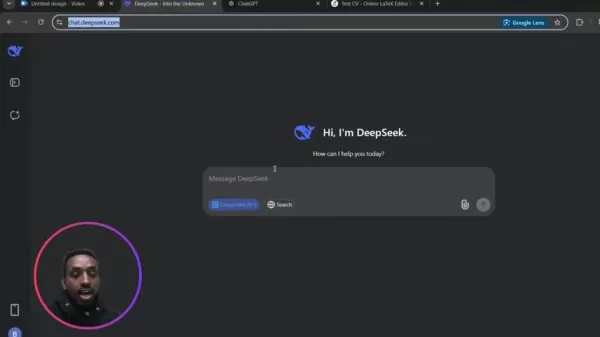
Start by setting up the necessary accounts.
Step 2: Input Your Information
- Enter your name, contact details, education, experience, and skills, or upload an existing resume for AI analysis.
Step 3: Specify Your Target Role
- Define the job title and industry to tailor the resume to the role’s needs.
Step 4: Write a Detailed Prompt
- Craft a prompt with job-specific keywords, skills, and requirements to guide the AI.
Step 5: Review AI Suggestions
- Evaluate the AI’s output for accuracy, formatting, and alignment with your goals.
Step 6: Optimize for ATS
- Ensure ATS compatibility with keywords, simple formatting, and standard file formats.
Step 7: Finalize and Download
- Proofread for errors and download the resume in PDF format.
This process creates a standout resume that competes effectively in today’s job market. Regularly update your resume to stay relevant.
Enhancing Resumes with LaTeX
LaTeX is a powerful tool for creating professional resumes, especially in technical fields, offering a polished, customizable design.
AI tools can generate LaTeX code for your resume. Request LaTeX output from the AI, then use Overleaf, an online LaTeX editor, to render and download your resume.
Steps for Using LaTeX:
- Generate LaTeX Code: Request LaTeX format from your AI tool.
- Access Overleaf: Sign up at www.overleaf.com.
- Paste and Render: Copy the code into Overleaf and render it.
- Customize: Adjust formatting or content as needed.
- Download PDF: Save the final resume as a PDF.
LaTeX resumes highlight your skills and demonstrate technical expertise with a professional aesthetic.
Comparing DeepSeek and ChatGPT Outputs
Comparing outputs from DeepSeek and ChatGPT helps identify the best tool for your needs. DeepSeek’s chain-of-thought reasoning offers transparency, while ChatGPT’s language skills produce polished content.
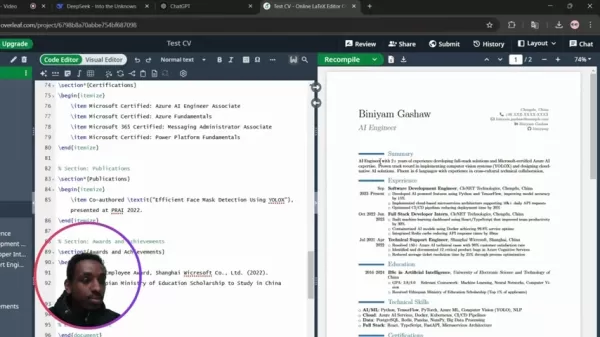
Comparing outputs ensures optimal results.
Use the same prompt and data for both tools, then evaluate the resumes based on formatting, language, and relevance. Combine the best elements from each to create a superior resume.
Using Overleaf for LaTeX Resumes
Steps to Create a LaTeX Resume
Create a professional LaTeX resume on Overleaf with these steps:
- Sign Up: Create an Overleaf account.
- New Project: Start a new project in Overleaf.
- Paste Code: Copy and paste the LaTeX code into the editor.
- Recompile: Click the recompile button to render the resume.
DeepSeek vs. ChatGPT: Strengths and Weaknesses
Pros
DeepSeek offers transparent reasoning, revealing its decision-making process.
Provides insights into how suggestions are generated.
Helps users understand AI’s interpretation of their data.
Cons
Less versatile than ChatGPT for varied writing tasks.
Requires precise prompts for optimal results.
May feel less intuitive for new AI users.
FAQ
What is ATS Optimization and Why Does It Matter?
ATS optimization tailors your resume to pass automated screening systems that filter based on keywords and formatting. Without it, your resume may not reach human recruiters.
Can AI Write My Entire Resume?
AI is a powerful tool for generating and optimizing resume content, but you should review and customize its output to ensure accuracy and alignment with your target role.
How Do I Make My Resume ATS-Friendly?
Use clear formatting, include job-specific keywords, avoid complex graphics or tables, and submit in PDF or DOCX format for ATS compatibility.
Related Questions
How Do I Identify Keywords for My Resume?
Review job descriptions for key skills, qualifications, and requirements. Use tools like Wordcloud to identify common terms in your field’s job postings.
How Can My Resume Stand Out?
Highlight unique achievements with action verbs and quantifiable metrics. Tailor each resume to the job, emphasizing relevant skills and experiences.
What Resume Mistakes Should I Avoid?
Avoid typos, inconsistent formatting, vague accomplishments, and generic resumes. Proofread carefully and customize for each job to maximize impact.
 AI Video Production: Crafting Stunning Content with HeyGen and ElevenLabs
Imagine producing professional-grade videos without hours of recording, editing, or costly gear. Artificial Intelligence (AI) is transforming content creation, enabling breathtaking videos in minutes.
AI Video Production: Crafting Stunning Content with HeyGen and ElevenLabs
Imagine producing professional-grade videos without hours of recording, editing, or costly gear. Artificial Intelligence (AI) is transforming content creation, enabling breathtaking videos in minutes.
 AI-Powered Resume Tools: Create Winning Resumes and Cover Letters
In today’s fast-paced job market, standing out is essential. Artificial Intelligence (AI) provides cutting-edge solutions to transform your job search. This guide explores how AI can help you craft co
AI-Powered Resume Tools: Create Winning Resumes and Cover Letters
In today’s fast-paced job market, standing out is essential. Artificial Intelligence (AI) provides cutting-edge solutions to transform your job search. This guide explores how AI can help you craft co
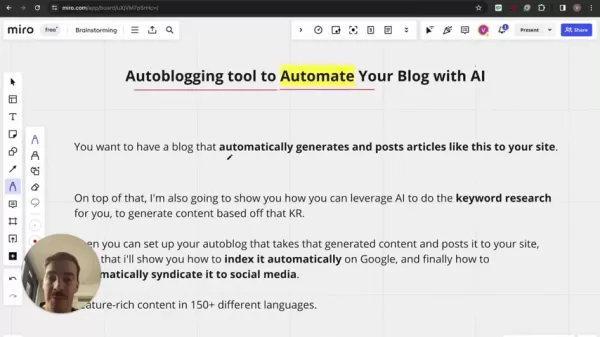 AI-Powered Blog Automation: Boost Efficiency with Journalist AI
In the fast-moving digital landscape, automating your blog with AI is essential. Picture a blog that creates and posts articles on its own, keeping readers hooked without constant manual work. Autoblo
AI-Powered Blog Automation: Boost Efficiency with Journalist AI
In the fast-moving digital landscape, automating your blog with AI is essential. Picture a blog that creates and posts articles on its own, keeping readers hooked without constant manual work. Autoblo





























