AI Photo ID App: Create Professional Headshots for Free
Creating a professional photo ID or headshot can often feel like a daunting task. It typically involves scheduling studio visits, dressing in professional attire, and posing under bright lights. This process can be both time-consuming and expensive, often leading to results that don't fully meet expectations. However, with the advancements in artificial intelligence, a new solution is emerging that simplifies the process and provides high-quality professional photos for free. Meet the AI Photo ID app from Anakin AI, designed to transform any portrait into a polished, professional image suitable for LinkedIn, resumes, and other professional uses.
Key Points
- The AI Photo ID app eliminates the need for costly photo studio visits.
- Transforms regular portraits into professional-quality headshots with AI.
- Ideal for use on LinkedIn, resumes, and other professional platforms.
- Simple and user-friendly: just upload a photo and click generate.
- Offers a free option with daily credits, making it accessible to everyone.
- Provides additional AI tools for content creation, image generation, and app building.
The Frustration of Traditional Professional Photos
Time and Cost Considerations
In the past, getting a professional photo ID or headshot was a hassle. It usually started with scheduling a visit to a photo studio, which meant coordinating schedules and traveling to a specific location. This step alone could take up a lot of time, especially for those with busy lives or limited transportation options.

Once you got to the studio, the time constraints didn't end there. You had to dress up in professional attire, carefully selecting your outfit and ensuring your grooming was on point. The actual photo shoot could drag on as the photographer tried to capture the perfect shot from various angles and under different lighting conditions.
The financial aspect was another significant factor. Photo studio sessions could be pricey, especially when you added in the costs of professional makeup, hairstyling, and image retouching. For those on a tight budget, these expenses could make getting a professional headshot feel out of reach.
The traditional method often involved:
- Scheduling a studio visit.
- Traveling to the studio location.
- Spending hours dressing up and posing.
- Paying for the studio session and additional services.
The Disappointment Factor
Even after investing time and money, there was no guarantee that you'd be happy with the final headshot. Many have experienced the frustration of receiving a photo that just didn't meet their expectations. Maybe the lighting was off, the pose felt awkward, or the image didn't capture their personality and professionalism.
In these cases, you might feel compelled to ask for retakes or additional retouching, which could lead to more costs and time. The process of getting the perfect headshot could turn into a frustrating cycle, with no assurance of ultimate satisfaction.

Common disappointments include:
- Unflattering lighting.
- Unnatural poses.
- Failure to capture personality.
- Additional costs for retakes and retouching.
Real-World Applications
Celebrity Transformations with AI
The AI Photo ID app showcases its versatility by effortlessly turning celebrity images into professional headshots.
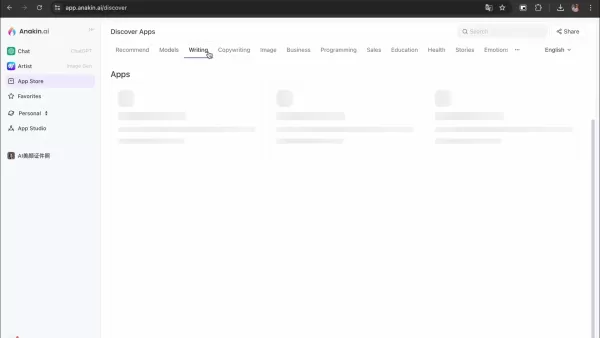
For example, Chris Hemsworth's image can be transformed into a confident, professional headshot just by uploading his photo. The same goes for Sydney Sweeney, whose image undergoes a stunning transformation. This application isn't just for personal use; it shows potential across various industries.
These celebrity transformations highlight the power of AI in creating:
- Marketing materials.
- Public relations content.
- Fan engagement content.
The AI Photo ID app not only simplifies the process of generating professional headshots but also opens new avenues for creative expression and brand enhancement. Whether you're looking to elevate your personal brand or enhance your organization's image, this innovative tool offers a seamless and effective solution.
Getting Started with the AI Photo ID App
Signing Up and Accessing the App
To start using the AI Photo ID app, head over to the Anakin AI website at anakin.ai and sign up for an account. The signup process is straightforward, requiring just an email address and a few basic details. Once your account is set up, you can access the AI Photo ID app via a link provided in the comments section of the video.
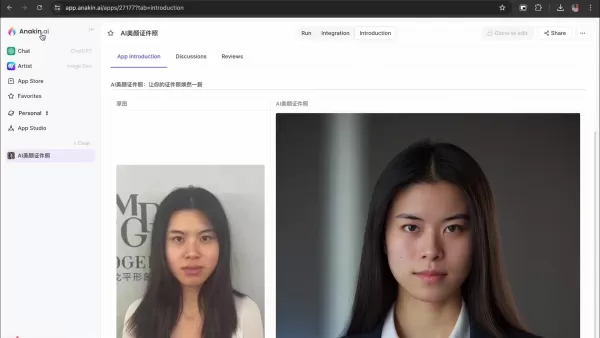
Here's how to sign up and access the app:
- Visit the Anakin AI website at anakin.ai.
- Sign up for an account using an email address.
- Locate the AI Photo ID app link in the video's comments section.
- Click the link to access the app's interface.
After setting up your account and accessing the app, you're ready to start using the AI-powered tools to create stunning professional headshots.
Generating Your Professional Photo
With the AI Photo ID app now at your fingertips, it's time to upload your photo and let the AI work its magic. The app's interface is designed to be intuitive, guiding you seamlessly through the process of generating a professional headshot. Here's how to do it:
- Upload Your Photo: Start by uploading a photo you'd like to transform.
 Click the designated upload area and select your image from your device.
Click the designated upload area and select your image from your device. - Generate: With your photo in place, simply click the Generate button to initiate the AI transformation.
- Download: In just moments, your professional headshot will be ready. Download the polished image to your device for use across various professional platforms.
Troubleshooting Tips:
If the generated image is not appearing, it might be due to the app's default safety checker. To disable this, look for the 'Disable Safety Checker' toggle on the app interface and switch it to the 'off' position to allow all images to generate.
Affordable Pricing Options
Free Credits and Subscription Plans
The AI Photo ID app offers a range of affordable pricing options, ensuring that professional-quality headshots are accessible to everyone. For those looking for a no-cost solution, Anakin AI provides 30 free credits each day, allowing you to generate several professional headshots without spending a dime. This option is perfect for those who need occasional headshots for their LinkedIn profiles, resumes, or other professional platforms.
For users requiring more extensive usage or advanced features, Anakin AI offers several subscription plans. These plans provide a higher volume of credits and additional benefits, such as enhanced image quality, priority processing, and access to premium support. The subscription plans are designed to cater to various needs and budgets, ensuring that users can select the option that best aligns with their requirements.
Anakin AI's affordable pricing options include:
- Free Plan: 30 free credits each day.
- Basic Plan: $9.90 per month for 9,000 credits.
- Pro Plan: $19.90 per month for 19,000 credits.
- Premium Plan: $39.90 per month for 39,000 credits.
AI Photo ID App: Benefits and Drawbacks
Pros
- Saves time and money compared to traditional studio sessions.
- Easy to use with a simple upload and generate process.
- Provides professional-quality headshots suitable for various platforms.
- Offers a free plan with daily credits for casual users.
- Part of a comprehensive AI toolkit with content creation and app building features.
Cons
- The free plan has limited daily credits.
- Generated images may require disabling the safety checker.
- Dependency on AI may reduce control over specific image details.
Anakin AI's Comprehensive AI Toolkit
Explore the Range of AI Apps
The AI Photo ID app is just one part of Anakin AI's comprehensive suite of AI tools, designed to empower users with a wide range of capabilities. This versatile platform offers a diverse collection of AI-powered apps, enabling you to effortlessly create content, generate images, and even build sophisticated AI applications—all without needing coding expertise.
Anakin AI's AI tools encompass a wide spectrum of functionalities, including:
- Content Generation: Effortlessly craft compelling articles, engaging blog posts, and attention-grabbing social media updates.
- Image Generation: Quickly produce stunning visuals for marketing campaigns, website designs, and social media graphics.
- AI App Building: Design and develop your own unique AI applications using an intuitive interface and a library of pre-built components.
With these AI-powered tools, individuals can unlock their creative potential, automate repetitive tasks, and gain a competitive edge in their respective fields. Whether you're a seasoned professional or just starting out, Anakin AI's comprehensive suite of AI tools provides the resources and support needed to thrive in today's digital landscape.
Endless Possibilities with Anakin AI
Unleash Your Creative Potential
Anakin AI empowers users across a wide range of industries and professions, providing a comprehensive toolkit for content creation, image generation, and AI app development. Whether you're a seasoned marketing expert, a budding entrepreneur, or an aspiring AI enthusiast, Anakin AI offers the resources and support needed to thrive in today's digital landscape.
Marketing Experts: Craft compelling marketing campaigns, generate attention-grabbing visuals, and automate social media updates.
Entrepreneurs: Develop innovative AI apps to streamline business processes, enhance customer experiences, and gain a competitive edge.
AI Enthusiasts: Explore the world of artificial intelligence, experiment with cutting-edge technologies, and bring your creative visions to life.
Frequently Asked Questions
How much does the AI Photo ID app cost?
The AI Photo ID app offers a free plan with 30 daily credits. Subscription plans are available for users who need more credits or advanced features, with options starting at $9.90 per month.
What can I use the AI Photo ID app for?
The AI Photo ID app is perfect for creating professional-quality headshots for LinkedIn profiles, resumes, websites, and other professional uses.
What are some of the other AI apps offered by Anakin AI?
Anakin AI has a range of AI app tools, including AI models, writing models, and image generation models.
Related Questions
How does AI enhance photo quality?
AI algorithms analyze images and apply enhancements such as adjusting lighting, smoothing skin, and optimizing composition. These improvements help create a polished, professional look.
What is the use of AI for LinkedIn profiles?
AI is often used for a myriad of use cases, including optimizing content, generating professional headshots, and automating engagement. These AI tools are designed to improve the user experience and promote a strong online presence.
Related article
 AI-Powered Cover Letters: Expert Guide for Journal Submissions
In today's competitive academic publishing environment, crafting an effective cover letter can make the crucial difference in your manuscript's acceptance. Discover how AI-powered tools like ChatGPT can streamline this essential task, helping you cre
AI-Powered Cover Letters: Expert Guide for Journal Submissions
In today's competitive academic publishing environment, crafting an effective cover letter can make the crucial difference in your manuscript's acceptance. Discover how AI-powered tools like ChatGPT can streamline this essential task, helping you cre
 US to Sanction Foreign Officials Over Social Media Regulations
US Takes Stand Against Global Digital Content Regulations
The State Department issued a sharp diplomatic rebuke this week targeting European digital governance policies, signaling escalating tensions over control of online platforms. Secretary Marco
US to Sanction Foreign Officials Over Social Media Regulations
US Takes Stand Against Global Digital Content Regulations
The State Department issued a sharp diplomatic rebuke this week targeting European digital governance policies, signaling escalating tensions over control of online platforms. Secretary Marco
 Ultimate Guide to AI-Powered YouTube Video Summarizers
In our information-rich digital landscape, AI-powered YouTube video summarizers have become indispensable for efficient content consumption. This in-depth guide explores how to build a sophisticated summarization tool using cutting-edge NLP technolog
Comments (14)
0/200
Ultimate Guide to AI-Powered YouTube Video Summarizers
In our information-rich digital landscape, AI-powered YouTube video summarizers have become indispensable for efficient content consumption. This in-depth guide explores how to build a sophisticated summarization tool using cutting-edge NLP technolog
Comments (14)
0/200
![LawrenceJones]() LawrenceJones
LawrenceJones
 August 30, 2025 at 8:30:34 AM EDT
August 30, 2025 at 8:30:34 AM EDT
¡Qué buena idea! 🤩 Con lo caro que suelen salir las fotos profesionales, esta app podría salvar a muchos estudiantes y jóvenes profesionales con presupuesto ajustado. Aunque me pregunto... ¿hasta qué punto serán igual de convincentes que una foto real de estudio? 🤔


 0
0
![JoseGonzalez]() JoseGonzalez
JoseGonzalez
 August 10, 2025 at 5:00:59 PM EDT
August 10, 2025 at 5:00:59 PM EDT
Wow, a free AI headshot app? That's a game-changer! No more awkward studio sessions or overpriced photos. I wonder how good the quality is compared to a pro shoot. 🤔 Anyone tried it yet?


 0
0
![KevinDavis]() KevinDavis
KevinDavis
 July 27, 2025 at 9:20:21 PM EDT
July 27, 2025 at 9:20:21 PM EDT
This AI photo ID app sounds like a game-changer! No more awkward studio sessions or shelling out cash for headshots that look meh. I’m curious how good the free version really is—can it make me look like a CEO? 😎


 0
0
![JoeWalker]() JoeWalker
JoeWalker
 July 23, 2025 at 12:59:29 AM EDT
July 23, 2025 at 12:59:29 AM EDT
This AI photo app sounds like a game-changer! No more awkward studio sessions or pricey fees. I’m curious, though—how good are these headshots compared to a pro photographer? 😎


 0
0
![DonaldBrown]() DonaldBrown
DonaldBrown
 April 25, 2025 at 9:05:48 AM EDT
April 25, 2025 at 9:05:48 AM EDT
Бесплатное приложение для фото на документы? Круто! 😊 Студии и траты в прошлом, но интересно, насколько естественными получаются снимки. Надо проверить, вдруг ИИ лучше фотографа?


 0
0
![RobertWhite]() RobertWhite
RobertWhite
 April 25, 2025 at 4:32:31 AM EDT
April 25, 2025 at 4:32:31 AM EDT
Une appli AI pour des photos d’identité gratuites ? Génial ! 😎 Plus besoin de studios hors de prix. Je me demande si la qualité est au rendez-vous. À tester pour mon CV !


 0
0
Creating a professional photo ID or headshot can often feel like a daunting task. It typically involves scheduling studio visits, dressing in professional attire, and posing under bright lights. This process can be both time-consuming and expensive, often leading to results that don't fully meet expectations. However, with the advancements in artificial intelligence, a new solution is emerging that simplifies the process and provides high-quality professional photos for free. Meet the AI Photo ID app from Anakin AI, designed to transform any portrait into a polished, professional image suitable for LinkedIn, resumes, and other professional uses.
Key Points
- The AI Photo ID app eliminates the need for costly photo studio visits.
- Transforms regular portraits into professional-quality headshots with AI.
- Ideal for use on LinkedIn, resumes, and other professional platforms.
- Simple and user-friendly: just upload a photo and click generate.
- Offers a free option with daily credits, making it accessible to everyone.
- Provides additional AI tools for content creation, image generation, and app building.
The Frustration of Traditional Professional Photos
Time and Cost Considerations
In the past, getting a professional photo ID or headshot was a hassle. It usually started with scheduling a visit to a photo studio, which meant coordinating schedules and traveling to a specific location. This step alone could take up a lot of time, especially for those with busy lives or limited transportation options.

Once you got to the studio, the time constraints didn't end there. You had to dress up in professional attire, carefully selecting your outfit and ensuring your grooming was on point. The actual photo shoot could drag on as the photographer tried to capture the perfect shot from various angles and under different lighting conditions.
The financial aspect was another significant factor. Photo studio sessions could be pricey, especially when you added in the costs of professional makeup, hairstyling, and image retouching. For those on a tight budget, these expenses could make getting a professional headshot feel out of reach.
The traditional method often involved:
- Scheduling a studio visit.
- Traveling to the studio location.
- Spending hours dressing up and posing.
- Paying for the studio session and additional services.
The Disappointment Factor
Even after investing time and money, there was no guarantee that you'd be happy with the final headshot. Many have experienced the frustration of receiving a photo that just didn't meet their expectations. Maybe the lighting was off, the pose felt awkward, or the image didn't capture their personality and professionalism.
In these cases, you might feel compelled to ask for retakes or additional retouching, which could lead to more costs and time. The process of getting the perfect headshot could turn into a frustrating cycle, with no assurance of ultimate satisfaction.

Common disappointments include:
- Unflattering lighting.
- Unnatural poses.
- Failure to capture personality.
- Additional costs for retakes and retouching.
Real-World Applications
Celebrity Transformations with AI
The AI Photo ID app showcases its versatility by effortlessly turning celebrity images into professional headshots.
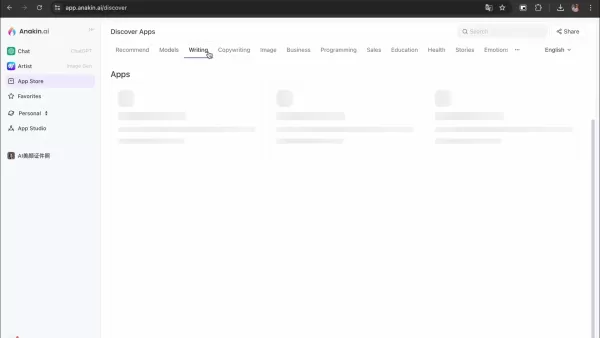
For example, Chris Hemsworth's image can be transformed into a confident, professional headshot just by uploading his photo. The same goes for Sydney Sweeney, whose image undergoes a stunning transformation. This application isn't just for personal use; it shows potential across various industries.
These celebrity transformations highlight the power of AI in creating:
- Marketing materials.
- Public relations content.
- Fan engagement content.
The AI Photo ID app not only simplifies the process of generating professional headshots but also opens new avenues for creative expression and brand enhancement. Whether you're looking to elevate your personal brand or enhance your organization's image, this innovative tool offers a seamless and effective solution.
Getting Started with the AI Photo ID App
Signing Up and Accessing the App
To start using the AI Photo ID app, head over to the Anakin AI website at anakin.ai and sign up for an account. The signup process is straightforward, requiring just an email address and a few basic details. Once your account is set up, you can access the AI Photo ID app via a link provided in the comments section of the video.
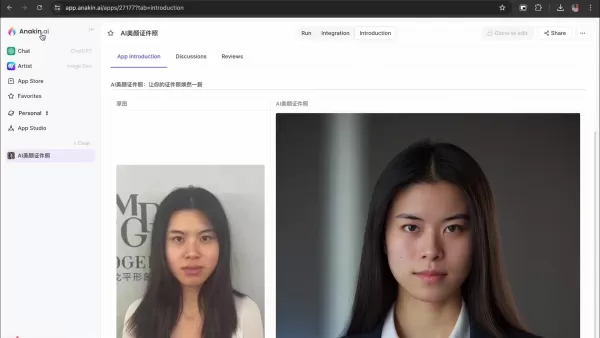
Here's how to sign up and access the app:
- Visit the Anakin AI website at anakin.ai.
- Sign up for an account using an email address.
- Locate the AI Photo ID app link in the video's comments section.
- Click the link to access the app's interface.
After setting up your account and accessing the app, you're ready to start using the AI-powered tools to create stunning professional headshots.
Generating Your Professional Photo
With the AI Photo ID app now at your fingertips, it's time to upload your photo and let the AI work its magic. The app's interface is designed to be intuitive, guiding you seamlessly through the process of generating a professional headshot. Here's how to do it:
- Upload Your Photo: Start by uploading a photo you'd like to transform.
 Click the designated upload area and select your image from your device.
Click the designated upload area and select your image from your device. - Generate: With your photo in place, simply click the Generate button to initiate the AI transformation.
- Download: In just moments, your professional headshot will be ready. Download the polished image to your device for use across various professional platforms.
Troubleshooting Tips:
If the generated image is not appearing, it might be due to the app's default safety checker. To disable this, look for the 'Disable Safety Checker' toggle on the app interface and switch it to the 'off' position to allow all images to generate.
Affordable Pricing Options
Free Credits and Subscription Plans
The AI Photo ID app offers a range of affordable pricing options, ensuring that professional-quality headshots are accessible to everyone. For those looking for a no-cost solution, Anakin AI provides 30 free credits each day, allowing you to generate several professional headshots without spending a dime. This option is perfect for those who need occasional headshots for their LinkedIn profiles, resumes, or other professional platforms.
For users requiring more extensive usage or advanced features, Anakin AI offers several subscription plans. These plans provide a higher volume of credits and additional benefits, such as enhanced image quality, priority processing, and access to premium support. The subscription plans are designed to cater to various needs and budgets, ensuring that users can select the option that best aligns with their requirements.
Anakin AI's affordable pricing options include:
- Free Plan: 30 free credits each day.
- Basic Plan: $9.90 per month for 9,000 credits.
- Pro Plan: $19.90 per month for 19,000 credits.
- Premium Plan: $39.90 per month for 39,000 credits.
AI Photo ID App: Benefits and Drawbacks
Pros
- Saves time and money compared to traditional studio sessions.
- Easy to use with a simple upload and generate process.
- Provides professional-quality headshots suitable for various platforms.
- Offers a free plan with daily credits for casual users.
- Part of a comprehensive AI toolkit with content creation and app building features.
Cons
- The free plan has limited daily credits.
- Generated images may require disabling the safety checker.
- Dependency on AI may reduce control over specific image details.
Anakin AI's Comprehensive AI Toolkit
Explore the Range of AI Apps
The AI Photo ID app is just one part of Anakin AI's comprehensive suite of AI tools, designed to empower users with a wide range of capabilities. This versatile platform offers a diverse collection of AI-powered apps, enabling you to effortlessly create content, generate images, and even build sophisticated AI applications—all without needing coding expertise.
Anakin AI's AI tools encompass a wide spectrum of functionalities, including:
- Content Generation: Effortlessly craft compelling articles, engaging blog posts, and attention-grabbing social media updates.
- Image Generation: Quickly produce stunning visuals for marketing campaigns, website designs, and social media graphics.
- AI App Building: Design and develop your own unique AI applications using an intuitive interface and a library of pre-built components.
With these AI-powered tools, individuals can unlock their creative potential, automate repetitive tasks, and gain a competitive edge in their respective fields. Whether you're a seasoned professional or just starting out, Anakin AI's comprehensive suite of AI tools provides the resources and support needed to thrive in today's digital landscape.
Endless Possibilities with Anakin AI
Unleash Your Creative Potential
Anakin AI empowers users across a wide range of industries and professions, providing a comprehensive toolkit for content creation, image generation, and AI app development. Whether you're a seasoned marketing expert, a budding entrepreneur, or an aspiring AI enthusiast, Anakin AI offers the resources and support needed to thrive in today's digital landscape.
Marketing Experts: Craft compelling marketing campaigns, generate attention-grabbing visuals, and automate social media updates.
Entrepreneurs: Develop innovative AI apps to streamline business processes, enhance customer experiences, and gain a competitive edge.
AI Enthusiasts: Explore the world of artificial intelligence, experiment with cutting-edge technologies, and bring your creative visions to life.
Frequently Asked Questions
How much does the AI Photo ID app cost?
The AI Photo ID app offers a free plan with 30 daily credits. Subscription plans are available for users who need more credits or advanced features, with options starting at $9.90 per month.
What can I use the AI Photo ID app for?
The AI Photo ID app is perfect for creating professional-quality headshots for LinkedIn profiles, resumes, websites, and other professional uses.
What are some of the other AI apps offered by Anakin AI?
Anakin AI has a range of AI app tools, including AI models, writing models, and image generation models.
Related Questions
How does AI enhance photo quality?
AI algorithms analyze images and apply enhancements such as adjusting lighting, smoothing skin, and optimizing composition. These improvements help create a polished, professional look.
What is the use of AI for LinkedIn profiles?
AI is often used for a myriad of use cases, including optimizing content, generating professional headshots, and automating engagement. These AI tools are designed to improve the user experience and promote a strong online presence.
 AI-Powered Cover Letters: Expert Guide for Journal Submissions
In today's competitive academic publishing environment, crafting an effective cover letter can make the crucial difference in your manuscript's acceptance. Discover how AI-powered tools like ChatGPT can streamline this essential task, helping you cre
AI-Powered Cover Letters: Expert Guide for Journal Submissions
In today's competitive academic publishing environment, crafting an effective cover letter can make the crucial difference in your manuscript's acceptance. Discover how AI-powered tools like ChatGPT can streamline this essential task, helping you cre
 US to Sanction Foreign Officials Over Social Media Regulations
US Takes Stand Against Global Digital Content Regulations
The State Department issued a sharp diplomatic rebuke this week targeting European digital governance policies, signaling escalating tensions over control of online platforms. Secretary Marco
US to Sanction Foreign Officials Over Social Media Regulations
US Takes Stand Against Global Digital Content Regulations
The State Department issued a sharp diplomatic rebuke this week targeting European digital governance policies, signaling escalating tensions over control of online platforms. Secretary Marco
 Ultimate Guide to AI-Powered YouTube Video Summarizers
In our information-rich digital landscape, AI-powered YouTube video summarizers have become indispensable for efficient content consumption. This in-depth guide explores how to build a sophisticated summarization tool using cutting-edge NLP technolog
Ultimate Guide to AI-Powered YouTube Video Summarizers
In our information-rich digital landscape, AI-powered YouTube video summarizers have become indispensable for efficient content consumption. This in-depth guide explores how to build a sophisticated summarization tool using cutting-edge NLP technolog
 August 30, 2025 at 8:30:34 AM EDT
August 30, 2025 at 8:30:34 AM EDT
¡Qué buena idea! 🤩 Con lo caro que suelen salir las fotos profesionales, esta app podría salvar a muchos estudiantes y jóvenes profesionales con presupuesto ajustado. Aunque me pregunto... ¿hasta qué punto serán igual de convincentes que una foto real de estudio? 🤔


 0
0
 August 10, 2025 at 5:00:59 PM EDT
August 10, 2025 at 5:00:59 PM EDT
Wow, a free AI headshot app? That's a game-changer! No more awkward studio sessions or overpriced photos. I wonder how good the quality is compared to a pro shoot. 🤔 Anyone tried it yet?


 0
0
 July 27, 2025 at 9:20:21 PM EDT
July 27, 2025 at 9:20:21 PM EDT
This AI photo ID app sounds like a game-changer! No more awkward studio sessions or shelling out cash for headshots that look meh. I’m curious how good the free version really is—can it make me look like a CEO? 😎


 0
0
 July 23, 2025 at 12:59:29 AM EDT
July 23, 2025 at 12:59:29 AM EDT
This AI photo app sounds like a game-changer! No more awkward studio sessions or pricey fees. I’m curious, though—how good are these headshots compared to a pro photographer? 😎


 0
0
 April 25, 2025 at 9:05:48 AM EDT
April 25, 2025 at 9:05:48 AM EDT
Бесплатное приложение для фото на документы? Круто! 😊 Студии и траты в прошлом, но интересно, насколько естественными получаются снимки. Надо проверить, вдруг ИИ лучше фотографа?


 0
0
 April 25, 2025 at 4:32:31 AM EDT
April 25, 2025 at 4:32:31 AM EDT
Une appli AI pour des photos d’identité gratuites ? Génial ! 😎 Plus besoin de studios hors de prix. Je me demande si la qualité est au rendez-vous. À tester pour mon CV !


 0
0





























