AI Image Composition: Enhance Artistry with InvokeAI
In today’s vibrant digital art world, the ability to seamlessly combine multiple images opens up boundless creative opportunities. This article dives into how to craft captivating compositions using InvokeAI, a powerful AI-driven tool. From photo bashing techniques to color matching, lighting adjustments, and refining details, mastering the art of AI image composition can unleash your creative potential. Transform your digital art workflow and produce visually striking pieces that were once just a dream.
Why Use AI for Image Composition?
AI image composition is all about blending multiple images into a single, harmonious artwork. It merges traditional photo bashing methods with the intelligence of AI to create something entirely unique. Tools like InvokeAI simplify the process by aligning images, matching colors and lighting, and filling in gaps, resulting in more polished and cohesive outcomes. With AI, artists can easily experiment with diverse styles and effects, allowing for rapid iterations and refinements. This makes bringing creative visions to life easier than ever before.
InvokeAI: Your Creative Companion
InvokeAI stands out as a top-notch open-source AI image generation and editing tool. It offers a full suite of features for compositing, outpainting, and refining digital art. Its compatibility with various AI models ensures high-quality image outputs with precise control over style, detail, and composition. Whether you’re a beginner or an expert, InvokeAI’s user-friendly interface empowers you to explore your creativity. By using InvokeAI, you can streamline photo bashing processes, manage colors and textures, and effortlessly turn creative ideas into reality. This tool helps you achieve aligned results, refine workflows, and deliver polished concepts.
Tips for Effective AI Compositions
Mastering Color and Lighting
Getting colors and lighting right is key to successful AI compositions. When merging elements, ensure they match seamlessly. Use InvokeAI’s color correction tools to tweak hue, saturation, and brightness. If elements appear dull, adjust settings to enhance coloring and texture.
Iterative Refinement
AI image generation is an ongoing process. Don’t expect perfect results immediately. Tweak prompts and settings, regenerate images, and iterate until satisfied. This approach works wonders for stylized projects.
Blending Creativity and Automation
While AI handles many tasks, keep your artistic vision intact. Treat AI as a tool to augment, not replace, your creativity. Experiment with combinations, styles, and manual tweaks to add personal flair.
Step-by-Step Guide to Compositing with InvokeAI
Step 1: Set the Stage with Photorealism
Begin with a photorealistic base image. In InvokeAI, choose a ‘photography’ template. For instance, generate a desert scene by entering “empty desert, dunes, sandy, sunny.” This forms the foundation for further compositing.
Step 2: Expand the Scene with Outpainting
Use InvokeAI’s outpainting feature to extend the image. Select an area to grow, and the AI will fill it intelligently. Adjust denoising strength as needed. Zero strength fills gaps, while higher values refine transitions.
Step 3: Add Contrast with a Modern House
Create a new area and input a prompt like “real estate listing, mid-century modern house, exterior, architectural photography.” Match depths using control layers and filters. Generate a depth layer and select a control mode to mimic your desired style.
Step 4: Integrate Elements Seamlessly
Use the control net from Step 3 for smooth integration. Fine-tune colors and styles to create cohesion.
Step 5: Finalize with Realism
Adjust the final image to match your vision. Lower contrast and let AI imagine colors. The result should be a unified masterpiece.
The Upsides and Downsides of AI Image Composition
Pros
- Efficient: Automates repetitive tasks, saving time and effort.
- Accessible: Simplifies complex techniques, reaching a wider audience.
- Exploratory: Encourages rapid style and composition experiments.
- Polished: Delivers refined, cohesive images with enhanced realism.
- Time-Saving: Boosts creativity by handling mundane tasks.
Cons
- Learning Curve: Requires initial learning and practice.
- Cost: Some tools and models may incur expenses.
- Control Balance: Managing automated features alongside manual adjustments is crucial.
- Ethical Concerns: Raises issues around copyright, originality, and responsible use.
Frequently Asked Questions
What is InvokeAI?
InvokeAI is a leading open-source AI image generation and editing tool that supports seamless compositing, outpainting, and refining digital art. It integrates AI models for high-quality outputs with precise control.
Why Should I Use InvokeAI?
InvokeAI simplifies tasks through automation and efficiency. It combines elements, experiments with styles, and streamlines workflows. This balance between AI assistance and artistic expression gives you more creative freedom.
How Do I Match Colors and Lighting in InvokeAI?
Use InvokeAI’s color correction tools to adjust hues, saturation, and brightness. Try control modes to mimic aspects from your art.
What If My Generation Isn’t Perfect?
Manual configurations can help. Change LoRA models for color fixes or use in-tool drawing tools for shaping generations.
Related Questions
What Is Photo Bashing?
Photo bashing combines multiple photos into a single cohesive image. Artists layer, mask, and blend elements for quick scene creation. Advanced tools now mix this with digital painting and 3D rendering for heightened realism.
How Does AI Improve Traditional Compositing?
AI automates complex tasks like color analysis and texture blending, ensuring seamless transitions. It fills gaps, removes artifacts, and generates new content based on the scene.
Which Software Is Best for AI Compositing?
Popular choices include Adobe Photoshop with Sensei AI, Corel Painter, and GIMP with plugins. InvokeAI remains a standout due to its model integration, functionality, and accessibility.
 Related article
Related article
 Nvidia Reports Two Major Customers Drove 39% of Q2 Revenue
Nvidia's Revenue Concentration Highlights AI Boom DependenciesThe chipmaker's recent SEC filing reveals staggering customer concentration, with two unnamed clients accounting for 39% of Nvidia's record $46.7 billion Q2 revenue - marking a 56% annual
Nvidia Reports Two Major Customers Drove 39% of Q2 Revenue
Nvidia's Revenue Concentration Highlights AI Boom DependenciesThe chipmaker's recent SEC filing reveals staggering customer concentration, with two unnamed clients accounting for 39% of Nvidia's record $46.7 billion Q2 revenue - marking a 56% annual
 AI Business Plan Generator: Build Your Winning Strategy Fast
Modern entrepreneurs can't afford to spend weeks crafting business plans when AI solutions deliver professional-quality strategy documents in minutes. The business planning landscape has transformed dramatically with intelligent platforms that analyz
AI Business Plan Generator: Build Your Winning Strategy Fast
Modern entrepreneurs can't afford to spend weeks crafting business plans when AI solutions deliver professional-quality strategy documents in minutes. The business planning landscape has transformed dramatically with intelligent platforms that analyz
 Marvel Delays Next Two Avengers Films, Adjusts Phase 6 Release Schedule
Marvel Studios has announced significant schedule changes for its upcoming Avengers franchise installments. Industry publication The Hollywood Reporter reveals that Avengers: Doomsday will now debut on December 18th, 2026 instead of its originally pl
Comments (0)
0/200
Marvel Delays Next Two Avengers Films, Adjusts Phase 6 Release Schedule
Marvel Studios has announced significant schedule changes for its upcoming Avengers franchise installments. Industry publication The Hollywood Reporter reveals that Avengers: Doomsday will now debut on December 18th, 2026 instead of its originally pl
Comments (0)
0/200
In today’s vibrant digital art world, the ability to seamlessly combine multiple images opens up boundless creative opportunities. This article dives into how to craft captivating compositions using InvokeAI, a powerful AI-driven tool. From photo bashing techniques to color matching, lighting adjustments, and refining details, mastering the art of AI image composition can unleash your creative potential. Transform your digital art workflow and produce visually striking pieces that were once just a dream.
Why Use AI for Image Composition?
AI image composition is all about blending multiple images into a single, harmonious artwork. It merges traditional photo bashing methods with the intelligence of AI to create something entirely unique. Tools like InvokeAI simplify the process by aligning images, matching colors and lighting, and filling in gaps, resulting in more polished and cohesive outcomes. With AI, artists can easily experiment with diverse styles and effects, allowing for rapid iterations and refinements. This makes bringing creative visions to life easier than ever before.
InvokeAI: Your Creative Companion
InvokeAI stands out as a top-notch open-source AI image generation and editing tool. It offers a full suite of features for compositing, outpainting, and refining digital art. Its compatibility with various AI models ensures high-quality image outputs with precise control over style, detail, and composition. Whether you’re a beginner or an expert, InvokeAI’s user-friendly interface empowers you to explore your creativity. By using InvokeAI, you can streamline photo bashing processes, manage colors and textures, and effortlessly turn creative ideas into reality. This tool helps you achieve aligned results, refine workflows, and deliver polished concepts.
Tips for Effective AI Compositions
Mastering Color and Lighting
Getting colors and lighting right is key to successful AI compositions. When merging elements, ensure they match seamlessly. Use InvokeAI’s color correction tools to tweak hue, saturation, and brightness. If elements appear dull, adjust settings to enhance coloring and texture.
Iterative Refinement
AI image generation is an ongoing process. Don’t expect perfect results immediately. Tweak prompts and settings, regenerate images, and iterate until satisfied. This approach works wonders for stylized projects.
Blending Creativity and Automation
While AI handles many tasks, keep your artistic vision intact. Treat AI as a tool to augment, not replace, your creativity. Experiment with combinations, styles, and manual tweaks to add personal flair.
Step-by-Step Guide to Compositing with InvokeAI
Step 1: Set the Stage with Photorealism
Begin with a photorealistic base image. In InvokeAI, choose a ‘photography’ template. For instance, generate a desert scene by entering “empty desert, dunes, sandy, sunny.” This forms the foundation for further compositing.
Step 2: Expand the Scene with Outpainting
Use InvokeAI’s outpainting feature to extend the image. Select an area to grow, and the AI will fill it intelligently. Adjust denoising strength as needed. Zero strength fills gaps, while higher values refine transitions.
Step 3: Add Contrast with a Modern House
Create a new area and input a prompt like “real estate listing, mid-century modern house, exterior, architectural photography.” Match depths using control layers and filters. Generate a depth layer and select a control mode to mimic your desired style.
Step 4: Integrate Elements Seamlessly
Use the control net from Step 3 for smooth integration. Fine-tune colors and styles to create cohesion.
Step 5: Finalize with Realism
Adjust the final image to match your vision. Lower contrast and let AI imagine colors. The result should be a unified masterpiece.
The Upsides and Downsides of AI Image Composition
Pros
- Efficient: Automates repetitive tasks, saving time and effort.
- Accessible: Simplifies complex techniques, reaching a wider audience.
- Exploratory: Encourages rapid style and composition experiments.
- Polished: Delivers refined, cohesive images with enhanced realism.
- Time-Saving: Boosts creativity by handling mundane tasks.
Cons
- Learning Curve: Requires initial learning and practice.
- Cost: Some tools and models may incur expenses.
- Control Balance: Managing automated features alongside manual adjustments is crucial.
- Ethical Concerns: Raises issues around copyright, originality, and responsible use.
Frequently Asked Questions
What is InvokeAI?
InvokeAI is a leading open-source AI image generation and editing tool that supports seamless compositing, outpainting, and refining digital art. It integrates AI models for high-quality outputs with precise control.
Why Should I Use InvokeAI?
InvokeAI simplifies tasks through automation and efficiency. It combines elements, experiments with styles, and streamlines workflows. This balance between AI assistance and artistic expression gives you more creative freedom.
How Do I Match Colors and Lighting in InvokeAI?
Use InvokeAI’s color correction tools to adjust hues, saturation, and brightness. Try control modes to mimic aspects from your art.
What If My Generation Isn’t Perfect?
Manual configurations can help. Change LoRA models for color fixes or use in-tool drawing tools for shaping generations.
Related Questions
What Is Photo Bashing?
Photo bashing combines multiple photos into a single cohesive image. Artists layer, mask, and blend elements for quick scene creation. Advanced tools now mix this with digital painting and 3D rendering for heightened realism.
How Does AI Improve Traditional Compositing?
AI automates complex tasks like color analysis and texture blending, ensuring seamless transitions. It fills gaps, removes artifacts, and generates new content based on the scene.
Which Software Is Best for AI Compositing?
Popular choices include Adobe Photoshop with Sensei AI, Corel Painter, and GIMP with plugins. InvokeAI remains a standout due to its model integration, functionality, and accessibility.

 Nvidia Reports Two Major Customers Drove 39% of Q2 Revenue
Nvidia's Revenue Concentration Highlights AI Boom DependenciesThe chipmaker's recent SEC filing reveals staggering customer concentration, with two unnamed clients accounting for 39% of Nvidia's record $46.7 billion Q2 revenue - marking a 56% annual
Nvidia Reports Two Major Customers Drove 39% of Q2 Revenue
Nvidia's Revenue Concentration Highlights AI Boom DependenciesThe chipmaker's recent SEC filing reveals staggering customer concentration, with two unnamed clients accounting for 39% of Nvidia's record $46.7 billion Q2 revenue - marking a 56% annual
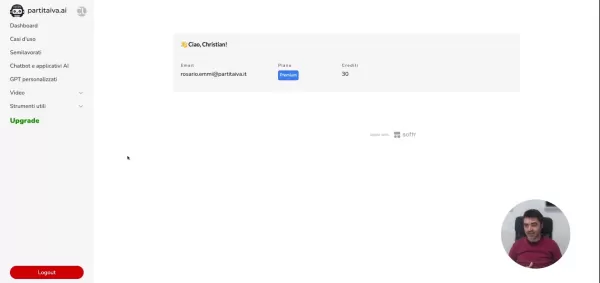 AI Business Plan Generator: Build Your Winning Strategy Fast
Modern entrepreneurs can't afford to spend weeks crafting business plans when AI solutions deliver professional-quality strategy documents in minutes. The business planning landscape has transformed dramatically with intelligent platforms that analyz
AI Business Plan Generator: Build Your Winning Strategy Fast
Modern entrepreneurs can't afford to spend weeks crafting business plans when AI solutions deliver professional-quality strategy documents in minutes. The business planning landscape has transformed dramatically with intelligent platforms that analyz
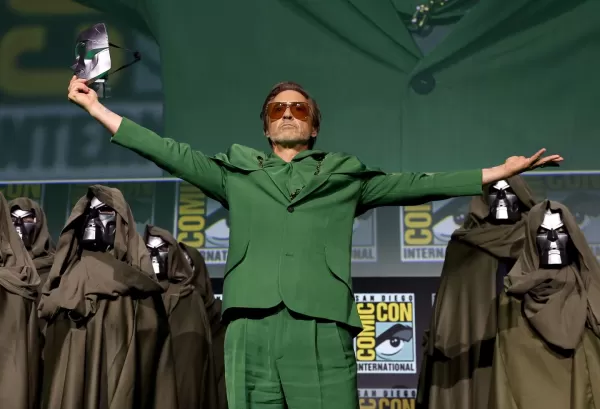 Marvel Delays Next Two Avengers Films, Adjusts Phase 6 Release Schedule
Marvel Studios has announced significant schedule changes for its upcoming Avengers franchise installments. Industry publication The Hollywood Reporter reveals that Avengers: Doomsday will now debut on December 18th, 2026 instead of its originally pl
Marvel Delays Next Two Avengers Films, Adjusts Phase 6 Release Schedule
Marvel Studios has announced significant schedule changes for its upcoming Avengers franchise installments. Industry publication The Hollywood Reporter reveals that Avengers: Doomsday will now debut on December 18th, 2026 instead of its originally pl





























