Fashion Photography: Crafting AI-Enhanced Visuals with Midjourney and Photoshop
Artificial intelligence (AI) is transforming creative industries, including photography. While AI's role in photography stirs debate, innovative photographers are embracing AI tools to push creative boundaries. This article explores how to seamlessly integrate studio-shot subjects with AI-generated backgrounds, using Midjourney and Photoshop. We’ll cover optimizing lighting, selecting ideal settings, and following a step-by-step process to blend reality with AI, ensuring a natural and striking final image.
Key Highlights
Discover how to incorporate AI backgrounds into fashion photography.
Learn to create tailored AI-generated environments using Midjourney.
Master analyzing AI-generated lighting to align with studio subject lighting.
Understand compositing techniques for studio-shot subjects.
Explore using Pantone’s Color of the Year to elevate fashion shoots.
AI’s Impact on Fashion Photography
The Rise of AI in Photography
AI’s growing role in photography, especially in replacing traditional campaign shoots, sparks varied opinions. While some photographers feel challenged, others see AI as a gateway to new creative opportunities. Rather than opposing AI, photographers can use it to enhance their work, enabling faster creation of conceptual visuals.
AI empowers photographers to:
- Imagine Freely: Turn bold ideas into reality without location, budget, or logistical constraints.
- Streamline Workflows: Cut down time spent on scouting locations, designing sets, and post-production.
- Craft Distinct Aesthetics: Combine photographic expertise with AI’s algorithms to create unique, visually compelling styles.
Integrating AI with Traditional Methods
The goal is to use AI as a complement to traditional skills, not a replacement. By photographing subjects in a controlled studio environment, photographers can optimize lighting and poses. AI-generated backgrounds can then enhance the shot, blending human expertise with AI’s limitless creative potential.
Essential tools include:
- A professional photography studio: For controlled lighting and high-quality image capture.
- Adobe Photoshop: Industry-leading software for editing and compositing, ensuring consistent color, tone, and lighting with AI backgrounds.
- AI Image Generators: Tools like Midjourney and DALL-E for creating dynamic AI visuals.
- Topaz AI: For upscaling and enhancing images by up to 16x.
Step-by-Step Guide to AI-Enhanced Fashion Photography
Step 1: Creating AI Backgrounds with Midjourney
Start by generating a captivating AI background using Midjourney, which creates visual scenes from text prompts.
Effective Text Prompt Tips:
- Be Precise: Use detailed descriptions, including architectural styles, landscapes, or atmospheric elements.
- Draw Artistic Inspiration: Reference artists to shape the AI’s stylistic output, adding a unique flair.
- Refine Iteratively: Experiment with prompts, tweaking details to perfect the environment.
Example Prompt: Fashion editorial, desert-inspired set, earthy tones, inspired by Tim Walker, cinematic lighting.
Incorporate Pantone’s Color of the Year to align with current design trends.
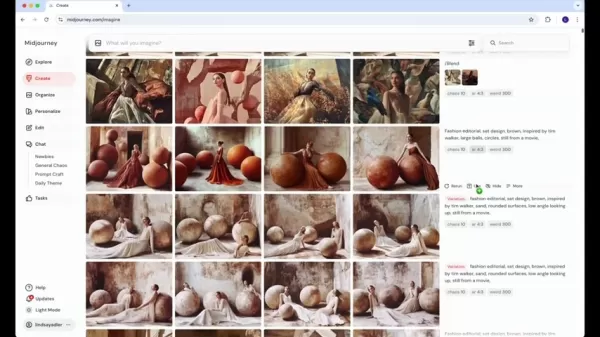
Using Pantone’s color in the AI generation process ensures your image resonates with modern trends.
Midjourney generates a grid of four image variations. Choose the best fit and refine as needed.
Step 2: Studio Lighting Setup
Before shooting the model, analyze the AI-generated environment to determine lighting direction, softness, and color temperature. Replicate these in your studio setup.
Lighting Tips:
- Match AI Lighting: Study the AI background’s light direction and quality to guide your studio lighting.
- Use Soft Lighting: Employ large softboxes or umbrellas to mimic ambient lighting in AI environments.
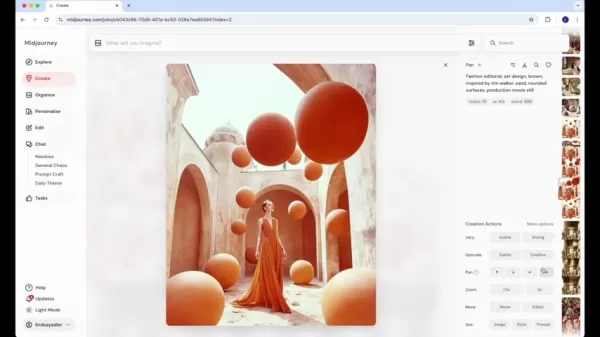
- Control with V-Flats: Use V-flats to manage light bounce and shadows, aligning the subject’s lighting with the background.
- Camera Setup: Opt for a reliable camera and versatile lens, such as the Canon EOS R5 II with an RF 24-105mm f/2.8 L lens.
Step 3: Compositing in Photoshop
Use Photoshop to blend the studio-shot subject with the AI-generated background for a natural look.
Key Photoshop Steps:
- Isolate the Subject: Use the Select Subject tool to cleanly separate the studio-shot subject from its background.
- Align Layers: Position the subject over the AI background, adjusting size and placement for seamless integration.
- Adjust Color and Tone: Fine-tune the subject’s color balance, contrast, and brightness to match the AI background, avoiding an artificial appearance.
- Refine Details: Focus on shadows, sharpness, and edge blending for a realistic composite, using curves and color correction filters.
- Use Generative Fill: Address background imperfections to ensure a polished, natural result.
Pricing
Midjourney and Topaz AI Costs
Midjourney offers flexible subscription plans based on usage:
Plan Features Price (USD) Basic Limited image generation, non-commercial use $10/month Standard Unlimited image generation, commercial use permitted $30/month Pro Advanced features, faster generation, commercial use $60/month Mega Maximum usage, concurrent jobs, commercial use $120/month
Topaz AI offers a one-time purchase for full access, starting at $99.
Key Tools for AI Integration
Midjourney Features
Midjourney enables unique background creation through text prompts.
- Text-to-Image Creation: Transforms written prompts into detailed visuals.
- Varied Styles: Supports diverse artistic styles for customized backgrounds.
- Iterative Refinement: Allows continuous tweaking to meet precise visual goals.
Adobe Photoshop Capabilities
Photoshop enhances lighting and tone adjustments for cohesive images.
- Professional Compositing: Seamlessly blends images for a polished look.
- Color Alignment: Matches studio shots with AI backgrounds.
- Shadow and Highlight Tuning: Adjusts shadows and highlights for realistic integration.
FAQ
What ethical considerations apply to AI in fashion photography?
Transparency is vital. Always disclose when AI is used to create or modify images to maintain trust and authenticity.
How does AI address common fashion photography challenges?
AI eliminates barriers like costly travel or set construction, allowing photographers to execute complex concepts affordably.
What are the limitations of AI in fashion photography?
AI-generated visuals may lack the emotional depth of traditional photography. Balancing AI with authentic elements preserves artistic integrity.
Related Questions
How do I ensure AI backgrounds don’t overpower the subject?
Focus on lighting consistency. Align the subject’s lighting with the AI background to maintain focus on the subject. Use V-flats to control light direction and ensure the background color complements the subject for optimal contrast. These adjustments create a professional, cohesive image.
Related article
 TechCrunch Disrupt 2025: Save Up to $900 on Tickets Before May 25 Deadline
Hurry! Save up to $900 on TechCrunch Disrupt 2025 passes before prices increase. Grab an Early Bird ticket now and get a second at 90% off — limited time offer.These exclusive deals end May 25 at 11:5
TechCrunch Disrupt 2025: Save Up to $900 on Tickets Before May 25 Deadline
Hurry! Save up to $900 on TechCrunch Disrupt 2025 passes before prices increase. Grab an Early Bird ticket now and get a second at 90% off — limited time offer.These exclusive deals end May 25 at 11:5
 Mastering SEO Content Creation with Free AI Tools: A Step-by-Step Guide
In the fast-paced digital world, high-quality, SEO-optimized content is key to attracting visitors and captivating your audience. This guide reveals how to harness free AI tools to streamline your wri
Mastering SEO Content Creation with Free AI Tools: A Step-by-Step Guide
In the fast-paced digital world, high-quality, SEO-optimized content is key to attracting visitors and captivating your audience. This guide reveals how to harness free AI tools to streamline your wri
 Create Stunning AI Images and Videos with Flux Model and Consistent Characters
In today's digital era, AI-driven image creation is more accessible than ever. This guide explores using the Flux model and other tools to craft unique AI-generated visuals and consistent characters a
Comments (0)
0/200
Create Stunning AI Images and Videos with Flux Model and Consistent Characters
In today's digital era, AI-driven image creation is more accessible than ever. This guide explores using the Flux model and other tools to craft unique AI-generated visuals and consistent characters a
Comments (0)
0/200
Artificial intelligence (AI) is transforming creative industries, including photography. While AI's role in photography stirs debate, innovative photographers are embracing AI tools to push creative boundaries. This article explores how to seamlessly integrate studio-shot subjects with AI-generated backgrounds, using Midjourney and Photoshop. We’ll cover optimizing lighting, selecting ideal settings, and following a step-by-step process to blend reality with AI, ensuring a natural and striking final image.
Key Highlights
Discover how to incorporate AI backgrounds into fashion photography.
Learn to create tailored AI-generated environments using Midjourney.
Master analyzing AI-generated lighting to align with studio subject lighting.
Understand compositing techniques for studio-shot subjects.
Explore using Pantone’s Color of the Year to elevate fashion shoots.
AI’s Impact on Fashion Photography
The Rise of AI in Photography
AI’s growing role in photography, especially in replacing traditional campaign shoots, sparks varied opinions. While some photographers feel challenged, others see AI as a gateway to new creative opportunities. Rather than opposing AI, photographers can use it to enhance their work, enabling faster creation of conceptual visuals.
AI empowers photographers to:
- Imagine Freely: Turn bold ideas into reality without location, budget, or logistical constraints.
- Streamline Workflows: Cut down time spent on scouting locations, designing sets, and post-production.
- Craft Distinct Aesthetics: Combine photographic expertise with AI’s algorithms to create unique, visually compelling styles.
Integrating AI with Traditional Methods
The goal is to use AI as a complement to traditional skills, not a replacement. By photographing subjects in a controlled studio environment, photographers can optimize lighting and poses. AI-generated backgrounds can then enhance the shot, blending human expertise with AI’s limitless creative potential.
Essential tools include:
- A professional photography studio: For controlled lighting and high-quality image capture.
- Adobe Photoshop: Industry-leading software for editing and compositing, ensuring consistent color, tone, and lighting with AI backgrounds.
- AI Image Generators: Tools like Midjourney and DALL-E for creating dynamic AI visuals.
- Topaz AI: For upscaling and enhancing images by up to 16x.
Step-by-Step Guide to AI-Enhanced Fashion Photography
Step 1: Creating AI Backgrounds with Midjourney
Start by generating a captivating AI background using Midjourney, which creates visual scenes from text prompts.
Effective Text Prompt Tips:
- Be Precise: Use detailed descriptions, including architectural styles, landscapes, or atmospheric elements.
- Draw Artistic Inspiration: Reference artists to shape the AI’s stylistic output, adding a unique flair.
- Refine Iteratively: Experiment with prompts, tweaking details to perfect the environment.
Example Prompt: Fashion editorial, desert-inspired set, earthy tones, inspired by Tim Walker, cinematic lighting.
Incorporate Pantone’s Color of the Year to align with current design trends.
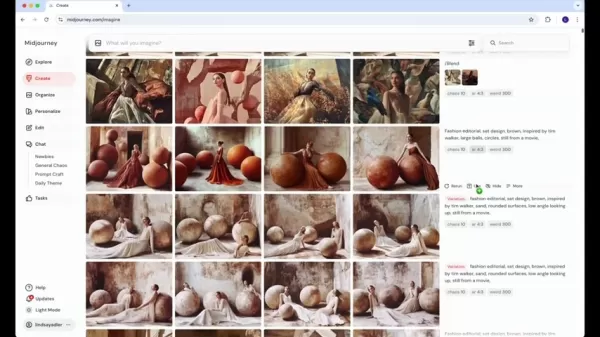
Using Pantone’s color in the AI generation process ensures your image resonates with modern trends.
Midjourney generates a grid of four image variations. Choose the best fit and refine as needed.
Step 2: Studio Lighting Setup
Before shooting the model, analyze the AI-generated environment to determine lighting direction, softness, and color temperature. Replicate these in your studio setup.
Lighting Tips:
- Match AI Lighting: Study the AI background’s light direction and quality to guide your studio lighting.
- Use Soft Lighting: Employ large softboxes or umbrellas to mimic ambient lighting in AI environments.
- Control with V-Flats: Use V-flats to manage light bounce and shadows, aligning the subject’s lighting with the background.
- Camera Setup: Opt for a reliable camera and versatile lens, such as the Canon EOS R5 II with an RF 24-105mm f/2.8 L lens.
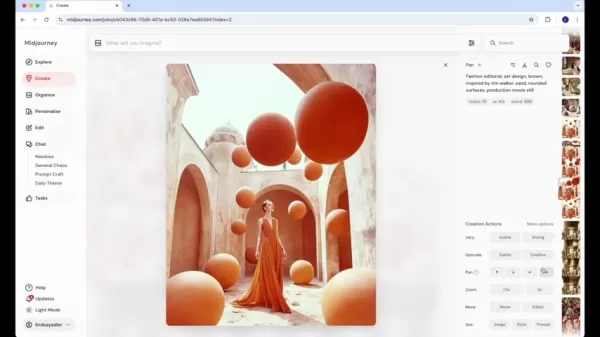
Step 3: Compositing in Photoshop
Use Photoshop to blend the studio-shot subject with the AI-generated background for a natural look.
Key Photoshop Steps:
- Isolate the Subject: Use the Select Subject tool to cleanly separate the studio-shot subject from its background.
- Align Layers: Position the subject over the AI background, adjusting size and placement for seamless integration.
- Adjust Color and Tone: Fine-tune the subject’s color balance, contrast, and brightness to match the AI background, avoiding an artificial appearance.
- Refine Details: Focus on shadows, sharpness, and edge blending for a realistic composite, using curves and color correction filters.
- Use Generative Fill: Address background imperfections to ensure a polished, natural result.
Pricing
Midjourney and Topaz AI Costs
Midjourney offers flexible subscription plans based on usage:
| Plan | Features | Price (USD) |
|---|---|---|
| Basic | Limited image generation, non-commercial use | $10/month |
| Standard | Unlimited image generation, commercial use permitted | $30/month |
| Pro | Advanced features, faster generation, commercial use | $60/month |
| Mega | Maximum usage, concurrent jobs, commercial use | $120/month |
Topaz AI offers a one-time purchase for full access, starting at $99.
Key Tools for AI Integration
Midjourney Features
Midjourney enables unique background creation through text prompts.
- Text-to-Image Creation: Transforms written prompts into detailed visuals.
- Varied Styles: Supports diverse artistic styles for customized backgrounds.
- Iterative Refinement: Allows continuous tweaking to meet precise visual goals.
Adobe Photoshop Capabilities
Photoshop enhances lighting and tone adjustments for cohesive images.
- Professional Compositing: Seamlessly blends images for a polished look.
- Color Alignment: Matches studio shots with AI backgrounds.
- Shadow and Highlight Tuning: Adjusts shadows and highlights for realistic integration.
FAQ
What ethical considerations apply to AI in fashion photography?
Transparency is vital. Always disclose when AI is used to create or modify images to maintain trust and authenticity.
How does AI address common fashion photography challenges?
AI eliminates barriers like costly travel or set construction, allowing photographers to execute complex concepts affordably.
What are the limitations of AI in fashion photography?
AI-generated visuals may lack the emotional depth of traditional photography. Balancing AI with authentic elements preserves artistic integrity.
Related Questions
How do I ensure AI backgrounds don’t overpower the subject?
Focus on lighting consistency. Align the subject’s lighting with the AI background to maintain focus on the subject. Use V-flats to control light direction and ensure the background color complements the subject for optimal contrast. These adjustments create a professional, cohesive image.
 TechCrunch Disrupt 2025: Save Up to $900 on Tickets Before May 25 Deadline
Hurry! Save up to $900 on TechCrunch Disrupt 2025 passes before prices increase. Grab an Early Bird ticket now and get a second at 90% off — limited time offer.These exclusive deals end May 25 at 11:5
TechCrunch Disrupt 2025: Save Up to $900 on Tickets Before May 25 Deadline
Hurry! Save up to $900 on TechCrunch Disrupt 2025 passes before prices increase. Grab an Early Bird ticket now and get a second at 90% off — limited time offer.These exclusive deals end May 25 at 11:5
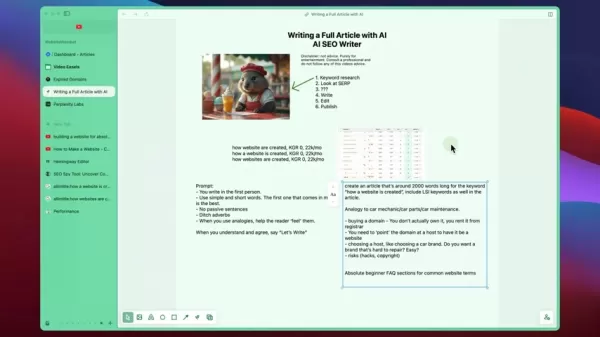 Mastering SEO Content Creation with Free AI Tools: A Step-by-Step Guide
In the fast-paced digital world, high-quality, SEO-optimized content is key to attracting visitors and captivating your audience. This guide reveals how to harness free AI tools to streamline your wri
Mastering SEO Content Creation with Free AI Tools: A Step-by-Step Guide
In the fast-paced digital world, high-quality, SEO-optimized content is key to attracting visitors and captivating your audience. This guide reveals how to harness free AI tools to streamline your wri
 Create Stunning AI Images and Videos with Flux Model and Consistent Characters
In today's digital era, AI-driven image creation is more accessible than ever. This guide explores using the Flux model and other tools to craft unique AI-generated visuals and consistent characters a
Create Stunning AI Images and Videos with Flux Model and Consistent Characters
In today's digital era, AI-driven image creation is more accessible than ever. This guide explores using the Flux model and other tools to craft unique AI-generated visuals and consistent characters a





























