AI Enhances Pixel: 6 Key Ways

You know those cool Pixel features you can't get enough of? Well, a lot of them are powered by AI, and we've been busy making them even better. Last year, we showed you seven ways AI makes your Pixel awesome, from Magic Eraser to Real Tone. Now, here are six more ways AI is making your Pixel even more helpful.
Summarize a webpage quickly with Gemini, your personal AI assistant
Need the gist of an English webpage without all the scrolling? Gemini's got your back. Just ask Gemini to scan the page and whip up a quick summary of the main points for you.
How to use it: If you're on an Android, set Gemini as your mobile assistant on your Pixel 8, Pixel 8a, or Pixel 8 Pro. Open a webpage in Google Chrome, long press the power button to bring up Gemini, and ask it to summarize the article when the overlay pops up. You can also just say, "Hey Google," to get things rolling.
Take a video and adjust the sounds later with Audio Magic Eraser
Imagine you're recording a birthday message for your bestie, but a dog's barking in the background, messing up your perfect take. No worries! Audio Magic Eraser can dial down that dog and any other unwanted noise, so your video sounds just right.
How to use it: After recording a video on your Pixel 8, Pixel 8a, or Pixel 8 Pro, head to Google Photos, select the video, and hit "Edit." Scroll through the options at the bottom until you find "Audio," then tap it to access Audio Magic Eraser. It'll sort out the sounds into categories like people talking or nature sounds. Hit "Auto" for Pixel to fix the audio for you, or tweak it yourself by turning down specific sounds. Once you're happy, tap "Done."
Find more information about what’s on your screen with Circle to Search
You're watching a video on YouTube Shorts or reading an article and want to know more about something you see. With Circle to Search on your Pixel 6 and up, just tap, highlight, or circle anything on your screen to get more info without leaving the app.
How to use it: Hold down the navigation bar, then circle or highlight whatever you're curious about. You can even add more details in the search bar at the bottom, like "where can I get a similar shirt?" to refine your search.
Keep your texts error-free with Proofread with Gboard
If you're like me and send texts faster than you can proofread them, Gboard's got you covered. Powered by gen AI, Proofread with Gboard catches typos, grammar, and punctuation errors with just one tap before you hit send.
How to use it: Get Gboard on your Pixel 8, Pixel 8a, or Pixel 8 Pro, then start typing your texts. If there are errors, the "Fix it" chip will pop up on the suggestion bar. Tap it to correct your text, or manually trigger Proofread by clicking the checkmark icon under the letter A on Gboard.
Scan and create PDFs of documents using your camera with Document Scanner
Need to digitize receipts, contracts, or any paper documents? The Document Scanner on your Pixel makes it easy, whether you're filing expenses or keeping digital copies for tax season.
How to use it: Open Google Drive on your Pixel 6 or above, tap +New, then "Scan" or the scan document icon. Use manual mode for more control over framing, or let auto capture do the work by quickly identifying the edges of your paper. You can add multiple pages, preview, delete, or even clean up stains like coffee rings. Once done, rename the file and save it to your Drive for easy sharing or downloading.
Track your sounds while you sleep with cough and snore detection
Curious if you cough or snore in your sleep? Your Pixel 8, Pixel 8a, or Pixel 8 Pro can tell you.
How to use it: Go to your Pixel Settings, find Digital Wellbeing and parental controls, and tap Bedtime mode. Look for cough and snore info in your weekly summary, hit "Allow access," and toggle on detection. It processes frequencies into numbers for AI to interpret, not storing raw audio. Pair it with your FitBit for a complete picture of your sleep patterns and habits.
Related article
 Trump Prioritizes AI Growth Over Regulation in Race to Outpace China
The Trump administration unveiled its landmark AI Action Plan on Wednesday, marking a decisive break from the Biden administration's risk-averse AI policies. The ambitious blueprint prioritizes aggressive infrastructure development, sweeping regulato
Trump Prioritizes AI Growth Over Regulation in Race to Outpace China
The Trump administration unveiled its landmark AI Action Plan on Wednesday, marking a decisive break from the Biden administration's risk-averse AI policies. The ambitious blueprint prioritizes aggressive infrastructure development, sweeping regulato
 YouTube Integrates Veo 3 AI Video Tool Directly Into Shorts Platform
YouTube Shorts to Feature Veo 3 AI Video Model This SummerYouTube CEO Neal Mohan revealed during his Cannes Lions keynote that the platform's cutting-edge Veo 3 AI video generation technology will debut on YouTube Shorts later this summer. This follo
YouTube Integrates Veo 3 AI Video Tool Directly Into Shorts Platform
YouTube Shorts to Feature Veo 3 AI Video Model This SummerYouTube CEO Neal Mohan revealed during his Cannes Lions keynote that the platform's cutting-edge Veo 3 AI video generation technology will debut on YouTube Shorts later this summer. This follo
 Google Cloud Powers Breakthroughs in Scientific Research and Discovery
The digital revolution is transforming scientific methodologies through unprecedented computational capabilities. Cutting-edge technologies now augment both theoretical frameworks and laboratory experiments, propelling breakthroughs across discipline
Comments (41)
0/200
Google Cloud Powers Breakthroughs in Scientific Research and Discovery
The digital revolution is transforming scientific methodologies through unprecedented computational capabilities. Cutting-edge technologies now augment both theoretical frameworks and laboratory experiments, propelling breakthroughs across discipline
Comments (41)
0/200
![BillyThomas]() BillyThomas
BillyThomas
 August 25, 2025 at 5:01:06 AM EDT
August 25, 2025 at 5:01:06 AM EDT
¡Vaya, qué pasada! La IA en el Pixel está llevando las cosas a otro nivel. Me flipa cómo Magic Eraser borra cosas de las fotos como por arte de magia. Pero, ¿no crees que tanta IA a veces hace que todo parezca demasiado perfecto? 😅 Quiero ver cómo estas seis nuevas funciones cambian el juego.


 0
0
![StevenGreen]() StevenGreen
StevenGreen
 April 21, 2025 at 6:03:38 AM EDT
April 21, 2025 at 6:03:38 AM EDT
¡La IA en Pixel sigue mejorando! Estas nuevas características son impresionantes, especialmente las mejoras de la cámara impulsadas por IA. Mi única queja es que es tan buena que me hace querer actualizar mi teléfono cada año. 📱✨


 0
0
![WillieCarter]() WillieCarter
WillieCarter
 April 21, 2025 at 5:25:14 AM EDT
April 21, 2025 at 5:25:14 AM EDT
L'IA sur Pixel ne cesse de s'améliorer ! Ces nouvelles fonctionnalités sont époustouflantes, surtout les améliorations de la caméra grâce à l'IA. Mon seul reproche ? C'est tellement bon que ça me donne envie de changer de téléphone tous les ans ! 📱✨


 0
0
![EricJohnson]() EricJohnson
EricJohnson
 April 20, 2025 at 11:56:16 PM EDT
April 20, 2025 at 11:56:16 PM EDT
AI Enhances Pixelはかなりクールだけど、新機能の一部はちょっとギミックっぽい。写真の品質が向上するのは好きだけど、「6つの重要な方法」は少し大げさかな。でも、遊ぶには楽しいアップデートだよね!😎


 0
0
![TimothyMitchell]() TimothyMitchell
TimothyMitchell
 April 19, 2025 at 5:42:30 AM EDT
April 19, 2025 at 5:42:30 AM EDT
ピクセルのAI強化は驚くべきものです!写真編集からスマートな音声コマンドまで、ポケットの中にミニスーパーコンピュータを持っているようです。ただ、時々AIが少し賢すぎて、頼んでもいないことをしてしまうことがあります。それでも、かなりクールです!🤓


 0
0
![JoeLee]() JoeLee
JoeLee
 April 19, 2025 at 5:22:13 AM EDT
April 19, 2025 at 5:22:13 AM EDT
AI Enhances Pixel es bastante genial, pero algunas de las nuevas características parecen un poco gimmicky. Me encanta cómo mejora la calidad de las fotos, pero los 'seis modos clave' están un poco sobreestimados. Aún así, es una actualización divertida para jugar. 😎


 0
0

You know those cool Pixel features you can't get enough of? Well, a lot of them are powered by AI, and we've been busy making them even better. Last year, we showed you seven ways AI makes your Pixel awesome, from Magic Eraser to Real Tone. Now, here are six more ways AI is making your Pixel even more helpful.
Summarize a webpage quickly with Gemini, your personal AI assistant
Need the gist of an English webpage without all the scrolling? Gemini's got your back. Just ask Gemini to scan the page and whip up a quick summary of the main points for you.
How to use it: If you're on an Android, set Gemini as your mobile assistant on your Pixel 8, Pixel 8a, or Pixel 8 Pro. Open a webpage in Google Chrome, long press the power button to bring up Gemini, and ask it to summarize the article when the overlay pops up. You can also just say, "Hey Google," to get things rolling.
Take a video and adjust the sounds later with Audio Magic Eraser
Imagine you're recording a birthday message for your bestie, but a dog's barking in the background, messing up your perfect take. No worries! Audio Magic Eraser can dial down that dog and any other unwanted noise, so your video sounds just right.
How to use it: After recording a video on your Pixel 8, Pixel 8a, or Pixel 8 Pro, head to Google Photos, select the video, and hit "Edit." Scroll through the options at the bottom until you find "Audio," then tap it to access Audio Magic Eraser. It'll sort out the sounds into categories like people talking or nature sounds. Hit "Auto" for Pixel to fix the audio for you, or tweak it yourself by turning down specific sounds. Once you're happy, tap "Done."
Find more information about what’s on your screen with Circle to Search
You're watching a video on YouTube Shorts or reading an article and want to know more about something you see. With Circle to Search on your Pixel 6 and up, just tap, highlight, or circle anything on your screen to get more info without leaving the app.
How to use it: Hold down the navigation bar, then circle or highlight whatever you're curious about. You can even add more details in the search bar at the bottom, like "where can I get a similar shirt?" to refine your search.
Keep your texts error-free with Proofread with Gboard
If you're like me and send texts faster than you can proofread them, Gboard's got you covered. Powered by gen AI, Proofread with Gboard catches typos, grammar, and punctuation errors with just one tap before you hit send.
How to use it: Get Gboard on your Pixel 8, Pixel 8a, or Pixel 8 Pro, then start typing your texts. If there are errors, the "Fix it" chip will pop up on the suggestion bar. Tap it to correct your text, or manually trigger Proofread by clicking the checkmark icon under the letter A on Gboard.
Scan and create PDFs of documents using your camera with Document Scanner
Need to digitize receipts, contracts, or any paper documents? The Document Scanner on your Pixel makes it easy, whether you're filing expenses or keeping digital copies for tax season.
How to use it: Open Google Drive on your Pixel 6 or above, tap +New, then "Scan" or the scan document icon. Use manual mode for more control over framing, or let auto capture do the work by quickly identifying the edges of your paper. You can add multiple pages, preview, delete, or even clean up stains like coffee rings. Once done, rename the file and save it to your Drive for easy sharing or downloading.
Track your sounds while you sleep with cough and snore detection
Curious if you cough or snore in your sleep? Your Pixel 8, Pixel 8a, or Pixel 8 Pro can tell you.
How to use it: Go to your Pixel Settings, find Digital Wellbeing and parental controls, and tap Bedtime mode. Look for cough and snore info in your weekly summary, hit "Allow access," and toggle on detection. It processes frequencies into numbers for AI to interpret, not storing raw audio. Pair it with your FitBit for a complete picture of your sleep patterns and habits.
 Trump Prioritizes AI Growth Over Regulation in Race to Outpace China
The Trump administration unveiled its landmark AI Action Plan on Wednesday, marking a decisive break from the Biden administration's risk-averse AI policies. The ambitious blueprint prioritizes aggressive infrastructure development, sweeping regulato
Trump Prioritizes AI Growth Over Regulation in Race to Outpace China
The Trump administration unveiled its landmark AI Action Plan on Wednesday, marking a decisive break from the Biden administration's risk-averse AI policies. The ambitious blueprint prioritizes aggressive infrastructure development, sweeping regulato
 YouTube Integrates Veo 3 AI Video Tool Directly Into Shorts Platform
YouTube Shorts to Feature Veo 3 AI Video Model This SummerYouTube CEO Neal Mohan revealed during his Cannes Lions keynote that the platform's cutting-edge Veo 3 AI video generation technology will debut on YouTube Shorts later this summer. This follo
YouTube Integrates Veo 3 AI Video Tool Directly Into Shorts Platform
YouTube Shorts to Feature Veo 3 AI Video Model This SummerYouTube CEO Neal Mohan revealed during his Cannes Lions keynote that the platform's cutting-edge Veo 3 AI video generation technology will debut on YouTube Shorts later this summer. This follo
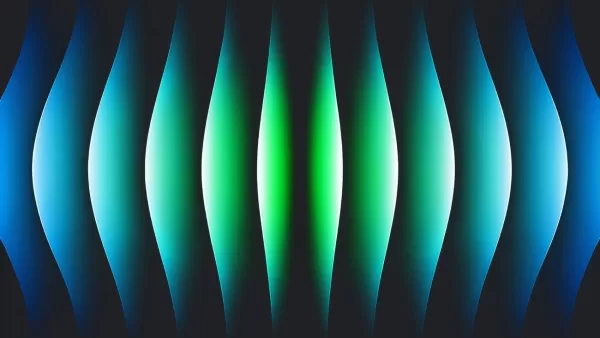 Google Cloud Powers Breakthroughs in Scientific Research and Discovery
The digital revolution is transforming scientific methodologies through unprecedented computational capabilities. Cutting-edge technologies now augment both theoretical frameworks and laboratory experiments, propelling breakthroughs across discipline
Google Cloud Powers Breakthroughs in Scientific Research and Discovery
The digital revolution is transforming scientific methodologies through unprecedented computational capabilities. Cutting-edge technologies now augment both theoretical frameworks and laboratory experiments, propelling breakthroughs across discipline
 August 25, 2025 at 5:01:06 AM EDT
August 25, 2025 at 5:01:06 AM EDT
¡Vaya, qué pasada! La IA en el Pixel está llevando las cosas a otro nivel. Me flipa cómo Magic Eraser borra cosas de las fotos como por arte de magia. Pero, ¿no crees que tanta IA a veces hace que todo parezca demasiado perfecto? 😅 Quiero ver cómo estas seis nuevas funciones cambian el juego.


 0
0
 April 21, 2025 at 6:03:38 AM EDT
April 21, 2025 at 6:03:38 AM EDT
¡La IA en Pixel sigue mejorando! Estas nuevas características son impresionantes, especialmente las mejoras de la cámara impulsadas por IA. Mi única queja es que es tan buena que me hace querer actualizar mi teléfono cada año. 📱✨


 0
0
 April 21, 2025 at 5:25:14 AM EDT
April 21, 2025 at 5:25:14 AM EDT
L'IA sur Pixel ne cesse de s'améliorer ! Ces nouvelles fonctionnalités sont époustouflantes, surtout les améliorations de la caméra grâce à l'IA. Mon seul reproche ? C'est tellement bon que ça me donne envie de changer de téléphone tous les ans ! 📱✨


 0
0
 April 20, 2025 at 11:56:16 PM EDT
April 20, 2025 at 11:56:16 PM EDT
AI Enhances Pixelはかなりクールだけど、新機能の一部はちょっとギミックっぽい。写真の品質が向上するのは好きだけど、「6つの重要な方法」は少し大げさかな。でも、遊ぶには楽しいアップデートだよね!😎


 0
0
 April 19, 2025 at 5:42:30 AM EDT
April 19, 2025 at 5:42:30 AM EDT
ピクセルのAI強化は驚くべきものです!写真編集からスマートな音声コマンドまで、ポケットの中にミニスーパーコンピュータを持っているようです。ただ、時々AIが少し賢すぎて、頼んでもいないことをしてしまうことがあります。それでも、かなりクールです!🤓


 0
0
 April 19, 2025 at 5:22:13 AM EDT
April 19, 2025 at 5:22:13 AM EDT
AI Enhances Pixel es bastante genial, pero algunas de las nuevas características parecen un poco gimmicky. Me encanta cómo mejora la calidad de las fotos, pero los 'seis modos clave' están un poco sobreestimados. Aún así, es una actualización divertida para jugar. 😎


 0
0





























