AI Enhances Audio Quality in Descript's Studio Sound Feature
In the era of digital content, the quality of your audio can make or break your message. Poor audio can distract your audience, making it tough for them to stay engaged. Thankfully, Descript's Studio Sound steps in as a game-changer, using AI to transform your recordings into something that sounds like it was done in a professional studio. This guide will walk you through how to harness Studio Sound to elevate your audio from amateur to studio-quality effortlessly, ensuring your message comes through loud and clear. It's all about using technology to sound your best.
Key Points
- Studio Sound leverages AI to regenerate and enhance your voice.
- It effectively removes background noise and room echo.
- Perfect for those without access to high-end audio equipment.
- Can be applied to entire audio files or individual speaker tracks in sequences.
Understanding Descript's Studio Sound
What is Studio Sound?
Studio Sound, powered by AI, is a feature in Descript designed to boost the quality of your audio recordings. It analyzes your voice, regenerates it, and enhances clarity while removing unwanted background sounds. This means you can achieve professional-sounding audio without needing expensive recording equipment or a soundproofed studio. It's a game-changer for podcasters, video creators, and anyone who needs clear, crisp audio without the hassle of complex audio engineering. It lets creators focus on content, not sound, making it an invaluable tool.

The AI dives into your audio file, picking out the unique characteristics of your voice. It then cleans up the audio, removing background noise, reducing room echo, and smoothing out volume inconsistencies. Studio Sound essentially recreates your voice, filling in the gaps left by poor recording conditions. This regeneration process ensures your final audio is clear, consistent, and sounds professional. Studio Sound turns raw recordings into polished, broadcast-ready audio, making it accessible to everyone.
By using AI, Studio Sound democratizes professional audio enhancement, making it available to everyone, especially those recording in less-than-ideal environments or with limited resources. Forget spending hours tweaking audio settings; Studio Sound automates the process, delivering excellent results with minimal effort. This frees up your time and energy, allowing you to focus on creating compelling content rather than wrestling with technical audio issues. With Studio Sound, anyone, regardless of their technical skills, can produce high-quality content.
Studio Sound is a critical tool that helps content creators overcome audio challenges. It levels the playing field, allowing independent creators to compete with larger productions. With its intuitive interface and powerful AI, Studio Sound simplifies audio editing, ensuring your content always sounds its best. This empowers you to produce professional-grade audio, enhancing your brand's image and attracting a wider audience. When high-quality audio is your goal, Studio Sound in Descript should be an essential part of your creative workflow.
Using Studio Sound in Descript: A Step-by-Step Guide
Accessing and Enabling Studio Sound
To start using Studio Sound, you'll need to import your audio into Descript. Once your audio is in the project, follow these steps:
- Select Your Audio Clip: Click on the audio clip you want to enhance within your timeline.
- Open Underlord:
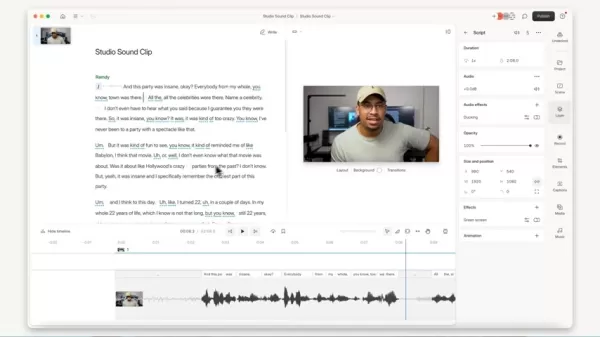 Look for the "Underlord" option, typically on the right-hand side of the Descript interface. This is where you'll find a suite of AI-powered tools.
Look for the "Underlord" option, typically on the right-hand side of the Descript interface. This is where you'll find a suite of AI-powered tools. - Enable Studio Sound: Within the Underlord panel, find the "Sound Good" section and select "Studio Sound". This activates the AI enhancement for the selected audio clip.
Once enabled, Descript will start processing your audio, applying the Studio Sound effect. The processing time depends on the length of your audio and the intensity of the effect. Descript automatically applies Studio Sound across your entire selected audio clip, making the process effortless. This seamless integration simplifies your workflow, providing professional audio enhancement without complex editing.
Adjusting the Intensity of Studio Sound
Descript lets you customize the intensity of the Studio Sound effect, giving you precise control over the level of enhancement applied to your audio.
- Access Settings: After enabling Studio Sound, you'll see a settings icon next to the effect in the Underlord panel. Click on this icon to open the Studio Sound settings.
- Adjust Intensity:
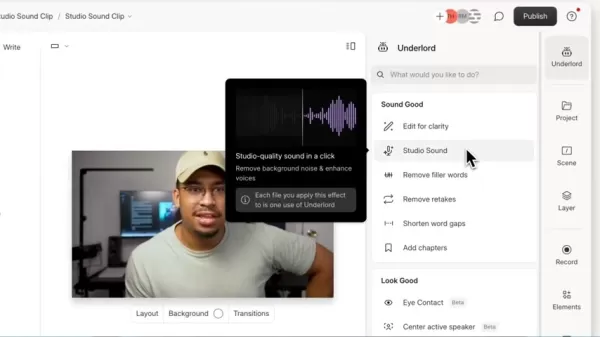 Within the settings, you'll find a slider that controls the intensity of the effect. By default, it's usually set to 100%. Adjust this slider to increase or decrease the effect's intensity as needed.
Within the settings, you'll find a slider that controls the intensity of the effect. By default, it's usually set to 100%. Adjust this slider to increase or decrease the effect's intensity as needed. - Lower Intensity (e.g., 50%): Use a lower intensity for audio that's already reasonably clean. This will provide subtle enhancements without overly processing the sound.
- Higher Intensity (e.g., 80-100%): For audio with significant background noise or echo, a higher intensity will be more effective at cleaning up the sound. Experiment with different settings to find the perfect balance for each audio clip. This customization ensures you always get the perfect sound.
Fine-tuning the intensity allows you to adapt Studio Sound to a wide variety of audio conditions. Experiment to discover what works best for different recordings. This control is crucial for achieving the ideal audio quality in your projects. By mastering the intensity settings, you can ensure every audio clip sounds polished and professional.
Applying Studio Sound to Sequences
For projects that use sequences (multiple audio tracks synced together), Descript provides flexibility in how you apply Studio Sound. You can choose to apply the effect to the entire sequence or to individual tracks within the sequence.
- Applying to the Entire Sequence:
- Select the sequence in your timeline.
- Open the Underlord panel and enable Studio Sound.
- This will apply the effect to all audio within the sequence as a whole. It's great for quick consistency when multiple tracks share similar audio issues.
- Applying to Individual Tracks:
- Edit the Sequence:
 Right-click on the specific section of the sequence you want to edit. Select "Edit Sequence" from the context menu. This opens the sequence in its own timeline.
Right-click on the specific section of the sequence you want to edit. Select "Edit Sequence" from the context menu. This opens the sequence in its own timeline. - Select the Track: Select the individual audio track within the sequence that you want to enhance.
- Enable Studio Sound: With the track selected, open the Underlord panel and enable Studio Sound. Adjust the intensity as needed for that specific track.
Applying Studio Sound to individual tracks is particularly useful when working with recordings from multiple sources, such as podcast interviews where guests might have varying audio quality. This level of control allows you to optimize each voice, ensuring a balanced and professional-sounding result. This is beneficial if a remote guest joins in on a call with subpar equipment.
Descript Pricing Plans
Descript offers various pricing plans to cater to different needs. Understanding these plans is essential to maximize the value of your investment. Each plan includes the powerful Studio Sound feature, allowing you to enhance your audio no matter the size of your project. Here's a breakdown of the plans available:
- Free Plan:
- Cost: $0 per month
- Features: Includes audio and video editing capabilities. Limited transcription hours. Studio Sound feature available with usage limits.
- Ideal for: Beginners and those with occasional, small-scale projects.
- Creator Plan:
- Cost: $12 per month (billed annually) or $15 per month (billed monthly)
- Features: Increased transcription hours, unlimited recording time, and access to advanced editing tools. Full access to Studio Sound.
- Ideal for: Individual creators, podcasters, and YouTubers with regular content creation needs.
- Pro Plan:
- Cost: $24 per month (billed annually) or $30 per month (billed monthly)
- Features: Team collaboration tools, advanced export options, and priority support. Unlimited access to Studio Sound.
- Ideal for: Professional content creators, teams, and businesses that require collaboration and advanced features.
- Enterprise Plan:
- Cost: Custom pricing
- Features: Tailored to large organizations, with dedicated support, advanced security features, and custom integrations. Unlimited access to Studio Sound.
- Ideal for: Large organizations, media companies, and enterprises with complex workflows. Descript is an ideal solution for those large organizations.
Pros and Cons of Studio Sound
Pros
- Easy to use
- Significant audio improvement
- Reduces re-recording needs
- Cost-effective solution
- AI-powered
Cons
- Global application
- Processing time
- Subscription required for full access
- Dependence on AI accuracy
Key Features of Descript's Studio Sound
Exploring the Capabilities of AI-Powered Audio Enhancement
Descript's Studio Sound is packed with features that make it an invaluable tool for anyone working with audio. Let's delve deeper into what makes this feature so effective.
- AI-Powered Voice Regeneration: Studio Sound uses artificial intelligence to analyze and regenerate your voice, enhancing clarity and removing imperfections. This ensures a professional-sounding result, even from suboptimal recordings.
- Noise Reduction: Effectively eliminates background noise, such as hums, hisses, and other distractions, leaving your voice crystal clear. This feature is crucial for recordings made in noisy environments.
- Echo Removal: Reduces or eliminates room echo, which can make recordings sound unprofessional and distant. This feature is particularly useful for those recording in untreated rooms.
- Customizable Intensity: Allows you to adjust the intensity of the effect to suit different audio conditions. This provides precise control over the level of enhancement applied.
- Individual Track Enhancement: Enables you to apply Studio Sound to individual tracks within a sequence, optimizing audio quality for each speaker or source. This is essential for multi-track recordings and interviews.
- Seamless Integration: Studio Sound integrates seamlessly into Descript's editing workflow, making it easy to apply and adjust the effect without disrupting your creative process.
- Real-Time Preview: Provides real-time previews of the changes, allowing you to hear the results instantly and make adjustments as needed.
- Batch Processing: Allows you to apply Studio Sound to multiple audio files at once, saving time and ensuring consistency across your projects.
By combining these features, Descript's Studio Sound delivers a comprehensive solution for achieving professional-grade audio. It's the ideal tool for making quality audio simple and accessible.
Use Cases for Studio Sound
Who Can Benefit from Descript's Audio Enhancement?
Descript's Studio Sound is a versatile tool that can benefit a wide range of content creators and professionals.
- Podcasters: Studio Sound improves the quality of recordings, especially interviews with remote guests who may have varying audio setups. This ensures every episode sounds clear and professional, regardless of recording conditions.
- YouTubers: Enhances voiceovers and dialogue, making videos more engaging and professional. By removing background noise and echo, Studio Sound helps creators deliver crisp, clear audio that captivates their audience.
- Online Course Creators: Ensures lectures and tutorials have consistent, high-quality audio, improving the learning experience. Studio Sound eliminates distractions, allowing students to focus on the content and retain information more effectively.
- Marketers: Improves the clarity of audio in promotional videos and advertisements, enhancing brand messaging. By delivering polished, professional-sounding audio, marketers can create a stronger impression and drive better results.
- Journalists: Cleans up interviews and field recordings, making them suitable for broadcast and online publication. With Studio Sound, journalists can capture critical information even in challenging audio environments, ensuring accuracy and credibility.
- Corporate Communications: Enhances the audio quality of internal communications, presentations, and webinars, ensuring messages are clear and professional. By optimizing audio quality, companies can improve employee engagement and convey important information more effectively.
In short, anyone who relies on audio to communicate their message can benefit from Descript's Studio Sound. It's an effective and easy-to-use solution for achieving professional-grade audio, regardless of your technical expertise or recording environment.
Related article
 AI-Powered Cover Letters: Expert Guide for Journal Submissions
In today's competitive academic publishing environment, crafting an effective cover letter can make the crucial difference in your manuscript's acceptance. Discover how AI-powered tools like ChatGPT can streamline this essential task, helping you cre
AI-Powered Cover Letters: Expert Guide for Journal Submissions
In today's competitive academic publishing environment, crafting an effective cover letter can make the crucial difference in your manuscript's acceptance. Discover how AI-powered tools like ChatGPT can streamline this essential task, helping you cre
 US to Sanction Foreign Officials Over Social Media Regulations
US Takes Stand Against Global Digital Content Regulations
The State Department issued a sharp diplomatic rebuke this week targeting European digital governance policies, signaling escalating tensions over control of online platforms. Secretary Marco
US to Sanction Foreign Officials Over Social Media Regulations
US Takes Stand Against Global Digital Content Regulations
The State Department issued a sharp diplomatic rebuke this week targeting European digital governance policies, signaling escalating tensions over control of online platforms. Secretary Marco
 Ultimate Guide to AI-Powered YouTube Video Summarizers
In our information-rich digital landscape, AI-powered YouTube video summarizers have become indispensable for efficient content consumption. This in-depth guide explores how to build a sophisticated summarization tool using cutting-edge NLP technolog
Comments (7)
0/200
Ultimate Guide to AI-Powered YouTube Video Summarizers
In our information-rich digital landscape, AI-powered YouTube video summarizers have become indispensable for efficient content consumption. This in-depth guide explores how to build a sophisticated summarization tool using cutting-edge NLP technolog
Comments (7)
0/200
![RalphSanchez]() RalphSanchez
RalphSanchez
 August 1, 2025 at 2:08:50 AM EDT
August 1, 2025 at 2:08:50 AM EDT
This AI audio trick is wild! Studio Sound makes my podcast sound like it was recorded in a pro studio, not my messy bedroom. 🥳 Total game-changer for small creators like me.


 0
0
![DouglasMartin]() DouglasMartin
DouglasMartin
 July 29, 2025 at 8:25:16 AM EDT
July 29, 2025 at 8:25:16 AM EDT
Descript's Studio Sound is wild! 😍 My podcast recordings used to sound like they were done in a tin can, but now they’re crisp and pro-level with just one click. AI is seriously changing the game for small creators like me!


 0
0
![PatrickMartinez]() PatrickMartinez
PatrickMartinez
 April 26, 2025 at 1:26:52 PM EDT
April 26, 2025 at 1:26:52 PM EDT
O Studio Sound do Descript é um salva-vidas para o meu podcast! A IA realmente melhora a qualidade do áudio, tornando-o profissional. Às vezes, a redução de ruído é um pouco agressiva demais, mas no geral, é indispensável. 🎙️


 0
0
![RaymondWalker]() RaymondWalker
RaymondWalker
 April 26, 2025 at 12:53:19 PM EDT
April 26, 2025 at 12:53:19 PM EDT
El Studio Sound de Descript es un salvavidas para mi podcast. La IA realmente mejora la calidad del audio, haciéndolo sonar profesional. A veces es un poco agresivo con la reducción de ruido, pero en general, es imprescindible. 🎙️


 0
0
![LeviKing]() LeviKing
LeviKing
 April 25, 2025 at 9:14:54 PM EDT
April 25, 2025 at 9:14:54 PM EDT
Descript의 Studio Sound는 내 팟캐스트에 필수야! AI가 정말로 오디오 품질을 높여서 전문적으로 들리게 해. 가끔 노이즈 리ダクション이 너무 강하게 작용할 때도 있지만, 전체적으로는 꼭 필요한 도구야. 🎙️


 0
0
![JonathanNelson]() JonathanNelson
JonathanNelson
 April 25, 2025 at 6:08:33 PM EDT
April 25, 2025 at 6:08:33 PM EDT
Descript's Studio Sound is a lifesaver for my podcast! The AI really boosts the audio quality, making it sound professional. Sometimes it's a bit too aggressive with noise reduction, but overall, it's a must-have. 🎙️


 0
0
In the era of digital content, the quality of your audio can make or break your message. Poor audio can distract your audience, making it tough for them to stay engaged. Thankfully, Descript's Studio Sound steps in as a game-changer, using AI to transform your recordings into something that sounds like it was done in a professional studio. This guide will walk you through how to harness Studio Sound to elevate your audio from amateur to studio-quality effortlessly, ensuring your message comes through loud and clear. It's all about using technology to sound your best.
Key Points
- Studio Sound leverages AI to regenerate and enhance your voice.
- It effectively removes background noise and room echo.
- Perfect for those without access to high-end audio equipment.
- Can be applied to entire audio files or individual speaker tracks in sequences.
Understanding Descript's Studio Sound
What is Studio Sound?
Studio Sound, powered by AI, is a feature in Descript designed to boost the quality of your audio recordings. It analyzes your voice, regenerates it, and enhances clarity while removing unwanted background sounds. This means you can achieve professional-sounding audio without needing expensive recording equipment or a soundproofed studio. It's a game-changer for podcasters, video creators, and anyone who needs clear, crisp audio without the hassle of complex audio engineering. It lets creators focus on content, not sound, making it an invaluable tool.

The AI dives into your audio file, picking out the unique characteristics of your voice. It then cleans up the audio, removing background noise, reducing room echo, and smoothing out volume inconsistencies. Studio Sound essentially recreates your voice, filling in the gaps left by poor recording conditions. This regeneration process ensures your final audio is clear, consistent, and sounds professional. Studio Sound turns raw recordings into polished, broadcast-ready audio, making it accessible to everyone.
By using AI, Studio Sound democratizes professional audio enhancement, making it available to everyone, especially those recording in less-than-ideal environments or with limited resources. Forget spending hours tweaking audio settings; Studio Sound automates the process, delivering excellent results with minimal effort. This frees up your time and energy, allowing you to focus on creating compelling content rather than wrestling with technical audio issues. With Studio Sound, anyone, regardless of their technical skills, can produce high-quality content.
Studio Sound is a critical tool that helps content creators overcome audio challenges. It levels the playing field, allowing independent creators to compete with larger productions. With its intuitive interface and powerful AI, Studio Sound simplifies audio editing, ensuring your content always sounds its best. This empowers you to produce professional-grade audio, enhancing your brand's image and attracting a wider audience. When high-quality audio is your goal, Studio Sound in Descript should be an essential part of your creative workflow.
Using Studio Sound in Descript: A Step-by-Step Guide
Accessing and Enabling Studio Sound
To start using Studio Sound, you'll need to import your audio into Descript. Once your audio is in the project, follow these steps:
- Select Your Audio Clip: Click on the audio clip you want to enhance within your timeline.
- Open Underlord:
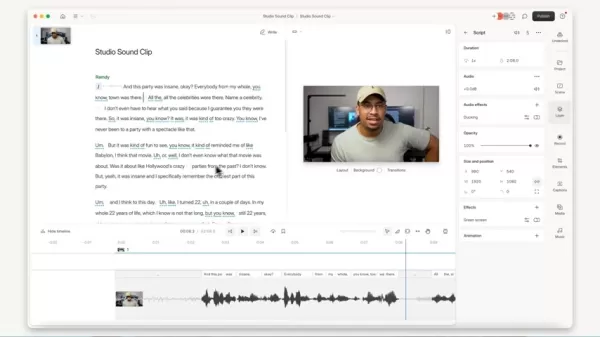 Look for the "Underlord" option, typically on the right-hand side of the Descript interface. This is where you'll find a suite of AI-powered tools.
Look for the "Underlord" option, typically on the right-hand side of the Descript interface. This is where you'll find a suite of AI-powered tools. - Enable Studio Sound: Within the Underlord panel, find the "Sound Good" section and select "Studio Sound". This activates the AI enhancement for the selected audio clip.
Once enabled, Descript will start processing your audio, applying the Studio Sound effect. The processing time depends on the length of your audio and the intensity of the effect. Descript automatically applies Studio Sound across your entire selected audio clip, making the process effortless. This seamless integration simplifies your workflow, providing professional audio enhancement without complex editing.
Adjusting the Intensity of Studio Sound
Descript lets you customize the intensity of the Studio Sound effect, giving you precise control over the level of enhancement applied to your audio.
- Access Settings: After enabling Studio Sound, you'll see a settings icon next to the effect in the Underlord panel. Click on this icon to open the Studio Sound settings.
- Adjust Intensity:
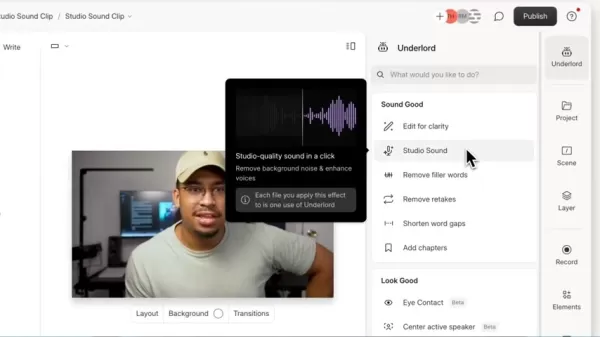 Within the settings, you'll find a slider that controls the intensity of the effect. By default, it's usually set to 100%. Adjust this slider to increase or decrease the effect's intensity as needed.
Within the settings, you'll find a slider that controls the intensity of the effect. By default, it's usually set to 100%. Adjust this slider to increase or decrease the effect's intensity as needed. - Lower Intensity (e.g., 50%): Use a lower intensity for audio that's already reasonably clean. This will provide subtle enhancements without overly processing the sound.
- Higher Intensity (e.g., 80-100%): For audio with significant background noise or echo, a higher intensity will be more effective at cleaning up the sound. Experiment with different settings to find the perfect balance for each audio clip. This customization ensures you always get the perfect sound.
Fine-tuning the intensity allows you to adapt Studio Sound to a wide variety of audio conditions. Experiment to discover what works best for different recordings. This control is crucial for achieving the ideal audio quality in your projects. By mastering the intensity settings, you can ensure every audio clip sounds polished and professional.
Applying Studio Sound to Sequences
For projects that use sequences (multiple audio tracks synced together), Descript provides flexibility in how you apply Studio Sound. You can choose to apply the effect to the entire sequence or to individual tracks within the sequence.
- Applying to the Entire Sequence:
- Select the sequence in your timeline.
- Open the Underlord panel and enable Studio Sound.
- This will apply the effect to all audio within the sequence as a whole. It's great for quick consistency when multiple tracks share similar audio issues.
- Applying to Individual Tracks:
- Edit the Sequence:
 Right-click on the specific section of the sequence you want to edit. Select "Edit Sequence" from the context menu. This opens the sequence in its own timeline.
Right-click on the specific section of the sequence you want to edit. Select "Edit Sequence" from the context menu. This opens the sequence in its own timeline. - Select the Track: Select the individual audio track within the sequence that you want to enhance.
- Enable Studio Sound: With the track selected, open the Underlord panel and enable Studio Sound. Adjust the intensity as needed for that specific track.
- Edit the Sequence:
Applying Studio Sound to individual tracks is particularly useful when working with recordings from multiple sources, such as podcast interviews where guests might have varying audio quality. This level of control allows you to optimize each voice, ensuring a balanced and professional-sounding result. This is beneficial if a remote guest joins in on a call with subpar equipment.
Descript Pricing Plans
Descript offers various pricing plans to cater to different needs. Understanding these plans is essential to maximize the value of your investment. Each plan includes the powerful Studio Sound feature, allowing you to enhance your audio no matter the size of your project. Here's a breakdown of the plans available:
- Free Plan:
- Cost: $0 per month
- Features: Includes audio and video editing capabilities. Limited transcription hours. Studio Sound feature available with usage limits.
- Ideal for: Beginners and those with occasional, small-scale projects.
- Creator Plan:
- Cost: $12 per month (billed annually) or $15 per month (billed monthly)
- Features: Increased transcription hours, unlimited recording time, and access to advanced editing tools. Full access to Studio Sound.
- Ideal for: Individual creators, podcasters, and YouTubers with regular content creation needs.
- Pro Plan:
- Cost: $24 per month (billed annually) or $30 per month (billed monthly)
- Features: Team collaboration tools, advanced export options, and priority support. Unlimited access to Studio Sound.
- Ideal for: Professional content creators, teams, and businesses that require collaboration and advanced features.
- Enterprise Plan:
- Cost: Custom pricing
- Features: Tailored to large organizations, with dedicated support, advanced security features, and custom integrations. Unlimited access to Studio Sound.
- Ideal for: Large organizations, media companies, and enterprises with complex workflows. Descript is an ideal solution for those large organizations.
Pros and Cons of Studio Sound
Pros
- Easy to use
- Significant audio improvement
- Reduces re-recording needs
- Cost-effective solution
- AI-powered
Cons
- Global application
- Processing time
- Subscription required for full access
- Dependence on AI accuracy
Key Features of Descript's Studio Sound
Exploring the Capabilities of AI-Powered Audio Enhancement
Descript's Studio Sound is packed with features that make it an invaluable tool for anyone working with audio. Let's delve deeper into what makes this feature so effective.
- AI-Powered Voice Regeneration: Studio Sound uses artificial intelligence to analyze and regenerate your voice, enhancing clarity and removing imperfections. This ensures a professional-sounding result, even from suboptimal recordings.
- Noise Reduction: Effectively eliminates background noise, such as hums, hisses, and other distractions, leaving your voice crystal clear. This feature is crucial for recordings made in noisy environments.
- Echo Removal: Reduces or eliminates room echo, which can make recordings sound unprofessional and distant. This feature is particularly useful for those recording in untreated rooms.
- Customizable Intensity: Allows you to adjust the intensity of the effect to suit different audio conditions. This provides precise control over the level of enhancement applied.
- Individual Track Enhancement: Enables you to apply Studio Sound to individual tracks within a sequence, optimizing audio quality for each speaker or source. This is essential for multi-track recordings and interviews.
- Seamless Integration: Studio Sound integrates seamlessly into Descript's editing workflow, making it easy to apply and adjust the effect without disrupting your creative process.
- Real-Time Preview: Provides real-time previews of the changes, allowing you to hear the results instantly and make adjustments as needed.
- Batch Processing: Allows you to apply Studio Sound to multiple audio files at once, saving time and ensuring consistency across your projects.
By combining these features, Descript's Studio Sound delivers a comprehensive solution for achieving professional-grade audio. It's the ideal tool for making quality audio simple and accessible.
Use Cases for Studio Sound
Who Can Benefit from Descript's Audio Enhancement?
Descript's Studio Sound is a versatile tool that can benefit a wide range of content creators and professionals.
- Podcasters: Studio Sound improves the quality of recordings, especially interviews with remote guests who may have varying audio setups. This ensures every episode sounds clear and professional, regardless of recording conditions.
- YouTubers: Enhances voiceovers and dialogue, making videos more engaging and professional. By removing background noise and echo, Studio Sound helps creators deliver crisp, clear audio that captivates their audience.
- Online Course Creators: Ensures lectures and tutorials have consistent, high-quality audio, improving the learning experience. Studio Sound eliminates distractions, allowing students to focus on the content and retain information more effectively.
- Marketers: Improves the clarity of audio in promotional videos and advertisements, enhancing brand messaging. By delivering polished, professional-sounding audio, marketers can create a stronger impression and drive better results.
- Journalists: Cleans up interviews and field recordings, making them suitable for broadcast and online publication. With Studio Sound, journalists can capture critical information even in challenging audio environments, ensuring accuracy and credibility.
- Corporate Communications: Enhances the audio quality of internal communications, presentations, and webinars, ensuring messages are clear and professional. By optimizing audio quality, companies can improve employee engagement and convey important information more effectively.
In short, anyone who relies on audio to communicate their message can benefit from Descript's Studio Sound. It's an effective and easy-to-use solution for achieving professional-grade audio, regardless of your technical expertise or recording environment.
 AI-Powered Cover Letters: Expert Guide for Journal Submissions
In today's competitive academic publishing environment, crafting an effective cover letter can make the crucial difference in your manuscript's acceptance. Discover how AI-powered tools like ChatGPT can streamline this essential task, helping you cre
AI-Powered Cover Letters: Expert Guide for Journal Submissions
In today's competitive academic publishing environment, crafting an effective cover letter can make the crucial difference in your manuscript's acceptance. Discover how AI-powered tools like ChatGPT can streamline this essential task, helping you cre
 US to Sanction Foreign Officials Over Social Media Regulations
US Takes Stand Against Global Digital Content Regulations
The State Department issued a sharp diplomatic rebuke this week targeting European digital governance policies, signaling escalating tensions over control of online platforms. Secretary Marco
US to Sanction Foreign Officials Over Social Media Regulations
US Takes Stand Against Global Digital Content Regulations
The State Department issued a sharp diplomatic rebuke this week targeting European digital governance policies, signaling escalating tensions over control of online platforms. Secretary Marco
 Ultimate Guide to AI-Powered YouTube Video Summarizers
In our information-rich digital landscape, AI-powered YouTube video summarizers have become indispensable for efficient content consumption. This in-depth guide explores how to build a sophisticated summarization tool using cutting-edge NLP technolog
Ultimate Guide to AI-Powered YouTube Video Summarizers
In our information-rich digital landscape, AI-powered YouTube video summarizers have become indispensable for efficient content consumption. This in-depth guide explores how to build a sophisticated summarization tool using cutting-edge NLP technolog
 August 1, 2025 at 2:08:50 AM EDT
August 1, 2025 at 2:08:50 AM EDT
This AI audio trick is wild! Studio Sound makes my podcast sound like it was recorded in a pro studio, not my messy bedroom. 🥳 Total game-changer for small creators like me.


 0
0
 July 29, 2025 at 8:25:16 AM EDT
July 29, 2025 at 8:25:16 AM EDT
Descript's Studio Sound is wild! 😍 My podcast recordings used to sound like they were done in a tin can, but now they’re crisp and pro-level with just one click. AI is seriously changing the game for small creators like me!


 0
0
 April 26, 2025 at 1:26:52 PM EDT
April 26, 2025 at 1:26:52 PM EDT
O Studio Sound do Descript é um salva-vidas para o meu podcast! A IA realmente melhora a qualidade do áudio, tornando-o profissional. Às vezes, a redução de ruído é um pouco agressiva demais, mas no geral, é indispensável. 🎙️


 0
0
 April 26, 2025 at 12:53:19 PM EDT
April 26, 2025 at 12:53:19 PM EDT
El Studio Sound de Descript es un salvavidas para mi podcast. La IA realmente mejora la calidad del audio, haciéndolo sonar profesional. A veces es un poco agresivo con la reducción de ruido, pero en general, es imprescindible. 🎙️


 0
0
 April 25, 2025 at 9:14:54 PM EDT
April 25, 2025 at 9:14:54 PM EDT
Descript의 Studio Sound는 내 팟캐스트에 필수야! AI가 정말로 오디오 품질을 높여서 전문적으로 들리게 해. 가끔 노이즈 리ダクション이 너무 강하게 작용할 때도 있지만, 전체적으로는 꼭 필요한 도구야. 🎙️


 0
0
 April 25, 2025 at 6:08:33 PM EDT
April 25, 2025 at 6:08:33 PM EDT
Descript's Studio Sound is a lifesaver for my podcast! The AI really boosts the audio quality, making it sound professional. Sometimes it's a bit too aggressive with noise reduction, but overall, it's a must-have. 🎙️


 0
0





























