How AI Editing Can Help Education, Vlog & Food Creators Make Viral Videos Faster|Gemoo
Think editing is just a technical step? Think again. In today’s fast-paced world of content creation, video editing isn't merely a final touch—it's what separates a video that gets scrolled past from one that stops viewers in their tracks.
Many creators often attribute low views to subpar content, but the reality is that platforms like TikTok, YouTube Shorts, and Instagram Reels have become more discerning. They demand:
- Punchy pacing that keeps viewers engaged.
- A hook within the first 5 seconds to grab attention.
- Subtitles, transitions, and thumbnails that enhance visual appeal.
If you're creating content in the education, vlog, or food niche, your content might already be strong, but the real challenge? Slow editing and low-quality output. Traditional editing tools can be a drag, requiring you to cut frame by frame, add subtitles manually, and adjust visuals—a process that's not only time-consuming but also exhausting. Sound familiar? Then this article is for you.
Let's explore how top creators are leveraging AI editing tools like Gemoo to produce captivating videos in a fraction of the time.
Editing Isn't Just Cutting — It's Creating "Can't-Look-Away" Energy
The best creators don't just trim clips; they design rhythm. They use bold punchlines, exaggerated expressions, quick cuts, sound effects, and camera zooms to keep viewers hooked. It's about storytelling with tempo, and now, AI tools can help replicate that magic without the manual effort.
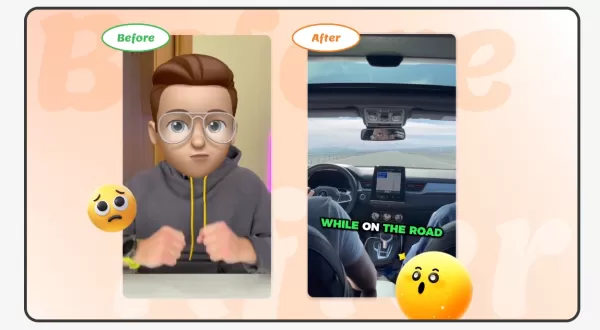
Add Instant Visual Impact to Talking Videos
If your videos mostly feature talking heads or screen recordings, you might feel like your visuals are lacking, even with a great script. That's where Gemoo’s AI B-roll feature comes in handy:
- It automatically generates relevant stock footage or animated elements that align with your voiceover and inserts them at the perfect moments.
- Not satisfied with the results? Simply enter custom keywords, and the AI will generate matching visuals, stickers, or cut-ins—fully customizable.
- You can choose from various visual styles (minimal, cozy, emotional, outdoorsy) to fit your niche.
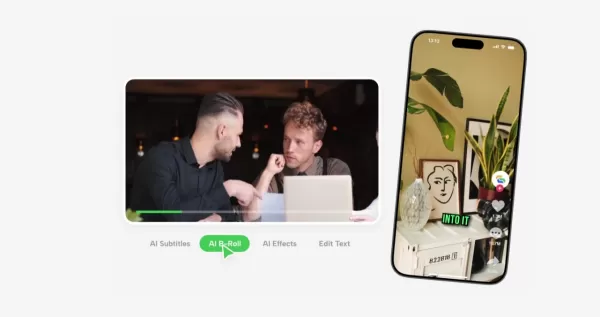
Subtitles Aren’t Just Text — They’re Your Visual Hook
A common oversight is focusing solely on accurate subtitles while neglecting their visual impact. Here's how to create subtitles that boost viewer retention:
- Utilize Gemoo’s auto-caption tool and combine it with their viral-ready subtitle templates.
- Enhance your subtitles with emojis or expressive symbols to make them stand out.
- Break long sentences into short bursts (every 2-3 seconds) to keep viewers engaged and their eyes moving.
This simple tweak can make your videos feel faster, cleaner, and more engaging.
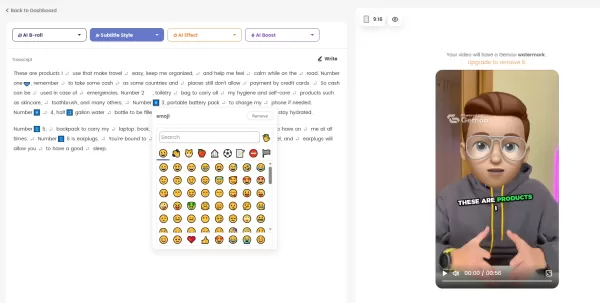
Yes — AI Can Handle Your Title, Description & Thumbnail Too
Completing a video is just the beginning of the journey to get noticed by algorithms. Without an eye-catching title and thumbnail, your video might not make it to the For You or Explore pages. That's why Gemoo goes beyond editing:
- It suggests SEO-optimized descriptions and short-form copy tailored to your video content.
- It auto-generates compelling titles that align with current trends on TikTok, Shorts, and Reels.
- You get one-click thumbnail templates that highlight your face, motion, and keywords, all designed to boost click-through rates.
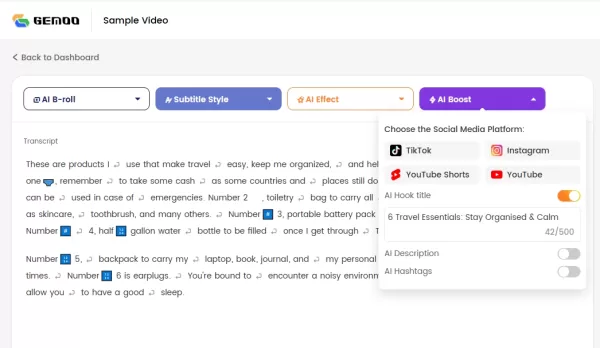
Want to Post More, Without Burning Out?
Here’s the key: In the world of short-form content, it's not about editing harder—it's about publishing faster. If you find video editing challenging or simply want to focus more on creating and less on cutting, Gemoo’s AI One-Click Editing can take the load off:
- Upload your raw footage (like a vlog, recipe, or tutorial).
- Click “AI Edit,” and voila, you have a fully edited video complete with subtitles, cuts, effects, and pacing.
- All that’s left is to upload and engage with your audience.
Final Takeaway
If you're spending hours editing and not seeing the results you want, it's time for a change. Let AI handle the tedious tasks so you can concentrate on what truly matters: generating fresh content ideas, crafting compelling stories, and growing your audience.
Give Gemoo’s AI editing tools a try and discover how effortlessly you can transform your content into high-performing, ready-to-post videos—without the burnout.
Related article
 Google's Gemini app adds real-time AI video, Deep Research, and new features (120 chars)
Google unveiled significant Gemini AI enhancements during its I/O 2025 developer conference, expanding multimodal capabilities, introducing next-generation AI models, and strengthening ecosystem integrations across its product portfolio.Key Gemini Li
Google's Gemini app adds real-time AI video, Deep Research, and new features (120 chars)
Google unveiled significant Gemini AI enhancements during its I/O 2025 developer conference, expanding multimodal capabilities, introducing next-generation AI models, and strengthening ecosystem integrations across its product portfolio.Key Gemini Li
 Assort Health Secures $50M Funding to Automate Patient Communication
Assort Health, an emerging AI healthcare startup specializing in automated patient communications for specialty practices, has secured approximately $50 million in Series B funding at a $750 million valuation, according to sources familiar with the t
Assort Health Secures $50M Funding to Automate Patient Communication
Assort Health, an emerging AI healthcare startup specializing in automated patient communications for specialty practices, has secured approximately $50 million in Series B funding at a $750 million valuation, according to sources familiar with the t
 Generate Excel Formulas Instantly with AI-Powered Excel Tool
Transform your spreadsheet workflow with GPTExcel - the AI-powered solution that converts natural language descriptions into precise Excel and Google Sheets formulas. This powerful tool eliminates the frustration of manual formula creation, making co
Comments (0)
0/200
Generate Excel Formulas Instantly with AI-Powered Excel Tool
Transform your spreadsheet workflow with GPTExcel - the AI-powered solution that converts natural language descriptions into precise Excel and Google Sheets formulas. This powerful tool eliminates the frustration of manual formula creation, making co
Comments (0)
0/200
Think editing is just a technical step? Think again. In today’s fast-paced world of content creation, video editing isn't merely a final touch—it's what separates a video that gets scrolled past from one that stops viewers in their tracks.
Many creators often attribute low views to subpar content, but the reality is that platforms like TikTok, YouTube Shorts, and Instagram Reels have become more discerning. They demand:
- Punchy pacing that keeps viewers engaged.
- A hook within the first 5 seconds to grab attention.
- Subtitles, transitions, and thumbnails that enhance visual appeal.
If you're creating content in the education, vlog, or food niche, your content might already be strong, but the real challenge? Slow editing and low-quality output. Traditional editing tools can be a drag, requiring you to cut frame by frame, add subtitles manually, and adjust visuals—a process that's not only time-consuming but also exhausting. Sound familiar? Then this article is for you.
Let's explore how top creators are leveraging AI editing tools like Gemoo to produce captivating videos in a fraction of the time.
Editing Isn't Just Cutting — It's Creating "Can't-Look-Away" Energy
The best creators don't just trim clips; they design rhythm. They use bold punchlines, exaggerated expressions, quick cuts, sound effects, and camera zooms to keep viewers hooked. It's about storytelling with tempo, and now, AI tools can help replicate that magic without the manual effort.
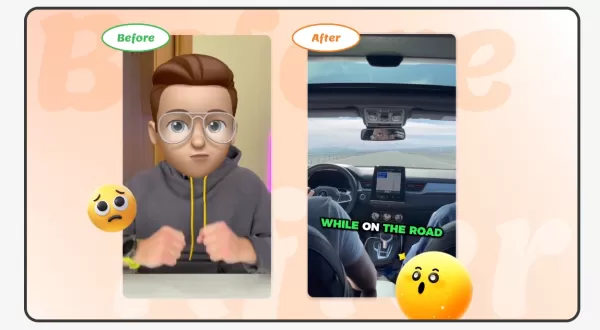
Add Instant Visual Impact to Talking Videos
If your videos mostly feature talking heads or screen recordings, you might feel like your visuals are lacking, even with a great script. That's where Gemoo’s AI B-roll feature comes in handy:
- It automatically generates relevant stock footage or animated elements that align with your voiceover and inserts them at the perfect moments.
- Not satisfied with the results? Simply enter custom keywords, and the AI will generate matching visuals, stickers, or cut-ins—fully customizable.
- You can choose from various visual styles (minimal, cozy, emotional, outdoorsy) to fit your niche.
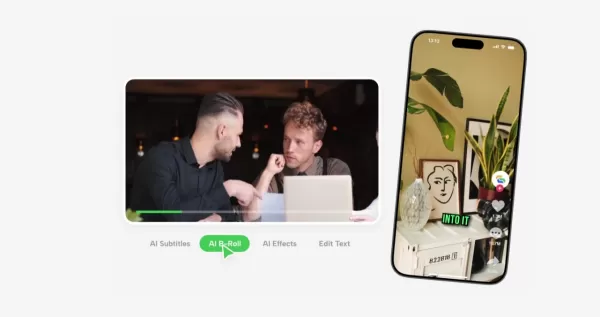
Subtitles Aren’t Just Text — They’re Your Visual Hook
A common oversight is focusing solely on accurate subtitles while neglecting their visual impact. Here's how to create subtitles that boost viewer retention:
- Utilize Gemoo’s auto-caption tool and combine it with their viral-ready subtitle templates.
- Enhance your subtitles with emojis or expressive symbols to make them stand out.
- Break long sentences into short bursts (every 2-3 seconds) to keep viewers engaged and their eyes moving.
This simple tweak can make your videos feel faster, cleaner, and more engaging.
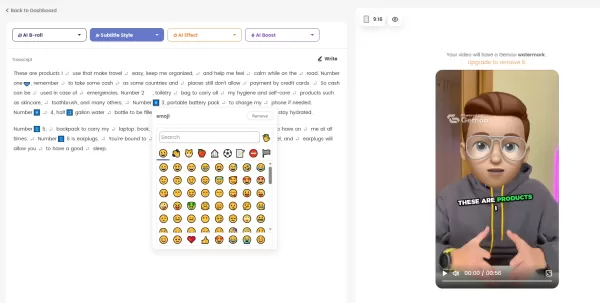
Yes — AI Can Handle Your Title, Description & Thumbnail Too
Completing a video is just the beginning of the journey to get noticed by algorithms. Without an eye-catching title and thumbnail, your video might not make it to the For You or Explore pages. That's why Gemoo goes beyond editing:
- It suggests SEO-optimized descriptions and short-form copy tailored to your video content.
- It auto-generates compelling titles that align with current trends on TikTok, Shorts, and Reels.
- You get one-click thumbnail templates that highlight your face, motion, and keywords, all designed to boost click-through rates.
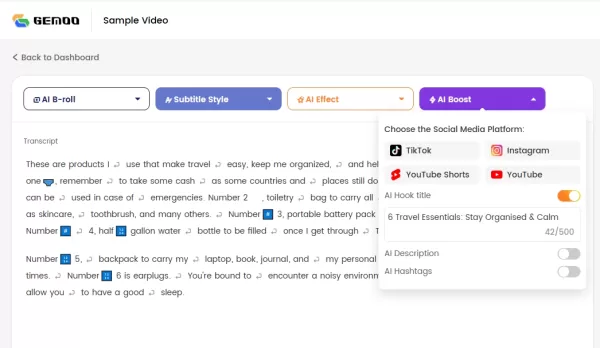
Want to Post More, Without Burning Out?
Here’s the key: In the world of short-form content, it's not about editing harder—it's about publishing faster. If you find video editing challenging or simply want to focus more on creating and less on cutting, Gemoo’s AI One-Click Editing can take the load off:
- Upload your raw footage (like a vlog, recipe, or tutorial).
- Click “AI Edit,” and voila, you have a fully edited video complete with subtitles, cuts, effects, and pacing.
- All that’s left is to upload and engage with your audience.
Final Takeaway
If you're spending hours editing and not seeing the results you want, it's time for a change. Let AI handle the tedious tasks so you can concentrate on what truly matters: generating fresh content ideas, crafting compelling stories, and growing your audience.
Give Gemoo’s AI editing tools a try and discover how effortlessly you can transform your content into high-performing, ready-to-post videos—without the burnout.
 Assort Health Secures $50M Funding to Automate Patient Communication
Assort Health, an emerging AI healthcare startup specializing in automated patient communications for specialty practices, has secured approximately $50 million in Series B funding at a $750 million valuation, according to sources familiar with the t
Assort Health Secures $50M Funding to Automate Patient Communication
Assort Health, an emerging AI healthcare startup specializing in automated patient communications for specialty practices, has secured approximately $50 million in Series B funding at a $750 million valuation, according to sources familiar with the t
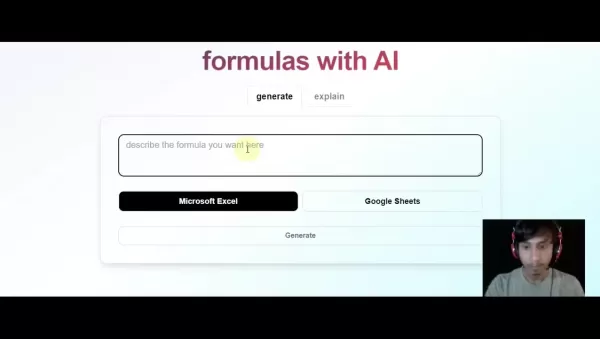 Generate Excel Formulas Instantly with AI-Powered Excel Tool
Transform your spreadsheet workflow with GPTExcel - the AI-powered solution that converts natural language descriptions into precise Excel and Google Sheets formulas. This powerful tool eliminates the frustration of manual formula creation, making co
Generate Excel Formulas Instantly with AI-Powered Excel Tool
Transform your spreadsheet workflow with GPTExcel - the AI-powered solution that converts natural language descriptions into precise Excel and Google Sheets formulas. This powerful tool eliminates the frustration of manual formula creation, making co





























