AI Document Summarization Enhances Productivity Through Technology
Ever found yourself bogged down by endless legal documents, confusing medical bills, or intricate insurance policies? In our fast-paced world, time is a precious commodity, and wading through dense jargon can feel like a never-ending chore. Thankfully, Artificial Intelligence (AI) comes to the rescue with innovative solutions that can summarize these documents quickly, helping you grasp the essentials and reclaim your valuable time. Let's dive into how AI-driven summarization can boost your productivity and streamline your digital life.
Key Points
- Leverage AI to make sense of lengthy legal documents, medical bills, insurance policies, and bank statements.
- Utilize Adobe Acrobat's AI assistant for quick overviews and to get answers to specific questions.
- Turn to ChatGPT for summarizing and explaining complex documents.
- Always redact personal information before uploading documents to AI chatbots to safeguard your privacy.
- Be aware that AI chatbots keep data indefinitely, so handle with care.
- Stay in the loop with the latest tech trends through newsletters like 'The Current' and 'Get Kim'.
AI-Powered Document Summarization: A Game-Changer for Time Management
The Challenge: Overwhelmed by Paperwork
In today's digital age, we're constantly inundated with information. Whether it's long legal contracts or complex medical bills, the sheer volume can be daunting. It's crucial to understand these documents, but the time and effort it takes can seriously hamper productivity. Many of us spend hours trying to make sense of jargon-filled texts, which often leads to frustration and potential misunderstandings. This issue is especially challenging for those without specialized knowledge in fields like law or medicine. AI-driven tools offer a lifeline, allowing us to quickly grasp key information and make informed decisions without getting lost in the details. The trick is to use these resources effectively and responsibly, balancing efficiency with data security. Let's be honest—nobody has the time to read through everything. So, what's the solution?

AI to the Rescue: Streamlining Document Summarization
Artificial intelligence is transforming the way we deal with information, offering tools that can condense and simplify even the most complex texts. AI algorithms are skilled at pinpointing key concepts and relationships within a document, extracting the most vital information and presenting it in a concise summary. This technology is a lifesaver for anyone needing to quickly understand the gist of a lengthy report or legal agreement. By using AI, you can save precious time and focus on making informed decisions. AI-powered document summarization isn't just for professionals; it's also a boon for personal use, helping with everything from legal reviews to understanding medical reports and financial statements. This tech is a real game-changer for those looking to maximize their time and efficiency. AI doesn't just summarize; it gets you up to speed fast.
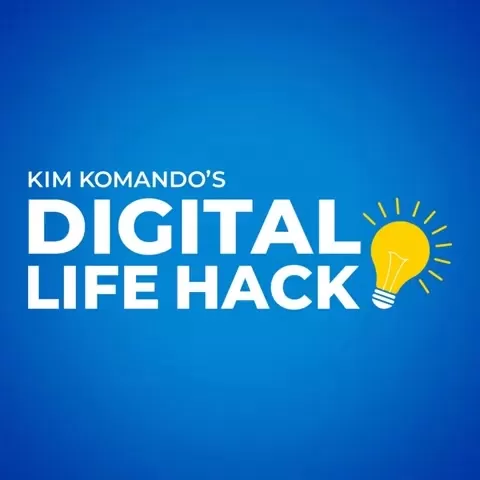
Method 1: Adobe Acrobat AI Assistant
Adobe Acrobat, a popular PDF reader and editor, now features an AI assistant capable of summarizing documents and answering specific questions. This tool provides an easy-to-use interface for pulling out key information from PDFs without the need to read through the entire text. To use it, simply open your PDF in Adobe Acrobat on your computer and click on the AI Assistant button. The AI will then generate a concise overview, highlighting the main points and key topics. Beyond summarizing, Adobe Acrobat’s AI assistant lets you ask specific questions about the content, which is particularly helpful for clarifying complex concepts or finding specific details. Just type your query into the AI Assistant chat window, and the AI will respond based on the document's content. Adobe Acrobat offers a free version with basic capabilities, but a paid subscription at $7 per month unlocks advanced features like AI-powered content creation, such as generating cover letters from resumes or detailed reports from articles. By using Adobe Acrobat’s AI assistant, you can quickly understand complex documents and make informed decisions, making it a valuable tool for boosting productivity.

Method 2: ChatGPT for Document Comprehension
ChatGPT, developed by OpenAI, provides another avenue for document summarization and explanation. Unlike Adobe Acrobat’s AI assistant, you need to upload your document to ChatGPT's platform. Once uploaded, you can request a summary or an explanation of the content. ChatGPT's ability to generate human-like text makes it excellent for explaining complex concepts in an understandable way. You can ask it to summarize a document, identify key themes, or explain specific terms or phrases. Its natural language processing capabilities allow it to understand the context of the document and provide relevant and accurate responses. ChatGPT offers various pricing plans, including a free version with limited usage. For more extensive use, a paid subscription is necessary, allowing you to upload and generate more responses and access additional features. It's a flexible and versatile tool for anyone needing to quickly understand lengthy texts, from legal documents to medical reports and financial statements. Just remember to be cautious about uploading sensitive data.
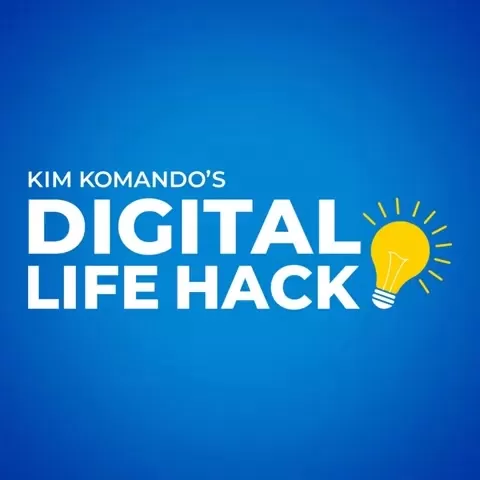
Important Considerations When Using AI Chatbots
Data Privacy and Security
Before you upload any document to an AI chatbot, it's vital to consider the implications for data privacy and security. AI chatbots retain data indefinitely, which means it's crucial to redact all personal details, such as names, addresses, phone numbers, social security numbers, and credit card numbers, before uploading. Once you upload a document, you lose control over what happens to that data, which could be used for training the AI model, improving the chatbot's performance, or even shared with third parties. This data retention policy raises concerns about potential data breaches and misuse of personal information. By redacting sensitive information, you significantly reduce the risk of unauthorized access or disclosure. AI chatbots are powerful tools, but they must be used responsibly to protect your data privacy and security.

The Risks of Sharing Sensitive Information
When you submit information to an AI chatbot, it's stored indefinitely, and where it ends up is uncertain. This underscores the need for extreme caution, especially with sensitive documents. AI chatbots are constantly learning and evolving, and the data you provide may be used to improve their performance. While this can lead to better results over time, it also means your personal information could be integrated into the AI model and shared with others. In some cases, data might be shared with third parties for research or commercial purposes, raising concerns about misuse and lack of transparency. To protect yourself, always redact personal information before using any AI tool for sensitive tasks. The current state of AI development carries significant risks for those unaware of how their data may be stored and used.
Step-by-Step Guide: Summarizing Documents with Adobe Acrobat AI Assistant
Step 1: Open the PDF Document
Launch Adobe Acrobat on your computer, select the PDF you want to summarize, and open it within the application. This step ensures that the AI assistant can access and analyze the text.
Step 2: Access the AI Assistant
Locate and click the 'AI Assistant' button, usually found on the right-hand side of the interface in a side panel. This activates the AI functionality, allowing it to process the document and generate a summary.
Step 3: Review the Generated Summary
The AI assistant will generate a concise overview of the document. Take time to review this summary to identify the main points and key topics. It's an efficient way to quickly grasp the essence of the document without reading the entire text.

Step 4: Ask Specific Questions (Optional)
If you have specific questions about the document, type them into the AI Assistant chat window. The AI will analyze the content and provide relevant answers based on the text. This feature is particularly useful for clarifying complex concepts or finding specific details.
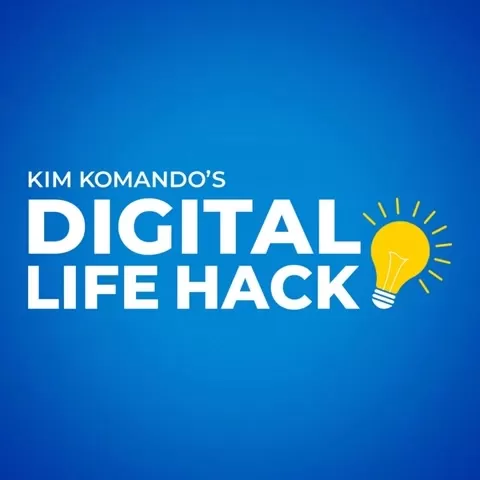
Pricing and Subscription Options
Adobe Acrobat
Adobe Acrobat offers both free and paid versions. The free version provides basic PDF viewing and editing capabilities but lacks the AI assistant feature. The paid subscription, at $7 per month, unlocks advanced features like AI-powered content creation, allowing you to generate cover letters from resumes or detailed reports from articles. Users can choose between a month-to-month subscription or an annual plan, with the latter typically offering a lower monthly rate. It's recommended to check the Adobe Acrobat website for the most current pricing and subscription options.

ChatGPT
ChatGPT, developed by OpenAI, offers various pricing tiers, including a free option with limited usage. For more extensive use and enhanced capabilities, a paid subscription is necessary. OpenAI provides different plans with increasing levels of access, catering to various user needs. These plans offer benefits like faster response times and priority access to new features. For the most accurate and current pricing details, it's recommended to visit the OpenAI website directly.
Mailchimp: Pros and Cons of Using This Mailing List Tool
Pros
- User-friendly interface makes campaign creation a breeze.
- Automation features for sending targeted emails streamline your marketing efforts.
- Detailed analytics help you track performance and engagement effectively.
- Integration with numerous platforms and services enhances functionality.
- Customizable templates allow you to match your brand identity.
- Segmentation tools enable personalized messaging.
Cons
- Pricing can increase as your mailing list grows.
- The free plan comes with feature limitations.
- Setting up advanced automations can be complex.
- Customer support might be slow during peak times.
- Limited design options compared to some competitors.
- Occasional deliverability issues can affect your campaigns.
Core Features of AI Document Summarization Tools
Key Features
- Concise Summarization: AI algorithms can quickly generate concise summaries of lengthy documents, highlighting the main points and key topics.
- Question Answering: Many AI tools allow you to ask specific questions about the content of a document, providing targeted answers based on the text.
- Content Creation: Some advanced AI tools can create new content from existing documents, such as cover letters from resumes or reports from articles.
- Natural Language Processing (NLP): NLP algorithms enable AI tools to understand the context and meaning of text, providing more accurate and relevant summaries.
- Customizable Summarization: Some AI tools allow you to customize the length and focus of the summary, tailoring it to your specific needs.
- Multi-Document Summarization: Advanced AI tools can summarize multiple documents at once, providing a comprehensive overview of a topic.
Practical Use Cases for AI Document Summarization
Various Applications
- Legal Reviews: Lawyers and paralegals can use AI to quickly review lengthy legal agreements, contracts, and court filings.
- Medical Report Analysis: Healthcare professionals can use AI to summarize complex medical reports, patient histories, and research papers.
- Financial Statement Understanding: Investors and financial analysts can use AI to quickly grasp the key points of financial statements, SEC filings, and market reports.
- Academic Research: Students and researchers can use AI to summarize research papers, articles, and books, accelerating the literature review process.
- Business Intelligence: Business professionals can use AI to analyze market trends, competitive landscapes, and customer feedback.
- Personal Productivity: Individuals can use AI to summarize news articles, blog posts, and other online content, staying informed without spending hours reading.
Frequently Asked Questions (FAQ)
Is AI document summarization accurate?
AI document summarization is generally accurate, but it's essential to review the generated summary to ensure it accurately reflects the document's content. AI algorithms are constantly improving, but they're not perfect and may occasionally make errors or omissions. Always use your judgment and critical thinking skills when evaluating AI-generated content, and verify any critical information with the original document or other reliable sources.
Are AI document summarization tools secure?
The security of AI document summarization tools depends on the platform and its data handling practices. Before uploading sensitive documents, review the platform's privacy policy and security measures. Ensure the platform uses encryption to protect your data and has measures to prevent unauthorized access or disclosure. It's also wise to redact personal details before uploading documents to AI chatbots to protect your privacy. Remember, AI tools retain documents.
Can AI document summarization replace human analysis?
AI document summarization can be a valuable tool for saving time and increasing productivity, but it cannot completely replace human analysis. AI algorithms can quickly generate summaries and answer questions, but they lack the critical thinking skills and contextual understanding of human experts. In many cases, AI-generated summaries should be used as a starting point for further analysis and evaluation. Always use your judgment and expertise to interpret the information and make informed decisions.
What are some alternatives to Adobe Acrobat and ChatGPT for document summarization?
Besides Adobe Acrobat and ChatGPT, several other AI-powered tools can summarize documents, including:
- Otter.ai: Primarily known for transcription services, Otter.ai can also summarize meeting notes and other documents.
- SummarizeBot: A versatile tool that can summarize text from various sources, including web pages, PDFs, and emails.
- Quillionz: An AI-powered content summarization tool that can generate summaries of articles, reports, and other documents.
These tools offer varying features and pricing options, so it's worth exploring them to find the one that best suits your needs.
Related Questions
What is the CAN-SPAM Act?
The CAN-SPAM Act, or Controlling the Assault of Non-Solicited Pornography and Marketing Act of 2003, is a U.S. law that sets rules for commercial email and gives recipients the right to stop receiving emails. It imposes requirements on those sending mass emails, such as requiring an opt-out method and providing a physical mailing address. It has significant implications for businesses and organizations using email marketing. The main requirements under the CAN-SPAM Act include:
- Don’t use false or misleading header information: Ensure that the 'From,' 'To,' 'Reply-To,' and routing information, including the originating domain name and email address, are accurate and identify the person or business sending the message.
- Don’t use deceptive subject lines: The subject line should accurately reflect the content of the email. Avoid misleading subjects intended to trick recipients into opening the email.
- Identify the message as an ad: The law requires that you clearly and conspicuously disclose that your message is an advertisement unless the recipient has given affirmative consent to receive the message.
- Tell recipients how to opt out of receiving future email from you: Provide a clear and conspicuous explanation of how the recipient can opt out of receiving future emails from you. Include a return email address or another easy internet-based way to allow people to communicate their choice to you. Ensure the opt-out method works without imposing additional costs on the recipient.
- Honor opt-out requests promptly: You must honor a recipient's opt-out request within 10 business days. Once someone opts out, you can’t sell or transfer their email address, even in the form of a mailing list.
- Monitor what others are doing on your behalf: If you hire another company to handle your email marketing, you can’t contract away your legal responsibility to comply with the law. Both the company whose product is promoted in the message and the company that actually sends the message may be held legally responsible.
- Include a valid physical postal address: Your message must include a valid physical postal address. This can be your current street address, a post office box you’ve registered with the U.S. Postal Service, or a private mailbox you’ve registered with a commercial mail receiving agency established under Postal Service regulations.
Violations of the CAN-SPAM Act can result in significant penalties, including fines of up to $46,517 per email. Compliance with the act is essential for maintaining ethical and legal email marketing practices. Disclaimer: The CAN-SPAM Act is U.S. law and may not apply to businesses operating outside of the United States. Always consult with a legal professional to ensure compliance with all applicable laws and regulations.
Related article
 Master Emerald Kaizo Nuzlocke: Ultimate Survival & Strategy Guide
Emerald Kaizo stands as one of the most formidable Pokémon ROM hacks ever conceived. While attempting a Nuzlocke run exponentially increases the challenge, victory remains achievable through meticulous planning and strategic execution. This definitiv
Master Emerald Kaizo Nuzlocke: Ultimate Survival & Strategy Guide
Emerald Kaizo stands as one of the most formidable Pokémon ROM hacks ever conceived. While attempting a Nuzlocke run exponentially increases the challenge, victory remains achievable through meticulous planning and strategic execution. This definitiv
 AI-Powered Cover Letters: Expert Guide for Journal Submissions
In today's competitive academic publishing environment, crafting an effective cover letter can make the crucial difference in your manuscript's acceptance. Discover how AI-powered tools like ChatGPT can streamline this essential task, helping you cre
AI-Powered Cover Letters: Expert Guide for Journal Submissions
In today's competitive academic publishing environment, crafting an effective cover letter can make the crucial difference in your manuscript's acceptance. Discover how AI-powered tools like ChatGPT can streamline this essential task, helping you cre
 US to Sanction Foreign Officials Over Social Media Regulations
US Takes Stand Against Global Digital Content Regulations
The State Department issued a sharp diplomatic rebuke this week targeting European digital governance policies, signaling escalating tensions over control of online platforms. Secretary Marco
Comments (2)
0/200
US to Sanction Foreign Officials Over Social Media Regulations
US Takes Stand Against Global Digital Content Regulations
The State Department issued a sharp diplomatic rebuke this week targeting European digital governance policies, signaling escalating tensions over control of online platforms. Secretary Marco
Comments (2)
0/200
![EdwardRamirez]() EdwardRamirez
EdwardRamirez
 August 18, 2025 at 5:01:05 PM EDT
August 18, 2025 at 5:01:05 PM EDT
This AI summarization stuff is a game-changer! I’m drowning in legal docs at work, and anything that cuts through the jargon is a lifesaver. 🚀 Curious how accurate it is with super technical stuff though—anyone tried it on patents?


 0
0
![ScottAnderson]() ScottAnderson
ScottAnderson
 August 13, 2025 at 7:00:59 AM EDT
August 13, 2025 at 7:00:59 AM EDT
AI summarizing docs sounds like a game-changer! I’m tired of drowning in legal jargon. Hope it’s as good as it sounds! 😄


 0
0
Ever found yourself bogged down by endless legal documents, confusing medical bills, or intricate insurance policies? In our fast-paced world, time is a precious commodity, and wading through dense jargon can feel like a never-ending chore. Thankfully, Artificial Intelligence (AI) comes to the rescue with innovative solutions that can summarize these documents quickly, helping you grasp the essentials and reclaim your valuable time. Let's dive into how AI-driven summarization can boost your productivity and streamline your digital life.
Key Points
- Leverage AI to make sense of lengthy legal documents, medical bills, insurance policies, and bank statements.
- Utilize Adobe Acrobat's AI assistant for quick overviews and to get answers to specific questions.
- Turn to ChatGPT for summarizing and explaining complex documents.
- Always redact personal information before uploading documents to AI chatbots to safeguard your privacy.
- Be aware that AI chatbots keep data indefinitely, so handle with care.
- Stay in the loop with the latest tech trends through newsletters like 'The Current' and 'Get Kim'.
AI-Powered Document Summarization: A Game-Changer for Time Management
The Challenge: Overwhelmed by Paperwork
In today's digital age, we're constantly inundated with information. Whether it's long legal contracts or complex medical bills, the sheer volume can be daunting. It's crucial to understand these documents, but the time and effort it takes can seriously hamper productivity. Many of us spend hours trying to make sense of jargon-filled texts, which often leads to frustration and potential misunderstandings. This issue is especially challenging for those without specialized knowledge in fields like law or medicine. AI-driven tools offer a lifeline, allowing us to quickly grasp key information and make informed decisions without getting lost in the details. The trick is to use these resources effectively and responsibly, balancing efficiency with data security. Let's be honest—nobody has the time to read through everything. So, what's the solution?

AI to the Rescue: Streamlining Document Summarization
Artificial intelligence is transforming the way we deal with information, offering tools that can condense and simplify even the most complex texts. AI algorithms are skilled at pinpointing key concepts and relationships within a document, extracting the most vital information and presenting it in a concise summary. This technology is a lifesaver for anyone needing to quickly understand the gist of a lengthy report or legal agreement. By using AI, you can save precious time and focus on making informed decisions. AI-powered document summarization isn't just for professionals; it's also a boon for personal use, helping with everything from legal reviews to understanding medical reports and financial statements. This tech is a real game-changer for those looking to maximize their time and efficiency. AI doesn't just summarize; it gets you up to speed fast.
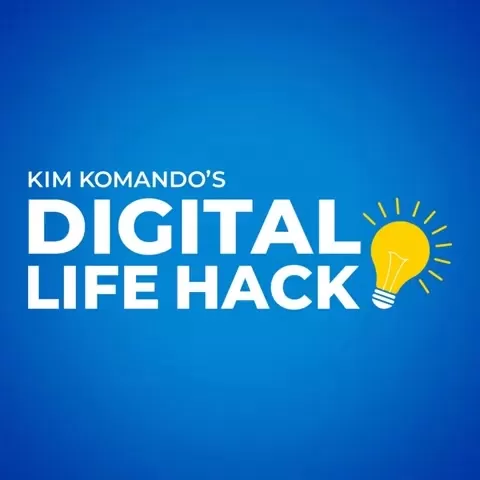
Method 1: Adobe Acrobat AI Assistant
Adobe Acrobat, a popular PDF reader and editor, now features an AI assistant capable of summarizing documents and answering specific questions. This tool provides an easy-to-use interface for pulling out key information from PDFs without the need to read through the entire text. To use it, simply open your PDF in Adobe Acrobat on your computer and click on the AI Assistant button. The AI will then generate a concise overview, highlighting the main points and key topics. Beyond summarizing, Adobe Acrobat’s AI assistant lets you ask specific questions about the content, which is particularly helpful for clarifying complex concepts or finding specific details. Just type your query into the AI Assistant chat window, and the AI will respond based on the document's content. Adobe Acrobat offers a free version with basic capabilities, but a paid subscription at $7 per month unlocks advanced features like AI-powered content creation, such as generating cover letters from resumes or detailed reports from articles. By using Adobe Acrobat’s AI assistant, you can quickly understand complex documents and make informed decisions, making it a valuable tool for boosting productivity.

Method 2: ChatGPT for Document Comprehension
ChatGPT, developed by OpenAI, provides another avenue for document summarization and explanation. Unlike Adobe Acrobat’s AI assistant, you need to upload your document to ChatGPT's platform. Once uploaded, you can request a summary or an explanation of the content. ChatGPT's ability to generate human-like text makes it excellent for explaining complex concepts in an understandable way. You can ask it to summarize a document, identify key themes, or explain specific terms or phrases. Its natural language processing capabilities allow it to understand the context of the document and provide relevant and accurate responses. ChatGPT offers various pricing plans, including a free version with limited usage. For more extensive use, a paid subscription is necessary, allowing you to upload and generate more responses and access additional features. It's a flexible and versatile tool for anyone needing to quickly understand lengthy texts, from legal documents to medical reports and financial statements. Just remember to be cautious about uploading sensitive data.
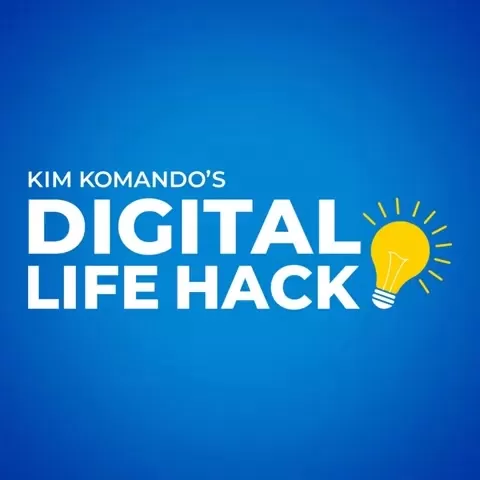
Important Considerations When Using AI Chatbots
Data Privacy and Security
Before you upload any document to an AI chatbot, it's vital to consider the implications for data privacy and security. AI chatbots retain data indefinitely, which means it's crucial to redact all personal details, such as names, addresses, phone numbers, social security numbers, and credit card numbers, before uploading. Once you upload a document, you lose control over what happens to that data, which could be used for training the AI model, improving the chatbot's performance, or even shared with third parties. This data retention policy raises concerns about potential data breaches and misuse of personal information. By redacting sensitive information, you significantly reduce the risk of unauthorized access or disclosure. AI chatbots are powerful tools, but they must be used responsibly to protect your data privacy and security.

The Risks of Sharing Sensitive Information
When you submit information to an AI chatbot, it's stored indefinitely, and where it ends up is uncertain. This underscores the need for extreme caution, especially with sensitive documents. AI chatbots are constantly learning and evolving, and the data you provide may be used to improve their performance. While this can lead to better results over time, it also means your personal information could be integrated into the AI model and shared with others. In some cases, data might be shared with third parties for research or commercial purposes, raising concerns about misuse and lack of transparency. To protect yourself, always redact personal information before using any AI tool for sensitive tasks. The current state of AI development carries significant risks for those unaware of how their data may be stored and used.
Step-by-Step Guide: Summarizing Documents with Adobe Acrobat AI Assistant
Step 1: Open the PDF Document
Launch Adobe Acrobat on your computer, select the PDF you want to summarize, and open it within the application. This step ensures that the AI assistant can access and analyze the text.
Step 2: Access the AI Assistant
Locate and click the 'AI Assistant' button, usually found on the right-hand side of the interface in a side panel. This activates the AI functionality, allowing it to process the document and generate a summary.
Step 3: Review the Generated Summary
The AI assistant will generate a concise overview of the document. Take time to review this summary to identify the main points and key topics. It's an efficient way to quickly grasp the essence of the document without reading the entire text.

Step 4: Ask Specific Questions (Optional)
If you have specific questions about the document, type them into the AI Assistant chat window. The AI will analyze the content and provide relevant answers based on the text. This feature is particularly useful for clarifying complex concepts or finding specific details.
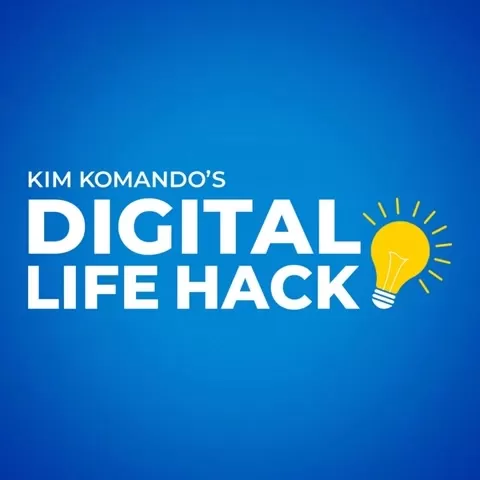
Pricing and Subscription Options
Adobe Acrobat
Adobe Acrobat offers both free and paid versions. The free version provides basic PDF viewing and editing capabilities but lacks the AI assistant feature. The paid subscription, at $7 per month, unlocks advanced features like AI-powered content creation, allowing you to generate cover letters from resumes or detailed reports from articles. Users can choose between a month-to-month subscription or an annual plan, with the latter typically offering a lower monthly rate. It's recommended to check the Adobe Acrobat website for the most current pricing and subscription options.

ChatGPT
ChatGPT, developed by OpenAI, offers various pricing tiers, including a free option with limited usage. For more extensive use and enhanced capabilities, a paid subscription is necessary. OpenAI provides different plans with increasing levels of access, catering to various user needs. These plans offer benefits like faster response times and priority access to new features. For the most accurate and current pricing details, it's recommended to visit the OpenAI website directly.
Mailchimp: Pros and Cons of Using This Mailing List Tool
Pros
- User-friendly interface makes campaign creation a breeze.
- Automation features for sending targeted emails streamline your marketing efforts.
- Detailed analytics help you track performance and engagement effectively.
- Integration with numerous platforms and services enhances functionality.
- Customizable templates allow you to match your brand identity.
- Segmentation tools enable personalized messaging.
Cons
- Pricing can increase as your mailing list grows.
- The free plan comes with feature limitations.
- Setting up advanced automations can be complex.
- Customer support might be slow during peak times.
- Limited design options compared to some competitors.
- Occasional deliverability issues can affect your campaigns.
Core Features of AI Document Summarization Tools
Key Features
- Concise Summarization: AI algorithms can quickly generate concise summaries of lengthy documents, highlighting the main points and key topics.
- Question Answering: Many AI tools allow you to ask specific questions about the content of a document, providing targeted answers based on the text.
- Content Creation: Some advanced AI tools can create new content from existing documents, such as cover letters from resumes or reports from articles.
- Natural Language Processing (NLP): NLP algorithms enable AI tools to understand the context and meaning of text, providing more accurate and relevant summaries.
- Customizable Summarization: Some AI tools allow you to customize the length and focus of the summary, tailoring it to your specific needs.
- Multi-Document Summarization: Advanced AI tools can summarize multiple documents at once, providing a comprehensive overview of a topic.
Practical Use Cases for AI Document Summarization
Various Applications
- Legal Reviews: Lawyers and paralegals can use AI to quickly review lengthy legal agreements, contracts, and court filings.
- Medical Report Analysis: Healthcare professionals can use AI to summarize complex medical reports, patient histories, and research papers.
- Financial Statement Understanding: Investors and financial analysts can use AI to quickly grasp the key points of financial statements, SEC filings, and market reports.
- Academic Research: Students and researchers can use AI to summarize research papers, articles, and books, accelerating the literature review process.
- Business Intelligence: Business professionals can use AI to analyze market trends, competitive landscapes, and customer feedback.
- Personal Productivity: Individuals can use AI to summarize news articles, blog posts, and other online content, staying informed without spending hours reading.
Frequently Asked Questions (FAQ)
Is AI document summarization accurate?
AI document summarization is generally accurate, but it's essential to review the generated summary to ensure it accurately reflects the document's content. AI algorithms are constantly improving, but they're not perfect and may occasionally make errors or omissions. Always use your judgment and critical thinking skills when evaluating AI-generated content, and verify any critical information with the original document or other reliable sources.
Are AI document summarization tools secure?
The security of AI document summarization tools depends on the platform and its data handling practices. Before uploading sensitive documents, review the platform's privacy policy and security measures. Ensure the platform uses encryption to protect your data and has measures to prevent unauthorized access or disclosure. It's also wise to redact personal details before uploading documents to AI chatbots to protect your privacy. Remember, AI tools retain documents.
Can AI document summarization replace human analysis?
AI document summarization can be a valuable tool for saving time and increasing productivity, but it cannot completely replace human analysis. AI algorithms can quickly generate summaries and answer questions, but they lack the critical thinking skills and contextual understanding of human experts. In many cases, AI-generated summaries should be used as a starting point for further analysis and evaluation. Always use your judgment and expertise to interpret the information and make informed decisions.
What are some alternatives to Adobe Acrobat and ChatGPT for document summarization?
Besides Adobe Acrobat and ChatGPT, several other AI-powered tools can summarize documents, including:
- Otter.ai: Primarily known for transcription services, Otter.ai can also summarize meeting notes and other documents.
- SummarizeBot: A versatile tool that can summarize text from various sources, including web pages, PDFs, and emails.
- Quillionz: An AI-powered content summarization tool that can generate summaries of articles, reports, and other documents.
These tools offer varying features and pricing options, so it's worth exploring them to find the one that best suits your needs.
Related Questions
What is the CAN-SPAM Act?
The CAN-SPAM Act, or Controlling the Assault of Non-Solicited Pornography and Marketing Act of 2003, is a U.S. law that sets rules for commercial email and gives recipients the right to stop receiving emails. It imposes requirements on those sending mass emails, such as requiring an opt-out method and providing a physical mailing address. It has significant implications for businesses and organizations using email marketing. The main requirements under the CAN-SPAM Act include:
- Don’t use false or misleading header information: Ensure that the 'From,' 'To,' 'Reply-To,' and routing information, including the originating domain name and email address, are accurate and identify the person or business sending the message.
- Don’t use deceptive subject lines: The subject line should accurately reflect the content of the email. Avoid misleading subjects intended to trick recipients into opening the email.
- Identify the message as an ad: The law requires that you clearly and conspicuously disclose that your message is an advertisement unless the recipient has given affirmative consent to receive the message.
- Tell recipients how to opt out of receiving future email from you: Provide a clear and conspicuous explanation of how the recipient can opt out of receiving future emails from you. Include a return email address or another easy internet-based way to allow people to communicate their choice to you. Ensure the opt-out method works without imposing additional costs on the recipient.
- Honor opt-out requests promptly: You must honor a recipient's opt-out request within 10 business days. Once someone opts out, you can’t sell or transfer their email address, even in the form of a mailing list.
- Monitor what others are doing on your behalf: If you hire another company to handle your email marketing, you can’t contract away your legal responsibility to comply with the law. Both the company whose product is promoted in the message and the company that actually sends the message may be held legally responsible.
- Include a valid physical postal address: Your message must include a valid physical postal address. This can be your current street address, a post office box you’ve registered with the U.S. Postal Service, or a private mailbox you’ve registered with a commercial mail receiving agency established under Postal Service regulations.
Violations of the CAN-SPAM Act can result in significant penalties, including fines of up to $46,517 per email. Compliance with the act is essential for maintaining ethical and legal email marketing practices. Disclaimer: The CAN-SPAM Act is U.S. law and may not apply to businesses operating outside of the United States. Always consult with a legal professional to ensure compliance with all applicable laws and regulations.
 Master Emerald Kaizo Nuzlocke: Ultimate Survival & Strategy Guide
Emerald Kaizo stands as one of the most formidable Pokémon ROM hacks ever conceived. While attempting a Nuzlocke run exponentially increases the challenge, victory remains achievable through meticulous planning and strategic execution. This definitiv
Master Emerald Kaizo Nuzlocke: Ultimate Survival & Strategy Guide
Emerald Kaizo stands as one of the most formidable Pokémon ROM hacks ever conceived. While attempting a Nuzlocke run exponentially increases the challenge, victory remains achievable through meticulous planning and strategic execution. This definitiv
 AI-Powered Cover Letters: Expert Guide for Journal Submissions
In today's competitive academic publishing environment, crafting an effective cover letter can make the crucial difference in your manuscript's acceptance. Discover how AI-powered tools like ChatGPT can streamline this essential task, helping you cre
AI-Powered Cover Letters: Expert Guide for Journal Submissions
In today's competitive academic publishing environment, crafting an effective cover letter can make the crucial difference in your manuscript's acceptance. Discover how AI-powered tools like ChatGPT can streamline this essential task, helping you cre
 US to Sanction Foreign Officials Over Social Media Regulations
US Takes Stand Against Global Digital Content Regulations
The State Department issued a sharp diplomatic rebuke this week targeting European digital governance policies, signaling escalating tensions over control of online platforms. Secretary Marco
US to Sanction Foreign Officials Over Social Media Regulations
US Takes Stand Against Global Digital Content Regulations
The State Department issued a sharp diplomatic rebuke this week targeting European digital governance policies, signaling escalating tensions over control of online platforms. Secretary Marco
 August 18, 2025 at 5:01:05 PM EDT
August 18, 2025 at 5:01:05 PM EDT
This AI summarization stuff is a game-changer! I’m drowning in legal docs at work, and anything that cuts through the jargon is a lifesaver. 🚀 Curious how accurate it is with super technical stuff though—anyone tried it on patents?


 0
0
 August 13, 2025 at 7:00:59 AM EDT
August 13, 2025 at 7:00:59 AM EDT
AI summarizing docs sounds like a game-changer! I’m tired of drowning in legal jargon. Hope it’s as good as it sounds! 😄


 0
0





























