AI Cooking Videos Easily Created with Leonardo AI & ChatGPT
Revolutionizing Cooking Videos with AI
Creating engaging cooking content for platforms like YouTube and TikTok doesn’t have to feel like a never-ending project. Thanks to advancements in artificial intelligence, this process has become much easier. This guide will walk you through the simplest method of generating AI cooking videos, even if you’re not a tech wizard. We’ll dive into how to use tools like ChatGPT and Leonardo AI to make your content creation smoother and more efficient. Get ready to see how AI can transform your approach to making cooking videos!
Key Steps to Making AI Cooking Videos
Step 1: Crafting Image Prompts with ChatGPT
Let’s start with the basics—creating the perfect image prompts. ChatGPT can help you brainstorm prompts that spark creativity and produce stunning visuals. Here’s a simple starting point:
“Design five prompts for hyper-realistic, cinematic images featuring anthropomorphic animals cooking unique dishes in warm, rustic kitchens with subtle fantasy elements. Each animal should have a distinct name and personality, like a sly fox chef or a meticulous owl baker. The setting should evoke coziness, complete with old stoves, wooden shelves, and magical touches like glowing ingredients. Use this description to generate prompts that will inspire Leonardo AI.”
Copy and paste one of these prompts into Leonardo AI to kickstart your visual journey. It’s a crucial first step in making any kind of cooking video.
Step 2: Generating High-Quality Images with Leonardo AI
Now that you’ve crafted your prompts, it’s time to bring them to life with Leonardo AI:
- Sign Up/Login: Head to Leonardo AI’s website and log in using your Google account.
- Select the Right Model: Navigate to the “Fine-tuned Models” section and choose “Leonardo Phoenix 1.0,” which excels at creating realistic visuals.
- Set Dimensions: Adjust the image dimensions to fit TikTok’s 9:16 aspect ratio for optimal mobile viewing.
- Paste Your Prompt: Copy a prompt from ChatGPT and paste it into the generator field.
- Generate and Upscale: Initiate image generation and let Leonardo AI work its magic. Once done, upscale the images for sharper details.
With just a few clicks, you’ll have high-quality visuals ready for your video.
Step 3: Adding Motion with Halu AI
To make your static images pop, Halu AI is your go-to tool:
- Access Halu AI: Visit the Halu AI website and sign in with your Google account.
- Create a New Project: Press “Create” to start.
- Upload Images: Import the images generated by Leonardo AI.
- Add Movement: Write a motion prompt inspired by the original text prompt. This adds life to your visuals, making them more engaging.
The result? Your images are now in motion, adding dynamism to your cooking videos.
Step 4: Enhancing with Royalty-Free Music
Making your video memorable requires the right soundtrack. Platforms like Pixabay offer royalty-free music:
- Find the Right Tune: Browse Pixabay for a piece that fits your video’s vibe.
- Download: Hit the download button to secure the track for your project.
With royalty-free music, you avoid copyright issues and ensure your video stays safe for uploads.
Step 5: Finalizing in CapCut
It’s time to bring everything together in a video editor like CapCut:
- Import Files: Add your AI-generated videos, music, and any other assets.
- Edit and Align: Sync the music with the visuals and apply transitions or filters for added polish.
- Export: Once satisfied, export your masterpiece and share it with the world.
And voilà! Your AI-driven cooking video is ready to impress.
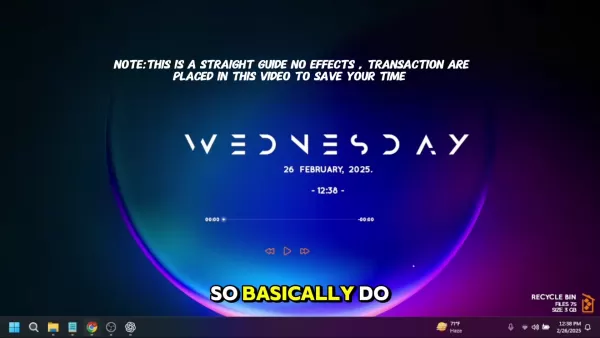
Maximizing Engagement and Discoverability
Producing great videos is just the beginning. To truly succeed, you need to optimize for engagement and visibility:
- Short and Sweet: Keep your videos under 60 seconds to captivate audiences.
- Compelling Thumbnails: Design eye-catching thumbnails that match the video content.
- Descriptive Titles: Use keywords in your titles and descriptions to improve search rankings.
- Community Engagement: Interact with your audience by responding to comments and fostering discussions.
- Cross-Platform Promotion: Share your videos across multiple platforms to reach a wider audience.
- Analyze Performance: Track metrics to refine your strategy based on what works best.
Monetizing Your AI Cooking Content
Once you’ve built a following, monetization opportunities abound:
- YouTube Ads: Enable ads on your channel to earn revenue based on views and clicks.
- Affiliate Marketing: Partner with food brands and include affiliate links in your descriptions.
- Sponsored Content: Collaborate with brands for paid promotions.
- Merchandise: Sell branded cooking gear or recipe books.
- Premium Content: Offer exclusive recipes or tutorials via subscription.
Test different approaches to find what resonates best with your audience.
Pros and Cons of AI Cooking Videos
While AI brings convenience and efficiency, it also comes with challenges:
- Pros: Saves time, enables experimentation, reduces costs, focuses on creativity.
- Cons: Potential for repetitive content, reliance on skilled prompting, lack of human touch, copyright concerns.
Frequently Asked Questions
Still have questions? Here are answers to common queries:
- What is Leonardo AI? It’s an AI-powered image generator that creates stunning visuals from text prompts.
- How do I write effective prompts? Be specific, descriptive, and experiment with different phrasings.
- Which AI tool is best? Leonardo AI for images, Halu AI for motion—both cater to diverse user needs.
- Any editing tips? Try transitions, filters, and audio tweaks for a polished finish.
- Why use AI? AI enhances visuals, improves engagement, and helps reach more viewers.
Ready to embark on your AI cooking video journey? Start experimenting today and watch your content grow!
Related article
 Mastercard’s Agent Pay Enhances AI Search with Seamless Transactions
Traditional search platforms and AI agents often require users to switch windows to complete purchases after finding products or services.Mastercard is revolutionizing this process by embedding its pa
Mastercard’s Agent Pay Enhances AI Search with Seamless Transactions
Traditional search platforms and AI agents often require users to switch windows to complete purchases after finding products or services.Mastercard is revolutionizing this process by embedding its pa
 OpenAI Commits to Fixes After ChatGPT's Overly Agreeable Responses
OpenAI plans to revise its AI model update process for ChatGPT after an update caused excessively sycophantic responses, prompting widespread user feedback.Last weekend, following an update to GPT-4o,
OpenAI Commits to Fixes After ChatGPT's Overly Agreeable Responses
OpenAI plans to revise its AI model update process for ChatGPT after an update caused excessively sycophantic responses, prompting widespread user feedback.Last weekend, following an update to GPT-4o,
 OpenAI Unveils Advanced AI Reasoning Models, o3 and o4-mini
OpenAI introduced o3 and o4-mini on Wednesday, new AI models engineered to pause and analyze questions before answering.OpenAI touts o3 as its most sophisticated reasoning model yet, surpassing prior
Comments (0)
0/200
OpenAI Unveils Advanced AI Reasoning Models, o3 and o4-mini
OpenAI introduced o3 and o4-mini on Wednesday, new AI models engineered to pause and analyze questions before answering.OpenAI touts o3 as its most sophisticated reasoning model yet, surpassing prior
Comments (0)
0/200
Revolutionizing Cooking Videos with AI
Creating engaging cooking content for platforms like YouTube and TikTok doesn’t have to feel like a never-ending project. Thanks to advancements in artificial intelligence, this process has become much easier. This guide will walk you through the simplest method of generating AI cooking videos, even if you’re not a tech wizard. We’ll dive into how to use tools like ChatGPT and Leonardo AI to make your content creation smoother and more efficient. Get ready to see how AI can transform your approach to making cooking videos!
Key Steps to Making AI Cooking Videos
Step 1: Crafting Image Prompts with ChatGPT
Let’s start with the basics—creating the perfect image prompts. ChatGPT can help you brainstorm prompts that spark creativity and produce stunning visuals. Here’s a simple starting point:
“Design five prompts for hyper-realistic, cinematic images featuring anthropomorphic animals cooking unique dishes in warm, rustic kitchens with subtle fantasy elements. Each animal should have a distinct name and personality, like a sly fox chef or a meticulous owl baker. The setting should evoke coziness, complete with old stoves, wooden shelves, and magical touches like glowing ingredients. Use this description to generate prompts that will inspire Leonardo AI.”
Copy and paste one of these prompts into Leonardo AI to kickstart your visual journey. It’s a crucial first step in making any kind of cooking video.
Step 2: Generating High-Quality Images with Leonardo AI
Now that you’ve crafted your prompts, it’s time to bring them to life with Leonardo AI:
- Sign Up/Login: Head to Leonardo AI’s website and log in using your Google account.
- Select the Right Model: Navigate to the “Fine-tuned Models” section and choose “Leonardo Phoenix 1.0,” which excels at creating realistic visuals.
- Set Dimensions: Adjust the image dimensions to fit TikTok’s 9:16 aspect ratio for optimal mobile viewing.
- Paste Your Prompt: Copy a prompt from ChatGPT and paste it into the generator field.
- Generate and Upscale: Initiate image generation and let Leonardo AI work its magic. Once done, upscale the images for sharper details.
With just a few clicks, you’ll have high-quality visuals ready for your video.
Step 3: Adding Motion with Halu AI
To make your static images pop, Halu AI is your go-to tool:
- Access Halu AI: Visit the Halu AI website and sign in with your Google account.
- Create a New Project: Press “Create” to start.
- Upload Images: Import the images generated by Leonardo AI.
- Add Movement: Write a motion prompt inspired by the original text prompt. This adds life to your visuals, making them more engaging.
The result? Your images are now in motion, adding dynamism to your cooking videos.
Step 4: Enhancing with Royalty-Free Music
Making your video memorable requires the right soundtrack. Platforms like Pixabay offer royalty-free music:
- Find the Right Tune: Browse Pixabay for a piece that fits your video’s vibe.
- Download: Hit the download button to secure the track for your project.
With royalty-free music, you avoid copyright issues and ensure your video stays safe for uploads.
Step 5: Finalizing in CapCut
It’s time to bring everything together in a video editor like CapCut:
- Import Files: Add your AI-generated videos, music, and any other assets.
- Edit and Align: Sync the music with the visuals and apply transitions or filters for added polish.
- Export: Once satisfied, export your masterpiece and share it with the world.
And voilà! Your AI-driven cooking video is ready to impress.
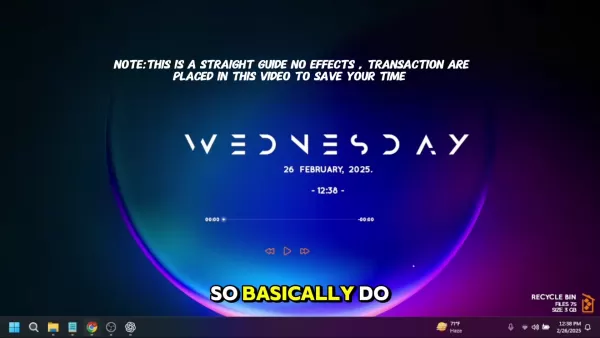
Maximizing Engagement and Discoverability
Producing great videos is just the beginning. To truly succeed, you need to optimize for engagement and visibility:
- Short and Sweet: Keep your videos under 60 seconds to captivate audiences.
- Compelling Thumbnails: Design eye-catching thumbnails that match the video content.
- Descriptive Titles: Use keywords in your titles and descriptions to improve search rankings.
- Community Engagement: Interact with your audience by responding to comments and fostering discussions.
- Cross-Platform Promotion: Share your videos across multiple platforms to reach a wider audience.
- Analyze Performance: Track metrics to refine your strategy based on what works best.
Monetizing Your AI Cooking Content
Once you’ve built a following, monetization opportunities abound:
- YouTube Ads: Enable ads on your channel to earn revenue based on views and clicks.
- Affiliate Marketing: Partner with food brands and include affiliate links in your descriptions.
- Sponsored Content: Collaborate with brands for paid promotions.
- Merchandise: Sell branded cooking gear or recipe books.
- Premium Content: Offer exclusive recipes or tutorials via subscription.
Test different approaches to find what resonates best with your audience.
Pros and Cons of AI Cooking Videos
While AI brings convenience and efficiency, it also comes with challenges:
- Pros: Saves time, enables experimentation, reduces costs, focuses on creativity.
- Cons: Potential for repetitive content, reliance on skilled prompting, lack of human touch, copyright concerns.
Frequently Asked Questions
Still have questions? Here are answers to common queries:
- What is Leonardo AI? It’s an AI-powered image generator that creates stunning visuals from text prompts.
- How do I write effective prompts? Be specific, descriptive, and experiment with different phrasings.
- Which AI tool is best? Leonardo AI for images, Halu AI for motion—both cater to diverse user needs.
- Any editing tips? Try transitions, filters, and audio tweaks for a polished finish.
- Why use AI? AI enhances visuals, improves engagement, and helps reach more viewers.
Ready to embark on your AI cooking video journey? Start experimenting today and watch your content grow!
 Mastercard’s Agent Pay Enhances AI Search with Seamless Transactions
Traditional search platforms and AI agents often require users to switch windows to complete purchases after finding products or services.Mastercard is revolutionizing this process by embedding its pa
Mastercard’s Agent Pay Enhances AI Search with Seamless Transactions
Traditional search platforms and AI agents often require users to switch windows to complete purchases after finding products or services.Mastercard is revolutionizing this process by embedding its pa
 OpenAI Commits to Fixes After ChatGPT's Overly Agreeable Responses
OpenAI plans to revise its AI model update process for ChatGPT after an update caused excessively sycophantic responses, prompting widespread user feedback.Last weekend, following an update to GPT-4o,
OpenAI Commits to Fixes After ChatGPT's Overly Agreeable Responses
OpenAI plans to revise its AI model update process for ChatGPT after an update caused excessively sycophantic responses, prompting widespread user feedback.Last weekend, following an update to GPT-4o,
 OpenAI Unveils Advanced AI Reasoning Models, o3 and o4-mini
OpenAI introduced o3 and o4-mini on Wednesday, new AI models engineered to pause and analyze questions before answering.OpenAI touts o3 as its most sophisticated reasoning model yet, surpassing prior
OpenAI Unveils Advanced AI Reasoning Models, o3 and o4-mini
OpenAI introduced o3 and o4-mini on Wednesday, new AI models engineered to pause and analyze questions before answering.OpenAI touts o3 as its most sophisticated reasoning model yet, surpassing prior





























