Top AI Coloring Page Tools: Inventabot, Ideogram AI, and Leonardo AI Compared
In the dynamic world of digital creativity, AI-powered coloring page generators have become essential tools for artists, educators, and enthusiasts. These platforms harness artificial intelligence to turn simple text prompts into detailed, customizable coloring pages, blending innovation with artistic expression. This article compares three leading AI coloring page generators—Inventabot, Ideogram AI, and Leonardo AI—examining their features, capabilities, and unique strengths. Whether you're crafting bespoke coloring books or exploring AI-driven art, this guide offers insights to help you choose the right tool.
Key Highlights
Inventabot: Provides a vast library of pre-designed coloring pages and supports custom creations via text prompts.
Ideogram AI: Excels in producing visually striking coloring pages with seamless text integration and artistic flair.
Leonardo AI: Features an intuitive interface and advanced AI to create intricate coloring pages for personal or commercial use.
Comparison points: Image generation, pricing, customization options, and user experience across the platforms.
Diving into AI Coloring Page Generators
What Are AI Coloring Page Generators?
AI coloring page generators are advanced tools that use machine learning to produce black-and-white line art ideal for coloring. By interpreting user-provided text prompts, these platforms create detailed images for recreational, educational, or commercial purposes. Trained on extensive image datasets, the AI identifies patterns and structures to generate unique designs based on user inputs.
These tools offer extensive customization, allowing users to define the theme, style, and complexity of the coloring pages. Designed for accessibility, they cater to users of all skill levels, from professional artists streamlining workflows to parents creating engaging activities for children. AI coloring page generators deliver a versatile, efficient way to produce tailored artwork.
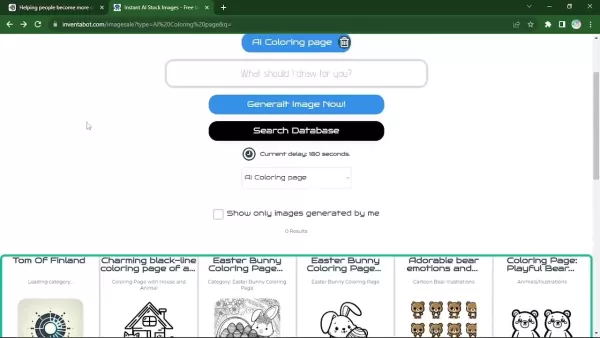
Several platforms provide this technology, each with distinct approaches and features. Inventabot, Ideogram AI, and Leonardo AI stand out for their usability, customization, and high-quality outputs. By exploring these tools, users can find the perfect solution to meet their creative needs.
Inventabot: A Library-Driven Coloring Solution
Inventabot
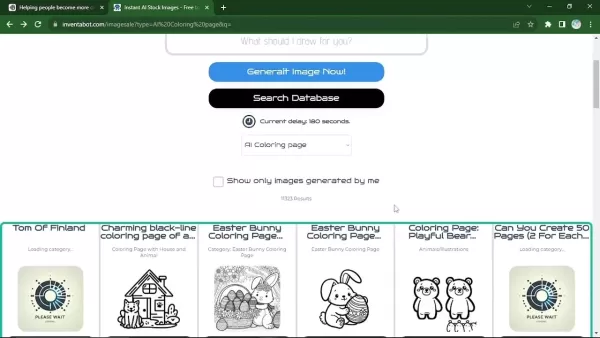
offers a distinctive approach with its extensive, searchable library of pre-existing coloring pages. Unlike platforms focused solely on real-time image generation, Inventabot emphasizes its robust collection, enabling users to quickly find designs like animals, landscapes, or abstract patterns that match their preferences.
The platform also includes an AI-powered tool for generating new images from text prompts, blending the convenience of a pre-built library with custom creation. This hybrid model offers flexibility, allowing users to explore existing designs for inspiration or craft entirely new ones. Inventabot is ideal for those seeking both ease and creative control.
Visit Inventabot.com to explore the library, search with keywords, or use the AI tool to create custom images. Its intuitive design ensures accessibility for users of all experience levels.
Ideogram AI: Artistic Coloring Pages with Text Integration
Ideogram AI excels in blending text and visuals to create captivating coloring pages.
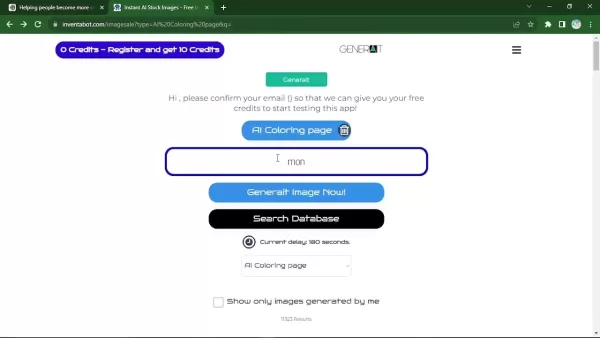
This platform specializes in incorporating text elements, such as inspirational quotes, personal messages, or educational content, into visually appealing designs. Its AI ensures seamless integration of text and imagery, producing engaging and meaningful coloring pages ideal for children’s books, teaching materials, or personalized gifts.
With a user-friendly interface, Ideogram AI simplifies customization of both visuals and text, empowering users with full creative control. Its algorithms harmonize visual and textual elements for cohesive, high-quality results.
Explore Ideogram AI at Ideogram.ai, where you can sign up for an account and access various subscription plans, including a free tier, to create text-enhanced coloring pages.
Leonardo AI: Precision and Detail in Coloring Pages
Leonardo AI stands out for its use of advanced AI models to produce highly detailed and customizable coloring pages.
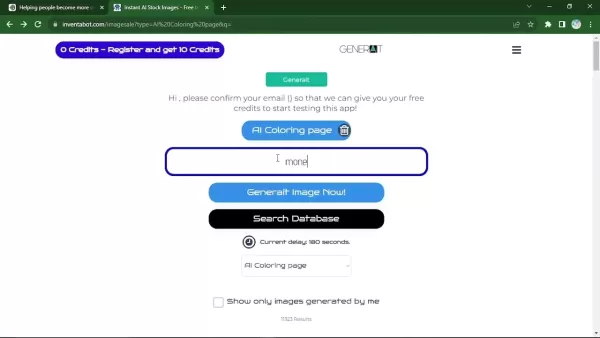
Leveraging cutting-edge algorithms, it generates intricate scenes, complex patterns, and realistic designs suitable for personal relaxation or commercial projects. The platform’s robust training data enables it to create sophisticated artwork tailored to user specifications.
Its intuitive interface streamlines the creation process, making it accessible to beginners and experts alike. Leonardo AI supports extensive customization, including style, complexity, and themes, and allows users to train the AI on specific datasets for personalized results. This versatility makes it a top choice for artists, educators, and entrepreneurs.
Start with Leonardo AI at app.Leonardo.Ai, where tiered subscriptions provide access to varying features and resources tailored to your needs and budget.
Comparing Inventabot, Ideogram AI, and Leonardo AI
Image Generation Strengths
Each platform offers unique image generation capabilities:
- Inventabot: Boasts a vast pre-generated image library for quick access, with a secondary focus on AI-driven custom creation.
- Ideogram AI: Specializes in integrating text seamlessly into visually engaging designs, perfect for educational or personalized coloring pages.
- Leonardo AI: Excels in generating highly detailed, customizable images with advanced AI models, ideal for complex and realistic artwork.
Inventabot prioritizes accessibility and volume, Ideogram AI focuses on text-enhanced designs, and Leonardo AI emphasizes precision and customization.
User Experience and Interface
User interfaces vary across the platforms:
- Inventabot: Offers a straightforward, easy-to-navigate interface, ideal for users who value browsing pre-existing designs.
- Ideogram AI: Features a simple, user-friendly design that streamlines customization, accessible to all skill levels.
- Leonardo AI: Provides a feature-rich interface with more options, requiring a slight learning curve but supported by extensive resources and tutorials.
Your choice depends on your preference for simplicity versus advanced control.
Pricing and Subscription Models
Pricing structures differ significantly:
- Inventabot: Uses a credit-based system, with free credits available upon registration for testing the platform.
- Ideogram AI: Offers a tiered subscription model with a free option and paid plans for additional features.
- Leonardo AI: Features a tiered subscription model, with access to varying features based on the chosen plan.
Evaluate your creative needs and budget to select the most suitable pricing model.
Step-by-Step Guides
Inventabot: Creating Coloring Pages from Prompts
- Visit Inventabot.com: Open your browser and navigate to the Inventabot website.
- Enter Your Prompt:
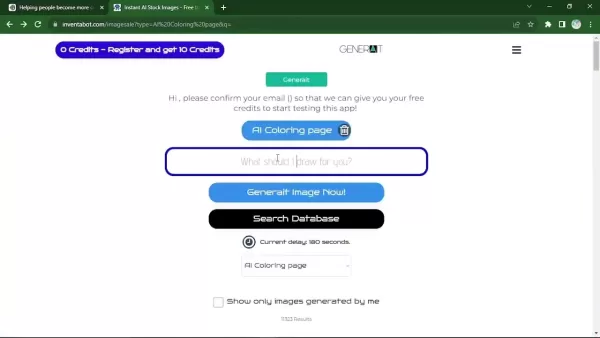
Input a text prompt describing the desired coloring page in the provided field.
- Generate Image: Click the "Generate Image Now" button to start the AI creation process.
- Review Results: Browse the generated images and choose the one that matches your vision.
- Download: Click "Download Now" to save the image. A free account is required for downloads.
Ideogram AI: Crafting Coloring Pages
- Go to Ideogram.ai: Open your browser and visit the Ideogram AI website.
- Describe Your Image:
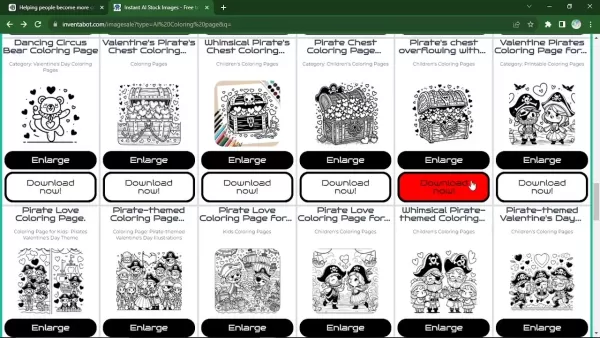
Enter a description, such as 'create a coloring page of a goddess with a floral crown.'
- Set Parameters: Select from various customization options to refine your design.
- Generate Your Coloring Page: Click “Generate” to transform your description into images, with styles like illustration enhancing results.
- Choose and Download: Select your preferred image and download it for your coloring project.
Leonardo AI: Producing Advanced Coloring Pages
- Visit Leonardo.AI: Navigate to the Leonardo AI website in your browser.
- Enter Your Prompt: In the 'AI Image Generation' section, input a prompt like 'generate a coloring page of an adult man dunking a basketball.'
- Choose Style:
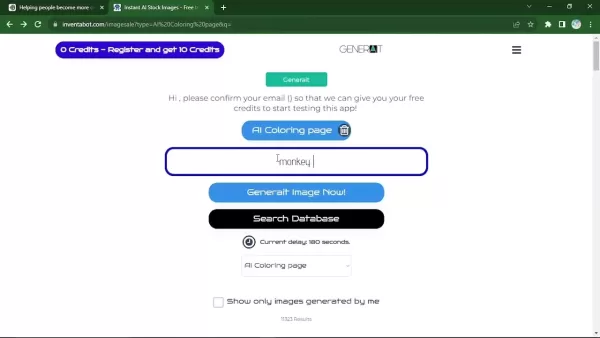
Select Alchemy to enhance the image further.
- Generate Your Image: Set image dimensions and click the Generate button to create unique coloring pages.
- Choose and Download: Upscale for higher resolution or download the image for personal or commercial use.
Pricing Overview
Comparative Pricing
Each platform employs a unique pricing approach:
Inventabot: Uses a credit-based system, offering 10 free credits upon registration to explore the platform.
Ideogram AI: Provides a tiered subscription model with a free option; advanced features require paid plans.
Leonardo AI: Operates on a tiered subscription model, with access to features and resources varying by plan.
Pros and Cons of AI Coloring Page Generators
Pros
Efficiency: Generate custom coloring pages quickly from text prompts.
Creativity: Access diverse artistic styles and themes for unique designs.
Accessibility: Intuitive interfaces make AI art creation approachable for everyone.
Commercial Potential: Produce distinctive coloring pages for books, educational materials, or merchandise.
Cons
Copyright Uncertainty: The legal status of AI-generated images can be unclear.
Quality Variations: Image quality may differ based on the AI model and prompt.
AI Dependence: Overuse of AI tools might hinder traditional artistic skill development.
FAQ
What Types of Images Can These Generators Create?
These tools produce a wide range of images, from basic line art to intricate illustrations, depending on the platform and user prompt.
Are AI-Generated Images Copyright-Free?
Copyright rules vary by platform and image. Review each platform’s terms of service and licensing agreements to understand usage rights.
Can These Generators Be Used for Commercial Purposes?
Many platforms permit commercial use, but terms and pricing vary. Confirm usage rights before employing images commercially.
Related Questions
What Other AI Tools Create Different Types of Artwork?
AI is revolutionizing art creation with tools beyond coloring pages. Platforms like DALL-E 2 and Midjourney generate photorealistic images from text, ideal for concept art, digital illustrations, or marketing visuals. RunwayML transforms videos into artistic forms like paintings or animations, while DeepArt.io applies famous art styles to photos for unique creations. These tools showcase AI’s potential to elevate creativity and redefine artistic expression.
Examples of AI-based image generation tools:
AI Image Tool | Model v0.2 | Description
DALL-E 2 | - | Generates realistic images and art from natural language prompts, perfect for digital illustrations.
Midjourney | - | Creates unique images and artwork from text descriptions.
RunwayML | - | Transforms videos into diverse art forms, such as paintings or animations.
DeepArt.io | - | Applies famous artwork styles to photos for personalized masterpieces.
Related article
 SoftBank Acquires $676M Sharp Factory for AI Data Center in Japan
SoftBank is advancing its goal to establish a major AI hub in Japan, both independently and through partnerships like OpenAI. The tech giant confirmed on Friday it will invest $676 million to acquire
SoftBank Acquires $676M Sharp Factory for AI Data Center in Japan
SoftBank is advancing its goal to establish a major AI hub in Japan, both independently and through partnerships like OpenAI. The tech giant confirmed on Friday it will invest $676 million to acquire
 In-Depth Look at NQ 8U Stephen AI Trader's $5,284 Daily Profit
In the fast-paced realm of algorithmic trading, grasping performance metrics drives lasting success. This review breaks down the daily log for the NQ 8U Stephen AI auto trader, highlighting a strong $
In-Depth Look at NQ 8U Stephen AI Trader's $5,284 Daily Profit
In the fast-paced realm of algorithmic trading, grasping performance metrics drives lasting success. This review breaks down the daily log for the NQ 8U Stephen AI auto trader, highlighting a strong $
 Fundamental Research Labs Secures $33M to Advance AI Agent Development
AI research firm Fundamental Research Labs, previously Altera, announced a $33 million Series A funding round today, led by Prosus and joined by Stripe co-founder and CEO Patrick Collison.The company
Comments (0)
0/200
Fundamental Research Labs Secures $33M to Advance AI Agent Development
AI research firm Fundamental Research Labs, previously Altera, announced a $33 million Series A funding round today, led by Prosus and joined by Stripe co-founder and CEO Patrick Collison.The company
Comments (0)
0/200
In the dynamic world of digital creativity, AI-powered coloring page generators have become essential tools for artists, educators, and enthusiasts. These platforms harness artificial intelligence to turn simple text prompts into detailed, customizable coloring pages, blending innovation with artistic expression. This article compares three leading AI coloring page generators—Inventabot, Ideogram AI, and Leonardo AI—examining their features, capabilities, and unique strengths. Whether you're crafting bespoke coloring books or exploring AI-driven art, this guide offers insights to help you choose the right tool.
Key Highlights
Inventabot: Provides a vast library of pre-designed coloring pages and supports custom creations via text prompts.
Ideogram AI: Excels in producing visually striking coloring pages with seamless text integration and artistic flair.
Leonardo AI: Features an intuitive interface and advanced AI to create intricate coloring pages for personal or commercial use.
Comparison points: Image generation, pricing, customization options, and user experience across the platforms.
Diving into AI Coloring Page Generators
What Are AI Coloring Page Generators?
AI coloring page generators are advanced tools that use machine learning to produce black-and-white line art ideal for coloring. By interpreting user-provided text prompts, these platforms create detailed images for recreational, educational, or commercial purposes. Trained on extensive image datasets, the AI identifies patterns and structures to generate unique designs based on user inputs.
These tools offer extensive customization, allowing users to define the theme, style, and complexity of the coloring pages. Designed for accessibility, they cater to users of all skill levels, from professional artists streamlining workflows to parents creating engaging activities for children. AI coloring page generators deliver a versatile, efficient way to produce tailored artwork.
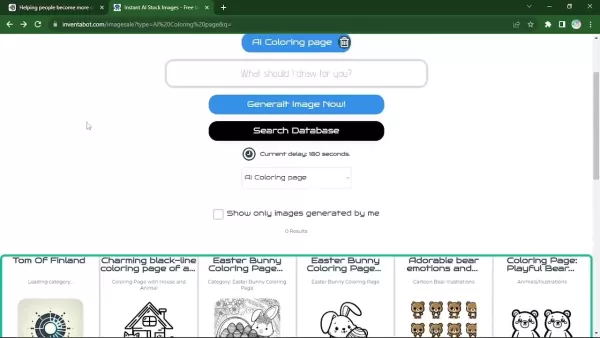
Several platforms provide this technology, each with distinct approaches and features. Inventabot, Ideogram AI, and Leonardo AI stand out for their usability, customization, and high-quality outputs. By exploring these tools, users can find the perfect solution to meet their creative needs.
Inventabot: A Library-Driven Coloring Solution
Inventabot
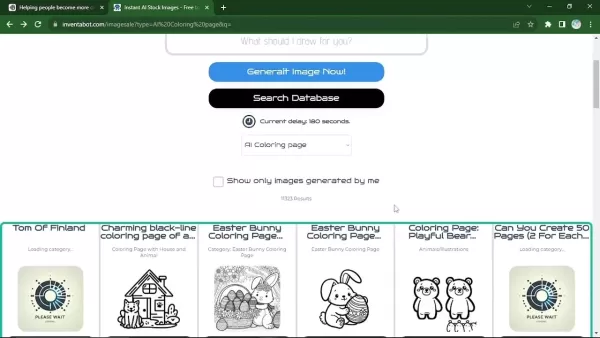
offers a distinctive approach with its extensive, searchable library of pre-existing coloring pages. Unlike platforms focused solely on real-time image generation, Inventabot emphasizes its robust collection, enabling users to quickly find designs like animals, landscapes, or abstract patterns that match their preferences.
The platform also includes an AI-powered tool for generating new images from text prompts, blending the convenience of a pre-built library with custom creation. This hybrid model offers flexibility, allowing users to explore existing designs for inspiration or craft entirely new ones. Inventabot is ideal for those seeking both ease and creative control.
Visit Inventabot.com to explore the library, search with keywords, or use the AI tool to create custom images. Its intuitive design ensures accessibility for users of all experience levels.
Ideogram AI: Artistic Coloring Pages with Text Integration
Ideogram AI excels in blending text and visuals to create captivating coloring pages.
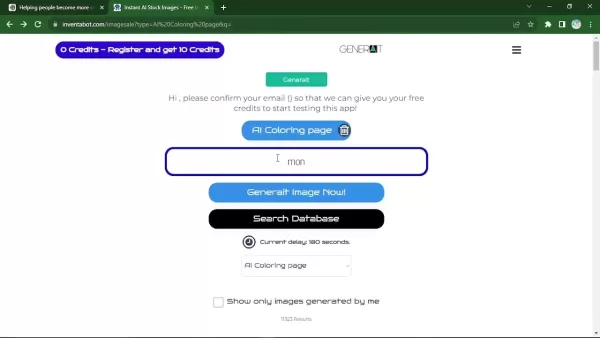
This platform specializes in incorporating text elements, such as inspirational quotes, personal messages, or educational content, into visually appealing designs. Its AI ensures seamless integration of text and imagery, producing engaging and meaningful coloring pages ideal for children’s books, teaching materials, or personalized gifts.
With a user-friendly interface, Ideogram AI simplifies customization of both visuals and text, empowering users with full creative control. Its algorithms harmonize visual and textual elements for cohesive, high-quality results.
Explore Ideogram AI at Ideogram.ai, where you can sign up for an account and access various subscription plans, including a free tier, to create text-enhanced coloring pages.
Leonardo AI: Precision and Detail in Coloring Pages
Leonardo AI stands out for its use of advanced AI models to produce highly detailed and customizable coloring pages.
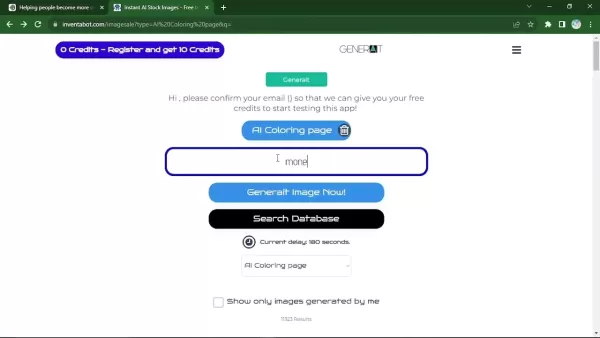
Leveraging cutting-edge algorithms, it generates intricate scenes, complex patterns, and realistic designs suitable for personal relaxation or commercial projects. The platform’s robust training data enables it to create sophisticated artwork tailored to user specifications.
Its intuitive interface streamlines the creation process, making it accessible to beginners and experts alike. Leonardo AI supports extensive customization, including style, complexity, and themes, and allows users to train the AI on specific datasets for personalized results. This versatility makes it a top choice for artists, educators, and entrepreneurs.
Start with Leonardo AI at app.Leonardo.Ai, where tiered subscriptions provide access to varying features and resources tailored to your needs and budget.
Comparing Inventabot, Ideogram AI, and Leonardo AI
Image Generation Strengths
Each platform offers unique image generation capabilities:
- Inventabot: Boasts a vast pre-generated image library for quick access, with a secondary focus on AI-driven custom creation.
- Ideogram AI: Specializes in integrating text seamlessly into visually engaging designs, perfect for educational or personalized coloring pages.
- Leonardo AI: Excels in generating highly detailed, customizable images with advanced AI models, ideal for complex and realistic artwork.
Inventabot prioritizes accessibility and volume, Ideogram AI focuses on text-enhanced designs, and Leonardo AI emphasizes precision and customization.
User Experience and Interface
User interfaces vary across the platforms:
- Inventabot: Offers a straightforward, easy-to-navigate interface, ideal for users who value browsing pre-existing designs.
- Ideogram AI: Features a simple, user-friendly design that streamlines customization, accessible to all skill levels.
- Leonardo AI: Provides a feature-rich interface with more options, requiring a slight learning curve but supported by extensive resources and tutorials.
Your choice depends on your preference for simplicity versus advanced control.
Pricing and Subscription Models
Pricing structures differ significantly:
- Inventabot: Uses a credit-based system, with free credits available upon registration for testing the platform.
- Ideogram AI: Offers a tiered subscription model with a free option and paid plans for additional features.
- Leonardo AI: Features a tiered subscription model, with access to varying features based on the chosen plan.
Evaluate your creative needs and budget to select the most suitable pricing model.
Step-by-Step Guides
Inventabot: Creating Coloring Pages from Prompts
- Visit Inventabot.com: Open your browser and navigate to the Inventabot website.
- Enter Your Prompt:
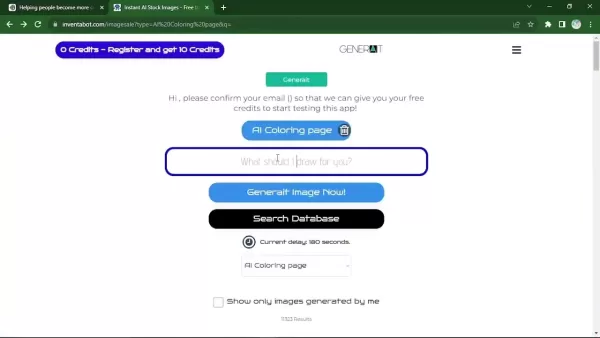
Input a text prompt describing the desired coloring page in the provided field.
- Generate Image: Click the "Generate Image Now" button to start the AI creation process.
- Review Results: Browse the generated images and choose the one that matches your vision.
- Download: Click "Download Now" to save the image. A free account is required for downloads.
Ideogram AI: Crafting Coloring Pages
- Go to Ideogram.ai: Open your browser and visit the Ideogram AI website.
- Describe Your Image:
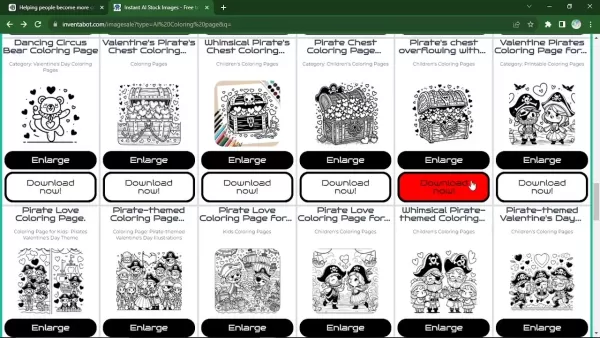
Enter a description, such as 'create a coloring page of a goddess with a floral crown.'
- Set Parameters: Select from various customization options to refine your design.
- Generate Your Coloring Page: Click “Generate” to transform your description into images, with styles like illustration enhancing results.
- Choose and Download: Select your preferred image and download it for your coloring project.
Leonardo AI: Producing Advanced Coloring Pages
- Visit Leonardo.AI: Navigate to the Leonardo AI website in your browser.
- Enter Your Prompt: In the 'AI Image Generation' section, input a prompt like 'generate a coloring page of an adult man dunking a basketball.'
- Choose Style:
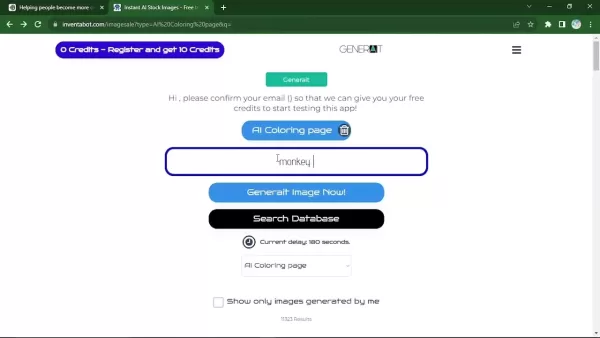
Select Alchemy to enhance the image further.
- Generate Your Image: Set image dimensions and click the Generate button to create unique coloring pages.
- Choose and Download: Upscale for higher resolution or download the image for personal or commercial use.
Pricing Overview
Comparative Pricing
Each platform employs a unique pricing approach:
Inventabot: Uses a credit-based system, offering 10 free credits upon registration to explore the platform.
Ideogram AI: Provides a tiered subscription model with a free option; advanced features require paid plans.
Leonardo AI: Operates on a tiered subscription model, with access to features and resources varying by plan.
Pros and Cons of AI Coloring Page Generators
Pros
Efficiency: Generate custom coloring pages quickly from text prompts.
Creativity: Access diverse artistic styles and themes for unique designs.
Accessibility: Intuitive interfaces make AI art creation approachable for everyone.
Commercial Potential: Produce distinctive coloring pages for books, educational materials, or merchandise.
Cons
Copyright Uncertainty: The legal status of AI-generated images can be unclear.
Quality Variations: Image quality may differ based on the AI model and prompt.
AI Dependence: Overuse of AI tools might hinder traditional artistic skill development.
FAQ
What Types of Images Can These Generators Create?
These tools produce a wide range of images, from basic line art to intricate illustrations, depending on the platform and user prompt.
Are AI-Generated Images Copyright-Free?
Copyright rules vary by platform and image. Review each platform’s terms of service and licensing agreements to understand usage rights.
Can These Generators Be Used for Commercial Purposes?
Many platforms permit commercial use, but terms and pricing vary. Confirm usage rights before employing images commercially.
Related Questions
What Other AI Tools Create Different Types of Artwork?
AI is revolutionizing art creation with tools beyond coloring pages. Platforms like DALL-E 2 and Midjourney generate photorealistic images from text, ideal for concept art, digital illustrations, or marketing visuals. RunwayML transforms videos into artistic forms like paintings or animations, while DeepArt.io applies famous art styles to photos for unique creations. These tools showcase AI’s potential to elevate creativity and redefine artistic expression.
Examples of AI-based image generation tools:
AI Image Tool | Model v0.2 | Description
DALL-E 2 | - | Generates realistic images and art from natural language prompts, perfect for digital illustrations.
Midjourney | - | Creates unique images and artwork from text descriptions.
RunwayML | - | Transforms videos into diverse art forms, such as paintings or animations.
DeepArt.io | - | Applies famous artwork styles to photos for personalized masterpieces.
 In-Depth Look at NQ 8U Stephen AI Trader's $5,284 Daily Profit
In the fast-paced realm of algorithmic trading, grasping performance metrics drives lasting success. This review breaks down the daily log for the NQ 8U Stephen AI auto trader, highlighting a strong $
In-Depth Look at NQ 8U Stephen AI Trader's $5,284 Daily Profit
In the fast-paced realm of algorithmic trading, grasping performance metrics drives lasting success. This review breaks down the daily log for the NQ 8U Stephen AI auto trader, highlighting a strong $
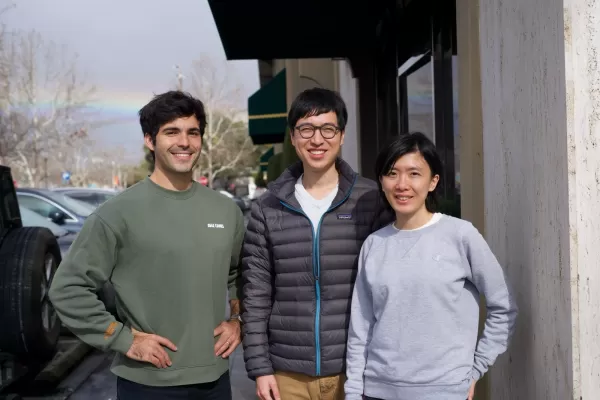 Fundamental Research Labs Secures $33M to Advance AI Agent Development
AI research firm Fundamental Research Labs, previously Altera, announced a $33 million Series A funding round today, led by Prosus and joined by Stripe co-founder and CEO Patrick Collison.The company
Fundamental Research Labs Secures $33M to Advance AI Agent Development
AI research firm Fundamental Research Labs, previously Altera, announced a $33 million Series A funding round today, led by Prosus and joined by Stripe co-founder and CEO Patrick Collison.The company





























