AI-Powered Children's Book Creator: In-Depth Review
Ever dreamed of crafting a children's book but felt daunted by the process? The AI-Powered Children's Book Creator is innovative software designed to simplify creating, illustrating, and publishing your own children's book. This review explores its features, benefits, and value for both novice and experienced authors eager to dive into children's literature.
Key Points
The AI-Powered Children's Book Creator streamlines the process of writing and illustrating children’s books.
Its intuitive, user-friendly design suits beginners and seasoned writers alike.
It provides tools for story development, illustration, and publishing.
Ensures consistent character illustrations throughout the book creation process.
Offers monetization opportunities through ebook publishing and sales.
Serves as a fun, creative activity for family bonding.
Includes a masterclass for guided learning.
Introduction to AI-Powered Children's Book Creator
What is the AI-Powered Children's Book Creator?
The AI-Powered Children's Book Creator is a groundbreaking tool designed to help users create, illustrate, and publish high-quality children's books with ease.
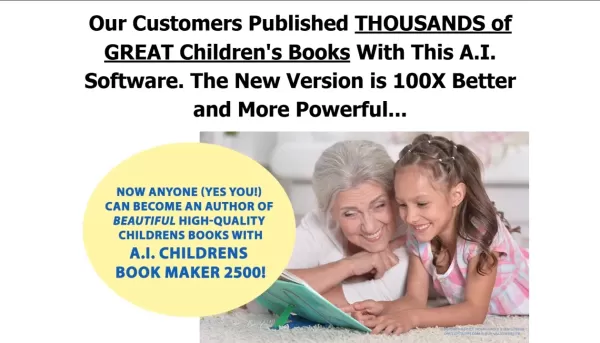
It makes book creation accessible, fast, and enjoyable for all, regardless of experience or artistic ability. Whether you're an established author or new to writing, this tool provides the resources to bring your stories to life. Using artificial intelligence, it simplifies complex tasks like character design and consistent illustrations, allowing you to focus on your story. The AI-Powered Children's Book Creator empowers users to unleash their creativity and produce captivating children’s books effortlessly.
This all-in-one tool offers features like AI-driven writing prompts, a vast library of customizable illustrations, and automated formatting and publishing options. Its intuitive interface allows users to start creating without a steep learning curve. Whether crafting a family gift or aiming to publish on major platforms, this tool helps achieve your vision.
With the AI-Powered Children's Book Creator, anyone can enter the world of children's book creation, sharing engaging stories with young readers in a fun, streamlined way. It has the potential to transform how you approach creating children's books!
Who is the AI-Powered Children's Book Creator For?
The AI-Powered Children's Book Creator is versatile, catering to a diverse audience:
- Aspiring Authors: Perfect for those eager to write a children's book but unsure where to begin, offering tools and guidance to turn ideas into reality.
- Parents and Educators: Create tailored storybooks for kids or students, making learning engaging and fun.
- Graphic Designers and Illustrators: Pair visual creations with compelling narratives, even if writing isn’t your strength.
- Experienced Writers: Enhance workflows and explore new ideas with AI-assisted tools.
- Entrepreneurs: Develop and sell children’s books, tapping into a profitable market.
The tool supports both beginners and seasoned creators, making the book-making process inclusive and accessible.
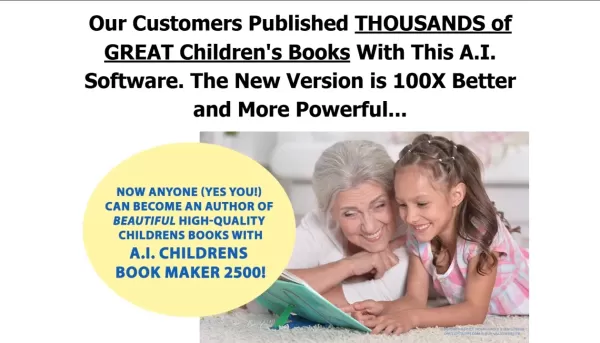
Wherever you are in your creative journey, this tool supports you, delivering on its promise of accessibility.
Why Choose AI for Children's Book Creation?
Using AI for children's book creation offers numerous benefits:
- Efficiency: AI algorithms generate story ideas, character designs, and drafts quickly, saving time.
- Consistency: Ensures uniform character illustrations and writing style throughout the book.
- Accessibility: Enables users without advanced writing or drawing skills to create professional books.
- Creativity Boost: Provides unique prompts and ideas to spark new creative paths.
- Cost-Effective: Reduces the need for hiring illustrators or editors, saving time and money.
The AI-Powered Children's Book Creator enhances human creativity, offering tools to make the process more efficient and accessible while bringing your vision to life.
How to Use the AI-Powered Children's Book Creator: A Step-by-Step Guide
Step 1: Launch the Software and Choose a Template
After installing the AI-Powered Children's Book Creator, open the application. Its user-friendly interface offers various templates. Browse and select a template that matches your story’s theme.
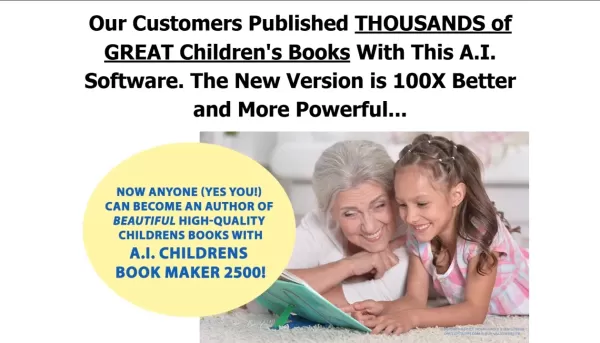
Use templates to kickstart your project or opt for a blank canvas to build your story from scratch.
Step 2: Develop Your Story
Leverage AI-powered story tools to brainstorm ideas, craft plots, and create engaging characters. Input your concepts, and let the AI suggest plot twists, dialogues, or full paragraphs. Edit and refine AI-generated content to align with your vision, using the AI as a creative assistant, not a replacement.
Step 3: Select and Customize Illustrations
Browse the extensive illustration library to find visuals that enhance your story. Customize character appearances, backgrounds, or add your own drawings, ensuring illustrations remain consistent.
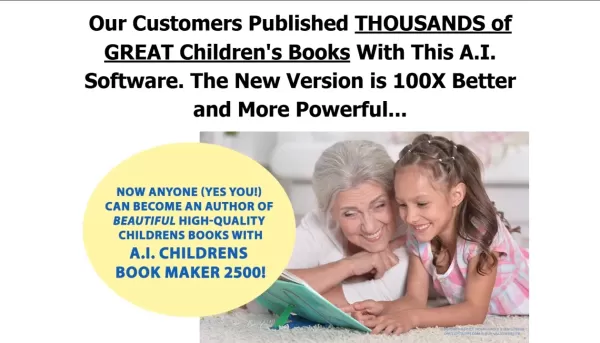
It’s like having a writing assistant and illustrator in one, making book creation manageable. Consistent, beautiful illustrations are vital for children’s books.
Step 4: Format and Publish
Once your story and illustrations are complete, use the software’s formatting tools to design your book. Adjust text, images, and layouts for a polished result. Choose publishing options like creating an ebook or generating print-ready files when ready.
Pricing: Is the AI-Powered Children's Book Creator Worth the Investment?
Understanding the Pricing Structure
The AI-Powered Children's Book Creator offers pricing plans for various needs and budgets, including one-time purchases, subscriptions, or enterprise licenses. Each plan includes specific features and usage limits.
Here’s a potential breakdown:
Plan Name Price Features Basic $49 Core story generation and illustration tools, limited templates, standard support. Standard $99/year All Basic features, expanded template library, advanced character customization, priority support. Premium $199/year All Standard features, unlimited usage, commercial license, premium support, and masterclass. Enterprise Custom Tailored solutions for large organizations, including dedicated support, custom templates, and API access.
Visit the official website for the latest pricing details. Look for promotions or bundle offers to maximize value.
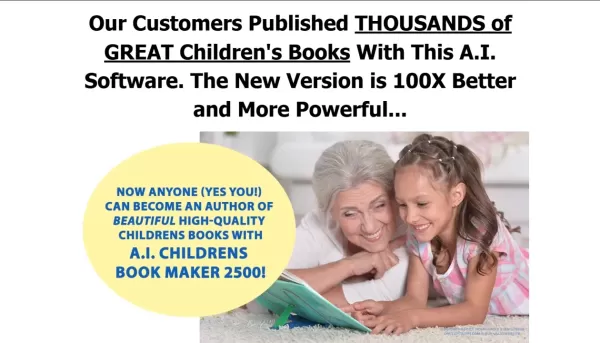
It’s a worthwhile investment for professional authors and creative enthusiasts alike.
AI-Powered Children's Book Creator: Weighing the Pros and Cons
Pros
Intuitive user interface.
AI-driven story generation.
Extensive illustration library.
Consistent character designs.
Multiple publishing and monetization options.
Fun family bonding experience.
Templates for beginners.
Cons
AI-generated content may need significant editing.
Subscription costs can accumulate over time.
Illustration styles and customization may be limited compared to professional tools.
Exploring the Core Features of AI-Powered Children's Book Creator
AI-Powered Story Generation
A standout feature is the AI-driven story generation. Whether starting with an idea or from scratch, the AI helps develop your narrative, offering prompts, plot twists, or full paragraphs to overcome writer’s block and expand concepts.
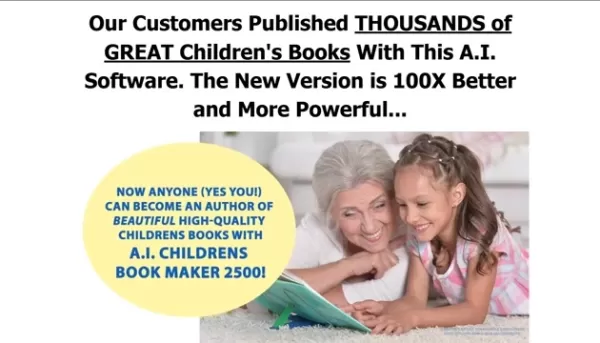
Start from scratch or use templates to begin your creative process.
Extensive Illustration Library
Illustrations are crucial for children’s books. The software provides a wide range of customizable illustrations, from adorable animals to fantastical creatures, ensuring consistency across pages to engage young readers.
Character Consistency
Consistent characters are vital for storytelling. The software ensures your characters look uniform throughout, fostering a connection with young readers.
User-Friendly Interface
Designed for simplicity, the intuitive interface allows anyone to navigate and create without complexity, focusing on creativity rather than software challenges.
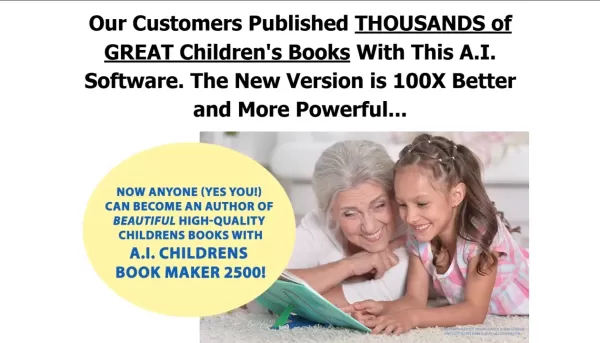
This straightforward tool is accessible to all, minimizing the learning curve.
Publishing and Monetization Options
Once complete, format your book for ebooks, create print-ready files, or generate marketing materials. Monetization options include direct sales or licensing agreements.
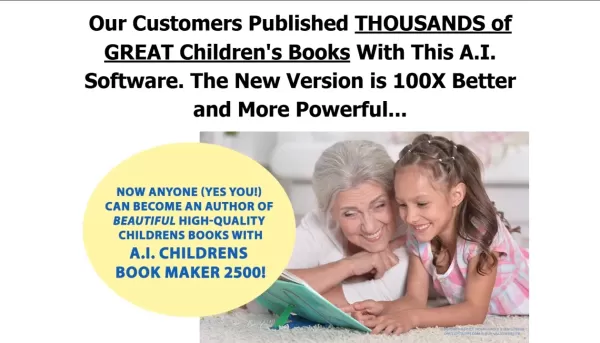
Turn your book into an ebook for sale, creating a polished product for platforms like Amazon or digital downloads.
How AI-Powered Children's Book Creator Can Be Used
Creating Personalized Gifts
Craft a unique storybook for a loved one, incorporating their name, favorite activities, or likeness for a memorable gift. It’s also a fun family activity to create stories together.
Educational Storytelling
Teachers can create custom educational materials aligned with their curriculum, making learning interactive and engaging for students.
Generating Passive Income
Publish and sell your books to generate passive income. Create multiple books and market them effectively for a steady revenue stream.
Therapeutic Storytelling
Therapists can create tailored stories addressing emotional or behavioral challenges, supporting clients’ healing and growth.
Frequently Asked Questions (FAQ)
Is the AI-Powered Children's Book Creator suitable for beginners?
Yes, its user-friendly design makes it ideal for both beginners and experienced writers.
Can I use my own illustrations with the software?
Yes, you can upload and integrate your own illustrations into your book.
Are there any restrictions on commercial use of the books I create?
Commercial use depends on your pricing plan. Some include a commercial license, while others are for personal use only.
Does the software offer customer support?
Yes, it provides support through email, a knowledge base, and easy-to-follow tutorials.
Related Questions
What are some tips for writing a compelling children's book?
Craft a strong hook to capture attention, create relatable characters, use simple language, vivid imagery, humor, and include a meaningful lesson while keeping stories concise.
What are the best platforms for publishing and selling children's ebooks?
Top platforms include Amazon Kindle Direct Publishing, Barnes & Noble Press, Apple Books, Kobo Writing Life, and Google Play Books, each offering unique features and royalty structures.
Are there any copyright considerations when using AI-generated content?
Understand ownership, ensure originality, review licensing terms, and check attribution requirements. Consult a legal professional to comply with copyright laws.
Related article
 AI-Generated Crossover Unites Arthur Morgan and Joshua Graham in Gaming Multiverse
When Gaming Worlds Collide: Arthur Morgan Meets the Burned ManPicture a realm where legendary game characters step beyond their own stories - what unfolds when Red Dead Redemption 2's Arthur Morgan crosses paths with Fallout: New Vegas' scarred proph
AI-Generated Crossover Unites Arthur Morgan and Joshua Graham in Gaming Multiverse
When Gaming Worlds Collide: Arthur Morgan Meets the Burned ManPicture a realm where legendary game characters step beyond their own stories - what unfolds when Red Dead Redemption 2's Arthur Morgan crosses paths with Fallout: New Vegas' scarred proph
 Microsoft hosts xAI's advanced Grok 3 models in new AI collaboration
Earlier this month, my *Notepad* investigative journalism uncovered Microsoft's plans to integrate Elon Musk's Grok AI models - revelations that have now been officially confirmed. Today at Microsoft's annual Build developer conference, company execu
Microsoft hosts xAI's advanced Grok 3 models in new AI collaboration
Earlier this month, my *Notepad* investigative journalism uncovered Microsoft's plans to integrate Elon Musk's Grok AI models - revelations that have now been officially confirmed. Today at Microsoft's annual Build developer conference, company execu
 Depeche Mode's Faith Songs Get AI Remix & Deep Analysis
(or if shorter needed)
AI Remixes and Analyzes Depeche Mode's Songs of Faith
Depeche Mode's groundbreaking album Songs of Faith and Devotion stands as a defining moment in electronic music's evolution. Released in 1993 during the band's creative zenith, this masterwork boldly redefined their signature sound by blending indust
Comments (2)
0/200
Depeche Mode's Faith Songs Get AI Remix & Deep Analysis
(or if shorter needed)
AI Remixes and Analyzes Depeche Mode's Songs of Faith
Depeche Mode's groundbreaking album Songs of Faith and Devotion stands as a defining moment in electronic music's evolution. Released in 1993 during the band's creative zenith, this masterwork boldly redefined their signature sound by blending indust
Comments (2)
0/200
![GregoryRodriguez]() GregoryRodriguez
GregoryRodriguez
 August 26, 2025 at 3:01:22 PM EDT
August 26, 2025 at 3:01:22 PM EDT
This AI book creator sounds like a game-changer for aspiring authors! I’m curious how it handles unique art styles—can it really capture a kid’s imagination? 🤔


 0
0
![PatrickTaylor]() PatrickTaylor
PatrickTaylor
 August 21, 2025 at 5:01:16 AM EDT
August 21, 2025 at 5:01:16 AM EDT
This AI book creator sounds like a game-changer for aspiring authors! I’m curious how it handles unique art styles—can it mimic watercolor or cartoon vibes? 😎


 0
0
Ever dreamed of crafting a children's book but felt daunted by the process? The AI-Powered Children's Book Creator is innovative software designed to simplify creating, illustrating, and publishing your own children's book. This review explores its features, benefits, and value for both novice and experienced authors eager to dive into children's literature.
Key Points
The AI-Powered Children's Book Creator streamlines the process of writing and illustrating children’s books.
Its intuitive, user-friendly design suits beginners and seasoned writers alike.
It provides tools for story development, illustration, and publishing.
Ensures consistent character illustrations throughout the book creation process.
Offers monetization opportunities through ebook publishing and sales.
Serves as a fun, creative activity for family bonding.
Includes a masterclass for guided learning.
Introduction to AI-Powered Children's Book Creator
What is the AI-Powered Children's Book Creator?
The AI-Powered Children's Book Creator is a groundbreaking tool designed to help users create, illustrate, and publish high-quality children's books with ease.
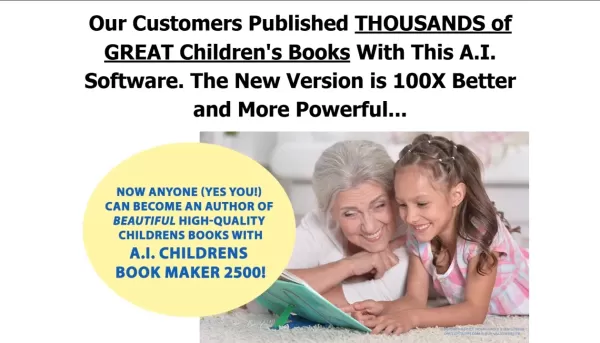
It makes book creation accessible, fast, and enjoyable for all, regardless of experience or artistic ability. Whether you're an established author or new to writing, this tool provides the resources to bring your stories to life. Using artificial intelligence, it simplifies complex tasks like character design and consistent illustrations, allowing you to focus on your story. The AI-Powered Children's Book Creator empowers users to unleash their creativity and produce captivating children’s books effortlessly.
This all-in-one tool offers features like AI-driven writing prompts, a vast library of customizable illustrations, and automated formatting and publishing options. Its intuitive interface allows users to start creating without a steep learning curve. Whether crafting a family gift or aiming to publish on major platforms, this tool helps achieve your vision.
With the AI-Powered Children's Book Creator, anyone can enter the world of children's book creation, sharing engaging stories with young readers in a fun, streamlined way. It has the potential to transform how you approach creating children's books!
Who is the AI-Powered Children's Book Creator For?
The AI-Powered Children's Book Creator is versatile, catering to a diverse audience:
- Aspiring Authors: Perfect for those eager to write a children's book but unsure where to begin, offering tools and guidance to turn ideas into reality.
- Parents and Educators: Create tailored storybooks for kids or students, making learning engaging and fun.
- Graphic Designers and Illustrators: Pair visual creations with compelling narratives, even if writing isn’t your strength.
- Experienced Writers: Enhance workflows and explore new ideas with AI-assisted tools.
- Entrepreneurs: Develop and sell children’s books, tapping into a profitable market.
The tool supports both beginners and seasoned creators, making the book-making process inclusive and accessible.
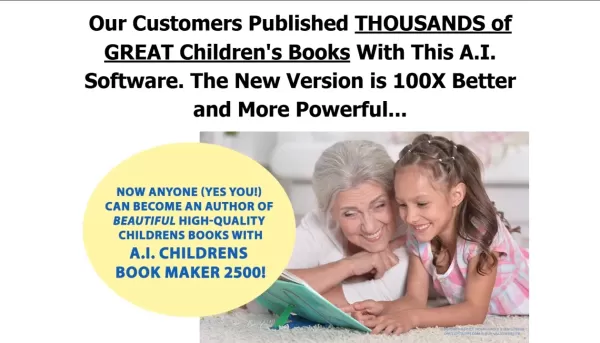
Wherever you are in your creative journey, this tool supports you, delivering on its promise of accessibility.
Why Choose AI for Children's Book Creation?
Using AI for children's book creation offers numerous benefits:
- Efficiency: AI algorithms generate story ideas, character designs, and drafts quickly, saving time.
- Consistency: Ensures uniform character illustrations and writing style throughout the book.
- Accessibility: Enables users without advanced writing or drawing skills to create professional books.
- Creativity Boost: Provides unique prompts and ideas to spark new creative paths.
- Cost-Effective: Reduces the need for hiring illustrators or editors, saving time and money.
The AI-Powered Children's Book Creator enhances human creativity, offering tools to make the process more efficient and accessible while bringing your vision to life.
How to Use the AI-Powered Children's Book Creator: A Step-by-Step Guide
Step 1: Launch the Software and Choose a Template
After installing the AI-Powered Children's Book Creator, open the application. Its user-friendly interface offers various templates. Browse and select a template that matches your story’s theme.
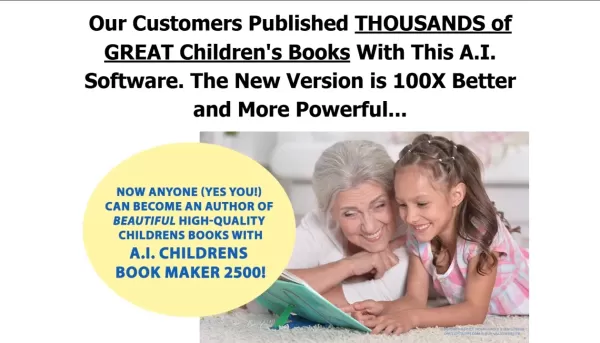
Use templates to kickstart your project or opt for a blank canvas to build your story from scratch.
Step 2: Develop Your Story
Leverage AI-powered story tools to brainstorm ideas, craft plots, and create engaging characters. Input your concepts, and let the AI suggest plot twists, dialogues, or full paragraphs. Edit and refine AI-generated content to align with your vision, using the AI as a creative assistant, not a replacement.
Step 3: Select and Customize Illustrations
Browse the extensive illustration library to find visuals that enhance your story. Customize character appearances, backgrounds, or add your own drawings, ensuring illustrations remain consistent.
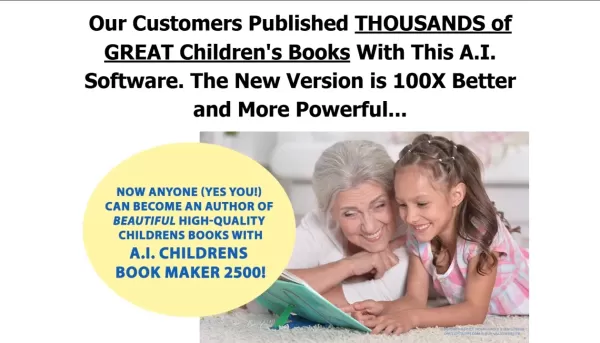
It’s like having a writing assistant and illustrator in one, making book creation manageable. Consistent, beautiful illustrations are vital for children’s books.
Step 4: Format and Publish
Once your story and illustrations are complete, use the software’s formatting tools to design your book. Adjust text, images, and layouts for a polished result. Choose publishing options like creating an ebook or generating print-ready files when ready.
Pricing: Is the AI-Powered Children's Book Creator Worth the Investment?
Understanding the Pricing Structure
The AI-Powered Children's Book Creator offers pricing plans for various needs and budgets, including one-time purchases, subscriptions, or enterprise licenses. Each plan includes specific features and usage limits.
Here’s a potential breakdown:
| Plan Name | Price | Features |
|---|---|---|
| Basic | $49 | Core story generation and illustration tools, limited templates, standard support. |
| Standard | $99/year | All Basic features, expanded template library, advanced character customization, priority support. |
| Premium | $199/year | All Standard features, unlimited usage, commercial license, premium support, and masterclass. |
| Enterprise | Custom | Tailored solutions for large organizations, including dedicated support, custom templates, and API access. |
Visit the official website for the latest pricing details. Look for promotions or bundle offers to maximize value.
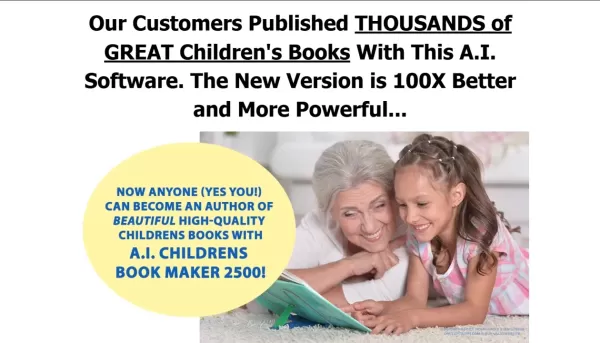
It’s a worthwhile investment for professional authors and creative enthusiasts alike.
AI-Powered Children's Book Creator: Weighing the Pros and Cons
Pros
Intuitive user interface.
AI-driven story generation.
Extensive illustration library.
Consistent character designs.
Multiple publishing and monetization options.
Fun family bonding experience.
Templates for beginners.
Cons
AI-generated content may need significant editing.
Subscription costs can accumulate over time.
Illustration styles and customization may be limited compared to professional tools.
Exploring the Core Features of AI-Powered Children's Book Creator
AI-Powered Story Generation
A standout feature is the AI-driven story generation. Whether starting with an idea or from scratch, the AI helps develop your narrative, offering prompts, plot twists, or full paragraphs to overcome writer’s block and expand concepts.
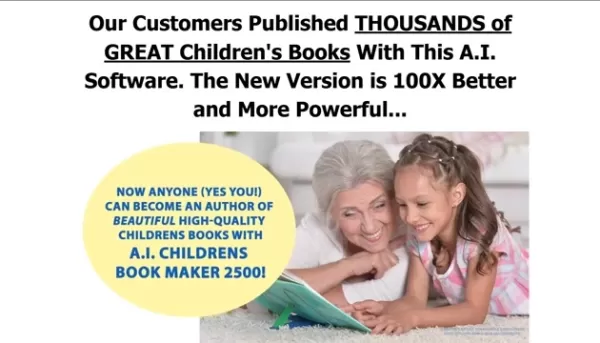
Start from scratch or use templates to begin your creative process.
Extensive Illustration Library
Illustrations are crucial for children’s books. The software provides a wide range of customizable illustrations, from adorable animals to fantastical creatures, ensuring consistency across pages to engage young readers.
Character Consistency
Consistent characters are vital for storytelling. The software ensures your characters look uniform throughout, fostering a connection with young readers.
User-Friendly Interface
Designed for simplicity, the intuitive interface allows anyone to navigate and create without complexity, focusing on creativity rather than software challenges.
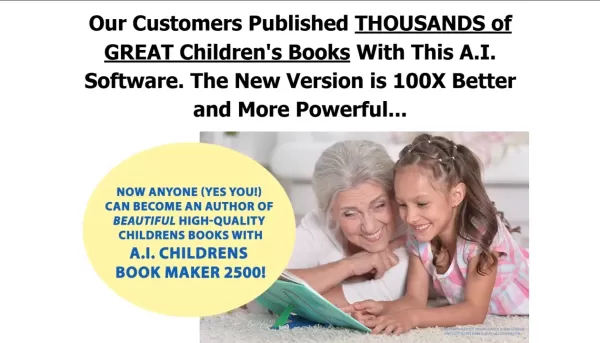
This straightforward tool is accessible to all, minimizing the learning curve.
Publishing and Monetization Options
Once complete, format your book for ebooks, create print-ready files, or generate marketing materials. Monetization options include direct sales or licensing agreements.
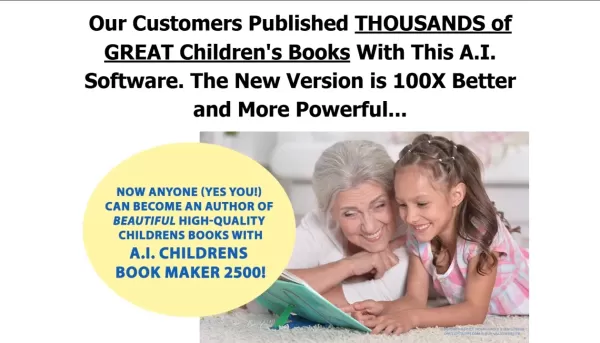
Turn your book into an ebook for sale, creating a polished product for platforms like Amazon or digital downloads.
How AI-Powered Children's Book Creator Can Be Used
Creating Personalized Gifts
Craft a unique storybook for a loved one, incorporating their name, favorite activities, or likeness for a memorable gift. It’s also a fun family activity to create stories together.
Educational Storytelling
Teachers can create custom educational materials aligned with their curriculum, making learning interactive and engaging for students.
Generating Passive Income
Publish and sell your books to generate passive income. Create multiple books and market them effectively for a steady revenue stream.
Therapeutic Storytelling
Therapists can create tailored stories addressing emotional or behavioral challenges, supporting clients’ healing and growth.
Frequently Asked Questions (FAQ)
Is the AI-Powered Children's Book Creator suitable for beginners?
Yes, its user-friendly design makes it ideal for both beginners and experienced writers.
Can I use my own illustrations with the software?
Yes, you can upload and integrate your own illustrations into your book.
Are there any restrictions on commercial use of the books I create?
Commercial use depends on your pricing plan. Some include a commercial license, while others are for personal use only.
Does the software offer customer support?
Yes, it provides support through email, a knowledge base, and easy-to-follow tutorials.
Related Questions
What are some tips for writing a compelling children's book?
Craft a strong hook to capture attention, create relatable characters, use simple language, vivid imagery, humor, and include a meaningful lesson while keeping stories concise.
What are the best platforms for publishing and selling children's ebooks?
Top platforms include Amazon Kindle Direct Publishing, Barnes & Noble Press, Apple Books, Kobo Writing Life, and Google Play Books, each offering unique features and royalty structures.
Are there any copyright considerations when using AI-generated content?
Understand ownership, ensure originality, review licensing terms, and check attribution requirements. Consult a legal professional to comply with copyright laws.
 AI-Generated Crossover Unites Arthur Morgan and Joshua Graham in Gaming Multiverse
When Gaming Worlds Collide: Arthur Morgan Meets the Burned ManPicture a realm where legendary game characters step beyond their own stories - what unfolds when Red Dead Redemption 2's Arthur Morgan crosses paths with Fallout: New Vegas' scarred proph
AI-Generated Crossover Unites Arthur Morgan and Joshua Graham in Gaming Multiverse
When Gaming Worlds Collide: Arthur Morgan Meets the Burned ManPicture a realm where legendary game characters step beyond their own stories - what unfolds when Red Dead Redemption 2's Arthur Morgan crosses paths with Fallout: New Vegas' scarred proph
 Microsoft hosts xAI's advanced Grok 3 models in new AI collaboration
Earlier this month, my *Notepad* investigative journalism uncovered Microsoft's plans to integrate Elon Musk's Grok AI models - revelations that have now been officially confirmed. Today at Microsoft's annual Build developer conference, company execu
Microsoft hosts xAI's advanced Grok 3 models in new AI collaboration
Earlier this month, my *Notepad* investigative journalism uncovered Microsoft's plans to integrate Elon Musk's Grok AI models - revelations that have now been officially confirmed. Today at Microsoft's annual Build developer conference, company execu
 Depeche Mode's Faith Songs Get AI Remix & Deep Analysis
(or if shorter needed)
AI Remixes and Analyzes Depeche Mode's Songs of Faith
Depeche Mode's groundbreaking album Songs of Faith and Devotion stands as a defining moment in electronic music's evolution. Released in 1993 during the band's creative zenith, this masterwork boldly redefined their signature sound by blending indust
Depeche Mode's Faith Songs Get AI Remix & Deep Analysis
(or if shorter needed)
AI Remixes and Analyzes Depeche Mode's Songs of Faith
Depeche Mode's groundbreaking album Songs of Faith and Devotion stands as a defining moment in electronic music's evolution. Released in 1993 during the band's creative zenith, this masterwork boldly redefined their signature sound by blending indust
 August 26, 2025 at 3:01:22 PM EDT
August 26, 2025 at 3:01:22 PM EDT
This AI book creator sounds like a game-changer for aspiring authors! I’m curious how it handles unique art styles—can it really capture a kid’s imagination? 🤔


 0
0
 August 21, 2025 at 5:01:16 AM EDT
August 21, 2025 at 5:01:16 AM EDT
This AI book creator sounds like a game-changer for aspiring authors! I’m curious how it handles unique art styles—can it mimic watercolor or cartoon vibes? 😎


 0
0





























