AI Cartoon Video Generators: Complete Guide Revealed
Creating animated videos has always been considered a labor-intensive process, requiring artistic talent, specialized software, and plenty of time. However, the advent of Artificial Intelligence (AI) is shaking things up by automating many of the tedious steps involved. AI-powered cartoon video generators are becoming go-to tools for anyone looking to craft engaging visuals without breaking a sweat. These tools harness the power of machine learning, computer vision, and generative adversarial networks (GANs) to bring characters, scenes, and even voice-overs to life—all from simple text prompts or basic inputs. This article takes a closer look at how these AI tools work, their standout features, and some examples of what’s currently available.
How Do AI Cartoon Video Generators Work?
At the core of these generators lies AI technology that simplifies nearly every aspect of video creation. Whether you’re looking to produce explainer videos, e-learning content, or even full-length cartoons, AI tools can handle everything from character design to voice-over integration. They do this by analyzing massive amounts of existing cartoon data to learn patterns and styles, then applying that knowledge to generate fresh, original content. It’s like having an entire team of animators at your fingertips—but without the coffee breaks!
The Role of Machine Learning and AI Algorithms
Machine learning algorithms form the backbone of these tools. Trained on countless examples of cartoon art and animation, they identify patterns and relationships to create new content that matches specific aesthetic goals. Meanwhile, computer vision helps interpret visual data, ensuring characters and scenes look consistent and realistic. Add in GANs, which pit two neural networks against each other to refine outputs, and you’ve got a recipe for highly polished, professional-grade animations.

Key Stages in AI Cartoon Video Creation
Creating an AI-animated video follows a logical flow:
- Character and Scene Generation: Start by defining what you want—whether it’s a quirky protagonist or a bustling cityscape. The AI interprets your inputs and churns out visually appealing designs.
- Animation: Once your characters and settings are ready, AI steps in again to breathe life into them. Movements, gestures, and facial expressions are all programmatically defined to make characters feel alive.
- Voice Synthesis: Some platforms go further by integrating AI-powered voice-over technology. This lets you add lifelike narration or dialogue without needing a studio recording session.
- Scripting and Storyboarding: With AI assistance, crafting a coherent narrative becomes easier. Tools can help outline scenes and guide you through structuring your story effectively.
- Rendering: Finally, the AI renders the finished product into a polished video file, ready for sharing across platforms.
Popular AI Cartoon Video Generators
Toonly: Simplifying Explainer Videos
For those focused on creating explainer-style videos, Toonly is a fantastic option. Its drag-and-drop interface makes assembling animated content almost effortless. You don’t need to be a pro animator—just pick from hundreds of pre-made templates, tweak them slightly, and voilà! Professional-grade explainer videos are yours in minutes. Toonly also supports voice-over integration, so adding narration feels seamless.
- User-Friendly: Drag-and-drop functionality ensures even novices can dive right in.
- Extensive Assets: A vast library of characters, backgrounds, and animations saves hours of brainstorming.
- Customizable: Fine-tune every detail to match your brand identity.

Synthesia: Bringing Avatars to Life
Synthesia excels in creating videos featuring AI-generated avatars. Perfect for corporate training modules or marketing campaigns, Synthesia allows you to assign real human-like personalities to digital representatives. Their text-to-speech feature supports multiple languages, making global outreach feasible. Plus, customization options let you tailor avatars to fit your brand’s vibe.
- AI Avatars: Realistic representations of humans deliver messages authentically.
- Text-to-Speech: Versatile language support ensures inclusivity.
- Customizable: Adjust everything from hair color to background colors to maintain brand consistency.
AnimateMe: Streamlining Character Animation
Looking to animate characters with personality? AnimateMe shines here. It offers facial animation controls, puppetry tools, and auto-lip syncing for seamless speech synchronization. These features combine to create dynamic, engaging characters without requiring deep technical know-how.
- Facial Animation: Control expressions intuitively to express emotions clearly.
- Puppetry Tools: Real-time manipulation of characters adds spontaneity.
- User-Friendly: Designed for accessibility, so even beginners can produce high-quality animations.

Step-by-Step Guide to Creating an AI Cartoon Video
Ready to dive in? Follow these steps:
- Select Your Tool: Choose a generator based on ease of use, style preferences, and budget.
- Plan Your Content: Write a script and storyboard your ideas before diving into visuals.
- Create Characters & Settings: Use the generator’s tools to bring your vision to life.
- Animate Everything: Define movements, gestures, and dialogue for maximum impact.
- Render & Export: Finalize your masterpiece and distribute it wherever needed.
Pricing Considerations
Prices vary depending on the service. Some offer one-time purchases, while others charge monthly subscriptions. Always weigh costs against your needs before committing.
Platform Pricing Model Description Toonly One-time purchase Lifetime access via single payment. Synthesia Subscription-based Tiered plans based on video volume. AnimateMe Pay-as-you-go Billed per animation generated.
Advantages & Disadvantages
AI cartoon video generators come with pros and cons:
- Pros: Automation boosts efficiency, reduces costs, and speeds up production.
- Cons: Limited customization options, potential for generic outputs, and reliance on tech.
Conclusion
AI cartoon video generators represent a game-changer in content creation. They democratize animation, making it accessible to everyone. While not perfect, they’re undeniably useful for quick, high-quality productions. Whether you’re a marketer, educator, or indie creator, these tools offer endless possibilities. So why wait? Give one a try—you might just discover your inner animator!
Related article
 Transform Your Sales Strategy: AI Cold Calling Technology Powered by Vapi
Modern businesses operate at lightning speed, demanding innovative solutions to stay competitive. Picture revolutionizing your agency's outreach with an AI-powered cold calling system that simultaneously engages dozens of prospects - all running auto
Transform Your Sales Strategy: AI Cold Calling Technology Powered by Vapi
Modern businesses operate at lightning speed, demanding innovative solutions to stay competitive. Picture revolutionizing your agency's outreach with an AI-powered cold calling system that simultaneously engages dozens of prospects - all running auto
 Best AI Tools for Creating Educational Infographics – Design Tips & Techniques
In today's digitally-driven educational landscape, infographics have emerged as a transformative communication medium that converts complex information into visually appealing, easily understandable formats. AI technology is revolutionizing how educa
Best AI Tools for Creating Educational Infographics – Design Tips & Techniques
In today's digitally-driven educational landscape, infographics have emerged as a transformative communication medium that converts complex information into visually appealing, easily understandable formats. AI technology is revolutionizing how educa
 Topaz DeNoise AI: Best Noise Reduction Tool in 2025 – Full Guide
In the competitive world of digital photography, image clarity remains paramount. Photographers at all skill levels contend with digital noise that compromises otherwise excellent shots. Topaz DeNoise AI emerges as a cutting-edge solution, harnessing
Comments (2)
0/200
Topaz DeNoise AI: Best Noise Reduction Tool in 2025 – Full Guide
In the competitive world of digital photography, image clarity remains paramount. Photographers at all skill levels contend with digital noise that compromises otherwise excellent shots. Topaz DeNoise AI emerges as a cutting-edge solution, harnessing
Comments (2)
0/200
![FrankMartínez]() FrankMartínez
FrankMartínez
 July 31, 2025 at 10:48:18 PM EDT
July 31, 2025 at 10:48:18 PM EDT
This AI cartoon video guide is super cool! 😎 I had no idea how much AI could simplify animation. It’s like having a digital artist in your pocket! But I wonder, will this make traditional animators obsolete? 🤔


 0
0
![AnthonyScott]() AnthonyScott
AnthonyScott
 July 28, 2025 at 2:45:48 AM EDT
July 28, 2025 at 2:45:48 AM EDT
This AI cartoon video stuff is wild! I tried one of these tools last week and got a goofy short in minutes. Kinda makes me wonder if animators will need to pivot to AI-wrangling soon. 😅 Anyone else playing with these yet?


 0
0
Creating animated videos has always been considered a labor-intensive process, requiring artistic talent, specialized software, and plenty of time. However, the advent of Artificial Intelligence (AI) is shaking things up by automating many of the tedious steps involved. AI-powered cartoon video generators are becoming go-to tools for anyone looking to craft engaging visuals without breaking a sweat. These tools harness the power of machine learning, computer vision, and generative adversarial networks (GANs) to bring characters, scenes, and even voice-overs to life—all from simple text prompts or basic inputs. This article takes a closer look at how these AI tools work, their standout features, and some examples of what’s currently available.
How Do AI Cartoon Video Generators Work?
At the core of these generators lies AI technology that simplifies nearly every aspect of video creation. Whether you’re looking to produce explainer videos, e-learning content, or even full-length cartoons, AI tools can handle everything from character design to voice-over integration. They do this by analyzing massive amounts of existing cartoon data to learn patterns and styles, then applying that knowledge to generate fresh, original content. It’s like having an entire team of animators at your fingertips—but without the coffee breaks!
The Role of Machine Learning and AI Algorithms
Machine learning algorithms form the backbone of these tools. Trained on countless examples of cartoon art and animation, they identify patterns and relationships to create new content that matches specific aesthetic goals. Meanwhile, computer vision helps interpret visual data, ensuring characters and scenes look consistent and realistic. Add in GANs, which pit two neural networks against each other to refine outputs, and you’ve got a recipe for highly polished, professional-grade animations.

Key Stages in AI Cartoon Video Creation
Creating an AI-animated video follows a logical flow:
- Character and Scene Generation: Start by defining what you want—whether it’s a quirky protagonist or a bustling cityscape. The AI interprets your inputs and churns out visually appealing designs.
- Animation: Once your characters and settings are ready, AI steps in again to breathe life into them. Movements, gestures, and facial expressions are all programmatically defined to make characters feel alive.
- Voice Synthesis: Some platforms go further by integrating AI-powered voice-over technology. This lets you add lifelike narration or dialogue without needing a studio recording session.
- Scripting and Storyboarding: With AI assistance, crafting a coherent narrative becomes easier. Tools can help outline scenes and guide you through structuring your story effectively.
- Rendering: Finally, the AI renders the finished product into a polished video file, ready for sharing across platforms.
Popular AI Cartoon Video Generators
Toonly: Simplifying Explainer Videos
For those focused on creating explainer-style videos, Toonly is a fantastic option. Its drag-and-drop interface makes assembling animated content almost effortless. You don’t need to be a pro animator—just pick from hundreds of pre-made templates, tweak them slightly, and voilà! Professional-grade explainer videos are yours in minutes. Toonly also supports voice-over integration, so adding narration feels seamless.
- User-Friendly: Drag-and-drop functionality ensures even novices can dive right in.
- Extensive Assets: A vast library of characters, backgrounds, and animations saves hours of brainstorming.
- Customizable: Fine-tune every detail to match your brand identity.

Synthesia: Bringing Avatars to Life
Synthesia excels in creating videos featuring AI-generated avatars. Perfect for corporate training modules or marketing campaigns, Synthesia allows you to assign real human-like personalities to digital representatives. Their text-to-speech feature supports multiple languages, making global outreach feasible. Plus, customization options let you tailor avatars to fit your brand’s vibe.
- AI Avatars: Realistic representations of humans deliver messages authentically.
- Text-to-Speech: Versatile language support ensures inclusivity.
- Customizable: Adjust everything from hair color to background colors to maintain brand consistency.
AnimateMe: Streamlining Character Animation
Looking to animate characters with personality? AnimateMe shines here. It offers facial animation controls, puppetry tools, and auto-lip syncing for seamless speech synchronization. These features combine to create dynamic, engaging characters without requiring deep technical know-how.
- Facial Animation: Control expressions intuitively to express emotions clearly.
- Puppetry Tools: Real-time manipulation of characters adds spontaneity.
- User-Friendly: Designed for accessibility, so even beginners can produce high-quality animations.

Step-by-Step Guide to Creating an AI Cartoon Video
Ready to dive in? Follow these steps:
- Select Your Tool: Choose a generator based on ease of use, style preferences, and budget.
- Plan Your Content: Write a script and storyboard your ideas before diving into visuals.
- Create Characters & Settings: Use the generator’s tools to bring your vision to life.
- Animate Everything: Define movements, gestures, and dialogue for maximum impact.
- Render & Export: Finalize your masterpiece and distribute it wherever needed.
Pricing Considerations
Prices vary depending on the service. Some offer one-time purchases, while others charge monthly subscriptions. Always weigh costs against your needs before committing.
| Platform | Pricing Model | Description |
|---|---|---|
| Toonly | One-time purchase | Lifetime access via single payment. |
| Synthesia | Subscription-based | Tiered plans based on video volume. |
| AnimateMe | Pay-as-you-go | Billed per animation generated. |
Advantages & Disadvantages
AI cartoon video generators come with pros and cons:
- Pros: Automation boosts efficiency, reduces costs, and speeds up production.
- Cons: Limited customization options, potential for generic outputs, and reliance on tech.
Conclusion
AI cartoon video generators represent a game-changer in content creation. They democratize animation, making it accessible to everyone. While not perfect, they’re undeniably useful for quick, high-quality productions. Whether you’re a marketer, educator, or indie creator, these tools offer endless possibilities. So why wait? Give one a try—you might just discover your inner animator!
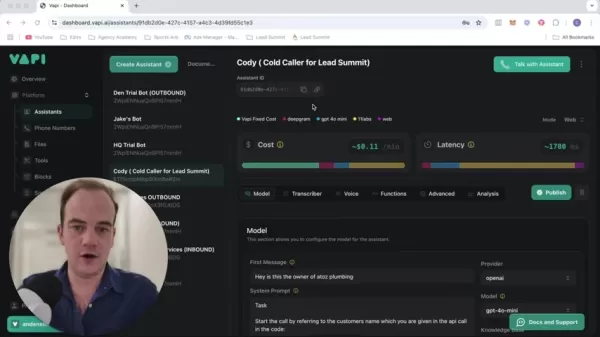 Transform Your Sales Strategy: AI Cold Calling Technology Powered by Vapi
Modern businesses operate at lightning speed, demanding innovative solutions to stay competitive. Picture revolutionizing your agency's outreach with an AI-powered cold calling system that simultaneously engages dozens of prospects - all running auto
Transform Your Sales Strategy: AI Cold Calling Technology Powered by Vapi
Modern businesses operate at lightning speed, demanding innovative solutions to stay competitive. Picture revolutionizing your agency's outreach with an AI-powered cold calling system that simultaneously engages dozens of prospects - all running auto
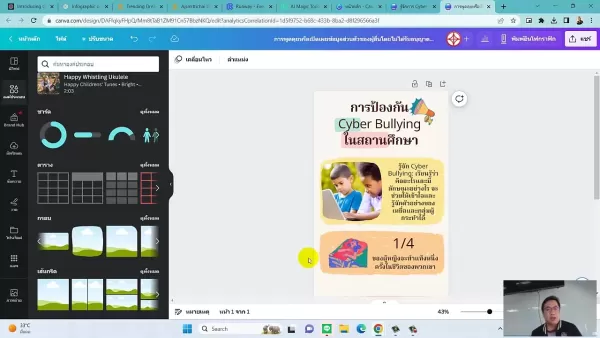 Best AI Tools for Creating Educational Infographics – Design Tips & Techniques
In today's digitally-driven educational landscape, infographics have emerged as a transformative communication medium that converts complex information into visually appealing, easily understandable formats. AI technology is revolutionizing how educa
Best AI Tools for Creating Educational Infographics – Design Tips & Techniques
In today's digitally-driven educational landscape, infographics have emerged as a transformative communication medium that converts complex information into visually appealing, easily understandable formats. AI technology is revolutionizing how educa
 Topaz DeNoise AI: Best Noise Reduction Tool in 2025 – Full Guide
In the competitive world of digital photography, image clarity remains paramount. Photographers at all skill levels contend with digital noise that compromises otherwise excellent shots. Topaz DeNoise AI emerges as a cutting-edge solution, harnessing
Topaz DeNoise AI: Best Noise Reduction Tool in 2025 – Full Guide
In the competitive world of digital photography, image clarity remains paramount. Photographers at all skill levels contend with digital noise that compromises otherwise excellent shots. Topaz DeNoise AI emerges as a cutting-edge solution, harnessing
 July 31, 2025 at 10:48:18 PM EDT
July 31, 2025 at 10:48:18 PM EDT
This AI cartoon video guide is super cool! 😎 I had no idea how much AI could simplify animation. It’s like having a digital artist in your pocket! But I wonder, will this make traditional animators obsolete? 🤔


 0
0
 July 28, 2025 at 2:45:48 AM EDT
July 28, 2025 at 2:45:48 AM EDT
This AI cartoon video stuff is wild! I tried one of these tools last week and got a goofy short in minutes. Kinda makes me wonder if animators will need to pivot to AI-wrangling soon. 😅 Anyone else playing with these yet?


 0
0





























