AI Bodybuilding Video Generator: Instantly Transform Your Photos
Ever wondered what you'd look like with a shredded, muscular physique without ever setting foot in a gym? Thanks to AI, you can now transform your regular photos into eye-catching bodybuilding videos that could go viral! In this article, we'll dive into how you can use cutting-edge AI technology to create these impressive visuals. From the moment you log in to the final touches on your video, we'll walk you through each step so you can amaze your friends and followers.
Key Points
- Use AI platforms like PixVerse.ai to turn your photos into bodybuilding videos.
- Follow a detailed guide to understand the process of video creation.
- Learn how to navigate and log into the AI platform seamlessly.
- Explore various effects and customization options available.
- Manage your credits wisely to produce multiple videos.
- Discover tips to enhance the quality of your generated videos.
- Find solutions to common issues you might encounter.
Introduction to AI Bodybuilding Video Generation
The Rise of AI in Fitness Visualizations
Artificial intelligence is transforming industries left and right, and fitness is no exception. Now, with AI tools at our fingertips, we can visualize our potential body transformations and fitness journeys. Platforms like AI bodybuilding video generators take your photo and morph it into a video that shows off a sculpted, muscular physique. This trend has taken social media by storm, especially on Instagram, where users love to share their transformations. It's a fun way to experiment with different looks without the commitment to a grueling workout schedule. The blend of technology and personal fitness goals is truly fascinating.
Why Create AI Bodybuilding Videos?
Creating AI bodybuilding videos is not just about the wow factor; it's a playful and engaging way to visualize your fitness dreams. These videos can serve as powerful motivators, giving you a sneak peek at what your future physique could look like. They're also a fantastic way to engage with your social media audience, sparking conversations and inspiring others. By sharing these AI-generated transformations, you can attract more followers and explore your fitness goals in a light-hearted manner, without the immediate pressure of physical change.
Tips and Tricks for Optimal Video Generation
Choosing the Right Photo
The quality of your input photo plays a huge role in the final video. Opt for photos with good lighting and where your face and upper body are clearly visible. Steer clear of images with shadows or anything that might confuse the AI. Try out different photos to see which ones give you the best results. Natural light often leads to more realistic transformations, and posing to highlight your features can make a big difference in the outcome.
Exploring Different Effects
PixVerse.ai isn't just about the "Muscle Surge" effect. There's a whole range of options to play with, from changing your hair color to adding tattoos or altering the background. Experimenting with these effects can lead to some truly unique and creative videos. Just remember, some effects might use up more credits than others, so keep an eye on that.
Leveraging Multiple Accounts
If you want to make the most of your free credits, consider setting up multiple email accounts. By creating different accounts on PixVerse.ai, you can snag the initial free credits for each one. This is a smart way to generate lots of videos without spending extra money. Just make sure to keep track of your login details to avoid any mix-ups. It's a clever workaround to enjoy the platform's features without breaking the bank.
Step-by-Step Guide to Creating AI Bodybuilding Videos with PixVerse.ai
Step 1: Accessing PixVerse.ai
Start by opening your favorite web browser on your mobile device and head over to the PixVerse.ai website. This platform is your go-to for turning images into videos with AI magic.

Step 2: Logging In
Once you're on the site, click the "Login" button in the top corner. You've got options like Google, Apple, or Discord to log in. Pick the one that works best for you and follow the steps to sign in. A Google account is usually the easiest way to go. After you're logged in, you'll land on the main interface.
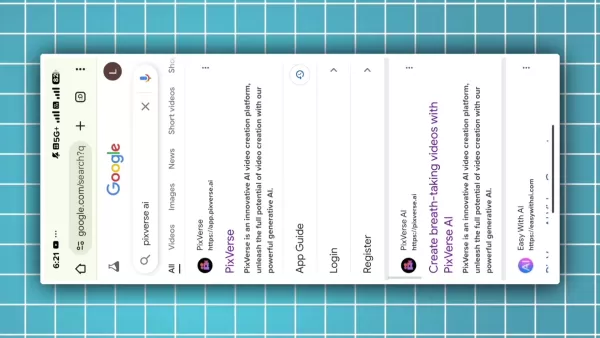
Step 3: Navigating the Interface and Understanding Credits
Take a moment to get familiar with the interface. Your available credits are usually shown in the corner, and they're crucial because they determine how many videos you can make. You get a bunch of free credits when you sign up, which is great for experimenting. Just remember, making a video might cost around 30 credits. To stretch your credits further, consider using multiple email accounts to get more free credits.

Step 4: Selecting the 'Muscle Surge' Effect
To create your bodybuilding video, click on the "Effect" option. You'll see a list of effects, including "Muscle Surge". Choose this one to start your transformation. It's designed to add that ripped, muscular look to your photo.
Step 5: Uploading Your Photo
After selecting "Muscle Surge", you'll be prompted to upload a photo. Click the upload icon and pick a clear, well-lit image from your gallery. Make sure your face and upper body are visible for the best results. Once you've chosen your photo, it'll be uploaded to the platform.
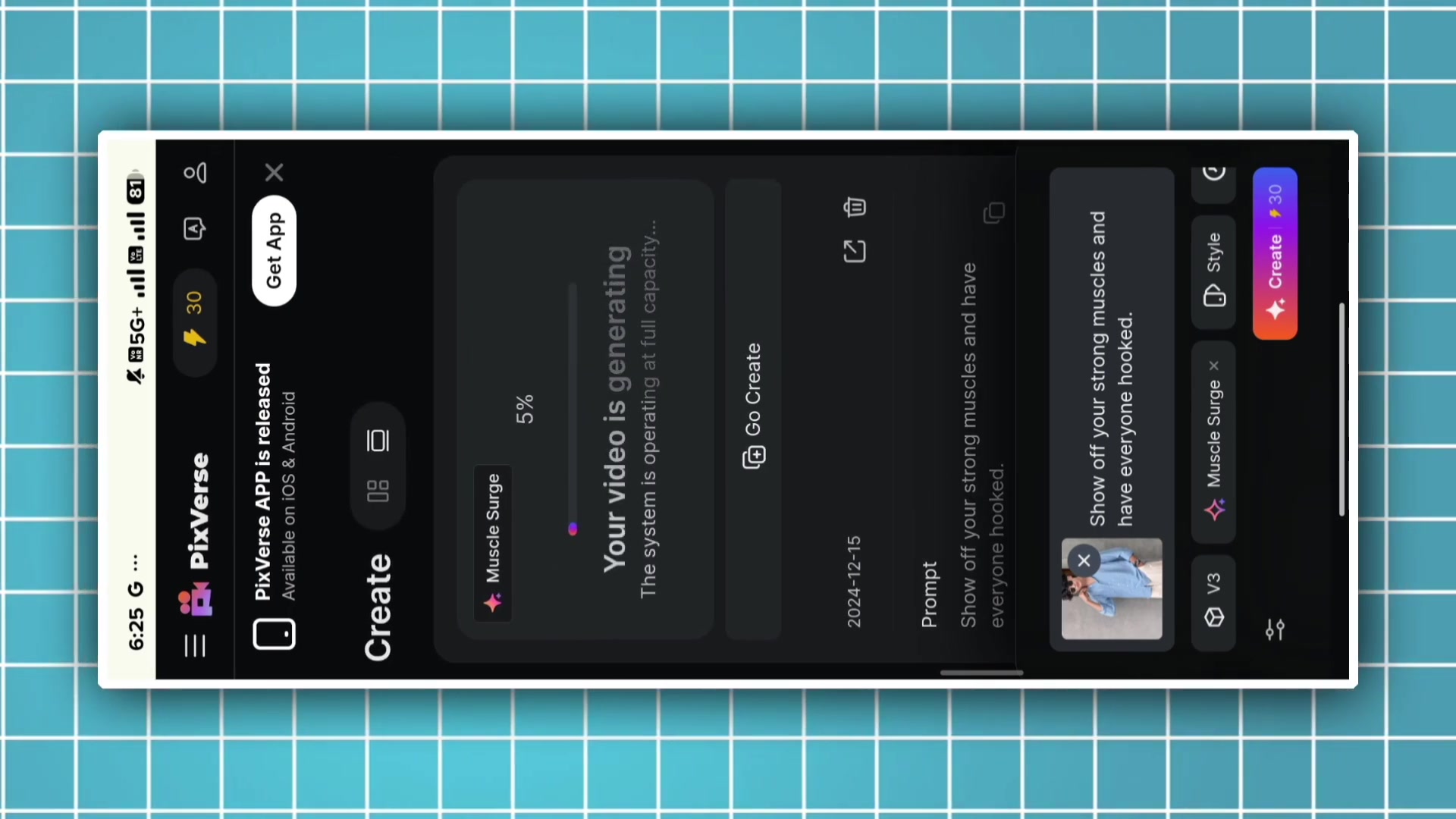
Step 6: Generating the Video
With your photo uploaded and the effect chosen, hit the "Create" button to start the AI transformation. Keep in mind, this will use up some credits, around 30 per video. You'll see a progress bar as your video is being made, which might take a few moments depending on the platform's load.
Step 7: Downloading and Sharing
Once your video is ready, you can download it by clicking the "Download" button. It'll save to your gallery, and from there, you can share it on social media like Instagram, TikTok, or Facebook. Don't forget to use relevant hashtags to boost visibility and engagement. Sharing your AI-generated bodybuilding video is a fun way to show off your potential physique and inspire others.
Pricing and Credit System of PixVerse.ai
Understanding the Credit System
PixVerse.ai runs on a credit-based system. Each video you create uses up a certain number of credits, and you start with a limited amount when you sign up. If you want to keep making videos, you might need to buy more credits or use multiple accounts to get more free ones. It's important to manage your credits wisely to keep creating the videos you want.
Subscription Plans
PixVerse.ai also offers subscription plans that give you more credits and access to advanced features. These plans might include perks like more credits each month, faster processing, and premium effects. The cost can vary, but they're often a good deal if you're using the platform a lot. Check out the PixVerse.ai website for the latest on subscription plans.
Pros and Cons of Using AI for Bodybuilding Video Generation
Pros
- Quick and easy way to transform photos into bodybuilding videos.
- Fun and engaging way to visualize your fitness goals.
- Cost-effective, especially with free credits and multiple accounts.
- Creative way to experiment with different body types and styles.
- Easy to share and promote on social media.
Cons
- Potential for unrealistic expectations and misleading representations.
- Ethical concerns about transparency and honesty.
- Dependence on a credit system and potential costs for frequent use.
- Limited realism compared to actual physical transformations.
- Quality depends on the input photo and the platform's algorithms.
Frequently Asked Questions
What is PixVerse.ai?
PixVerse.ai is an online platform that uses AI to turn still images into videos. It offers a variety of effects, including "Muscle Surge" for creating bodybuilding videos. It's designed to be user-friendly, perfect for anyone without video editing experience. It's a fun way to visualize and share personal transformations on social media.
How much does it cost to create a video on PixVerse.ai?
Creating a video on PixVerse.ai usually costs around 30 credits. New users get some free credits to start, so you can make a few videos without spending money right away. To keep going, you might need to buy more credits or use multiple accounts to get more free ones. Keep an eye on the platform's pricing for the latest details.
Can I use any photo to create a bodybuilding video?
While PixVerse.ai can work with most photos, using clear, well-lit images of your face and upper body will give you the best results. Avoid photos with shadows, obstructions, or low resolution, as they might confuse the AI and affect the quality of the transformation. Experiment with different photos to find the best fit for the "Muscle Surge" effect. Natural light often leads to more realistic results.
Related Questions
Are AI-generated bodybuilding videos realistic?
The realism of AI-generated bodybuilding videos depends on the quality of your input photo, the AI effect you choose, and the platform's algorithms. While these videos can look impressive, they're more of a visualization than a true representation of what you can achieve through actual training. Use them as motivation, but remember that real fitness results come from hard work and dedication.
Is it ethical to use AI to create bodybuilding videos?
The ethics of using AI for bodybuilding videos come down to transparency and honesty. It's important to let people know that the video is AI-generated, especially when sharing it on social media. Misleading others into thinking it's the result of real training can be unethical. Use these videos for fun and entertainment, and be clear about their AI origins to avoid promoting unrealistic fitness standards.
How can I improve the quality of AI-generated bodybuilding videos?
To boost the quality of your AI-generated bodybuilding videos, start with high-quality, well-lit photos where your face and upper body are clearly visible. Experiment with different effects and settings on the platform to fine-tune your transformation. Use editing tools to enhance the video further, like adjusting colors, adding filters, or incorporating text and music. Leverage multiple accounts to get more free credits and create more videos for experimentation. Share your creations on social media with relevant hashtags to increase visibility and engagement.
Related article
 Boost Business Growth with Creator Pro AI & ChatGPT Optimization
In today's competitive business landscape, artificial intelligence solutions have transitioned from optional upgrades to essential operational assets. Picture having access to a comprehensive AI toolkit, where each specialized application addresses s
Boost Business Growth with Creator Pro AI & ChatGPT Optimization
In today's competitive business landscape, artificial intelligence solutions have transitioned from optional upgrades to essential operational assets. Picture having access to a comprehensive AI toolkit, where each specialized application addresses s
 Mastering AI Orchestration: Transforming Chaos into a Streamlined Workflow
The growing adoption of AI agents across enterprises has created an urgent need for robust orchestration solutions. As businesses progress from single-agent implementations to complex multi-agent ecosystems, establishing an effective management frame
Mastering AI Orchestration: Transforming Chaos into a Streamlined Workflow
The growing adoption of AI agents across enterprises has created an urgent need for robust orchestration solutions. As businesses progress from single-agent implementations to complex multi-agent ecosystems, establishing an effective management frame
 Business Intelligence vs. Data Analytics: Understanding the Core Differences
While business intelligence (BI) and data analytics (DA) are frequently mentioned together, they serve distinct purposes in data-driven organizations. This guide clearly differentiates these critical disciplines, examining their unique contributions
Comments (4)
0/200
Business Intelligence vs. Data Analytics: Understanding the Core Differences
While business intelligence (BI) and data analytics (DA) are frequently mentioned together, they serve distinct purposes in data-driven organizations. This guide clearly differentiates these critical disciplines, examining their unique contributions
Comments (4)
0/200
![RyanSmith]() RyanSmith
RyanSmith
 August 17, 2025 at 5:01:00 PM EDT
August 17, 2025 at 5:01:00 PM EDT
This AI bodybuilding video generator is wild! I tried it with a random selfie and now I look like I could bench press a car. Kinda makes me wonder if gyms will go out of business 😂. Anyone else tried this yet?


 0
0
![PeterRodriguez]() PeterRodriguez
PeterRodriguez
 August 15, 2025 at 7:00:59 AM EDT
August 15, 2025 at 7:00:59 AM EDT
This AI bodybuilding video generator sounds wild! 😲 I’m tempted to try it just to see myself as a ripped gym bro without the sweat. Wonder how realistic these vids look—could they fool my friends?


 0
0
![SamuelAllen]() SamuelAllen
SamuelAllen
 August 1, 2025 at 9:47:34 AM EDT
August 1, 2025 at 9:47:34 AM EDT
This AI bodybuilding video generator sounds wild! Just snap a photo and boom, you’re a jacked superstar? I’m curious if it can make my dog look like a buff bulldog too. 🐶💪


 0
0
![GaryRoberts]() GaryRoberts
GaryRoberts
 July 22, 2025 at 2:33:07 AM EDT
July 22, 2025 at 2:33:07 AM EDT
This AI bodybuilding video generator sounds wild! 😮 I tried it with a selfie, and now I look like I could bench press a car. Super fun tool, but I wonder how realistic these vids look on social media. Anyone else tried it yet?


 0
0
Ever wondered what you'd look like with a shredded, muscular physique without ever setting foot in a gym? Thanks to AI, you can now transform your regular photos into eye-catching bodybuilding videos that could go viral! In this article, we'll dive into how you can use cutting-edge AI technology to create these impressive visuals. From the moment you log in to the final touches on your video, we'll walk you through each step so you can amaze your friends and followers.
Key Points
- Use AI platforms like PixVerse.ai to turn your photos into bodybuilding videos.
- Follow a detailed guide to understand the process of video creation.
- Learn how to navigate and log into the AI platform seamlessly.
- Explore various effects and customization options available.
- Manage your credits wisely to produce multiple videos.
- Discover tips to enhance the quality of your generated videos.
- Find solutions to common issues you might encounter.
Introduction to AI Bodybuilding Video Generation
The Rise of AI in Fitness Visualizations
Artificial intelligence is transforming industries left and right, and fitness is no exception. Now, with AI tools at our fingertips, we can visualize our potential body transformations and fitness journeys. Platforms like AI bodybuilding video generators take your photo and morph it into a video that shows off a sculpted, muscular physique. This trend has taken social media by storm, especially on Instagram, where users love to share their transformations. It's a fun way to experiment with different looks without the commitment to a grueling workout schedule. The blend of technology and personal fitness goals is truly fascinating.
Why Create AI Bodybuilding Videos?
Creating AI bodybuilding videos is not just about the wow factor; it's a playful and engaging way to visualize your fitness dreams. These videos can serve as powerful motivators, giving you a sneak peek at what your future physique could look like. They're also a fantastic way to engage with your social media audience, sparking conversations and inspiring others. By sharing these AI-generated transformations, you can attract more followers and explore your fitness goals in a light-hearted manner, without the immediate pressure of physical change.
Tips and Tricks for Optimal Video Generation
Choosing the Right Photo
The quality of your input photo plays a huge role in the final video. Opt for photos with good lighting and where your face and upper body are clearly visible. Steer clear of images with shadows or anything that might confuse the AI. Try out different photos to see which ones give you the best results. Natural light often leads to more realistic transformations, and posing to highlight your features can make a big difference in the outcome.
Exploring Different Effects
PixVerse.ai isn't just about the "Muscle Surge" effect. There's a whole range of options to play with, from changing your hair color to adding tattoos or altering the background. Experimenting with these effects can lead to some truly unique and creative videos. Just remember, some effects might use up more credits than others, so keep an eye on that.
Leveraging Multiple Accounts
If you want to make the most of your free credits, consider setting up multiple email accounts. By creating different accounts on PixVerse.ai, you can snag the initial free credits for each one. This is a smart way to generate lots of videos without spending extra money. Just make sure to keep track of your login details to avoid any mix-ups. It's a clever workaround to enjoy the platform's features without breaking the bank.
Step-by-Step Guide to Creating AI Bodybuilding Videos with PixVerse.ai
Step 1: Accessing PixVerse.ai
Start by opening your favorite web browser on your mobile device and head over to the PixVerse.ai website. This platform is your go-to for turning images into videos with AI magic.

Step 2: Logging In
Once you're on the site, click the "Login" button in the top corner. You've got options like Google, Apple, or Discord to log in. Pick the one that works best for you and follow the steps to sign in. A Google account is usually the easiest way to go. After you're logged in, you'll land on the main interface.
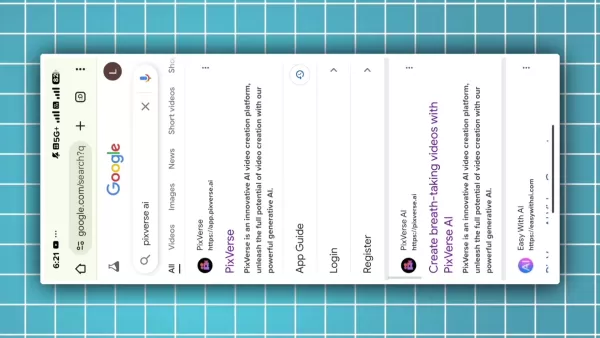
Step 3: Navigating the Interface and Understanding Credits
Take a moment to get familiar with the interface. Your available credits are usually shown in the corner, and they're crucial because they determine how many videos you can make. You get a bunch of free credits when you sign up, which is great for experimenting. Just remember, making a video might cost around 30 credits. To stretch your credits further, consider using multiple email accounts to get more free credits.

Step 4: Selecting the 'Muscle Surge' Effect
To create your bodybuilding video, click on the "Effect" option. You'll see a list of effects, including "Muscle Surge". Choose this one to start your transformation. It's designed to add that ripped, muscular look to your photo.
Step 5: Uploading Your Photo
After selecting "Muscle Surge", you'll be prompted to upload a photo. Click the upload icon and pick a clear, well-lit image from your gallery. Make sure your face and upper body are visible for the best results. Once you've chosen your photo, it'll be uploaded to the platform.
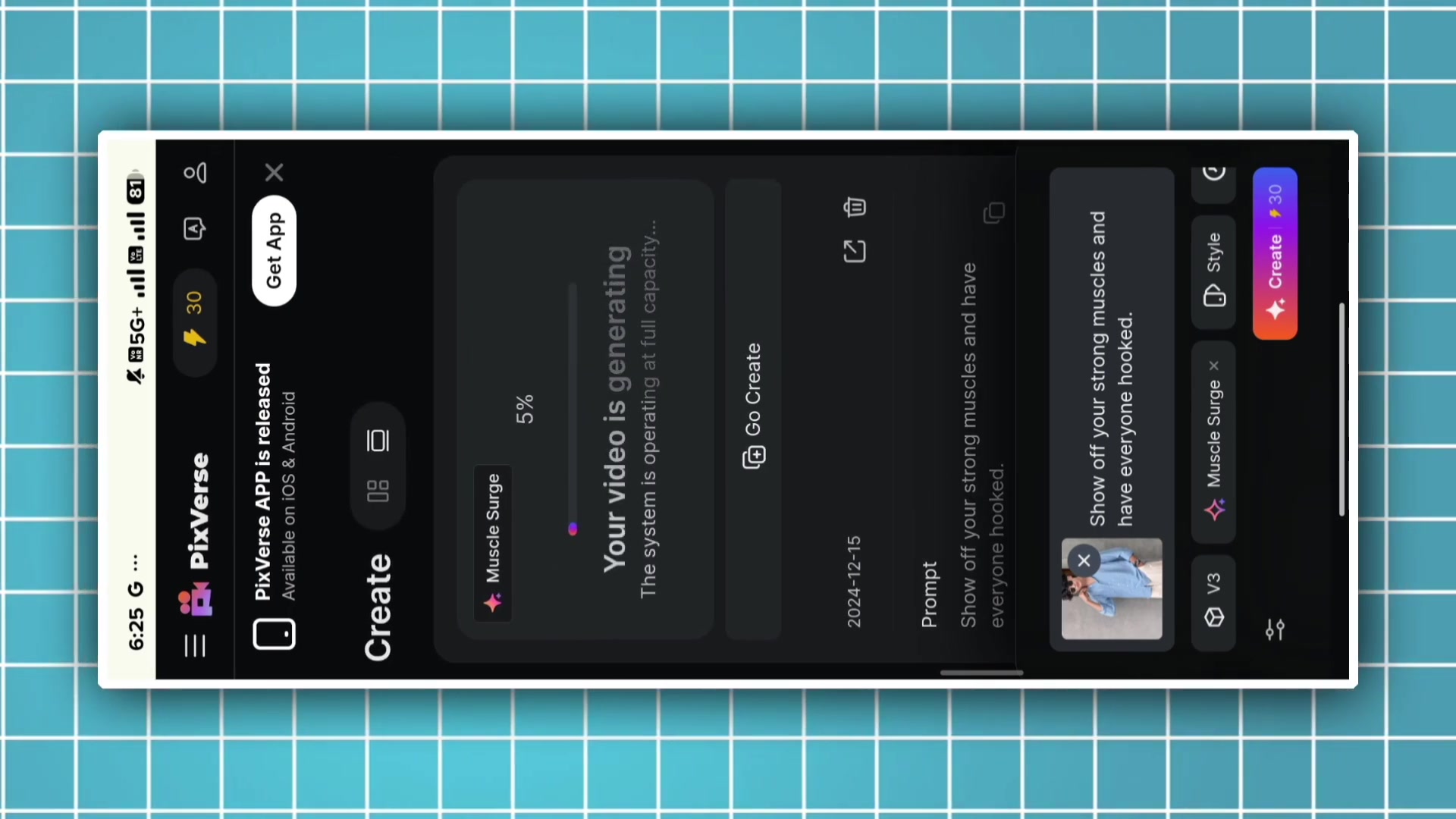
Step 6: Generating the Video
With your photo uploaded and the effect chosen, hit the "Create" button to start the AI transformation. Keep in mind, this will use up some credits, around 30 per video. You'll see a progress bar as your video is being made, which might take a few moments depending on the platform's load.
Step 7: Downloading and Sharing
Once your video is ready, you can download it by clicking the "Download" button. It'll save to your gallery, and from there, you can share it on social media like Instagram, TikTok, or Facebook. Don't forget to use relevant hashtags to boost visibility and engagement. Sharing your AI-generated bodybuilding video is a fun way to show off your potential physique and inspire others.
Pricing and Credit System of PixVerse.ai
Understanding the Credit System
PixVerse.ai runs on a credit-based system. Each video you create uses up a certain number of credits, and you start with a limited amount when you sign up. If you want to keep making videos, you might need to buy more credits or use multiple accounts to get more free ones. It's important to manage your credits wisely to keep creating the videos you want.
Subscription Plans
PixVerse.ai also offers subscription plans that give you more credits and access to advanced features. These plans might include perks like more credits each month, faster processing, and premium effects. The cost can vary, but they're often a good deal if you're using the platform a lot. Check out the PixVerse.ai website for the latest on subscription plans.
Pros and Cons of Using AI for Bodybuilding Video Generation
Pros
- Quick and easy way to transform photos into bodybuilding videos.
- Fun and engaging way to visualize your fitness goals.
- Cost-effective, especially with free credits and multiple accounts.
- Creative way to experiment with different body types and styles.
- Easy to share and promote on social media.
Cons
- Potential for unrealistic expectations and misleading representations.
- Ethical concerns about transparency and honesty.
- Dependence on a credit system and potential costs for frequent use.
- Limited realism compared to actual physical transformations.
- Quality depends on the input photo and the platform's algorithms.
Frequently Asked Questions
What is PixVerse.ai?
PixVerse.ai is an online platform that uses AI to turn still images into videos. It offers a variety of effects, including "Muscle Surge" for creating bodybuilding videos. It's designed to be user-friendly, perfect for anyone without video editing experience. It's a fun way to visualize and share personal transformations on social media.
How much does it cost to create a video on PixVerse.ai?
Creating a video on PixVerse.ai usually costs around 30 credits. New users get some free credits to start, so you can make a few videos without spending money right away. To keep going, you might need to buy more credits or use multiple accounts to get more free ones. Keep an eye on the platform's pricing for the latest details.
Can I use any photo to create a bodybuilding video?
While PixVerse.ai can work with most photos, using clear, well-lit images of your face and upper body will give you the best results. Avoid photos with shadows, obstructions, or low resolution, as they might confuse the AI and affect the quality of the transformation. Experiment with different photos to find the best fit for the "Muscle Surge" effect. Natural light often leads to more realistic results.
Related Questions
Are AI-generated bodybuilding videos realistic?
The realism of AI-generated bodybuilding videos depends on the quality of your input photo, the AI effect you choose, and the platform's algorithms. While these videos can look impressive, they're more of a visualization than a true representation of what you can achieve through actual training. Use them as motivation, but remember that real fitness results come from hard work and dedication.
Is it ethical to use AI to create bodybuilding videos?
The ethics of using AI for bodybuilding videos come down to transparency and honesty. It's important to let people know that the video is AI-generated, especially when sharing it on social media. Misleading others into thinking it's the result of real training can be unethical. Use these videos for fun and entertainment, and be clear about their AI origins to avoid promoting unrealistic fitness standards.
How can I improve the quality of AI-generated bodybuilding videos?
To boost the quality of your AI-generated bodybuilding videos, start with high-quality, well-lit photos where your face and upper body are clearly visible. Experiment with different effects and settings on the platform to fine-tune your transformation. Use editing tools to enhance the video further, like adjusting colors, adding filters, or incorporating text and music. Leverage multiple accounts to get more free credits and create more videos for experimentation. Share your creations on social media with relevant hashtags to increase visibility and engagement.
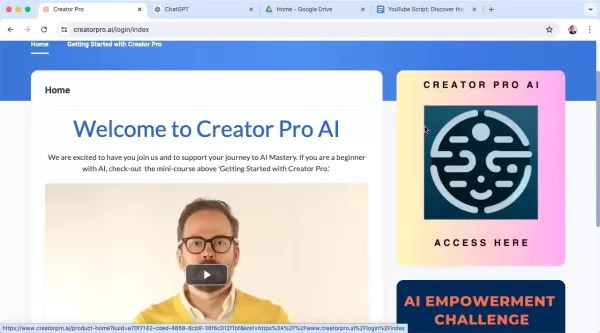 Boost Business Growth with Creator Pro AI & ChatGPT Optimization
In today's competitive business landscape, artificial intelligence solutions have transitioned from optional upgrades to essential operational assets. Picture having access to a comprehensive AI toolkit, where each specialized application addresses s
Boost Business Growth with Creator Pro AI & ChatGPT Optimization
In today's competitive business landscape, artificial intelligence solutions have transitioned from optional upgrades to essential operational assets. Picture having access to a comprehensive AI toolkit, where each specialized application addresses s
 Mastering AI Orchestration: Transforming Chaos into a Streamlined Workflow
The growing adoption of AI agents across enterprises has created an urgent need for robust orchestration solutions. As businesses progress from single-agent implementations to complex multi-agent ecosystems, establishing an effective management frame
Mastering AI Orchestration: Transforming Chaos into a Streamlined Workflow
The growing adoption of AI agents across enterprises has created an urgent need for robust orchestration solutions. As businesses progress from single-agent implementations to complex multi-agent ecosystems, establishing an effective management frame
 Business Intelligence vs. Data Analytics: Understanding the Core Differences
While business intelligence (BI) and data analytics (DA) are frequently mentioned together, they serve distinct purposes in data-driven organizations. This guide clearly differentiates these critical disciplines, examining their unique contributions
Business Intelligence vs. Data Analytics: Understanding the Core Differences
While business intelligence (BI) and data analytics (DA) are frequently mentioned together, they serve distinct purposes in data-driven organizations. This guide clearly differentiates these critical disciplines, examining their unique contributions
 August 17, 2025 at 5:01:00 PM EDT
August 17, 2025 at 5:01:00 PM EDT
This AI bodybuilding video generator is wild! I tried it with a random selfie and now I look like I could bench press a car. Kinda makes me wonder if gyms will go out of business 😂. Anyone else tried this yet?


 0
0
 August 15, 2025 at 7:00:59 AM EDT
August 15, 2025 at 7:00:59 AM EDT
This AI bodybuilding video generator sounds wild! 😲 I’m tempted to try it just to see myself as a ripped gym bro without the sweat. Wonder how realistic these vids look—could they fool my friends?


 0
0
 August 1, 2025 at 9:47:34 AM EDT
August 1, 2025 at 9:47:34 AM EDT
This AI bodybuilding video generator sounds wild! Just snap a photo and boom, you’re a jacked superstar? I’m curious if it can make my dog look like a buff bulldog too. 🐶💪


 0
0
 July 22, 2025 at 2:33:07 AM EDT
July 22, 2025 at 2:33:07 AM EDT
This AI bodybuilding video generator sounds wild! 😮 I tried it with a selfie, and now I look like I could bench press a car. Super fun tool, but I wonder how realistic these vids look on social media. Anyone else tried it yet?


 0
0





























