AI Animation Tools: Create Stunning Videos with Leonardo, HeyGen, Pika Labs and Kaiber
The Booming World of Animation and Why AI is Key
The animation industry is absolutely thriving, worth billions of dollars and showing no signs of slowing down. Demand for animated content is skyrocketing across platforms, from marketing campaigns to educational material and entertainment. It’s no surprise that creators are finding success with even basic 2D animations—some YouTube personalities are raking in millions. So why are we still holding back? It’s time to jump on the AI train and revolutionize how we approach animation. AI tools are democratizing the process, making it easier than ever to create captivating content. Let’s dive into some game-changing platforms reshaping the field: Leonardo AI, HeyGen, Pika Labs, and Kaiber.
Leonardo AI: Building Worlds and Characters with Ease
Leonardo AI is a powerhouse when it comes to generating backgrounds and characters for your projects. All you need to do is input a text prompt, and it’ll churn out high-quality visuals. Here’s how to get started:
- Head over to Leonardo AI.
- Sign up or log in to your account.
- Select the ‘AI Image Generation’ option.
- Break down your prompt into three parts: main text, style, and personalization.
- Main Text: Describe the scene vividly. For instance, “A serene forest glade surrounded by towering ancient trees.”
- Style: Choose an animation style—Leonardo AI has plenty of options like ‘3D Animation Style.’
- Personalization: Add specifics such as ‘high-quality illustration, 4K resolution.’
- Input your prompt and generate the image.
- Tweak the aspect ratio to 16:9 for landscape orientation.
- Enhance the image using Alchemy Smooth Upscale for crispier details.
- Download the final background image.
Let’s move on to creating a character. Say we’re designing Timmy, the smallest boy in the village. Adjust the aspect ratio to 2:3 for portrait-style output.

HeyGen: Bringing Characters to Life
HeyGen takes character animation to the next level. It breathes life into static figures, allowing them to speak and express emotions naturally. While the free tier caps at one-minute videos, the premium plans pack serious value. Here’s how to use it:
- Create an account on HeyGen.
- Start a new video project.
- Pick a pre-made avatar or upload your own character.
- Type out your script for the voiceover.
- Submit the video to watch it come alive.
- Share your masterpiece on social media or share the link directly.
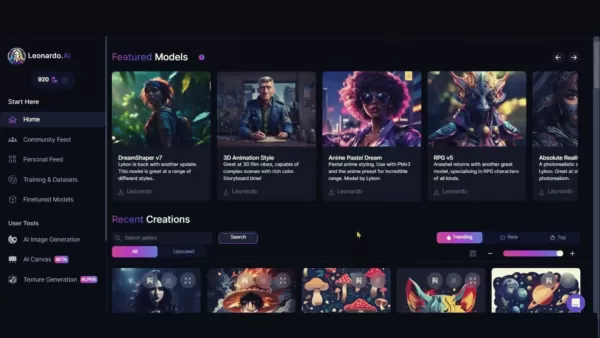
Pika Labs: Turning Words into Moving Art
Pika Labs is a dream come true for anyone who loves turning text prompts into animated videos. The interface is straightforward, and the possibilities are endless. Follow these steps:
- Join the Pika Labs Discord server.
- Write a prompt in the #generate channel. Example: “/create prompt: A boy playing soccer in a lush meadow surrounded by tall swaying trees –ar 16:9”.
- Wait for the bot to render your video.
- Upload your own images to customize further.
These videos are super flexible and can be tailored to match your vision perfectly.
Kaiber: Breathe New Life into Your Media
Kaiber is another gem in the AI animation toolkit. It specializes in transforming existing media into polished animations. Here’s how to use it:
- Sign up for a Kaiber account and enjoy the 7-day free trial.
- Navigate to your dashboard and create a new video.
- Upload your image or video as the base.
- Type in a detailed description and select a style.
- Set parameters like duration, camera movement, etc.
- Generate the previews and finalize your choice.
The results are nothing short of professional.
Side-by-Side Comparison of Top AI Animation Tools
Feature Leonardo AI HeyGen Pika Labs Kaiber Primary Use Backgrounds & Characters Character Animation Text-to-Video Media Transformation Ease of Use Moderate Easy Easy Moderate Pricing Paid Plans Paid Plans Discord-based Paid Plans Output Quality High-Quality Images High-Quality Animations Good for Quick Projects Professional Results Customization Highly Customizable Prompts Customizable Avatars & Voice Limited Beyond Text Flexible Settings Best For Scene & Character Creation Realistic Character Expressions Rapid Video Prototyping Existing Media Animation Free Trial Yes Yes Yes Yes
Maximizing Each Tool for Optimal Results
Leonardo AI: Crafting Perfect Prompts
To get the most out of Leonardo AI, focus on creating detailed prompts. Be specific, use relevant keywords, and experiment with styles. Iterating based on feedback will help you perfect your visuals.
HeyGen: Achieving Lifelike Character Animation
When working with HeyGen, choose avatars that resonate with your audience. Write clear scripts and adjust emotions to add depth. It’s a straightforward way to bring characters to life.
Pika Labs: Creative Freedom Through Text
Start simple with Pika Labs, then layer complexity. Be descriptive, explore scenarios, and use image references to maintain consistency. The more you experiment, the better your outcomes will be.
Kaiber: Breathing New Life into Old Assets
Begin with high-quality media, set clear goals, and dive into experimentation. Kaiber thrives on innovation, so don’t hesitate to push boundaries.
The Bright Side and Challenges of AI Animation
Pros
- Boosted productivity and speed.
- Lower production expenses.
- User-friendly for beginners.
- Highly customizable outputs.
Cons
- Reliance on algorithmic logic.
- Potential loss of creative autonomy.
- Ethical concerns regarding copyright and employment.
- A learning curve involved.
Frequently Asked Questions
Are these tools free?
Most platforms offer free tiers with limitations. Paid subscriptions unlock advanced features and increased usage.
Can I use these for commercial purposes?
Check each tool’s licensing agreements. Some may require adjustments depending on your intended use.
Do I need special skills?
Nope! Basic computer knowledge suffices
Related article
 Google's Stitch AI Simplifies App Design Process
Google Unveils Stitch AI Design Tool at I/O 2025Google introduced Stitch, its revolutionary AI-powered interface design tool, during the keynote at Google I/O 2025. This innovative solution transforms natural language prompts or reference images into
Google's Stitch AI Simplifies App Design Process
Google Unveils Stitch AI Design Tool at I/O 2025Google introduced Stitch, its revolutionary AI-powered interface design tool, during the keynote at Google I/O 2025. This innovative solution transforms natural language prompts or reference images into
 Claude 4 AI Outperforms Predecessors in Coding and Logical Reasoning Tasks
Anthropic has unveiled its next-gen Claude AI models - Claude Opus 4 and Claude Sonnet 4 - representing major advancements in hybrid-reasoning capabilities, particularly for programming applications and complex problem-solving scenarios.Positioned as
Claude 4 AI Outperforms Predecessors in Coding and Logical Reasoning Tasks
Anthropic has unveiled its next-gen Claude AI models - Claude Opus 4 and Claude Sonnet 4 - representing major advancements in hybrid-reasoning capabilities, particularly for programming applications and complex problem-solving scenarios.Positioned as
 Flowomatic AI Agents 2.0 Transforms Business Automation With Cutting-Edge Tech
In today's competitive business landscape, artificial intelligence has become the driving force behind operational efficiency and growth strategies. Flowomatic AI Agents 2.0 represents a quantum leap in business automation technology, delivering an a
Comments (2)
0/200
Flowomatic AI Agents 2.0 Transforms Business Automation With Cutting-Edge Tech
In today's competitive business landscape, artificial intelligence has become the driving force behind operational efficiency and growth strategies. Flowomatic AI Agents 2.0 represents a quantum leap in business automation technology, delivering an a
Comments (2)
0/200
![GeorgeMiller]() GeorgeMiller
GeorgeMiller
 August 14, 2025 at 7:00:59 AM EDT
August 14, 2025 at 7:00:59 AM EDT
¡Qué pasada! Herramientas como Leonardo o Pika Labs hacen que crear animaciones sea súper fácil, pero ¿no crees que tanto IA puede quitarle un poco de alma al arte? 😅


 0
0
![JamesLopez]() JamesLopez
JamesLopez
 August 4, 2025 at 9:00:59 PM EDT
August 4, 2025 at 9:00:59 PM EDT
AI animation tools sound dope! Leonardo and Pika Labs seem like game-changers for quick video creation. Gotta try these for my next project! 😎


 0
0
The Booming World of Animation and Why AI is Key
The animation industry is absolutely thriving, worth billions of dollars and showing no signs of slowing down. Demand for animated content is skyrocketing across platforms, from marketing campaigns to educational material and entertainment. It’s no surprise that creators are finding success with even basic 2D animations—some YouTube personalities are raking in millions. So why are we still holding back? It’s time to jump on the AI train and revolutionize how we approach animation. AI tools are democratizing the process, making it easier than ever to create captivating content. Let’s dive into some game-changing platforms reshaping the field: Leonardo AI, HeyGen, Pika Labs, and Kaiber.
Leonardo AI: Building Worlds and Characters with Ease
Leonardo AI is a powerhouse when it comes to generating backgrounds and characters for your projects. All you need to do is input a text prompt, and it’ll churn out high-quality visuals. Here’s how to get started:
- Head over to Leonardo AI.
- Sign up or log in to your account.
- Select the ‘AI Image Generation’ option.
- Break down your prompt into three parts: main text, style, and personalization.
- Main Text: Describe the scene vividly. For instance, “A serene forest glade surrounded by towering ancient trees.”
- Style: Choose an animation style—Leonardo AI has plenty of options like ‘3D Animation Style.’
- Personalization: Add specifics such as ‘high-quality illustration, 4K resolution.’
- Input your prompt and generate the image.
- Tweak the aspect ratio to 16:9 for landscape orientation.
- Enhance the image using Alchemy Smooth Upscale for crispier details.
- Download the final background image.
Let’s move on to creating a character. Say we’re designing Timmy, the smallest boy in the village. Adjust the aspect ratio to 2:3 for portrait-style output.

HeyGen: Bringing Characters to Life
HeyGen takes character animation to the next level. It breathes life into static figures, allowing them to speak and express emotions naturally. While the free tier caps at one-minute videos, the premium plans pack serious value. Here’s how to use it:
- Create an account on HeyGen.
- Start a new video project.
- Pick a pre-made avatar or upload your own character.
- Type out your script for the voiceover.
- Submit the video to watch it come alive.
- Share your masterpiece on social media or share the link directly.
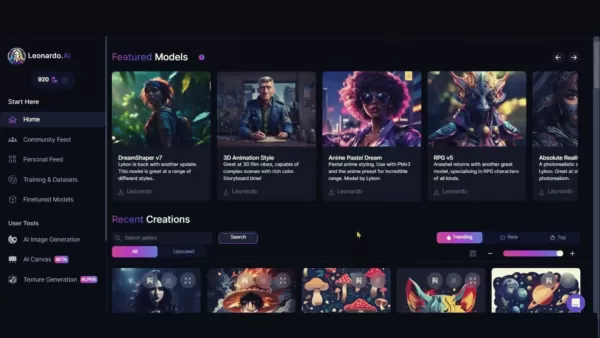
Pika Labs: Turning Words into Moving Art
Pika Labs is a dream come true for anyone who loves turning text prompts into animated videos. The interface is straightforward, and the possibilities are endless. Follow these steps:
- Join the Pika Labs Discord server.
- Write a prompt in the #generate channel. Example: “/create prompt: A boy playing soccer in a lush meadow surrounded by tall swaying trees –ar 16:9”.
- Wait for the bot to render your video.
- Upload your own images to customize further.
These videos are super flexible and can be tailored to match your vision perfectly.
Kaiber: Breathe New Life into Your Media
Kaiber is another gem in the AI animation toolkit. It specializes in transforming existing media into polished animations. Here’s how to use it:
- Sign up for a Kaiber account and enjoy the 7-day free trial.
- Navigate to your dashboard and create a new video.
- Upload your image or video as the base.
- Type in a detailed description and select a style.
- Set parameters like duration, camera movement, etc.
- Generate the previews and finalize your choice.
The results are nothing short of professional.
Side-by-Side Comparison of Top AI Animation Tools
| Feature | Leonardo AI | HeyGen | Pika Labs | Kaiber |
|---|---|---|---|---|
| Primary Use | Backgrounds & Characters | Character Animation | Text-to-Video | Media Transformation |
| Ease of Use | Moderate | Easy | Easy | Moderate |
| Pricing | Paid Plans | Paid Plans | Discord-based | Paid Plans |
| Output Quality | High-Quality Images | High-Quality Animations | Good for Quick Projects | Professional Results |
| Customization | Highly Customizable Prompts | Customizable Avatars & Voice | Limited Beyond Text | Flexible Settings |
| Best For | Scene & Character Creation | Realistic Character Expressions | Rapid Video Prototyping | Existing Media Animation |
| Free Trial | Yes | Yes | Yes | Yes |
Maximizing Each Tool for Optimal Results
Leonardo AI: Crafting Perfect Prompts
To get the most out of Leonardo AI, focus on creating detailed prompts. Be specific, use relevant keywords, and experiment with styles. Iterating based on feedback will help you perfect your visuals.
HeyGen: Achieving Lifelike Character Animation
When working with HeyGen, choose avatars that resonate with your audience. Write clear scripts and adjust emotions to add depth. It’s a straightforward way to bring characters to life.
Pika Labs: Creative Freedom Through Text
Start simple with Pika Labs, then layer complexity. Be descriptive, explore scenarios, and use image references to maintain consistency. The more you experiment, the better your outcomes will be.
Kaiber: Breathing New Life into Old Assets
Begin with high-quality media, set clear goals, and dive into experimentation. Kaiber thrives on innovation, so don’t hesitate to push boundaries.
The Bright Side and Challenges of AI Animation
Pros
- Boosted productivity and speed.
- Lower production expenses.
- User-friendly for beginners.
- Highly customizable outputs.
Cons
- Reliance on algorithmic logic.
- Potential loss of creative autonomy.
- Ethical concerns regarding copyright and employment.
- A learning curve involved.
Frequently Asked Questions
Are these tools free?
Most platforms offer free tiers with limitations. Paid subscriptions unlock advanced features and increased usage.Can I use these for commercial purposes?
Check each tool’s licensing agreements. Some may require adjustments depending on your intended use.Do I need special skills?
Nope! Basic computer knowledge suffices Google's Stitch AI Simplifies App Design Process
Google Unveils Stitch AI Design Tool at I/O 2025Google introduced Stitch, its revolutionary AI-powered interface design tool, during the keynote at Google I/O 2025. This innovative solution transforms natural language prompts or reference images into
Google's Stitch AI Simplifies App Design Process
Google Unveils Stitch AI Design Tool at I/O 2025Google introduced Stitch, its revolutionary AI-powered interface design tool, during the keynote at Google I/O 2025. This innovative solution transforms natural language prompts or reference images into
 Claude 4 AI Outperforms Predecessors in Coding and Logical Reasoning Tasks
Anthropic has unveiled its next-gen Claude AI models - Claude Opus 4 and Claude Sonnet 4 - representing major advancements in hybrid-reasoning capabilities, particularly for programming applications and complex problem-solving scenarios.Positioned as
Claude 4 AI Outperforms Predecessors in Coding and Logical Reasoning Tasks
Anthropic has unveiled its next-gen Claude AI models - Claude Opus 4 and Claude Sonnet 4 - representing major advancements in hybrid-reasoning capabilities, particularly for programming applications and complex problem-solving scenarios.Positioned as
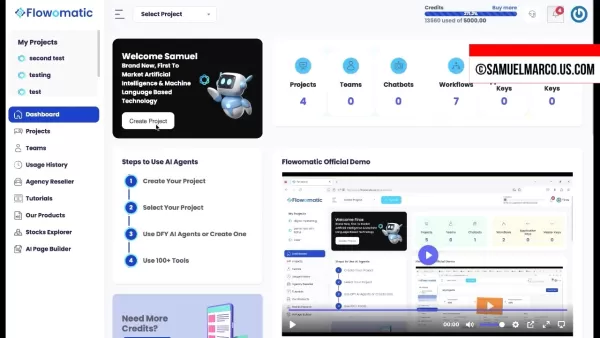 Flowomatic AI Agents 2.0 Transforms Business Automation With Cutting-Edge Tech
In today's competitive business landscape, artificial intelligence has become the driving force behind operational efficiency and growth strategies. Flowomatic AI Agents 2.0 represents a quantum leap in business automation technology, delivering an a
Flowomatic AI Agents 2.0 Transforms Business Automation With Cutting-Edge Tech
In today's competitive business landscape, artificial intelligence has become the driving force behind operational efficiency and growth strategies. Flowomatic AI Agents 2.0 represents a quantum leap in business automation technology, delivering an a
 August 14, 2025 at 7:00:59 AM EDT
August 14, 2025 at 7:00:59 AM EDT
¡Qué pasada! Herramientas como Leonardo o Pika Labs hacen que crear animaciones sea súper fácil, pero ¿no crees que tanto IA puede quitarle un poco de alma al arte? 😅


 0
0
 August 4, 2025 at 9:00:59 PM EDT
August 4, 2025 at 9:00:59 PM EDT
AI animation tools sound dope! Leonardo and Pika Labs seem like game-changers for quick video creation. Gotta try these for my next project! 😎


 0
0





























