Adobe Podcast AI: Easily Boost Audio Quality
In today's digital world, where clear audio is essential for content creators, podcasters, and anyone keen on making their voice heard, Adobe Podcast AI stands out as a revolutionary tool. It's a free, AI-powered platform designed to significantly boost audio quality, making it easier than ever to produce recordings that sound like they were crafted in a professional studio. Whether you're an experienced audio engineer or just starting, Adobe Podcast AI offers a simple yet powerful way to enhance your audio projects. Let's explore how this tool can elevate your audio experience.
Key Points
- Adobe Podcast AI is a free, AI-driven tool that enhances audio quality.
- It efficiently removes background noise and echo from voice recordings.
- The tool is accessible through a web browser, eliminating the need for software downloads.
- Users can easily create an account to access the audio enhancement features.
- The enhancement process is as simple as uploading or dragging and dropping your audio file.
- It provides a straightforward method to achieve professional-sounding audio without complex software.
- The tool allows for a quick comparison between the enhanced audio and the original raw recording.
- It's perfect for podcasters, content creators, and anyone needing clear, high-quality voice recordings.
Understanding Adobe Podcast AI
What is Adobe Podcast AI?
Adobe Podcast AI is an innovative, web-based tool that harnesses AI to improve the quality of audio recordings. It tackles common issues like background noise and echo, which can compromise the clarity and professionalism of your voice recordings. What makes this tool unique is its accessibility—

users can access it directly through their web browser, bypassing the need for complex software installations. This feature makes it an excellent choice for both novices and seasoned audio professionals looking for a quick and efficient way to enhance their audio files. By using AI to analyze and refine audio, Adobe Podcast AI ensures your voice recordings are clear, crisp, and free from distracting ambient sounds, making them sound as if they were recorded in a professional, soundproof studio.
What's more, Adobe Podcast AI is incredibly user-friendly, requiring no specialized audio engineering skills. The enhancement process is straightforward: you upload your audio file to the platform, and the AI algorithms work their magic, cleaning up the audio and optimizing it for clarity. This ease of use, combined with its powerful enhancement capabilities, makes Adobe Podcast AI an invaluable tool for podcasters, content creators, journalists, educators, and anyone else who depends on clear, high-quality voice recordings to communicate effectively. By making professional audio enhancement accessible to everyone, Adobe Podcast AI empowers users to produce content that captivates and engages their audience.
Getting Started with Adobe Podcast AI
Step-by-Step Guide to Audio Enhancement
Here’s a detailed guide to help you effectively use Adobe Podcast AI for enhancing your audio files:
- Accessing the Tool:

Start by opening your preferred web browser and searching for 'Adobe Podcast'. Click on the first link to navigate to the Adobe Podcast AI website, eliminating the need for any software installation.
- Account Creation: As a new user, you'll need to create an account. This process is simple and involves providing basic information like your username, email address, and a secure password.
- Navigating to Enhance Speech Feature: Once your account is set up, navigate to the 'Enhance Speech' option and click on the button below.
- Uploading Your Audio File: The core of the enhancement process involves uploading the audio file you want to improve. You can do this by dragging and dropping the file into the designated area on the webpage or selecting a file from your computer's directory.
- Waiting for Enhancement: After uploading, the AI algorithms will automatically begin analyzing and cleaning up your audio. The time this takes depends on the size and complexity of the audio file. Be patient and wait for the process to complete.
- Reviewing the Enhanced Audio: Once the enhancement is finished, you'll be presented with the enhanced audio file. At this stage, you can preview the changes by playing the enhanced audio clip.
- Downloading the Enhanced Audio: If you're satisfied with the enhanced audio, you can download the file directly to your computer by clicking the 'Download' button. This allows you to integrate the improved audio into your projects.
These steps enable anyone to leverage the power of AI to achieve professional-quality sound, making it easier to create engaging audio content.
Tips for Best Results with Audio Enhancement
To get the best possible results when using Adobe Podcast AI, consider these practical tips:
- Choose the Right Environment: Even though Adobe Podcast AI excels at removing noise, starting with the quietest possible recording environment will yield better results. Minimize background sounds like traffic, air conditioning, or keyboard clicks.
- Use a Good Microphone: While the AI can enhance audio from any source, using a quality microphone captures more detail and provides the AI with better material to work with. A good microphone can reduce initial noise levels and capture a broader range of frequencies.
- Speak Clearly: Ensure that the speaker articulates clearly and speaks directly into the microphone. This helps the AI distinguish the speech from background noise more effectively.
- Monitor Audio Levels: Keep an eye on audio levels during recording to prevent clipping or distortion. Adobe Podcast AI can enhance audio but cannot fully recover audio that's damaged due to poor recording levels.
- Use the Preview Feature:
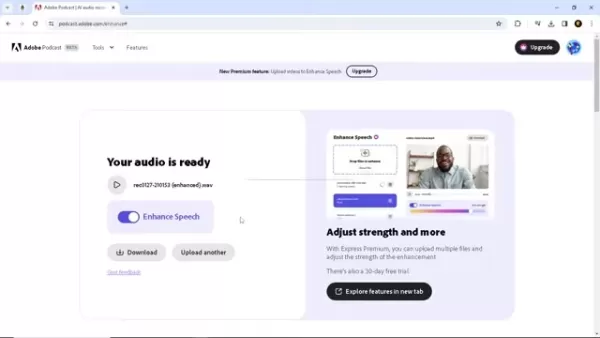
Always use the preview feature after enhancement to ensure the result meets your expectations. This helps you make any necessary adjustments or re-upload if needed.
- Check File Compatibility: Before uploading, confirm that your audio file is in a supported format. Adobe Podcast AI supports common audio formats, but it's always best to double-check.
- Experiment with Different Settings: While Adobe Podcast AI primarily offers automated enhancements, experimenting with any available settings can help you fine-tune the audio to your specific needs.
By implementing these tips, you'll be well-equipped to leverage the full potential of Adobe Podcast AI and consistently create high-quality, professional-sounding audio content.
Advanced Techniques for Audio Enhancement with Adobe Podcast AI
Refining Audio Settings for Optimal Clarity
Adobe Podcast AI offers a straightforward approach to audio enhancement, but you can further refine your results by understanding the subtle nuances of audio settings.
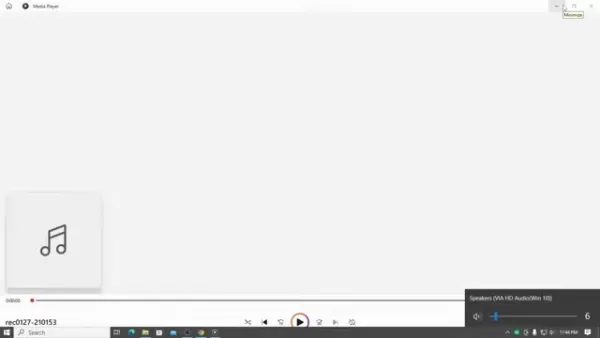
While the tool lacks advanced customization options, you can optimize your audio by adjusting the input levels, microphone placement, and recording environment. Here’s how:
- Input Levels: Before uploading your audio, ensure that the input levels are properly adjusted. Aim for a strong signal without clipping. Most recording software displays audio levels in decibels (dB). Keep the peaks of your audio signal below 0 dB to avoid distortion.
- Microphone Placement: Position your microphone correctly to capture the best possible sound. For dynamic microphones, speak directly into the mic, about 2-3 inches away. For condenser microphones, speaking at a slight angle can help reduce plosives (the harsh 'p' and 'b' sounds).
- Recording Environment: Even with Adobe Podcast AI's noise reduction capabilities, starting with a quiet environment is crucial. Close windows and doors, turn off noisy appliances, and consider using acoustic treatment like foam panels or blankets to dampen echoes.
- Audio Format and Quality: Ensure that your audio is recorded in a high-quality format such as WAV or FLAC to preserve as much detail as possible. While MP3 is convenient, it's a lossy format that compresses audio, potentially reducing the effectiveness of the AI enhancement.
- Experiment with Source Material: Different types of audio may require different approaches. Experiment with short segments and preview the results to determine the optimal settings for your specific audio needs.
By focusing on these techniques, you can maximize the performance of Adobe Podcast AI and consistently produce outstanding audio content.
Evaluating the Pros and Cons of Adobe Podcast AI
Pros
- Free to Use: Adobe Podcast AI is completely free, making it accessible to a wide range of users.
- Web-Based: As a web-based tool, it requires no software downloads or installations.
- User-Friendly Interface: The tool features a simple and intuitive interface.
- Effective Noise Reduction: Excellent at reducing background noise, echo, and other ambient sounds.
- AI-Powered Enhancement: Utilizes advanced AI algorithms to automatically enhance audio quality.
- Quick Processing: Provides rapid audio enhancement, saving time for content creators.
- Professional Sound Quality: Delivers high-quality audio output.
- Accessibility: Simplifies professional audio enhancement for users of all skill levels.
Cons
- Limited Advanced Settings: Lacks advanced settings and customization options.
- Dependency on Internet Connection: Requires a stable internet connection to function.
- File Size Limitations: May impose restrictions on the size or duration of audio files.
- Potential for Over-Processing: In some cases, the AI algorithms may over-process audio, leading to unnatural sound.
- Privacy Concerns: Uploading audio files to a web-based tool may raise privacy concerns for some users.
- Lack of Real-Time Processing: Does not support real-time audio enhancement, which is essential for live recordings or broadcasts.
Frequently Asked Questions About Adobe Podcast AI
Is Adobe Podcast AI really free to use?
Yes, Adobe Podcast AI is completely free to use. There are no hidden fees or subscription costs. You can access the tool through your web browser and enhance your audio files without any financial commitment.
What types of audio files does Adobe Podcast AI support?
Adobe Podcast AI supports various audio file formats, including MP3 and WAV. However, for the best results, it is recommended to use higher-quality formats like WAV, which preserve more audio detail.
Is there a limit to the size or duration of audio files that I can enhance?
Adobe Podcast AI may have limitations on the size or duration of audio files that can be enhanced. It's advisable to check the specific restrictions on the platform to ensure your files meet the requirements.
Does Adobe Podcast AI offer advanced settings for audio enhancement?
No, Adobe Podcast AI primarily offers automated enhancements without advanced settings for customization. This simplicity makes it user-friendly for beginners, but may limit flexibility for experienced audio engineers.
How secure is it to upload my audio files to Adobe Podcast AI?
Uploading audio files to a web-based tool may raise privacy concerns. Review Adobe's privacy policy to understand how your data is handled and take necessary precautions to protect sensitive information.
Related Questions
What are some alternative AI-powered audio enhancement tools?
Besides Adobe Podcast AI, several other AI-powered audio enhancement tools are available, each with its unique features and capabilities. Here are some notable alternatives:
- Auphonic: Auphonic is a web-based tool that offers automated audio processing, including leveling, noise reduction, and loudness normalization. It's particularly popular among podcasters for its ability to produce broadcast-quality audio.
- Descript: Descript is a powerful audio and video editing tool that combines transcription, editing, and AI-powered enhancements. It allows you to edit audio by editing the transcript, making it easy to refine your recordings.
- Landr: Landr is known for its automated mastering service, which uses AI to optimize audio for various platforms. It also offers tools for noise reduction, voice enhancement, and audio restoration.
- iZotope RX: iZotope RX is a comprehensive audio repair and enhancement suite used by professionals in the music, film, and television industries. It offers a wide range of tools for noise reduction, spectral editing, and audio restoration.
- Krisp: Krisp is an AI-powered noise cancellation app that works in real-time. It removes background noise from both your microphone and incoming audio, making it ideal for online meetings and voice calls.
Each of these tools offers different strengths and features, so it's worth exploring them to find the one that best suits your specific audio enhancement needs.
Related article
 AI-Powered Cover Letters: Expert Guide for Journal Submissions
In today's competitive academic publishing environment, crafting an effective cover letter can make the crucial difference in your manuscript's acceptance. Discover how AI-powered tools like ChatGPT can streamline this essential task, helping you cre
AI-Powered Cover Letters: Expert Guide for Journal Submissions
In today's competitive academic publishing environment, crafting an effective cover letter can make the crucial difference in your manuscript's acceptance. Discover how AI-powered tools like ChatGPT can streamline this essential task, helping you cre
 US to Sanction Foreign Officials Over Social Media Regulations
US Takes Stand Against Global Digital Content Regulations
The State Department issued a sharp diplomatic rebuke this week targeting European digital governance policies, signaling escalating tensions over control of online platforms. Secretary Marco
US to Sanction Foreign Officials Over Social Media Regulations
US Takes Stand Against Global Digital Content Regulations
The State Department issued a sharp diplomatic rebuke this week targeting European digital governance policies, signaling escalating tensions over control of online platforms. Secretary Marco
 Ultimate Guide to AI-Powered YouTube Video Summarizers
In our information-rich digital landscape, AI-powered YouTube video summarizers have become indispensable for efficient content consumption. This in-depth guide explores how to build a sophisticated summarization tool using cutting-edge NLP technolog
Comments (8)
0/200
Ultimate Guide to AI-Powered YouTube Video Summarizers
In our information-rich digital landscape, AI-powered YouTube video summarizers have become indispensable for efficient content consumption. This in-depth guide explores how to build a sophisticated summarization tool using cutting-edge NLP technolog
Comments (8)
0/200
![KeithSmith]() KeithSmith
KeithSmith
 August 6, 2025 at 7:00:59 AM EDT
August 6, 2025 at 7:00:59 AM EDT
Adobe Podcast AI sounds like a game-changer for podcasters! I love how it makes pro-level audio so accessible. Anyone tried it with a noisy background? Curious if it really wipes out distractions like my neighbor’s lawnmower! 😄


 0
0
![GaryGarcia]() GaryGarcia
GaryGarcia
 August 4, 2025 at 2:48:52 AM EDT
August 4, 2025 at 2:48:52 AM EDT
Adobe Podcast AI sounds like a game-changer for podcasters! I love how it makes audio crisp without needing fancy gear. Anyone tried it with noisy backgrounds? 😎


 0
0
![JamesJones]() JamesJones
JamesJones
 July 27, 2025 at 9:18:39 PM EDT
July 27, 2025 at 9:18:39 PM EDT
This Adobe Podcast AI sounds like a game-changer for podcasters! I love how it cleans up audio so easily—perfect for my late-night recording sessions in a noisy apartment. 😎 Definitely giving it a try!


 0
0
![JustinScott]() JustinScott
JustinScott
 May 6, 2025 at 6:18:56 AM EDT
May 6, 2025 at 6:18:56 AM EDT
Adobe Podcast AI is amazing for improving my podcast audio quality! It's free and super easy to use, but sometimes it can be a bit too aggressive with noise reduction. Still, it's a must-have for any podcaster looking to up their game! 🎙️


 0
0
![BruceSmith]() BruceSmith
BruceSmith
 May 5, 2025 at 10:47:12 PM EDT
May 5, 2025 at 10:47:12 PM EDT
Adobe Podcast AI es increíble para mejorar la calidad de audio de mi podcast. Es gratis y muy fácil de usar, aunque a veces puede ser un poco agresivo con la reducción de ruido. Aún así, es imprescindible para cualquier podcaster que quiera mejorar su juego. 🎙️


 0
0
![AlbertGarcía]() AlbertGarcía
AlbertGarcía
 May 5, 2025 at 5:25:32 AM EDT
May 5, 2025 at 5:25:32 AM EDT
Adobe Podcast AI ist großartig, um die Audioqualität meines Podcasts zu verbessern! Es ist kostenlos und super einfach zu bedienen, aber manchmal kann es bei der Rauschunterdrückung etwas zu aggressiv sein. Trotzdem ist es ein Muss für jeden Podcaster, der sein Spiel verbessern möchte! 🎙️


 0
0
In today's digital world, where clear audio is essential for content creators, podcasters, and anyone keen on making their voice heard, Adobe Podcast AI stands out as a revolutionary tool. It's a free, AI-powered platform designed to significantly boost audio quality, making it easier than ever to produce recordings that sound like they were crafted in a professional studio. Whether you're an experienced audio engineer or just starting, Adobe Podcast AI offers a simple yet powerful way to enhance your audio projects. Let's explore how this tool can elevate your audio experience.
Key Points
- Adobe Podcast AI is a free, AI-driven tool that enhances audio quality.
- It efficiently removes background noise and echo from voice recordings.
- The tool is accessible through a web browser, eliminating the need for software downloads.
- Users can easily create an account to access the audio enhancement features.
- The enhancement process is as simple as uploading or dragging and dropping your audio file.
- It provides a straightforward method to achieve professional-sounding audio without complex software.
- The tool allows for a quick comparison between the enhanced audio and the original raw recording.
- It's perfect for podcasters, content creators, and anyone needing clear, high-quality voice recordings.
Understanding Adobe Podcast AI
What is Adobe Podcast AI?
Adobe Podcast AI is an innovative, web-based tool that harnesses AI to improve the quality of audio recordings. It tackles common issues like background noise and echo, which can compromise the clarity and professionalism of your voice recordings. What makes this tool unique is its accessibility—

users can access it directly through their web browser, bypassing the need for complex software installations. This feature makes it an excellent choice for both novices and seasoned audio professionals looking for a quick and efficient way to enhance their audio files. By using AI to analyze and refine audio, Adobe Podcast AI ensures your voice recordings are clear, crisp, and free from distracting ambient sounds, making them sound as if they were recorded in a professional, soundproof studio.
What's more, Adobe Podcast AI is incredibly user-friendly, requiring no specialized audio engineering skills. The enhancement process is straightforward: you upload your audio file to the platform, and the AI algorithms work their magic, cleaning up the audio and optimizing it for clarity. This ease of use, combined with its powerful enhancement capabilities, makes Adobe Podcast AI an invaluable tool for podcasters, content creators, journalists, educators, and anyone else who depends on clear, high-quality voice recordings to communicate effectively. By making professional audio enhancement accessible to everyone, Adobe Podcast AI empowers users to produce content that captivates and engages their audience.
Getting Started with Adobe Podcast AI
Step-by-Step Guide to Audio Enhancement
Here’s a detailed guide to help you effectively use Adobe Podcast AI for enhancing your audio files:
- Accessing the Tool:

Start by opening your preferred web browser and searching for 'Adobe Podcast'. Click on the first link to navigate to the Adobe Podcast AI website, eliminating the need for any software installation.
- Account Creation: As a new user, you'll need to create an account. This process is simple and involves providing basic information like your username, email address, and a secure password.
- Navigating to Enhance Speech Feature: Once your account is set up, navigate to the 'Enhance Speech' option and click on the button below.
- Uploading Your Audio File: The core of the enhancement process involves uploading the audio file you want to improve. You can do this by dragging and dropping the file into the designated area on the webpage or selecting a file from your computer's directory.
- Waiting for Enhancement: After uploading, the AI algorithms will automatically begin analyzing and cleaning up your audio. The time this takes depends on the size and complexity of the audio file. Be patient and wait for the process to complete.
- Reviewing the Enhanced Audio: Once the enhancement is finished, you'll be presented with the enhanced audio file. At this stage, you can preview the changes by playing the enhanced audio clip.
- Downloading the Enhanced Audio: If you're satisfied with the enhanced audio, you can download the file directly to your computer by clicking the 'Download' button. This allows you to integrate the improved audio into your projects.
These steps enable anyone to leverage the power of AI to achieve professional-quality sound, making it easier to create engaging audio content.
Tips for Best Results with Audio Enhancement
To get the best possible results when using Adobe Podcast AI, consider these practical tips:
- Choose the Right Environment: Even though Adobe Podcast AI excels at removing noise, starting with the quietest possible recording environment will yield better results. Minimize background sounds like traffic, air conditioning, or keyboard clicks.
- Use a Good Microphone: While the AI can enhance audio from any source, using a quality microphone captures more detail and provides the AI with better material to work with. A good microphone can reduce initial noise levels and capture a broader range of frequencies.
- Speak Clearly: Ensure that the speaker articulates clearly and speaks directly into the microphone. This helps the AI distinguish the speech from background noise more effectively.
- Monitor Audio Levels: Keep an eye on audio levels during recording to prevent clipping or distortion. Adobe Podcast AI can enhance audio but cannot fully recover audio that's damaged due to poor recording levels.
- Use the Preview Feature:
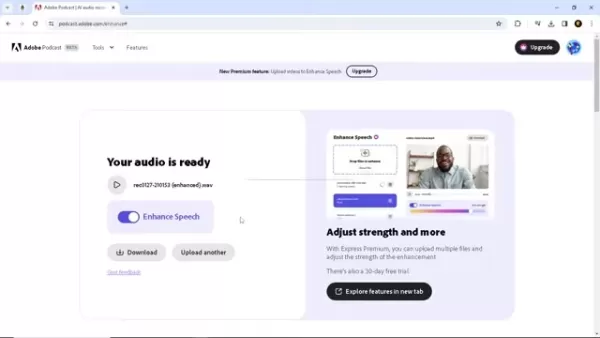
Always use the preview feature after enhancement to ensure the result meets your expectations. This helps you make any necessary adjustments or re-upload if needed.
- Check File Compatibility: Before uploading, confirm that your audio file is in a supported format. Adobe Podcast AI supports common audio formats, but it's always best to double-check.
- Experiment with Different Settings: While Adobe Podcast AI primarily offers automated enhancements, experimenting with any available settings can help you fine-tune the audio to your specific needs.
By implementing these tips, you'll be well-equipped to leverage the full potential of Adobe Podcast AI and consistently create high-quality, professional-sounding audio content.
Advanced Techniques for Audio Enhancement with Adobe Podcast AI
Refining Audio Settings for Optimal Clarity
Adobe Podcast AI offers a straightforward approach to audio enhancement, but you can further refine your results by understanding the subtle nuances of audio settings.
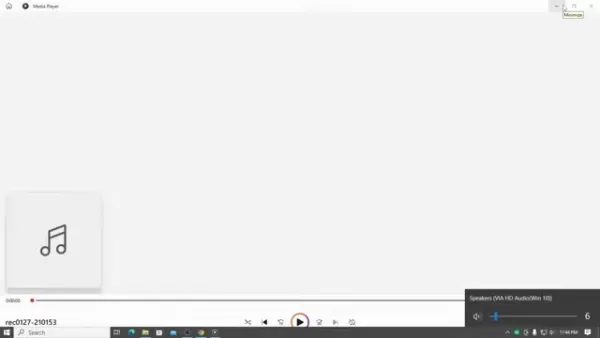
While the tool lacks advanced customization options, you can optimize your audio by adjusting the input levels, microphone placement, and recording environment. Here’s how:
- Input Levels: Before uploading your audio, ensure that the input levels are properly adjusted. Aim for a strong signal without clipping. Most recording software displays audio levels in decibels (dB). Keep the peaks of your audio signal below 0 dB to avoid distortion.
- Microphone Placement: Position your microphone correctly to capture the best possible sound. For dynamic microphones, speak directly into the mic, about 2-3 inches away. For condenser microphones, speaking at a slight angle can help reduce plosives (the harsh 'p' and 'b' sounds).
- Recording Environment: Even with Adobe Podcast AI's noise reduction capabilities, starting with a quiet environment is crucial. Close windows and doors, turn off noisy appliances, and consider using acoustic treatment like foam panels or blankets to dampen echoes.
- Audio Format and Quality: Ensure that your audio is recorded in a high-quality format such as WAV or FLAC to preserve as much detail as possible. While MP3 is convenient, it's a lossy format that compresses audio, potentially reducing the effectiveness of the AI enhancement.
- Experiment with Source Material: Different types of audio may require different approaches. Experiment with short segments and preview the results to determine the optimal settings for your specific audio needs.
By focusing on these techniques, you can maximize the performance of Adobe Podcast AI and consistently produce outstanding audio content.
Evaluating the Pros and Cons of Adobe Podcast AI
Pros
- Free to Use: Adobe Podcast AI is completely free, making it accessible to a wide range of users.
- Web-Based: As a web-based tool, it requires no software downloads or installations.
- User-Friendly Interface: The tool features a simple and intuitive interface.
- Effective Noise Reduction: Excellent at reducing background noise, echo, and other ambient sounds.
- AI-Powered Enhancement: Utilizes advanced AI algorithms to automatically enhance audio quality.
- Quick Processing: Provides rapid audio enhancement, saving time for content creators.
- Professional Sound Quality: Delivers high-quality audio output.
- Accessibility: Simplifies professional audio enhancement for users of all skill levels.
Cons
- Limited Advanced Settings: Lacks advanced settings and customization options.
- Dependency on Internet Connection: Requires a stable internet connection to function.
- File Size Limitations: May impose restrictions on the size or duration of audio files.
- Potential for Over-Processing: In some cases, the AI algorithms may over-process audio, leading to unnatural sound.
- Privacy Concerns: Uploading audio files to a web-based tool may raise privacy concerns for some users.
- Lack of Real-Time Processing: Does not support real-time audio enhancement, which is essential for live recordings or broadcasts.
Frequently Asked Questions About Adobe Podcast AI
Is Adobe Podcast AI really free to use?
Yes, Adobe Podcast AI is completely free to use. There are no hidden fees or subscription costs. You can access the tool through your web browser and enhance your audio files without any financial commitment.
What types of audio files does Adobe Podcast AI support?
Adobe Podcast AI supports various audio file formats, including MP3 and WAV. However, for the best results, it is recommended to use higher-quality formats like WAV, which preserve more audio detail.
Is there a limit to the size or duration of audio files that I can enhance?
Adobe Podcast AI may have limitations on the size or duration of audio files that can be enhanced. It's advisable to check the specific restrictions on the platform to ensure your files meet the requirements.
Does Adobe Podcast AI offer advanced settings for audio enhancement?
No, Adobe Podcast AI primarily offers automated enhancements without advanced settings for customization. This simplicity makes it user-friendly for beginners, but may limit flexibility for experienced audio engineers.
How secure is it to upload my audio files to Adobe Podcast AI?
Uploading audio files to a web-based tool may raise privacy concerns. Review Adobe's privacy policy to understand how your data is handled and take necessary precautions to protect sensitive information.
Related Questions
What are some alternative AI-powered audio enhancement tools?
Besides Adobe Podcast AI, several other AI-powered audio enhancement tools are available, each with its unique features and capabilities. Here are some notable alternatives:
- Auphonic: Auphonic is a web-based tool that offers automated audio processing, including leveling, noise reduction, and loudness normalization. It's particularly popular among podcasters for its ability to produce broadcast-quality audio.
- Descript: Descript is a powerful audio and video editing tool that combines transcription, editing, and AI-powered enhancements. It allows you to edit audio by editing the transcript, making it easy to refine your recordings.
- Landr: Landr is known for its automated mastering service, which uses AI to optimize audio for various platforms. It also offers tools for noise reduction, voice enhancement, and audio restoration.
- iZotope RX: iZotope RX is a comprehensive audio repair and enhancement suite used by professionals in the music, film, and television industries. It offers a wide range of tools for noise reduction, spectral editing, and audio restoration.
- Krisp: Krisp is an AI-powered noise cancellation app that works in real-time. It removes background noise from both your microphone and incoming audio, making it ideal for online meetings and voice calls.
Each of these tools offers different strengths and features, so it's worth exploring them to find the one that best suits your specific audio enhancement needs.
 AI-Powered Cover Letters: Expert Guide for Journal Submissions
In today's competitive academic publishing environment, crafting an effective cover letter can make the crucial difference in your manuscript's acceptance. Discover how AI-powered tools like ChatGPT can streamline this essential task, helping you cre
AI-Powered Cover Letters: Expert Guide for Journal Submissions
In today's competitive academic publishing environment, crafting an effective cover letter can make the crucial difference in your manuscript's acceptance. Discover how AI-powered tools like ChatGPT can streamline this essential task, helping you cre
 US to Sanction Foreign Officials Over Social Media Regulations
US Takes Stand Against Global Digital Content Regulations
The State Department issued a sharp diplomatic rebuke this week targeting European digital governance policies, signaling escalating tensions over control of online platforms. Secretary Marco
US to Sanction Foreign Officials Over Social Media Regulations
US Takes Stand Against Global Digital Content Regulations
The State Department issued a sharp diplomatic rebuke this week targeting European digital governance policies, signaling escalating tensions over control of online platforms. Secretary Marco
 Ultimate Guide to AI-Powered YouTube Video Summarizers
In our information-rich digital landscape, AI-powered YouTube video summarizers have become indispensable for efficient content consumption. This in-depth guide explores how to build a sophisticated summarization tool using cutting-edge NLP technolog
Ultimate Guide to AI-Powered YouTube Video Summarizers
In our information-rich digital landscape, AI-powered YouTube video summarizers have become indispensable for efficient content consumption. This in-depth guide explores how to build a sophisticated summarization tool using cutting-edge NLP technolog
 August 6, 2025 at 7:00:59 AM EDT
August 6, 2025 at 7:00:59 AM EDT
Adobe Podcast AI sounds like a game-changer for podcasters! I love how it makes pro-level audio so accessible. Anyone tried it with a noisy background? Curious if it really wipes out distractions like my neighbor’s lawnmower! 😄


 0
0
 August 4, 2025 at 2:48:52 AM EDT
August 4, 2025 at 2:48:52 AM EDT
Adobe Podcast AI sounds like a game-changer for podcasters! I love how it makes audio crisp without needing fancy gear. Anyone tried it with noisy backgrounds? 😎


 0
0
 July 27, 2025 at 9:18:39 PM EDT
July 27, 2025 at 9:18:39 PM EDT
This Adobe Podcast AI sounds like a game-changer for podcasters! I love how it cleans up audio so easily—perfect for my late-night recording sessions in a noisy apartment. 😎 Definitely giving it a try!


 0
0
 May 6, 2025 at 6:18:56 AM EDT
May 6, 2025 at 6:18:56 AM EDT
Adobe Podcast AI is amazing for improving my podcast audio quality! It's free and super easy to use, but sometimes it can be a bit too aggressive with noise reduction. Still, it's a must-have for any podcaster looking to up their game! 🎙️


 0
0
 May 5, 2025 at 10:47:12 PM EDT
May 5, 2025 at 10:47:12 PM EDT
Adobe Podcast AI es increíble para mejorar la calidad de audio de mi podcast. Es gratis y muy fácil de usar, aunque a veces puede ser un poco agresivo con la reducción de ruido. Aún así, es imprescindible para cualquier podcaster que quiera mejorar su juego. 🎙️


 0
0
 May 5, 2025 at 5:25:32 AM EDT
May 5, 2025 at 5:25:32 AM EDT
Adobe Podcast AI ist großartig, um die Audioqualität meines Podcasts zu verbessern! Es ist kostenlos und super einfach zu bedienen, aber manchmal kann es bei der Rauschunterdrückung etwas zu aggressiv sein. Trotzdem ist es ein Muss für jeden Podcaster, der sein Spiel verbessern möchte! 🎙️


 0
0





























