Adobe Firefly: The Sole AI Image Tool That Truly Matters

Imagine a world where you can craft stunning marketing visuals without breaking the bank or needing a team of experts. It's a world where you can quickly test ideas and scale up successful campaigns. Sounds pretty sweet, right? Well, that's exactly what Adobe Firefly aims to deliver for business owners. 😊
Sure, we've heard similar promises before, but Adobe's taking it a step further by ensuring Firefly is built on content that's fully cleared for commercial use. This means you can create and use your visuals without worrying about legal headaches.
And guess what? Adobe Photoshop is also getting its first AI agent, which adds even more exciting possibilities to your creative toolkit.
Adobe Firefly is revolutionizing how marketers and business owners can create AI-generated content at scale. With just a simple prompt, you can transform an ordinary image into something cinematic and polished. The best part? Everything you create is fully licensed and safe for commercial use.
Let's be real, the promise of "no legal drama" really resonates with my "don't-get-sued" vibe. If you're looking to create eye-catching AI marketing campaigns or product visuals without constantly looking over your shoulder, Adobe Firefly might just be the tool for you.
In this article, we'll dive into what Adobe Firefly is all about, explore its use cases, and discuss both the pros and cons. 🤓
By the way, if you're new here, I'm Lester, but feel free to call me Les. I'm a performance marketer at heart, and creating winning ad creatives is a big part of my job. I bring a unique perspective on what makes a successful marketing campaign and how AI is reshaping the landscape.
If you're into data-driven marketing insights and strategies, along with AI tips for driving growth, check out my free newsletter, No Fluff Just Facts.
But enough about me—let's talk about why Adobe is quietly building one of the most practical AI tools for real creative work.
What is Adobe Firefly, and why is it important?
Adobe Firefly is a generative AI tool integrated into Adobe Creative Cloud products like Photoshop, Illustrator, and Premiere Pro. It allows users to generate images, text effects, vector art, and video enhancements using written prompts. Firefly speeds up the creative process by automating tasks like background replacement, object generation, and style application.
The magic of Firefly lies in its use of licensed, commercially safe data. It's trained on content from Adobe Stock and public domain material where the copyright has expired. This focus on commercial safety is crucial because, in the fast-paced world of AI, copyright infringement is a serious issue that can lead to criminal charges and civil penalties. 📢❗🚨
Adobe is also making strides in compensating creators through their Firefly Contributor Bonus program, offering one-time payments to contributors whose Adobe Stock images were used to train Firefly. The bonus amount depends on the number of images uploaded and how often they were licensed. Adobe plans to continue this program, issuing more bonuses each year for images added after June 2023.
Additionally, Adobe helped start the Coalition for Content Provenance and Authenticity (C2PA), which includes big names like Intel, Microsoft, Google, and the BBC. The goal of C2PA is to bring transparency to digital content, helping people understand its origin and whether it was created by a person, AI, or edited. They achieve this through content credentials—digital tags automatically added to images made with Adobe Firefly. These tags include a hidden watermark, details about the creator and creation date, edit history, and a digital fingerprint linking it to the original version.
This approach makes content more transparent and harder to fake, pushing the industry forward in a way I'm really excited about. ❤️
Adobe Firefly use cases
Now that we've got a handle on what Firefly is, let's explore how you can start using it today. 🫶
Text to Image: With this feature, you can generate images from a simple written prompt. For instance, if you're launching a product and need a lifestyle image with a specific mood or color palette, you can prompt Firefly to create exactly that without hiring a photographer or scrolling through stock sites.
Generative Fill: This lets you remove or add objects to your images. Imagine having a great photo of yourself, but your ex is in it. With Firefly, you can easily remove them. (Yes, that's a bit petty, but also very practical!)
Text Effects: This feature allows you to apply styles and textures to your text using a prompt. Think metallic, neon, stone, or watercolor effects to turn plain text into something eye-catching without spending hours on manual adjustments.
Image to Video: Turn a still image into a short animated clip, perfect for marketing. If you have a static ad that's performing well, this feature can transform it into a video for platforms like Instagram Reels, YouTube Shorts, or TikTok without needing new assets.
Text to Video: Start with a prompt, and Firefly will generate a clip based on your description. This is great for explainer content, product intros, or any scenario where motion can tell the story better than a single image.
Translate Video: This underrated feature lets you translate a video into another language, like Spanish or French, opening new markets for your product and potentially boosting revenue.
How to make the most of Firefly
Use real-world references in prompts: The more specific your prompt, the better the result. Instead of saying "cool sneakers," try something like "minimalist white running shoes on concrete with soft shadows." Firefly works best when you give it detailed context.
Generate, then refine in-app: Since Firefly is integrated into tools like Photoshop and Illustrator, you can easily modify the generated images. Use the native tools to tweak colors, layout, or type until it fits your exact needs.
Create variations for A/B testing: Don't just create one version of a visual. Use Firefly to generate three to five quick variations and test them across email, paid ads, or social media. This is one of the fastest ways to improve performance without starting from scratch.
The elephant in the room
Let's address what everyone's thinking: GPT-4o is here, and its ability to generate images in seconds has people wondering if tools like Adobe Firefly can keep up.
I'll be honest—GPT-4o is impressive, and everyone else will need to catch up. 😖 However, while GPT-4o is ahead of the game, it's not yet business-ready due to uncertainties about commercial viability, making it risky for commercial use.
That's where Firefly shines. If your goal is to use an AI tool in your business without worrying about copyright issues or licensing problems, Firefly is the safer choice. Its outputs can be hit or miss, often requiring some editing to match the quality of GPT-4o's results. From personal experience, even though Firefly uses prompts, GPT-4o feels easier to use. 😮💨
Firefly is great for creating elements that you can then integrate into another piece of work. You take what you made in Firefly and refine it in Photoshop or Illustrator to complete the job. It's not better or worse; it's just a different workflow compared to GPT-4o, where the output feels more like a finished piece.
With AI moving so fast, GPT-4o might set the standard for now, but I'm confident Adobe will catch up soon.
There's also been some chatter about Adobe's payouts for training Firefly. Some creators feel the bonuses are more symbolic than substantial and would have appreciated a heads-up or opt-out option before their content was used. Adobe maintains that this was all within the contributor agreement for Adobe Stock. 😩
Users can add content credentials to signal that their work shouldn't be used for AI training or generation. However, if you apply this setting, you won't be able to upload that content to Adobe Stock because Firefly is trained on those assets.
The payouts are a step in the right direction, and at least Adobe acknowledges the value creators bring. I can't fault them for trying to do the right thing when they're one of the few who are making an effort. 🥰
My two cents
Firefly is awesome. Adobe still has some work to do, but it's a solid tool. I recommend approaching it with a bit of patience when trying to get your desired output. At the end of the day, it's AI, and AI can be unpredictable sometimes.
But if you need a tool that offers commercial safety without the worry, Firefly is a great choice.
😇 Hope this helps.
P.S. If you want more easy and helpful AI tips and tricks, sign up for my free newsletter, No Fluff Just Facts. Plus, you'll get a behind-the-scenes look at how I'm making up for not creating content ten years ago.
Want more stories about AI? Sign up for Innovation, our weekly newsletter.
Related article
 AI Evaluation Requires Real-World Performance Review Beyond Benchmarks
If you've been tracking AI advancements, you've undoubtedly encountered headlines announcing record-breaking benchmark performances. From computer vision tasks to medical diagnostics, these standardized tests have long served as the definitive measur
AI Evaluation Requires Real-World Performance Review Beyond Benchmarks
If you've been tracking AI advancements, you've undoubtedly encountered headlines announcing record-breaking benchmark performances. From computer vision tasks to medical diagnostics, these standardized tests have long served as the definitive measur
 Atheist and Believer AI Clash Over Moral Argument in Heated Debate
When artificial intelligence systems with diametrically opposed philosophical frameworks engage in ethical debate, what insights emerge? This groundbreaking experiment staged an intellectual confrontation between an Atheist AI and Believer AI, focusi
Atheist and Believer AI Clash Over Moral Argument in Heated Debate
When artificial intelligence systems with diametrically opposed philosophical frameworks engage in ethical debate, what insights emerge? This groundbreaking experiment staged an intellectual confrontation between an Atheist AI and Believer AI, focusi
 OpenAI Upgrades ChatGPT Pro to o3, Boosting Value of $200 Monthly Subscription
This week witnessed significant AI developments from tech giants including Microsoft, Google, and Anthropic. OpenAI concludes the flurry of announcements with its own groundbreaking updates - extending beyond its high-profile $6.5 billion acquisition
Comments (6)
0/200
OpenAI Upgrades ChatGPT Pro to o3, Boosting Value of $200 Monthly Subscription
This week witnessed significant AI developments from tech giants including Microsoft, Google, and Anthropic. OpenAI concludes the flurry of announcements with its own groundbreaking updates - extending beyond its high-profile $6.5 billion acquisition
Comments (6)
0/200
![PaulTaylor]() PaulTaylor
PaulTaylor
 July 21, 2025 at 9:25:03 PM EDT
July 21, 2025 at 9:25:03 PM EDT
Adobe Firefly sounds like a game-changer for small businesses! I love how it simplifies creating visuals without needing a huge budget or expert team. Can’t wait to try it out and see if it really lives up to the hype! 🚀


 0
0
![PaulTaylor]() PaulTaylor
PaulTaylor
 April 23, 2025 at 5:05:26 AM EDT
April 23, 2025 at 5:05:26 AM EDT
Adobe Firefly es un cambio de juego para los visuales de marketing. ¡Es tan fácil de usar y los resultados son impresionantes! Pero a veces la IA se pone un poco demasiado creativa para mi gusto. Aún así, es imprescindible para cualquier empresa que quiera mejorar su juego visual. 🎨


 0
0
![CarlJones]() CarlJones
CarlJones
 April 22, 2025 at 7:26:31 PM EDT
April 22, 2025 at 7:26:31 PM EDT
Adobe Firefly मार्केटिंग विजुअल्स के लिए एक गेम-चेंजर है! इस्तेमाल करना बहुत आसान है और परिणाम शानदार हैं। लेकिन कभी-कभी AI मेरे स्वाद के लिए थोड़ा बहुत रचनात्मक हो जाता है। फिर भी, यह किसी भी व्यवसाय के लिए आवश्यक है जो अपने विजुअल गेम को बढ़ाना चाहता है! 🎨


 0
0
![RyanPerez]() RyanPerez
RyanPerez
 April 22, 2025 at 1:54:48 PM EDT
April 22, 2025 at 1:54:48 PM EDT
Adobe Firefly is a game-changer for marketing visuals! It's so easy to use and the results are stunning. But sometimes the AI gets a bit too creative for my taste. Still, it's a must-have for any business looking to up their visual game! 🎨


 0
0
![GeorgeMartinez]() GeorgeMartinez
GeorgeMartinez
 April 22, 2025 at 12:15:44 PM EDT
April 22, 2025 at 12:15:44 PM EDT
Adobe Fireflyはマーケティングビジュアルのゲームチェンジャーだよ!使いやすくて結果も素晴らしい。ただ、時々AIが少し創造的すぎるのが気になるけど、ビジュアルを強化したいビジネスには必須だね!🎨


 0
0
![MichaelDavis]() MichaelDavis
MichaelDavis
 April 22, 2025 at 11:25:06 AM EDT
April 22, 2025 at 11:25:06 AM EDT
Adobe Firefly é um divisor de águas para visuais de marketing! É tão fácil de usar e os resultados são impressionantes. Mas às vezes a IA fica um pouco criativa demais para o meu gosto. Ainda assim, é essencial para qualquer empresa que queira melhorar seu jogo visual! 🎨


 0
0

Imagine a world where you can craft stunning marketing visuals without breaking the bank or needing a team of experts. It's a world where you can quickly test ideas and scale up successful campaigns. Sounds pretty sweet, right? Well, that's exactly what Adobe Firefly aims to deliver for business owners. 😊
Sure, we've heard similar promises before, but Adobe's taking it a step further by ensuring Firefly is built on content that's fully cleared for commercial use. This means you can create and use your visuals without worrying about legal headaches.
And guess what? Adobe Photoshop is also getting its first AI agent, which adds even more exciting possibilities to your creative toolkit.
Adobe Firefly is revolutionizing how marketers and business owners can create AI-generated content at scale. With just a simple prompt, you can transform an ordinary image into something cinematic and polished. The best part? Everything you create is fully licensed and safe for commercial use.
Let's be real, the promise of "no legal drama" really resonates with my "don't-get-sued" vibe. If you're looking to create eye-catching AI marketing campaigns or product visuals without constantly looking over your shoulder, Adobe Firefly might just be the tool for you.
In this article, we'll dive into what Adobe Firefly is all about, explore its use cases, and discuss both the pros and cons. 🤓
By the way, if you're new here, I'm Lester, but feel free to call me Les. I'm a performance marketer at heart, and creating winning ad creatives is a big part of my job. I bring a unique perspective on what makes a successful marketing campaign and how AI is reshaping the landscape.
If you're into data-driven marketing insights and strategies, along with AI tips for driving growth, check out my free newsletter, No Fluff Just Facts.
But enough about me—let's talk about why Adobe is quietly building one of the most practical AI tools for real creative work.
What is Adobe Firefly, and why is it important?
Adobe Firefly is a generative AI tool integrated into Adobe Creative Cloud products like Photoshop, Illustrator, and Premiere Pro. It allows users to generate images, text effects, vector art, and video enhancements using written prompts. Firefly speeds up the creative process by automating tasks like background replacement, object generation, and style application.
The magic of Firefly lies in its use of licensed, commercially safe data. It's trained on content from Adobe Stock and public domain material where the copyright has expired. This focus on commercial safety is crucial because, in the fast-paced world of AI, copyright infringement is a serious issue that can lead to criminal charges and civil penalties. 📢❗🚨
Adobe is also making strides in compensating creators through their Firefly Contributor Bonus program, offering one-time payments to contributors whose Adobe Stock images were used to train Firefly. The bonus amount depends on the number of images uploaded and how often they were licensed. Adobe plans to continue this program, issuing more bonuses each year for images added after June 2023.
Additionally, Adobe helped start the Coalition for Content Provenance and Authenticity (C2PA), which includes big names like Intel, Microsoft, Google, and the BBC. The goal of C2PA is to bring transparency to digital content, helping people understand its origin and whether it was created by a person, AI, or edited. They achieve this through content credentials—digital tags automatically added to images made with Adobe Firefly. These tags include a hidden watermark, details about the creator and creation date, edit history, and a digital fingerprint linking it to the original version.
This approach makes content more transparent and harder to fake, pushing the industry forward in a way I'm really excited about. ❤️
Adobe Firefly use cases
Now that we've got a handle on what Firefly is, let's explore how you can start using it today. 🫶
Text to Image: With this feature, you can generate images from a simple written prompt. For instance, if you're launching a product and need a lifestyle image with a specific mood or color palette, you can prompt Firefly to create exactly that without hiring a photographer or scrolling through stock sites.
Generative Fill: This lets you remove or add objects to your images. Imagine having a great photo of yourself, but your ex is in it. With Firefly, you can easily remove them. (Yes, that's a bit petty, but also very practical!)
Text Effects: This feature allows you to apply styles and textures to your text using a prompt. Think metallic, neon, stone, or watercolor effects to turn plain text into something eye-catching without spending hours on manual adjustments.
Image to Video: Turn a still image into a short animated clip, perfect for marketing. If you have a static ad that's performing well, this feature can transform it into a video for platforms like Instagram Reels, YouTube Shorts, or TikTok without needing new assets.
Text to Video: Start with a prompt, and Firefly will generate a clip based on your description. This is great for explainer content, product intros, or any scenario where motion can tell the story better than a single image.
Translate Video: This underrated feature lets you translate a video into another language, like Spanish or French, opening new markets for your product and potentially boosting revenue.
How to make the most of Firefly
Use real-world references in prompts: The more specific your prompt, the better the result. Instead of saying "cool sneakers," try something like "minimalist white running shoes on concrete with soft shadows." Firefly works best when you give it detailed context.
Generate, then refine in-app: Since Firefly is integrated into tools like Photoshop and Illustrator, you can easily modify the generated images. Use the native tools to tweak colors, layout, or type until it fits your exact needs.
Create variations for A/B testing: Don't just create one version of a visual. Use Firefly to generate three to five quick variations and test them across email, paid ads, or social media. This is one of the fastest ways to improve performance without starting from scratch.
The elephant in the room
Let's address what everyone's thinking: GPT-4o is here, and its ability to generate images in seconds has people wondering if tools like Adobe Firefly can keep up.
I'll be honest—GPT-4o is impressive, and everyone else will need to catch up. 😖 However, while GPT-4o is ahead of the game, it's not yet business-ready due to uncertainties about commercial viability, making it risky for commercial use.
That's where Firefly shines. If your goal is to use an AI tool in your business without worrying about copyright issues or licensing problems, Firefly is the safer choice. Its outputs can be hit or miss, often requiring some editing to match the quality of GPT-4o's results. From personal experience, even though Firefly uses prompts, GPT-4o feels easier to use. 😮💨
Firefly is great for creating elements that you can then integrate into another piece of work. You take what you made in Firefly and refine it in Photoshop or Illustrator to complete the job. It's not better or worse; it's just a different workflow compared to GPT-4o, where the output feels more like a finished piece.
With AI moving so fast, GPT-4o might set the standard for now, but I'm confident Adobe will catch up soon.
There's also been some chatter about Adobe's payouts for training Firefly. Some creators feel the bonuses are more symbolic than substantial and would have appreciated a heads-up or opt-out option before their content was used. Adobe maintains that this was all within the contributor agreement for Adobe Stock. 😩
Users can add content credentials to signal that their work shouldn't be used for AI training or generation. However, if you apply this setting, you won't be able to upload that content to Adobe Stock because Firefly is trained on those assets.
The payouts are a step in the right direction, and at least Adobe acknowledges the value creators bring. I can't fault them for trying to do the right thing when they're one of the few who are making an effort. 🥰
My two cents
Firefly is awesome. Adobe still has some work to do, but it's a solid tool. I recommend approaching it with a bit of patience when trying to get your desired output. At the end of the day, it's AI, and AI can be unpredictable sometimes.
But if you need a tool that offers commercial safety without the worry, Firefly is a great choice.
😇 Hope this helps.
P.S. If you want more easy and helpful AI tips and tricks, sign up for my free newsletter, No Fluff Just Facts. Plus, you'll get a behind-the-scenes look at how I'm making up for not creating content ten years ago.
Want more stories about AI? Sign up for Innovation, our weekly newsletter.
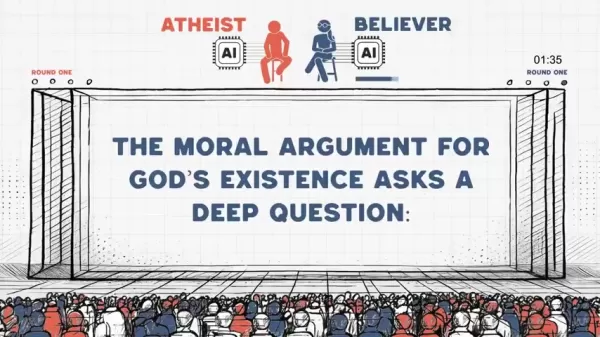 Atheist and Believer AI Clash Over Moral Argument in Heated Debate
When artificial intelligence systems with diametrically opposed philosophical frameworks engage in ethical debate, what insights emerge? This groundbreaking experiment staged an intellectual confrontation between an Atheist AI and Believer AI, focusi
Atheist and Believer AI Clash Over Moral Argument in Heated Debate
When artificial intelligence systems with diametrically opposed philosophical frameworks engage in ethical debate, what insights emerge? This groundbreaking experiment staged an intellectual confrontation between an Atheist AI and Believer AI, focusi
 OpenAI Upgrades ChatGPT Pro to o3, Boosting Value of $200 Monthly Subscription
This week witnessed significant AI developments from tech giants including Microsoft, Google, and Anthropic. OpenAI concludes the flurry of announcements with its own groundbreaking updates - extending beyond its high-profile $6.5 billion acquisition
OpenAI Upgrades ChatGPT Pro to o3, Boosting Value of $200 Monthly Subscription
This week witnessed significant AI developments from tech giants including Microsoft, Google, and Anthropic. OpenAI concludes the flurry of announcements with its own groundbreaking updates - extending beyond its high-profile $6.5 billion acquisition
 July 21, 2025 at 9:25:03 PM EDT
July 21, 2025 at 9:25:03 PM EDT
Adobe Firefly sounds like a game-changer for small businesses! I love how it simplifies creating visuals without needing a huge budget or expert team. Can’t wait to try it out and see if it really lives up to the hype! 🚀


 0
0
 April 23, 2025 at 5:05:26 AM EDT
April 23, 2025 at 5:05:26 AM EDT
Adobe Firefly es un cambio de juego para los visuales de marketing. ¡Es tan fácil de usar y los resultados son impresionantes! Pero a veces la IA se pone un poco demasiado creativa para mi gusto. Aún así, es imprescindible para cualquier empresa que quiera mejorar su juego visual. 🎨


 0
0
 April 22, 2025 at 7:26:31 PM EDT
April 22, 2025 at 7:26:31 PM EDT
Adobe Firefly मार्केटिंग विजुअल्स के लिए एक गेम-चेंजर है! इस्तेमाल करना बहुत आसान है और परिणाम शानदार हैं। लेकिन कभी-कभी AI मेरे स्वाद के लिए थोड़ा बहुत रचनात्मक हो जाता है। फिर भी, यह किसी भी व्यवसाय के लिए आवश्यक है जो अपने विजुअल गेम को बढ़ाना चाहता है! 🎨


 0
0
 April 22, 2025 at 1:54:48 PM EDT
April 22, 2025 at 1:54:48 PM EDT
Adobe Firefly is a game-changer for marketing visuals! It's so easy to use and the results are stunning. But sometimes the AI gets a bit too creative for my taste. Still, it's a must-have for any business looking to up their visual game! 🎨


 0
0
 April 22, 2025 at 12:15:44 PM EDT
April 22, 2025 at 12:15:44 PM EDT
Adobe Fireflyはマーケティングビジュアルのゲームチェンジャーだよ!使いやすくて結果も素晴らしい。ただ、時々AIが少し創造的すぎるのが気になるけど、ビジュアルを強化したいビジネスには必須だね!🎨


 0
0
 April 22, 2025 at 11:25:06 AM EDT
April 22, 2025 at 11:25:06 AM EDT
Adobe Firefly é um divisor de águas para visuais de marketing! É tão fácil de usar e os resultados são impressionantes. Mas às vezes a IA fica um pouco criativa demais para o meu gosto. Ainda assim, é essencial para qualquer empresa que queira melhorar seu jogo visual! 🎨


 0
0





























