Adobe Firefly Image 3 vs Midjourney V6: The Ultimate AI Image Generation Battle
The world of AI image generation is constantly pushing boundaries, giving artists, designers, and hobbyists the power to create breathtaking visuals from mere text prompts. This year, Adobe rolled out the latest version of their AI image generator, Firefly Image 3, igniting discussions on whether it can stand toe-to-toe with the top dog, Midjourney V6. In this detailed comparison, we'll explore the strengths and weaknesses of both platforms, focusing on image quality, photorealism, and artistic styles. We'll also touch on other options like DomoAI, helping you decide which AI image generation tool aligns best with your creative needs.
Key Highlights
- Adobe Firefly Image 3 introduces innovative features like Structure Reference and Style Reference, allowing for more precise image generation.
- Midjourney V6 remains the benchmark for photorealistic AI image generation.
- Both platforms face challenges in accurately depicting multiple characters within a single image.
- Firefly Image 3 has made strides in enhancing lighting and positioning in generated images.
- DomoAI offers a robust alternative for those looking to create impressive AI images and art.
- Specialized AI models excel in niche areas, such as creating Anime-style art.
Comparing Firefly Image 3 and Midjourney V6 Head-to-Head
Image Quality and Detail
Firefly Image 3 aims to elevate the overall quality and detail of generated images, with a focus on both stylization and photorealism. But how does it measure up against Midjourney V6, which has set a high bar for image quality? Let's dive in and see.

Photorealism
Photorealism is crucial for tasks like product visualization or creating lifelike portraits. Midjourney V6 has been the go-to for photorealistic images, but can Firefly Image 3 hold its own? We put both to the test with a prompt for 70s hippie-style portraits of women to see which one comes out on top.

Artistic Styles
Apart from photorealism, the versatility of AI image generators in creating art in various styles, from cartoons to vintage photos, is a big draw. We'll compare how well Firefly Image 3 and Midjourney V6 can adapt to different artistic styles using the same prompt.

User Interface and Accessibility
The user experience can make or break the effectiveness of an AI image generator. Firefly Image 3 offers a user-friendly web interface accessible through the Firefly web app, with options for both free and paid subscriptions. It's also integrated into the beta version of Adobe Photoshop, making it a seamless fit for those already using Adobe's Creative Suite. On the other hand, Midjourney operates through a Discord server, which might not be as straightforward for everyone. A more intuitive interface can really help spark creativity and explore different styles.
Exploring DomoAI
Unleashing Creativity with DomoAI
For those in search of even more stunning AI-generated images, DomoAI is worth a look.
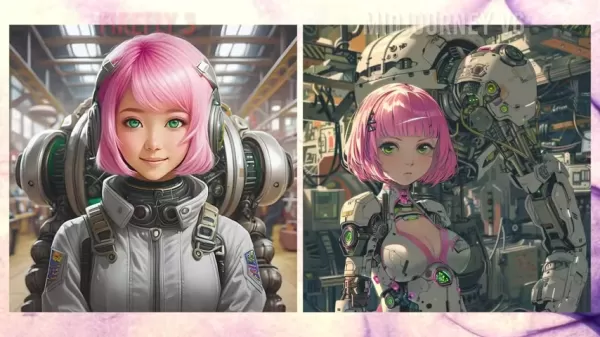
What Can DomoAI Do?
DomoAI offers a suite of features that can transform your creative projects:
- Convert videos into anime styles
- Generate images from text prompts
- Animate photos
- Convert anime-style images into realistic photos
Getting Started with Firefly Image 3
Accessing Firefly Image 3
Firefly Image 3 is currently in beta. Here's how you can start using it:
- Via the Web: Visit the Adobe Firefly website to access the Firefly web application. You can choose between a free plan or opt for paid options for more features.
- Adobe Photoshop Beta: If you're already a Photoshop user, you can leverage Firefly Image 3 directly within the beta version of Adobe Photoshop, blending it smoothly into your workflow.
Tips for Crafting Effective Prompts
To maximize the potential of Firefly Image 3, here are some tips for crafting your prompts:
- Be Specific: Detail the image you want, including the subject, style, and composition.
- Use Keywords: Include relevant keywords like 'photorealistic,' 'cartoon,' or specific artistic styles to guide the AI.
- Experiment: Don't shy away from tweaking your prompts to see what yields the best results.
Pricing and Availability
Firefly Image 3 Pricing
Firefly Image 3 is available through the Firefly web app, with both free and paid subscription options. The free plan comes with a limited number of monthly generative credits, while paid plans offer more credits and additional features.
Midjourney V6 Pricing
Midjourney offers various subscription plans, each with different levels of access and features. These plans are billed monthly and vary in the amount of fast GPU time provided, affecting the speed of image generation.
DomoAI Pricing
DomoAI provides a range of AI models that cater to different needs, from effortless style transformations to creating unique and stylish visuals.
Adobe Firefly Image 3: Pros and Cons
Pros
- User Interface: Enhanced user experience makes it easy to navigate and use.
- Structure and Style Reference: These features allow for precise alignment with source material.
- Seamless Adobe Integration: Works smoothly within the Adobe ecosystem.
Cons
- Limitations: Lacks the depth of image generation offered by Midjourney.
- Needs Improvement: AI-generated anime still requires refinement.
- Pixel Art Challenges: Room for improvement in creating pixel art.
- Limited Free Access: The free version has restrictions on usage.
Core Features
Firefly Image 3 Core Features
- Structure Reference: Aligns the structure closely with original designs.
- Style Reference: Aligns the style closely with original designs.
- Improved Photographic Rendering: Enhances the quality of photographic outputs.
Midjourney V6 Core Features
- Photorealism: Delivers high-quality, detailed photorealistic images.
- Stylization: Offers excellent design with aesthetic and artistic appeal.
DomoAI Core Features
- Video to Anime: Transforms videos into anime styles.
- Text-to-Image: Generates images from text prompts.
- Photo Animation: Brings photos to life with animation.
- Anime to Realistic: Converts anime-style images into realistic photos.
Use Cases
Firefly Image 3 and Midjourney V6 Use Cases
- Visual Arts: Enhance illustrations and icons with better lighting and positioning.
- Product and Architectural Visualization: Create photorealistic visualizations for products and architectural designs.
- Logo Design: Design logos, vector graphics, SVG, and other detailed designs.
Frequently Asked Questions
Is Adobe Firefly Image 3 Free to Use?
Adobe Firefly Image 3 offers a free plan with a limited number of generative credits each month. For those needing more credits and access to additional features, paid subscription plans are available. These plans provide more flexibility, enhanced capabilities, and greater control over image creation. Adobe frequently updates its pricing, so it's best to check their website for the latest details.
What Are the Key Differences Between Firefly Image 3 and Midjourney V6?
Firefly Image 3 focuses on improving lighting and positioning in AI-generated images, while Midjourney V6 excels in photorealism and overall image generation. The user interface and experience also set them apart. Your choice between the two will hinge on your aesthetic priorities, the type of images you aim to create, and considerations like brand or personal use.
Related article
 Master Emerald Kaizo Nuzlocke: Ultimate Survival & Strategy Guide
Emerald Kaizo stands as one of the most formidable Pokémon ROM hacks ever conceived. While attempting a Nuzlocke run exponentially increases the challenge, victory remains achievable through meticulous planning and strategic execution. This definitiv
Master Emerald Kaizo Nuzlocke: Ultimate Survival & Strategy Guide
Emerald Kaizo stands as one of the most formidable Pokémon ROM hacks ever conceived. While attempting a Nuzlocke run exponentially increases the challenge, victory remains achievable through meticulous planning and strategic execution. This definitiv
 AI-Powered Cover Letters: Expert Guide for Journal Submissions
In today's competitive academic publishing environment, crafting an effective cover letter can make the crucial difference in your manuscript's acceptance. Discover how AI-powered tools like ChatGPT can streamline this essential task, helping you cre
AI-Powered Cover Letters: Expert Guide for Journal Submissions
In today's competitive academic publishing environment, crafting an effective cover letter can make the crucial difference in your manuscript's acceptance. Discover how AI-powered tools like ChatGPT can streamline this essential task, helping you cre
 US to Sanction Foreign Officials Over Social Media Regulations
US Takes Stand Against Global Digital Content Regulations
The State Department issued a sharp diplomatic rebuke this week targeting European digital governance policies, signaling escalating tensions over control of online platforms. Secretary Marco
Comments (1)
0/200
US to Sanction Foreign Officials Over Social Media Regulations
US Takes Stand Against Global Digital Content Regulations
The State Department issued a sharp diplomatic rebuke this week targeting European digital governance policies, signaling escalating tensions over control of online platforms. Secretary Marco
Comments (1)
0/200
![MichaelMartinez]() MichaelMartinez
MichaelMartinez
 August 8, 2025 at 5:01:00 PM EDT
August 8, 2025 at 5:01:00 PM EDT
Wow, Firefly 3 vs Midjourney V6 is such a heated battle! I'm amazed at how these AI tools keep evolving, turning simple text into stunning art. Midjourney’s detail is insane, but I’m curious if Adobe’s integration with Creative Cloud gives it an edge for pros. What do you all think—team Firefly or Midjourney? 🤔


 0
0
The world of AI image generation is constantly pushing boundaries, giving artists, designers, and hobbyists the power to create breathtaking visuals from mere text prompts. This year, Adobe rolled out the latest version of their AI image generator, Firefly Image 3, igniting discussions on whether it can stand toe-to-toe with the top dog, Midjourney V6. In this detailed comparison, we'll explore the strengths and weaknesses of both platforms, focusing on image quality, photorealism, and artistic styles. We'll also touch on other options like DomoAI, helping you decide which AI image generation tool aligns best with your creative needs.
Key Highlights
- Adobe Firefly Image 3 introduces innovative features like Structure Reference and Style Reference, allowing for more precise image generation.
- Midjourney V6 remains the benchmark for photorealistic AI image generation.
- Both platforms face challenges in accurately depicting multiple characters within a single image.
- Firefly Image 3 has made strides in enhancing lighting and positioning in generated images.
- DomoAI offers a robust alternative for those looking to create impressive AI images and art.
- Specialized AI models excel in niche areas, such as creating Anime-style art.
Comparing Firefly Image 3 and Midjourney V6 Head-to-Head
Image Quality and Detail
Firefly Image 3 aims to elevate the overall quality and detail of generated images, with a focus on both stylization and photorealism. But how does it measure up against Midjourney V6, which has set a high bar for image quality? Let's dive in and see.

Photorealism
Photorealism is crucial for tasks like product visualization or creating lifelike portraits. Midjourney V6 has been the go-to for photorealistic images, but can Firefly Image 3 hold its own? We put both to the test with a prompt for 70s hippie-style portraits of women to see which one comes out on top.

Artistic Styles
Apart from photorealism, the versatility of AI image generators in creating art in various styles, from cartoons to vintage photos, is a big draw. We'll compare how well Firefly Image 3 and Midjourney V6 can adapt to different artistic styles using the same prompt.

User Interface and Accessibility
The user experience can make or break the effectiveness of an AI image generator. Firefly Image 3 offers a user-friendly web interface accessible through the Firefly web app, with options for both free and paid subscriptions. It's also integrated into the beta version of Adobe Photoshop, making it a seamless fit for those already using Adobe's Creative Suite. On the other hand, Midjourney operates through a Discord server, which might not be as straightforward for everyone. A more intuitive interface can really help spark creativity and explore different styles.
Exploring DomoAI
Unleashing Creativity with DomoAI
For those in search of even more stunning AI-generated images, DomoAI is worth a look.
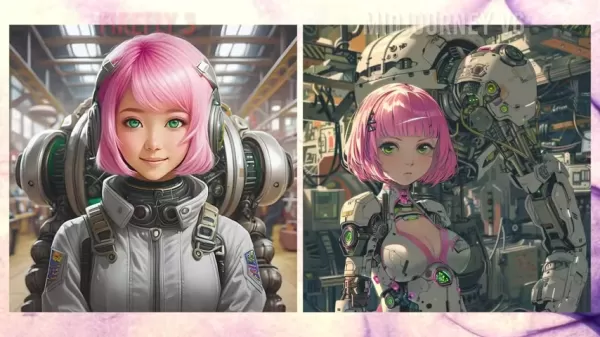
What Can DomoAI Do?
DomoAI offers a suite of features that can transform your creative projects:
- Convert videos into anime styles
- Generate images from text prompts
- Animate photos
- Convert anime-style images into realistic photos
Getting Started with Firefly Image 3
Accessing Firefly Image 3
Firefly Image 3 is currently in beta. Here's how you can start using it:
- Via the Web: Visit the Adobe Firefly website to access the Firefly web application. You can choose between a free plan or opt for paid options for more features.
- Adobe Photoshop Beta: If you're already a Photoshop user, you can leverage Firefly Image 3 directly within the beta version of Adobe Photoshop, blending it smoothly into your workflow.
Tips for Crafting Effective Prompts
To maximize the potential of Firefly Image 3, here are some tips for crafting your prompts:
- Be Specific: Detail the image you want, including the subject, style, and composition.
- Use Keywords: Include relevant keywords like 'photorealistic,' 'cartoon,' or specific artistic styles to guide the AI.
- Experiment: Don't shy away from tweaking your prompts to see what yields the best results.
Pricing and Availability
Firefly Image 3 Pricing
Firefly Image 3 is available through the Firefly web app, with both free and paid subscription options. The free plan comes with a limited number of monthly generative credits, while paid plans offer more credits and additional features.
Midjourney V6 Pricing
Midjourney offers various subscription plans, each with different levels of access and features. These plans are billed monthly and vary in the amount of fast GPU time provided, affecting the speed of image generation.
DomoAI Pricing
DomoAI provides a range of AI models that cater to different needs, from effortless style transformations to creating unique and stylish visuals.
Adobe Firefly Image 3: Pros and Cons
Pros
- User Interface: Enhanced user experience makes it easy to navigate and use.
- Structure and Style Reference: These features allow for precise alignment with source material.
- Seamless Adobe Integration: Works smoothly within the Adobe ecosystem.
Cons
- Limitations: Lacks the depth of image generation offered by Midjourney.
- Needs Improvement: AI-generated anime still requires refinement.
- Pixel Art Challenges: Room for improvement in creating pixel art.
- Limited Free Access: The free version has restrictions on usage.
Core Features
Firefly Image 3 Core Features
- Structure Reference: Aligns the structure closely with original designs.
- Style Reference: Aligns the style closely with original designs.
- Improved Photographic Rendering: Enhances the quality of photographic outputs.
Midjourney V6 Core Features
- Photorealism: Delivers high-quality, detailed photorealistic images.
- Stylization: Offers excellent design with aesthetic and artistic appeal.
DomoAI Core Features
- Video to Anime: Transforms videos into anime styles.
- Text-to-Image: Generates images from text prompts.
- Photo Animation: Brings photos to life with animation.
- Anime to Realistic: Converts anime-style images into realistic photos.
Use Cases
Firefly Image 3 and Midjourney V6 Use Cases
- Visual Arts: Enhance illustrations and icons with better lighting and positioning.
- Product and Architectural Visualization: Create photorealistic visualizations for products and architectural designs.
- Logo Design: Design logos, vector graphics, SVG, and other detailed designs.
Frequently Asked Questions
Is Adobe Firefly Image 3 Free to Use?
Adobe Firefly Image 3 offers a free plan with a limited number of generative credits each month. For those needing more credits and access to additional features, paid subscription plans are available. These plans provide more flexibility, enhanced capabilities, and greater control over image creation. Adobe frequently updates its pricing, so it's best to check their website for the latest details.
What Are the Key Differences Between Firefly Image 3 and Midjourney V6?
Firefly Image 3 focuses on improving lighting and positioning in AI-generated images, while Midjourney V6 excels in photorealism and overall image generation. The user interface and experience also set them apart. Your choice between the two will hinge on your aesthetic priorities, the type of images you aim to create, and considerations like brand or personal use.
 Master Emerald Kaizo Nuzlocke: Ultimate Survival & Strategy Guide
Emerald Kaizo stands as one of the most formidable Pokémon ROM hacks ever conceived. While attempting a Nuzlocke run exponentially increases the challenge, victory remains achievable through meticulous planning and strategic execution. This definitiv
Master Emerald Kaizo Nuzlocke: Ultimate Survival & Strategy Guide
Emerald Kaizo stands as one of the most formidable Pokémon ROM hacks ever conceived. While attempting a Nuzlocke run exponentially increases the challenge, victory remains achievable through meticulous planning and strategic execution. This definitiv
 AI-Powered Cover Letters: Expert Guide for Journal Submissions
In today's competitive academic publishing environment, crafting an effective cover letter can make the crucial difference in your manuscript's acceptance. Discover how AI-powered tools like ChatGPT can streamline this essential task, helping you cre
AI-Powered Cover Letters: Expert Guide for Journal Submissions
In today's competitive academic publishing environment, crafting an effective cover letter can make the crucial difference in your manuscript's acceptance. Discover how AI-powered tools like ChatGPT can streamline this essential task, helping you cre
 US to Sanction Foreign Officials Over Social Media Regulations
US Takes Stand Against Global Digital Content Regulations
The State Department issued a sharp diplomatic rebuke this week targeting European digital governance policies, signaling escalating tensions over control of online platforms. Secretary Marco
US to Sanction Foreign Officials Over Social Media Regulations
US Takes Stand Against Global Digital Content Regulations
The State Department issued a sharp diplomatic rebuke this week targeting European digital governance policies, signaling escalating tensions over control of online platforms. Secretary Marco
 August 8, 2025 at 5:01:00 PM EDT
August 8, 2025 at 5:01:00 PM EDT
Wow, Firefly 3 vs Midjourney V6 is such a heated battle! I'm amazed at how these AI tools keep evolving, turning simple text into stunning art. Midjourney’s detail is insane, but I’m curious if Adobe’s integration with Creative Cloud gives it an edge for pros. What do you all think—team Firefly or Midjourney? 🤔


 0
0





























