8 New Accessibility Features in Lookout, Google Maps, and More
Today marks Global Accessibility Awareness Day, a special occasion where we focus on digital access and inclusion for the over 1.3 billion people with disabilities worldwide. We're excited to introduce eight fresh accessibility features across our products and platforms, developed hand-in-hand with the disability community.
AI-powered accessibility updates for Android
Alongside the recent announcement of Gemini's integration with TalkBack, we're rolling out new AI-powered accessibility tools to enhance your mobile experience.
- Find objects around you easily and capture images with Lookout. Lookout on Android is a game-changer for those with blindness or low vision, using your phone's camera to reveal more about your surroundings. We're now launching Find mode in beta, which lets you pinpoint specific items from seven categories, like seating and tables or bathrooms. As you sweep your camera around, Lookout will guide you to the item with directional and distance cues. Plus, earlier this year, we rolled out AI-generated image captions globally in English within Lookout. Now, snap a photo in the app, and you'll get an AI-generated description, making your captured images even more informative.
Lookout's Find mode and Image capture button help you get more information about the world around you
![]()
- Use a text-free mode to communicate using Look to Speak. With the Android app Look to Speak, you can communicate by selecting pre-written phrases with your eyes. We're excited to introduce a text-free mode today, allowing you to personalize your communication with emojis, symbols, and photos. This feature, inspired by community feedback, aims to make communication more accessible for those with cognitive differences, literacy challenges, or language barriers.
Use Look to Speak text-free mode to communicate with images and symbols
- A hands-free cursor for Android Developers. Following last year's release of Project Gameface for PC, we're now making it available for Android developers on Github. Thanks to the Accessibility Service for Android and Google MediaPipe, developers can craft apps where users control cursors with facial expressions and gestures. Our collaboration with Incluzza, a social enterprise in India, has shown us how Project Gameface can extend beyond gaming into education, work, and other areas, like typing messages or job searching.
Expanded accessibility features in Maps
Expanded accessibility features in Maps
We're enhancing Maps to better serve people with disabilities by expanding access to features and adding new options for businesses.
- Receive more detailed walking instructions and learn more about the world around you with Maps. For those who are blind or have low vision, we're expanding detailed voice guidance and screen reader capabilities for Lens in Maps on both Android and iOS globally, in all supported languages. With screen reader support, you'll hear about nearby places like ATMs, restaurants, or transit stations, along with their distance. Detailed voice guidance will help you navigate with audio cues when walking, ensuring you stay on track, know when to cross busy streets, or if you need to be rerouted.
- Get Accessibility information no matter where you search. Maps now boasts accessibility information for over 50 million places, thanks to contributions from business owners and the Maps community. The ♿ icon marks places with wheelchair-accessible entrances, with more details available under the About tab, including accessible restrooms, parking, and seating. This icon, previously available on mobile, is now expanding to desktop. Plus, when viewing a place on your mobile, you can filter reviews to find specific information about wheelchair accessibility.
- Find places that can cast to your hearing devices. For those needing hearing assistance, business owners can now add the Auracast attribute to their business profiles. Auracast enables venues like theaters and auditoriums to broadcast enhanced audio to visitors using Auracast-enabled Bluetooth hearing aids, earbuds, or headphones. Learn how to add this attribute to a business profile here.
New designs for Project Relate and Sound Notifications
New designs for Project Relate and Sound Notifications
We're dedicated to continuously improving our accessibility features through ongoing collaboration with the disability community, incorporating user feedback into our updates.
- Customize how you teach Project Relate. Launched in 2022, Project Relate is an Android app designed for people with non-standard speech, allowing them to create a personalized speech recognition model. Custom Cards let you tailor the phrases you teach the model, focusing on words important to you. Now, you can select text and import phrases from other apps as Custom Cards, like from a Google Doc.
- New design for Sound Notifications with feedback from you. Sound Notifications alert you to household sounds, like a doorbell or smoke alarm, through push notifications, camera flashes, or phone vibrations. Based on user feedback, we've revamped Sound Notifications, enhancing the onboarding process, sound event browsing, and making it simpler to save custom sounds for your appliances.

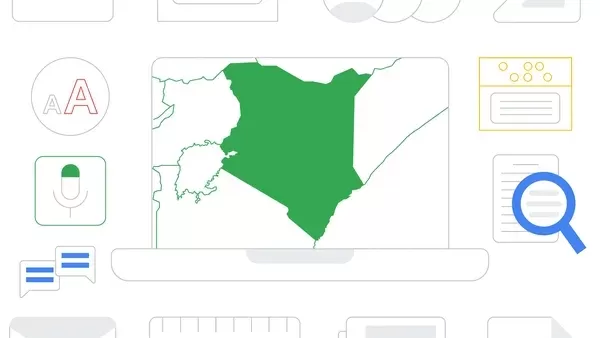
Related article
 Trump Prioritizes AI Growth Over Regulation in Race to Outpace China
The Trump administration unveiled its landmark AI Action Plan on Wednesday, marking a decisive break from the Biden administration's risk-averse AI policies. The ambitious blueprint prioritizes aggressive infrastructure development, sweeping regulato
Trump Prioritizes AI Growth Over Regulation in Race to Outpace China
The Trump administration unveiled its landmark AI Action Plan on Wednesday, marking a decisive break from the Biden administration's risk-averse AI policies. The ambitious blueprint prioritizes aggressive infrastructure development, sweeping regulato
 YouTube Integrates Veo 3 AI Video Tool Directly Into Shorts Platform
YouTube Shorts to Feature Veo 3 AI Video Model This SummerYouTube CEO Neal Mohan revealed during his Cannes Lions keynote that the platform's cutting-edge Veo 3 AI video generation technology will debut on YouTube Shorts later this summer. This follo
YouTube Integrates Veo 3 AI Video Tool Directly Into Shorts Platform
YouTube Shorts to Feature Veo 3 AI Video Model This SummerYouTube CEO Neal Mohan revealed during his Cannes Lions keynote that the platform's cutting-edge Veo 3 AI video generation technology will debut on YouTube Shorts later this summer. This follo
 Google Cloud Powers Breakthroughs in Scientific Research and Discovery
The digital revolution is transforming scientific methodologies through unprecedented computational capabilities. Cutting-edge technologies now augment both theoretical frameworks and laboratory experiments, propelling breakthroughs across discipline
Comments (36)
0/200
Google Cloud Powers Breakthroughs in Scientific Research and Discovery
The digital revolution is transforming scientific methodologies through unprecedented computational capabilities. Cutting-edge technologies now augment both theoretical frameworks and laboratory experiments, propelling breakthroughs across discipline
Comments (36)
0/200
![NicholasGonzález]() NicholasGonzález
NicholasGonzález
 August 5, 2025 at 11:00:59 PM EDT
August 5, 2025 at 11:00:59 PM EDT
Super cool to see Google stepping up with these accessibility features! The Lookout Find mode sounds like a game-changer for visually impaired folks. Can’t wait to try it out! 😎


 0
0
![AvaHill]() AvaHill
AvaHill
 April 16, 2025 at 11:11:52 AM EDT
April 16, 2025 at 11:11:52 AM EDT
¡Estas nuevas características de accesibilidad en Lookout y Google Maps son un cambio de juego! Es genial ver a las empresas tecnológicas enfocándose en la inclusión. Las descripciones de audio en tiempo real en Lookout son súper útiles, pero la navegación en Google Maps podría necesitar un poco más de trabajo. Aún así, es un gran paso adelante! 🗺️👓


 0
0
![BrianBaker]() BrianBaker
BrianBaker
 April 15, 2025 at 1:39:24 PM EDT
April 15, 2025 at 1:39:24 PM EDT
These new accessibility features in Lookout and Google Maps are a game-changer! It's great to see tech companies focusing on inclusion. The real-time audio descriptions in Lookout are super helpful, but the navigation in Google Maps could use a bit more work. Still, it's a huge step forward! 🗺️👓


 0
0
![WillLopez]() WillLopez
WillLopez
 April 14, 2025 at 4:35:58 AM EDT
April 14, 2025 at 4:35:58 AM EDT
새로운 접근성 기능 정말 좋아요! 시각 장애가 있는 저에게 구글 맵을 더 쉽게 사용할 수 있게 해주는 건 큰 도움이에요. 모든 앱에 이런 기능이 더 많이 추가되었으면 좋겠어요. 계속 좋은 일 하세요!


 0
0
![EricLewis]() EricLewis
EricLewis
 April 13, 2025 at 5:40:15 PM EDT
April 13, 2025 at 5:40:15 PM EDT
¡Las nuevas características de accesibilidad son increíbles! Como alguien con discapacidad visual, poder navegar por Google Maps de manera más fácil es un gran avance. Ojalá implementen más funciones así en todas las aplicaciones. ¡Sigan así!


 0
0
![AlbertKing]() AlbertKing
AlbertKing
 April 13, 2025 at 2:56:06 PM EDT
April 13, 2025 at 2:56:06 PM EDT
Những tính năng tiếp cận mới này thật tuyệt vời! Là người khiếm thị, việc có thể dễ dàng điều hướng trên Google Maps là một bước tiến lớn. Mong rằng họ sẽ triển khai thêm nhiều tính năng như thế này trên tất cả các ứng dụng. Cứ tiếp tục công việc tốt đẹp!


 0
0
Today marks Global Accessibility Awareness Day, a special occasion where we focus on digital access and inclusion for the over 1.3 billion people with disabilities worldwide. We're excited to introduce eight fresh accessibility features across our products and platforms, developed hand-in-hand with the disability community.
AI-powered accessibility updates for Android
Alongside the recent announcement of Gemini's integration with TalkBack, we're rolling out new AI-powered accessibility tools to enhance your mobile experience.
- Find objects around you easily and capture images with Lookout. Lookout on Android is a game-changer for those with blindness or low vision, using your phone's camera to reveal more about your surroundings. We're now launching Find mode in beta, which lets you pinpoint specific items from seven categories, like seating and tables or bathrooms. As you sweep your camera around, Lookout will guide you to the item with directional and distance cues. Plus, earlier this year, we rolled out AI-generated image captions globally in English within Lookout. Now, snap a photo in the app, and you'll get an AI-generated description, making your captured images even more informative.
- Use a text-free mode to communicate using Look to Speak. With the Android app Look to Speak, you can communicate by selecting pre-written phrases with your eyes. We're excited to introduce a text-free mode today, allowing you to personalize your communication with emojis, symbols, and photos. This feature, inspired by community feedback, aims to make communication more accessible for those with cognitive differences, literacy challenges, or language barriers.
- A hands-free cursor for Android Developers. Following last year's release of Project Gameface for PC, we're now making it available for Android developers on Github. Thanks to the Accessibility Service for Android and Google MediaPipe, developers can craft apps where users control cursors with facial expressions and gestures. Our collaboration with Incluzza, a social enterprise in India, has shown us how Project Gameface can extend beyond gaming into education, work, and other areas, like typing messages or job searching.
- Receive more detailed walking instructions and learn more about the world around you with Maps. For those who are blind or have low vision, we're expanding detailed voice guidance and screen reader capabilities for Lens in Maps on both Android and iOS globally, in all supported languages. With screen reader support, you'll hear about nearby places like ATMs, restaurants, or transit stations, along with their distance. Detailed voice guidance will help you navigate with audio cues when walking, ensuring you stay on track, know when to cross busy streets, or if you need to be rerouted.
- Get Accessibility information no matter where you search. Maps now boasts accessibility information for over 50 million places, thanks to contributions from business owners and the Maps community. The ♿ icon marks places with wheelchair-accessible entrances, with more details available under the About tab, including accessible restrooms, parking, and seating. This icon, previously available on mobile, is now expanding to desktop. Plus, when viewing a place on your mobile, you can filter reviews to find specific information about wheelchair accessibility.
- Find places that can cast to your hearing devices. For those needing hearing assistance, business owners can now add the Auracast attribute to their business profiles. Auracast enables venues like theaters and auditoriums to broadcast enhanced audio to visitors using Auracast-enabled Bluetooth hearing aids, earbuds, or headphones. Learn how to add this attribute to a business profile here.
- Customize how you teach Project Relate. Launched in 2022, Project Relate is an Android app designed for people with non-standard speech, allowing them to create a personalized speech recognition model. Custom Cards let you tailor the phrases you teach the model, focusing on words important to you. Now, you can select text and import phrases from other apps as Custom Cards, like from a Google Doc.
- New design for Sound Notifications with feedback from you. Sound Notifications alert you to household sounds, like a doorbell or smoke alarm, through push notifications, camera flashes, or phone vibrations. Based on user feedback, we've revamped Sound Notifications, enhancing the onboarding process, sound event browsing, and making it simpler to save custom sounds for your appliances.
Expanded accessibility features in Maps
We're enhancing Maps to better serve people with disabilities by expanding access to features and adding new options for businesses.
New designs for Project Relate and Sound Notifications
We're dedicated to continuously improving our accessibility features through ongoing collaboration with the disability community, incorporating user feedback into our updates.

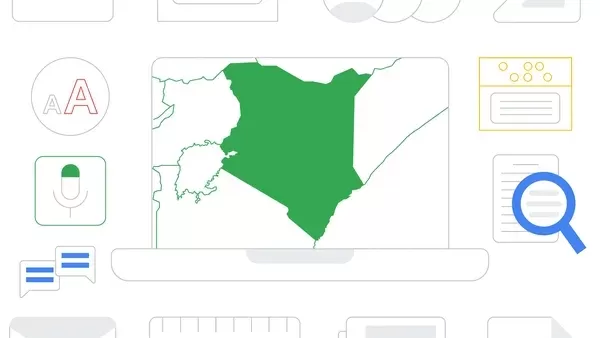
 Trump Prioritizes AI Growth Over Regulation in Race to Outpace China
The Trump administration unveiled its landmark AI Action Plan on Wednesday, marking a decisive break from the Biden administration's risk-averse AI policies. The ambitious blueprint prioritizes aggressive infrastructure development, sweeping regulato
Trump Prioritizes AI Growth Over Regulation in Race to Outpace China
The Trump administration unveiled its landmark AI Action Plan on Wednesday, marking a decisive break from the Biden administration's risk-averse AI policies. The ambitious blueprint prioritizes aggressive infrastructure development, sweeping regulato
 YouTube Integrates Veo 3 AI Video Tool Directly Into Shorts Platform
YouTube Shorts to Feature Veo 3 AI Video Model This SummerYouTube CEO Neal Mohan revealed during his Cannes Lions keynote that the platform's cutting-edge Veo 3 AI video generation technology will debut on YouTube Shorts later this summer. This follo
YouTube Integrates Veo 3 AI Video Tool Directly Into Shorts Platform
YouTube Shorts to Feature Veo 3 AI Video Model This SummerYouTube CEO Neal Mohan revealed during his Cannes Lions keynote that the platform's cutting-edge Veo 3 AI video generation technology will debut on YouTube Shorts later this summer. This follo
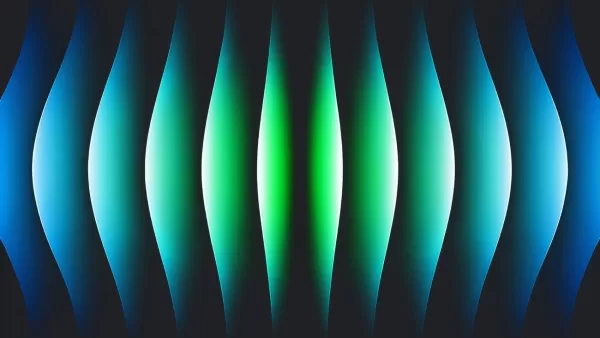 Google Cloud Powers Breakthroughs in Scientific Research and Discovery
The digital revolution is transforming scientific methodologies through unprecedented computational capabilities. Cutting-edge technologies now augment both theoretical frameworks and laboratory experiments, propelling breakthroughs across discipline
Google Cloud Powers Breakthroughs in Scientific Research and Discovery
The digital revolution is transforming scientific methodologies through unprecedented computational capabilities. Cutting-edge technologies now augment both theoretical frameworks and laboratory experiments, propelling breakthroughs across discipline
 August 5, 2025 at 11:00:59 PM EDT
August 5, 2025 at 11:00:59 PM EDT
Super cool to see Google stepping up with these accessibility features! The Lookout Find mode sounds like a game-changer for visually impaired folks. Can’t wait to try it out! 😎


 0
0
 April 16, 2025 at 11:11:52 AM EDT
April 16, 2025 at 11:11:52 AM EDT
¡Estas nuevas características de accesibilidad en Lookout y Google Maps son un cambio de juego! Es genial ver a las empresas tecnológicas enfocándose en la inclusión. Las descripciones de audio en tiempo real en Lookout son súper útiles, pero la navegación en Google Maps podría necesitar un poco más de trabajo. Aún así, es un gran paso adelante! 🗺️👓


 0
0
 April 15, 2025 at 1:39:24 PM EDT
April 15, 2025 at 1:39:24 PM EDT
These new accessibility features in Lookout and Google Maps are a game-changer! It's great to see tech companies focusing on inclusion. The real-time audio descriptions in Lookout are super helpful, but the navigation in Google Maps could use a bit more work. Still, it's a huge step forward! 🗺️👓


 0
0
 April 14, 2025 at 4:35:58 AM EDT
April 14, 2025 at 4:35:58 AM EDT
새로운 접근성 기능 정말 좋아요! 시각 장애가 있는 저에게 구글 맵을 더 쉽게 사용할 수 있게 해주는 건 큰 도움이에요. 모든 앱에 이런 기능이 더 많이 추가되었으면 좋겠어요. 계속 좋은 일 하세요!


 0
0
 April 13, 2025 at 5:40:15 PM EDT
April 13, 2025 at 5:40:15 PM EDT
¡Las nuevas características de accesibilidad son increíbles! Como alguien con discapacidad visual, poder navegar por Google Maps de manera más fácil es un gran avance. Ojalá implementen más funciones así en todas las aplicaciones. ¡Sigan así!


 0
0
 April 13, 2025 at 2:56:06 PM EDT
April 13, 2025 at 2:56:06 PM EDT
Những tính năng tiếp cận mới này thật tuyệt vời! Là người khiếm thị, việc có thể dễ dàng điều hướng trên Google Maps là một bước tiến lớn. Mong rằng họ sẽ triển khai thêm nhiều tính năng như thế này trên tất cả các ứng dụng. Cứ tiếp tục công việc tốt đẹp!


 0
0





























