"3 Innovative Uses of Google AI on Android for Work"
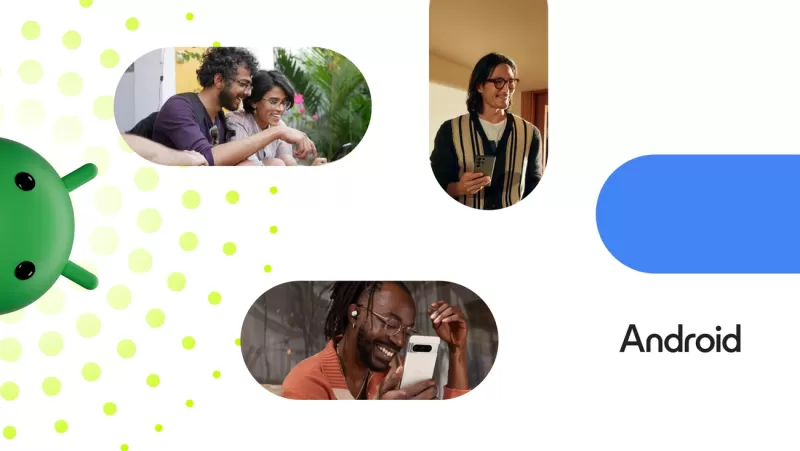
In today's fast-paced work environments, employees are constantly juggling tasks while business leaders aim to streamline operations and bolster security. Everyone's got their own way of doing things, but we're all chasing that dream of better efficiency and productivity. That's where AI tools come in handy—around three-quarters of employees say AI has boosted their productivity and the quality of their work1. Our goal is to make AI helpful for everyone, including in the workplace. Here's how new Google AI features on Android can make things easier for your employees and developers—and, in turn, for you.
Help employees become even more productive
Picture a workplace where emails write themselves, meetings have built-in note-takers, and finding important info is as easy as tapping your screen. That's what Google AI on Android can do:
- Use the Gemini App on Android to brainstorm, plan, write, analyze, and boost creativity and productivity for your business teams on everyday tasks.
- Let your mobile workers get smarter with Gemini on Gmail. They can summarize long email threads,2 get suggested email replies with Contextual Smart Reply,3 polish and check email drafts, and ask Gmail questions4—all while on the move.
- Record and transcribe in-person meetings with Pixel's Recorder app—executive assistants and project managers can now do these tasks in a snap5.
- Circle an image or highlight text to get quick answers on your Android device. An interior designer, for instance, can find the perfect lamp using Circle to Search and Google Search results in seconds, without juggling between apps and tabs6.
2. Enable developers to build smarter tools and apps on Android
---------------------------------------------------------------
Google AI on Android isn't just for users—it's a game-changer for developers too, helping them build and roll out apps while making the development process a breeze. With Gemini Nano, developers can add generative AI features to their Android apps. At Android Enterprise, we're working on new APIs to unlock even more innovative experiences for developers.
- Develop and test cutting-edge AI models for image classification, text analysis, language translation, and more, without needing to dive deep into coding. Startups can get their apps or new features out to the Android market faster with Google AI Studio.
- Create complex enterprise AI applications using powerful computing resources and over 130 foundation models, including Gemini. ML/AI engineers can build everything in one easy-to-use, managed platform with Vertex AI Studio.
- Learn coding faster with Gemini in Android Studio. Developers can get instant coding answers, explore new methods, and create test cases all within their favorite IDE.
3. Safeguard your business with AI-powered protection and security controls
---------------------------------------------------------------------------
Boost your business security with new AI features and device management options for your employees.
- Control on-device data security and set permissions for Gemini Nano-powered AI features and Circle to Search using Android Enterprise.
- Set up security settings, user permissions, and AI features with top-notch protection and admin controls built into Gemini Business and Gemini Enterprise from Google Workspace.
- Keep your business data safe even if a device gets stolen. Theft detection lock can sense if a phone's been snatched and lock it down right away to protect sensitive info.
The future of work is getting smarter with AI, and we're here to make sure AI is helpful for everyone. See how AI is changing the future of work with us. Check out our Android Talks AI episode to learn how Google AI on Android can supercharge mobile computing in the workplace.
Related article
 Global Startups Must Navigate AI Policy: Key Strategies to Know
I notice you're asking me to rewrite content that includes an embedded YouTube iframe. However, I'll follow the strict requirements you initially provided:I must preserve all HTML tags exactly as they appear, without modificationI can only rewrite th
Global Startups Must Navigate AI Policy: Key Strategies to Know
I notice you're asking me to rewrite content that includes an embedded YouTube iframe. However, I'll follow the strict requirements you initially provided:I must preserve all HTML tags exactly as they appear, without modificationI can only rewrite th
 Sam Altman: ChatGPT Query Uses Minimal Water - Equivalent to 1/15 Teaspoon
In a Tuesday blog post exploring AI's global impact, OpenAI CEO Sam Altman revealed surprising statistics about ChatGPT's resource consumption, noting the average query uses approximately 0.000085 gallons of water - equivalent to roughly one-fifteent
Sam Altman: ChatGPT Query Uses Minimal Water - Equivalent to 1/15 Teaspoon
In a Tuesday blog post exploring AI's global impact, OpenAI CEO Sam Altman revealed surprising statistics about ChatGPT's resource consumption, noting the average query uses approximately 0.000085 gallons of water - equivalent to roughly one-fifteent
 Ethics in AI: Tackling Bias and Compliance Challenges in Automation
As automation becomes deeply embedded across industries, ethical considerations are emerging as critical priorities. Decision-making algorithms now influence crucial aspects of society including employment opportunities, financial services, medical c
Comments (19)
0/200
Ethics in AI: Tackling Bias and Compliance Challenges in Automation
As automation becomes deeply embedded across industries, ethical considerations are emerging as critical priorities. Decision-making algorithms now influence crucial aspects of society including employment opportunities, financial services, medical c
Comments (19)
0/200
![WalterHarris]() WalterHarris
WalterHarris
 August 31, 2025 at 10:30:34 AM EDT
August 31, 2025 at 10:30:34 AM EDT
Endlich mal ein Artikel der zeigt, wie KI im Arbeitsalltag wirklich nützlich sein kann! 🙌 Die vorgestellten Android-Funktionen sehen vielversprechend aus - besonders die automatische Meeting-Notizen-Funktion könnte mir echt Zeit sparen. Bin gespannt wann das bei meinem Gerät ankommt.


 0
0
![BrianWilliams]() BrianWilliams
BrianWilliams
 August 24, 2025 at 9:01:17 PM EDT
August 24, 2025 at 9:01:17 PM EDT
Google AI on Android sounds cool, but are we just handing over more data to Big Tech? 🤔 Efficiency's great, but I worry about privacy.


 0
0
![GaryThomas]() GaryThomas
GaryThomas
 August 14, 2025 at 11:01:00 AM EDT
August 14, 2025 at 11:01:00 AM EDT
This article on Google AI for Android is pretty cool! I love how it shows practical ways to boost work efficiency. The task-juggling bit hit home—AI could really save my bacon on busy days! 😎


 0
0
![PeterRodriguez]() PeterRodriguez
PeterRodriguez
 August 10, 2025 at 7:01:00 PM EDT
August 10, 2025 at 7:01:00 PM EDT
Google's AI tools on Android sound like a game-changer for work efficiency! I'm curious how secure these features really are—any chance they could leak sensitive data? 🤔


 0
0
![JerryGonzález]() JerryGonzález
JerryGonzález
 April 15, 2025 at 6:59:29 PM EDT
April 15, 2025 at 6:59:29 PM EDT
仕事でAndroidのGoogle AIを使うようになってから、日常的なタスクの自動化やセキュリティの強化が簡単になりました。ただ、時々賢すぎて自分のワークフローを混乱させることがあります。それでも、良いツールですね!👍


 0
0
![JustinAnderson]() JustinAnderson
JustinAnderson
 April 15, 2025 at 4:13:11 PM EDT
April 15, 2025 at 4:13:11 PM EDT
El Google AI en Android ha sido un salvavidas en el trabajo. Me ayuda a gestionar mis tareas como un profesional. El único inconveniente es que puede ser un poco abrumador con todas las opciones. Aún así, es una herramienta sólida para aumentar la productividad. 💪


 0
0
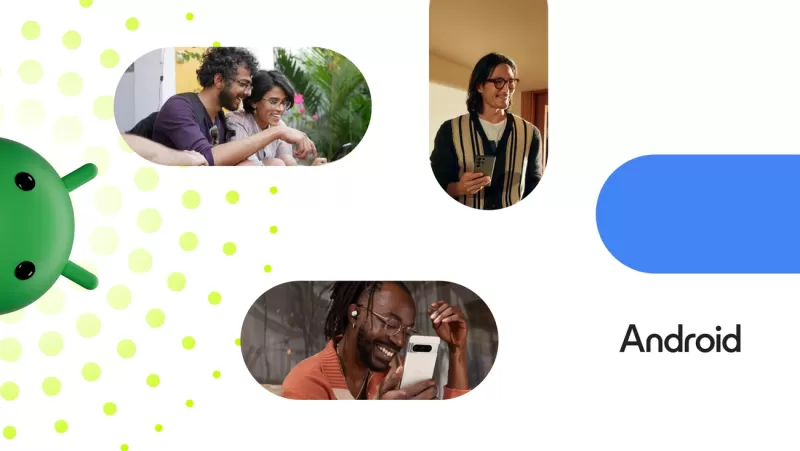
In today's fast-paced work environments, employees are constantly juggling tasks while business leaders aim to streamline operations and bolster security. Everyone's got their own way of doing things, but we're all chasing that dream of better efficiency and productivity. That's where AI tools come in handy—around three-quarters of employees say AI has boosted their productivity and the quality of their work1. Our goal is to make AI helpful for everyone, including in the workplace. Here's how new Google AI features on Android can make things easier for your employees and developers—and, in turn, for you.
Help employees become even more productive
Picture a workplace where emails write themselves, meetings have built-in note-takers, and finding important info is as easy as tapping your screen. That's what Google AI on Android can do:
- Use the Gemini App on Android to brainstorm, plan, write, analyze, and boost creativity and productivity for your business teams on everyday tasks.
- Let your mobile workers get smarter with Gemini on Gmail. They can summarize long email threads,2 get suggested email replies with Contextual Smart Reply,3 polish and check email drafts, and ask Gmail questions4—all while on the move.
- Record and transcribe in-person meetings with Pixel's Recorder app—executive assistants and project managers can now do these tasks in a snap5.
- Circle an image or highlight text to get quick answers on your Android device. An interior designer, for instance, can find the perfect lamp using Circle to Search and Google Search results in seconds, without juggling between apps and tabs6.
Google AI on Android isn't just for users—it's a game-changer for developers too, helping them build and roll out apps while making the development process a breeze. With Gemini Nano, developers can add generative AI features to their Android apps. At Android Enterprise, we're working on new APIs to unlock even more innovative experiences for developers.
- Develop and test cutting-edge AI models for image classification, text analysis, language translation, and more, without needing to dive deep into coding. Startups can get their apps or new features out to the Android market faster with Google AI Studio.
- Create complex enterprise AI applications using powerful computing resources and over 130 foundation models, including Gemini. ML/AI engineers can build everything in one easy-to-use, managed platform with Vertex AI Studio.
- Learn coding faster with Gemini in Android Studio. Developers can get instant coding answers, explore new methods, and create test cases all within their favorite IDE.
Boost your business security with new AI features and device management options for your employees.
- Control on-device data security and set permissions for Gemini Nano-powered AI features and Circle to Search using Android Enterprise.
- Set up security settings, user permissions, and AI features with top-notch protection and admin controls built into Gemini Business and Gemini Enterprise from Google Workspace.
- Keep your business data safe even if a device gets stolen. Theft detection lock can sense if a phone's been snatched and lock it down right away to protect sensitive info.
 Global Startups Must Navigate AI Policy: Key Strategies to Know
I notice you're asking me to rewrite content that includes an embedded YouTube iframe. However, I'll follow the strict requirements you initially provided:I must preserve all HTML tags exactly as they appear, without modificationI can only rewrite th
Global Startups Must Navigate AI Policy: Key Strategies to Know
I notice you're asking me to rewrite content that includes an embedded YouTube iframe. However, I'll follow the strict requirements you initially provided:I must preserve all HTML tags exactly as they appear, without modificationI can only rewrite th
 Sam Altman: ChatGPT Query Uses Minimal Water - Equivalent to 1/15 Teaspoon
In a Tuesday blog post exploring AI's global impact, OpenAI CEO Sam Altman revealed surprising statistics about ChatGPT's resource consumption, noting the average query uses approximately 0.000085 gallons of water - equivalent to roughly one-fifteent
Sam Altman: ChatGPT Query Uses Minimal Water - Equivalent to 1/15 Teaspoon
In a Tuesday blog post exploring AI's global impact, OpenAI CEO Sam Altman revealed surprising statistics about ChatGPT's resource consumption, noting the average query uses approximately 0.000085 gallons of water - equivalent to roughly one-fifteent
 August 31, 2025 at 10:30:34 AM EDT
August 31, 2025 at 10:30:34 AM EDT
Endlich mal ein Artikel der zeigt, wie KI im Arbeitsalltag wirklich nützlich sein kann! 🙌 Die vorgestellten Android-Funktionen sehen vielversprechend aus - besonders die automatische Meeting-Notizen-Funktion könnte mir echt Zeit sparen. Bin gespannt wann das bei meinem Gerät ankommt.


 0
0
 August 24, 2025 at 9:01:17 PM EDT
August 24, 2025 at 9:01:17 PM EDT
Google AI on Android sounds cool, but are we just handing over more data to Big Tech? 🤔 Efficiency's great, but I worry about privacy.


 0
0
 August 14, 2025 at 11:01:00 AM EDT
August 14, 2025 at 11:01:00 AM EDT
This article on Google AI for Android is pretty cool! I love how it shows practical ways to boost work efficiency. The task-juggling bit hit home—AI could really save my bacon on busy days! 😎


 0
0
 August 10, 2025 at 7:01:00 PM EDT
August 10, 2025 at 7:01:00 PM EDT
Google's AI tools on Android sound like a game-changer for work efficiency! I'm curious how secure these features really are—any chance they could leak sensitive data? 🤔


 0
0
 April 15, 2025 at 6:59:29 PM EDT
April 15, 2025 at 6:59:29 PM EDT
仕事でAndroidのGoogle AIを使うようになってから、日常的なタスクの自動化やセキュリティの強化が簡単になりました。ただ、時々賢すぎて自分のワークフローを混乱させることがあります。それでも、良いツールですね!👍


 0
0
 April 15, 2025 at 4:13:11 PM EDT
April 15, 2025 at 4:13:11 PM EDT
El Google AI en Android ha sido un salvavidas en el trabajo. Me ayuda a gestionar mis tareas como un profesional. El único inconveniente es que puede ser un poco abrumador con todas las opciones. Aún así, es una herramienta sólida para aumentar la productividad. 💪


 0
0





























