2025 Tier List: Top Project Management and Knowledge Base Apps
In today's whirlwind of digital technology, mastering project management and knowledge base tools is not just beneficial—it's essential for staying competitive. With an overwhelming array of apps out there, figuring out which ones really cut it can feel like a daunting task. That's why we've put together this detailed guide, featuring a carefully crafted tier list of the top project management and knowledge base apps for 2025. Whether you're a solo freelancer, running a small business, or part of a large corporation, this guide is your go-to resource for picking the best tools to streamline your operations and hit your targets.
Key Points
- Explore leading project management platforms such as ClickUp, monday.com, and Trello, diving into their pros and cons.
- Discover the cream of the crop in knowledge base apps, including Notion, Obsidian, Roam Research, Logseq, and Tana, and learn how they can transform your approach to note-taking and information management.
- Understand why factors like adaptability, user-friendliness, and team collaboration are critical when selecting the perfect app.
- Benefit from expert advice on which apps suit various scenarios and team sizes.
- Learn strategies to weave these apps into your daily routine for peak efficiency and productivity.
Top Project Management Apps: A 2025 Tier List
ClickUp: Feature-Rich but Potentially Overwhelming
ClickUp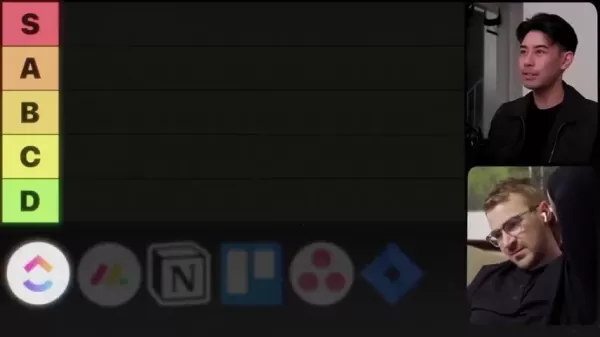 is the Swiss Army knife of project management, boasting a vast array of features and customization options. It's designed to be a one-stop shop for teams big and small, but let's be honest—it can feel like a labyrinth at first. Sure, it offers meticulous control over your tasks and workflows, but mastering it takes some serious time. If you're up for the challenge, ClickUp can be a game-changer for tracking projects, managing resources, and enhancing team collaboration.
is the Swiss Army knife of project management, boasting a vast array of features and customization options. It's designed to be a one-stop shop for teams big and small, but let's be honest—it can feel like a labyrinth at first. Sure, it offers meticulous control over your tasks and workflows, but mastering it takes some serious time. If you're up for the challenge, ClickUp can be a game-changer for tracking projects, managing resources, and enhancing team collaboration.
Key features of ClickUp include:
- Task Management
- Time Tracking
- Resource Management
- Customizable Views
- Integration with Other Tools
- Reporting
- Automation
monday.com: User-Friendly but Lacking Depth?
monday.com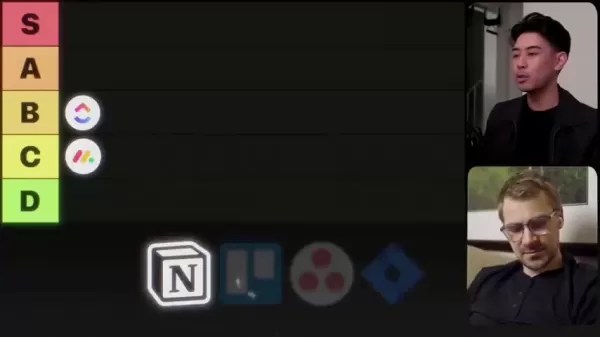 is like the friendly neighbor of project management apps. Its visually appealing and easy-to-navigate interface makes it a breeze for new teams to jump in. It's all about fostering collaboration and keeping everyone in the loop on project progress. Sure, it might not dive as deep into customization as ClickUp, but if you're all about simplicity and visibility, monday.com hits the sweet spot.
is like the friendly neighbor of project management apps. Its visually appealing and easy-to-navigate interface makes it a breeze for new teams to jump in. It's all about fostering collaboration and keeping everyone in the loop on project progress. Sure, it might not dive as deep into customization as ClickUp, but if you're all about simplicity and visibility, monday.com hits the sweet spot.
Key features of monday.com include:
- Visual Project Boards
- Collaboration Tools
- Automation
- Integration with Popular Apps
- Real-Time Reporting
- Customizable Templates
Notion: The Versatile Workspace for Integrated Project Management
Notion isn't just another project management tool—it's a versatile workspace that throws traditional boundaries out the window. It blends note-taking, databases, and project tracking into one seamless platform. You can tailor dashboards, wikis, and project plans to fit your exact needs. The flexibility is fantastic, but it does mean you might spend some time tweaking everything to perfection. For teams looking for a space that encourages collaboration, creativity, and seamless information access, Notion is a top pick.
isn't just another project management tool—it's a versatile workspace that throws traditional boundaries out the window. It blends note-taking, databases, and project tracking into one seamless platform. You can tailor dashboards, wikis, and project plans to fit your exact needs. The flexibility is fantastic, but it does mean you might spend some time tweaking everything to perfection. For teams looking for a space that encourages collaboration, creativity, and seamless information access, Notion is a top pick.
Key features of Notion include:
- Customizable Workspaces
- Databases
- Note-Taking
- Project Tracking
- Collaboration Tools
- Templates
Trello: Simplicity and Kanban Boards
Trello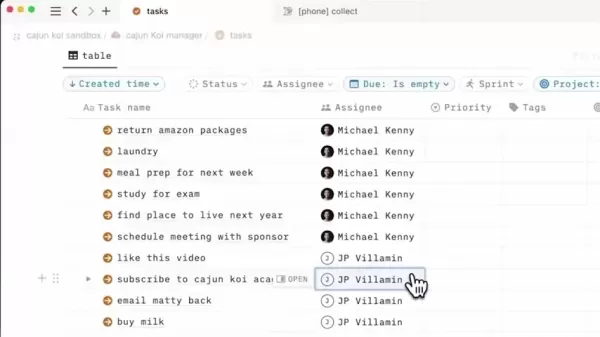 is the epitome of simplicity with its renowned Kanban board system. It's perfect for visualizing your project workflows and keeping tabs on task progress. With a drag-and-drop interface that's as easy as pie, it keeps everything transparent and accountable. If you're part of a small team or just flying solo and crave a straightforward way to manage projects, Trello's your go-to.
is the epitome of simplicity with its renowned Kanban board system. It's perfect for visualizing your project workflows and keeping tabs on task progress. With a drag-and-drop interface that's as easy as pie, it keeps everything transparent and accountable. If you're part of a small team or just flying solo and crave a straightforward way to manage projects, Trello's your go-to.
Key features of Trello include:
- Kanban Boards
- Drag-and-Drop Interface
- Collaboration Tools
- Customizable Cards
- Power-Ups (Integrations)
Asana: Robust Project Management, Great for Experienced Teams
Asana caters to the seasoned pros with its robust project management capabilities. It's all about task dependencies, goal tracking, and managing workloads to streamline communication and coordination. Yes, the interface might not be the most intuitive at first glance, and it can feel a bit overwhelming. But for larger teams needing intricate control over their projects, Asana's advanced features are a goldmine.
Key features of Asana include:
- Task Dependencies
- Goal Tracking
- Workload Management
- Timeline View
- Reporting
Jira: Agile Project Management for Developers
Jira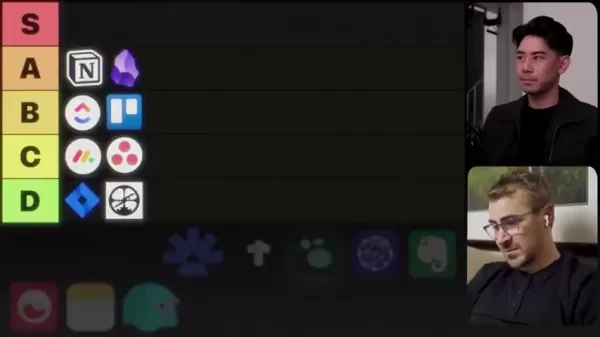 is the go-to for agile project management, especially beloved by software developers. It's all about bug tracking, sprint planning, and managing releases. Sure, it's not the most user-friendly out there, but for those well-versed in agile methodologies, it's a powerhouse. Once you get it set up just right, Jira becomes an invaluable tool for managing complex projects and ensuring smooth releases.
is the go-to for agile project management, especially beloved by software developers. It's all about bug tracking, sprint planning, and managing releases. Sure, it's not the most user-friendly out there, but for those well-versed in agile methodologies, it's a powerhouse. Once you get it set up just right, Jira becomes an invaluable tool for managing complex projects and ensuring smooth releases.
Key features of Jira include:
- Agile Boards
- Bug Tracking
- Sprint Planning
- Release Management
- Reporting
Pros and Cons of Top Apps
Pros
- Notion: Its versatility and ability to combine notes, tasks, and databases make it a powerhouse.
- ClickUp: Offers a wealth of features and customization for those who need detailed project management.
- Trello: Simple and intuitive, perfect for anyone looking for straightforward task tracking.
- Obsidian: Ideal for building a personal knowledge base with powerful linking and offline capabilities.
- Tana: Combines the functionality of Notion with a fast-paced environment.
- Logseq: Great for students with its focus on educational use.
- Asana: Robust features tailored for experienced teams.
Cons
- Notion: Its flexibility can be overwhelming, often requiring significant setup time.
- ClickUp: The complexity can be a steep learning curve for new users.
- Trello: Lacks the depth in project management features compared to other platforms.
- Obsidian: Requires technical know-how and can be challenging with different plugins.
- Logseq: Being open-source means limited support.
- Tana: High dependency on agile methodologies.
- Asana: Can be complicated to learn and master.
FAQ
What are the key features to look for in a knowledge base app?
When choosing a knowledge base app, look for robust search functionality, intuitive organization, easy content creation, collaboration tools, and version control.
How can project management apps improve team collaboration?
These apps boost team collaboration through features like task assignments, progress tracking, shared calendars, and integrated communication channels.
Are there any free project management or knowledge base apps?
Yes, many apps offer free versions with limited features. Notion, Trello, and ClickUp have free tiers that are perfect for small teams or personal use. Consider upgrading to a paid plan for more advanced capabilities.
What is the best project management app for small teams?
For small teams, Trello is often recommended for its simplicity and ease of use. Its Kanban boards and drag-and-drop interface make managing workflows a breeze.
How do I choose between Notion, Obsidian, and Logseq for knowledge management?
Choose Notion for its all-in-one versatility and customizable databases. Opt for Obsidian if you're interested in building a linked network of thoughts using markdown. Consider Logseq for its offline markdown capabilities and open-source community-driven development.
Related Questions
How Can I Effectively Integrate These Apps into My Workflow?
Integrating these tools into your workflow can supercharge your productivity. Start by defining your team's needs and processes. Then, select apps that align with these requirements and offer seamless integration. Don't forget to train your team on how to use these apps effectively and follow best practices.
How Do I Create a Sustainable Knowledge Management System?
Creating a sustainable knowledge management system takes dedication and planning. Schedule regular time for knowledge capture and documentation. Set clear guidelines for content creation and categorization. Encourage collaboration to build a comprehensive repository, ensuring your system remains robust over time.
What Are Some Emerging Trends in Project Management and Knowledge Management?
The future of these fields is influenced by trends like AI and automation, which help automate repetitive tasks and provide insights. There's also a growing emphasis on remote and asynchronous collaboration. No-code platforms are becoming popular, allowing users to customize their workspaces for better usability and effectiveness. Keeping up with these trends will keep your project management system cutting-edge.
How Do I Balance Flexibility With Structure When Setting Up a Knowledge Base?
Finding the right balance between flexibility and structure in your knowledge base is key. Too much structure can stifle creativity, while too little can lead to chaos. Make sure your system can adapt to different content types and evolving knowledge needs.
Related article
 AI-Powered Cover Letters: Expert Guide for Journal Submissions
In today's competitive academic publishing environment, crafting an effective cover letter can make the crucial difference in your manuscript's acceptance. Discover how AI-powered tools like ChatGPT can streamline this essential task, helping you cre
AI-Powered Cover Letters: Expert Guide for Journal Submissions
In today's competitive academic publishing environment, crafting an effective cover letter can make the crucial difference in your manuscript's acceptance. Discover how AI-powered tools like ChatGPT can streamline this essential task, helping you cre
 US to Sanction Foreign Officials Over Social Media Regulations
US Takes Stand Against Global Digital Content Regulations
The State Department issued a sharp diplomatic rebuke this week targeting European digital governance policies, signaling escalating tensions over control of online platforms. Secretary Marco
US to Sanction Foreign Officials Over Social Media Regulations
US Takes Stand Against Global Digital Content Regulations
The State Department issued a sharp diplomatic rebuke this week targeting European digital governance policies, signaling escalating tensions over control of online platforms. Secretary Marco
 Ultimate Guide to AI-Powered YouTube Video Summarizers
In our information-rich digital landscape, AI-powered YouTube video summarizers have become indispensable for efficient content consumption. This in-depth guide explores how to build a sophisticated summarization tool using cutting-edge NLP technolog
Comments (3)
0/200
Ultimate Guide to AI-Powered YouTube Video Summarizers
In our information-rich digital landscape, AI-powered YouTube video summarizers have become indispensable for efficient content consumption. This in-depth guide explores how to build a sophisticated summarization tool using cutting-edge NLP technolog
Comments (3)
0/200
![GaryTaylor]() GaryTaylor
GaryTaylor
 September 17, 2025 at 6:30:35 AM EDT
September 17, 2025 at 6:30:35 AM EDT
Je suis vraiment impressionné par cette liste ! 🚀 J'utilise déjà Notion pour la gestion des projets, mais je n'avais jamais entendu parler de ClickUp. Est-ce qu'il y a une version gratuite ? Ça pourrait être intéressant à tester pour mon équipe.


 0
0
![DanielJohnson]() DanielJohnson
DanielJohnson
 August 31, 2025 at 8:30:31 AM EDT
August 31, 2025 at 8:30:31 AM EDT
Interessante Liste! Aber warum nicht mehr Open-Source-Tools wie Nextcloud oder OnlyOffice dabei? Die sind total unterschätzt für Wissensmanagement und passen besser zu europäischen Datenschutzrichtlinien. 😅


 0
0
![PaulWilson]() PaulWilson
PaulWilson
 August 11, 2025 at 2:20:39 AM EDT
August 11, 2025 at 2:20:39 AM EDT
This tier list is a lifesaver! So many apps out there, but narrowing it down to the best for 2025? Super helpful. I’m curious how AI integrations stack up in these tools—any hidden gems? 😄


 0
0
In today's whirlwind of digital technology, mastering project management and knowledge base tools is not just beneficial—it's essential for staying competitive. With an overwhelming array of apps out there, figuring out which ones really cut it can feel like a daunting task. That's why we've put together this detailed guide, featuring a carefully crafted tier list of the top project management and knowledge base apps for 2025. Whether you're a solo freelancer, running a small business, or part of a large corporation, this guide is your go-to resource for picking the best tools to streamline your operations and hit your targets.
Key Points
- Explore leading project management platforms such as ClickUp, monday.com, and Trello, diving into their pros and cons.
- Discover the cream of the crop in knowledge base apps, including Notion, Obsidian, Roam Research, Logseq, and Tana, and learn how they can transform your approach to note-taking and information management.
- Understand why factors like adaptability, user-friendliness, and team collaboration are critical when selecting the perfect app.
- Benefit from expert advice on which apps suit various scenarios and team sizes.
- Learn strategies to weave these apps into your daily routine for peak efficiency and productivity.
Top Project Management Apps: A 2025 Tier List
ClickUp: Feature-Rich but Potentially Overwhelming
ClickUp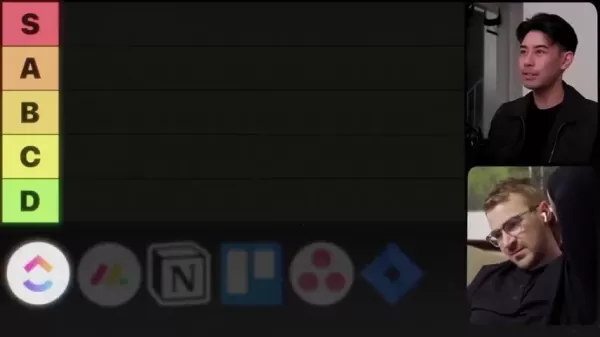 is the Swiss Army knife of project management, boasting a vast array of features and customization options. It's designed to be a one-stop shop for teams big and small, but let's be honest—it can feel like a labyrinth at first. Sure, it offers meticulous control over your tasks and workflows, but mastering it takes some serious time. If you're up for the challenge, ClickUp can be a game-changer for tracking projects, managing resources, and enhancing team collaboration.
is the Swiss Army knife of project management, boasting a vast array of features and customization options. It's designed to be a one-stop shop for teams big and small, but let's be honest—it can feel like a labyrinth at first. Sure, it offers meticulous control over your tasks and workflows, but mastering it takes some serious time. If you're up for the challenge, ClickUp can be a game-changer for tracking projects, managing resources, and enhancing team collaboration.
Key features of ClickUp include:
- Task Management
- Time Tracking
- Resource Management
- Customizable Views
- Integration with Other Tools
- Reporting
- Automation
monday.com: User-Friendly but Lacking Depth?
monday.com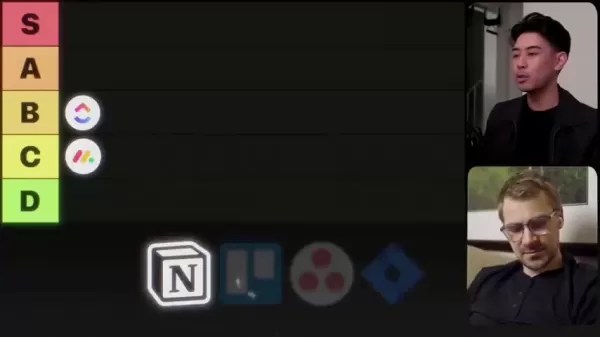 is like the friendly neighbor of project management apps. Its visually appealing and easy-to-navigate interface makes it a breeze for new teams to jump in. It's all about fostering collaboration and keeping everyone in the loop on project progress. Sure, it might not dive as deep into customization as ClickUp, but if you're all about simplicity and visibility, monday.com hits the sweet spot.
is like the friendly neighbor of project management apps. Its visually appealing and easy-to-navigate interface makes it a breeze for new teams to jump in. It's all about fostering collaboration and keeping everyone in the loop on project progress. Sure, it might not dive as deep into customization as ClickUp, but if you're all about simplicity and visibility, monday.com hits the sweet spot.
Key features of monday.com include:
- Visual Project Boards
- Collaboration Tools
- Automation
- Integration with Popular Apps
- Real-Time Reporting
- Customizable Templates
Notion: The Versatile Workspace for Integrated Project Management
Notion isn't just another project management tool—it's a versatile workspace that throws traditional boundaries out the window. It blends note-taking, databases, and project tracking into one seamless platform. You can tailor dashboards, wikis, and project plans to fit your exact needs. The flexibility is fantastic, but it does mean you might spend some time tweaking everything to perfection. For teams looking for a space that encourages collaboration, creativity, and seamless information access, Notion is a top pick.
isn't just another project management tool—it's a versatile workspace that throws traditional boundaries out the window. It blends note-taking, databases, and project tracking into one seamless platform. You can tailor dashboards, wikis, and project plans to fit your exact needs. The flexibility is fantastic, but it does mean you might spend some time tweaking everything to perfection. For teams looking for a space that encourages collaboration, creativity, and seamless information access, Notion is a top pick.
Key features of Notion include:
- Customizable Workspaces
- Databases
- Note-Taking
- Project Tracking
- Collaboration Tools
- Templates
Trello: Simplicity and Kanban Boards
Trello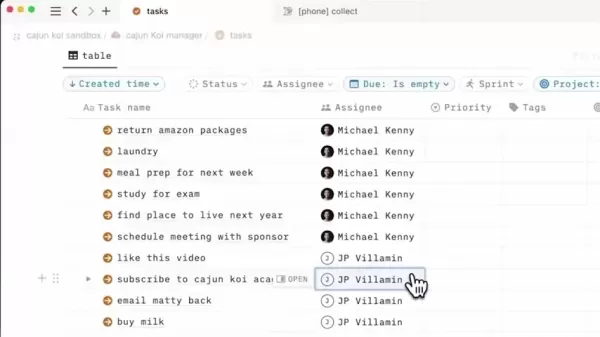 is the epitome of simplicity with its renowned Kanban board system. It's perfect for visualizing your project workflows and keeping tabs on task progress. With a drag-and-drop interface that's as easy as pie, it keeps everything transparent and accountable. If you're part of a small team or just flying solo and crave a straightforward way to manage projects, Trello's your go-to.
is the epitome of simplicity with its renowned Kanban board system. It's perfect for visualizing your project workflows and keeping tabs on task progress. With a drag-and-drop interface that's as easy as pie, it keeps everything transparent and accountable. If you're part of a small team or just flying solo and crave a straightforward way to manage projects, Trello's your go-to.
Key features of Trello include:
- Kanban Boards
- Drag-and-Drop Interface
- Collaboration Tools
- Customizable Cards
- Power-Ups (Integrations)
Asana: Robust Project Management, Great for Experienced Teams
Asana caters to the seasoned pros with its robust project management capabilities. It's all about task dependencies, goal tracking, and managing workloads to streamline communication and coordination. Yes, the interface might not be the most intuitive at first glance, and it can feel a bit overwhelming. But for larger teams needing intricate control over their projects, Asana's advanced features are a goldmine.
Key features of Asana include:
- Task Dependencies
- Goal Tracking
- Workload Management
- Timeline View
- Reporting
Jira: Agile Project Management for Developers
Jira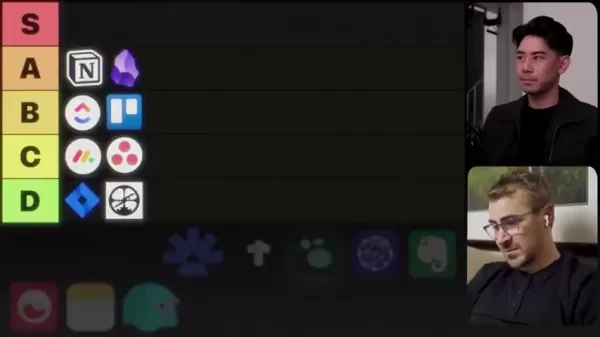 is the go-to for agile project management, especially beloved by software developers. It's all about bug tracking, sprint planning, and managing releases. Sure, it's not the most user-friendly out there, but for those well-versed in agile methodologies, it's a powerhouse. Once you get it set up just right, Jira becomes an invaluable tool for managing complex projects and ensuring smooth releases.
is the go-to for agile project management, especially beloved by software developers. It's all about bug tracking, sprint planning, and managing releases. Sure, it's not the most user-friendly out there, but for those well-versed in agile methodologies, it's a powerhouse. Once you get it set up just right, Jira becomes an invaluable tool for managing complex projects and ensuring smooth releases.
Key features of Jira include:
- Agile Boards
- Bug Tracking
- Sprint Planning
- Release Management
- Reporting
Pros and Cons of Top Apps
Pros
- Notion: Its versatility and ability to combine notes, tasks, and databases make it a powerhouse.
- ClickUp: Offers a wealth of features and customization for those who need detailed project management.
- Trello: Simple and intuitive, perfect for anyone looking for straightforward task tracking.
- Obsidian: Ideal for building a personal knowledge base with powerful linking and offline capabilities.
- Tana: Combines the functionality of Notion with a fast-paced environment.
- Logseq: Great for students with its focus on educational use.
- Asana: Robust features tailored for experienced teams.
Cons
- Notion: Its flexibility can be overwhelming, often requiring significant setup time.
- ClickUp: The complexity can be a steep learning curve for new users.
- Trello: Lacks the depth in project management features compared to other platforms.
- Obsidian: Requires technical know-how and can be challenging with different plugins.
- Logseq: Being open-source means limited support.
- Tana: High dependency on agile methodologies.
- Asana: Can be complicated to learn and master.
FAQ
What are the key features to look for in a knowledge base app?
When choosing a knowledge base app, look for robust search functionality, intuitive organization, easy content creation, collaboration tools, and version control.
How can project management apps improve team collaboration?
These apps boost team collaboration through features like task assignments, progress tracking, shared calendars, and integrated communication channels.
Are there any free project management or knowledge base apps?
Yes, many apps offer free versions with limited features. Notion, Trello, and ClickUp have free tiers that are perfect for small teams or personal use. Consider upgrading to a paid plan for more advanced capabilities.
What is the best project management app for small teams?
For small teams, Trello is often recommended for its simplicity and ease of use. Its Kanban boards and drag-and-drop interface make managing workflows a breeze.
How do I choose between Notion, Obsidian, and Logseq for knowledge management?
Choose Notion for its all-in-one versatility and customizable databases. Opt for Obsidian if you're interested in building a linked network of thoughts using markdown. Consider Logseq for its offline markdown capabilities and open-source community-driven development.
Related Questions
How Can I Effectively Integrate These Apps into My Workflow?
Integrating these tools into your workflow can supercharge your productivity. Start by defining your team's needs and processes. Then, select apps that align with these requirements and offer seamless integration. Don't forget to train your team on how to use these apps effectively and follow best practices.
How Do I Create a Sustainable Knowledge Management System?
Creating a sustainable knowledge management system takes dedication and planning. Schedule regular time for knowledge capture and documentation. Set clear guidelines for content creation and categorization. Encourage collaboration to build a comprehensive repository, ensuring your system remains robust over time.
What Are Some Emerging Trends in Project Management and Knowledge Management?
The future of these fields is influenced by trends like AI and automation, which help automate repetitive tasks and provide insights. There's also a growing emphasis on remote and asynchronous collaboration. No-code platforms are becoming popular, allowing users to customize their workspaces for better usability and effectiveness. Keeping up with these trends will keep your project management system cutting-edge.
How Do I Balance Flexibility With Structure When Setting Up a Knowledge Base?
Finding the right balance between flexibility and structure in your knowledge base is key. Too much structure can stifle creativity, while too little can lead to chaos. Make sure your system can adapt to different content types and evolving knowledge needs.
 AI-Powered Cover Letters: Expert Guide for Journal Submissions
In today's competitive academic publishing environment, crafting an effective cover letter can make the crucial difference in your manuscript's acceptance. Discover how AI-powered tools like ChatGPT can streamline this essential task, helping you cre
AI-Powered Cover Letters: Expert Guide for Journal Submissions
In today's competitive academic publishing environment, crafting an effective cover letter can make the crucial difference in your manuscript's acceptance. Discover how AI-powered tools like ChatGPT can streamline this essential task, helping you cre
 US to Sanction Foreign Officials Over Social Media Regulations
US Takes Stand Against Global Digital Content Regulations
The State Department issued a sharp diplomatic rebuke this week targeting European digital governance policies, signaling escalating tensions over control of online platforms. Secretary Marco
US to Sanction Foreign Officials Over Social Media Regulations
US Takes Stand Against Global Digital Content Regulations
The State Department issued a sharp diplomatic rebuke this week targeting European digital governance policies, signaling escalating tensions over control of online platforms. Secretary Marco
 Ultimate Guide to AI-Powered YouTube Video Summarizers
In our information-rich digital landscape, AI-powered YouTube video summarizers have become indispensable for efficient content consumption. This in-depth guide explores how to build a sophisticated summarization tool using cutting-edge NLP technolog
Ultimate Guide to AI-Powered YouTube Video Summarizers
In our information-rich digital landscape, AI-powered YouTube video summarizers have become indispensable for efficient content consumption. This in-depth guide explores how to build a sophisticated summarization tool using cutting-edge NLP technolog
 September 17, 2025 at 6:30:35 AM EDT
September 17, 2025 at 6:30:35 AM EDT
Je suis vraiment impressionné par cette liste ! 🚀 J'utilise déjà Notion pour la gestion des projets, mais je n'avais jamais entendu parler de ClickUp. Est-ce qu'il y a une version gratuite ? Ça pourrait être intéressant à tester pour mon équipe.


 0
0
 August 31, 2025 at 8:30:31 AM EDT
August 31, 2025 at 8:30:31 AM EDT
Interessante Liste! Aber warum nicht mehr Open-Source-Tools wie Nextcloud oder OnlyOffice dabei? Die sind total unterschätzt für Wissensmanagement und passen besser zu europäischen Datenschutzrichtlinien. 😅


 0
0
 August 11, 2025 at 2:20:39 AM EDT
August 11, 2025 at 2:20:39 AM EDT
This tier list is a lifesaver! So many apps out there, but narrowing it down to the best for 2025? Super helpful. I’m curious how AI integrations stack up in these tools—any hidden gems? 😄


 0
0





























