2025 Poly Review: AI Texture Generator Revolutionizes 3D Art
In the dynamic landscape of 3D modeling and game development, the importance of efficient texture creation cannot be overstated. Enter Poly, an AI-driven tool that promises to transform how 3D artists generate Physically Based Rendering (PBR) textures. In this review, we'll take a deep dive into Poly's features, weighing its pros and cons, and offering a thorough guide to help you decide if it's the right fit for your workflow. We'll explore real-world applications, compare it against alternatives like Stable Diffusion, and tackle common questions. Get ready to see how AI can revolutionize your 3D projects.
Key Points
- Poly is an AI-powered, web-based generator for PBR textures.
- It delivers a full suite of texture maps, perfect for PBR workflows.
- It struggles a bit with darker textures and could use better lighting customization options.
- Compared to Stable Diffusion, Poly offers more usable texture results with each try.
- There are some limitations in terms of customizing individual texture maps and achieving seamless integration.
Understanding Poly: AI Texture Generation
What is Poly, an AI PBR Texture Generator?
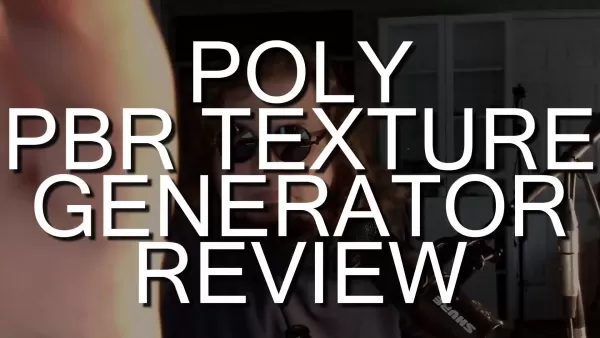
Poly emerges as a web-based solution that aims to deliver complete sets of textures tailored for Physically Based Rendering (PBR) workflows. In today's fast-paced world of content creation, tools like Poly are designed to help 3D artists and game developers quickly generate custom textures. PBR textures are crucial in modern 3D graphics as they simulate the way light interacts with real-world surfaces, enhancing the realism and depth of your models.
Poly's mission is to make texture creation more accessible, even to those without deep texturing knowledge. This enables developers to focus on other aspects of game creation, boosting overall productivity. In an industry where even well-known figures like Linus Tech Tips can fall prey to sponsorship scams, verifying the credibility of tools like Poly is essential. This review aims to shed light on Poly's effectiveness and value. We'll also compare it to other solutions and evaluate how well it meets its goals.
The field of AI-generated textures has exploded in recent years, fueled by advances in machine learning and neural networks. Both indie and major game studios are exploring AI tools to enhance creativity and save time. By closely examining tools like Poly, 3D artists can better understand their efficiency and what to expect from similar programs.
Poly vs. Stable Diffusion: Local AI Texture Generation
Stable Diffusion: Locally Generated AI Textures

Before this review, another video was produced to explore local AI texture solutions, specifically focusing on Stable Diffusion. Stable Diffusion's appeal lies in its ability to generate high-quality textures, opening up a world of creative possibilities. It can save indie game developers a significant amount of time. However, it has a major drawback: it requires a Windows OS and a high VRAM Nvidia graphics card with a specific type of GPU core.
This requirement poses challenges for Apple and Linux users, who would need to resort to workarounds to integrate it seamlessly. Moreover, while Stable Diffusion can export textures as color or albedo maps, modern games often need more than just color data to achieve true immersion. This means developers must find additional tools to modify texture maps to achieve convincing depth, adding extra work to the process.
To address these issues, Poly was created. As a web-based platform, Poly aims to solve these problems by offering more ready-to-use textures and complete PBR maps with each attempt compared to Stable Diffusion.
Creating PBR Textures with Poly: A Step-by-Step Guide
Getting Started with Poly
- Access the Poly Website:
 Head to the Poly website to start creating textures. Being web-based makes it easily accessible.
Head to the Poly website to start creating textures. Being web-based makes it easily accessible. - Explore and Choose: Find the section where you can describe a texture and provide AI prompts. Be clear and technical to ensure the AI understands and creates the desired image.
- Browse the Library: The site offers numerous images and examples to help guide your search. This can also provide a list of prompts to assist in building your image.
- Initiate Generation: Once you're satisfied with the images, start generating the PBR maps to complete the process.
Poly Pricing and Subscription Options
Understanding Poly's Pricing Structure
Poly's pricing model is structured to meet various user needs, offering different subscription levels for individual artists and larger teams. It's important to understand these options to make an informed decision. Typically, such platforms offer tiered access based on factors like the number of textures generated per month, resolution, and commercial usage rights. Free tiers may be available but often come with limitations, such as watermarks or restricted feature access. For serious 3D artists and developers, subscription models offer expanded capabilities and remove these constraints.
Advantages and Disadvantages of Poly
Pros
- Accelerated Texture Creation: Speeds up the process significantly.
- Accessibility: Easy to use, even for those without extensive texturing experience.
- Complete PBR Texture Stacks: Provides a full set of PBR maps for realistic rendering.
Cons
- Quality Variance: May struggle with darker textures and could benefit from improved lighting customization.
- Cost Considerations: Subscription costs can be a factor for some users.
- Internet Dependence: Requires a stable internet connection to function.
Examining Poly's Core Features
Key Capabilities of the Poly AI Texture Generator
- AI-Powered Texture Generation: Uses textual descriptions (prompts) to guide the AI in creating desired texture outcomes.
- PBR Texture Maps: Generates textures with PBR maps (Albedo, Normal, Roughness, etc.).
- Resolution Options: Allows users to adjust the image resolution to their needs.
- Material Styles: Provides access to different material types, resolutions, and 3D physical-based rendering maps.
Poly's Versatile Use Cases
Applications of the Poly Texture Generator
- Game Development: Accelerates the texture creation for environment assets, character models, and props.
- Architectural Visualization: Creates realistic material textures for building renderings and virtual tours.
- Digital Art and Design: Enables artists to craft unique surface textures for 3D illustrations and digital paintings.
- Prototyping and Concept Art: Quickly generates textures to visualize design ideas and prototypes.
Frequently Asked Questions About Poly
What file formats does Poly support for texture export?
Poly supports exporting textures in common file formats. As the tool evolves, more formats may be added to meet user needs.
Related Questions
How does Poly compare to traditional texture creation methods?
Traditional texture creation often involves hand-painting or using photographic source material, which can be time-consuming and requires specialized skills. Poly, leveraging AI, drastically reduces the time needed to create high-quality texture images. The following table highlights the key differences:
Feature Traditional Methods Poly AI Texture Generator Creation Time Hours/Days Minutes Skill Level Required High Low Cost High (Software + Time) Moderate Customization High Moderate Realism High High
Related article
 How ChatGPT Works: Capabilities, Applications, and Future Implications
The rapid evolution of artificial intelligence is transforming digital interactions and communication. Leading this transformation is ChatGPT, an advanced conversational AI that sets new standards for natural language processing. This in-depth examin
How ChatGPT Works: Capabilities, Applications, and Future Implications
The rapid evolution of artificial intelligence is transforming digital interactions and communication. Leading this transformation is ChatGPT, an advanced conversational AI that sets new standards for natural language processing. This in-depth examin
 Salesforce’s Transformer Model Guide: AI Text Summarization Explained
In an era where information overload is the norm, AI-powered text summarization has become an indispensable tool for extracting key insights from lengthy documents. This comprehensive guide examines Salesforce's groundbreaking AI summarization techno
Salesforce’s Transformer Model Guide: AI Text Summarization Explained
In an era where information overload is the norm, AI-powered text summarization has become an indispensable tool for extracting key insights from lengthy documents. This comprehensive guide examines Salesforce's groundbreaking AI summarization techno
 Generate Unique Brand Names Instantly with Namflix AI Business Name Generator - Free Tool!
Crafting Your Perfect Brand Identity with AIIn today's competitive digital marketplace, establishing a distinctive brand identity starts with choosing the perfect name - one that captures your unique value proposition while resonating with your targe
Comments (11)
0/200
Generate Unique Brand Names Instantly with Namflix AI Business Name Generator - Free Tool!
Crafting Your Perfect Brand Identity with AIIn today's competitive digital marketplace, establishing a distinctive brand identity starts with choosing the perfect name - one that captures your unique value proposition while resonating with your targe
Comments (11)
0/200
![ThomasHernández]() ThomasHernández
ThomasHernández
 July 22, 2025 at 2:33:07 AM EDT
July 22, 2025 at 2:33:07 AM EDT
This AI texture generator sounds like a game-changer for 3D artists! 😮 I wonder how Poly stacks up against traditional methods in speed and quality. Excited to see it in action!


 0
0
![KevinMartínez]() KevinMartínez
KevinMartínez
 April 25, 2025 at 6:55:56 PM EDT
April 25, 2025 at 6:55:56 PM EDT
Der KI-Texturgenerator von Poly ist ein Gamechanger für 3D-Kunst! Es ist jetzt so einfach, beeindruckende PBR-Texturen zu erstellen. Zuerst war ich skeptisch, aber er beschleunigt wirklich meinen Arbeitsablauf. Ich wünschte nur, es gäbe mehr Vielfalt bei den Texturstilen. Trotzdem ein Muss für jeden 3D-Künstler! 🎨


 0
0
![AvaHill]() AvaHill
AvaHill
 April 25, 2025 at 10:27:21 AM EDT
April 25, 2025 at 10:27:21 AM EDT
El generador de texturas de IA de Poly es una revolución para el arte 3D. Ahora es tan fácil crear texturas PBR impresionantes. Al principio estaba escéptico, pero realmente acelera mi flujo de trabajo. Solo desearía que tuviera más variedad en los estilos de textura. Aún así, es imprescindible para cualquier artista 3D. 🎨


 0
0
![GaryHill]() GaryHill
GaryHill
 April 25, 2025 at 9:53:11 AM EDT
April 25, 2025 at 9:53:11 AM EDT
Poly's AI texture generator is a game-changer for 3D art! It's so easy to create stunning PBR textures now. I was skeptical at first, but it really does speed up my workflow. Only wish it had more variety in texture styles. Still, a must-have for any 3D artist! 🎨


 0
0
![AlbertHarris]() AlbertHarris
AlbertHarris
 April 25, 2025 at 5:18:25 AM EDT
April 25, 2025 at 5:18:25 AM EDT
Poly is a game-changer for 3D artists! The AI texture generator makes creating PBR textures a breeze. I've saved so much time and the results are stunning. Only wish it had more customization options. Still, a must-have for any 3D modeler! 🔥


 0
0
![GeorgeNelson]() GeorgeNelson
GeorgeNelson
 April 25, 2025 at 4:16:28 AM EDT
April 25, 2025 at 4:16:28 AM EDT
O gerador de texturas de IA da Poly é uma revolução para a arte 3D! Agora é tão fácil criar texturas PBR impressionantes. No início, eu estava cético, mas realmente acelera meu fluxo de trabalho. Só gostaria que tivesse mais variedade nos estilos de textura. Ainda assim, é essencial para qualquer artista 3D! 🎨


 0
0
In the dynamic landscape of 3D modeling and game development, the importance of efficient texture creation cannot be overstated. Enter Poly, an AI-driven tool that promises to transform how 3D artists generate Physically Based Rendering (PBR) textures. In this review, we'll take a deep dive into Poly's features, weighing its pros and cons, and offering a thorough guide to help you decide if it's the right fit for your workflow. We'll explore real-world applications, compare it against alternatives like Stable Diffusion, and tackle common questions. Get ready to see how AI can revolutionize your 3D projects.
Key Points
- Poly is an AI-powered, web-based generator for PBR textures.
- It delivers a full suite of texture maps, perfect for PBR workflows.
- It struggles a bit with darker textures and could use better lighting customization options.
- Compared to Stable Diffusion, Poly offers more usable texture results with each try.
- There are some limitations in terms of customizing individual texture maps and achieving seamless integration.
Understanding Poly: AI Texture Generation
What is Poly, an AI PBR Texture Generator?
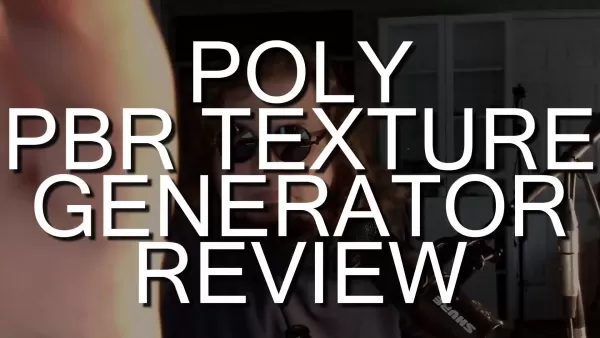
Poly emerges as a web-based solution that aims to deliver complete sets of textures tailored for Physically Based Rendering (PBR) workflows. In today's fast-paced world of content creation, tools like Poly are designed to help 3D artists and game developers quickly generate custom textures. PBR textures are crucial in modern 3D graphics as they simulate the way light interacts with real-world surfaces, enhancing the realism and depth of your models.
Poly's mission is to make texture creation more accessible, even to those without deep texturing knowledge. This enables developers to focus on other aspects of game creation, boosting overall productivity. In an industry where even well-known figures like Linus Tech Tips can fall prey to sponsorship scams, verifying the credibility of tools like Poly is essential. This review aims to shed light on Poly's effectiveness and value. We'll also compare it to other solutions and evaluate how well it meets its goals.
The field of AI-generated textures has exploded in recent years, fueled by advances in machine learning and neural networks. Both indie and major game studios are exploring AI tools to enhance creativity and save time. By closely examining tools like Poly, 3D artists can better understand their efficiency and what to expect from similar programs.
Poly vs. Stable Diffusion: Local AI Texture Generation
Stable Diffusion: Locally Generated AI Textures

Before this review, another video was produced to explore local AI texture solutions, specifically focusing on Stable Diffusion. Stable Diffusion's appeal lies in its ability to generate high-quality textures, opening up a world of creative possibilities. It can save indie game developers a significant amount of time. However, it has a major drawback: it requires a Windows OS and a high VRAM Nvidia graphics card with a specific type of GPU core.
This requirement poses challenges for Apple and Linux users, who would need to resort to workarounds to integrate it seamlessly. Moreover, while Stable Diffusion can export textures as color or albedo maps, modern games often need more than just color data to achieve true immersion. This means developers must find additional tools to modify texture maps to achieve convincing depth, adding extra work to the process.
To address these issues, Poly was created. As a web-based platform, Poly aims to solve these problems by offering more ready-to-use textures and complete PBR maps with each attempt compared to Stable Diffusion.
Creating PBR Textures with Poly: A Step-by-Step Guide
Getting Started with Poly
- Access the Poly Website:
 Head to the Poly website to start creating textures. Being web-based makes it easily accessible.
Head to the Poly website to start creating textures. Being web-based makes it easily accessible. - Explore and Choose: Find the section where you can describe a texture and provide AI prompts. Be clear and technical to ensure the AI understands and creates the desired image.
- Browse the Library: The site offers numerous images and examples to help guide your search. This can also provide a list of prompts to assist in building your image.
- Initiate Generation: Once you're satisfied with the images, start generating the PBR maps to complete the process.
Poly Pricing and Subscription Options
Understanding Poly's Pricing Structure
Poly's pricing model is structured to meet various user needs, offering different subscription levels for individual artists and larger teams. It's important to understand these options to make an informed decision. Typically, such platforms offer tiered access based on factors like the number of textures generated per month, resolution, and commercial usage rights. Free tiers may be available but often come with limitations, such as watermarks or restricted feature access. For serious 3D artists and developers, subscription models offer expanded capabilities and remove these constraints.
Advantages and Disadvantages of Poly
Pros
- Accelerated Texture Creation: Speeds up the process significantly.
- Accessibility: Easy to use, even for those without extensive texturing experience.
- Complete PBR Texture Stacks: Provides a full set of PBR maps for realistic rendering.
Cons
- Quality Variance: May struggle with darker textures and could benefit from improved lighting customization.
- Cost Considerations: Subscription costs can be a factor for some users.
- Internet Dependence: Requires a stable internet connection to function.
Examining Poly's Core Features
Key Capabilities of the Poly AI Texture Generator
- AI-Powered Texture Generation: Uses textual descriptions (prompts) to guide the AI in creating desired texture outcomes.
- PBR Texture Maps: Generates textures with PBR maps (Albedo, Normal, Roughness, etc.).
- Resolution Options: Allows users to adjust the image resolution to their needs.
- Material Styles: Provides access to different material types, resolutions, and 3D physical-based rendering maps.
Poly's Versatile Use Cases
Applications of the Poly Texture Generator
- Game Development: Accelerates the texture creation for environment assets, character models, and props.
- Architectural Visualization: Creates realistic material textures for building renderings and virtual tours.
- Digital Art and Design: Enables artists to craft unique surface textures for 3D illustrations and digital paintings.
- Prototyping and Concept Art: Quickly generates textures to visualize design ideas and prototypes.
Frequently Asked Questions About Poly
What file formats does Poly support for texture export?
Poly supports exporting textures in common file formats. As the tool evolves, more formats may be added to meet user needs.
Related Questions
How does Poly compare to traditional texture creation methods?
Traditional texture creation often involves hand-painting or using photographic source material, which can be time-consuming and requires specialized skills. Poly, leveraging AI, drastically reduces the time needed to create high-quality texture images. The following table highlights the key differences:
| Feature | Traditional Methods | Poly AI Texture Generator |
|---|---|---|
| Creation Time | Hours/Days | Minutes |
| Skill Level Required | High | Low |
| Cost | High (Software + Time) | Moderate |
| Customization | High | Moderate |
| Realism | High | High |
 How ChatGPT Works: Capabilities, Applications, and Future Implications
The rapid evolution of artificial intelligence is transforming digital interactions and communication. Leading this transformation is ChatGPT, an advanced conversational AI that sets new standards for natural language processing. This in-depth examin
How ChatGPT Works: Capabilities, Applications, and Future Implications
The rapid evolution of artificial intelligence is transforming digital interactions and communication. Leading this transformation is ChatGPT, an advanced conversational AI that sets new standards for natural language processing. This in-depth examin
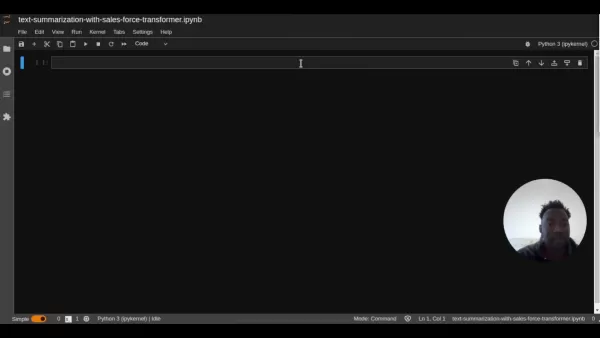 Salesforce’s Transformer Model Guide: AI Text Summarization Explained
In an era where information overload is the norm, AI-powered text summarization has become an indispensable tool for extracting key insights from lengthy documents. This comprehensive guide examines Salesforce's groundbreaking AI summarization techno
Salesforce’s Transformer Model Guide: AI Text Summarization Explained
In an era where information overload is the norm, AI-powered text summarization has become an indispensable tool for extracting key insights from lengthy documents. This comprehensive guide examines Salesforce's groundbreaking AI summarization techno
 Generate Unique Brand Names Instantly with Namflix AI Business Name Generator - Free Tool!
Crafting Your Perfect Brand Identity with AIIn today's competitive digital marketplace, establishing a distinctive brand identity starts with choosing the perfect name - one that captures your unique value proposition while resonating with your targe
Generate Unique Brand Names Instantly with Namflix AI Business Name Generator - Free Tool!
Crafting Your Perfect Brand Identity with AIIn today's competitive digital marketplace, establishing a distinctive brand identity starts with choosing the perfect name - one that captures your unique value proposition while resonating with your targe
 July 22, 2025 at 2:33:07 AM EDT
July 22, 2025 at 2:33:07 AM EDT
This AI texture generator sounds like a game-changer for 3D artists! 😮 I wonder how Poly stacks up against traditional methods in speed and quality. Excited to see it in action!


 0
0
 April 25, 2025 at 6:55:56 PM EDT
April 25, 2025 at 6:55:56 PM EDT
Der KI-Texturgenerator von Poly ist ein Gamechanger für 3D-Kunst! Es ist jetzt so einfach, beeindruckende PBR-Texturen zu erstellen. Zuerst war ich skeptisch, aber er beschleunigt wirklich meinen Arbeitsablauf. Ich wünschte nur, es gäbe mehr Vielfalt bei den Texturstilen. Trotzdem ein Muss für jeden 3D-Künstler! 🎨


 0
0
 April 25, 2025 at 10:27:21 AM EDT
April 25, 2025 at 10:27:21 AM EDT
El generador de texturas de IA de Poly es una revolución para el arte 3D. Ahora es tan fácil crear texturas PBR impresionantes. Al principio estaba escéptico, pero realmente acelera mi flujo de trabajo. Solo desearía que tuviera más variedad en los estilos de textura. Aún así, es imprescindible para cualquier artista 3D. 🎨


 0
0
 April 25, 2025 at 9:53:11 AM EDT
April 25, 2025 at 9:53:11 AM EDT
Poly's AI texture generator is a game-changer for 3D art! It's so easy to create stunning PBR textures now. I was skeptical at first, but it really does speed up my workflow. Only wish it had more variety in texture styles. Still, a must-have for any 3D artist! 🎨


 0
0
 April 25, 2025 at 5:18:25 AM EDT
April 25, 2025 at 5:18:25 AM EDT
Poly is a game-changer for 3D artists! The AI texture generator makes creating PBR textures a breeze. I've saved so much time and the results are stunning. Only wish it had more customization options. Still, a must-have for any 3D modeler! 🔥


 0
0
 April 25, 2025 at 4:16:28 AM EDT
April 25, 2025 at 4:16:28 AM EDT
O gerador de texturas de IA da Poly é uma revolução para a arte 3D! Agora é tão fácil criar texturas PBR impressionantes. No início, eu estava cético, mas realmente acelera meu fluxo de trabalho. Só gostaria que tivesse mais variedade nos estilos de textura. Ainda assim, é essencial para qualquer artista 3D! 🎨


 0
0





























