2024's Top AI Tools Transforming UI/UX Design
Artificial intelligence is reshaping the world of UI/UX design, making it easier and more exciting for designers to craft stunning interfaces. As we step into 2024, the market is buzzing with AI-powered tools that support designers at every step, from the initial brainstorming to the final touches. These tools harness the power of machine learning to not only speed up tasks but also offer smart insights and design enhancements. Let's dive into some of the leading AI tools that are changing the game in UI/UX design, making the process smoother and more impactful.
Key Points
- AI is revolutionizing UI/UX design by boosting creativity and streamlining workflows.
- Design tools powered by AI help with suggestions for layout, color, and typography.
- AI-driven research offers deep insights for creating personalized designs.
- Figma uses AI to enhance design processes and facilitate seamless collaboration.
- Sketch focuses on real-time teamwork and AI-powered plugins for UI design.
- Khroma assists designers in finding unique and carefully curated color palettes.
- Wizard automates design tasks, turning sketches into code.
- Marvel AI is great for collaboration and prototyping, with AI helping to create icons, logos, and graphics.
- Framer is key for building interactive and user-friendly web experiences.
- Dora AI lets designers describe designs in simple English, which AI then translates into functional elements.
The Impact of AI on UI/UX Design
Revolutionizing the Design Process
The integration of AI into UI/UX design is truly transforming how we work. It's like having a super-smart assistant that helps us understand user behavior, design preferences, and potential usability issues by analyzing tons of data. This data-driven approach empowers us to make informed decisions, resulting in more effective designs and better user experiences.

AI takes care of the repetitive stuff—think wireframing, generating design variations, and testing usability—freeing us up to focus on the fun, creative parts of design. It's a game-changer for productivity and innovation. Plus, AI tools give us a nudge in the right direction with layout, color, and typography suggestions, making our interfaces not only functional but also visually appealing.
The beauty of AI goes beyond just individual tasks; it touches the entire design workflow. With AI-driven research, we can tailor our designs to meet the specific needs and preferences of our audience, ensuring a more engaging and intuitive experience. As AI continues to evolve, we're looking at even more exciting advancements in the future, promising to revolutionize the industry and help us create exceptional user experiences.
Enhancing Creativity and Personalization
AI isn't just about making things faster; it's also about sparking creativity and personalizing experiences. Imagine tools that not only suggest design ideas but also explore different layout options and recommend color schemes that fit your brand's vibe and target audience. These tools can delve into user data to create personalized interfaces, adjusting to individual preferences and behaviors.
By tapping into machine learning, AI can spot patterns and trends in user data that might be invisible to us. This insight lets us create more targeted and impactful designs that really connect with users. For instance, AI can analyze how users interact with an app to suggest the best spot for a call-to-action button or the most effective messaging to boost conversions.
In today's competitive landscape, where personalized experiences are the norm, AI's ability to tailor interfaces is invaluable. It helps us craft engaging and intuitive designs that keep users coming back. Plus, AI can help us make our designs more accessible, ensuring everyone, including those with disabilities, can enjoy a seamless experience.
Spotlight on Top AI-Powered UI/UX Design Tools
Figma: A Collaborative Design Powerhouse
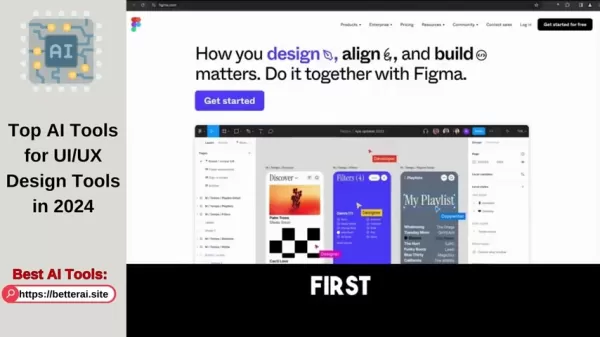
Figma has become a go-to for UI/UX designers, thanks to its cloud-based platform that makes collaboration a breeze. It's like having a team of digital helpers who enhance the design process with AI. Figma's real-time collaboration feature lets multiple designers work together seamlessly, while its AI algorithms offer smart suggestions for layout, color, and typography. Plus, with version control, prototyping capabilities, and an extensive plugin ecosystem, Figma is a powerhouse that boosts productivity and design quality, all while keeping teamwork smooth and cost-effective.
Sketch: Emphasizing Real-Time Collaboration and AI Plugins
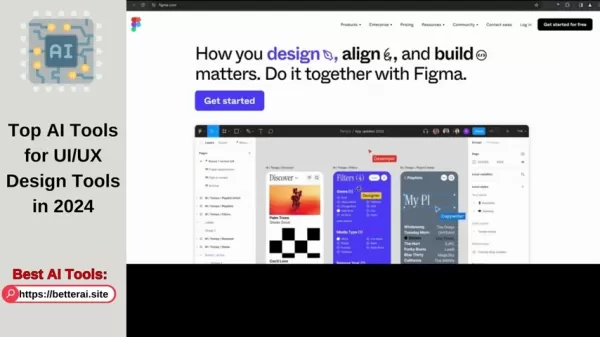
Sketch is all about making design collaboration smooth and efficient on Mac. It's packed with real-time collaboration features and AI-powered plugins that streamline the design process. One standout feature is Sketch to React, which uses AI to convert designs into working code, saving developers a ton of time. With its symbol library and vector-based design capabilities, Sketch ensures designs are consistent and scalable, making it a top choice for designers looking to enhance their workflow and design quality.
Khroma: Discovering Unique Color Palettes with AI
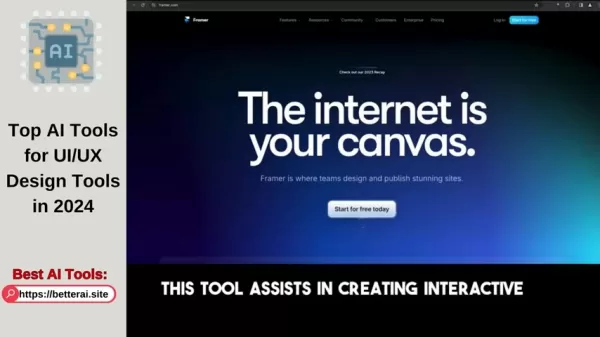
Khroma is a designer's dream for finding unique and well-curated color palettes. It's like having a color consultant that learns your style and suggests palettes that match your taste. Khroma's AI algorithms analyze your design preferences to generate visually appealing color options, while also ensuring the palettes are accessible to users with visual impairments. This tool is a game-changer for boosting creativity and saving time on color selection.
Wizard: Automating Design Processes with AI
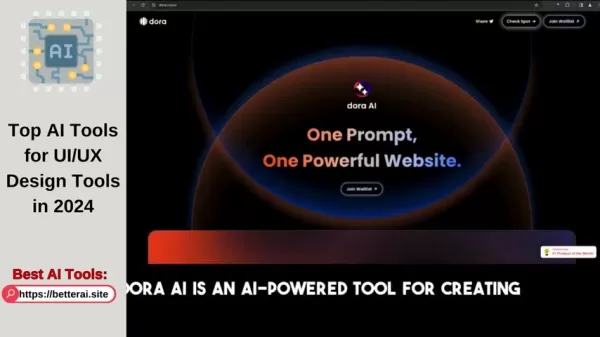
Wizard is all about speeding up the design process by turning sketches into code. It's like having a magic wand that automates the design-to-code transition, saving developers time and effort. Wizard's AI comprehends graphical user interfaces, generating accurate code automatically. This tool not only increases efficiency but also improves design quality and reduces costs, helping teams get their products to market faster.
Marvel AI: A Collaboration and Prototyping Powerhouse
Marvel AI is your go-to for collaboration and prototyping, with AI making tasks like creating icons, logos, and graphics a breeze. It's like having a team of AI assistants that help you design and test prototypes in real-time. With features like user testing and version control, Marvel AI ensures you can create high-quality designs that meet user needs, all while fostering seamless teamwork.
Framer: Crafting Interactive Web Experiences with AI
Framer is perfect for building interactive and user-friendly web experiences. It's like having a toolkit that lets you add cool interactivity using JavaScript and simulate real-world physics. Framer's AI-powered features help increase user engagement and create more immersive experiences. With its code components, collaboration features, and prototyping capabilities, Framer is a must-have for any designer looking to elevate their web designs.
Dora AI: Simplifying Website Creation with Plain English
Dora AI is a game-changer for creating complex and responsive websites. It's like having a translator that turns your plain English descriptions into functional website components. Dora AI's natural language interface simplifies the website creation process, making it easier and more efficient. With features like responsive design, collaboration, and prototyping, Dora AI is a valuable tool for any designer looking to build websites quickly and easily.
Getting Started with AI in UI/UX Design
Step 1: Identify Your Needs
Before jumping into AI-powered tools, take a moment to figure out what you need most. What tasks are slowing you down? Where do you need a creative boost? What user insights are you missing? By pinpointing your challenges, you can choose the AI tools that will help you the most.
Step 2: Explore Available Tools
With your needs in mind, start exploring the AI tools out there. The ones we've covered here are a great starting point, but there are plenty more to discover. Use free trials and demos to see which tools fit your workflow best. Consider factors like price, features, ease of use, and how well they integrate with your existing software.
Step 3: Integrate AI into Your Workflow
Once you've picked your tools, it's time to weave them into your design process. Start small, experimenting with AI on minor projects before scaling up. Don't be afraid to push boundaries and try new things. Remember, AI is here to enhance your creativity and efficiency, not replace it. Use it to automate the boring stuff, spark new ideas, and gain insights, but always keep your creative vision at the forefront.
Step 4: Stay Up-to-Date
AI is constantly evolving, so staying informed is key. Keep up with industry blogs, attend conferences, and join online communities to learn about the latest AI technologies and best practices. By staying in the loop, you can keep refining your design workflow and make the most of AI.
Pricing Models for AI-Powered UI/UX Tools
Understanding the Costs
When considering AI-powered UI/UX tools, it's crucial to understand their pricing models to plan your budget and assess ROI. These tools often offer different subscription plans with varying features. For instance, Figma has a free plan for basic needs, with paid plans starting at around $12 per editor/month, billed annually. Sketch offers a subscription for about $9 per editor/month, billed annually. Khroma has a one-time purchase or subscription model, while Wizard and Marvel AI offer free plans for personal use with paid options starting at around $15 and $12 per month, respectively. Framer's paid plans start at approximately $20 per month, and Dora AI, currently in beta, is expected to offer a range of plans. Evaluate the features within each pricing tier to find the most cost-effective option for your needs.
Advantages and Disadvantages of AI-Powered UI/UX Design Tools
Pros
- Increased Efficiency: Automates repetitive tasks and streamlines design workflows.
- Enhanced Creativity: Generates design ideas and suggests innovative color schemes.
- Data-Driven Insights: Provides valuable insights into user behavior and preferences.
- Improved Collaboration: Facilitates seamless teamwork among designers and developers.
- Personalized User Experiences: Creates tailored interfaces based on individual needs.
Cons
- Cost: AI-powered tools can be pricey, especially for small teams and individual designers.
- Learning Curve: Some tools may take time to master.
- Lack of Creative Control: AI suggestions may not always align with a designer's vision.
- Dependence on Technology: Over-reliance on AI can stifle creativity and originality.
- Ethical Concerns: AI-driven personalization raises questions about data privacy and user manipulation.
Key Features of AI-Driven UI/UX Design Tools
Maximizing Design Efficiency
AI-driven UI/UX tools come packed with features that boost design efficiency and enhance user experiences. They use machine learning and data analysis to automate tasks, offer smart suggestions, and facilitate collaboration. Highlights include AI-powered design suggestions, automated code generation, intelligent color palette creation, real-time collaboration, prototyping and user testing, and personalized user experiences. These features empower designers to create more efficient, effective, and engaging interfaces.
Use Cases for AI in UI/UX Design
Transforming Design Workflows
AI-driven tools transform design workflows across various scenarios. They're used for website design, mobile app design, prototyping, user research, accessibility design, and branding. Whether you're creating responsive websites with Dora AI and Framer, designing mobile app interfaces with Figma and Sketch, or prototyping with Marvel AI and Framer, AI helps you create innovative and user-centric experiences across platforms and devices.
Frequently Asked Questions about AI in UI/UX Design
What are the key benefits of using AI in UI/UX design?
AI in UI/UX design offers benefits like increased efficiency, enhanced creativity, data-driven insights, improved collaboration, and personalized user experiences. It automates repetitive tasks, sparks new ideas, and helps tailor interfaces to individual needs.
How can AI help with prototyping?
AI enhances prototyping by automating tasks and providing insights. It can generate interactive prototypes from sketches or descriptions, analyze user interactions, and create personalized prototypes for targeted testing.
Are there any ethical concerns associated with using AI in UI/UX design?
Yes, ethical concerns include data privacy and user manipulation. AI personalization relies on user data, raising questions about its use and protection. Additionally, AI can influence user behavior, which needs careful consideration to avoid harm.
What is the future of AI in UI/UX design?
The future of AI in UI/UX design looks bright, with continued advancements expected to automate tasks, generate ideas, and provide insights. AI tools will become more sophisticated and user-friendly, helping designers create exceptional user experiences.
Related Questions
What skills are essential for a UI/UX designer in 2024?
In 2024, UI/UX designers need a mix of traditional and modern skills to stay competitive. Essential skills include proficiency in design tools like Figma, Sketch, and Adobe XD, understanding of front-end development with HTML, CSS, and JavaScript, and familiarity with user testing and analytics. Core design principles such as visual design, interaction design, and information architecture are crucial, as are soft skills like empathy, communication, and problem-solving. Staying updated with emerging technologies like AI, VR, and AR, and having a strong portfolio showcasing diverse projects, are also vital. Continuous learning and adaptability are key to thriving in the evolving design landscape.
Related article
 AI-Powered Cover Letters: Expert Guide for Journal Submissions
In today's competitive academic publishing environment, crafting an effective cover letter can make the crucial difference in your manuscript's acceptance. Discover how AI-powered tools like ChatGPT can streamline this essential task, helping you cre
AI-Powered Cover Letters: Expert Guide for Journal Submissions
In today's competitive academic publishing environment, crafting an effective cover letter can make the crucial difference in your manuscript's acceptance. Discover how AI-powered tools like ChatGPT can streamline this essential task, helping you cre
 US to Sanction Foreign Officials Over Social Media Regulations
US Takes Stand Against Global Digital Content Regulations
The State Department issued a sharp diplomatic rebuke this week targeting European digital governance policies, signaling escalating tensions over control of online platforms. Secretary Marco
US to Sanction Foreign Officials Over Social Media Regulations
US Takes Stand Against Global Digital Content Regulations
The State Department issued a sharp diplomatic rebuke this week targeting European digital governance policies, signaling escalating tensions over control of online platforms. Secretary Marco
 Ultimate Guide to AI-Powered YouTube Video Summarizers
In our information-rich digital landscape, AI-powered YouTube video summarizers have become indispensable for efficient content consumption. This in-depth guide explores how to build a sophisticated summarization tool using cutting-edge NLP technolog
Comments (23)
0/200
Ultimate Guide to AI-Powered YouTube Video Summarizers
In our information-rich digital landscape, AI-powered YouTube video summarizers have become indispensable for efficient content consumption. This in-depth guide explores how to build a sophisticated summarization tool using cutting-edge NLP technolog
Comments (23)
0/200
![PaulMartínez]() PaulMartínez
PaulMartínez
 August 19, 2025 at 9:01:13 AM EDT
August 19, 2025 at 9:01:13 AM EDT
AI tools for UI/UX sound cool, but are they making designers lazy or just leveling up creativity? 🤔 Excited to see where this goes in 2024!


 0
0
![TerryAdams]() TerryAdams
TerryAdams
 August 4, 2025 at 2:01:00 AM EDT
August 4, 2025 at 2:01:00 AM EDT
C'est incroyable comment l'IA transforme le design UI/UX ! Ces outils rendent tout tellement plus fluide, mais je me demande si les designers ne vont pas devenir trop dépendants. 😅 Qu'en pensez-vous ?


 0
0
![RaymondNelson]() RaymondNelson
RaymondNelson
 August 2, 2025 at 11:08:37 AM EDT
August 2, 2025 at 11:08:37 AM EDT
AI in UI/UX design sounds like a game-changer! I'm curious how these tools balance creativity with automation—can they really match a human designer's spark? 🤔


 0
0
![TerryGonzález]() TerryGonzález
TerryGonzález
 April 25, 2025 at 8:54:18 PM EDT
April 25, 2025 at 8:54:18 PM EDT
These AI tools for UI/UX design in 2024 are just mind-blowing! They make the whole process so smooth and fun, I feel like a kid in a candy store every time I use them. The only downside? I spend too much time playing around with all the options! 🤓 Anyone else feel the same?


 0
0
![HaroldLopez]() HaroldLopez
HaroldLopez
 April 25, 2025 at 2:37:31 AM EDT
April 25, 2025 at 2:37:31 AM EDT
2024년 UI/UX 디자인을 위한 AI 도구들은 정말 놀랍습니다! 인터페이스 디자인이 훨씬 쉬워지고 재미있어졌어요. 몇 가지를 시도해봤는데, 정말로 워크플로우가 빨라졌어요. 유일한 단점은 조금 비싸다는 점이지만, 디자인에 진지하다면 완전히 가치가 있습니다! 🎨


 0
0
![NicholasClark]() NicholasClark
NicholasClark
 April 25, 2025 at 1:05:27 AM EDT
April 25, 2025 at 1:05:27 AM EDT
2024年のUI/UXデザインのためのAIツールは本当に素晴らしいですね!デザインのプロセスがスムーズで楽しく、毎回使うのが楽しみです。唯一の欠点は、オプションが多すぎて遊びすぎてしまうことです!😅 みなさんも同じ気持ちですか?


 0
0
Artificial intelligence is reshaping the world of UI/UX design, making it easier and more exciting for designers to craft stunning interfaces. As we step into 2024, the market is buzzing with AI-powered tools that support designers at every step, from the initial brainstorming to the final touches. These tools harness the power of machine learning to not only speed up tasks but also offer smart insights and design enhancements. Let's dive into some of the leading AI tools that are changing the game in UI/UX design, making the process smoother and more impactful.
Key Points
- AI is revolutionizing UI/UX design by boosting creativity and streamlining workflows.
- Design tools powered by AI help with suggestions for layout, color, and typography.
- AI-driven research offers deep insights for creating personalized designs.
- Figma uses AI to enhance design processes and facilitate seamless collaboration.
- Sketch focuses on real-time teamwork and AI-powered plugins for UI design.
- Khroma assists designers in finding unique and carefully curated color palettes.
- Wizard automates design tasks, turning sketches into code.
- Marvel AI is great for collaboration and prototyping, with AI helping to create icons, logos, and graphics.
- Framer is key for building interactive and user-friendly web experiences.
- Dora AI lets designers describe designs in simple English, which AI then translates into functional elements.
The Impact of AI on UI/UX Design
Revolutionizing the Design Process
The integration of AI into UI/UX design is truly transforming how we work. It's like having a super-smart assistant that helps us understand user behavior, design preferences, and potential usability issues by analyzing tons of data. This data-driven approach empowers us to make informed decisions, resulting in more effective designs and better user experiences.

AI takes care of the repetitive stuff—think wireframing, generating design variations, and testing usability—freeing us up to focus on the fun, creative parts of design. It's a game-changer for productivity and innovation. Plus, AI tools give us a nudge in the right direction with layout, color, and typography suggestions, making our interfaces not only functional but also visually appealing.
The beauty of AI goes beyond just individual tasks; it touches the entire design workflow. With AI-driven research, we can tailor our designs to meet the specific needs and preferences of our audience, ensuring a more engaging and intuitive experience. As AI continues to evolve, we're looking at even more exciting advancements in the future, promising to revolutionize the industry and help us create exceptional user experiences.
Enhancing Creativity and Personalization
AI isn't just about making things faster; it's also about sparking creativity and personalizing experiences. Imagine tools that not only suggest design ideas but also explore different layout options and recommend color schemes that fit your brand's vibe and target audience. These tools can delve into user data to create personalized interfaces, adjusting to individual preferences and behaviors.
By tapping into machine learning, AI can spot patterns and trends in user data that might be invisible to us. This insight lets us create more targeted and impactful designs that really connect with users. For instance, AI can analyze how users interact with an app to suggest the best spot for a call-to-action button or the most effective messaging to boost conversions.
In today's competitive landscape, where personalized experiences are the norm, AI's ability to tailor interfaces is invaluable. It helps us craft engaging and intuitive designs that keep users coming back. Plus, AI can help us make our designs more accessible, ensuring everyone, including those with disabilities, can enjoy a seamless experience.
Spotlight on Top AI-Powered UI/UX Design Tools
Figma: A Collaborative Design Powerhouse
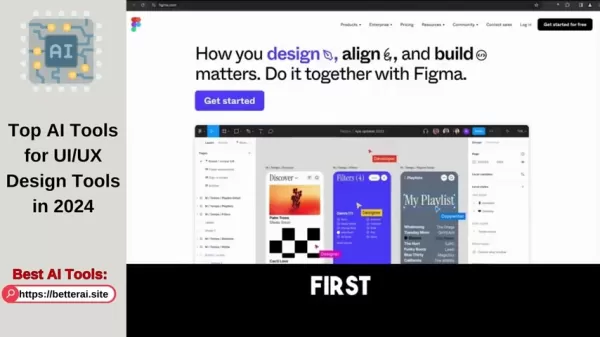
Figma has become a go-to for UI/UX designers, thanks to its cloud-based platform that makes collaboration a breeze. It's like having a team of digital helpers who enhance the design process with AI. Figma's real-time collaboration feature lets multiple designers work together seamlessly, while its AI algorithms offer smart suggestions for layout, color, and typography. Plus, with version control, prototyping capabilities, and an extensive plugin ecosystem, Figma is a powerhouse that boosts productivity and design quality, all while keeping teamwork smooth and cost-effective.
Sketch: Emphasizing Real-Time Collaboration and AI Plugins
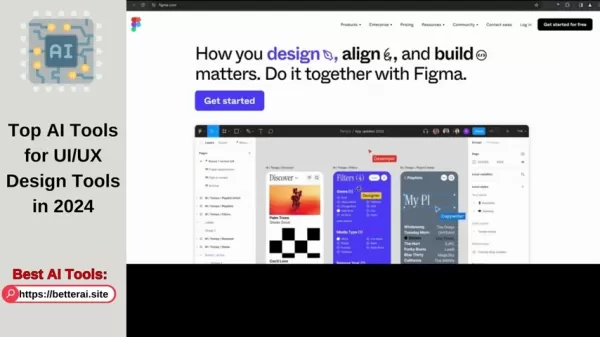
Sketch is all about making design collaboration smooth and efficient on Mac. It's packed with real-time collaboration features and AI-powered plugins that streamline the design process. One standout feature is Sketch to React, which uses AI to convert designs into working code, saving developers a ton of time. With its symbol library and vector-based design capabilities, Sketch ensures designs are consistent and scalable, making it a top choice for designers looking to enhance their workflow and design quality.
Khroma: Discovering Unique Color Palettes with AI
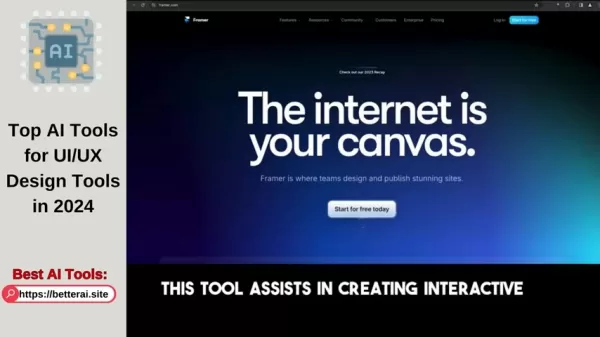
Khroma is a designer's dream for finding unique and well-curated color palettes. It's like having a color consultant that learns your style and suggests palettes that match your taste. Khroma's AI algorithms analyze your design preferences to generate visually appealing color options, while also ensuring the palettes are accessible to users with visual impairments. This tool is a game-changer for boosting creativity and saving time on color selection.
Wizard: Automating Design Processes with AI
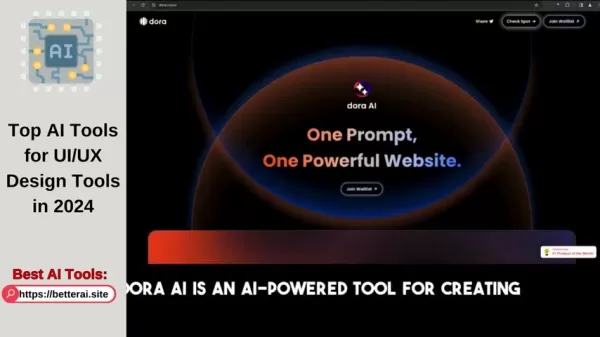
Wizard is all about speeding up the design process by turning sketches into code. It's like having a magic wand that automates the design-to-code transition, saving developers time and effort. Wizard's AI comprehends graphical user interfaces, generating accurate code automatically. This tool not only increases efficiency but also improves design quality and reduces costs, helping teams get their products to market faster.
Marvel AI: A Collaboration and Prototyping Powerhouse
Marvel AI is your go-to for collaboration and prototyping, with AI making tasks like creating icons, logos, and graphics a breeze. It's like having a team of AI assistants that help you design and test prototypes in real-time. With features like user testing and version control, Marvel AI ensures you can create high-quality designs that meet user needs, all while fostering seamless teamwork.
Framer: Crafting Interactive Web Experiences with AI
Framer is perfect for building interactive and user-friendly web experiences. It's like having a toolkit that lets you add cool interactivity using JavaScript and simulate real-world physics. Framer's AI-powered features help increase user engagement and create more immersive experiences. With its code components, collaboration features, and prototyping capabilities, Framer is a must-have for any designer looking to elevate their web designs.
Dora AI: Simplifying Website Creation with Plain English
Dora AI is a game-changer for creating complex and responsive websites. It's like having a translator that turns your plain English descriptions into functional website components. Dora AI's natural language interface simplifies the website creation process, making it easier and more efficient. With features like responsive design, collaboration, and prototyping, Dora AI is a valuable tool for any designer looking to build websites quickly and easily.
Getting Started with AI in UI/UX Design
Step 1: Identify Your Needs
Before jumping into AI-powered tools, take a moment to figure out what you need most. What tasks are slowing you down? Where do you need a creative boost? What user insights are you missing? By pinpointing your challenges, you can choose the AI tools that will help you the most.
Step 2: Explore Available Tools
With your needs in mind, start exploring the AI tools out there. The ones we've covered here are a great starting point, but there are plenty more to discover. Use free trials and demos to see which tools fit your workflow best. Consider factors like price, features, ease of use, and how well they integrate with your existing software.
Step 3: Integrate AI into Your Workflow
Once you've picked your tools, it's time to weave them into your design process. Start small, experimenting with AI on minor projects before scaling up. Don't be afraid to push boundaries and try new things. Remember, AI is here to enhance your creativity and efficiency, not replace it. Use it to automate the boring stuff, spark new ideas, and gain insights, but always keep your creative vision at the forefront.
Step 4: Stay Up-to-Date
AI is constantly evolving, so staying informed is key. Keep up with industry blogs, attend conferences, and join online communities to learn about the latest AI technologies and best practices. By staying in the loop, you can keep refining your design workflow and make the most of AI.
Pricing Models for AI-Powered UI/UX Tools
Understanding the Costs
When considering AI-powered UI/UX tools, it's crucial to understand their pricing models to plan your budget and assess ROI. These tools often offer different subscription plans with varying features. For instance, Figma has a free plan for basic needs, with paid plans starting at around $12 per editor/month, billed annually. Sketch offers a subscription for about $9 per editor/month, billed annually. Khroma has a one-time purchase or subscription model, while Wizard and Marvel AI offer free plans for personal use with paid options starting at around $15 and $12 per month, respectively. Framer's paid plans start at approximately $20 per month, and Dora AI, currently in beta, is expected to offer a range of plans. Evaluate the features within each pricing tier to find the most cost-effective option for your needs.
Advantages and Disadvantages of AI-Powered UI/UX Design Tools
Pros
- Increased Efficiency: Automates repetitive tasks and streamlines design workflows.
- Enhanced Creativity: Generates design ideas and suggests innovative color schemes.
- Data-Driven Insights: Provides valuable insights into user behavior and preferences.
- Improved Collaboration: Facilitates seamless teamwork among designers and developers.
- Personalized User Experiences: Creates tailored interfaces based on individual needs.
Cons
- Cost: AI-powered tools can be pricey, especially for small teams and individual designers.
- Learning Curve: Some tools may take time to master.
- Lack of Creative Control: AI suggestions may not always align with a designer's vision.
- Dependence on Technology: Over-reliance on AI can stifle creativity and originality.
- Ethical Concerns: AI-driven personalization raises questions about data privacy and user manipulation.
Key Features of AI-Driven UI/UX Design Tools
Maximizing Design Efficiency
AI-driven UI/UX tools come packed with features that boost design efficiency and enhance user experiences. They use machine learning and data analysis to automate tasks, offer smart suggestions, and facilitate collaboration. Highlights include AI-powered design suggestions, automated code generation, intelligent color palette creation, real-time collaboration, prototyping and user testing, and personalized user experiences. These features empower designers to create more efficient, effective, and engaging interfaces.
Use Cases for AI in UI/UX Design
Transforming Design Workflows
AI-driven tools transform design workflows across various scenarios. They're used for website design, mobile app design, prototyping, user research, accessibility design, and branding. Whether you're creating responsive websites with Dora AI and Framer, designing mobile app interfaces with Figma and Sketch, or prototyping with Marvel AI and Framer, AI helps you create innovative and user-centric experiences across platforms and devices.
Frequently Asked Questions about AI in UI/UX Design
What are the key benefits of using AI in UI/UX design?
AI in UI/UX design offers benefits like increased efficiency, enhanced creativity, data-driven insights, improved collaboration, and personalized user experiences. It automates repetitive tasks, sparks new ideas, and helps tailor interfaces to individual needs.
How can AI help with prototyping?
AI enhances prototyping by automating tasks and providing insights. It can generate interactive prototypes from sketches or descriptions, analyze user interactions, and create personalized prototypes for targeted testing.
Are there any ethical concerns associated with using AI in UI/UX design?
Yes, ethical concerns include data privacy and user manipulation. AI personalization relies on user data, raising questions about its use and protection. Additionally, AI can influence user behavior, which needs careful consideration to avoid harm.
What is the future of AI in UI/UX design?
The future of AI in UI/UX design looks bright, with continued advancements expected to automate tasks, generate ideas, and provide insights. AI tools will become more sophisticated and user-friendly, helping designers create exceptional user experiences.
Related Questions
What skills are essential for a UI/UX designer in 2024?
In 2024, UI/UX designers need a mix of traditional and modern skills to stay competitive. Essential skills include proficiency in design tools like Figma, Sketch, and Adobe XD, understanding of front-end development with HTML, CSS, and JavaScript, and familiarity with user testing and analytics. Core design principles such as visual design, interaction design, and information architecture are crucial, as are soft skills like empathy, communication, and problem-solving. Staying updated with emerging technologies like AI, VR, and AR, and having a strong portfolio showcasing diverse projects, are also vital. Continuous learning and adaptability are key to thriving in the evolving design landscape.
 AI-Powered Cover Letters: Expert Guide for Journal Submissions
In today's competitive academic publishing environment, crafting an effective cover letter can make the crucial difference in your manuscript's acceptance. Discover how AI-powered tools like ChatGPT can streamline this essential task, helping you cre
AI-Powered Cover Letters: Expert Guide for Journal Submissions
In today's competitive academic publishing environment, crafting an effective cover letter can make the crucial difference in your manuscript's acceptance. Discover how AI-powered tools like ChatGPT can streamline this essential task, helping you cre
 US to Sanction Foreign Officials Over Social Media Regulations
US Takes Stand Against Global Digital Content Regulations
The State Department issued a sharp diplomatic rebuke this week targeting European digital governance policies, signaling escalating tensions over control of online platforms. Secretary Marco
US to Sanction Foreign Officials Over Social Media Regulations
US Takes Stand Against Global Digital Content Regulations
The State Department issued a sharp diplomatic rebuke this week targeting European digital governance policies, signaling escalating tensions over control of online platforms. Secretary Marco
 Ultimate Guide to AI-Powered YouTube Video Summarizers
In our information-rich digital landscape, AI-powered YouTube video summarizers have become indispensable for efficient content consumption. This in-depth guide explores how to build a sophisticated summarization tool using cutting-edge NLP technolog
Ultimate Guide to AI-Powered YouTube Video Summarizers
In our information-rich digital landscape, AI-powered YouTube video summarizers have become indispensable for efficient content consumption. This in-depth guide explores how to build a sophisticated summarization tool using cutting-edge NLP technolog
 August 19, 2025 at 9:01:13 AM EDT
August 19, 2025 at 9:01:13 AM EDT
AI tools for UI/UX sound cool, but are they making designers lazy or just leveling up creativity? 🤔 Excited to see where this goes in 2024!


 0
0
 August 4, 2025 at 2:01:00 AM EDT
August 4, 2025 at 2:01:00 AM EDT
C'est incroyable comment l'IA transforme le design UI/UX ! Ces outils rendent tout tellement plus fluide, mais je me demande si les designers ne vont pas devenir trop dépendants. 😅 Qu'en pensez-vous ?


 0
0
 August 2, 2025 at 11:08:37 AM EDT
August 2, 2025 at 11:08:37 AM EDT
AI in UI/UX design sounds like a game-changer! I'm curious how these tools balance creativity with automation—can they really match a human designer's spark? 🤔


 0
0
 April 25, 2025 at 8:54:18 PM EDT
April 25, 2025 at 8:54:18 PM EDT
These AI tools for UI/UX design in 2024 are just mind-blowing! They make the whole process so smooth and fun, I feel like a kid in a candy store every time I use them. The only downside? I spend too much time playing around with all the options! 🤓 Anyone else feel the same?


 0
0
 April 25, 2025 at 2:37:31 AM EDT
April 25, 2025 at 2:37:31 AM EDT
2024년 UI/UX 디자인을 위한 AI 도구들은 정말 놀랍습니다! 인터페이스 디자인이 훨씬 쉬워지고 재미있어졌어요. 몇 가지를 시도해봤는데, 정말로 워크플로우가 빨라졌어요. 유일한 단점은 조금 비싸다는 점이지만, 디자인에 진지하다면 완전히 가치가 있습니다! 🎨


 0
0
 April 25, 2025 at 1:05:27 AM EDT
April 25, 2025 at 1:05:27 AM EDT
2024年のUI/UXデザインのためのAIツールは本当に素晴らしいですね!デザインのプロセスがスムーズで楽しく、毎回使うのが楽しみです。唯一の欠点は、オプションが多すぎて遊びすぎてしまうことです!😅 みなさんも同じ気持ちですか?


 0
0





























