10 Best AI Tools for Data Analysts (April 2025)
Data Analysis: The Backbone of Modern Organizations
In today’s data-driven world, data analysis stands as one of the cornerstones of organizational success. It acts as the bridge between raw data and actionable insights, empowering businesses to refine their decision-making processes and stay ahead of the competition. The beauty of data analytics lies in its versatility—it caters to everyone, whether you’re a seasoned professional or someone just dipping their toes into the field. With numerous tools on the market, converting numbers into meaningful conclusions has never been easier.
The Role of AI in Analytics
AI is the secret sauce behind modern data analytics strategies. It provides an efficient, scalable, and accessible way to process and interpret data. By sifting through mountains of information, AI identifies hidden trends and patterns that can guide strategic improvements. Furthermore, when paired with traditional data, AI-powered solutions enable predictive analytics, helping organizations forecast future outcomes and assess risks effectively. Simply put, embracing AI means unlocking untapped potential within your data.
Top 10 AI Tools for Data Analysts
1. Julius AI
Julius AI is a game-changer for anyone looking to simplify data analysis without needing a PhD in statistics. This tool takes raw data and transforms it into clear, actionable insights using natural language prompts. Whether you’re dealing with spreadsheets, Google Sheets, or Postgres databases, Julius AI supports all major formats.
- Upload your data and ask questions directly in the chat interface.
- Get instant visualizations tailored to your queries.
- No coding required—perfect for beginners or those short on time.
Its ease of use makes it ideal for quick projects where you need answers fast.
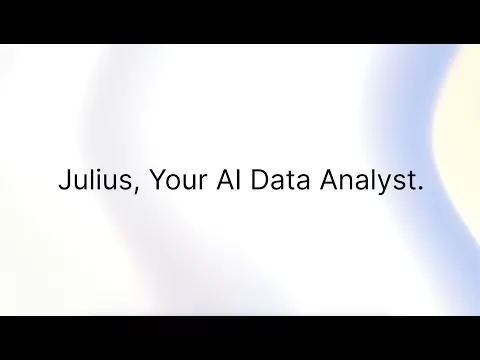
2. PowerDrill
PowerDrill AI isn’t just another analytics tool—it’s a powerhouse built for serious professionals. It allows you to upload files and interact with your data conversationally, thanks to its intuitive interface. Need predictions? PowerDrill excels at real-time trend analysis and customizable dashboards. Plus, it adheres to strict data privacy standards like GDPR and ISO.
- Integrate seamlessly with existing systems for maximum productivity.
- Access an active community of users on Discord for support.
- Generate detailed reports and share insights effortlessly.
While it does require a stable internet connection, its robust features make it worth every second.

3. DataLab
DataLab combines AI with a powerful IDE to create a seamless experience for data exploration. Through its chat interface, you can chat with your data, debug code, and generate reports—all within one platform. Collaboration? No problem. Teams can work together in real-time, sharing insights and maintaining version control effortlessly.
- Connect to diverse data sources like CSV files, Google Sheets, Snowflake, and BigQuery.
- Automatically update reports based on new data inputs.
- Enhance workflows with context-aware suggestions from the AI assistant.
Perfect for teams that value efficiency and teamwork.
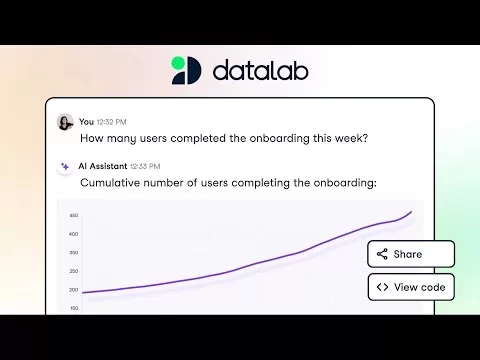
4. Echobase
Echobase is all about fostering collaboration while keeping your data safe. You can train AI agents to handle tasks like answering questions or analyzing data without writing a single line of code. Upload your files or connect to cloud storage, and you’re good to go.
- Train AI agents for various tasks without any programming skills.
- Assign roles and manage permissions within your team.
- Prioritize security with AWS encryption.
And yes, it’s free to try—no credit card required.

5. Microsoft Power BI
When it comes to business intelligence, few tools match the versatility of Microsoft Power BI. This platform allows you to connect to almost any data source, visualize your findings, and share reports securely across teams. If your organization already relies on Microsoft products, integrating Power BI becomes a breeze.
- Create personalized dashboards tailored to individual needs.
- Seamlessly integrate with Excel and Azure Machine Learning.
- Ensure data security with robust permissions management.
It’s a must-have for enterprises seeking a unified view of their data.
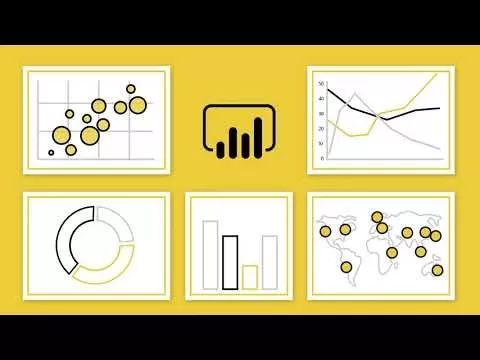
6. Polymer
Imagine transforming your spreadsheets into interactive databases without lifting a finger—that’s what Polymer does. This tool leverages AI to analyze your data and make it searchable, intelligent, and interactive instantly. No coding required, no lengthy setup process—just upload your file and let Polymer do the heavy lifting.
- Turn spreadsheets into dynamic databases in seconds.
- Make data exploration effortless for users of all skill levels.
- Used by professionals across industries, from marketers to content creators.
It’s perfect for those who want results fast.
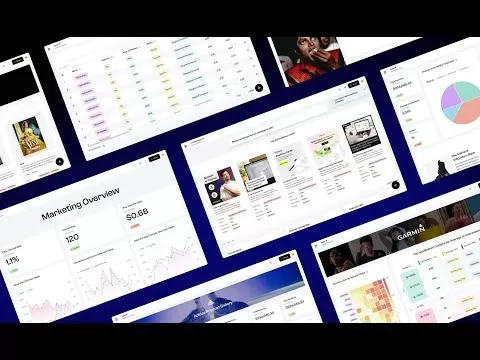
7. Akkio
Akkio is designed for beginners who want to dive into data analytics without getting overwhelmed. By uploading your dataset and selecting the variable you wish to predict, Akkio builds a neural network around it. It’s especially useful for predictive modeling in fields like marketing and sales.
- Build neural networks without prior coding experience.
- Get accuracy ratings for your models to validate results.
- Use 80% of your data for training and 20% for validation.
Whether you’re testing hypotheses or refining strategies, Akkio has got you covered.
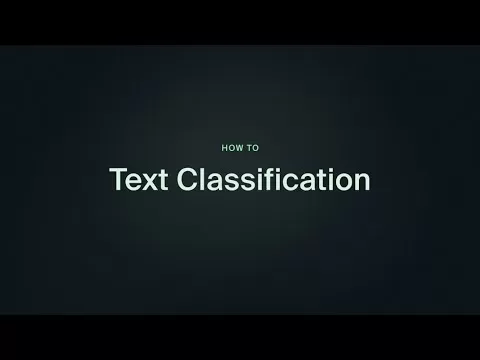
8. MonkeyLearn
MonkeyLearn focuses on text analysis, turning unstructured data into structured insights. Whether you’re managing customer feedback or monitoring social media mentions, MonkeyLearn automates tedious tasks like sorting and categorizing texts. Its keyword extraction feature ensures nothing slips through the cracks.
- Automate ticket classification and text sorting.
- Visualize data effortlessly with no coding required.
- Save hours by streamlining repetitive processes.
It’s an essential tool for businesses looking to scale their operations.

9. BlazeSQL
BlazeSQL bridges the gap between humans and SQL by translating natural language queries into executable code. This eliminates the need for deep technical expertise, allowing teams to focus on what truly matters—insights. With support for multiple SQL databases, BlazeSQL ensures flexibility and privacy.
- Generate complex SQL queries effortlessly.
- Keep your data private with local operations on the desktop version.
- Improve query generation over time with AI assistance.
Leading companies trust BlazeSQL to power their data-driven decisions.

10. Tableau
Tableau reigns supreme as one of the most popular data visualization tools available. Its drag-and-drop interface makes creating dashboards and reports a breeze, even for non-technical users. Combine this with its ability to run on both cloud and on-premises environments, and you’ve got a winner.
- Create interactive visualizations in minutes.
- Blend data from multiple sources effortlessly.
- Handle large datasets with ease.
Whether you’re presenting to stakeholders or exploring trends internally, Tableau keeps things simple yet powerful.

Related article
 "Dot AI Companion App Announces Closure, Discontinues Personalized Service"
Dot, an AI companion application designed to function as a personal friend and confidant, will cease operations, according to a Friday announcement from its developers. New Computer, the startup behind Dot, stated on its website that the service will
"Dot AI Companion App Announces Closure, Discontinues Personalized Service"
Dot, an AI companion application designed to function as a personal friend and confidant, will cease operations, according to a Friday announcement from its developers. New Computer, the startup behind Dot, stated on its website that the service will
 Anthropic Resolves Legal Case Over AI-Generated Book Piracy
Anthropic has reached a resolution in a significant copyright dispute with US authors, agreeing to a proposed class action settlement that avoids a potentially costly trial. The agreement, filed in court documents this Tuesday, stems from allegations
Anthropic Resolves Legal Case Over AI-Generated Book Piracy
Anthropic has reached a resolution in a significant copyright dispute with US authors, agreeing to a proposed class action settlement that avoids a potentially costly trial. The agreement, filed in court documents this Tuesday, stems from allegations
 Figma Releases AI-Powered App Builder Tool to All Users
Figma Make, the innovative prompt-to-app development platform unveiled earlier this year, has officially exited beta and rolled out to all users. This groundbreaking tool joins the ranks of AI-powered coding assistants like Google's Gemini Code Assis
Comments (2)
0/200
Figma Releases AI-Powered App Builder Tool to All Users
Figma Make, the innovative prompt-to-app development platform unveiled earlier this year, has officially exited beta and rolled out to all users. This groundbreaking tool joins the ranks of AI-powered coding assistants like Google's Gemini Code Assis
Comments (2)
0/200
![JoeGarcía]() JoeGarcía
JoeGarcía
 August 26, 2025 at 11:01:27 PM EDT
August 26, 2025 at 11:01:27 PM EDT
数据分析真是个宝藏技能!这篇文章列的10个AI工具看起来超实用,尤其是能自动处理海量数据的,感觉像是给分析师开了外挂🚀。不过这么多工具,选哪个好有点纠结,有没有人用过推荐一下?


 0
0
![WillieAdams]() WillieAdams
WillieAdams
 July 27, 2025 at 9:20:54 PM EDT
July 27, 2025 at 9:20:54 PM EDT
This article on AI tools for data analysts is super insightful! It's wild how these tools can turn raw data into gold for businesses. Anyone else excited about AI making data crunching easier? 😎


 0
Top News
Top AI Video Generators in 2025: Pika Labs Compared to Alternatives
Gemini 2.5 Pro Now Unlimited and Cheaper Than Claude, GPT-4o
AI Voiceover: Ultimate Guide to Realistic AI Voice Creation
Cambium's AI Transforms Waste Wood into Lumber
AI Builder and Power Automate Revolutionize Document Summarization
OpenAI Enhances AI Voice Assistant for Better Chats
How to Ensure Your Data is Trustworthy for AI Integration
NotebookLM Expands Globally, Adds Slides and Enhanced Fact-Checking
Tweaks to US Data Centers Could Unlock 76 GW of New Power Capacity
Google Utilizes AI to Suspend Over 39 Million Ad Accounts for Suspected Fraud
More
Featured
0
Top News
Top AI Video Generators in 2025: Pika Labs Compared to Alternatives
Gemini 2.5 Pro Now Unlimited and Cheaper Than Claude, GPT-4o
AI Voiceover: Ultimate Guide to Realistic AI Voice Creation
Cambium's AI Transforms Waste Wood into Lumber
AI Builder and Power Automate Revolutionize Document Summarization
OpenAI Enhances AI Voice Assistant for Better Chats
How to Ensure Your Data is Trustworthy for AI Integration
NotebookLM Expands Globally, Adds Slides and Enhanced Fact-Checking
Tweaks to US Data Centers Could Unlock 76 GW of New Power Capacity
Google Utilizes AI to Suspend Over 39 Million Ad Accounts for Suspected Fraud
More
Featured
 Claude
Meet Claude: Your AI Assistant for Smart
Claude
Meet Claude: Your AI Assistant for Smart
 Cici AI
Ever wondered what Cici AI is all about?
Cici AI
Ever wondered what Cici AI is all about?
 Gemini
Ever wondered what the buzz about Gemini
Gemini
Ever wondered what the buzz about Gemini
 DeepSeek
Ever wondered what DeepSeek is all about
DeepSeek
Ever wondered what DeepSeek is all about
 Grok
Ever heard of Grok? It's this nifty AI a
Grok
Ever heard of Grok? It's this nifty AI a
 ChatGPT
Ever wondered what ChatGPT is all about?
ChatGPT
Ever wondered what ChatGPT is all about?
 OpenAI
Ever wondered what the buzz around OpenA
OpenAI
Ever wondered what the buzz around OpenA
 Tencent Hunyuan
Tencent Hunyuan-Large, huh? It's like th
Tencent Hunyuan
Tencent Hunyuan-Large, huh? It's like th
 Qwen AI
Ever wondered what Qwen AI is all about?
Qwen AI
Ever wondered what Qwen AI is all about?
 Runway
Ever wondered how to turn your regular v
More
Runway
Ever wondered how to turn your regular v
More
Data Analysis: The Backbone of Modern Organizations
In today’s data-driven world, data analysis stands as one of the cornerstones of organizational success. It acts as the bridge between raw data and actionable insights, empowering businesses to refine their decision-making processes and stay ahead of the competition. The beauty of data analytics lies in its versatility—it caters to everyone, whether you’re a seasoned professional or someone just dipping their toes into the field. With numerous tools on the market, converting numbers into meaningful conclusions has never been easier.
The Role of AI in Analytics
AI is the secret sauce behind modern data analytics strategies. It provides an efficient, scalable, and accessible way to process and interpret data. By sifting through mountains of information, AI identifies hidden trends and patterns that can guide strategic improvements. Furthermore, when paired with traditional data, AI-powered solutions enable predictive analytics, helping organizations forecast future outcomes and assess risks effectively. Simply put, embracing AI means unlocking untapped potential within your data.
Top 10 AI Tools for Data Analysts
1. Julius AI
Julius AI is a game-changer for anyone looking to simplify data analysis without needing a PhD in statistics. This tool takes raw data and transforms it into clear, actionable insights using natural language prompts. Whether you’re dealing with spreadsheets, Google Sheets, or Postgres databases, Julius AI supports all major formats.
- Upload your data and ask questions directly in the chat interface.
- Get instant visualizations tailored to your queries.
- No coding required—perfect for beginners or those short on time.
Its ease of use makes it ideal for quick projects where you need answers fast.
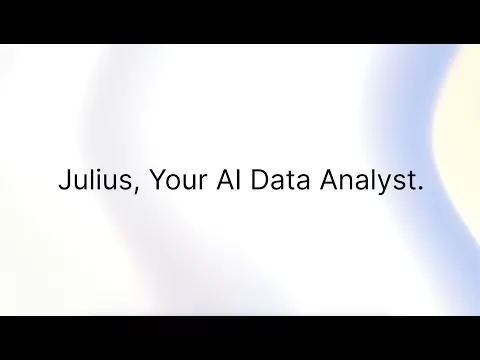
2. PowerDrill
PowerDrill AI isn’t just another analytics tool—it’s a powerhouse built for serious professionals. It allows you to upload files and interact with your data conversationally, thanks to its intuitive interface. Need predictions? PowerDrill excels at real-time trend analysis and customizable dashboards. Plus, it adheres to strict data privacy standards like GDPR and ISO.
- Integrate seamlessly with existing systems for maximum productivity.
- Access an active community of users on Discord for support.
- Generate detailed reports and share insights effortlessly.
While it does require a stable internet connection, its robust features make it worth every second.

3. DataLab
DataLab combines AI with a powerful IDE to create a seamless experience for data exploration. Through its chat interface, you can chat with your data, debug code, and generate reports—all within one platform. Collaboration? No problem. Teams can work together in real-time, sharing insights and maintaining version control effortlessly.
- Connect to diverse data sources like CSV files, Google Sheets, Snowflake, and BigQuery.
- Automatically update reports based on new data inputs.
- Enhance workflows with context-aware suggestions from the AI assistant.
Perfect for teams that value efficiency and teamwork.
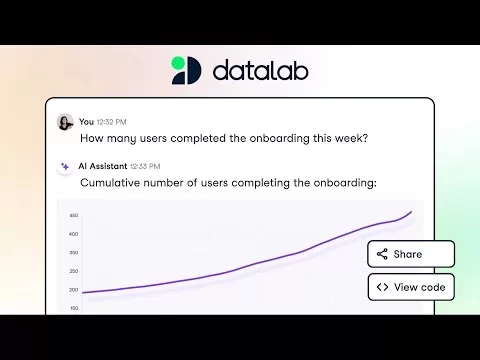
4. Echobase
Echobase is all about fostering collaboration while keeping your data safe. You can train AI agents to handle tasks like answering questions or analyzing data without writing a single line of code. Upload your files or connect to cloud storage, and you’re good to go.
- Train AI agents for various tasks without any programming skills.
- Assign roles and manage permissions within your team.
- Prioritize security with AWS encryption.
And yes, it’s free to try—no credit card required.

5. Microsoft Power BI
When it comes to business intelligence, few tools match the versatility of Microsoft Power BI. This platform allows you to connect to almost any data source, visualize your findings, and share reports securely across teams. If your organization already relies on Microsoft products, integrating Power BI becomes a breeze.
- Create personalized dashboards tailored to individual needs.
- Seamlessly integrate with Excel and Azure Machine Learning.
- Ensure data security with robust permissions management.
It’s a must-have for enterprises seeking a unified view of their data.
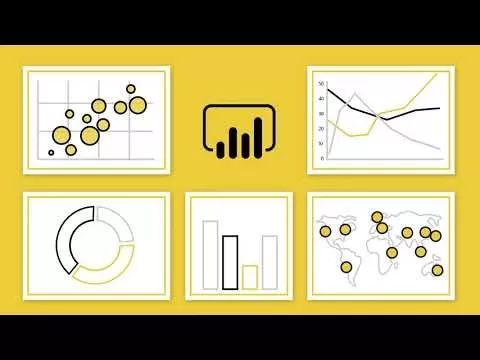
6. Polymer
Imagine transforming your spreadsheets into interactive databases without lifting a finger—that’s what Polymer does. This tool leverages AI to analyze your data and make it searchable, intelligent, and interactive instantly. No coding required, no lengthy setup process—just upload your file and let Polymer do the heavy lifting.
- Turn spreadsheets into dynamic databases in seconds.
- Make data exploration effortless for users of all skill levels.
- Used by professionals across industries, from marketers to content creators.
It’s perfect for those who want results fast.
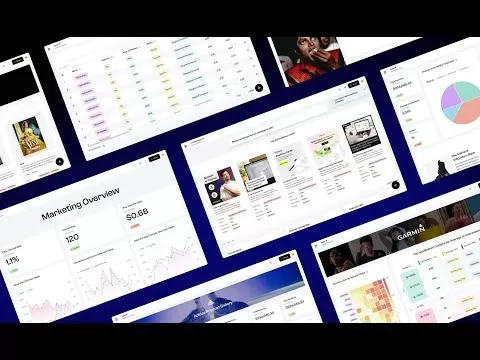
7. Akkio
Akkio is designed for beginners who want to dive into data analytics without getting overwhelmed. By uploading your dataset and selecting the variable you wish to predict, Akkio builds a neural network around it. It’s especially useful for predictive modeling in fields like marketing and sales.
- Build neural networks without prior coding experience.
- Get accuracy ratings for your models to validate results.
- Use 80% of your data for training and 20% for validation.
Whether you’re testing hypotheses or refining strategies, Akkio has got you covered.
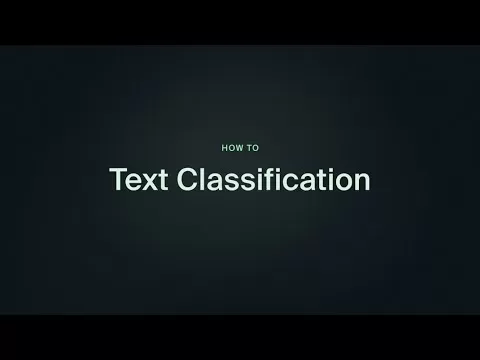
8. MonkeyLearn
MonkeyLearn focuses on text analysis, turning unstructured data into structured insights. Whether you’re managing customer feedback or monitoring social media mentions, MonkeyLearn automates tedious tasks like sorting and categorizing texts. Its keyword extraction feature ensures nothing slips through the cracks.
- Automate ticket classification and text sorting.
- Visualize data effortlessly with no coding required.
- Save hours by streamlining repetitive processes.
It’s an essential tool for businesses looking to scale their operations.

9. BlazeSQL
BlazeSQL bridges the gap between humans and SQL by translating natural language queries into executable code. This eliminates the need for deep technical expertise, allowing teams to focus on what truly matters—insights. With support for multiple SQL databases, BlazeSQL ensures flexibility and privacy.
- Generate complex SQL queries effortlessly.
- Keep your data private with local operations on the desktop version.
- Improve query generation over time with AI assistance.
Leading companies trust BlazeSQL to power their data-driven decisions.

10. Tableau
Tableau reigns supreme as one of the most popular data visualization tools available. Its drag-and-drop interface makes creating dashboards and reports a breeze, even for non-technical users. Combine this with its ability to run on both cloud and on-premises environments, and you’ve got a winner.
- Create interactive visualizations in minutes.
- Blend data from multiple sources effortlessly.
- Handle large datasets with ease.
Whether you’re presenting to stakeholders or exploring trends internally, Tableau keeps things simple yet powerful.
 Anthropic Resolves Legal Case Over AI-Generated Book Piracy
Anthropic has reached a resolution in a significant copyright dispute with US authors, agreeing to a proposed class action settlement that avoids a potentially costly trial. The agreement, filed in court documents this Tuesday, stems from allegations
Anthropic Resolves Legal Case Over AI-Generated Book Piracy
Anthropic has reached a resolution in a significant copyright dispute with US authors, agreeing to a proposed class action settlement that avoids a potentially costly trial. The agreement, filed in court documents this Tuesday, stems from allegations
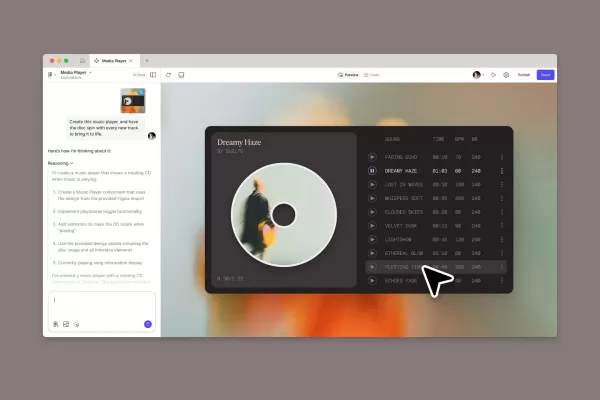 Figma Releases AI-Powered App Builder Tool to All Users
Figma Make, the innovative prompt-to-app development platform unveiled earlier this year, has officially exited beta and rolled out to all users. This groundbreaking tool joins the ranks of AI-powered coding assistants like Google's Gemini Code Assis
Figma Releases AI-Powered App Builder Tool to All Users
Figma Make, the innovative prompt-to-app development platform unveiled earlier this year, has officially exited beta and rolled out to all users. This groundbreaking tool joins the ranks of AI-powered coding assistants like Google's Gemini Code Assis
 August 26, 2025 at 11:01:27 PM EDT
August 26, 2025 at 11:01:27 PM EDT
数据分析真是个宝藏技能!这篇文章列的10个AI工具看起来超实用,尤其是能自动处理海量数据的,感觉像是给分析师开了外挂🚀。不过这么多工具,选哪个好有点纠结,有没有人用过推荐一下?


 0
0
 July 27, 2025 at 9:20:54 PM EDT
July 27, 2025 at 9:20:54 PM EDT
This article on AI tools for data analysts is super insightful! It's wild how these tools can turn raw data into gold for businesses. Anyone else excited about AI making data crunching easier? 😎


 0
0





























