Microsoft Copilot現在通過屏幕查看功能增強了邊緣

微軟的人工智能助手Copilot Vision,能夠分析您的螢幕並協助完成各種任務,現已於Edge瀏覽器內免費提供。微軟AI的首席執行官Mustafa Suleyman今日透過Bluesky分享了這一令人振奮的更新。Copilot Vision提供獨特的「語音互動體驗」,您只需說出指令,等待Copilot回應即可。
據Suleyman表示,若您選擇啟用Copilot Vision,它能「真實看見您螢幕上的內容」。想像它在您烹飪時引導您完成食譜,或解析職位描述,幫助您準備面試或腦力激盪撰寫求職信的點子。然而,值得注意的是,使用AI撰寫履歷並非總是最佳選擇。根據微軟的支援頁面,Copilot Vision可高亮顯示螢幕上的部分內容以定位相關資訊,但它不會點擊連結或代表您執行操作。
雖然Copilot Vision的系統級功能僅限於Copilot Pro訂閱者,但Edge內的免費版本依然相當強大。透過訂閱,Vision可擴展至Edge以外,協助處理如Photoshop或影片編輯軟體中的任務,甚至引導您玩《Minecraft》等遊戲,正如《The Verge》的Tom Warren本月早些時候所展示。
想試用Copilot Vision,只需在Edge瀏覽器中開啟此連結至微軟網站。您應該會收到啟用該功能的提示。授予許可後,您可在任何網站上啟動Copilot側邊欄,點擊麥克風圖標,開始Vision會話,會話開始時將伴隨提示音及瀏覽器色調的變化。
然而,我的體驗並不如預期順暢。在Edge要求我選擇加入前,我嘗試了幾次,即使加入並開始Vision會話後,控制項仍未出現。相反,瀏覽器底部持續顯示「請稍候…」的訊息。請注意,我使用的是較舊、性能較低的筆記型電腦,您的體驗可能會有所不同。
微軟向用戶保證,雖然他們會記錄Copilot的回應,但在Copilot Vision會話期間不會收集您的輸入、圖像或頁面內容。要停止分享螢幕,您可以結束會話或直接關閉瀏覽器窗口。
相關文章
 YouTube 將 Veo 3 AI 視訊工具直接整合至短片平台
YouTube Shorts 今年夏天將採用 Veo 3 AI 視訊模型YouTube 執行長 Neal Mohan 在坎城獅子獎主題演講中透露,該平台最尖端的 Veo 3 AI 影片生成技術將於今年夏天稍後在 YouTube Shorts 上亮相。在此之前,Allison Johnson 曾發表評論,將 Veo 3 描述為 AI 輔助內容創作的革命。目前,Shorts 製作人員透過 Dream
YouTube 將 Veo 3 AI 視訊工具直接整合至短片平台
YouTube Shorts 今年夏天將採用 Veo 3 AI 視訊模型YouTube 執行長 Neal Mohan 在坎城獅子獎主題演講中透露,該平台最尖端的 Veo 3 AI 影片生成技術將於今年夏天稍後在 YouTube Shorts 上亮相。在此之前,Allison Johnson 曾發表評論,將 Veo 3 描述為 AI 輔助內容創作的革命。目前,Shorts 製作人員透過 Dream
 Microsoft 預告經濟實惠的 Xbox 雲端遊戲訂閱
微軟探索經濟實惠的 Xbox 雲端遊戲選項新的發展顯示微軟正在推進讓 Xbox Cloud Gaming 更符合預算的計劃。繼早前有關可能推出免費廣告支援版本的報導之後,公司主管現在暗示將為串流服務提供更廣泛的存取選項。微軟下一代副總裁 Jason Ronald 最近在 Xbox 官方播客中分享了對雲端遊戲未來的看法。Xbox Cloud Gaming (xCloud) 目前需要 19.99 美元
Microsoft 預告經濟實惠的 Xbox 雲端遊戲訂閱
微軟探索經濟實惠的 Xbox 雲端遊戲選項新的發展顯示微軟正在推進讓 Xbox Cloud Gaming 更符合預算的計劃。繼早前有關可能推出免費廣告支援版本的報導之後,公司主管現在暗示將為串流服務提供更廣泛的存取選項。微軟下一代副總裁 Jason Ronald 最近在 Xbox 官方播客中分享了對雲端遊戲未來的看法。Xbox Cloud Gaming (xCloud) 目前需要 19.99 美元
 Google Cloud 為科學研究與發現的突破提供動力
數位革命正透過前所未有的計算能力改變科學方法。尖端技術現在可增強理論框架和實驗室實驗,透過精密模擬和大數據分析,推動各學科的突破。透過策略性地投資於基礎研究、可擴充的雲端架構和人工智慧開發,我們建立了一個加速科學進步的生態系統。我們的貢獻橫跨醫藥研究、氣候建模和奈米技術等領域的突破性創新,並輔以世界級的運算基礎架構、雲端原生軟體解決方案和新一代的生成式人工智慧平台。Google DeepMind
評論 (22)
0/200
Google Cloud 為科學研究與發現的突破提供動力
數位革命正透過前所未有的計算能力改變科學方法。尖端技術現在可增強理論框架和實驗室實驗,透過精密模擬和大數據分析,推動各學科的突破。透過策略性地投資於基礎研究、可擴充的雲端架構和人工智慧開發,我們建立了一個加速科學進步的生態系統。我們的貢獻橫跨醫藥研究、氣候建模和奈米技術等領域的突破性創新,並輔以世界級的運算基礎架構、雲端原生軟體解決方案和新一代的生成式人工智慧平台。Google DeepMind
評論 (22)
0/200
![DavidGonzález]() DavidGonzález
DavidGonzález
 2025-07-23 12:59:47
2025-07-23 12:59:47
This screen-viewing feature in Edge is wild! Copilot Vision feels like having a super-smart buddy looking over your shoulder, helping with whatever you're doing. Can't wait to see how it handles my chaotic browsing habits! 😎


 0
0
![FredCarter]() FredCarter
FredCarter
 2025-07-23 12:59:29
2025-07-23 12:59:29
Wow, Copilot Vision in Edge sounds like a game-changer! Analyzing my screen for free? I'm curious how it handles privacy, though—hope it’s not secretly judging my messy desktop! 😅


 0
0
![MichaelDavis]() MichaelDavis
MichaelDavis
 2025-04-25 17:57:23
2025-04-25 17:57:23
A nova funcionalidade de visualização de tela do Microsoft Copilot no Edge é incrível! É como ter um assistente pessoal diretamente no meu navegador, me ajudando com tarefas. O único problema é que às vezes pode ser um pouco lento. No geral, uma ferramenta útil para ter! 😎


 0
0
![HenryJackson]() HenryJackson
HenryJackson
 2025-04-22 09:09:56
2025-04-22 09:09:56
エッジブラウザで使えるようになったMicrosoft Copilotのスクリーンビュー機能、便利ですね!画面を見てくれてタスクを助けてくれるのは本当に助かります。ただ、反応が遅い時があるのがちょっと残念。でも、全体的に見て便利なツールです!😊


 0
0
![DonaldSanchez]() DonaldSanchez
DonaldSanchez
 2025-04-22 08:08:31
2025-04-22 08:08:31
마이크로소프트 코파일럿의 에지에서의 화면 보기 기능, 정말 유용해요! 작업에 도움이 되지만, 가끔 느린 게 아쉬워요. 그래도 내 화면을 볼 수 있는 AI가 있다는 게 신기해요. 좀 더 빨라지면 좋겠어요! 👀


 0
0
![MichaelDavis]() MichaelDavis
MichaelDavis
 2025-04-21 21:23:05
2025-04-21 21:23:05
A nova funcionalidade do Microsoft Copilot no Edge é bem legal! É gratuita e ajuda bastante com tarefas só de olhar para a minha tela. Às vezes é um pouco lento, mas no geral, é uma ferramenta útil. 😎


 0
0

微軟的人工智能助手Copilot Vision,能夠分析您的螢幕並協助完成各種任務,現已於Edge瀏覽器內免費提供。微軟AI的首席執行官Mustafa Suleyman今日透過Bluesky分享了這一令人振奮的更新。Copilot Vision提供獨特的「語音互動體驗」,您只需說出指令,等待Copilot回應即可。
據Suleyman表示,若您選擇啟用Copilot Vision,它能「真實看見您螢幕上的內容」。想像它在您烹飪時引導您完成食譜,或解析職位描述,幫助您準備面試或腦力激盪撰寫求職信的點子。然而,值得注意的是,使用AI撰寫履歷並非總是最佳選擇。根據微軟的支援頁面,Copilot Vision可高亮顯示螢幕上的部分內容以定位相關資訊,但它不會點擊連結或代表您執行操作。
雖然Copilot Vision的系統級功能僅限於Copilot Pro訂閱者,但Edge內的免費版本依然相當強大。透過訂閱,Vision可擴展至Edge以外,協助處理如Photoshop或影片編輯軟體中的任務,甚至引導您玩《Minecraft》等遊戲,正如《The Verge》的Tom Warren本月早些時候所展示。
想試用Copilot Vision,只需在Edge瀏覽器中開啟此連結至微軟網站。您應該會收到啟用該功能的提示。授予許可後,您可在任何網站上啟動Copilot側邊欄,點擊麥克風圖標,開始Vision會話,會話開始時將伴隨提示音及瀏覽器色調的變化。
然而,我的體驗並不如預期順暢。在Edge要求我選擇加入前,我嘗試了幾次,即使加入並開始Vision會話後,控制項仍未出現。相反,瀏覽器底部持續顯示「請稍候…」的訊息。請注意,我使用的是較舊、性能較低的筆記型電腦,您的體驗可能會有所不同。
微軟向用戶保證,雖然他們會記錄Copilot的回應,但在Copilot Vision會話期間不會收集您的輸入、圖像或頁面內容。要停止分享螢幕,您可以結束會話或直接關閉瀏覽器窗口。
 YouTube 將 Veo 3 AI 視訊工具直接整合至短片平台
YouTube Shorts 今年夏天將採用 Veo 3 AI 視訊模型YouTube 執行長 Neal Mohan 在坎城獅子獎主題演講中透露,該平台最尖端的 Veo 3 AI 影片生成技術將於今年夏天稍後在 YouTube Shorts 上亮相。在此之前,Allison Johnson 曾發表評論,將 Veo 3 描述為 AI 輔助內容創作的革命。目前,Shorts 製作人員透過 Dream
YouTube 將 Veo 3 AI 視訊工具直接整合至短片平台
YouTube Shorts 今年夏天將採用 Veo 3 AI 視訊模型YouTube 執行長 Neal Mohan 在坎城獅子獎主題演講中透露,該平台最尖端的 Veo 3 AI 影片生成技術將於今年夏天稍後在 YouTube Shorts 上亮相。在此之前,Allison Johnson 曾發表評論,將 Veo 3 描述為 AI 輔助內容創作的革命。目前,Shorts 製作人員透過 Dream
 Microsoft 預告經濟實惠的 Xbox 雲端遊戲訂閱
微軟探索經濟實惠的 Xbox 雲端遊戲選項新的發展顯示微軟正在推進讓 Xbox Cloud Gaming 更符合預算的計劃。繼早前有關可能推出免費廣告支援版本的報導之後,公司主管現在暗示將為串流服務提供更廣泛的存取選項。微軟下一代副總裁 Jason Ronald 最近在 Xbox 官方播客中分享了對雲端遊戲未來的看法。Xbox Cloud Gaming (xCloud) 目前需要 19.99 美元
Microsoft 預告經濟實惠的 Xbox 雲端遊戲訂閱
微軟探索經濟實惠的 Xbox 雲端遊戲選項新的發展顯示微軟正在推進讓 Xbox Cloud Gaming 更符合預算的計劃。繼早前有關可能推出免費廣告支援版本的報導之後,公司主管現在暗示將為串流服務提供更廣泛的存取選項。微軟下一代副總裁 Jason Ronald 最近在 Xbox 官方播客中分享了對雲端遊戲未來的看法。Xbox Cloud Gaming (xCloud) 目前需要 19.99 美元
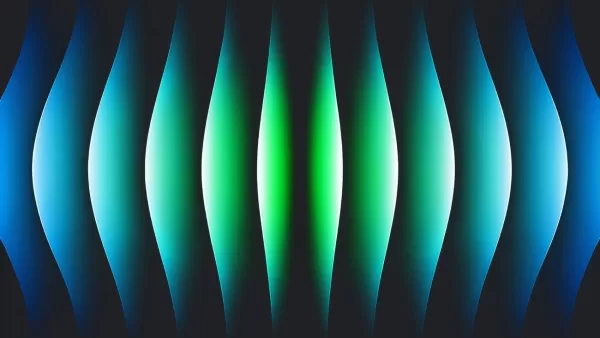 Google Cloud 為科學研究與發現的突破提供動力
數位革命正透過前所未有的計算能力改變科學方法。尖端技術現在可增強理論框架和實驗室實驗,透過精密模擬和大數據分析,推動各學科的突破。透過策略性地投資於基礎研究、可擴充的雲端架構和人工智慧開發,我們建立了一個加速科學進步的生態系統。我們的貢獻橫跨醫藥研究、氣候建模和奈米技術等領域的突破性創新,並輔以世界級的運算基礎架構、雲端原生軟體解決方案和新一代的生成式人工智慧平台。Google DeepMind
Google Cloud 為科學研究與發現的突破提供動力
數位革命正透過前所未有的計算能力改變科學方法。尖端技術現在可增強理論框架和實驗室實驗,透過精密模擬和大數據分析,推動各學科的突破。透過策略性地投資於基礎研究、可擴充的雲端架構和人工智慧開發,我們建立了一個加速科學進步的生態系統。我們的貢獻橫跨醫藥研究、氣候建模和奈米技術等領域的突破性創新,並輔以世界級的運算基礎架構、雲端原生軟體解決方案和新一代的生成式人工智慧平台。Google DeepMind
 2025-07-23 12:59:47
2025-07-23 12:59:47
This screen-viewing feature in Edge is wild! Copilot Vision feels like having a super-smart buddy looking over your shoulder, helping with whatever you're doing. Can't wait to see how it handles my chaotic browsing habits! 😎


 0
0
 2025-07-23 12:59:29
2025-07-23 12:59:29
Wow, Copilot Vision in Edge sounds like a game-changer! Analyzing my screen for free? I'm curious how it handles privacy, though—hope it’s not secretly judging my messy desktop! 😅


 0
0
 2025-04-25 17:57:23
2025-04-25 17:57:23
A nova funcionalidade de visualização de tela do Microsoft Copilot no Edge é incrível! É como ter um assistente pessoal diretamente no meu navegador, me ajudando com tarefas. O único problema é que às vezes pode ser um pouco lento. No geral, uma ferramenta útil para ter! 😎


 0
0
 2025-04-22 09:09:56
2025-04-22 09:09:56
エッジブラウザで使えるようになったMicrosoft Copilotのスクリーンビュー機能、便利ですね!画面を見てくれてタスクを助けてくれるのは本当に助かります。ただ、反応が遅い時があるのがちょっと残念。でも、全体的に見て便利なツールです!😊


 0
0
 2025-04-22 08:08:31
2025-04-22 08:08:31
마이크로소프트 코파일럿의 에지에서의 화면 보기 기능, 정말 유용해요! 작업에 도움이 되지만, 가끔 느린 게 아쉬워요. 그래도 내 화면을 볼 수 있는 AI가 있다는 게 신기해요. 좀 더 빨라지면 좋겠어요! 👀


 0
0
 2025-04-21 21:23:05
2025-04-21 21:23:05
A nova funcionalidade do Microsoft Copilot no Edge é bem legal! É gratuita e ajuda bastante com tarefas só de olhar para a minha tela. Às vezes é um pouco lento, mas no geral, é uma ferramenta útil. 😎


 0
0





























