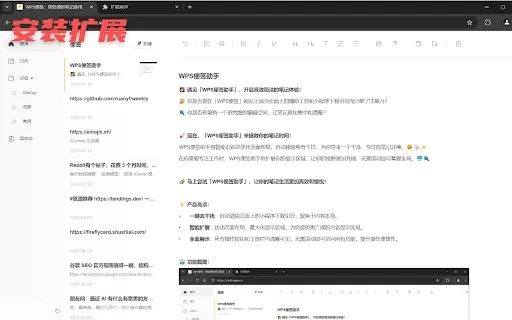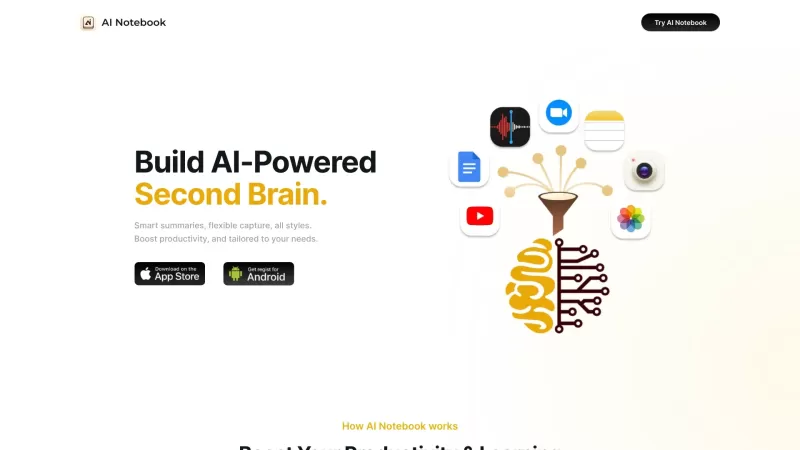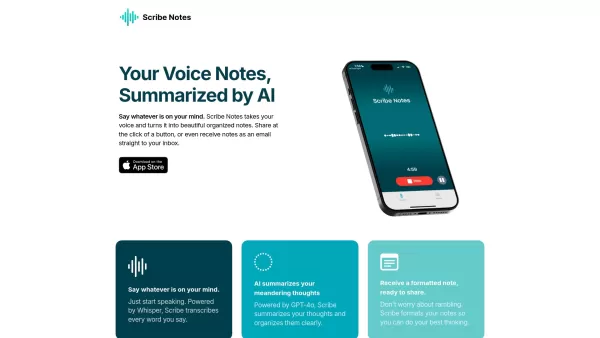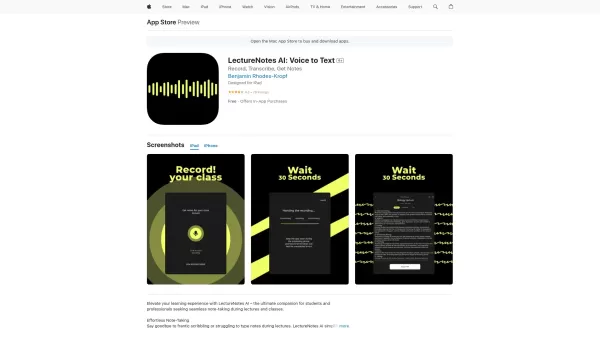WPS Note Assistant - Chrome Extension
Distraction-Free Note-Taking Experience
WPS Note Assistant - Chrome Extension Product Information
Ever found yourself lost in a sea of distractions while trying to jot down your thoughts on the WPS Note website? Well, say hello to your new best friend: the WPS Note Assistant AI Chrome extension. This nifty tool is all about giving you a serene space to focus on your notes, cutting out all the noise and clutter that usually gets in the way.
How to Harness the Power of WPS Note Assistant AI Chrome Extension?
Getting started with the WPS Note Assistant is as easy as pie. Just enable the extension when you're on the WPS Note website, and watch magic happen. It'll tidy up the layout, sweep away those pesky distractions, and stretch out the display area so you can really immerse yourself in your note-taking. It's like having a personal assistant for your notes, making sure nothing stands between you and your brilliant ideas.
Unveiling the Core Features of WPS Note Assistant AI Chrome Extension
One-click Distraction Removal
With just a single click, you can banish all those annoying sidebars and pop-ups. It's like clearing the fog from your mind, letting you focus solely on what matters—your notes.
Intelligent Layout Optimization
The extension isn't just about removing distractions; it's smart, too. It optimizes the layout to make your note-taking experience smoother and more intuitive. It's like having a personal organizer for your digital workspace.
Expanded Display Area for Better Focus
Ever wished for a bit more space to spread out your thoughts? The WPS Note Assistant expands the display area, giving you room to breathe and organize your notes with ease. It's like upgrading from a cramped desk to a spacious office.
Real-Life Scenarios: WPS Note Assistant AI Chrome Extension in Action
Boosting Productivity by Cutting Out Distractions
Imagine you're in the middle of a crucial brainstorming session, and suddenly, a notification pops up. With the WPS Note Assistant, those interruptions are history. You can channel all your energy into capturing your ideas, making your productivity soar.
Enhancing Note Clarity and Organization
With more space to work with, your notes become clearer and more organized. It's like having a larger canvas to paint your thoughts on, making it easier to review and refine your ideas later on.
Frequently Asked Questions about WPS Note Assistant
- ### Is the WPS Note Assistant compatible with all browsers?
- The WPS Note Assistant is specifically designed for Chrome, but keep an eye out—future updates might bring it to other browsers!
- ### Can I customize the display settings with the WPS Note Assistant?
- Currently, the extension offers a streamlined, distraction-free experience out of the box. But who knows? Maybe future versions will let you tweak things to your heart's content!
WPS Note Assistant - Chrome Extension Screenshot
WPS Note Assistant - Chrome Extension Reviews
Would you recommend WPS Note Assistant - Chrome Extension? Post your comment