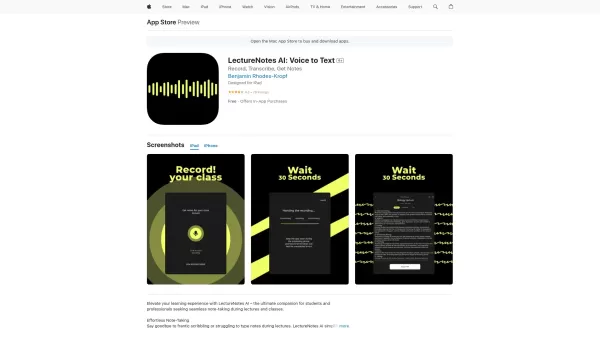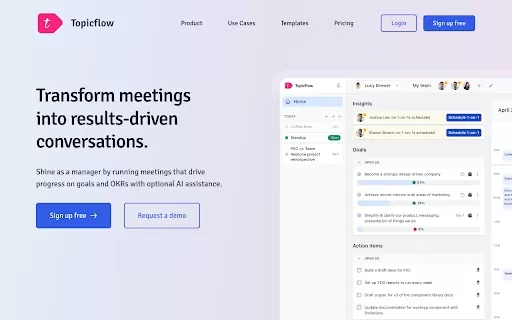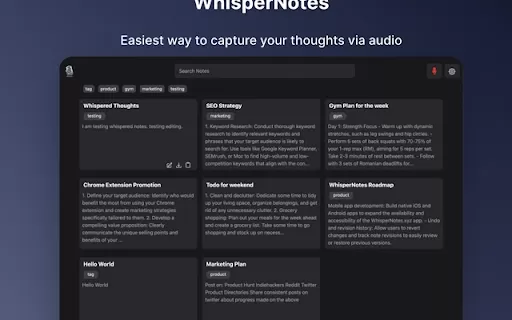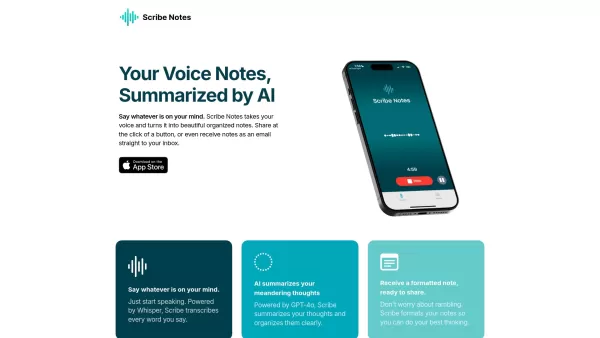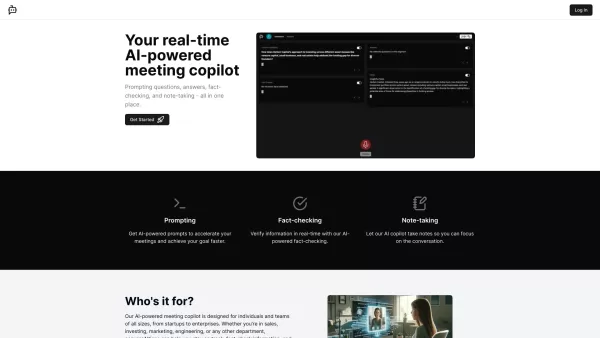LectureNotes AI
AI Lecture Recorder with Structured Notes
LectureNotes AI Product Information
Ever found yourself scribbling furiously during a lecture, only to end up with a mess of notes that barely make sense later? Enter LectureNotes AI, the app that's here to revolutionize your note-taking game. This isn't just any app; it's a game-changer for students, especially those with learning differences. With LectureNotes AI, you can record your lectures and let the magic of AI technology transform them into neatly structured notes. It's like having a personal assistant who never misses a beat!
How to Use LectureNotes AI?
Using LectureNotes AI is as easy as pie. Just hit the 'Record' button before your lecture starts, and when it's over, tap 'Stop'. Voila! The app will automatically churn out your notes, saving you from the headache of deciphering your own handwriting later. It's that simple!
LectureNotes AI's Core Features
What makes LectureNotes AI stand out? Let's dive into its core features:
Voice-to-text transcription
Say goodbye to manual note-taking. LectureNotes AI converts spoken words into text, capturing every important point without you lifting a finger.
Three-button interface for easy use
The app's design is as user-friendly as it gets. With just three buttons, you can start recording, stop, and generate notes. No fuss, no muss.
Automatic note generation from recorded lectures
Once you stop recording, the app works its magic, turning your lecture into organized, easy-to-review notes. It's like having a study buddy who's always on time.
Secure storage on user’s device
Worried about privacy? Don't be. LectureNotes AI keeps your notes safe and sound on your device, ensuring your data stays private.
LectureNotes AI's Use Cases
Who can benefit from LectureNotes AI? Let's break it down:
Students can record lectures and get organized notes for study sessions
Imagine walking into your next exam with perfectly organized notes. That's what LectureNotes AI offers, making study sessions a breeze.
Educators can record their presentations and share easy-to-follow notes with students
Teachers, this one's for you. Record your presentations and share the generated notes with your students. It's a win-win for everyone involved.
FAQ from LectureNotes AI
- ### How does LectureNotes AI ensure data privacy?
LectureNotes AI takes your privacy seriously. All notes are stored securely on your device, and the app doesn't share your data with third parties. You can study with peace of mind.
- ### What should I do if the app fails to record lectures?
If you run into issues, first check your device's microphone settings. Make sure it's not muted or blocked. If the problem persists, try restarting the app or reinstalling it. And hey, if all else fails, reach out to our support team—we're here to help!
LectureNotes AI Screenshot
LectureNotes AI Reviews
Would you recommend LectureNotes AI? Post your comment

¡LectureNotes AI me ha salvado la vida durante las conferencias! No más notas desordenadas. La parte de IA es súper inteligente, pero a veces se pierde puntos clave. Aún así, es de gran ayuda. Vale cada centavo! 📚💡
LectureNotes AI 덕분에 강의 중에 메모가 엉망이 되는 일이 없어졌어요! AI 부분이 정말 똑똑하지만, 가끔 중요한 포인트를 놓치기도 해요. 그래도 큰 도움이 돼요. 가치가 있어요! 📚💡
LectureNotes AI has saved my life during lectures! No more messy notes. The AI part is super smart, but sometimes it misses key points. Still, it's a huge help. Worth every penny! 📚💡
LectureNotes AIのおかげで講義中のメモがぐちゃぐちゃにならなくなりました!AIの部分がとても賢いですが、重要なポイントを見逃すことがあります。それでも大いに助かります。本当に価値があります!📚💡