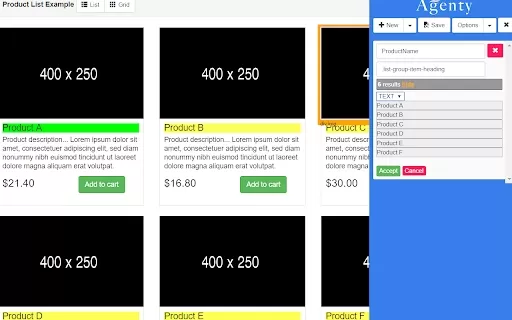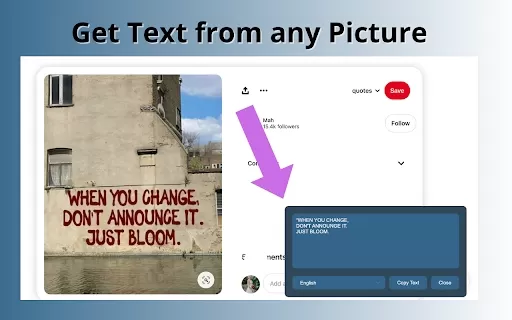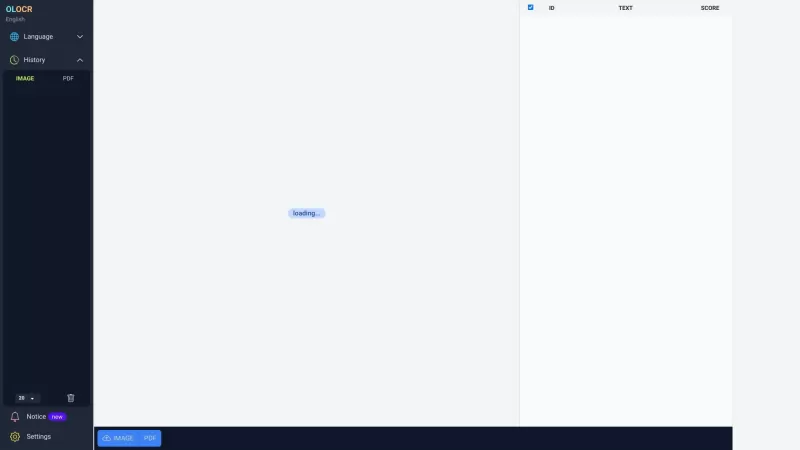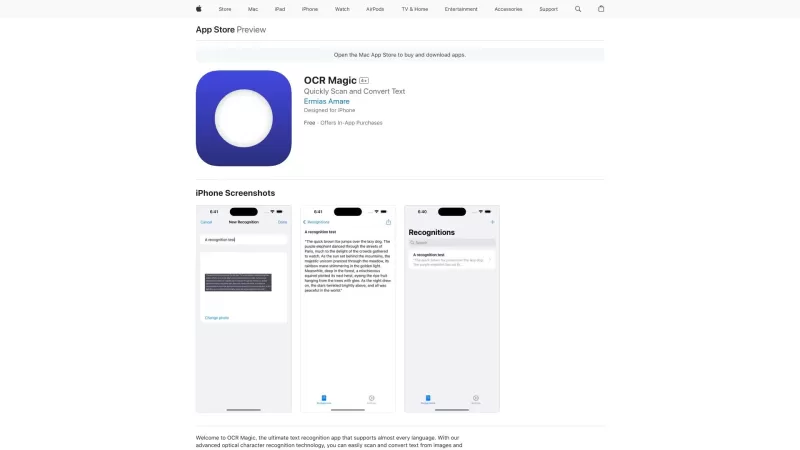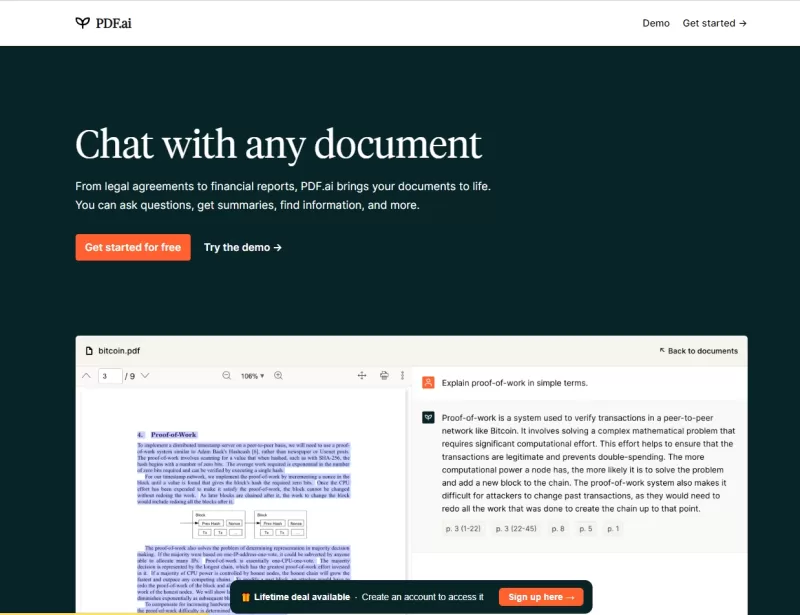WebScraper - Chrome Extension
AI-powered tool for easy data extraction
WebScraper - Chrome Extension Product Information
Ever wished you could effortlessly pull data from websites without diving into complex coding? Enter the WebScraper AI Chrome extension, your new best friend in the world of data extraction. This nifty tool uses artificial intelligence to make scraping a breeze, all with a simple point-and-click interface. It's like having a digital assistant that understands exactly what data you're after, and then goes out and fetches it for you. No more wrestling with code or struggling to make sense of web structures; just point, click, and let the AI do the heavy lifting.
How to Use WebScraper AI Chrome Extension?
Getting started with the WebScraper AI Chrome extension is as easy as pie. First, you'll want to install the extension from the Chrome Web Store. Once it's installed, head over to the website you want to scrape. Here, you can start selecting the data elements you're interested in. Maybe it's product prices from an e-commerce site or contact details from a business directory. Just point and click on what you want, set up your custom data selectors if needed, and then hit that "Run" button. Sit back and watch as the AI works its magic, pulling the data you need right into a neat, organized format.Core Features of WebScraper AI Chrome Extension
- **AI-Powered Data Extraction**: The real star of the show here is the AI. It's smart enough to understand the structure of websites and extract the data you need, even if the site changes its layout. - **Point-and-Click Interface**: No coding skills required! Just click on the elements you want to scrape, and the extension does the rest. - **Custom Data Selectors**: For those times when you need something a bit more specific, you can set up custom selectors to fine-tune your data extraction.Use Cases for WebScraper AI Chrome Extension
- **Extracting Product Details from E-commerce Sites**: Whether you're tracking prices or gathering product specs, this tool can help you compile a comprehensive database in no time. - **Scraping Contact Information from Business Directories**: Need to build a list of contacts for your next marketing campaign? Point and click your way to a complete contact list.FAQ from WebScraper
- ### Is WebScraper compatible with all websites?
- Well, that's the million-dollar question, isn't it? While WebScraper AI is designed to be versatile, compatibility can vary. Some websites might be more cooperative than others, depending on their structure and how they handle data. But hey, with AI on your side, you're in a pretty good position to give it a shot on just about any site you come across.
WebScraper - Chrome Extension Screenshot
WebScraper - Chrome Extension Reviews
Would you recommend WebScraper - Chrome Extension? Post your comment