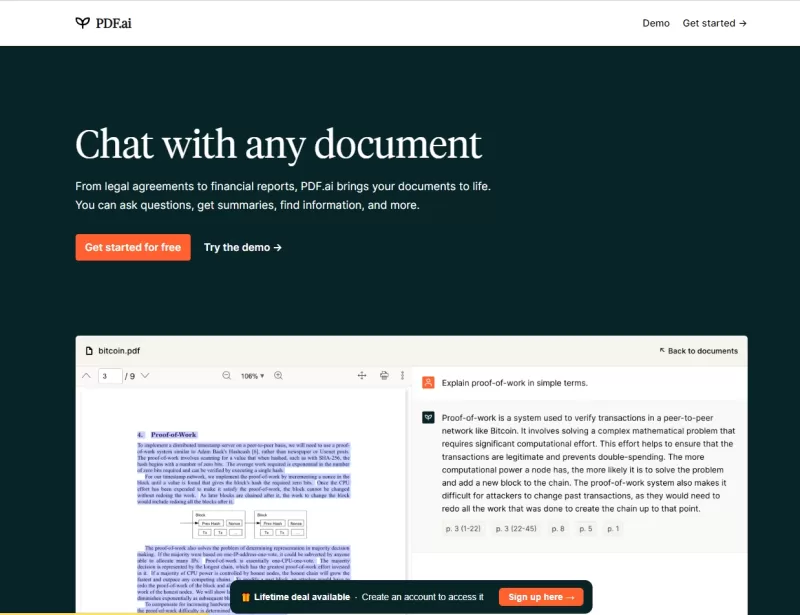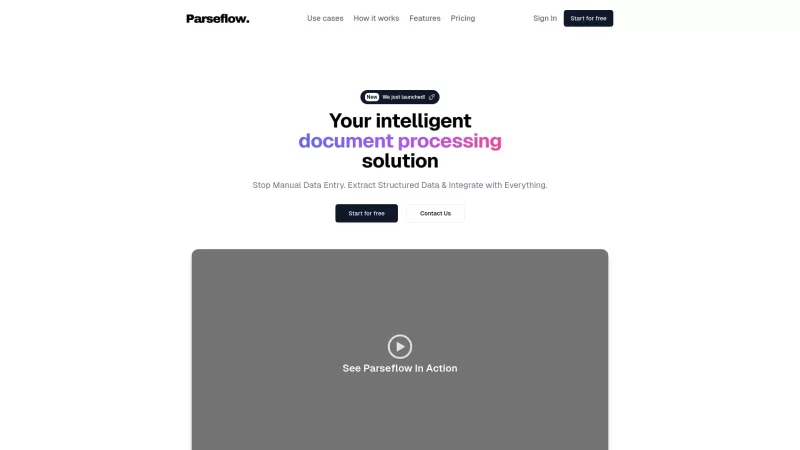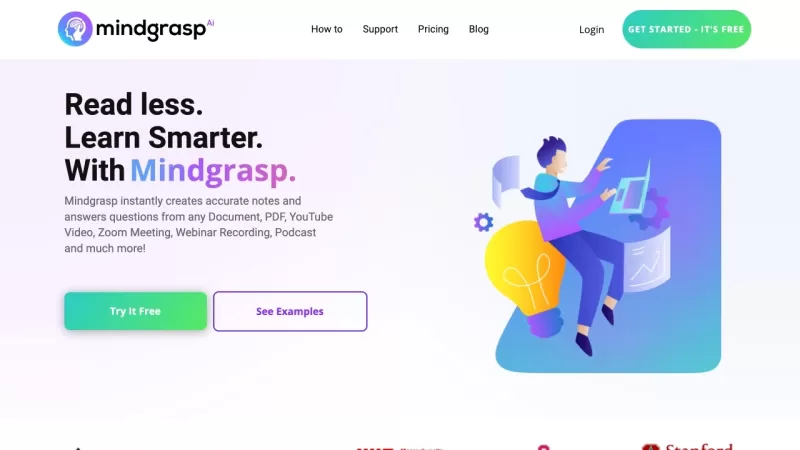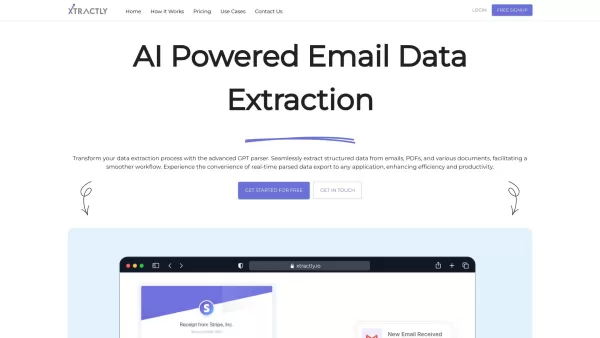PDF.ai
PDF.ai ChatPDF App: Chat with PDFs
PDF.ai Product Information
Ever found yourself buried under a mountain of PDF documents, wishing you could just ask them what they're about? Enter PDF.ai, your ultimate ChatPDF app that's like having a personal assistant for your PDFs. It's not just about reading anymore; you can now chat with your documents, ask them questions, and get those much-needed summaries without breaking a sweat.
How to Get Started with PDF.ai?
Using PDF.ai is a breeze. Just follow these simple steps, and you'll be chatting with your PDFs in no time:
- Upload your PDF document to the platform. It's like sending a letter to a friend, but way more productive.
- Kick off a chat session with your document. It feels a bit like magic, doesn't it?
- Ask away! Whether you're looking for specific information or just want a quick summary, type in your questions or keywords.
- Watch as PDF.ai responds instantly. It's like having a conversation with a knowledgeable buddy who's always on time.
What Can PDF.ai Do for You?
PDF.ai isn't just a one-trick pony. Here are some of its core features that'll make you wonder how you ever managed without it:
- Chat with your PDFs as if they were old friends. It's not just functional; it's fun!
- Ask any question about the content, and PDF.ai will dig up the answers for you. No more endless scrolling!
- Get concise summaries of your documents. Perfect for those times when you need the gist without the fluff.
- Search for exactly what you need within your PDFs. It's like having a search engine just for your documents.
Who Can Benefit from PDF.ai?
PDF.ai is a versatile tool that caters to various needs. Here's how different folks can use it to their advantage:
- Students can dive into their reading materials, quickly finding answers or getting summaries to stay on top of their studies.
- Professionals can sift through large documents with ease, asking questions to clarify any confusion and finding what they need without hassle.
- Researchers can extract key information and summaries from academic papers, making their research process smoother and more efficient.
- Readers can explore books or articles in PDF format, searching for topics of interest without flipping through pages.
Frequently Asked Questions about PDF.ai
- What types of PDF documents are supported?
- Can I chat with multiple PDFs simultaneously?
- How accurate are the summaries provided by PDF.ai?
- Is there a limit on the number of questions I can ask per PDF?
- Can I download the PDF document after chatting with it?
For those eager to dive in, here are some quick links to get you started:
- PDF.ai Login: Sign In
- PDF.ai Sign up: Sign Up
- PDF.ai Pricing: Pricing
- PDF.ai Youtube: YouTube
- PDF.ai Tiktok: TikTok
- PDF.ai Twitter: Twitter
- PDF.ai Instagram: Instagram
PDF.ai Screenshot
PDF.ai Reviews
Would you recommend PDF.ai? Post your comment