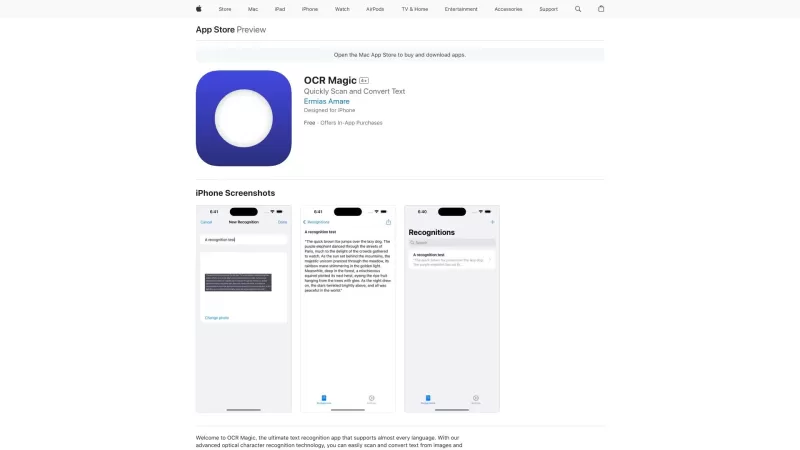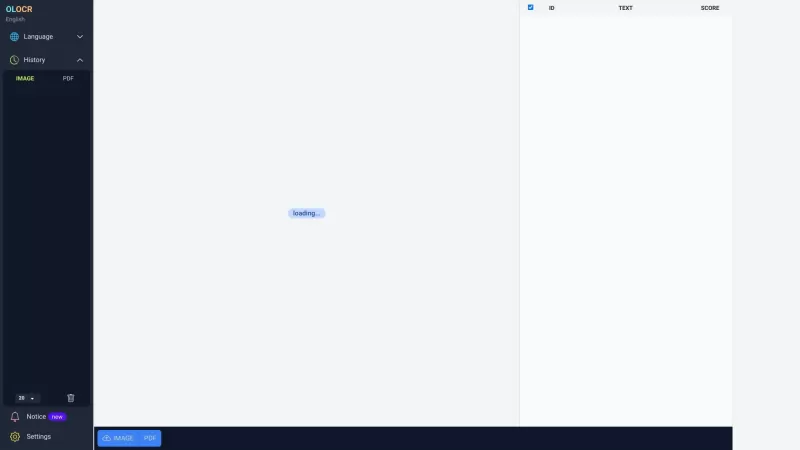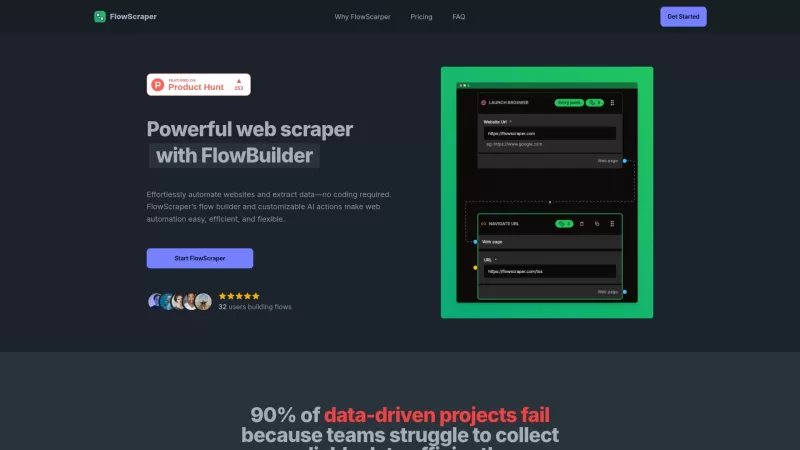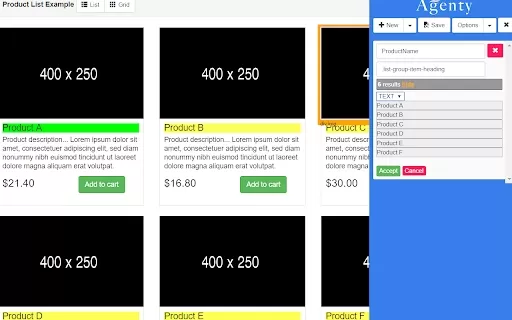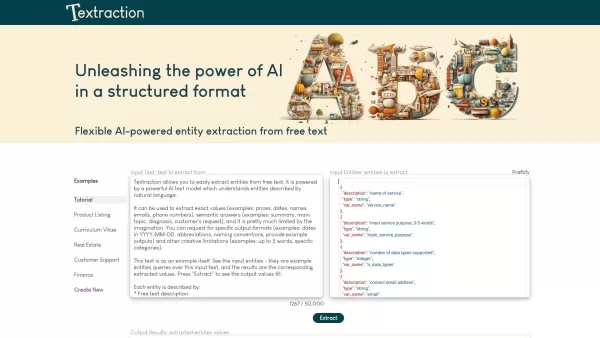OCR Magic
Text Recognition App for All Languages
OCR Magic Product Information
Ever found yourself wishing you could magically turn that pile of paper documents into something digital and searchable? Well, that's where OCR Magic comes into play. This isn't just any app; it's a powerhouse of optical character recognition that can handle almost any language you throw at it. Whether you're dealing with printed pages, scanned books, or even your messy handwritten notes, OCR Magic can scan and convert them into editable, searchable digital text. It's like having a digital wizard at your fingertips!
How to Use OCR Magic?
Using OCR Magic is a breeze. Just fire up the app, pick the image or document you want to work with, and let OCR Magic weave its spell. In no time, you'll have the text extracted and ready for you to edit or search through. It's that simple—no fuss, no muss.
OCR Magic's Core Features
- **Supports almost every language**: From English to Mandarin, and everything in between, OCR Magic has got you covered.
- **Advanced optical character recognition technology**: It's not just about recognizing text; it's about doing it with precision and speed.
- **Easy and straightforward to use**: No need for a tech degree; if you can point and click, you're good to go.
- **Extracts text from images and documents**: Whether it's a photo of a sign or a full-page document, OCR Magic can handle it.
- **Converts text into editable and searchable digital text**: Once extracted, the text is yours to play with—edit, search, or save as you see fit.
OCR Magic's Use Cases
- **Digitize printed documents**: Say goodbye to stacks of paper and hello to organized digital files.
- **Extract text from scanned books or articles**: Perfect for researchers and students looking to quickly access information.
- **Convert handwritten notes into digital text**: No more struggling to read your own scribbles; let OCR Magic do the work.
- **Create searchable PDFs from paper documents**: Transform your paper archives into a searchable database.
- **Translate text from foreign languages**: Need to understand a document in another language? OCR Magic can help bridge that gap.
FAQ from OCR Magic
- Which languages does OCR Magic support?
- OCR Magic supports a vast array of languages, making it a versatile tool for users worldwide.
- Can OCR Magic extract text from handwritten notes?
- Yes, it can! OCR Magic's advanced tech is designed to handle even the trickiest of handwriting.
- Will OCR Magic preserve the formatting of the original document?
- While OCR Magic focuses primarily on text extraction, it does its best to maintain the original layout where possible.
- Can OCR Magic translate text from one language to another?
- Yes, it can translate text, making it an excellent tool for breaking down language barriers.
OCR Magic Screenshot
OCR Magic Reviews
Would you recommend OCR Magic? Post your comment