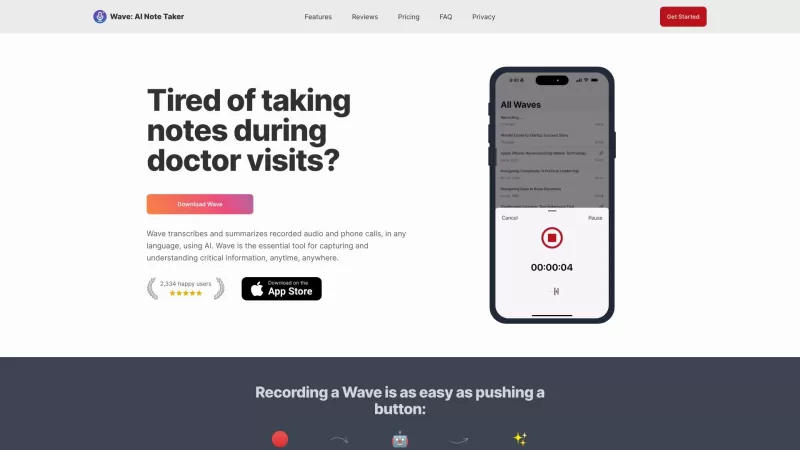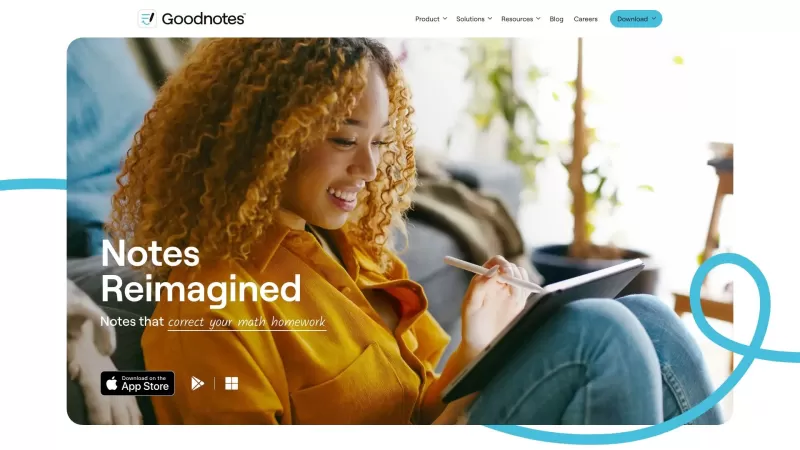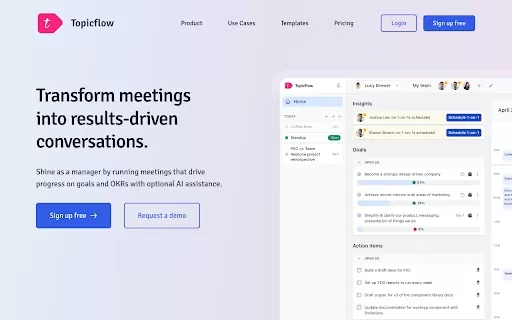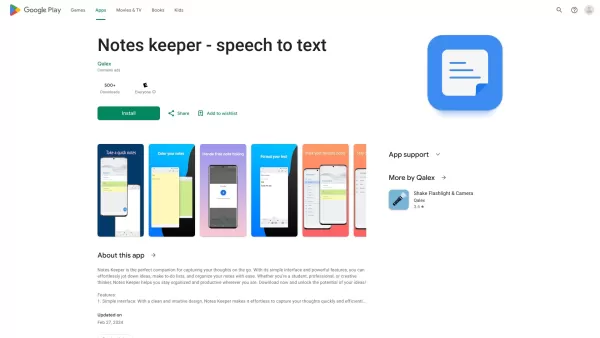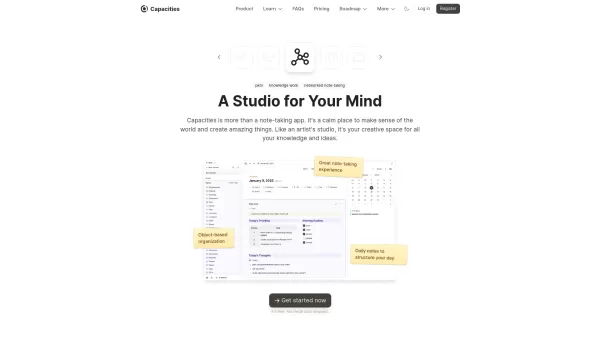Wave: AI Note Taker
Critical Information Capture Simplified
Wave: AI Note Taker Product Information
Wave: AI Note Taker is a game-changer for anyone who needs to keep tabs on their audio recordings. This nifty iOS app doesn't just record your audio and phone calls—it goes the extra mile by using AI to transcribe them into text and whip up a handy summary, all in any language you throw at it. It's like having a super-smart assistant that's always ready to capture and break down the critical bits of your conversations, no matter where you are.
How to Make the Most Out of Wave: AI Note Taker?
Using Wave is a breeze. Just hit record on your audio or phone call right within the app. Wave will then do its magic, transcribing everything and crafting a summary that you can tweak to suit your style. It's like having a personal note-taker that gets smarter with every use!
What Can Wave: AI Note Taker Do for You?
- Record Audio or Phone Calls: Capture those important moments effortlessly.
- Transcribe Audio into Text: No more scribbling notes; Wave does it for you.
- Generate Summarized Summaries: Get straight to the point with concise summaries.
- Import and Share Recordings: Easily manage and share your recordings with others.
- Support for Multiple Languages: Wave breaks language barriers, making it a global tool.
- Background Recording Capability: Record without missing a beat, even when you're multitasking.
- Siri Integration: Command Wave with your voice for a hands-free experience.
When to Use Wave: AI Note Taker?
- Lectures: Never miss a detail from your professors' talks.
- Business Meetings: Keep track of action items and key decisions.
- Phone Calls: Ensure you never forget important points discussed.
- Doctor's Appointments: Have a clear record of your medical discussions.
- Any Recorded Audio: From interviews to brainstorming sessions, Wave covers it all.
Frequently Asked Questions about Wave: AI Note Taker
- What is Wave?
- Wave is an AI-powered app that transcribes and summarizes audio recordings on iOS devices.
- How does Wave work?
- Wave records your audio or phone calls, then uses AI to transcribe the audio and generate summaries tailored to your preferences.
- Is there a limit on recording time?
- Yes, there may be limits depending on your subscription plan. Check the pricing page for details.
- How accurate are the transcriptions?
- Wave's transcriptions are highly accurate, though accuracy can vary based on audio quality and language.
- How can I customize my summaries?
- You can adjust the summary length and focus areas to fit your needs within the app.
- Can I use Wave while using other apps or with my screen off?
- Yes, Wave supports background recording, so you can use it while multitasking or with your screen off.
- What about my privacy?
- Wave takes privacy seriously. Your recordings are encrypted and stored securely, with options to delete them at any time.
- Can I access Wave on multiple devices?
- Currently, Wave is designed for use on a single iOS device, but future updates might expand this feature.
- What happens if I exceed my monthly recording limit?
- If you go over your limit, you'll need to upgrade your plan or wait until the next billing cycle to record more.
Curious about how much Wave will cost you? Check out the pricing details here: Wave: AI Note Taker Pricing.
Wave: AI Note Taker Screenshot
Wave: AI Note Taker Reviews
Would you recommend Wave: AI Note Taker? Post your comment