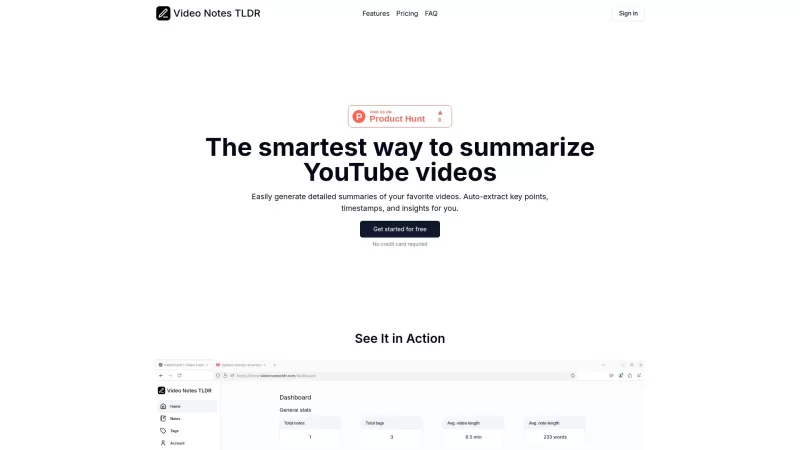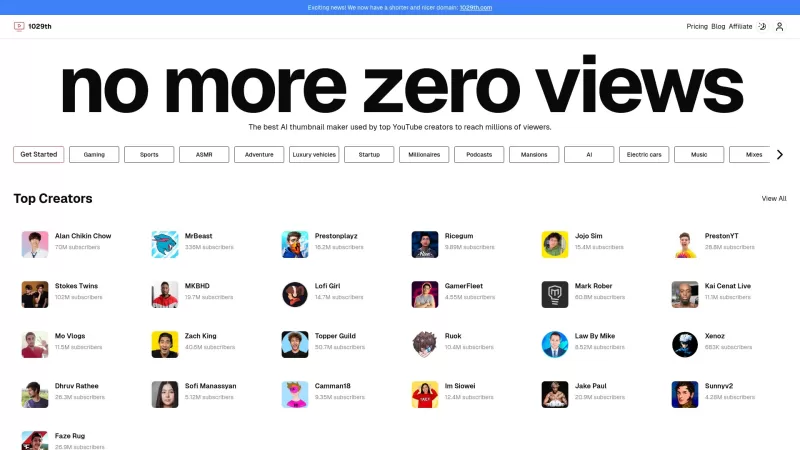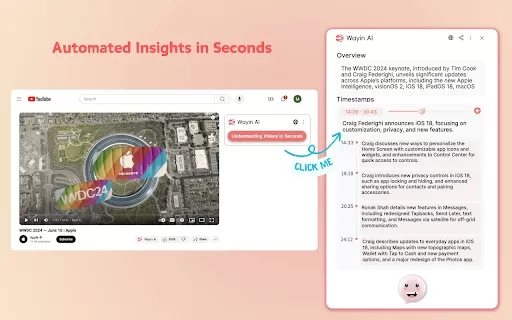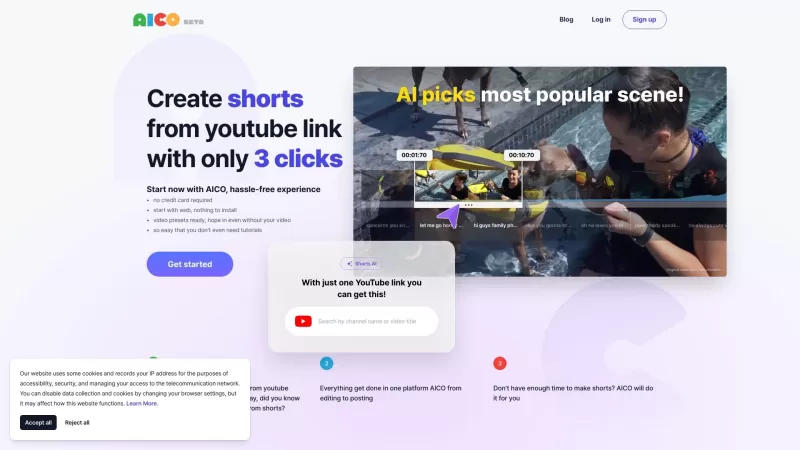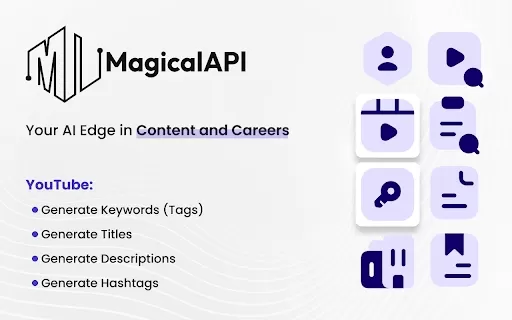Video Notes TLDR
AI YouTube Video Summarizer Key Points
Video Notes TLDR Product Information
Ever found yourself wishing you could magically condense hours of YouTube videos into bite-sized summaries? Well, that's where Video Notes TLDR comes in—a nifty AI-powered tool that does just that. It's like having a super-smart friend who watches the video for you and then gives you the juicy highlights. Whether it's a lecture, a webinar, or a research video, Video Notes TLDR extracts the key points and insights, saving you time and effort.
How to Use Video Notes TLDR?
Using Video Notes TLDR is as easy as pie. Just grab the URL of the YouTube video you want to summarize, pop it into the app, and voila! You'll get a detailed summary and notes in no time. It's like having a personal note-taker at your fingertips.Video Notes TLDR's Core Features
### Generate Detailed Video Summaries Video Notes TLDR doesn't just skim the surface; it dives deep into the content to give you comprehensive summaries. It's like getting the CliffsNotes version of any video you throw at it.Auto-Extract Key Points and Timestamps
Ever wanted to jump straight to the good parts of a video? This feature automatically pulls out the key points and even gives you timestamps, so you can navigate the video like a pro.
Tag and Manage Summaries
With this tool, you can tag and organize your summaries, making it a breeze to find what you need later. It's like having your own digital filing system.
Export Notes to Notion
For those of you who love Notion, you can export your notes directly into your workspace. It's seamless integration at its finest.
Video Notes TLDR's Use Cases
### Students Summarizing Lecture Videos Imagine being able to quickly review the main points of a lecture without having to rewatch the entire thing. Video Notes TLDR makes studying a whole lot easier.Professionals Extracting Insights from Webinars
Busy professionals can now extract valuable insights from webinars without spending hours watching them. It's like having a productivity hack in your pocket.
Content Creators Organizing Notes from Research Videos
For content creators, this tool is a godsend. It helps you organize notes from research videos, making your content creation process smoother and more efficient.
FAQ from Video Notes TLDR
- ### What kind of notes will I get with each plan?
- Each plan offers different levels of detail and features, so you can choose what suits your needs best.
- ### Can I cancel my subscription at any time?
- Absolutely, you can cancel your subscription whenever you want. No strings attached.
- ### What happens to my notes if I cancel my subscription?
- Don't worry, your notes will still be accessible even after you cancel. We've got you covered.
Video Notes TLDR Company
Video Notes TLDR Company name: Video Notes TLDR.
Video Notes TLDR Login
Video Notes TLDR Login Link: https://www.videonotestldr.com/auth/login
Video Notes TLDR Sign up
Video Notes TLDR Sign up Link: https://www.videonotestldr.com/auth/login
Video Notes TLDR Pricing
Video Notes TLDR Pricing Link: https://www.videonotestldr.com/#pricing
Video Notes TLDR Screenshot
Video Notes TLDR Reviews
Would you recommend Video Notes TLDR? Post your comment