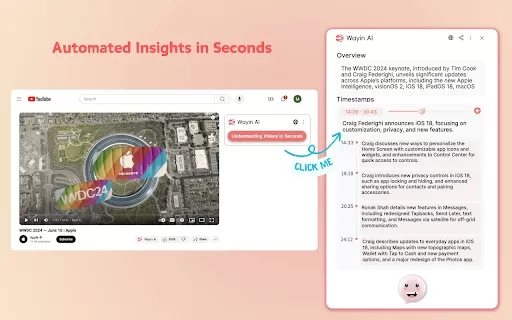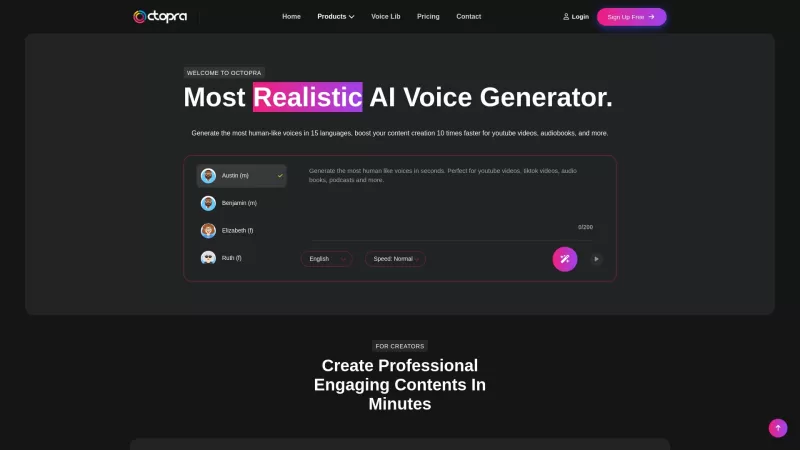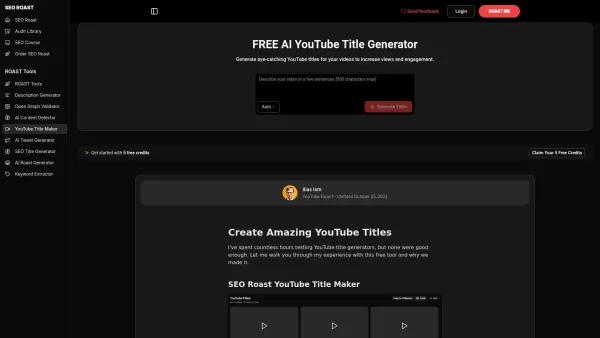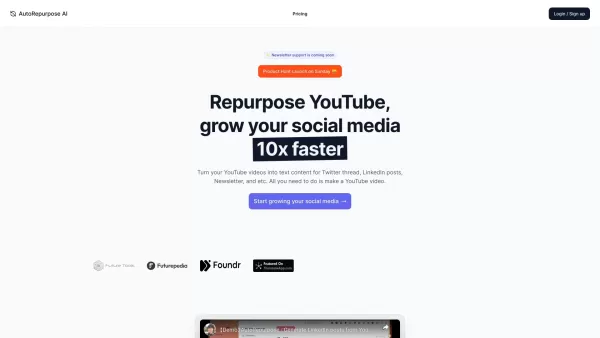Wayin AI - Chrome Extension
Free Video Copilot for YouTube
Wayin AI - Chrome Extension Product Information
Ever wished you could fast-forward through hours of video content and still get all the juicy details? Enter Wayin AI, your new best friend for navigating the vast world of YouTube videos. This nifty Chrome extension is like having a personal video assistant that delivers AI-powered summaries and lets you chat about the content, saving you heaps of time and uncovering insights you might otherwise miss. Whether you're diving into educational courses, catching up on the latest news, or just chilling with some gaming videos, Wayin AI has got your back. It works wonders on long videos, content in any language, and even those without subtitles, helping you save up to 99% of your time. Pretty cool, huh?
Getting started with Wayin AI is a breeze. Just install it on your Chrome or Edge browser and sign up for a free account. Once you're set up, head over to YouTube, click the "Understanding Videos in Seconds" button, and voila! You're ready to explore the world of video content like never before.
Core Features of Wayin AI Chrome Extension
- **Automated Insights**: Ever wanted to get the gist of a video without watching the whole thing? Wayin AI can summarize hours-long content in seconds, giving you the key points without the fluff.
- **Multilingual Understanding**: Language barriers? Not anymore. Wayin AI helps you master knowledge from videos in any language, making the world your classroom.
- **Interactive Q&A**: Want to dive deeper? Engage in a chat with our Video Bot to learn faster and deeper. It's like having a personal tutor for every video.
- **Screenshot Chat**: Got a specific part of the video you're curious about? Just take a screenshot and ask questions. It's that simple.
Use Cases for Wayin AI Chrome Extension
- **Uncover Insights Quickly**: No more slogging through long videos. Get the insights you need in seconds.
- **Understand Any Language**: Whether it's a foreign language lecture or a documentary in another tongue, Wayin AI makes it understandable.
- **Deepen Your Understanding**: Use the chat feature to get a better grasp of lectures, tutorials, and more.
- **Efficient Vlogging**: Vloggers, rejoice! Easily find and clip the perfect moments from your videos.
- **Summarize Events**: From conferences to seminars, Wayin AI can summarize the key points for you.
FAQ from Wayin AI
- ### Can I generate YouTube summaries from lengthy videos?
- Yes, Wayin AI can generate summaries for videos of any length, helping you grasp the main points quickly.
- ### Can non-English or videos without subtitles be supported?
- Absolutely, Wayin AI supports videos in any language and even those without subtitles, making it universally accessible.
- ### What is the purpose of the Screenshot Chat feature?
- The Screenshot Chat feature allows you to ask questions about specific parts of a video by taking a screenshot, making it easier to get detailed information on what you're seeing.
- ### Is it free to use?
- Wayin AI offers a free account to get you started, so you can begin exploring its features without any cost.
- ### Install to Chrome
- Just head over to the Chrome Web Store, search for Wayin AI, and click "Add to Chrome" to install it.
- ### Install to Microsoft Edge
- Similarly, you can find Wayin AI on the Microsoft Edge Add-ons store and install it from there.
- ### Contact Wayin AI
- For any questions or support, you can reach out to Wayin AI through their official website or contact form.
- ### Website
- Visit the Wayin AI website to learn more about the extension and see what other users are saying.
Wayin AI - Chrome Extension Screenshot
Wayin AI - Chrome Extension Reviews
Would you recommend Wayin AI - Chrome Extension? Post your comment