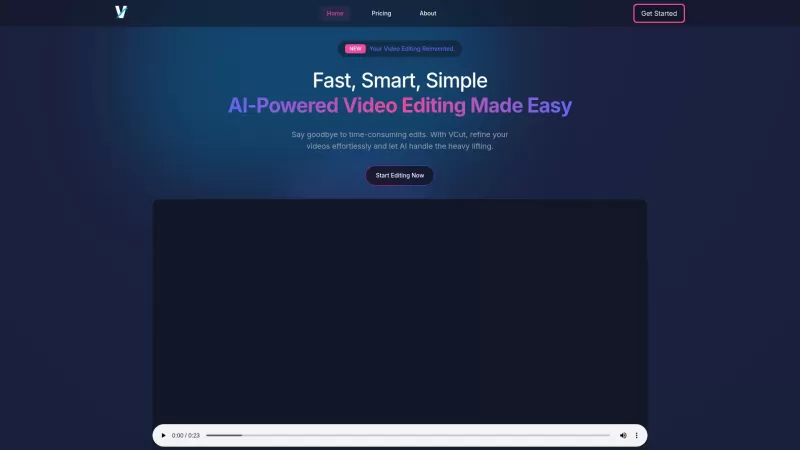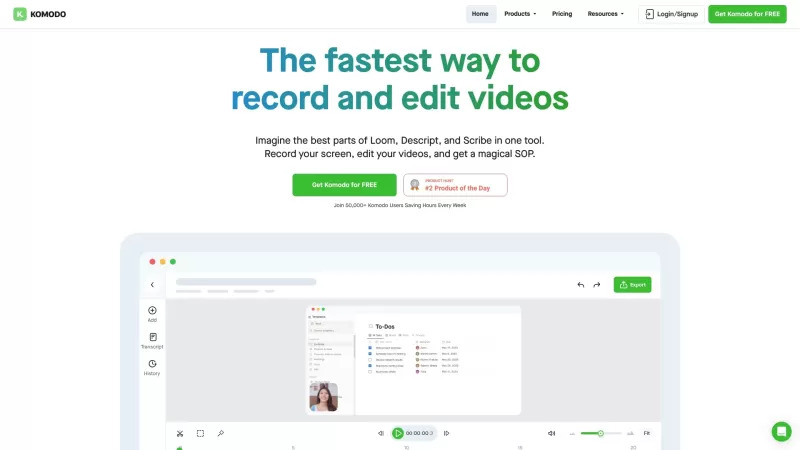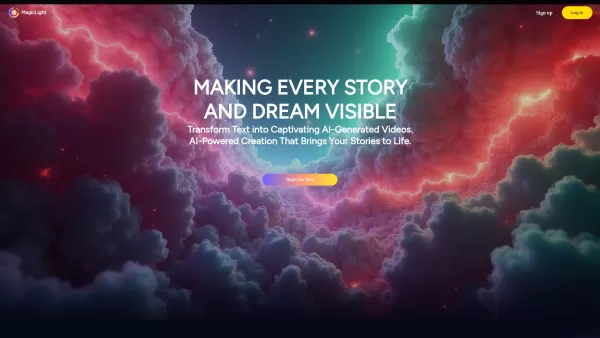VCut
AI Video Editor for Easy Editing and Captioning
VCut Product Information
Ever stumbled upon VCut and wondered what it's all about? Well, let me break it down for you. VCut is not just another video editing tool; it's your new best friend powered by AI that's designed to make your video editing journey as smooth as butter. It's all about simplifying the process by zapping away those pesky mistakes and adding captions automatically, making video editing a breeze for everyone, from beginners to pros. With VCut, you can spend less time wrestling with edits and more time letting your creativity soar, all while enhancing the quality of your videos.
How to Use VCut?
So, you're ready to give VCut a whirl? It's simpler than you might think. Just upload your video, pick the edits you want, and with a few clicks, export your masterpiece. The interface is so intuitive, it's like VCut reads your mind, letting you polish your videos in a snap thanks to its smart AI features.VCut's Core Features
### Effortless Mistake Removal Say goodbye to those cringe-worthy bloopers. VCut's AI swoops in to remove them like a pro.Automatic Caption Creation
No more fumbling with text—VCut adds captions automatically, making your videos more accessible and engaging.
Fast and Simple Video Editing
With VCut, what used to take hours now takes minutes. It's all about speed and simplicity.
Multiple Export Options
Whether you need your video in HD, 4K, or something else, VCut's got you covered with various export options.
VCut's Use Cases
### Enhancing Social Media Videos with Captions Make your social media posts pop with automatically generated captions that draw viewers in.Quickly Editing Long Video Footage
Got hours of footage? VCut helps you trim it down to the good stuff in no time.
Simplifying Video Production for Content Creators
Whether you're a vlogger or a professional, VCut streamlines your video production, making it easier to focus on what you do best—creating.
FAQ from VCut
- ### What is VCut?
- VCut is an AI-powered video editing tool that simplifies the editing process by removing mistakes and adding captions automatically.
- ### Can I use VCut for commercial projects?
- Absolutely! VCut is perfect for commercial use, helping you produce polished videos for your business.
- ### What are the benefits of using VCut?
- With VCut, you get to save time, enhance video quality, and focus more on creativity than tedious edits.
VCut Company
VCut Company name: VCut.
More about VCut, Please visit the about us page(https://vcut.lol/about).
VCut Pricing
VCut Pricing Link: https://vcut.lol/pricing
VCut Twitter
VCut Twitter Link: https://x.com/vcut_lol
VCut Instagram
VCut Instagram Link: https://www.instagram.com/vcut.lol
VCut Screenshot
VCut Reviews
Would you recommend VCut? Post your comment